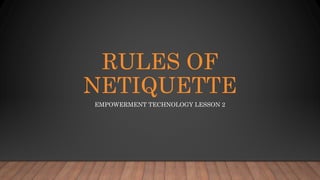
Rules of netiquette-lesson 2.pptx
- 1. RULES OF NETIQUETTE EMPOWERMENT TECHNOLOGY LESSON 2
- 2. MELC 2 Apply online safety, security, ethics, and etiquette standards and practice in the use of ICTs as it would relate to their specific professional tracks.
- 3. LESSON OBJECTIVES 1. Consider one’s and others’ safety when sharing information using the internet. 2. Consider one’s and other’s reputation when using the internet 3. Determine and avoid the dangers of the internet 4. Be responsible in the use of social networking sites 5. Browse the internet efficiently and properly through proper referencing
- 5. SELF-CHECK ON ONLINE HABITS Directions: Reflect and assess yourself on your online habits. Check “Yes” or “No” on the following table.
- 6. ONLINE HABITS YES NO I always talk to strangers on social media Giving your password to your friends Posting your future vacation Visiting unsecured websites Ranting on social media Posting image or video without asking permission from the owner Sharing of personal information
- 7. NETIQUETTE Came from the two words “net” and “etiquette”. It is an etiquette applied online that shows proper manner and behavior.
- 8. ONLINE SAFETY AND SECURITY Type of Information Risks 1. First name There is a risk in sharing your first name. Chances are, a hacker may already know plenty of stuff about you even if you only give out your first name. Likewise, you cannot just walk in a room to start introducing yourself to every one. You do not know whom you can across with.
- 9. ONLINE SAFETY AND SECURITY Type of Information Risks 2. Last name If sharing your first name is a small risk, having both your fist and last is more risky. You will be vulnerable to being search for using search engines, which include image search. Matching a name with a face is a modus to several cybercrimes like identity theft.
- 10. ONLINE SAFETY AND SECURITY Type of Information Risks 3. Your cellphone number Your cellphone number should never be posted over the internet. The internet is a public place. It is the same as posting your number on a billboard. You would not want random strangers to text or call you, or worse, pretend that they are someone else.
- 11. ONLINE SAFETY AND SECURITY Type of Information Risks 4. Your address Hopefully you answered “no” to this one. Giving your number to the internet is one thing; giving them your address is a whole other level. It would be easier for the criminals to find you.
- 12. TIPS ON HOW TO BE SAFE ONLINE 1. Be mindful of what you shared online and what site you share it too. 2. Do not just accept terms and conditions; read it. 3. Check out the privacy policy page of a website to learn how the website handles the information you share. 4. Know the security features of the social networking site you use. By keeping your profile private, search engines will not be able to scan your profile.
- 13. TIPS ON HOW TO BE SAFE ONLINE 5. Do not share your password with anyone 6. Avoid logging in to public networks/Wi-Fi. Browsing in “incognito (or private) mode,” a feature of a browser, will not protect you from hacker. 7. Do not talk to strangers whether online or face-to-face 8. Never post anything about a future vacation. It is similar to posting “Rob my house at this date.” 9. Add friends in real life
- 14. TIPS ON HOW TO BE SAFE ONLINE 10.Avoid visiting untrusted websites 11.Install and update an antivirus software on your computer. Use only one anti-virus to avoid conflicts. 12.If you have a Wi-Fi at home, make it a private network by adding a password 13.Avoid downloading anything from untrusted websites. You are most likely not monitored by site owner. 14.Do not reply or click links from suspicious emails.
- 15. INTERNET RISKS CYBERBULLYING – it happens when someone intentionally abuse, harass, and mistreated by other person using electronic communication.
- 16. INTERNET RISKS IDENTITY THEFT – It is a crime of stealing personal information for the purpose of assuming that person’s name or identity to make any form of transactions.
- 17. INTERNET RISKS CYBER STALKING – A criminal practice where electronic communication is used to stalk or harass individual or group
- 18. INTERNET RISKS SEXTING – The act of sending sexually explicit text messages, images, and videos
- 19. INTERNET THREATS 1. MALWARE – also known as malicious software
- 20. TYPES OF MALWARE a. VIRUS – a malicious program designed to replicate itself and transfer from one computer to another either through the internet and local networks or data storage like flash drives and CDs
- 21. b. WORM – a malicious program that transfers from one computer to another by any type of means. Often, it uses a computer network to spread itself. Exaple, the ILOVEYOU worm (Love Bug Worm) created by Filipino.
- 22. c. TROJAN – a malicious program that is disguised as a useful program but once downloaded or installed, leave your PC unprotected and allows hackers to get your information ex: Rogue security software
- 23. d. SPYWARE – a program that runs in the background without you knowing it (thus called “spy”). It has the ability to monitor what you are currently doing and typing through keylogging. Ex: Keyloggers
- 24. e. ADWARE – a program designed to send you advertisements, mostly as pop-ups.
- 25. INTERNET THREATS 2. SPAM – unwanted email mostly from bots or advertisers. It can be used to send malware.
- 26. INTERNET THREATS 3. PHISHING – its goal is to acquire sensitive personal information like passwords and credit cards details. This is done by sending you email that will direct the user to visit a website and be asked to update your username, password, credit card, personal information.
- 27. INTERNET THREATS 4. PHARMING – cyber attack intended to redirect a website’s traffic to another false site.
- 28. PROTECTING REPUTATIONS ONLINE THINK BEFORE YOU CLICK: Things to consider before posting something over the internet: 1. Before you post something on the web, ask these questions to yourself: would you want your parents or grand parents to see it? Would you want your future boss to see it? Once you post something on the web, you have no control of who sees your posts.
- 29. 2. Your friends depend on you to protect their reputation online. Talk to your friends about this serious responsibility.
- 30. 3. Set your post to private. In this way, search engines will not be able to scan that post. 4. If you feel that a post can affect you or other’s reputation, ask the one who posted it to pull it down or report it as inappropriate.
- 31. COPYRIGHT INFRINGEMENT Copyright Infringement occurs when a copyrighted work is reproduced, distributed, performed, publicly displayed, or made into a derivative work without the permission of the copyright owner.
- 32. TIPS TO HELP YOU AVOID COPYRIGHT INFRINGEMENT • UNDERSTAND – give credit to the source • BE RESPONSIBLE – know if something has a copyright • BE CREATIVE – add your own creative genius in everything that will be credited to you • KNOW THE LAW – seek permission first
- 33. ACTIVITY Together with your group, create a campaign materials it could be in a form of a small poster promoting “ THINK BEFORE YOU CLICK”.
- 34. RUBRICS CATEGORY 4 3 2 1 Graphics Relevance All graphics are related to the topic/theme and makes it easier to understand All graphics are related to the topic except 1. Some graphics are not related to the topic Many graphics are not related to the topic Attractiveness The poster is exceptionally attractive The poster is attractive, neat and clean The poster is acceptably attractive but it has few erasure The poster is not attractive and has many erasures
- 35. NEWS REPORTING Together with your group, search a news online regarding a case of cyberbullying and portray it as if you are the news reporter.
- 36. RUBRICS
Editor's Notes
- In the activity above, you assessed yourself in online habits. Those habits might be good or bad that you must be aware of. If you keep practicing those bad habits, it might bring you danger. Safety is the first thing you must consider in using internet.