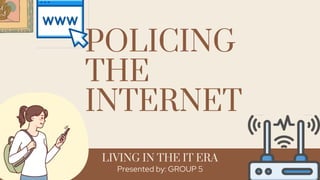
Copy of policing the internet_040555.pptx
- 1. POLICING THE INTERNET Presented by: GROUP 5 LIVING IN THE IT ERA
- 2. 1 PETER 5:7
- 3. Myra O. Lachica Angelica Hablado Rowena Pepito Mark Daniel Ruga Christian Jay Legal Lisset May Clarin
- 4. 1 NETIQUETTES AND IT’S TYPES 2 ONLINE SECURITY, SAFETY AND ETHICS 3 INTERNET THREATS Topic Outline 4 PROTECTING REPUTATIONS ONLINE
- 5. NET + ETIQUETTE = ?
- 6. It is a short term for malicious software and is the generic term for spyware and adware.
- 7. It is also known as a love bug or love letter.
- 8. The use of the internet or other electronic device to harass or stalk individual, group of organization.
- 9. A malicious website that resembles a legitimate website, used to gather usernames and passwords.
- 10. Topic No. 1 NETIQUETTE AND IT’S TYPE
- 11. Internet Netiquette Etiquette of cyberspace concerned with the “proper” way to communicate in an online environment netiquette (net+etiquette) can be defined as the informal guidelines developed by the users of the internet for accepteble online behavior. these are developed over time in a variety of virtual environments and internet applications Netiquette
- 12. Types of Netiquette 1.Netiquette Basics • Make Real People a Priority • Use Respectful Language • Share With Discretion • Don't Exclude Others • Choose Friends Wisely • Respect People's Privacy • Fact Check Before Reposting • Don't Spam • Respond to Emails and Texts Promptly • Update Online Information
- 13. 2. Netiquette of Sending • Be Brief • Use Whitespaces • Use Descriptive Subject Lines • Stay on-topic • Be careful sending attachment • Copy the minimum number of people
- 14. 3. Netiquette of Replying • Acknowledge important communications • Check the current information before replying • Reference past communications • Summarize for the group
- 15. 4. Netiquette of Confidentiality • Don’t publicize other’s email addresses • Never send what you don’t read • Remember archiving • Respect copyright
- 17. ONLINE SAFETY AND SECURITY One of the fastest ways that we are relying on when accessing and retrieving information is through the use of the internet. Since time immemorial, internet has been considered as the library of all libraries where we can get lots of information all over the world from different people, events, and places. Moreover, because of its rapid change and diverse needs of users, IT experts enhanced and improved the internet that made it became more powerful. Along with this are the possible threats and dangers that may be harmful for the people living in the virtual world.
- 18. Listed to the following slides are the possible threats that netizens must be aware of when using the internet.
- 19. • Phishing • Defined as a software or program used by an attacker to obtain personal information. • Commonly target user passwords to hack and take control of a user account
- 21. A. Email Phishing Most phishing attacks are sent by email. The crook will register a fake domain that mimics a genuine organisation and sends thousands of generic requests. The fake domain often involves character substitution, like using ‘r’ and ‘n’ next to each other to create ‘rn’ instead of ‘m’. In other cases, the fraudsters create a unique domain that includes the legitimate organisation’s name in the URL.
- 22. 2. Spear Phishing Spear phishing, describes malicious emails sent to a specific person. Criminals who do this will already have some or all of the following information about the victim: Their name. Place of employment. Job title. Email address; and Specific information about their job role.
- 23. C. WHALING Whaling attacks are even more targeted, taking aim at senior executives. Although the end goal of whaling is the same as any other kind of phishing attack, the technique tends to be a lot subtler. Tricks such as fake links and malicious URLs aren’t helpful in this instance, as criminals are attempting to imitate senior staff. Whaling emails also commonly use the pretext of a busy CEO who wants an employee to do them a favour
- 24. D. Smishing and Vishing With both smishing and vishing, telephones replace emails as the method of communication. Smishing involves criminals sending text messages (the content of which is much the same as with email phishing), and vishing involves a telephone conversation. One of the most common smishing pretexts are messages supposedly from your bank alerting you to suspicious activity.
- 25. E. ANGLER PHISHING A relatively new attack vector, social media offers several ways for criminals to trick people. Fake URLs; cloned websites, posts, and tweets; and instant messaging (which is essentially the same as smishing) can all be used to persuade people to divulge sensitive information or download malware. Alternatively, criminals can use the data that people willingly post on social media to create highly targeted attacks.
- 26. 2. PHARMING A malicious website that resembles a legitimate website, used to gather usernames and passwords.
- 27. 3. Malware Short term for malicious software and is the generic term for spyware and adware A computer software sent by attackers to inflict chaos on a computer’s operation and processes
- 28. A type of scam that misleads the user in many ways attempting to make lead of them. The purpose is to cheat the target of their personal property directly rather than private information through fabricated promises, confidence tricks and many more. 4. INTERNET SCAM
- 29. 5. VIRUS AND WORMS • Virus is a program designed to replicate by attaching itself into other computer programs, data files or boot sector of the hard drive • Worm is can be injected into a network by any types of means, like a USB stick or an email attachment • Trogan Horse- commonly known as a “Trojan”, is a type of malware that disguises itself as a normal file or program to trick users into downloading and installing malware. • Iloveyou Virus- also known as a love bug or love letter. A computer worm attached on email that have infected 10 million of windows personal computer that cause computer shutdown and deletion of files on the year 2000. Created by Filipino students Onel De Guzman and Reonel Ramones
- 30. 6. Computer Bug • A malfunction of computer system through its runtime. • The term “bug” originated to the Moth found on the Mark II by Grace Hopper that cause a system malfunction.
- 31. 7. Cyber Stalking The use of the internet or other electronic device to harass or stalk individual, group of organization.
- 32. 8. Cyber Bullying The act of tormenting, threatening, harassing, or embarrassing another person using the internet or other technologies.
- 33. 9. SPAM An unsolicited email, instant messages, or social media messages. These messages are fairly easy to spot and can be damaging if you open it.
- 34. 10. Spoofing Describes a criminal who impersonates another individual or organization, with the intent to gather personal or business information
- 35. s time and bandwi dth • Make yoursel f look good • Share expert knowle dge • Help keep flame Ten Core Roles of Netiquette
- 36. In these new world of communicatingconcern and connecting with other people, one’s safety in the online environment is everybody’s concern and accountability. The government itself enacted laws and regulations to protect the welfare of every online user from possible harm and danger.
- 37. • Republic act 10627 or anti-bullying act of 2013 this law includes protection of individuals through electronic means. bullying invades an individual’s privacy by using photos and other information meant to disgrace that individual.
- 38. 2. Republic Act 10175 or Cybercrime Prevention Act of 2012 This law protects an individual from various unwanted online and cyber acts that may harm or evade one’s privacy and integrity.
- 40. Here are the things you might want to consider before posting something over the internet.
- 42. a. Would you want your parents or grandparents to see it? b. Would you want your future boss to see it? c. Once you ,post something on the web, you have no control of whos sees your post.
- 43. Set your post to “private”. In this way, search engines will not be able to scan the post.
- 44. Your friends depend on you to protect their reputation online. Talk to your friends about this serious responsibility.
- 45. Avoid using names. Names are easy for search engines to scan.
- 46. If you feel that a post can affect you and other’s reputation, ask the one who posted it to pull it down or report it as appropriate.
- 47. One word that retain in your mind? How do you explain it?