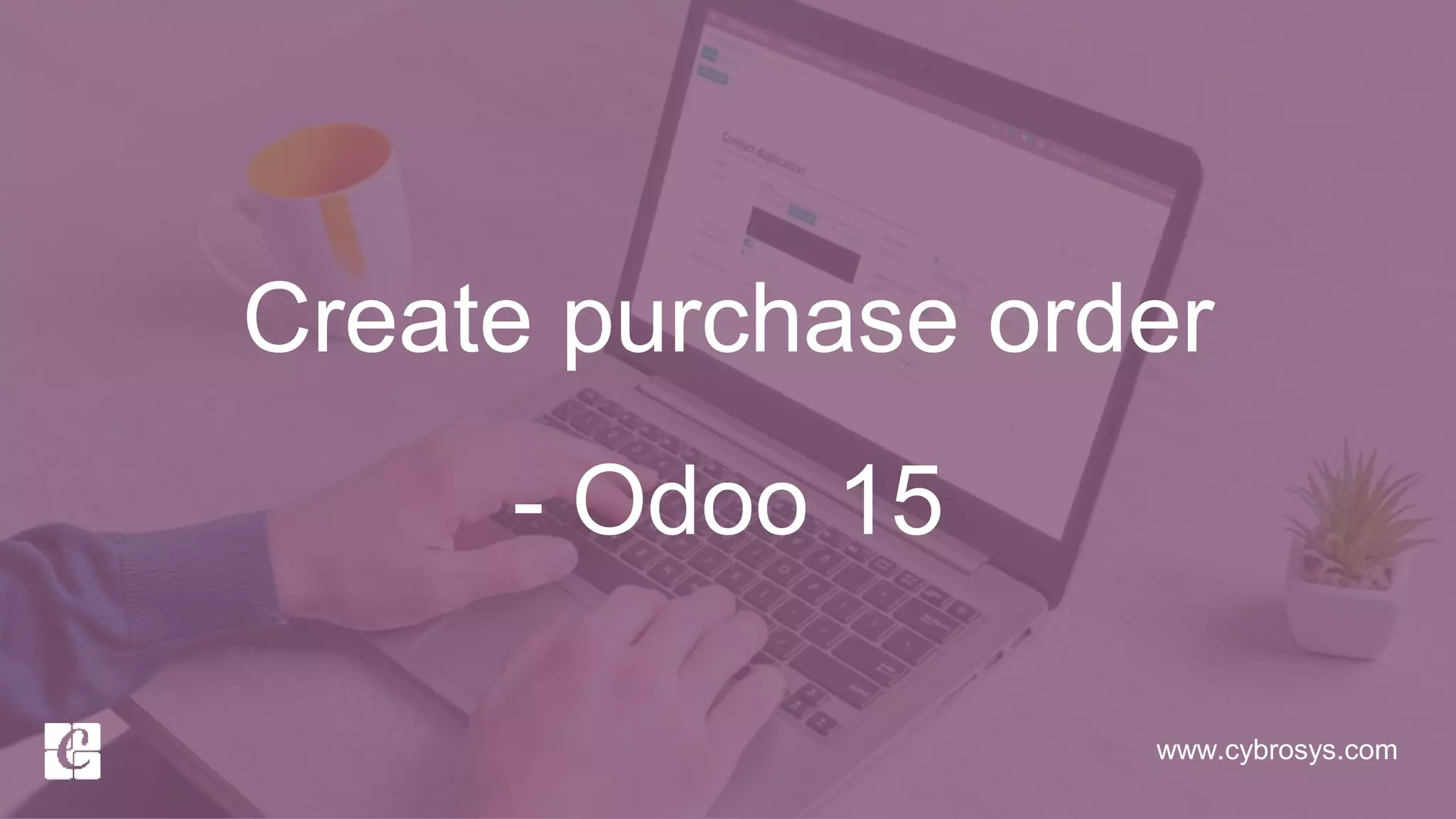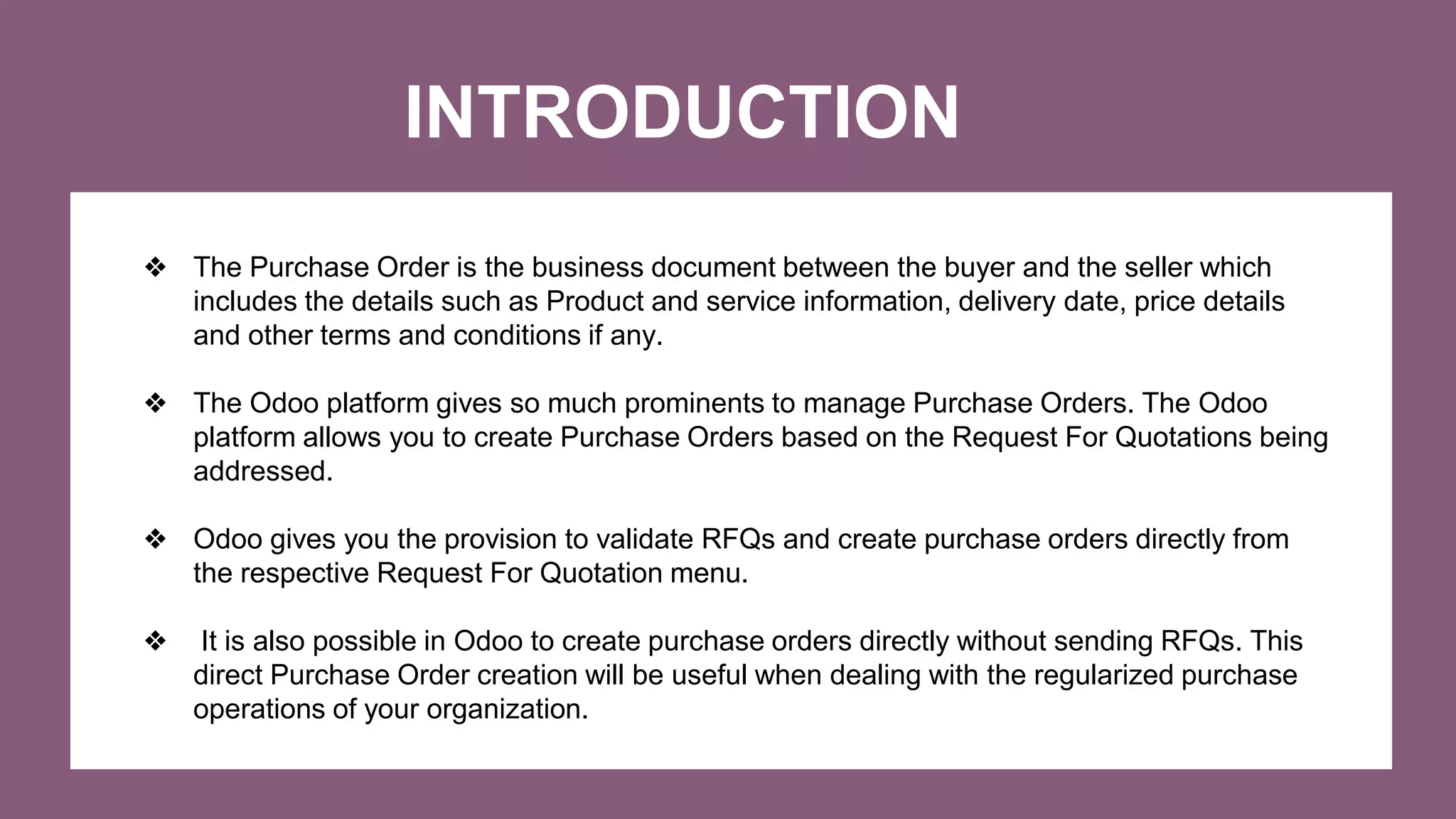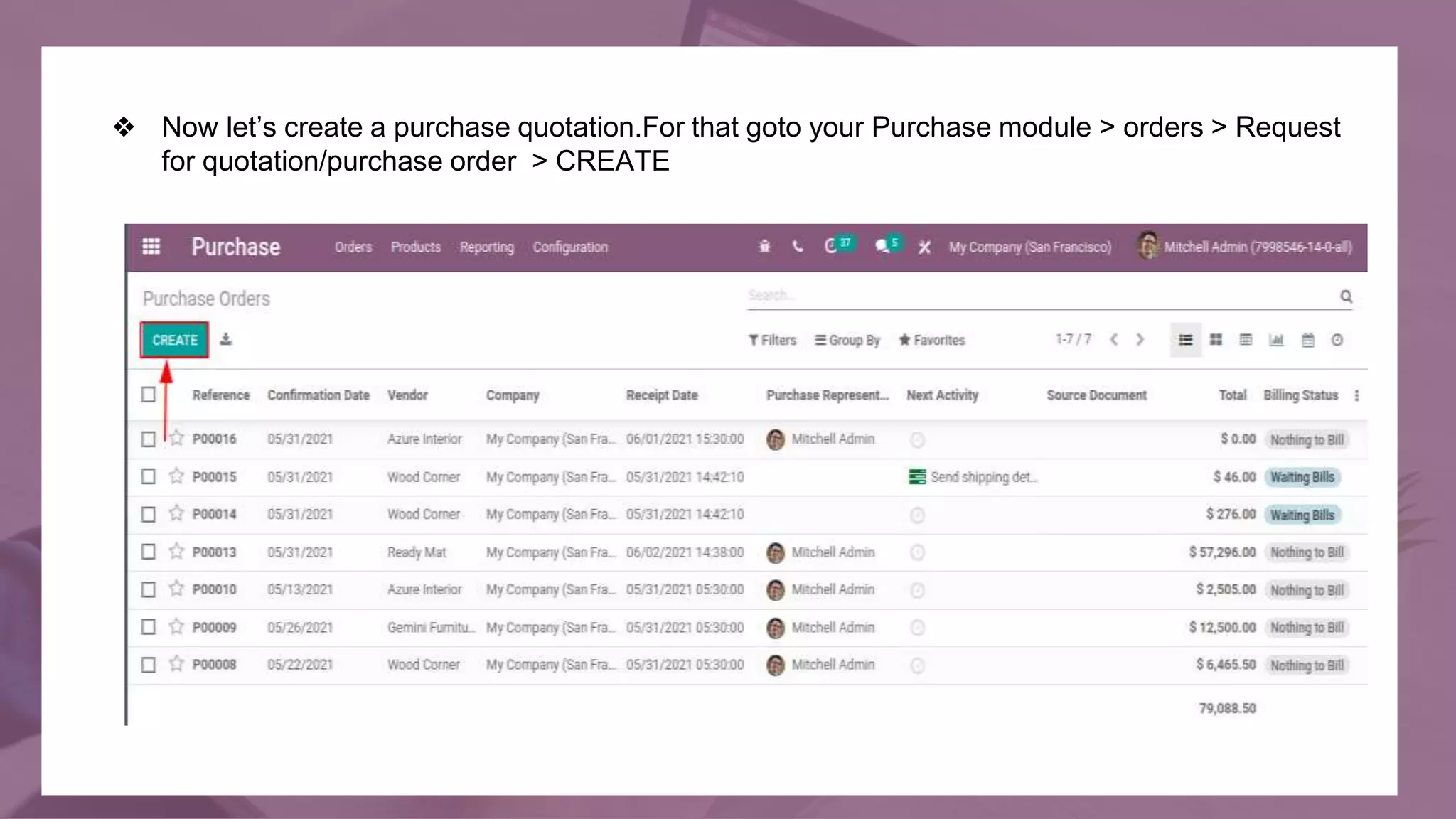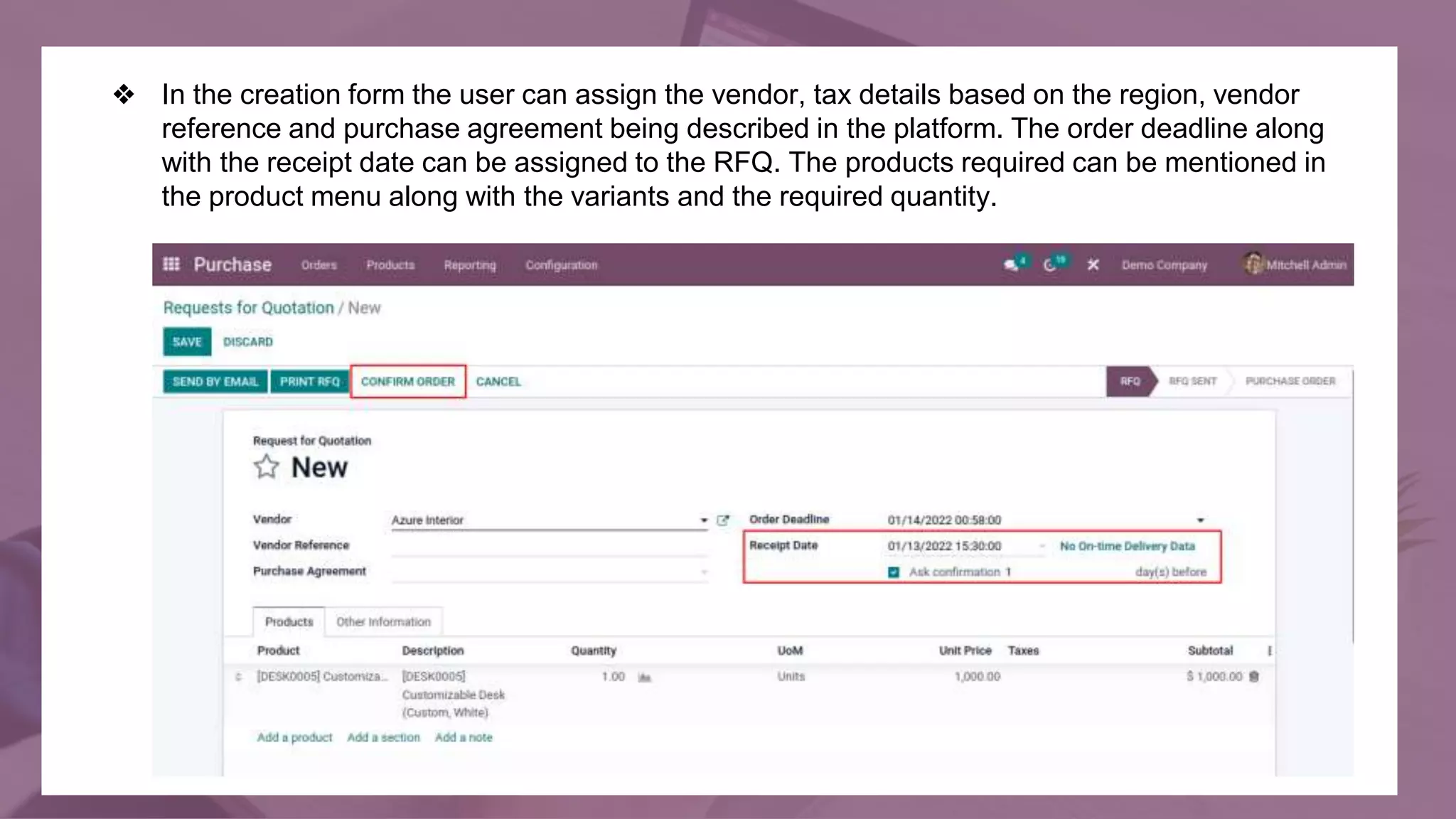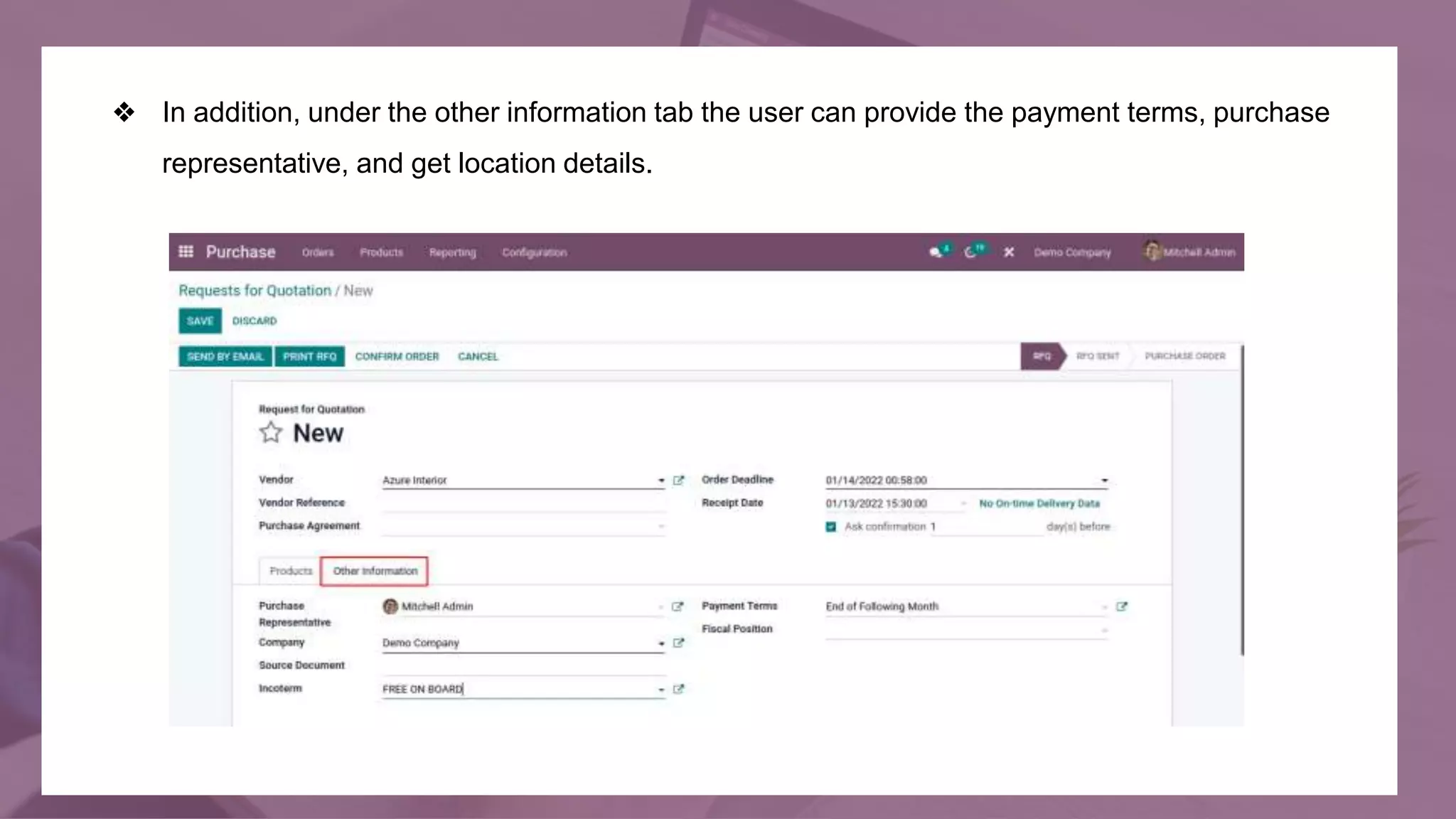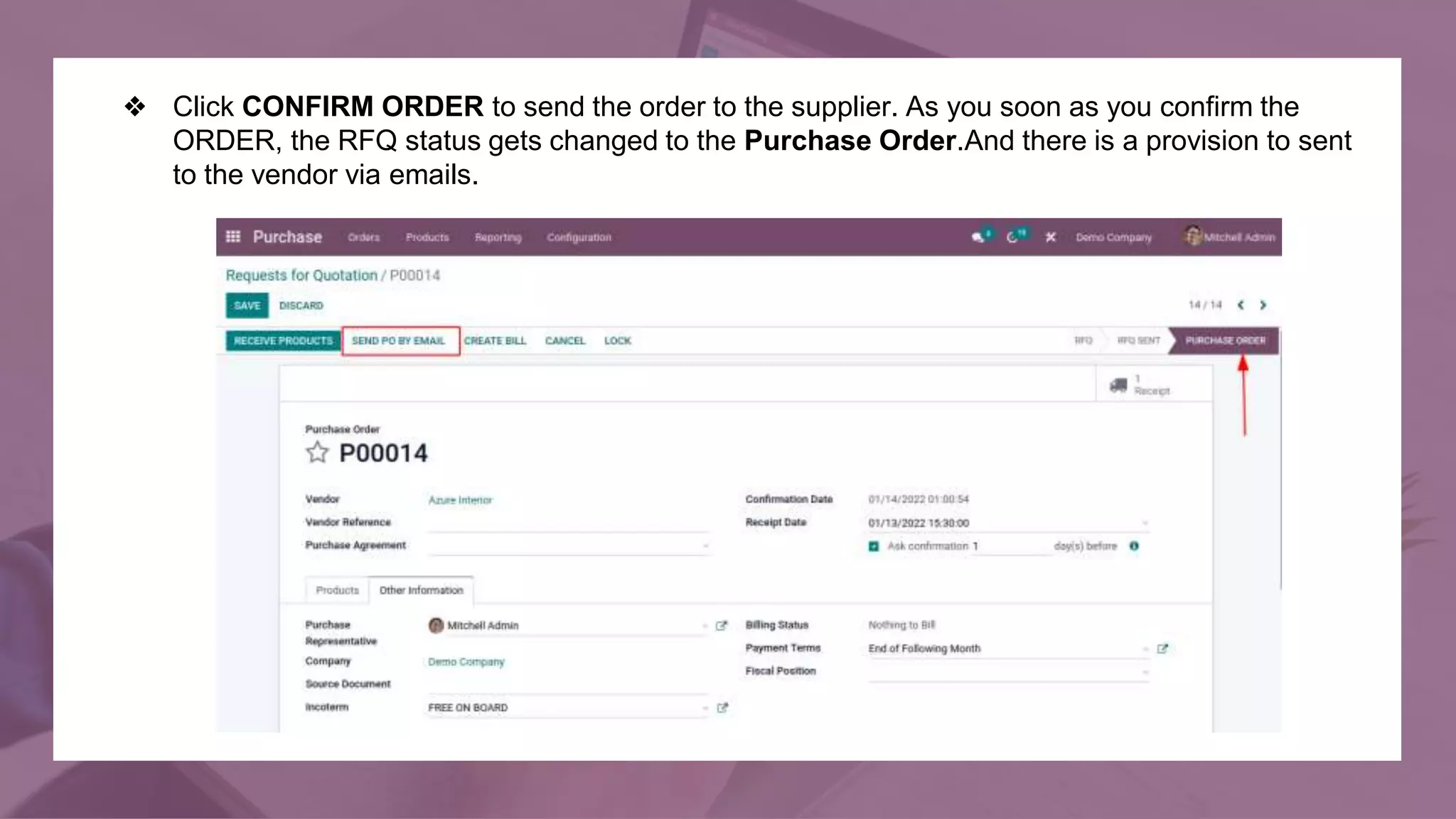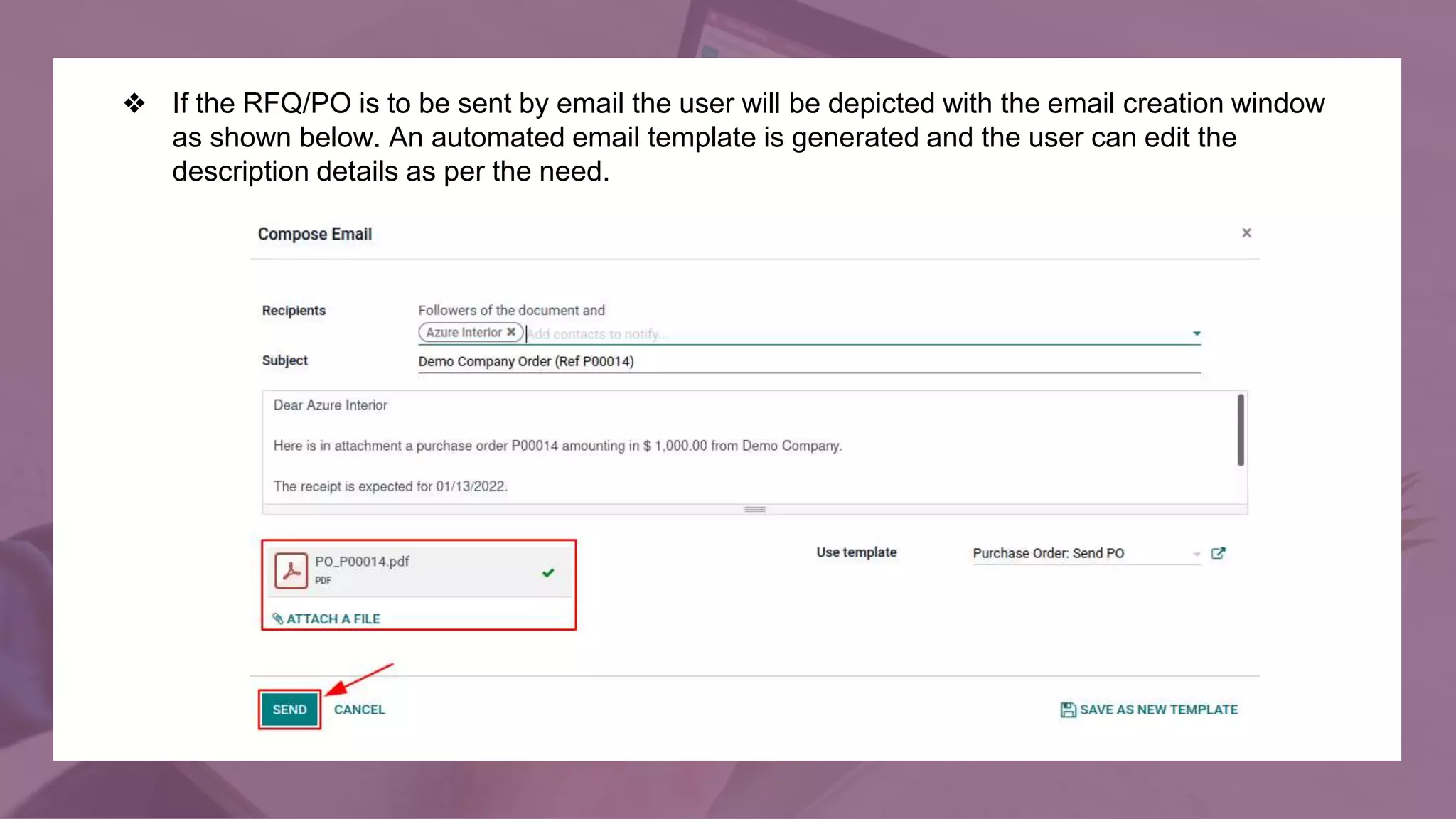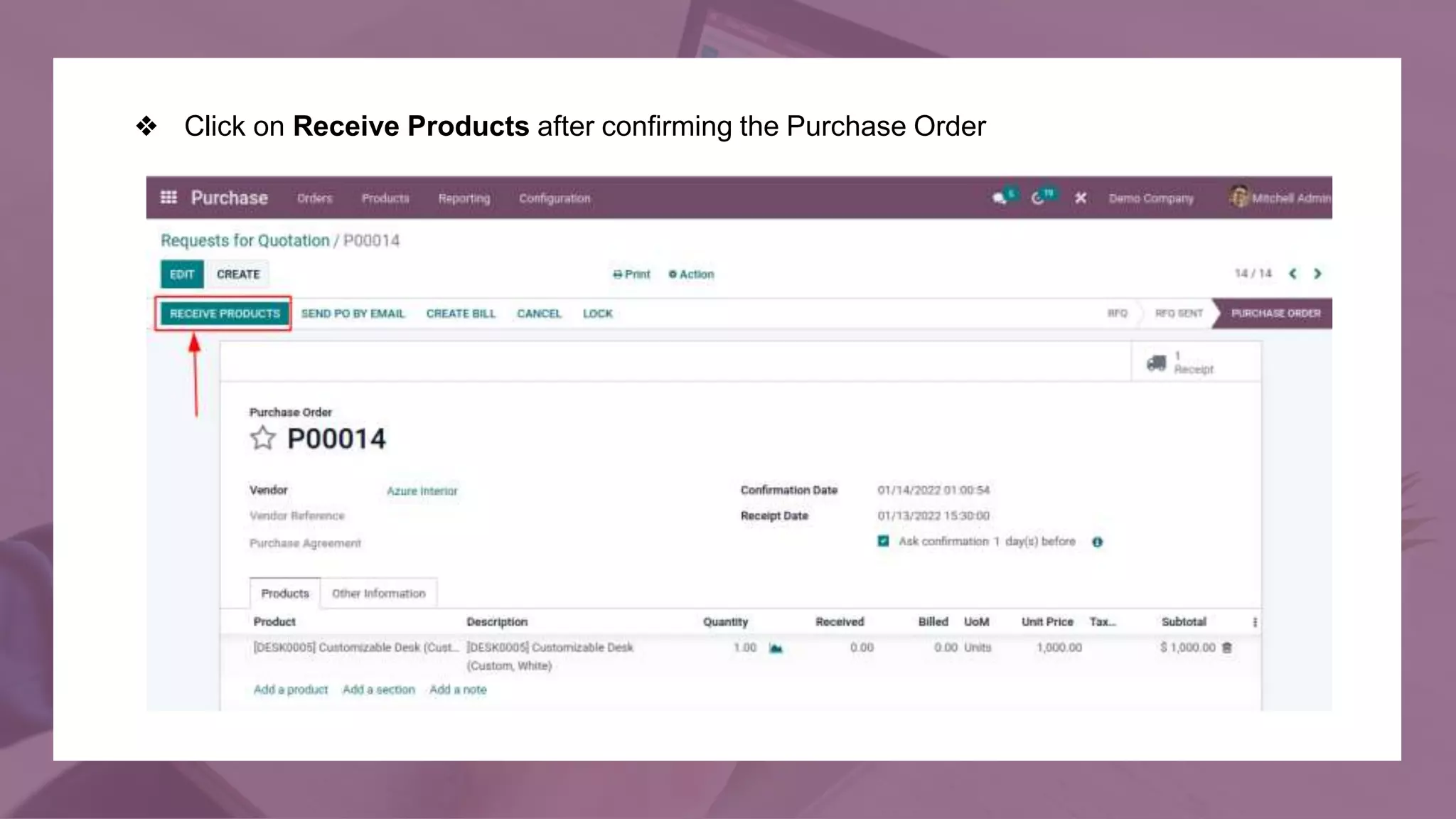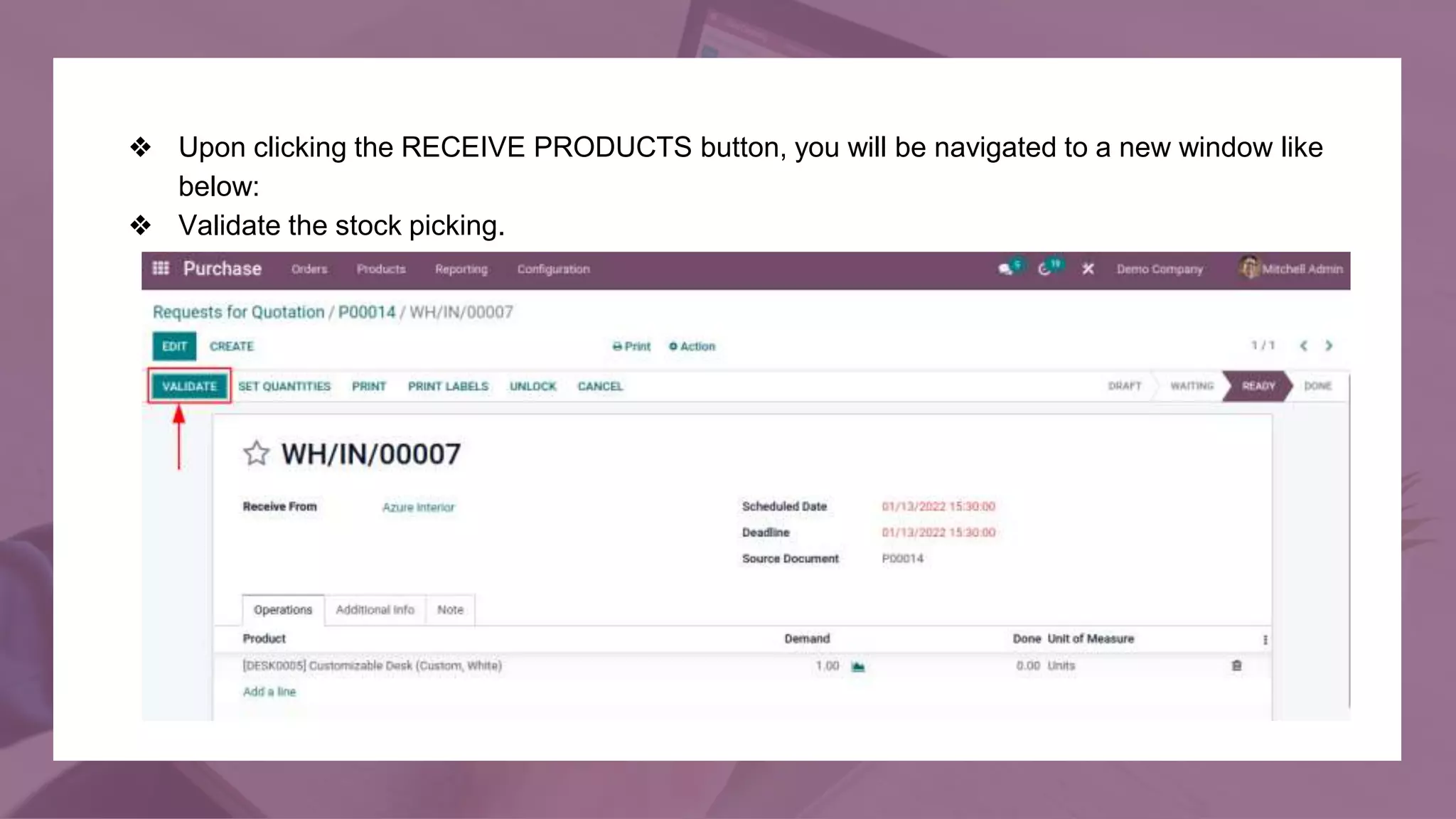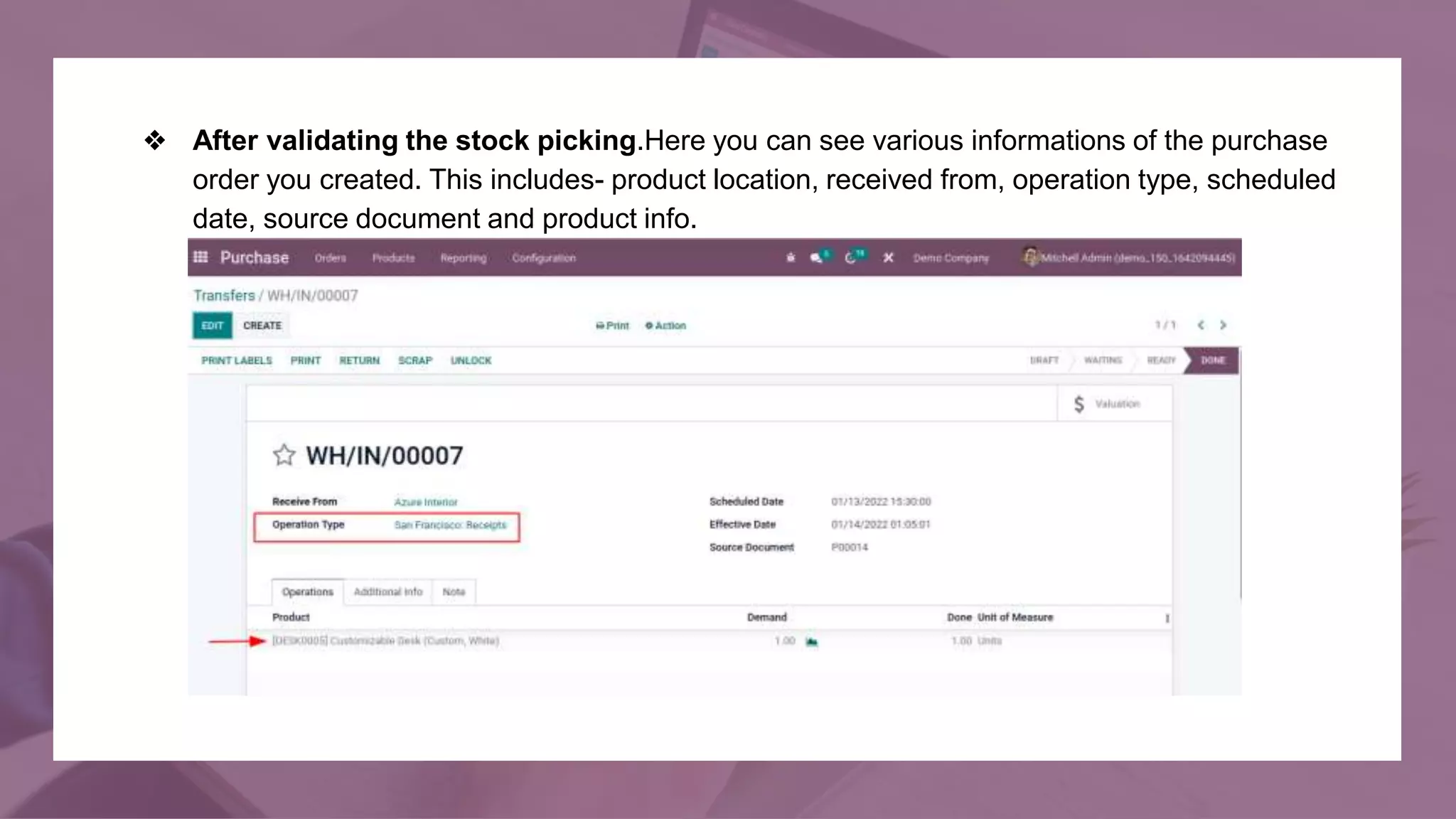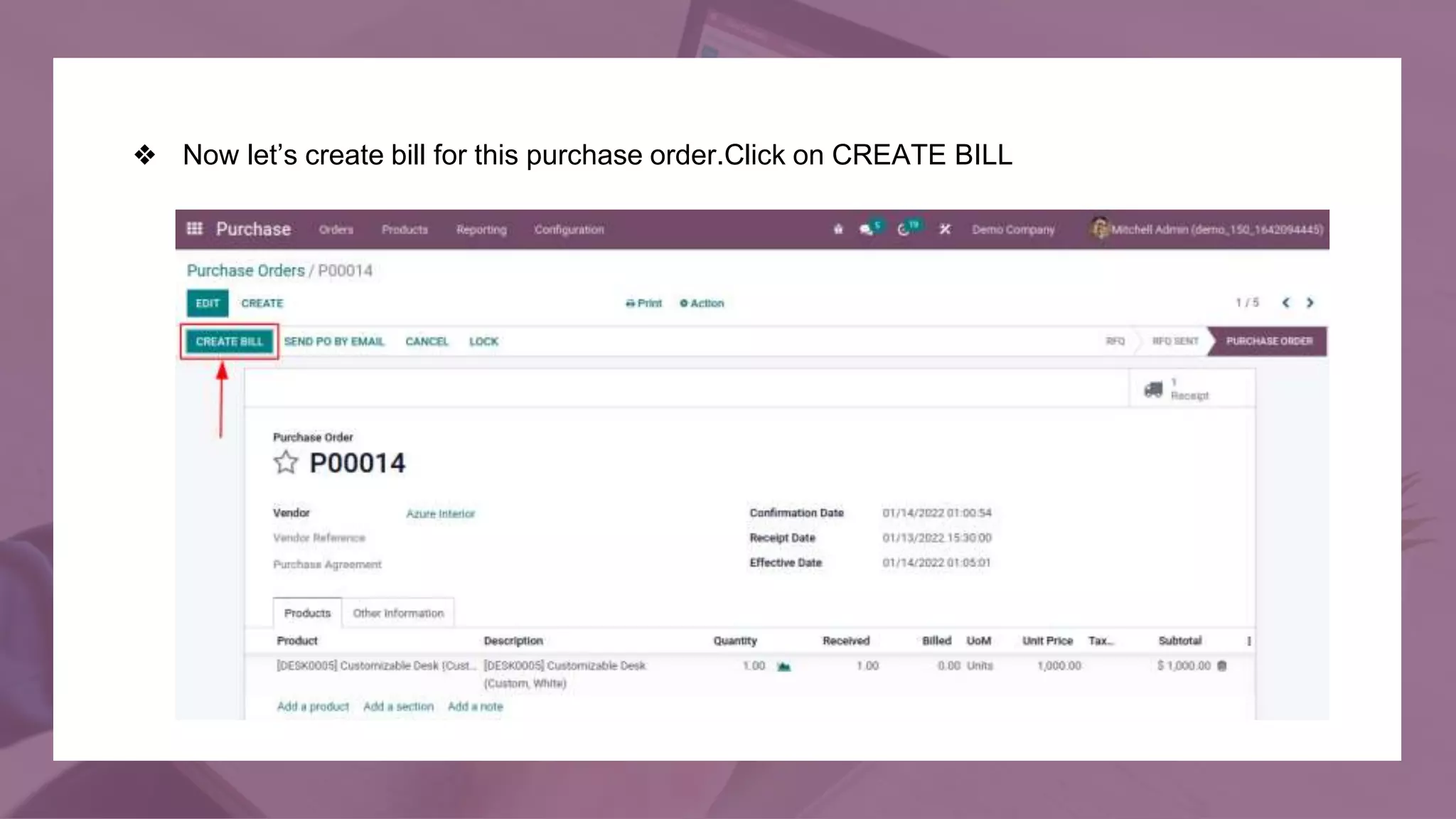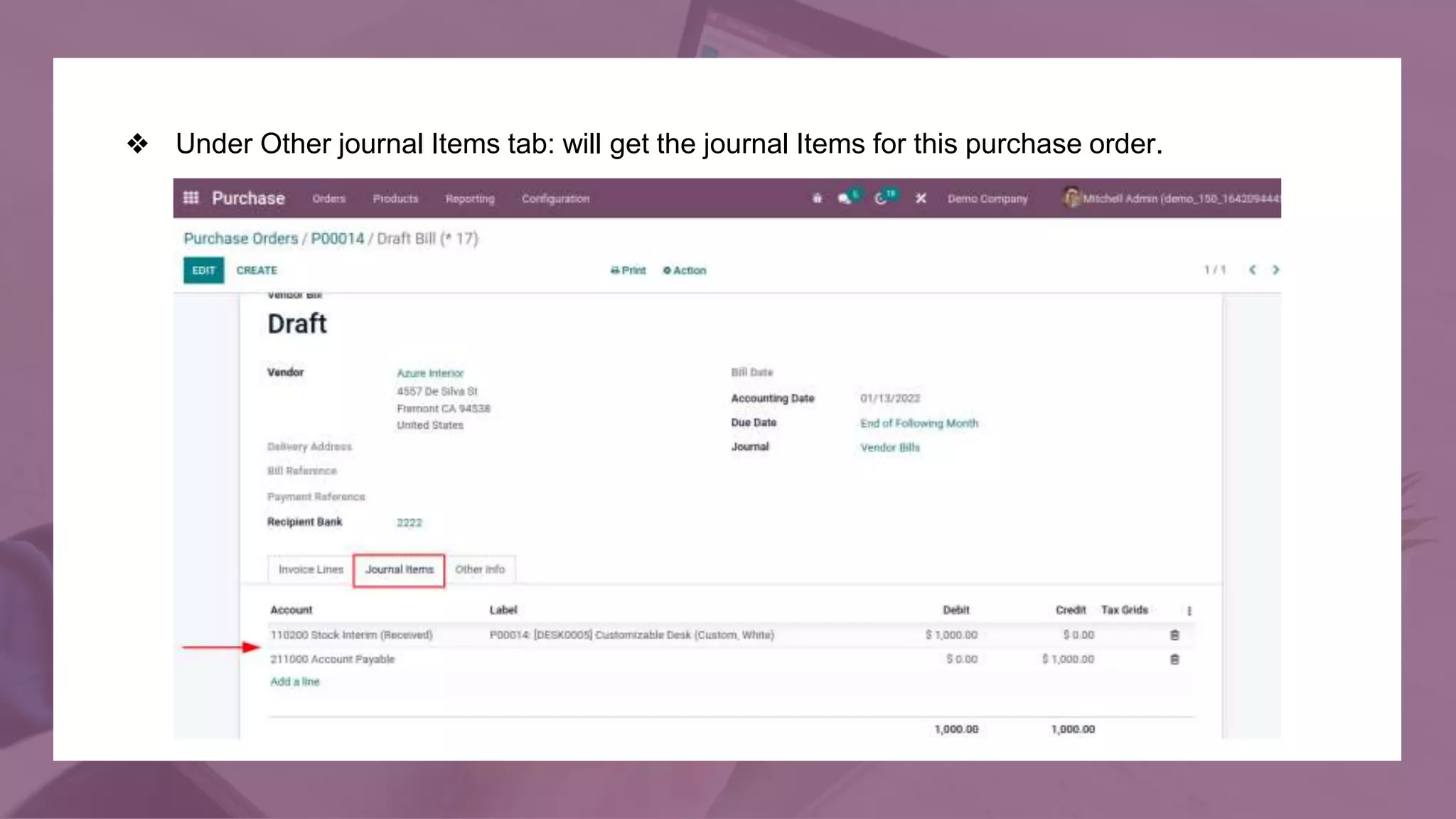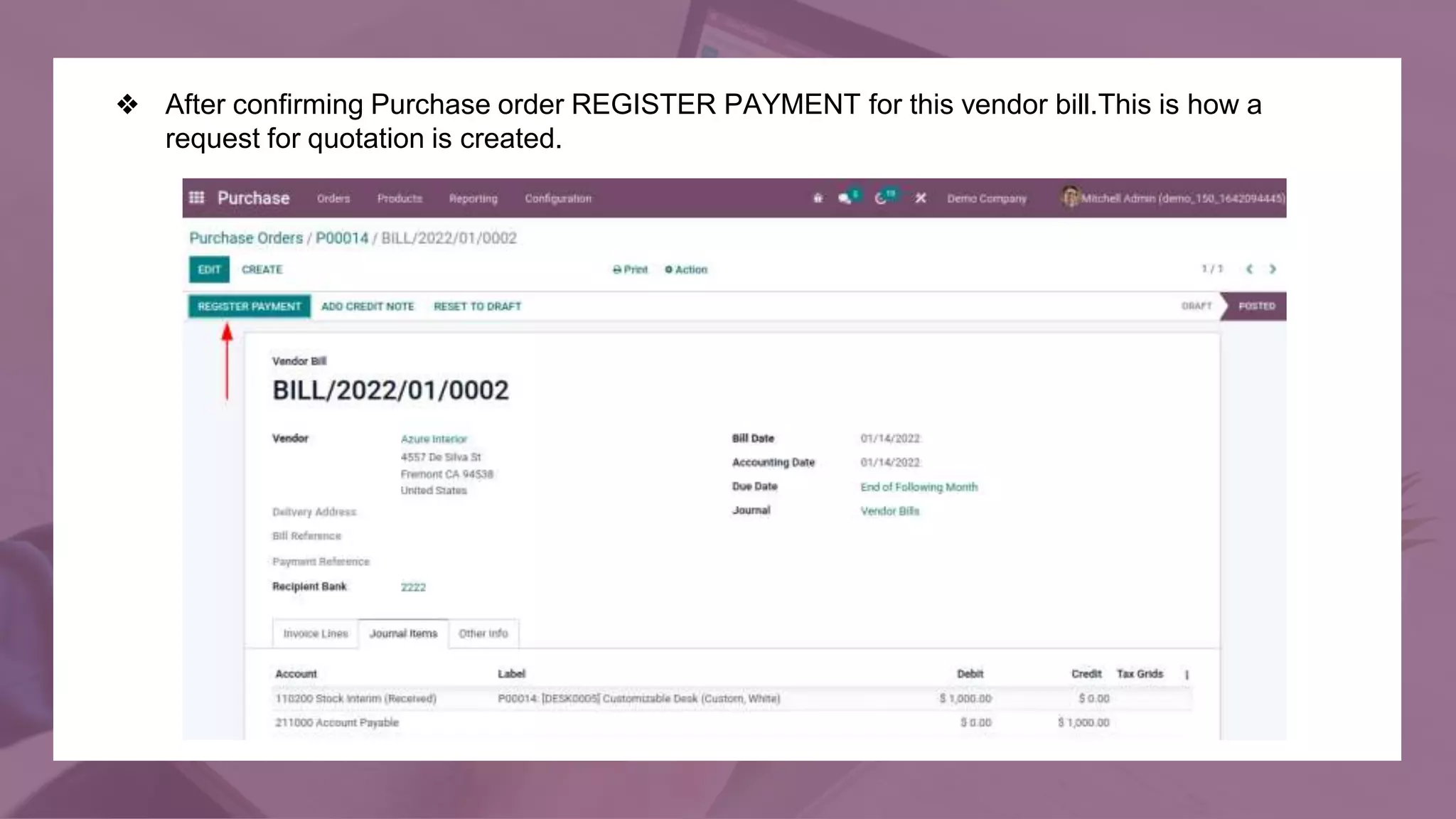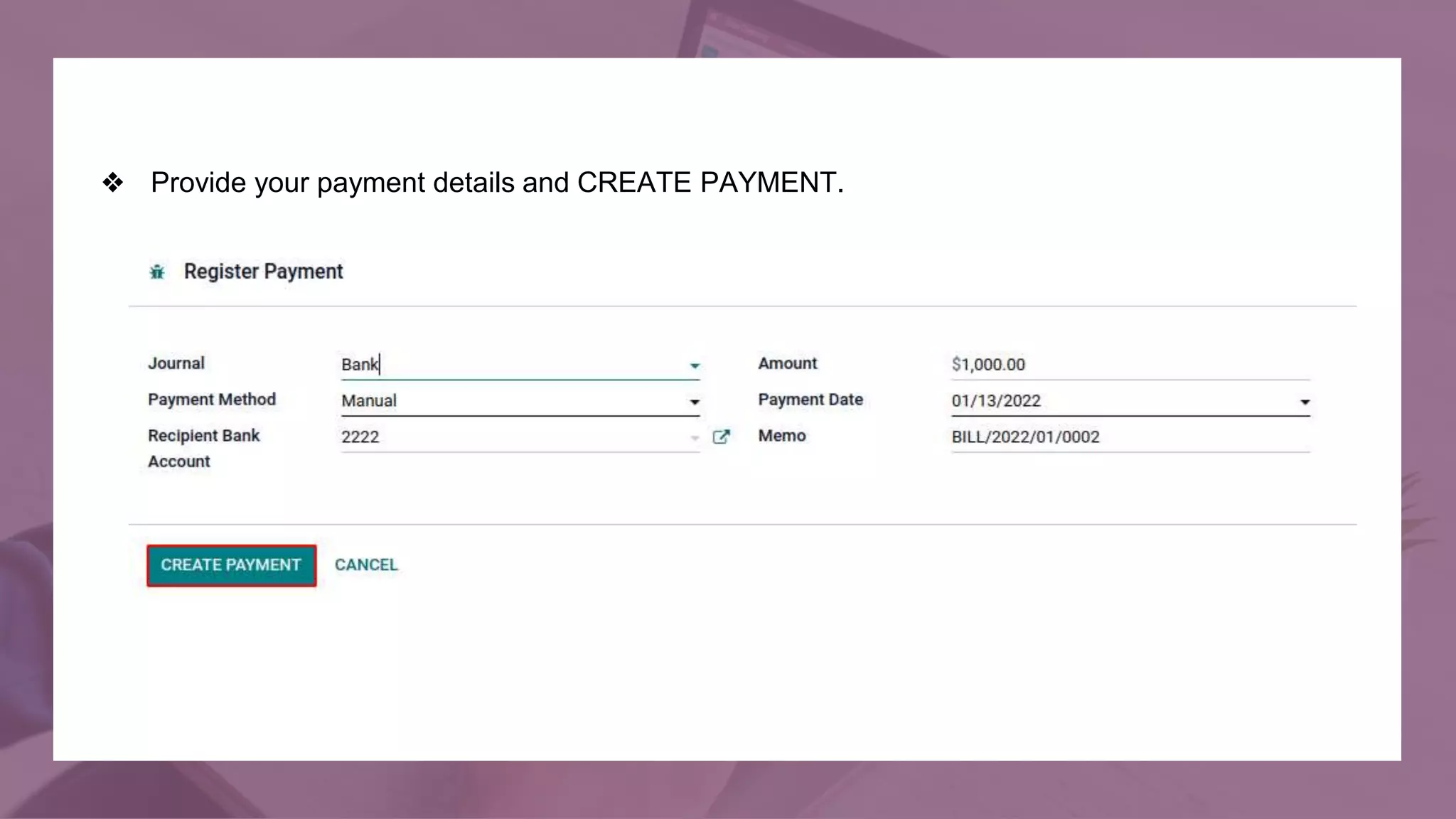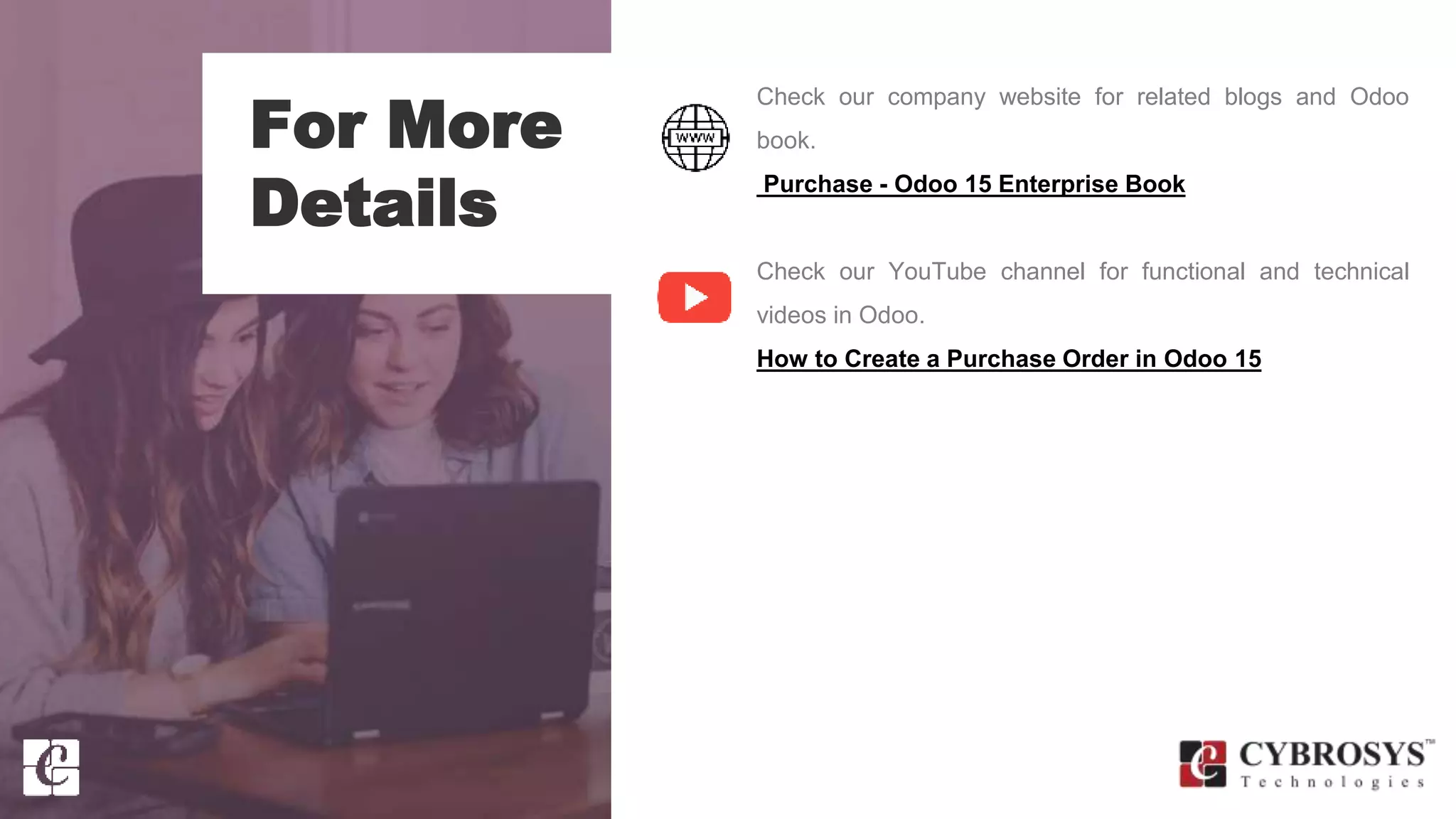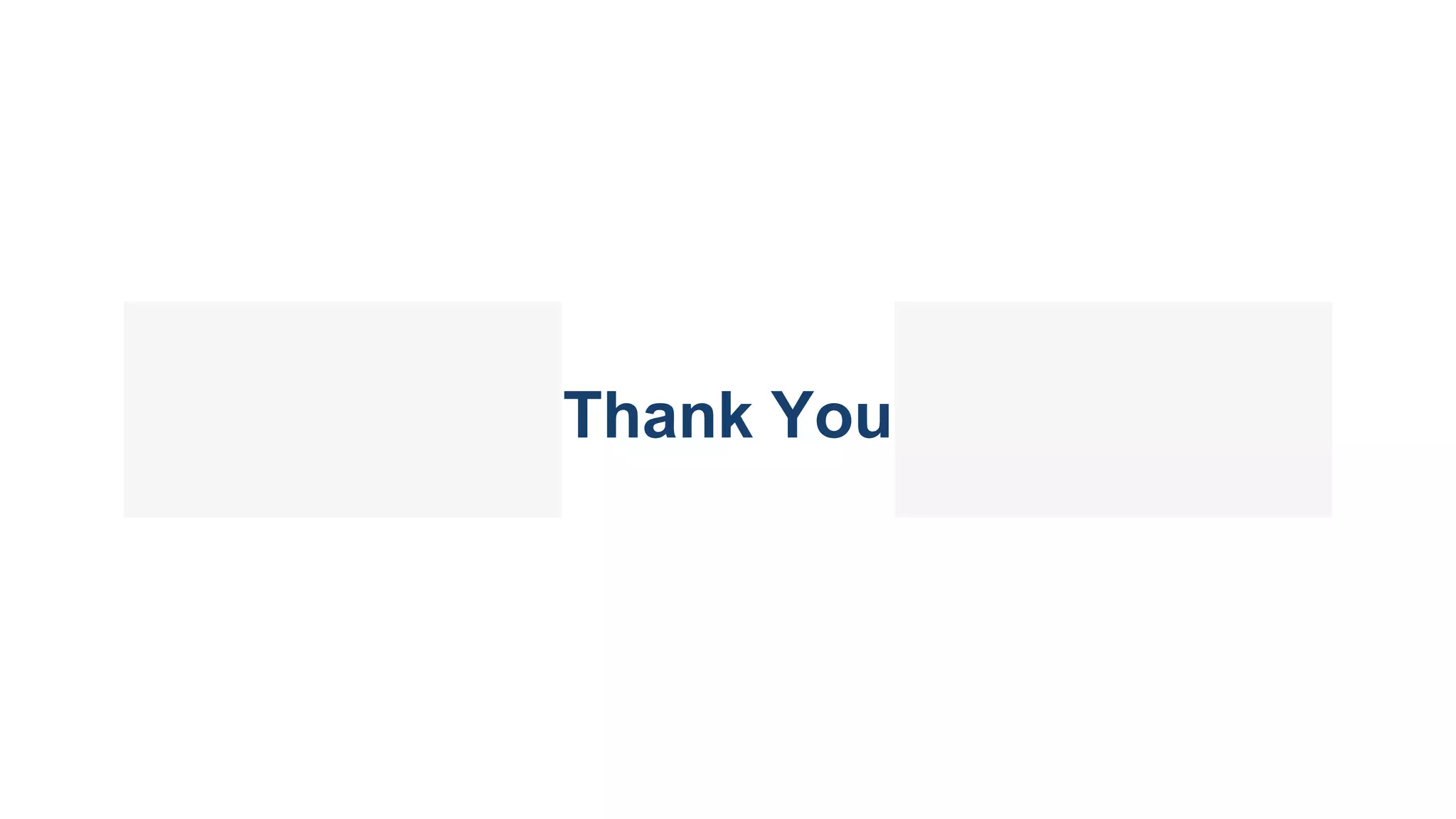The document outlines the process of creating purchase orders in Odoo 15, detailing steps from vendor assignment to payment creation. It emphasizes the ability to create purchase orders both from requests for quotations and directly, catering to regular purchasing operations. Additionally, it includes instructions for confirming orders, managing product receipts, and generating bills for vendor payments.