Ref Share – Sharing Your Ref Works Database
•Download as PPT, PDF•
1 like•589 views
RefShare is a module in RefWorks that allows users to share folders or their entire RefWorks database. Users can share by going to the Folders or Tools menu and selecting Share Folders or Share References. This brings users to the Shared Folder Options page where they can customize permissions, such as allowing printing or commenting. Users provide a URL or email link to share their folder and can choose formatting options for viewers. RefShare allows collaborative research by enabling sharing, commenting, and accessing references and files.
Report
Share
Report
Share
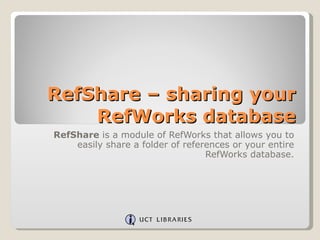
Recommended
19 ref share 2.0 – sharing your refworks database

RefShare allows users to share folders or their entire RefWorks database with others. There are several steps to share references:
1. Go to the "Organize & Share Folders" section in RefWorks and right click the "Share Entire Database" or "Share Folder" button for the references you want to share.
2. This will bring you to the "Shared Folder Options" page where you can give the shared references a title, description, set sharing permissions and limitations, and choose output styles.
3. Click "Save" to save the sharing options. The page will then display a unique URL that can be copied and shared with others to access and view the shared references.
RefShare

This document provides step-by-step instructions for sharing references in RefWorks in two ways: 1) From the folder option or 2) From the tools area. It explains how to share entire folders or databases, set permissions for sharing, and include shared references in the university's shared area or share privately by emailing the URL. Tips are provided for what content can be accessed in shared folders depending on permissions. Contact information is given for getting additional help with RefShare.
File managment

This document provides an overview of file management and how to organize files on a computer. It defines key concepts like files, folders, subfolders and file extensions. It explains the basics of file management including why it's important to organize files and how to do so using Windows Explorer. It also covers viewing files and folders in different modes like icons, list and details. The document teaches how to copy, move and delete files as well as create new folders using drag and drop or the file menu options.
Parallel Archive Presentation

The Parallel Archive is an online digital archive and scholarly social network that allows researchers to:
1. Upload, organize, and share archival documents for research and collaboration.
2. Work with documents by annotating pages, editing text versions, and obtaining citations.
3. Find relevant archival collections and connect with other scholars through forums and tags.
Refworks Overview 

This document provides an introduction and overview of RefWorks, a citation management tool. It discusses why RefWorks is useful, including its accessibility, privacy features, support for various databases, and ability to organize references and generate bibliographies. It then covers creating a RefWorks account, adding references from databases, text files or manually, organizing references into folders, and using features like Write-N-Cite to insert citations into Word documents and RefGrab-It to import web pages. Advanced features and getting additional help with citations are also mentioned.
COM 501 Fall 2014 Library Session

This document outlines a library instruction session on using RefWorks for COM 501. It discusses setting up a library PIN, creating RefWorks accounts and folders, searching for books and exporting citations to RefWorks, searching article databases and exporting citations, creating bibliographies in RefWorks, and search strategies. Attendees are asked to email their RefWorks bibliography and feedback on the session to the instructor.
Working with files and folders 2016

The document provides information on working with files and folders in Windows operating systems. It discusses what files and folders are, the library folders used to organize documents like Documents, Music, Pictures, and Videos. It then covers various tasks for working with files and folders, such as opening, moving, copying, creating, renaming, and deleting files and folders using methods like drag and drop, right click menus, and file explorer windows.
Userguide endnote

The document provides a quick reference guide for EndNote, a tool for managing research. It allows users to search literature, organize references into a customized library, insert citations into documents, and share references with others. The guide outlines how to get started in 7 easy steps, including creating a library, importing references and PDFs, organizing references into groups, and citing references in a Word document. It also describes how to sync libraries across devices and share an entire library with collaborators.
Recommended
19 ref share 2.0 – sharing your refworks database

RefShare allows users to share folders or their entire RefWorks database with others. There are several steps to share references:
1. Go to the "Organize & Share Folders" section in RefWorks and right click the "Share Entire Database" or "Share Folder" button for the references you want to share.
2. This will bring you to the "Shared Folder Options" page where you can give the shared references a title, description, set sharing permissions and limitations, and choose output styles.
3. Click "Save" to save the sharing options. The page will then display a unique URL that can be copied and shared with others to access and view the shared references.
RefShare

This document provides step-by-step instructions for sharing references in RefWorks in two ways: 1) From the folder option or 2) From the tools area. It explains how to share entire folders or databases, set permissions for sharing, and include shared references in the university's shared area or share privately by emailing the URL. Tips are provided for what content can be accessed in shared folders depending on permissions. Contact information is given for getting additional help with RefShare.
File managment

This document provides an overview of file management and how to organize files on a computer. It defines key concepts like files, folders, subfolders and file extensions. It explains the basics of file management including why it's important to organize files and how to do so using Windows Explorer. It also covers viewing files and folders in different modes like icons, list and details. The document teaches how to copy, move and delete files as well as create new folders using drag and drop or the file menu options.
Parallel Archive Presentation

The Parallel Archive is an online digital archive and scholarly social network that allows researchers to:
1. Upload, organize, and share archival documents for research and collaboration.
2. Work with documents by annotating pages, editing text versions, and obtaining citations.
3. Find relevant archival collections and connect with other scholars through forums and tags.
Refworks Overview 

This document provides an introduction and overview of RefWorks, a citation management tool. It discusses why RefWorks is useful, including its accessibility, privacy features, support for various databases, and ability to organize references and generate bibliographies. It then covers creating a RefWorks account, adding references from databases, text files or manually, organizing references into folders, and using features like Write-N-Cite to insert citations into Word documents and RefGrab-It to import web pages. Advanced features and getting additional help with citations are also mentioned.
COM 501 Fall 2014 Library Session

This document outlines a library instruction session on using RefWorks for COM 501. It discusses setting up a library PIN, creating RefWorks accounts and folders, searching for books and exporting citations to RefWorks, searching article databases and exporting citations, creating bibliographies in RefWorks, and search strategies. Attendees are asked to email their RefWorks bibliography and feedback on the session to the instructor.
Working with files and folders 2016

The document provides information on working with files and folders in Windows operating systems. It discusses what files and folders are, the library folders used to organize documents like Documents, Music, Pictures, and Videos. It then covers various tasks for working with files and folders, such as opening, moving, copying, creating, renaming, and deleting files and folders using methods like drag and drop, right click menus, and file explorer windows.
Userguide endnote

The document provides a quick reference guide for EndNote, a tool for managing research. It allows users to search literature, organize references into a customized library, insert citations into documents, and share references with others. The guide outlines how to get started in 7 easy steps, including creating a library, importing references and PDFs, organizing references into groups, and citing references in a Word document. It also describes how to sync libraries across devices and share an entire library with collaborators.
Power Point Lesson 09 Part 2

Windows Explorer allows you to view file properties by right-clicking and selecting Properties. The Search feature helps find files and folders using the Search button or Start menu. The Search window has two panes - the Search Companion lists search options and results appear in the right pane. Various criteria can be used for searching, like name, date, type or size. Wildcards can substitute characters when searching for file names.
Using RefWorks to Manage Your Literature

RefWorks is web-based software for organizing your literature citations and formatting your paper's references & bibliographies, such as in APA style.
Refworks Guide Long

RefWorks is a web-based citation management tool that allows users to import references from online databases, organize them into folders, insert citations into Word documents, and automatically generate bibliographies. The tutorial covers how to create a RefWorks account, import references from databases, organize references into folders, insert citations into a Word document using Write-N-Cite, and generate a bibliography from the citations. Users are instructed to contact the RefWorks administrator for login details and access online tutorials for more in-depth training.
File management and data organisation

This document discusses file management and data organization. It covers moving and copying files between folders and storage devices, searching for files using wildcards, understanding different file formats, sorting files, and working with multiple applications simultaneously. The key topics covered are moving and copying files, searching for files in different ways, recognizing file extensions, sorting files by name, size and date, and opening multiple applications at once in Windows.
RefWorks for Faculty/Grad Students

This document provides an overview of how to use RefWorks, a bibliographic management software. It discusses how to set up an account, create folders, import citations from library catalogues and databases, manually add references, share references with others, and generate bibliographies in various citation styles. Advanced features like RSS feeds and RefShare for collaboration are also covered. Help resources for RefWorks include the library help desk, online guides, tutorials, and contacting the RefWorks coordinator.
Refworks workshop 21 Aug 2014

This document provides an overview of how to use RefWorks, a citation management tool. It describes how RefWorks allows users to create personal databases of references without special software, import references from databases with a click of a button, organize and search references, and automatically generate citations and bibliographies in Word documents. It then provides step-by-step instructions on signing up for a RefWorks account, importing references from databases and websites, organizing references into folders, and using the Write-N-Cite plugin to insert citations into Word papers.
Zotero : Personal Research Assistant

Zotero is a free reference management software that allows users to collect, organize, and cite references. It has both a standalone software and browser plugin. The software helps manage references and create bibliographies in different citation styles. Key functions include saving references from online sources with a single click, organizing references into collections, manually adding references, attaching files and URLs, and inserting citations and bibliographies into word documents.
RefWorks 2: Exporting References - Library Search and Journal Databases

This document provides instructions for exporting references from various library resources into RefWorks. It explains how to export references from Library Search, EBSCO databases, IEEE Xplore, and Science Direct into RefWorks. For each resource, it outlines the steps to select references and choose the "export to RefWorks" option, which will save the references into the Last Imported folder in RefWorks. The document also provides guidance on organizing references between folders once imported. Users are directed to additional RefWorks guides and support from their librarian for further help.
RefWorks Basics

RefWorks is a research organization and citation tool that allows users to: save references from databases like Primo and Avery directly into RefWorks, organize references into folders, create bibliographies in various citation styles, and share references with other users. Key features include RefShare for sharing folders, RefGrab-it for adding website references, and Write-n-Cite for inserting citations into papers as you write. Help is available through online tutorials or by emailing the RefWorks team.
RefWorks 5: Organising and Managing your References

This document discusses how to organize and manage references in RefWorks. It describes using projects or folders to separate references for different research projects. Projects allow completely separate collections while folders are usually sufficient. References can be organized into folders and subfolders. New references automatically go to the Last Imported folder until more are added. Folders can be sorted and shared with other RefWorks users for reading, annotating, or modifying references. Duplicates can also be found and removed.
Files and Folders in Windows 7

All data and programs are stored in a computer as Files and Folders.
Folders are containers (holders) of files.
Files and folders can appear at any level, similar to a family tree.
It has a path because you are taking exact path to find this file.
Introduction to using Refworks

RefWorks is a personal, web-based bibliographic database manager that allows users to manage citations, create bibliographies, and access their references from any internet-connected computer. It helps users keep track of research sources, easily generate bibliographies, and insert citations within papers. To get started, users register for a RefWorks account through their university library website and can then import references through database exports, use import filters, or manually enter citations. References are organized into folders and bibliographies can be easily generated in different citation styles.
Introduction to Endnote

Endnote is a bibliographic software that allows users to organize references, insert citations in documents, and automatically generate bibliographies. The document outlines how to connect Endnote to a library catalog to download references, edit references in a library, insert citations, edit output styles, and import references from journals. Key features of Endnote include organizing references, integrating with Word to handle citations and bibliographies, and downloading citations from libraries.
File and directory

The document presents information on files and directories. It discusses how files are structured, including unstructured, record structured, and tree structured formats. It also describes what a directory is and different types of directory structures like single-level, two-level, and hierarchical directories. Hierarchical directories allow users to create subdirectories to organize files in a tree structure.
Microsoft access 2007 tutorial

This document provides steps for creating a new table in Microsoft Access:
1. Click Create Table in Design View to define the fields, data types, and properties for each field.
2. Specify a primary key field that uniquely identifies each record in the table.
3. Save and name the new table, which has now been successfully created.
Working with Folders in RefWorks 2.0

Instructions for working with folders in RefWorks 2.0; includes creating folders, adding items to folders, global edits, and restoring deletions.
Endnote presentation

This document provides an introduction to using EndNote X2 reference management software. It describes how to set up and open an EndNote library, manually add references, edit references, directly export references from databases, copy references between libraries, and search an EndNote library. The document is intended to teach basic EndNote skills and functions through step-by-step instructions and examples.
Searching with RefWorks

Instructions for how to search your RefWorks databases as well as for how to use RefWorks' ability to search external library catalogs and PubMed
Ref works workshop 22 may 2014

RefWorks is a citation management tool that allows users to import references from databases, organize references into folders, search references, and automatically generate citations and bibliographies in Word documents. Key features include creating a personal online database of references accessible from any computer, importing references from many databases with a click of a button, and using Write-N-Cite to automatically insert citations and create bibliographies in Word. The document provides instructions on setting up a RefWorks account, importing references from databases like Web of Science, organizing references into folders, generating bibliographies, and using Write-N-Cite to cite references in Word papers.
Zotero introduction 2016 eng sg

Zotero is a free, open-source reference management system that users can access through a browser extension or standalone software. It allows users to collect, organize, cite, and share research sources. Key features include saving references from websites with a single click, organizing references into folders, inserting citations into documents, and generating bibliographies in various styles. Zotero is developed and maintained by the Center for History and New Media at George Mason University with funding from foundations.
1 ref works 2.0 login

RefWorks is a citation management tool available through the University of Cape Town (UCT) Libraries website. Users can access RefWorks by going to the UCT Libraries website and clicking on the "Research Help" then "RefWorks" links. From there, users can either log in to an existing RefWorks account or register for a new personal RefWorks account using their own password, not their UCT network password.
Web of Science MCB 3012Z projects 2015

This document provides instructions for searching for journal articles using Web of Science. It outlines the steps to access Web of Science through the library website, select the topic and enter search terms, limit the search to a specified date range, and view and sort the results. It also explains how to use the SFX link to check full-text article availability and access the full text.
More Related Content
What's hot
Power Point Lesson 09 Part 2

Windows Explorer allows you to view file properties by right-clicking and selecting Properties. The Search feature helps find files and folders using the Search button or Start menu. The Search window has two panes - the Search Companion lists search options and results appear in the right pane. Various criteria can be used for searching, like name, date, type or size. Wildcards can substitute characters when searching for file names.
Using RefWorks to Manage Your Literature

RefWorks is web-based software for organizing your literature citations and formatting your paper's references & bibliographies, such as in APA style.
Refworks Guide Long

RefWorks is a web-based citation management tool that allows users to import references from online databases, organize them into folders, insert citations into Word documents, and automatically generate bibliographies. The tutorial covers how to create a RefWorks account, import references from databases, organize references into folders, insert citations into a Word document using Write-N-Cite, and generate a bibliography from the citations. Users are instructed to contact the RefWorks administrator for login details and access online tutorials for more in-depth training.
File management and data organisation

This document discusses file management and data organization. It covers moving and copying files between folders and storage devices, searching for files using wildcards, understanding different file formats, sorting files, and working with multiple applications simultaneously. The key topics covered are moving and copying files, searching for files in different ways, recognizing file extensions, sorting files by name, size and date, and opening multiple applications at once in Windows.
RefWorks for Faculty/Grad Students

This document provides an overview of how to use RefWorks, a bibliographic management software. It discusses how to set up an account, create folders, import citations from library catalogues and databases, manually add references, share references with others, and generate bibliographies in various citation styles. Advanced features like RSS feeds and RefShare for collaboration are also covered. Help resources for RefWorks include the library help desk, online guides, tutorials, and contacting the RefWorks coordinator.
Refworks workshop 21 Aug 2014

This document provides an overview of how to use RefWorks, a citation management tool. It describes how RefWorks allows users to create personal databases of references without special software, import references from databases with a click of a button, organize and search references, and automatically generate citations and bibliographies in Word documents. It then provides step-by-step instructions on signing up for a RefWorks account, importing references from databases and websites, organizing references into folders, and using the Write-N-Cite plugin to insert citations into Word papers.
Zotero : Personal Research Assistant

Zotero is a free reference management software that allows users to collect, organize, and cite references. It has both a standalone software and browser plugin. The software helps manage references and create bibliographies in different citation styles. Key functions include saving references from online sources with a single click, organizing references into collections, manually adding references, attaching files and URLs, and inserting citations and bibliographies into word documents.
RefWorks 2: Exporting References - Library Search and Journal Databases

This document provides instructions for exporting references from various library resources into RefWorks. It explains how to export references from Library Search, EBSCO databases, IEEE Xplore, and Science Direct into RefWorks. For each resource, it outlines the steps to select references and choose the "export to RefWorks" option, which will save the references into the Last Imported folder in RefWorks. The document also provides guidance on organizing references between folders once imported. Users are directed to additional RefWorks guides and support from their librarian for further help.
RefWorks Basics

RefWorks is a research organization and citation tool that allows users to: save references from databases like Primo and Avery directly into RefWorks, organize references into folders, create bibliographies in various citation styles, and share references with other users. Key features include RefShare for sharing folders, RefGrab-it for adding website references, and Write-n-Cite for inserting citations into papers as you write. Help is available through online tutorials or by emailing the RefWorks team.
RefWorks 5: Organising and Managing your References

This document discusses how to organize and manage references in RefWorks. It describes using projects or folders to separate references for different research projects. Projects allow completely separate collections while folders are usually sufficient. References can be organized into folders and subfolders. New references automatically go to the Last Imported folder until more are added. Folders can be sorted and shared with other RefWorks users for reading, annotating, or modifying references. Duplicates can also be found and removed.
Files and Folders in Windows 7

All data and programs are stored in a computer as Files and Folders.
Folders are containers (holders) of files.
Files and folders can appear at any level, similar to a family tree.
It has a path because you are taking exact path to find this file.
Introduction to using Refworks

RefWorks is a personal, web-based bibliographic database manager that allows users to manage citations, create bibliographies, and access their references from any internet-connected computer. It helps users keep track of research sources, easily generate bibliographies, and insert citations within papers. To get started, users register for a RefWorks account through their university library website and can then import references through database exports, use import filters, or manually enter citations. References are organized into folders and bibliographies can be easily generated in different citation styles.
Introduction to Endnote

Endnote is a bibliographic software that allows users to organize references, insert citations in documents, and automatically generate bibliographies. The document outlines how to connect Endnote to a library catalog to download references, edit references in a library, insert citations, edit output styles, and import references from journals. Key features of Endnote include organizing references, integrating with Word to handle citations and bibliographies, and downloading citations from libraries.
File and directory

The document presents information on files and directories. It discusses how files are structured, including unstructured, record structured, and tree structured formats. It also describes what a directory is and different types of directory structures like single-level, two-level, and hierarchical directories. Hierarchical directories allow users to create subdirectories to organize files in a tree structure.
Microsoft access 2007 tutorial

This document provides steps for creating a new table in Microsoft Access:
1. Click Create Table in Design View to define the fields, data types, and properties for each field.
2. Specify a primary key field that uniquely identifies each record in the table.
3. Save and name the new table, which has now been successfully created.
Working with Folders in RefWorks 2.0

Instructions for working with folders in RefWorks 2.0; includes creating folders, adding items to folders, global edits, and restoring deletions.
Endnote presentation

This document provides an introduction to using EndNote X2 reference management software. It describes how to set up and open an EndNote library, manually add references, edit references, directly export references from databases, copy references between libraries, and search an EndNote library. The document is intended to teach basic EndNote skills and functions through step-by-step instructions and examples.
Searching with RefWorks

Instructions for how to search your RefWorks databases as well as for how to use RefWorks' ability to search external library catalogs and PubMed
Ref works workshop 22 may 2014

RefWorks is a citation management tool that allows users to import references from databases, organize references into folders, search references, and automatically generate citations and bibliographies in Word documents. Key features include creating a personal online database of references accessible from any computer, importing references from many databases with a click of a button, and using Write-N-Cite to automatically insert citations and create bibliographies in Word. The document provides instructions on setting up a RefWorks account, importing references from databases like Web of Science, organizing references into folders, generating bibliographies, and using Write-N-Cite to cite references in Word papers.
Zotero introduction 2016 eng sg

Zotero is a free, open-source reference management system that users can access through a browser extension or standalone software. It allows users to collect, organize, cite, and share research sources. Key features include saving references from websites with a single click, organizing references into folders, inserting citations into documents, and generating bibliographies in various styles. Zotero is developed and maintained by the Center for History and New Media at George Mason University with funding from foundations.
What's hot (20)
RefWorks 2: Exporting References - Library Search and Journal Databases

RefWorks 2: Exporting References - Library Search and Journal Databases
RefWorks 5: Organising and Managing your References

RefWorks 5: Organising and Managing your References
Viewers also liked
1 ref works 2.0 login

RefWorks is a citation management tool available through the University of Cape Town (UCT) Libraries website. Users can access RefWorks by going to the UCT Libraries website and clicking on the "Research Help" then "RefWorks" links. From there, users can either log in to an existing RefWorks account or register for a new personal RefWorks account using their own password, not their UCT network password.
Web of Science MCB 3012Z projects 2015

This document provides instructions for searching for journal articles using Web of Science. It outlines the steps to access Web of Science through the library website, select the topic and enter search terms, limit the search to a specified date range, and view and sort the results. It also explains how to use the SFX link to check full-text article availability and access the full text.
How to Access RefWorks

RefWorks is a citation management tool available through the University of Cape Town (UCT) Libraries website. Users can access RefWorks by going to the UCT Libraries website and clicking on the "Electronic Resources" section, then selecting "RefWorks" from the options. From there, users can either log in to an existing RefWorks account or register for a new personal RefWorks account.
Molecular and Cell Biology Honours class 2016

This presentation introduces UCT Libraries resources. It covers how to find and access materials through the subject guide, library catalog, and e-journal portal. It teaches effective database searching using keywords and Boolean logic. It demonstrates how to retrieve full-text articles, organize references in RefWorks, create search alerts, and access resources off-campus. The presentation aims to help students efficiently conduct research, organize their work, write papers, and stay up-to-date.
Environmental & Geographical Science Honours 2015

This presentation introduces UCT Libraries resources for environmental and earth science students. It covers how to search the library catalog and databases to find books, journals, and articles; organize references using RefWorks; create alerts to stay up to date; and access resources off campus. The presentation aims to help students save time, work efficiently, keep up to date, and be organized in their research.
How to import references into RefWorks from a Database

How to import references into Refworks from an a Database. This example uses the General Science Abstracts database via the EBSCOHost platform
Viewers also liked (6)
How to import references into RefWorks from a Database

How to import references into RefWorks from a Database
Similar to Ref Share – Sharing Your Ref Works Database
5 RefWorks Organising and Managing your references

This document provides instructions for organizing and managing references in RefWorks. It describes how to create projects to separate references by research topic or create folders to organize references. References can be moved between folders but will remain in the "All References" folder. New references are initially placed in the "Last Imported" folder. Folders can be shared with other RefWorks users for read-only or editing access. The document also explains how to find and remove duplicate references.
Referencing and RefWorks for researchers June 2019

This document provides an overview of referencing and RefWorks. It defines referencing as acknowledging other people's work and explains its purposes, such as demonstrating research, establishing credibility, and avoiding plagiarism. It describes citations and references and how to quote and paraphrase sources. It then discusses RefWorks, a bibliographic management software that allows users to collect, organize, and cite references. It provides guidance on setting up a RefWorks account and exporting references from various resources. It also covers organizing references, editing references, and using RefWorks to cite sources within academic writing.
Elements_User_Interfaces.pdf

The document provides an overview of the different user interfaces available in Alfresco, including Alfresco Share, Records Management, Web Content Services, Mobile, SharePoint, email and virtual file systems. It describes the key features and functionality of Alfresco Share, including sites, folders, document libraries, wikis, blogs and data lists. It also demonstrates how to create and customize a site in Share, including adding components, renaming elements and changing permissions. Finally, it briefly introduces Alfresco Records Management functionality for managing records through their lifecycle.
Elements_User_Interfaces.pdf

The document provides an overview of the different user interfaces available in Alfresco, including Alfresco Share, Records Management, Web Content Services, Mobile, SharePoint, email and virtual file systems. It describes the key features and functionality of Alfresco Share, including sites, folders, document libraries, wikis, blogs and data lists. It also demonstrates how to create and customize a site in Share, including adding components, renaming elements and updating site details. Finally, it briefly introduces Alfresco Records Management functionality for managing records through their lifecycle.
Elements_User_Interfaces.pdf

The document provides an overview of the different user interfaces available in Alfresco, including Alfresco Share, Records Management, Web Content Services, Mobile, SharePoint, email and virtual file systems. It describes the key features and functionality of Alfresco Share, including sites, folders, document libraries, wikis, blogs and data lists. It also demonstrates how to create and customize a site in Share, including adding components, renaming elements and updating site details. Finally, it briefly introduces Alfresco Records Management functionality for managing records through their lifecycle.
Elements_User_Interfaces.pdf

The document provides an overview of the different user interfaces available in Alfresco, including Alfresco Share, Records Management, Web Content Services, Mobile, SharePoint, email and virtual file systems. It describes the key features and functionality of Alfresco Share, including sites, folders, document libraries, wikis, blogs and data lists. It also demonstrates how to create and customize a site in Share, including adding components, renaming elements and updating site details. Finally, it briefly introduces Alfresco Records Management functionality for managing records through their lifecycle.
SharePoint Folders: Folders vs. Metadata

It's easy to replicate the shared drive and file folder experience in SharePoint, but is it the best way to categorize and group your data? Not really... You can do so much more by using additional columns in your document library to create metadata for your documents, and then using views to sort, group, and filter your content.
RefWorks Guide

This document provides a step-by-step guide to using RefWorks, including:
1. Accessing RefWorks through the library website or directly at www.refworks.com and registering for an individual account.
2. Searching databases from the library website, selecting references to export, and exporting them directly into RefWorks.
3. Organizing references in RefWorks by moving them between folders or creating new folders.
4. Using the Write-N-Cite plugin in Microsoft Word to insert citations from RefWorks into a paper and generate a bibliography.
Introducing RefWorks training 2014

This document provides an overview and instructions for using RefWorks, a citation management tool, and the UCT Harvard referencing style. It begins with an agenda that outlines what will be covered, including how to create a RefWorks account, directly export citations from databases into RefWorks, organize references into folders, create bibliographies from reference lists, and use Write-N-Cite to insert citations into Microsoft Word documents. The document then demonstrates how to find help resources for RefWorks and the referencing style. It provides step-by-step instructions for direct export of citations from databases like Web of Science and GeoRef and importing PDFs. It also shows how to organize references into folders, generate bibliographies from selected references or
Introduction to RefWorks by Jen Eidelman

This document provides an overview of how to use RefWorks citation management software. RefWorks allows users to build a personal database of references from various sources and organize them into folders. It can import references directly from databases, generate citations and bibliographies in various styles, and integrate with Microsoft Word through Write-N-Cite to insert citations into papers. The presentation covers how to sign up, import references, organize them into folders, generate bibliographies, and use Write-N-Cite to cite references within Word documents.
RefWorks workshop Savvy Researcher Series UCT Libraries

Learn how to use RefWorks to manage your citations - Savvy Researcher Series presented at UCT Libraries.
EndNote collaboration for Windows by Dianne Steele

The document provides instructions for collaboratively sharing references between EndNote desktop and EndNote Web. It recommends sharing groups in EndNote Web as the best method, as the owner controls access and multiple users can access the same references. Alternatively, a read-only EndNote library can be placed on a network drive for sharing references and attachments. The document outlines the steps to set up sharing in EndNote Web and place a read-only library on a network drive. Compressing and emailing a library is a less ideal option that does not allow real-time collaboration.
RefWorks User Guide 2021

This document provides a summary of the key features and functions of RefWorks, including how to get started by creating an account, adding references from various sources, organizing references into folders and projects, sharing references with collaborators, creating citations and bibliographies, and using additional tools like the Save to RefWorks plugin. RefWorks allows users to manage bibliographies and citations online.
RefWorks Workshop 11 August 2016

This document provides an overview of how to use RefWorks, a citation management software. It discusses how to create an account, import references from databases directly or manually, organize references into folders, search references, attach files, generate bibliographies in various styles, and use the Write-N-Cite plugin to insert citations into a Microsoft Word document. The workshop covers the basics of setting up an account, importing references from sources like Google Scholar, Web of Science, and EBSCOhost, organizing references into folders, and generating bibliographies to cite sources in academic work.
RefWorks Get References Into Folders

This document provides instructions for organizing references in RefWorks into folders. It explains that you first need to locate and select the references you want to move before choosing a destination folder from a drop-down menu. It notes that references can be added to multiple folders at once and that you can view references in a particular folder by selecting it from the Folders area.
RefWorks Get References Into Folders

This document provides instructions for organizing references in RefWorks into folders. It explains that you first need to locate and select the references you want to move before choosing a destination folder from a drop-down menu. It notes that references can be added to multiple folders at once and that you can view references in a particular folder by selecting it from the Folders area.
Introduction to DSpace

DSpace is an open source digital repository software package typically used to create open access repositories for scholarly content. It can store any digital media type and is optimized for text-based files. DSpace uses a Java platform with a PostgreSQL or Oracle database and has features like full-text search, persistent identifiers, and the ability to handle any file type. The community development model is open source under a BSD license.
9 ref works get references into folders

This document provides instructions for organizing references into folders in RefWorks. It explains that you first need to locate references in your RefWorks database by searching, viewing a folder, or viewing all references. You can then select specific references or all references on a page and choose a destination folder from the "Put in Folder" dropdown to move the references. Once moved, you can view the references in their new folder by selecting it from the "Folders" area.
9 ref works 2.0 get references into folders

This document provides instructions for organizing references into folders in RefWorks. It explains that you first need to locate references in your RefWorks database by searching, viewing a folder, or viewing all references. You can then select specific references or all references on a page and choose a destination folder from the "Add to" dropdown to move the references into that folder. Finally, you can view the references in the new folder by selecting it from the "View Folder" dropdown.
Mendeley Teaching Presentation

Mendeley is free academic software that helps researchers organize, share, and discover research papers. It allows users to create a personal library by adding papers from their computer or online sources. Papers can be annotated and shared with other researchers. Mendeley also provides citation and bibliography tools for word processors and allows users to discover research trends and connect with other researchers.
Similar to Ref Share – Sharing Your Ref Works Database (20)
5 RefWorks Organising and Managing your references

5 RefWorks Organising and Managing your references
Referencing and RefWorks for researchers June 2019

Referencing and RefWorks for researchers June 2019
RefWorks workshop Savvy Researcher Series UCT Libraries

RefWorks workshop Savvy Researcher Series UCT Libraries
EndNote collaboration for Windows by Dianne Steele

EndNote collaboration for Windows by Dianne Steele
More from UCT
ACDI – African Climate and Development Initiative 2017

This document provides an overview of a postgraduate workshop presented by Jen Eidelman on using UCT Libraries resources. The workshop covers how to efficiently search and organize references using databases, RefWorks, and other tools. It provides guidance on navigating the library website to access ejournals, subject guides, databases by subject, and more. Participants learn to search databases effectively using keywords and Boolean operators. The workshop also demonstrates how to set up article alerts, save searches, and save references to RefWorks for paper organization.
Biological Science Honours class of 2017

Discover the resources at UCT Libraries. Learn how to search effectively and save your references in RefWorks.
Geological Sciences Honours Class of 2017

Learn how to access and navigate the library resources at UCT Libraries. How to search effectively, save time and get organised.
Applied marine science 2017

This document provides an introduction to the resources available through UCT Libraries. It outlines how students can use the libraries to save time and work efficiently by learning effective search techniques in databases, subject guides, and the library catalog. It also explains how to organize search results using RefWorks, write papers using referencing guides, and keep updated through alerting services. Students are shown how to access these resources both on and off campus through the libraries website.
Globalisation, Environment & Society 2017

This document provides an introduction to using UCT Libraries resources. It summarizes how to search the library catalog and databases, retrieve full-text articles, organize references, and stay up to date. The presentation teaches students to efficiently find materials, work effectively through Boolean searching, and be organized using RefWorks. Exercises are included to practice searching skills and save results.
JCR Incites and Scopus metrics 2016

Learn about JCR Incites and Scopus journal metrics brought to you by UCT Libraries. Savvy Researcher Series
Journal metrics July 2016

This document discusses journal metrics and how they can help researchers. It addresses common questions about finding important journals in a field and high impact papers. Journal metrics can help with publishing decisions, funding applications, and tracking research impact. The main databases that provide journal metrics are Web of Science and Scopus. They include impact factors, rankings, citations per paper, and more. An example of one metric, the Journal Impact Factor, is explained as well as some limitations of metrics and best practices for using them.
MCB3026F library resources for presentations 2016

This document provides an overview of library resources available to students for their journal article presentation project. It discusses how to find background information and supplementary materials to understand a chosen journal article. It describes the library website and subject guides, and how to use resources like the online catalog, databases, and reference materials. Specific databases mentioned include Scopus, Web of Science, and Google Scholar. Students are shown how to search within databases to find review articles and related research. Referencing help and guides on topics like searching the catalog are also pointed out.
RefWorks 2.0 importing text files

This document provides instructions for importing text files from databases into RefWorks. It uses the NCBI database PubMed as an example. The steps are: conduct a search in PubMed on a topic, like "biological invasions AND marine ecosystems"; select an article and choose "Citation Manager" to create a text file; save the file on your computer; in RefWorks, select "Import" and choose NLM PubMed as the data source and PubMed as the database; browse and select the saved text file; click "Import" to add the reference to RefWorks.
BIO1000F introduction to library resources 2016

This document provides an overview of library resources for a first year biology course at UCT. It discusses how to access the library website and subject guides, find help and tutorials, search the online catalog to find books, access e-resources off campus, use e-references like encyclopedias, understand databases and journal articles, get referencing help, and take required library quizzes on the course website.
Environmental & Geographical Science Postgraduate students 2016

Getting to know UCT Libraries. Organise your research. Database searching and database functionalities, saving searches and creating alerts, Library Catalogue (ALEPH), eJournals, RefWorks
Environmental & Geographical Sciences- Honours 2016

Introducing EGS students at UCT to library resources and how to use them effectively, save time and work efficiently in the research process.
Biological sciences Honours 2016 @ UCT Libraries

Getting to know what UCT Libraries have to offer and how to use the resources @ your library. ALEPH, Databases, Subject Guides, Searching tips and techniques
Geological sciences Honours 2016

The document provides an introduction to the resources and services available through UCT Libraries presented by Jen Eidelman. It summarizes how students can save time and work efficiently by learning to use library resources like subject guides, databases, and RefWorks. It also explains how students can keep up to date by setting up email alerts and saved searches and staying organized by using RefWorks. The presentation demonstrates how to search the library catalog and databases, export references to RefWorks, and access resources both on and off campus.
Scopus: compare journals using journal metrics from UCT Libraries

This document provides information about journal metrics available through Scopus, including the SJR (SCImago Journal Rank), SNIP (Source Normalized Impact per Paper), and IPP (Impact per Publication). It explains that these metrics were developed by external bibliometricians and use data from the Scopus database. It also provides brief explanations of how each metric is calculated and what it measures.
Journal Citation Reports - Finding Journal impact factors

How to find journal impact factors on Journal Citation Reports that will help you decide where to publish your research
Google scholar profile 2017

Google Scholar allows users to create a profile to track citations. The document outlines the steps to set up a profile, including signing in with a Gmail address, verifying your email address, and adding publications. It explains that signing in with a personal Gmail keeps the profile forever. Users can then edit their profile, choose how to update it, and manually add publications by selecting the appropriate tab for the publication type. The profile can be made public or private.
Referencing BIO1000H 2015

This document provides guidance on referencing in the Harvard UCT (author-date) style. It begins by asking what referencing style and rules must be followed. It then lists examples of different types of references, such as books, book chapters, journal articles, encyclopedia articles, and websites. Steps are provided for each, including required information like author, year, title, publisher. Examples are given for students to practice formatting references correctly. Contact information is provided for additional referencing help.
AccessScience - McGraw Hill Education online reference

AccessScience is an online science database that provides full text access to over 7,100 articles and 115,000 dictionary terms across all areas of science and technology. It is updated daily and also includes biographies of scientists, weekly updates on the latest science breakthroughs and discoveries, a science dictionary, and links to related websites. Access is limited to two simultaneous users.
Search for animated audio visual presentations in Henry Stewart Talks

How to search for animated audio visual presentations in the database: Henry Stewart Talks: Biomedical & Life Sciences collection.
More from UCT (20)
ACDI – African Climate and Development Initiative 2017

ACDI – African Climate and Development Initiative 2017
Environmental & Geographical Science Postgraduate students 2016

Environmental & Geographical Science Postgraduate students 2016
Environmental & Geographical Sciences- Honours 2016

Environmental & Geographical Sciences- Honours 2016
Scopus: compare journals using journal metrics from UCT Libraries

Scopus: compare journals using journal metrics from UCT Libraries
Journal Citation Reports - Finding Journal impact factors

Journal Citation Reports - Finding Journal impact factors
AccessScience - McGraw Hill Education online reference

AccessScience - McGraw Hill Education online reference
Search for animated audio visual presentations in Henry Stewart Talks

Search for animated audio visual presentations in Henry Stewart Talks
Recently uploaded
How to Build a Module in Odoo 17 Using the Scaffold Method

Odoo provides an option for creating a module by using a single line command. By using this command the user can make a whole structure of a module. It is very easy for a beginner to make a module. There is no need to make each file manually. This slide will show how to create a module using the scaffold method.
How to Add Chatter in the odoo 17 ERP Module

In Odoo, the chatter is like a chat tool that helps you work together on records. You can leave notes and track things, making it easier to talk with your team and partners. Inside chatter, all communication history, activity, and changes will be displayed.
The Diamonds of 2023-2024 in the IGRA collection

A review of the growth of the Israel Genealogy Research Association Database Collection for the last 12 months. Our collection is now passed the 3 million mark and still growing. See which archives have contributed the most. See the different types of records we have, and which years have had records added. You can also see what we have for the future.
How to Make a Field Mandatory in Odoo 17

In Odoo, making a field required can be done through both Python code and XML views. When you set the required attribute to True in Python code, it makes the field required across all views where it's used. Conversely, when you set the required attribute in XML views, it makes the field required only in the context of that particular view.
BÀI TẬP BỔ TRỢ TIẾNG ANH 8 CẢ NĂM - GLOBAL SUCCESS - NĂM HỌC 2023-2024 (CÓ FI...

BÀI TẬP BỔ TRỢ TIẾNG ANH 8 CẢ NĂM - GLOBAL SUCCESS - NĂM HỌC 2023-2024 (CÓ FI...Nguyen Thanh Tu Collection
https://app.box.com/s/y977uz6bpd3af4qsebv7r9b7s21935vdHow to Setup Warehouse & Location in Odoo 17 Inventory

In this slide, we'll explore how to set up warehouses and locations in Odoo 17 Inventory. This will help us manage our stock effectively, track inventory levels, and streamline warehouse operations.
Chapter 4 - Islamic Financial Institutions in Malaysia.pptx

Chapter 4 - Islamic Financial Institutions in Malaysia.pptxMohd Adib Abd Muin, Senior Lecturer at Universiti Utara Malaysia
This slide is special for master students (MIBS & MIFB) in UUM. Also useful for readers who are interested in the topic of contemporary Islamic banking.
clinical examination of hip joint (1).pdf

described clinical examination all orthopeadic conditions .
ANATOMY AND BIOMECHANICS OF HIP JOINT.pdf

it describes the bony anatomy including the femoral head , acetabulum, labrum . also discusses the capsule , ligaments . muscle that act on the hip joint and the range of motion are outlined. factors affecting hip joint stability and weight transmission through the joint are summarized.
Advanced Java[Extra Concepts, Not Difficult].docx![Advanced Java[Extra Concepts, Not Difficult].docx](data:image/gif;base64,R0lGODlhAQABAIAAAAAAAP///yH5BAEAAAAALAAAAAABAAEAAAIBRAA7)
![Advanced Java[Extra Concepts, Not Difficult].docx](data:image/gif;base64,R0lGODlhAQABAIAAAAAAAP///yH5BAEAAAAALAAAAAABAAEAAAIBRAA7)
This is part 2 of my Java Learning Journey. This contains Hashing, ArrayList, LinkedList, Date and Time Classes, Calendar Class and more.
Pollock and Snow "DEIA in the Scholarly Landscape, Session One: Setting Expec...

Pollock and Snow "DEIA in the Scholarly Landscape, Session One: Setting Expec...National Information Standards Organization (NISO)
This presentation was provided by Steph Pollock of The American Psychological Association’s Journals Program, and Damita Snow, of The American Society of Civil Engineers (ASCE), for the initial session of NISO's 2024 Training Series "DEIA in the Scholarly Landscape." Session One: 'Setting Expectations: a DEIA Primer,' was held June 6, 2024.BBR 2024 Summer Sessions Interview Training

Qualitative research interview training by Professor Katrina Pritchard and Dr Helen Williams
BÀI TẬP BỔ TRỢ TIẾNG ANH LỚP 9 CẢ NĂM - GLOBAL SUCCESS - NĂM HỌC 2024-2025 - ...

BÀI TẬP BỔ TRỢ TIẾNG ANH LỚP 9 CẢ NĂM - GLOBAL SUCCESS - NĂM HỌC 2024-2025 - ...Nguyen Thanh Tu Collection
https://app.box.com/s/tacvl9ekroe9hqupdnjruiypvm9rdaneChapter wise All Notes of First year Basic Civil Engineering.pptx

Chapter wise All Notes of First year Basic Civil Engineering
Syllabus
Chapter-1
Introduction to objective, scope and outcome the subject
Chapter 2
Introduction: Scope and Specialization of Civil Engineering, Role of civil Engineer in Society, Impact of infrastructural development on economy of country.
Chapter 3
Surveying: Object Principles & Types of Surveying; Site Plans, Plans & Maps; Scales & Unit of different Measurements.
Linear Measurements: Instruments used. Linear Measurement by Tape, Ranging out Survey Lines and overcoming Obstructions; Measurements on sloping ground; Tape corrections, conventional symbols. Angular Measurements: Instruments used; Introduction to Compass Surveying, Bearings and Longitude & Latitude of a Line, Introduction to total station.
Levelling: Instrument used Object of levelling, Methods of levelling in brief, and Contour maps.
Chapter 4
Buildings: Selection of site for Buildings, Layout of Building Plan, Types of buildings, Plinth area, carpet area, floor space index, Introduction to building byelaws, concept of sun light & ventilation. Components of Buildings & their functions, Basic concept of R.C.C., Introduction to types of foundation
Chapter 5
Transportation: Introduction to Transportation Engineering; Traffic and Road Safety: Types and Characteristics of Various Modes of Transportation; Various Road Traffic Signs, Causes of Accidents and Road Safety Measures.
Chapter 6
Environmental Engineering: Environmental Pollution, Environmental Acts and Regulations, Functional Concepts of Ecology, Basics of Species, Biodiversity, Ecosystem, Hydrological Cycle; Chemical Cycles: Carbon, Nitrogen & Phosphorus; Energy Flow in Ecosystems.
Water Pollution: Water Quality standards, Introduction to Treatment & Disposal of Waste Water. Reuse and Saving of Water, Rain Water Harvesting. Solid Waste Management: Classification of Solid Waste, Collection, Transportation and Disposal of Solid. Recycling of Solid Waste: Energy Recovery, Sanitary Landfill, On-Site Sanitation. Air & Noise Pollution: Primary and Secondary air pollutants, Harmful effects of Air Pollution, Control of Air Pollution. . Noise Pollution Harmful Effects of noise pollution, control of noise pollution, Global warming & Climate Change, Ozone depletion, Greenhouse effect
Text Books:
1. Palancharmy, Basic Civil Engineering, McGraw Hill publishers.
2. Satheesh Gopi, Basic Civil Engineering, Pearson Publishers.
3. Ketki Rangwala Dalal, Essentials of Civil Engineering, Charotar Publishing House.
4. BCP, Surveying volume 1
Main Java[All of the Base Concepts}.docx

This is part 1 of my Java Learning Journey. This Contains Custom methods, classes, constructors, packages, multithreading , try- catch block, finally block and more.
Recently uploaded (20)
How to Build a Module in Odoo 17 Using the Scaffold Method

How to Build a Module in Odoo 17 Using the Scaffold Method
BÀI TẬP BỔ TRỢ TIẾNG ANH 8 CẢ NĂM - GLOBAL SUCCESS - NĂM HỌC 2023-2024 (CÓ FI...

BÀI TẬP BỔ TRỢ TIẾNG ANH 8 CẢ NĂM - GLOBAL SUCCESS - NĂM HỌC 2023-2024 (CÓ FI...
How to Setup Warehouse & Location in Odoo 17 Inventory

How to Setup Warehouse & Location in Odoo 17 Inventory
Chapter 4 - Islamic Financial Institutions in Malaysia.pptx

Chapter 4 - Islamic Financial Institutions in Malaysia.pptx
Pollock and Snow "DEIA in the Scholarly Landscape, Session One: Setting Expec...

Pollock and Snow "DEIA in the Scholarly Landscape, Session One: Setting Expec...
BÀI TẬP BỔ TRỢ TIẾNG ANH LỚP 9 CẢ NĂM - GLOBAL SUCCESS - NĂM HỌC 2024-2025 - ...

BÀI TẬP BỔ TRỢ TIẾNG ANH LỚP 9 CẢ NĂM - GLOBAL SUCCESS - NĂM HỌC 2024-2025 - ...
Digital Artefact 1 - Tiny Home Environmental Design

Digital Artefact 1 - Tiny Home Environmental Design
Chapter wise All Notes of First year Basic Civil Engineering.pptx

Chapter wise All Notes of First year Basic Civil Engineering.pptx
Liberal Approach to the Study of Indian Politics.pdf

Liberal Approach to the Study of Indian Politics.pdf
Ref Share – Sharing Your Ref Works Database
- 1. RefShare – sharing your RefWorks database RefShare is a module of RefWorks that allows you to easily share a folder of references or your entire RefWorks database.
- 2. RefShare: sharing your RefWorks database . Sharing your research starts in your regular RefWorks account. Go to ‘ Folders ’ – ‘ Share folders ’.
- 3. RefShare: sharing your RefWorks database . You can also start sharing from the ‘ Tools ’ area and choose ‘ Share references ’.
- 4. RefShare: sharing your RefWorks database Let’s share a folder of references The sharing page is where you initiate a database or folder share. The ‘contact theory’ folder is already being shared. One way to tell is by the globe in the folder icon. The other way to tell is that you see the Remove Share, Options and Statistics button and a URL
- 5. RefShare: sharing your RefWorks database . You can share your entire database by clicking on the ‘ Share Entire Database ’ button. You can share a folder by clicking on the ‘ Share Folder ’ button next to the name of the folder you want to share.
- 6. RefShare: sharing your RefWorks database . This brings you to the ‘ Shared Folder Options ’ page where you have many choices on how you want to share your research.
- 7. RefShare: sharing your RefWorks database . The first thing you’ll notice on the page is a drop down of shared folders. This drop down lets you easily switch between the Shared Options pages for all shared folders in your database. You can also access statistics for your shared folders.
- 8. RefShare: sharing your RefWorks database . Next you’ll see a URL created specifically for your folder (or database).The URL is what you give others to access your shared research. Clicking on the link will let you preview your shared folder (it’s also what others will see when they view your folder).
- 9. RefShare: sharing your RefWorks database . This is a preview of your shared folder (it’s also what others will see when they view your folder).
- 10. RefShare: sharing your RefWorks database . You can easily email this link to your folder by clicking on the e-mail URL button.
- 11. RefShare: sharing your RefWorks database . The email contains the link to your folder in the message section. In addition to a link to your folder, RefWorks provides some information to help your email recipient. (Which you can choose to modify…)
- 12. RefShare: sharing your RefWorks database On the ‘ Shared Folder Options ’ page you can also set permissions for your folder and enable certain features. You decide if others can export, print or generate a bibliography from your references.
- 13. RefShare: sharing your RefWorks database You can even limit the number of references that can be exported, printed or used in a bibliography.
- 14. RefShare: sharing your RefWorks database . You can ‘ Allow Users to Post Comments on References ’ and even opt to receive e-mails when a comment is posted. This feature allows the people viewing your research to easily provide feedback on a reference-by-reference basis.
- 15. RefShare: sharing your RefWorks database . You can also choose to share any file attachments stored with your references. Please be sure to first verify that sharing of the information is not prohibited by any licensing and/or copyright restrictions. RSS feeds from your account can be shared.
- 16. RefShare: sharing your RefWorks database . You can include an option that allows others to E-mail you directly from within your shared folder or database
- 17. RefShare: sharing your RefWorks database . You can even turn your folder or database into an RSS feed for others to access using their RSS feed readers (or their RefWorks feed reader). (Select an option from drop down).
- 18. RefShare: sharing your RefWorks database . You will need to select at least one (or more) Output Style Options : ‘ Show Favorites List ’ displays your custom list. ‘ Show Organization Specific List ’ displays the output styles selected by your local RefWorks administrator. ‘ Show User Customized Output Styles ’ displays any custom styles you have created. ‘ Show All RefWorks Output Styles ’ displays the list of all styles created by RefWorks.
- 19. RefShare: sharing your RefWorks database . You can give your folder a title and provide some descriptive information (which is helpful to others accessing your research)
- 20. RefShare: sharing your RefWorks database . Once you have selected the Shared Folder Options you want to give people accessing your folder or database, save your choices (click the Save button).
- 21. RefShare: sharing your RefWorks database . Let’s take a look at our ‘Shared Folder’ and then at the ‘Shared Area Page’. Click on the URL. This takes you to RefShare.
- 22. RefShare: sharing your RefWorks database . In a shared folder or database you have some of RefWorks’ features.
- 25. RefShare: sharing your RefWorks database . In the ‘Language’ area you can change the interface language.
- 26. RefShare: sharing your RefWorks database . In the ‘ Help ’ area there are options for you to access RefWorks online help and a tutorial on how to use RefShare and to ‘ email the database owner’.
- 27. RefShare: sharing your RefWorks database If you click on ‘About this database, this takes you to a page ‘ About this database’.
- 28. RefShare: sharing your RefWorks database . Depending on what permissions you granted, your viewers can prin t, export and generate a bibliography.
- 29. RefShare: sharing your RefWorks database . You’ll also see an RSS feed icon when the shared folder option to create a feed is selected.
- 30. RefShare: sharing your RefWorks database . Detailed information on the features available in a shared folder or database are in the RefShare tutorial.
- 31. RefShare: sharing your RefWorks database . Additional information on using RefShare is available in the RefWorks’ Online Help. You can also contact RefWorks Technical Services at support@refworks.com. Additional information on using RefShare is available in the RefWorks’ Online Help . You can also contact RefWorks Technical Services at support@refworks.com.
