C programming provides functions to manage files, including opening, reading, writing, and closing files. To open a file, the fopen() function is used, specifying the file name and mode (e.g. read, write, append). Different functions exist to read from and write to files, such as fgetc(), fputs(), fprintf(). Files should be closed with fclose() after operations are complete. Errors can be checked using feof() and ferror(). Random access functions like fseek(), ftell(), rewind() allow accessing arbitrary parts of a file.
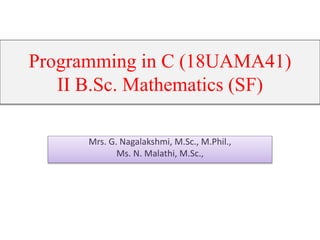

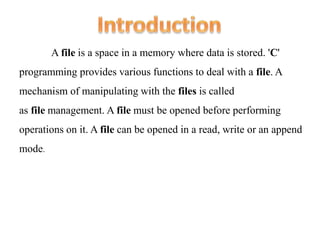
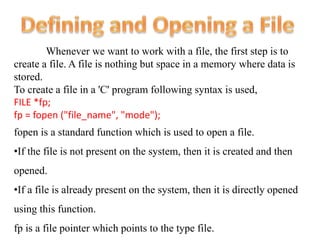

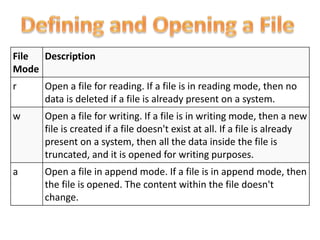
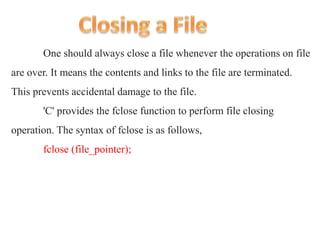
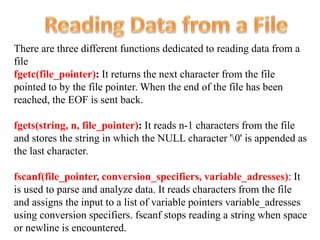
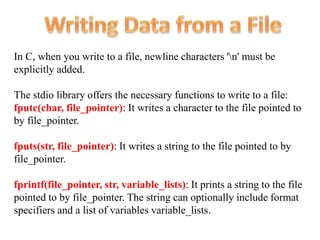
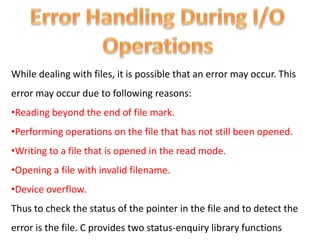
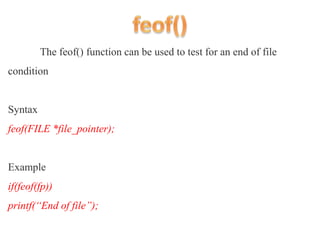
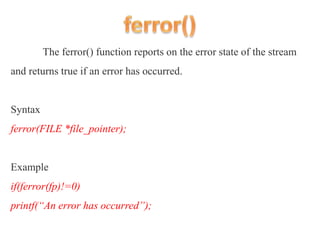

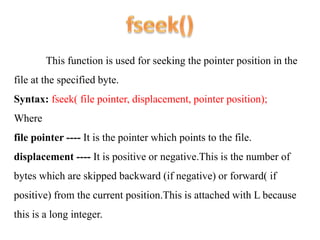
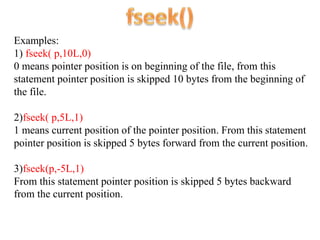


![Command line argument is a parameter supplied to the
program when it is invoked. Command line argument is an important
concept in C programming. It is mostly used when you need to
control your program from outside. Command line arguments are
passed to the main() method.
Syntax:
int main(int argc, char *argv[])
Here argc counts the number of arguments on the command line
and argv[ ] is a pointer array which holds pointers of type char which
points to the arguments passed to the program.](https://image.slidesharecdn.com/programminginc18uama413-200410122530/85/Programming-in-C-18-320.jpg)
