File management functions in C allow programs to work with files. They provide functions to open, read, write, and close files. Some key functions include fopen() to open a file, fread() and fwrite() to read from and write to files, and fclose() to close a file. Files can be opened in different modes like read, write, append depending on whether the file needs to be read from or written to. Command line arguments allow passing of inputs to a program from the command line when it is launched.

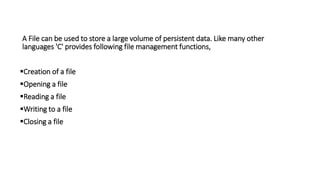
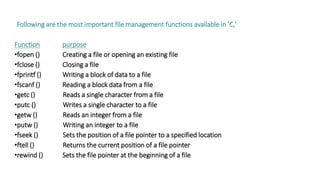

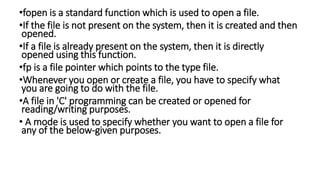
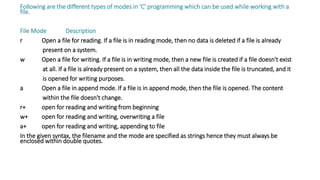
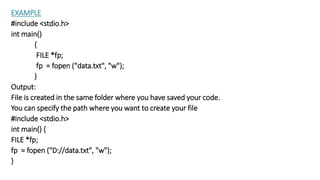

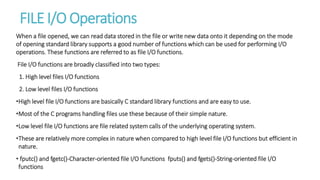

![Command Line ArgumentsIn C it is possible to accept command line arguments.
Command-line arguments are given after the name of a program in command-line operating systems like DOS or Linux, and
are passed in to the program from the operating system.
To establish the data communication between a calling function and a called function.
It is done through arguments; a calling function passes inputs to a called function, which perform required manipulations.
To display the contents of emp.dat, we use the following command:
C:>type emp.dat
here type is the program file name (executable) and emp.dat is the input file, the contents of which are displayed
To make main() of a program take command line arguments, the function header will have the following form:
void main(int argc,char *argv[])
Here, argc and argv [] are the formal arguments, which provide mechanism for collecting the arguments given at command
line when the program is launched for execution.](https://image.slidesharecdn.com/filemanagement-200504192139/85/File-management-11-320.jpg)
