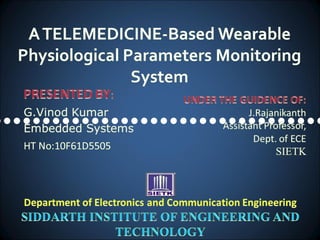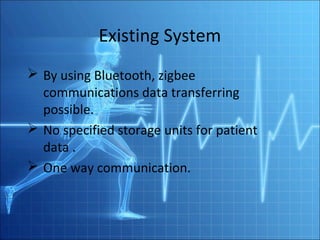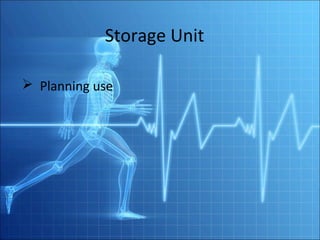The document describes a proposed telemedicine smart wearable device that can monitor physiological parameters such as temperature and heart rate of a human subject. The system uses biomedical sensors, a microcontroller, and TX/RX modems connected to a storage unit. It allows two-way telemedicine communication via technologies like GSM, GPRS, or Wi-Fi to transfer patient data between the wearable device and a remote location for applications such as in-hospital monitoring or monitoring senior citizens at home.