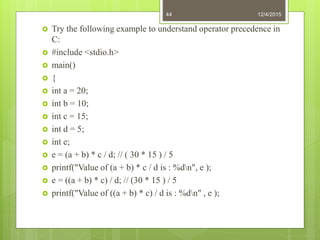Constants refer to fixed values that cannot be altered during program execution. They include integer, floating point, character, and string literals. Constants are defined using the #define preprocessor or const keyword and are treated like regular variables except their values cannot change. Common operators in C include arithmetic, relational, logical, and bitwise operators that perform math, comparison, logic and bit manipulation functions.

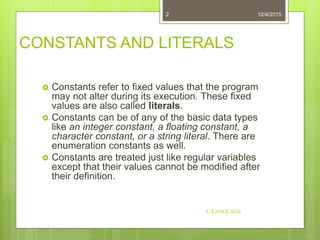
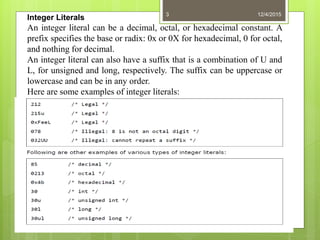
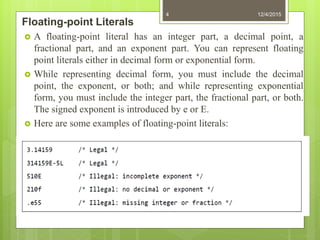
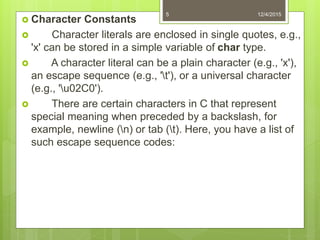




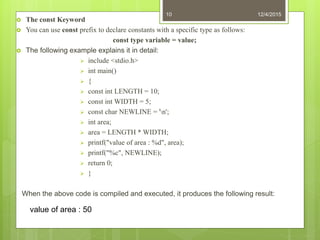
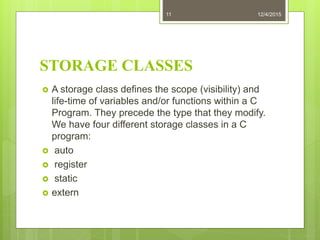




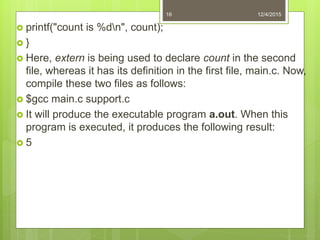
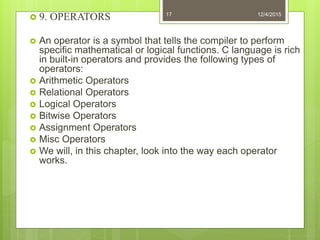
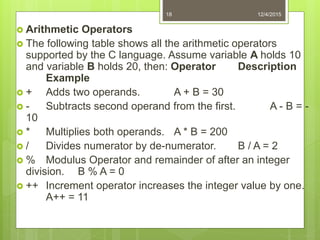
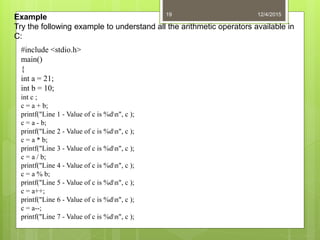
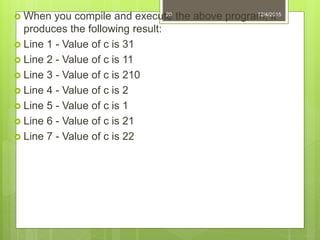

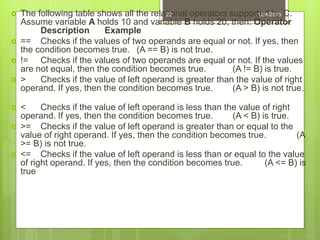
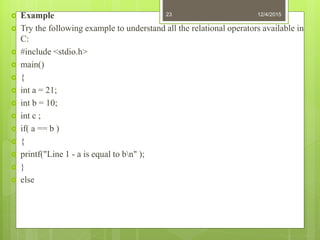




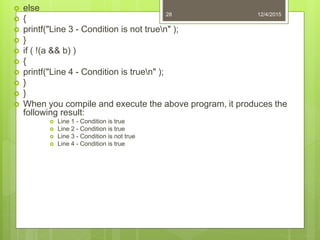


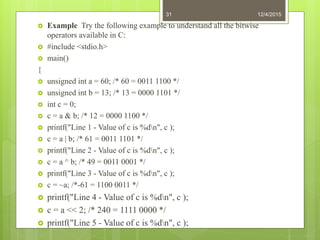

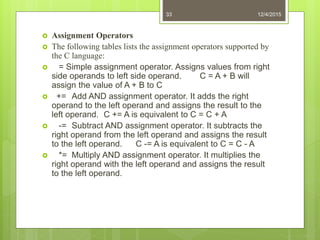


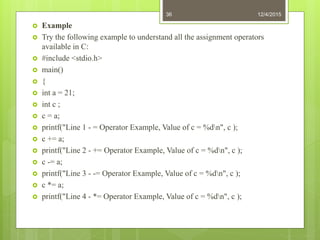

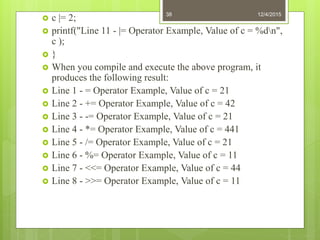
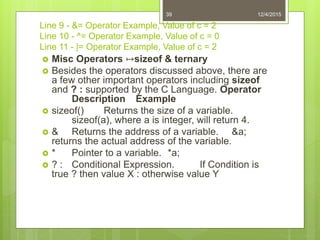
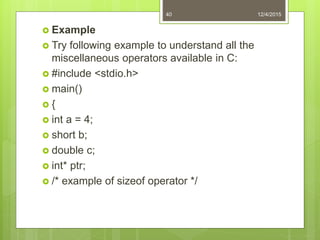
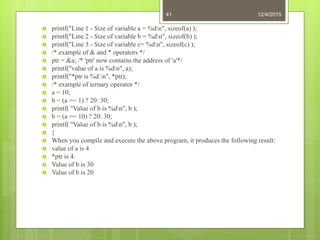
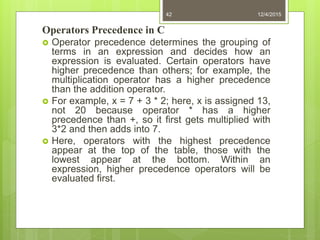
![ Category Operator Associativity
Postfix () [] -> . ++ - - Left to right
Unary + - ! ~ ++ - - (type)* & sizeof Right to left
Multiplicative * / % Left to right
Additive + - Left to right
Shift << >> Left to right
Relational < <= > >= Left to right
Equality == != Left to right
Bitwise AND & Left to right
Bitwise XOR ^ Left to right
Bitwise OR | Left to right
Logical AND && Left to right
Logical OR || Left to right
Conditional ?: Right to left
Assignment = += -= *= /= %=>>= <<= &= ^= |= Right to left
Comma , Left to right
12/4/201543](https://image.slidesharecdn.com/presentation2-151204100332-lva1-app6891/85/Presentation-2-43-320.jpg)