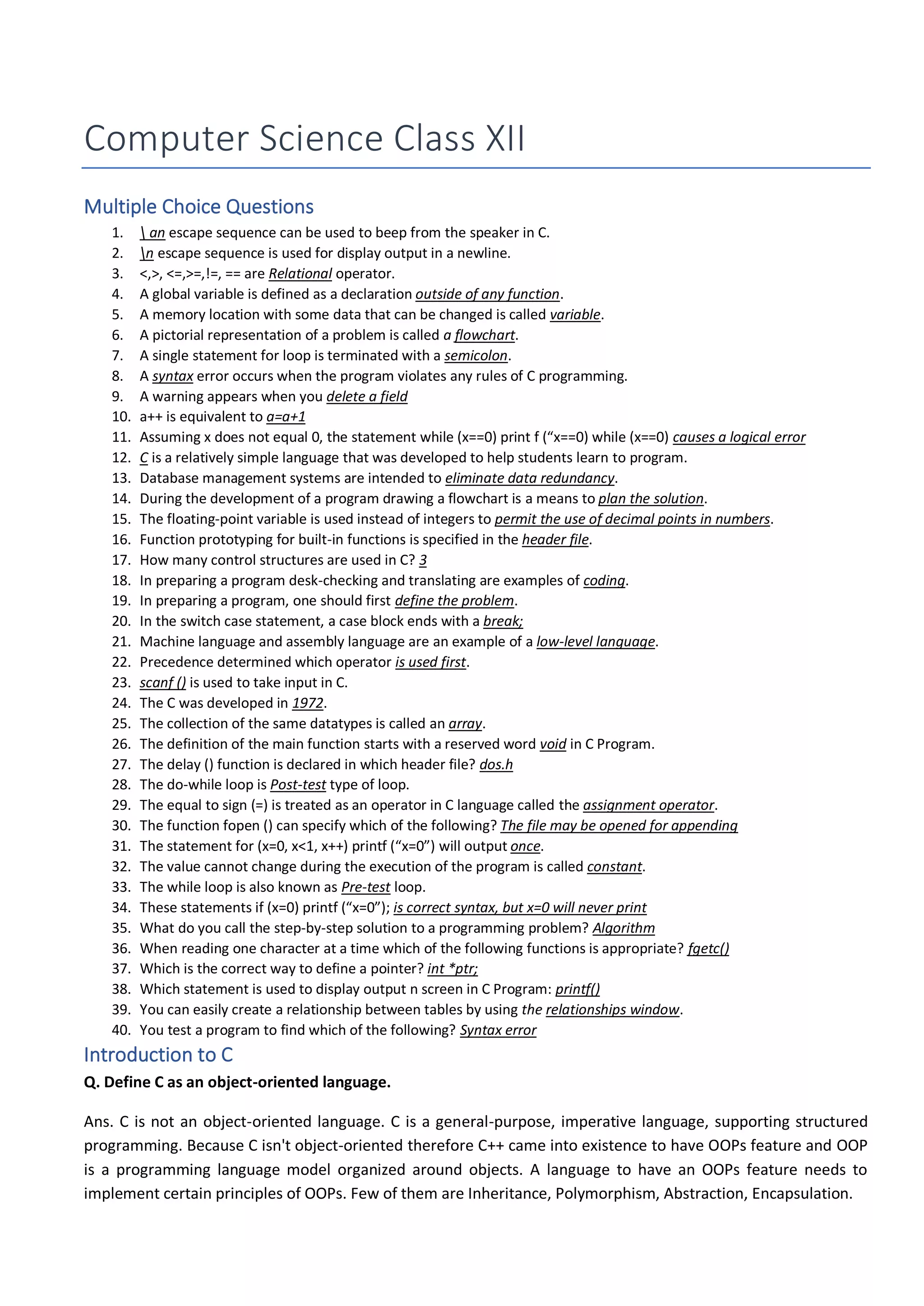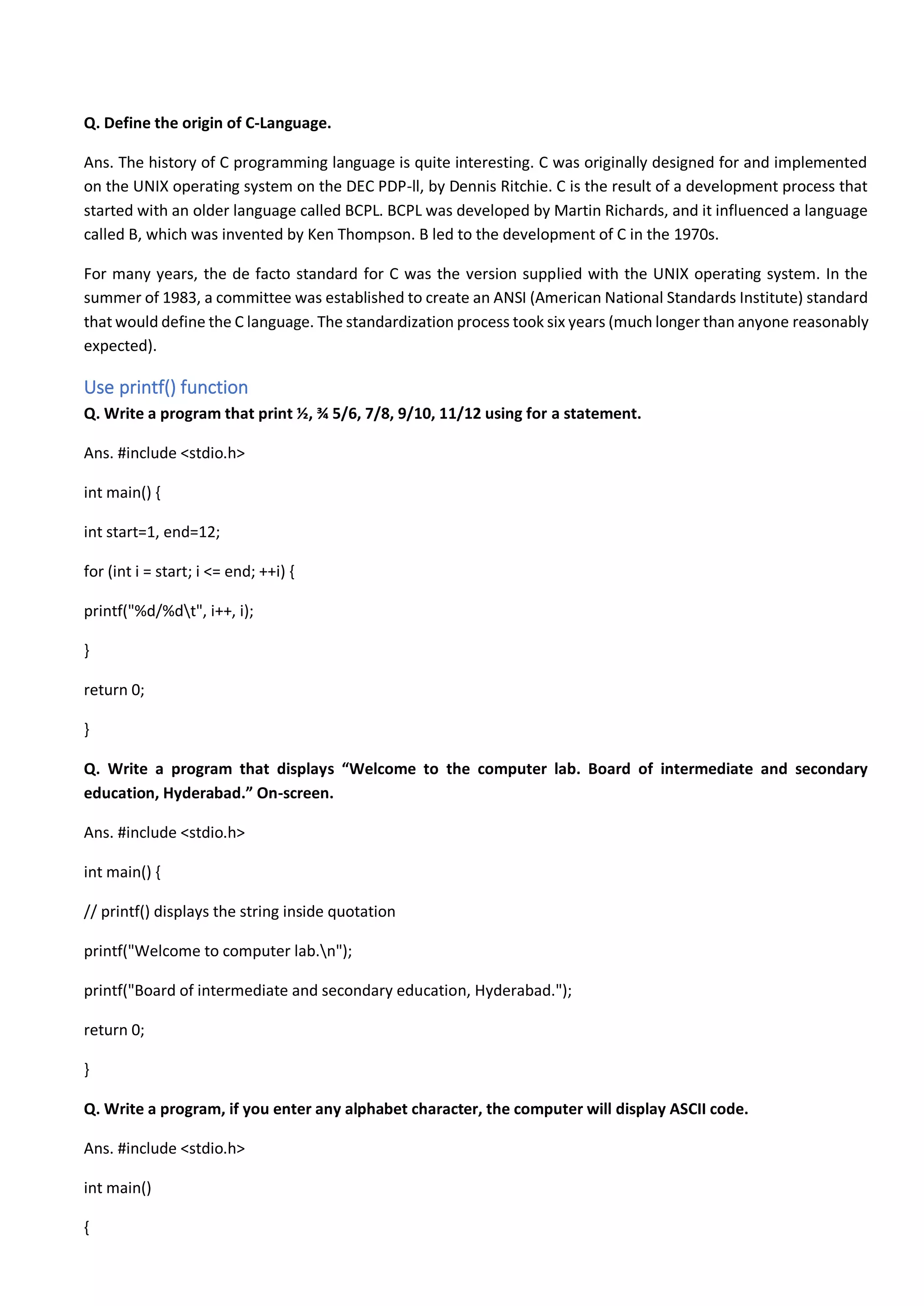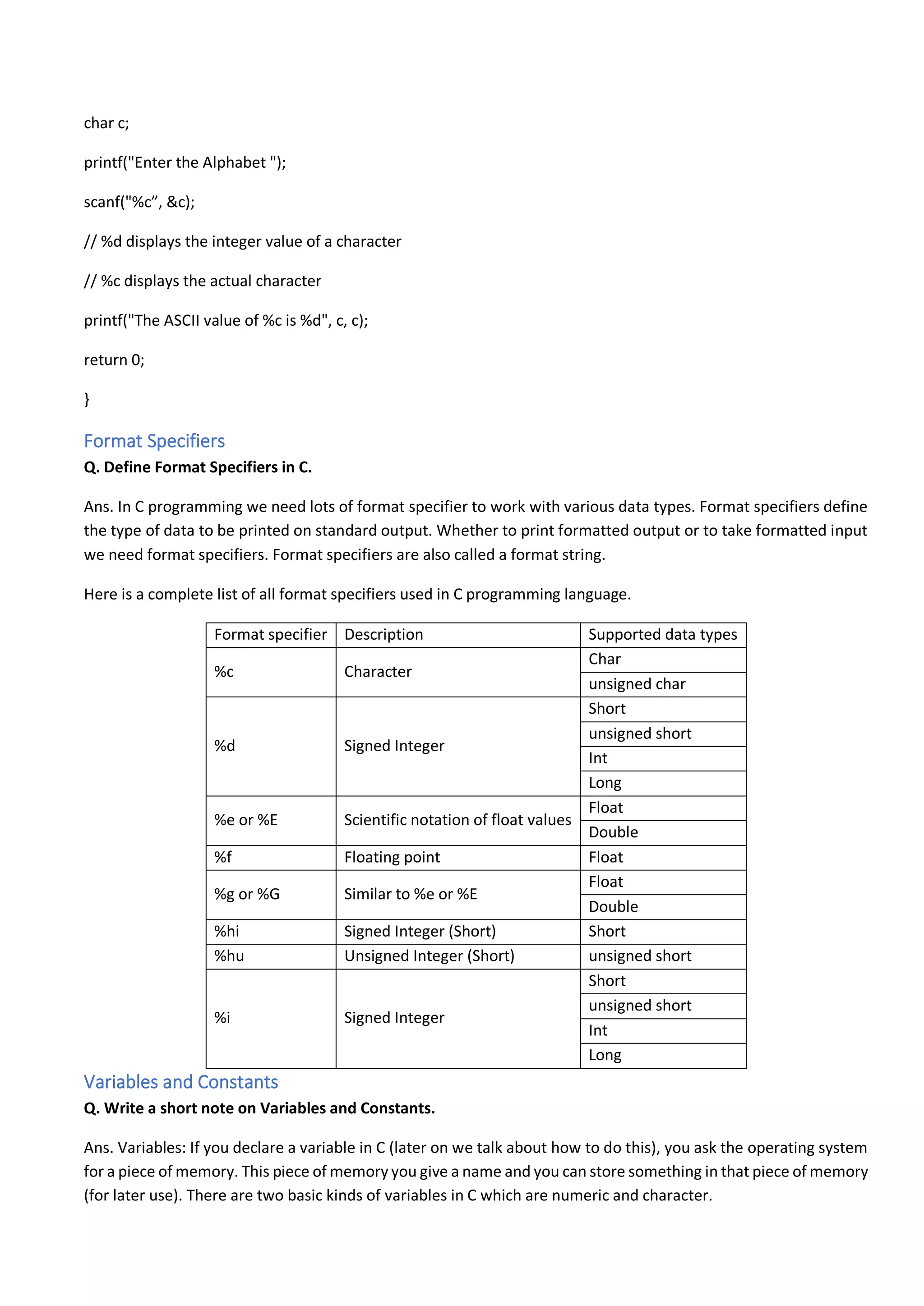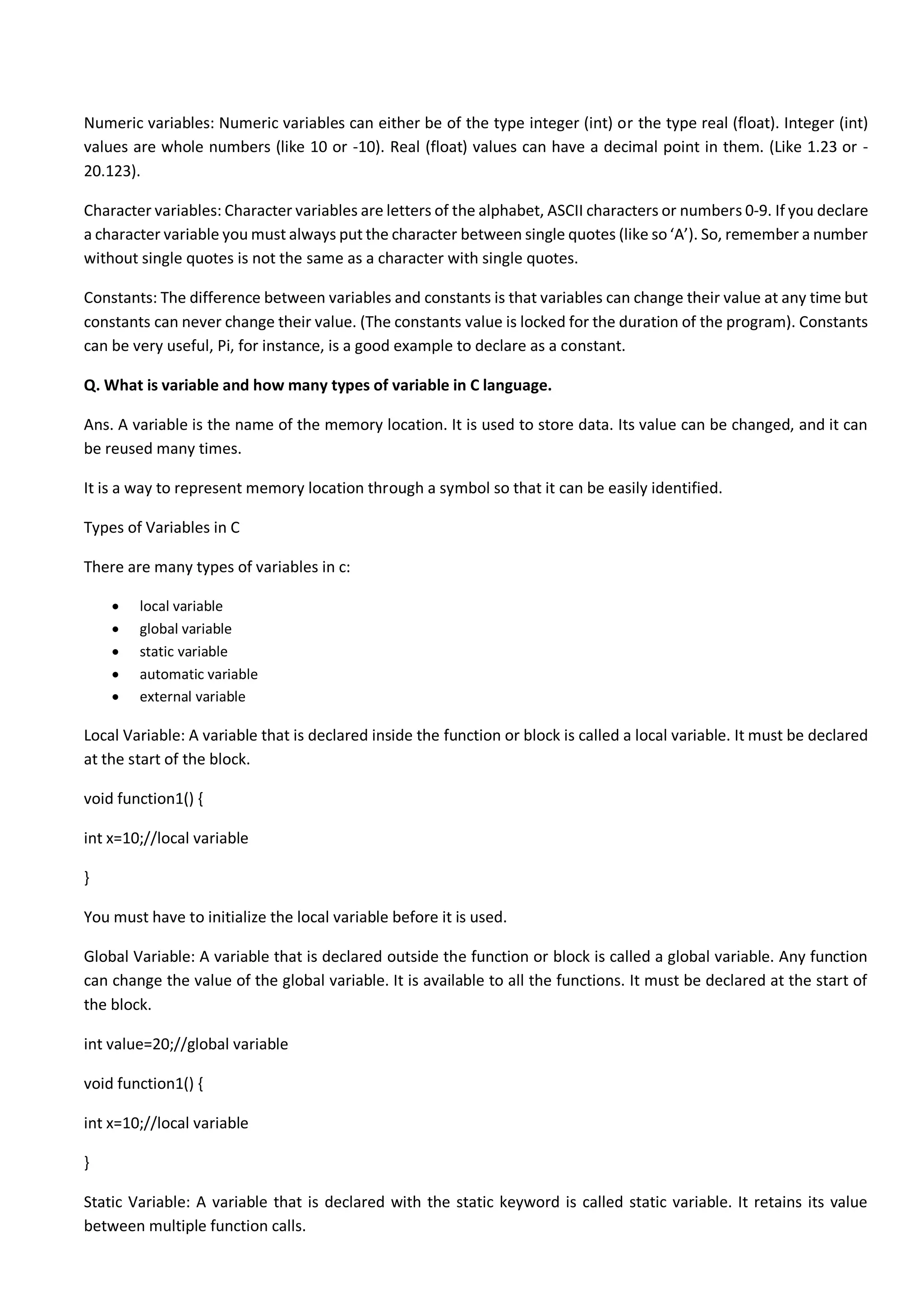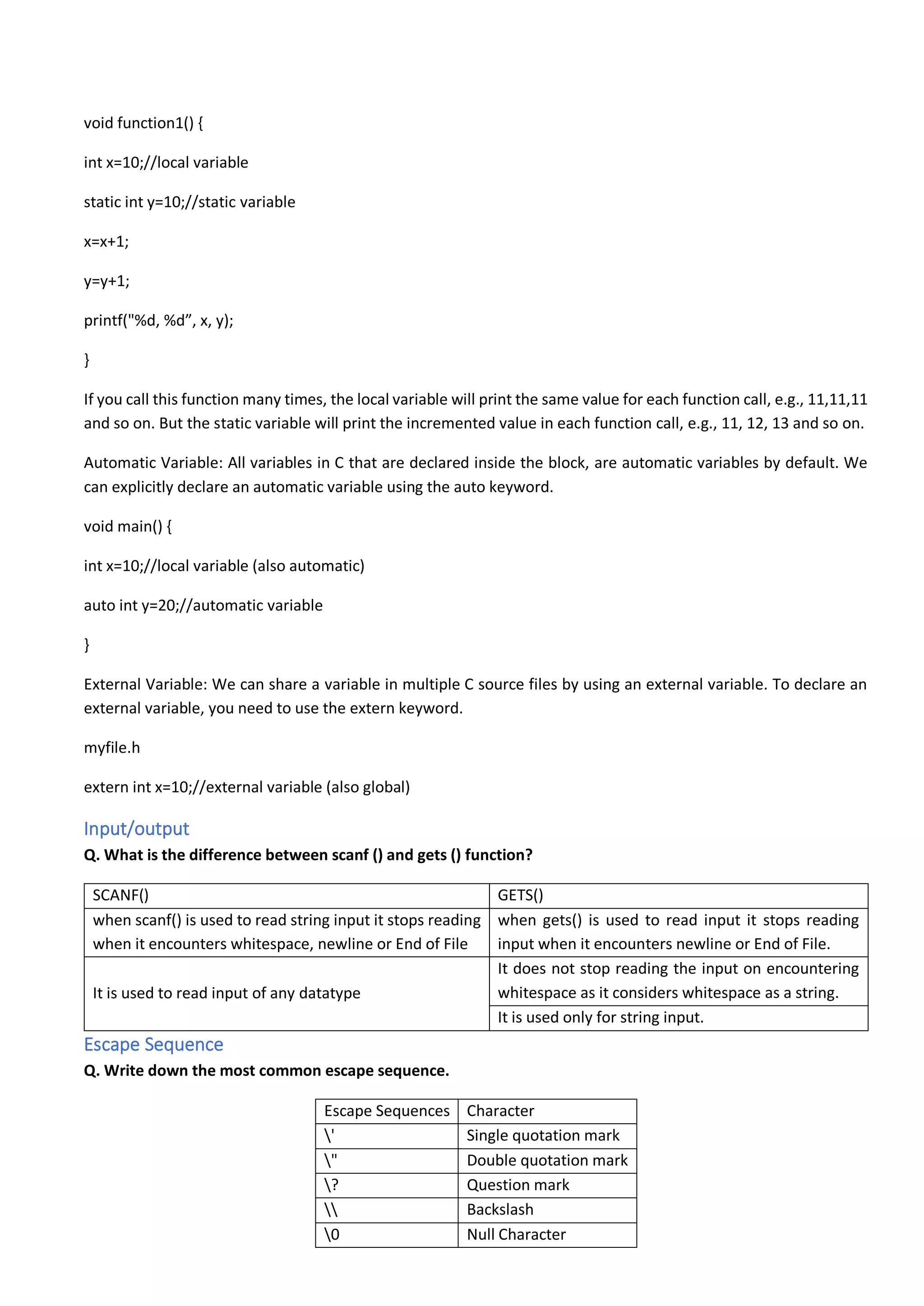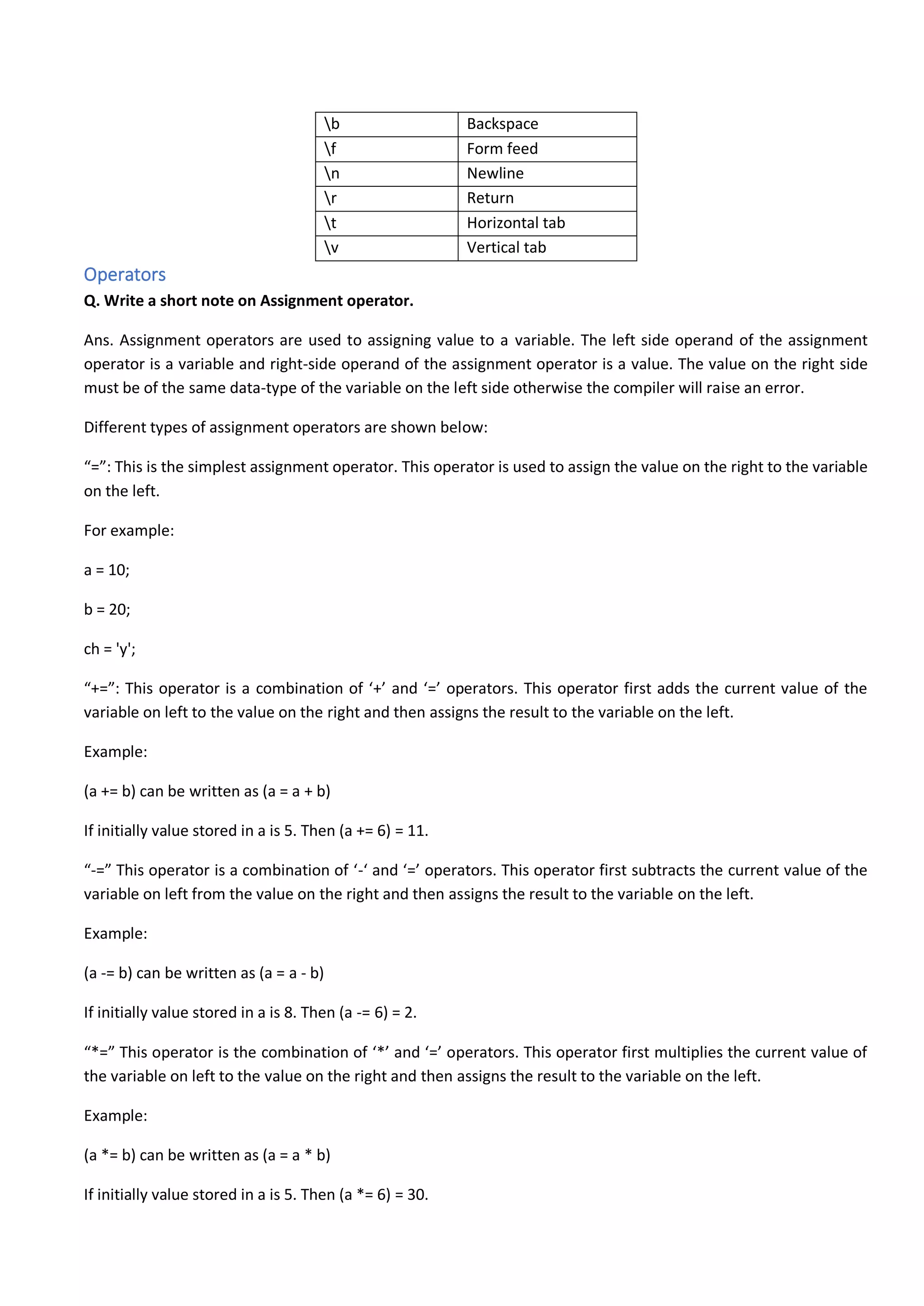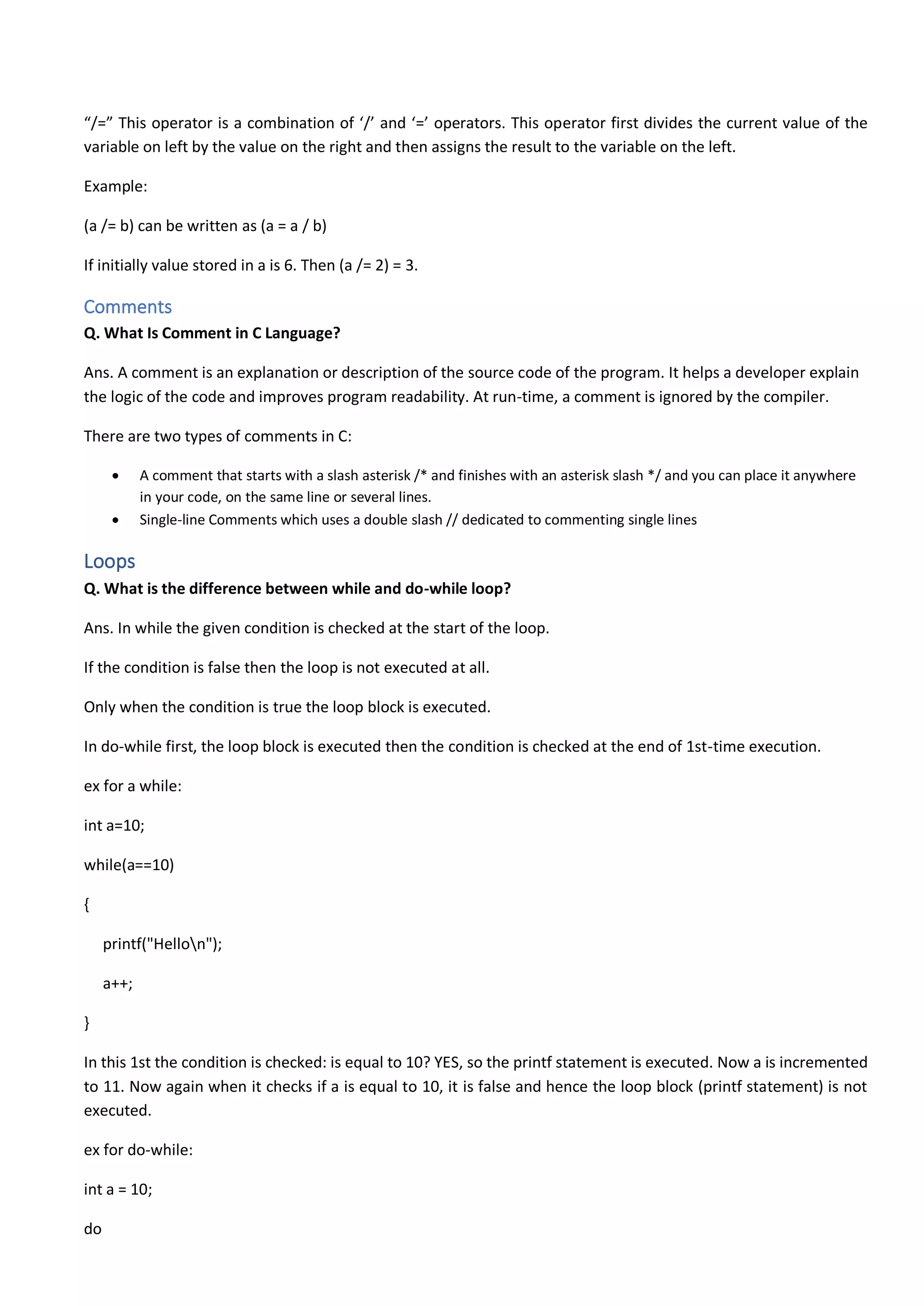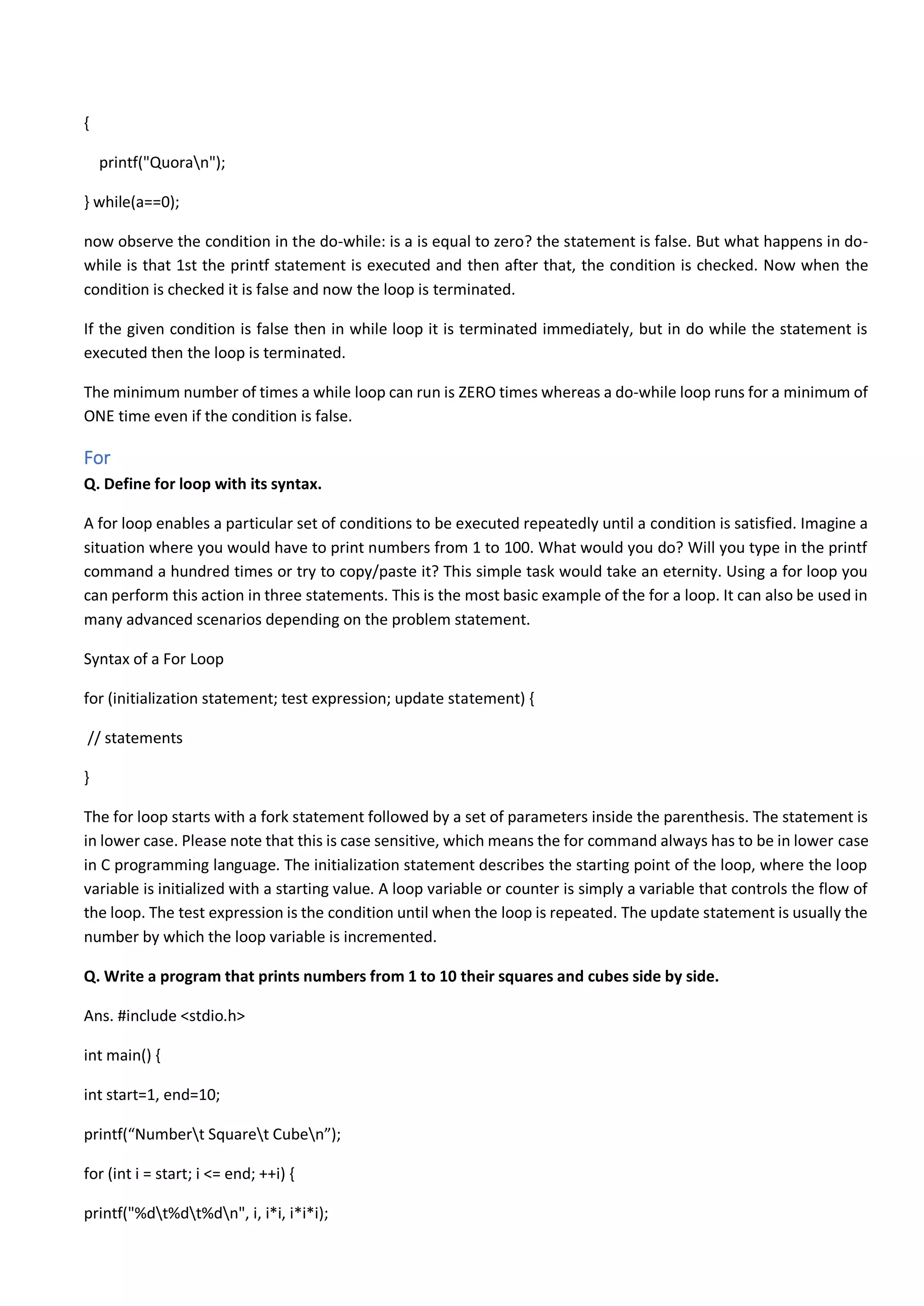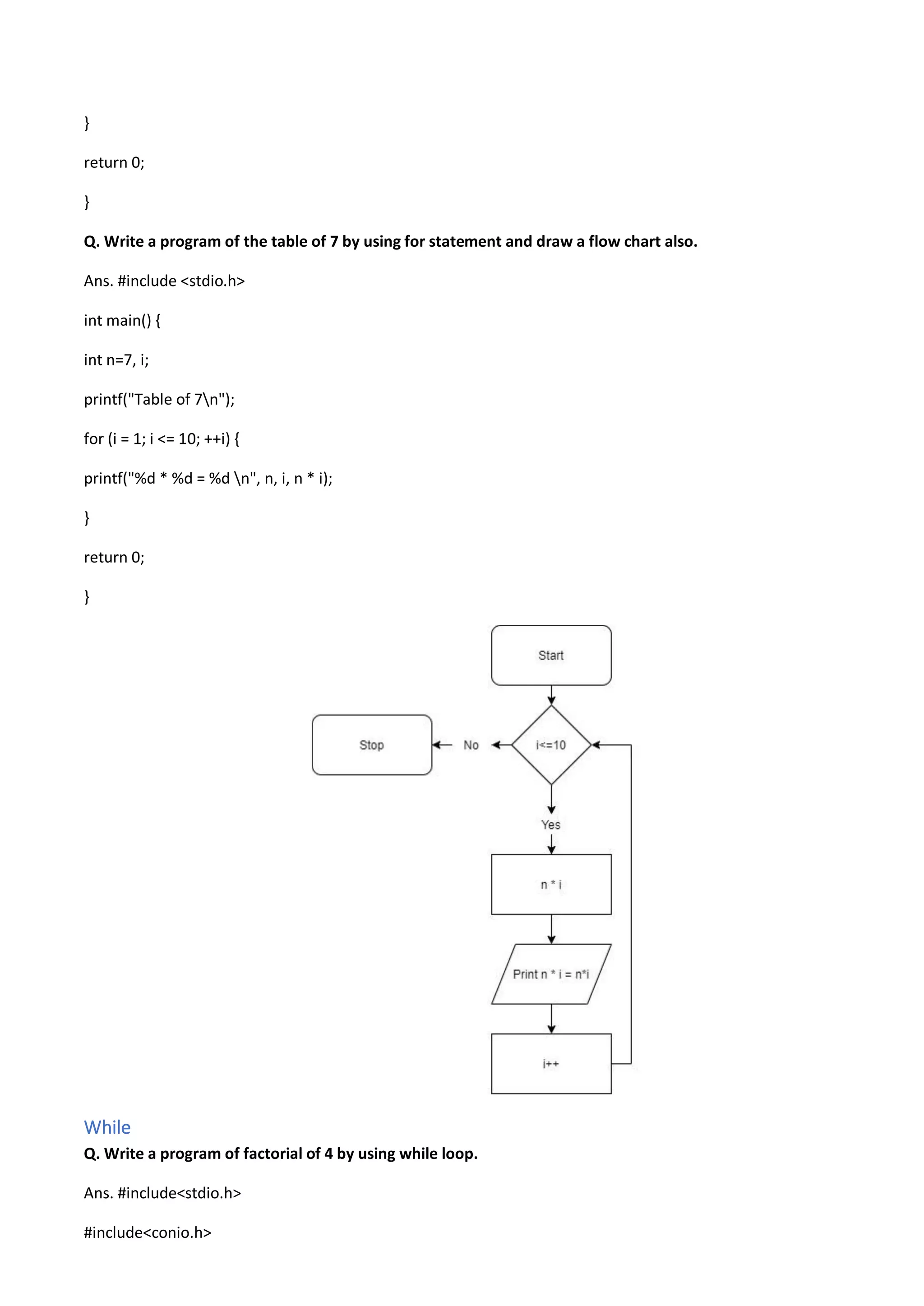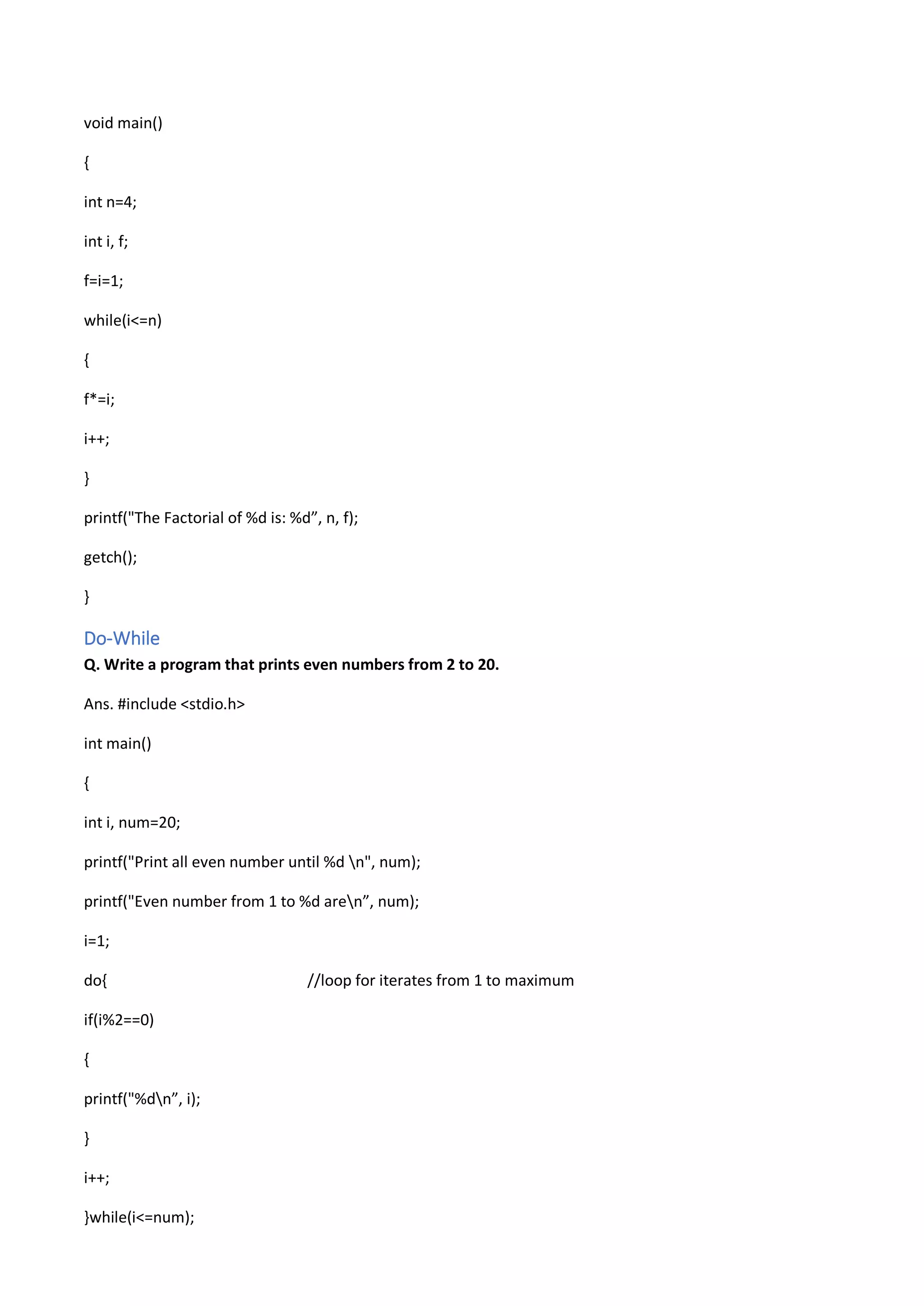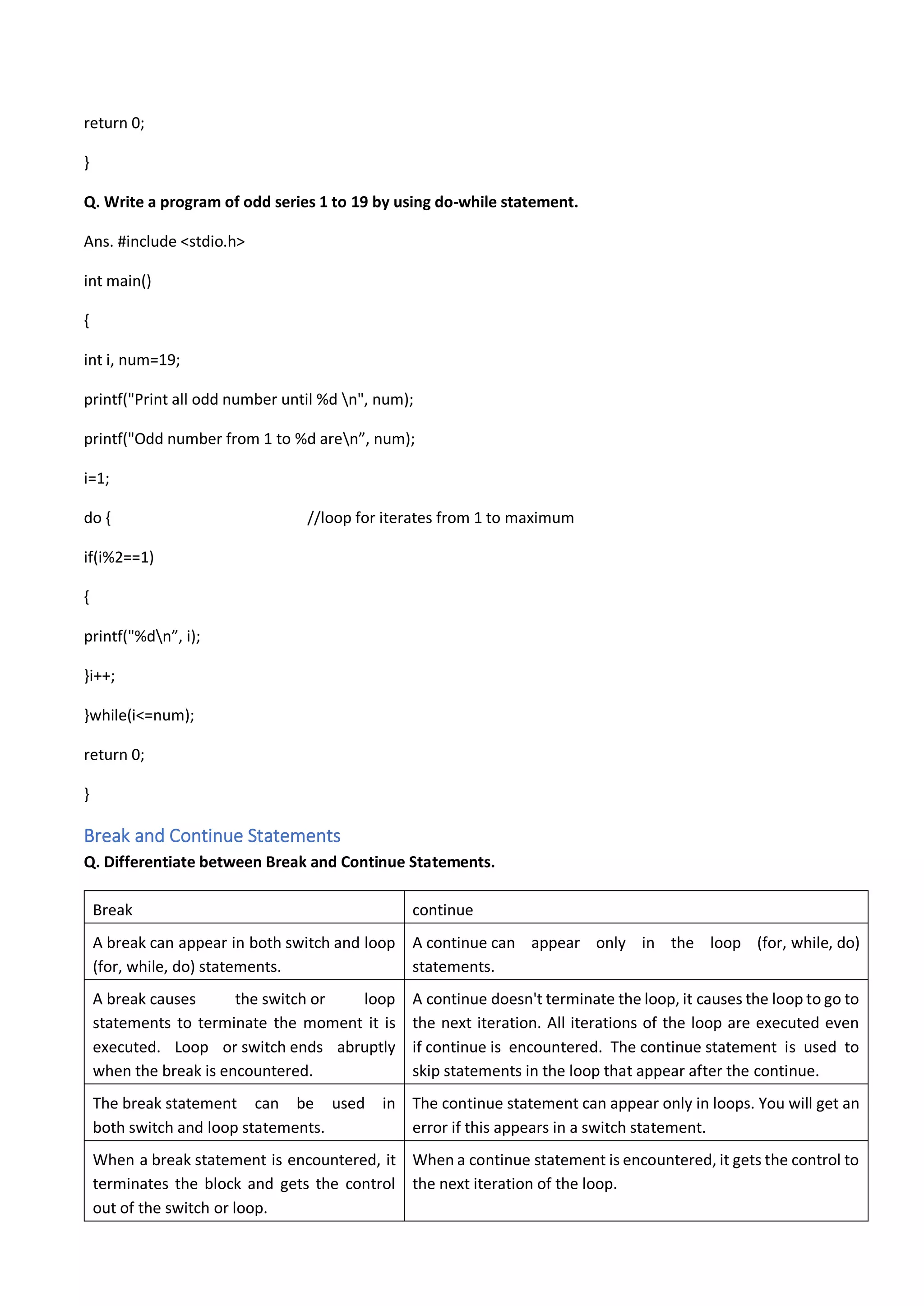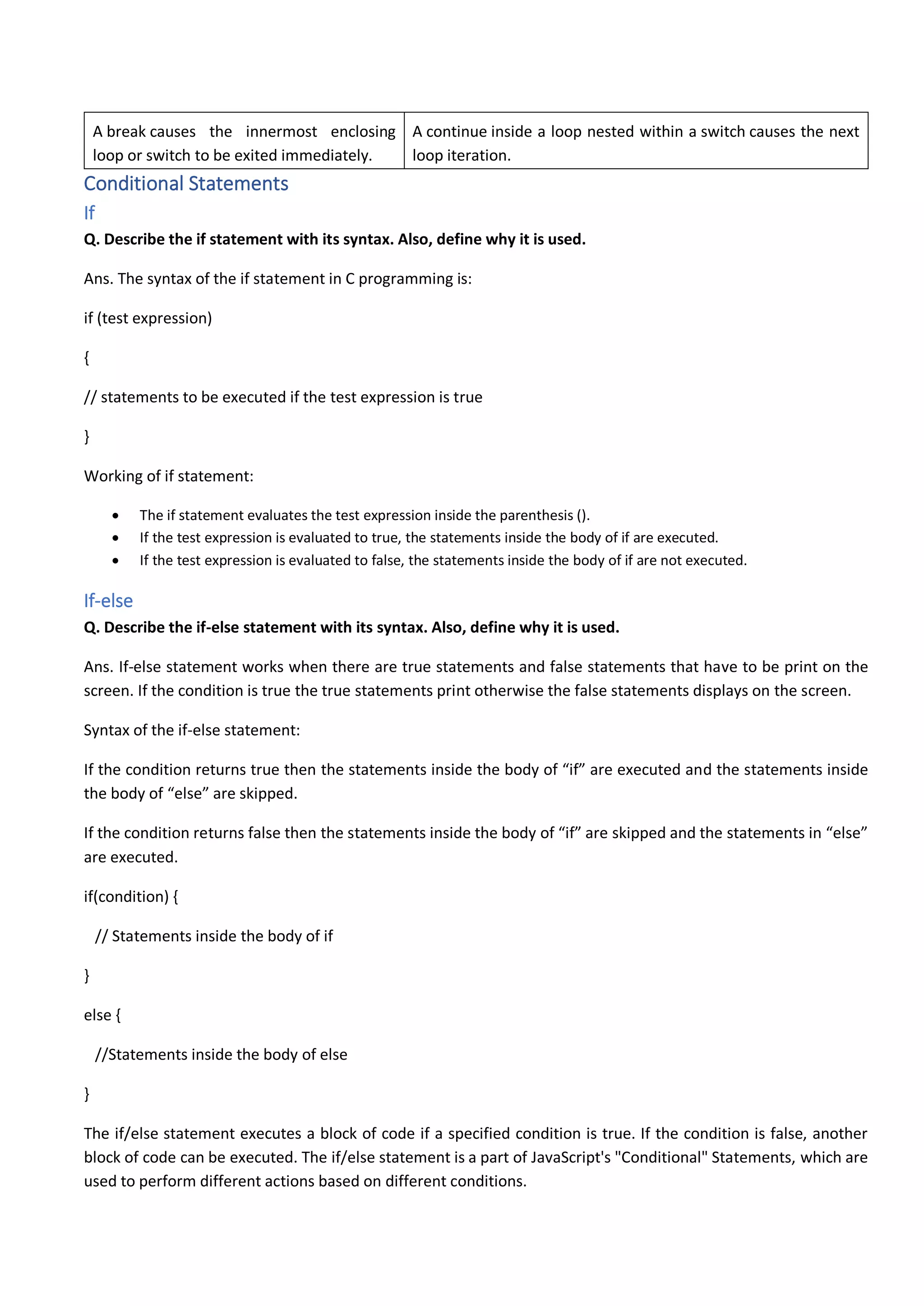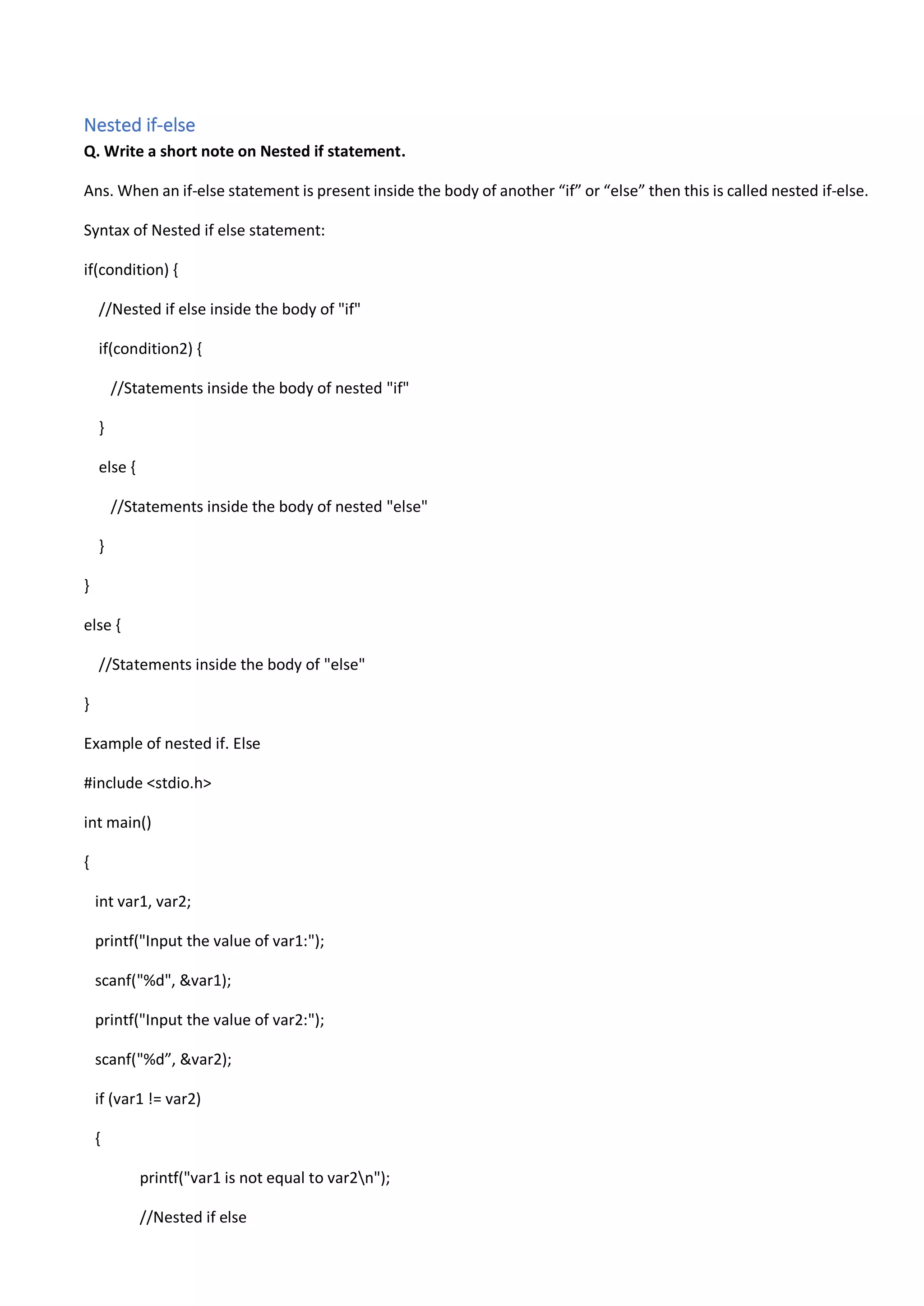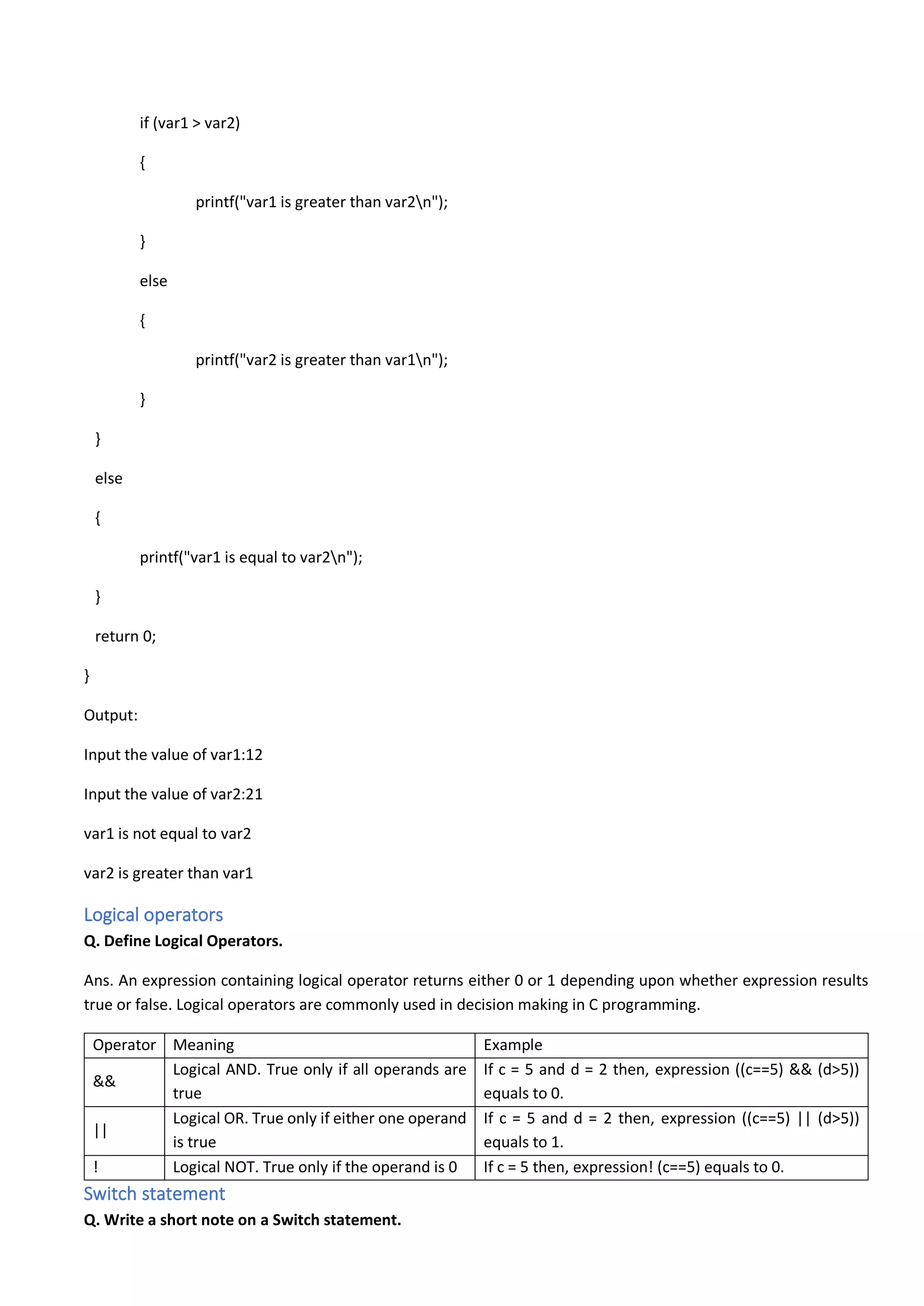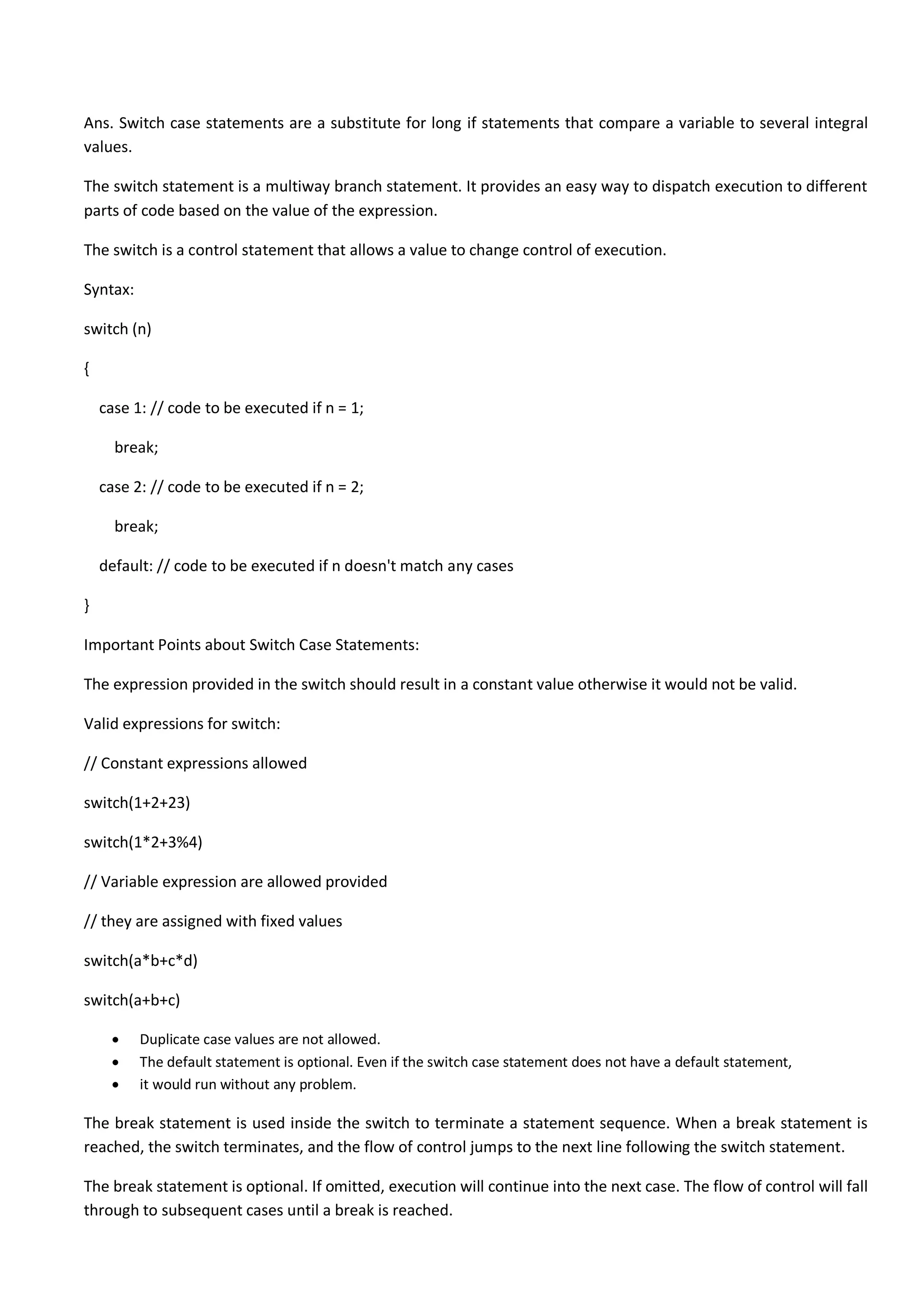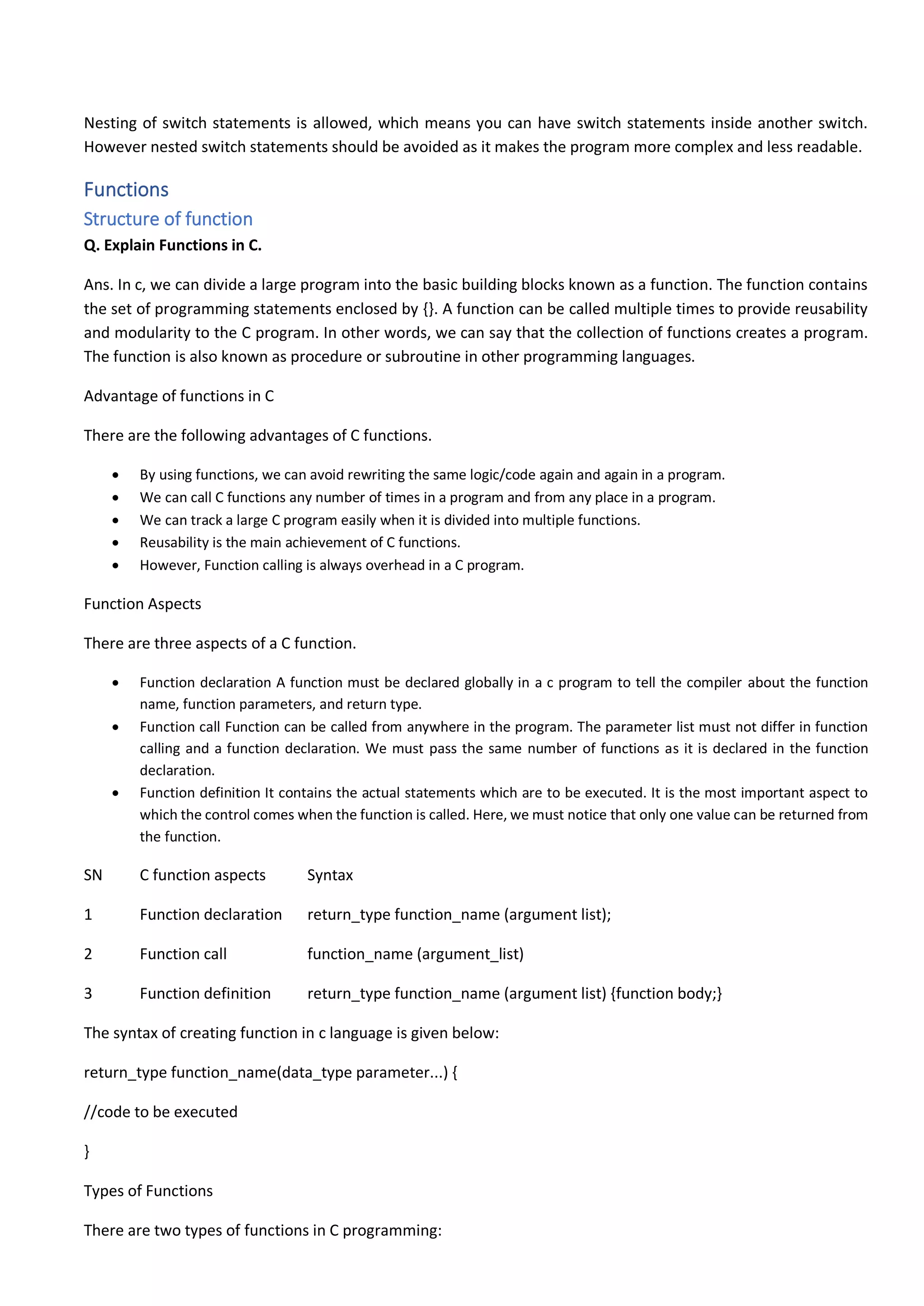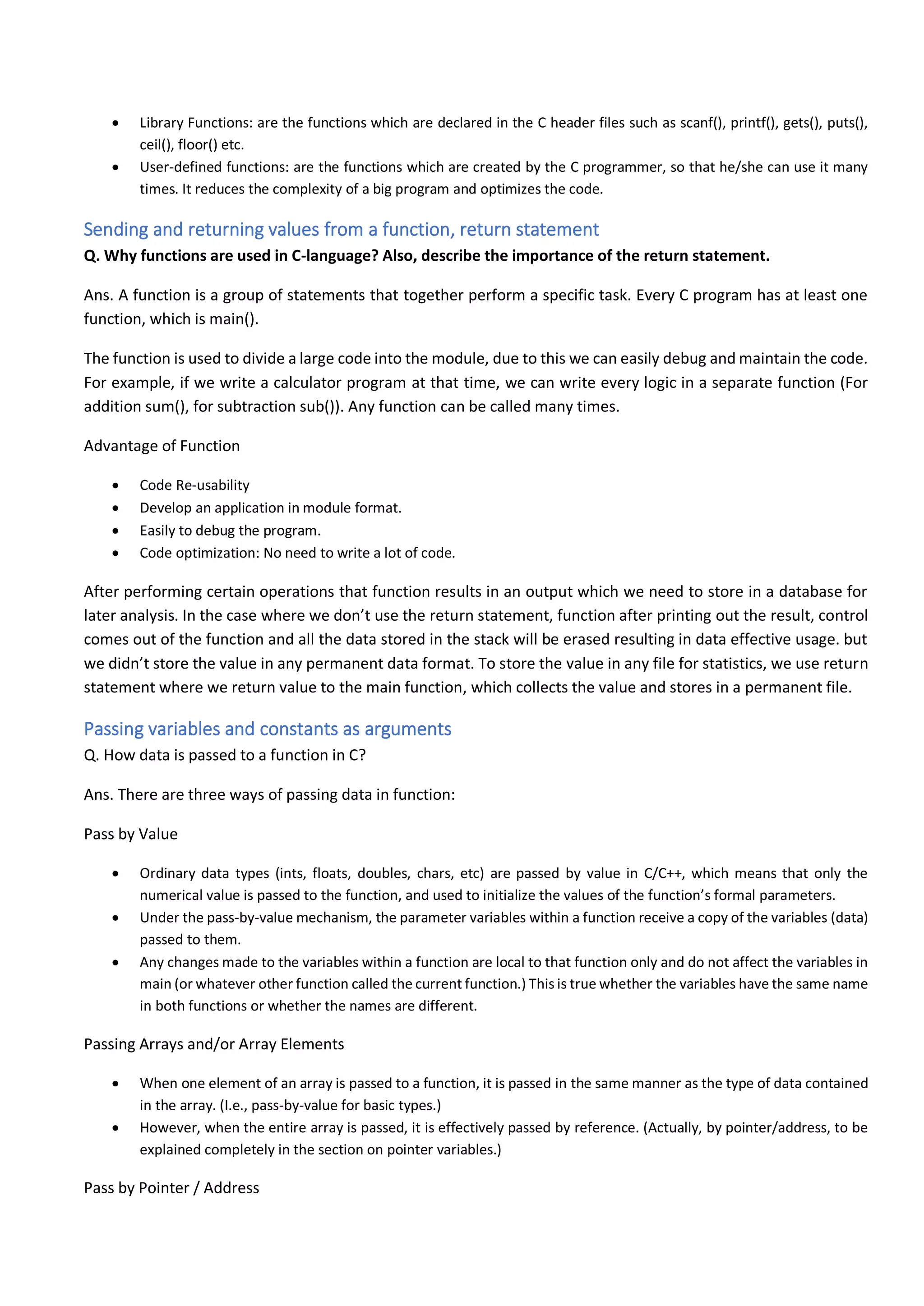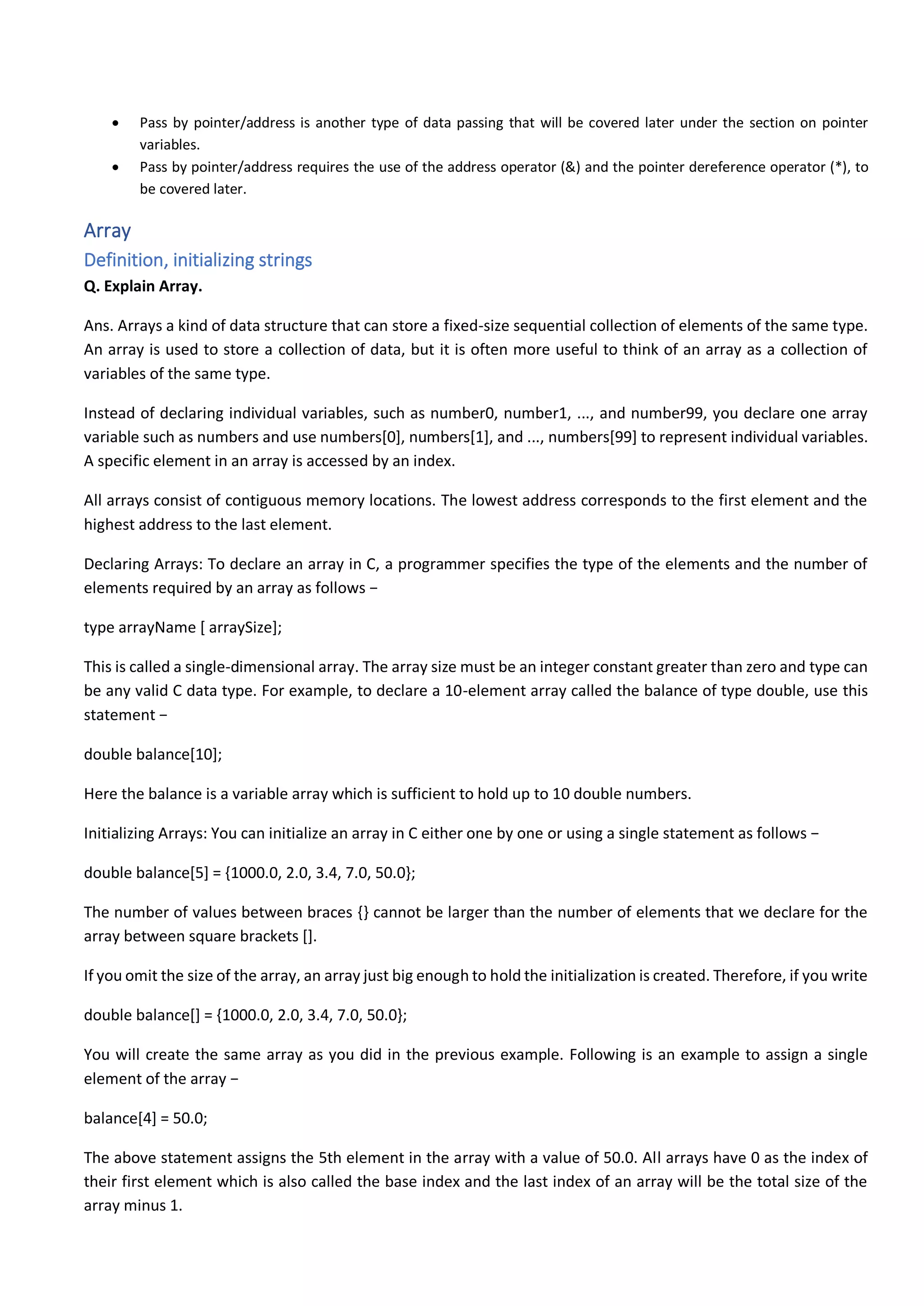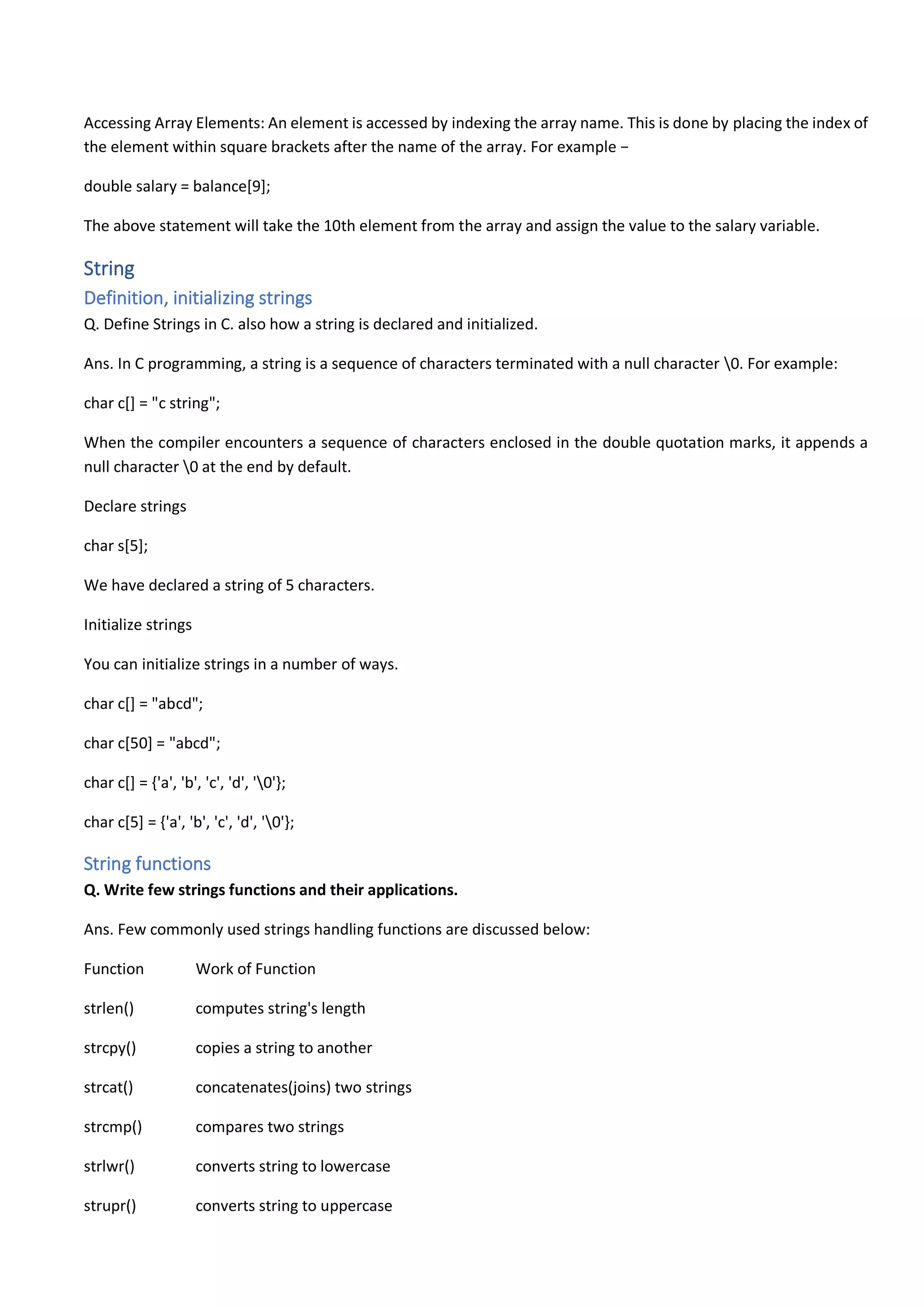Embed presentation
Download to read offline
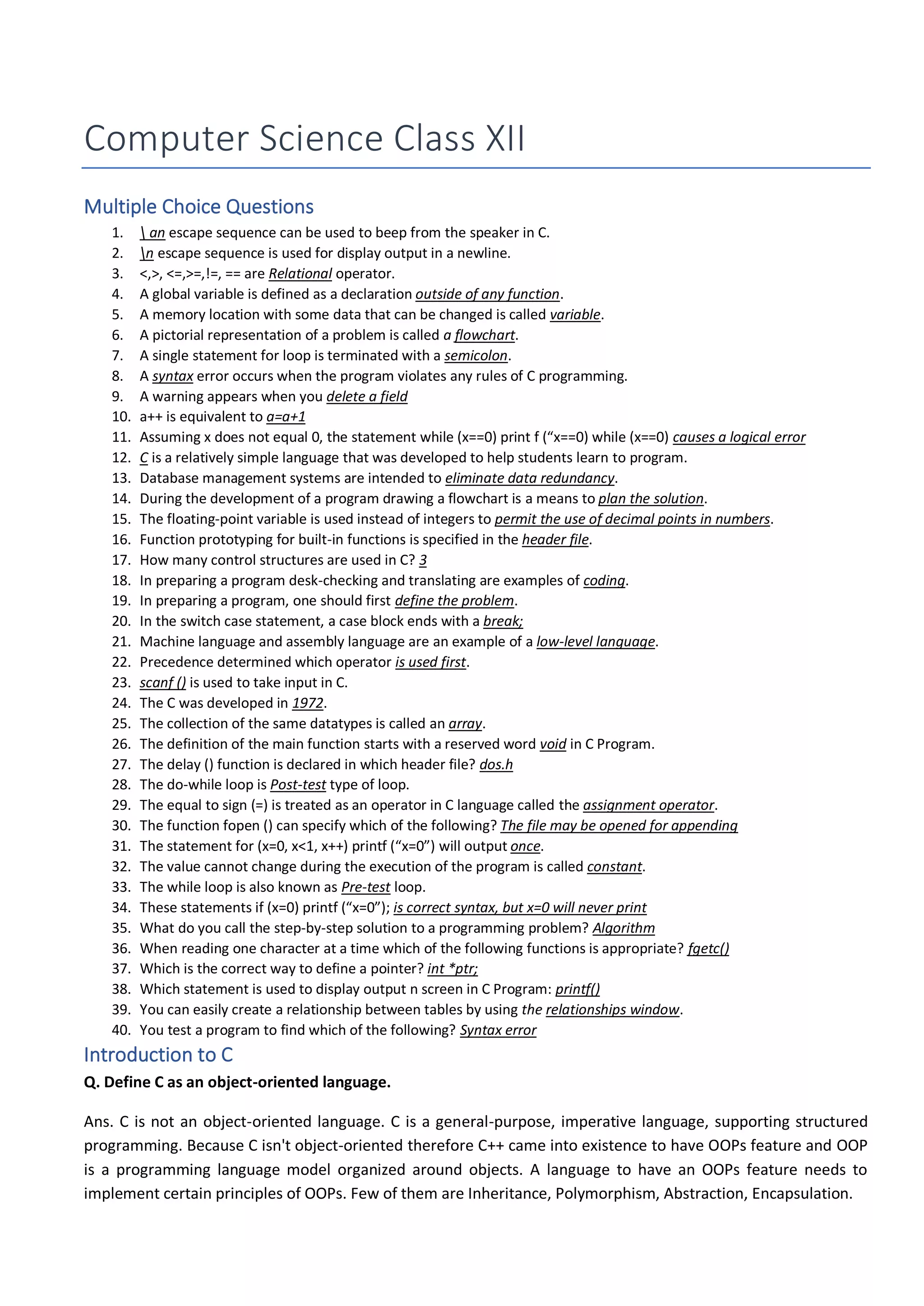
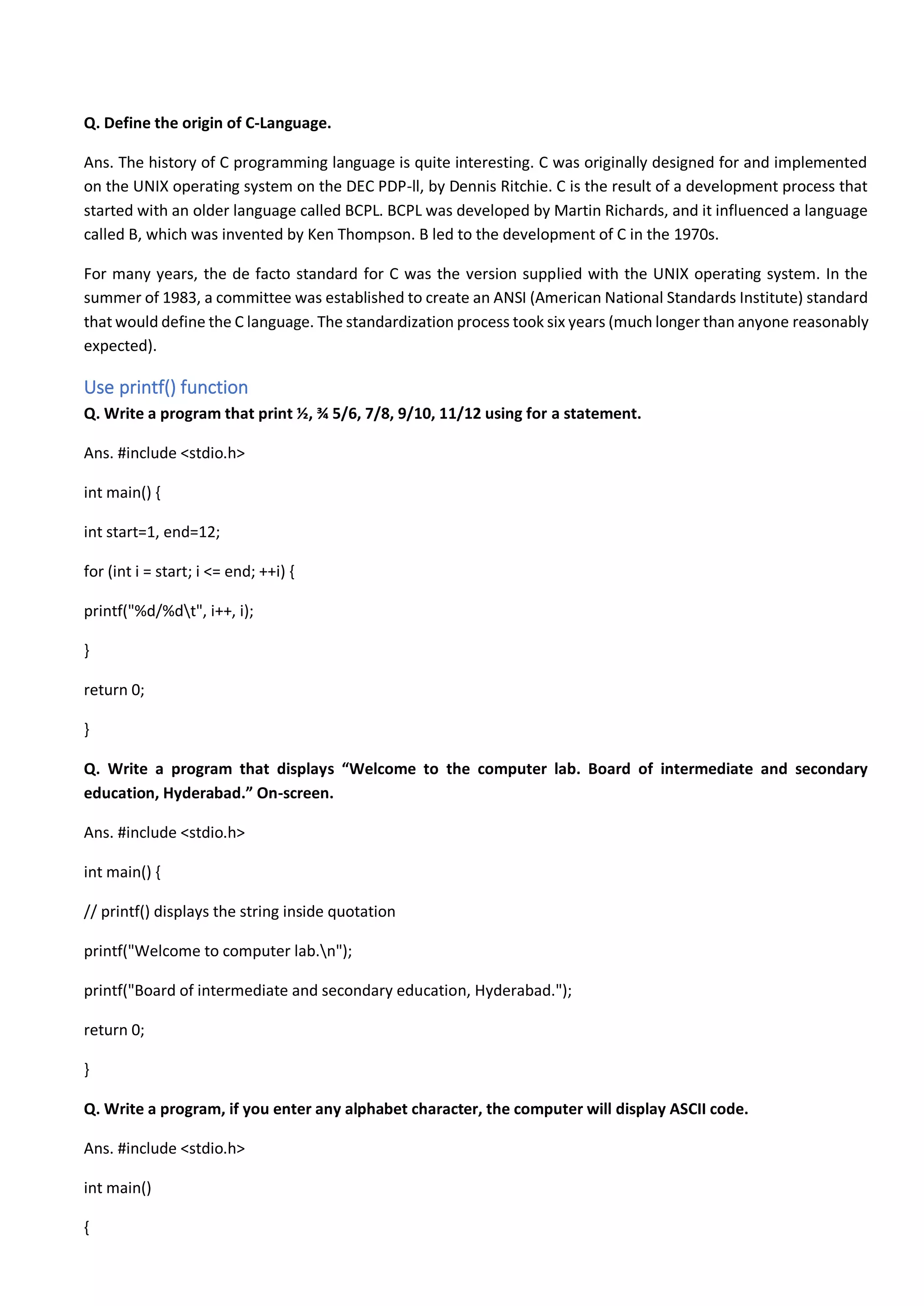
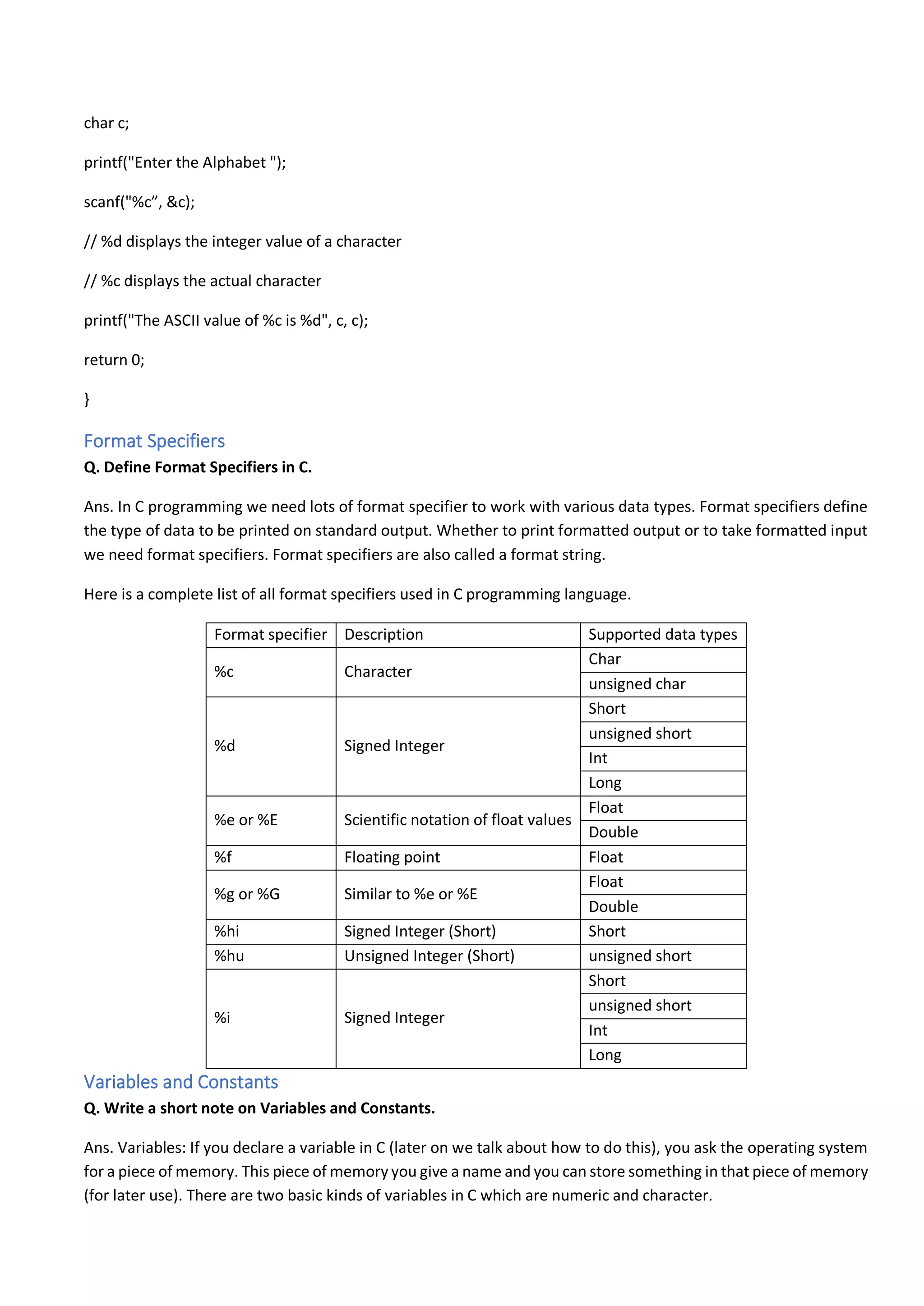
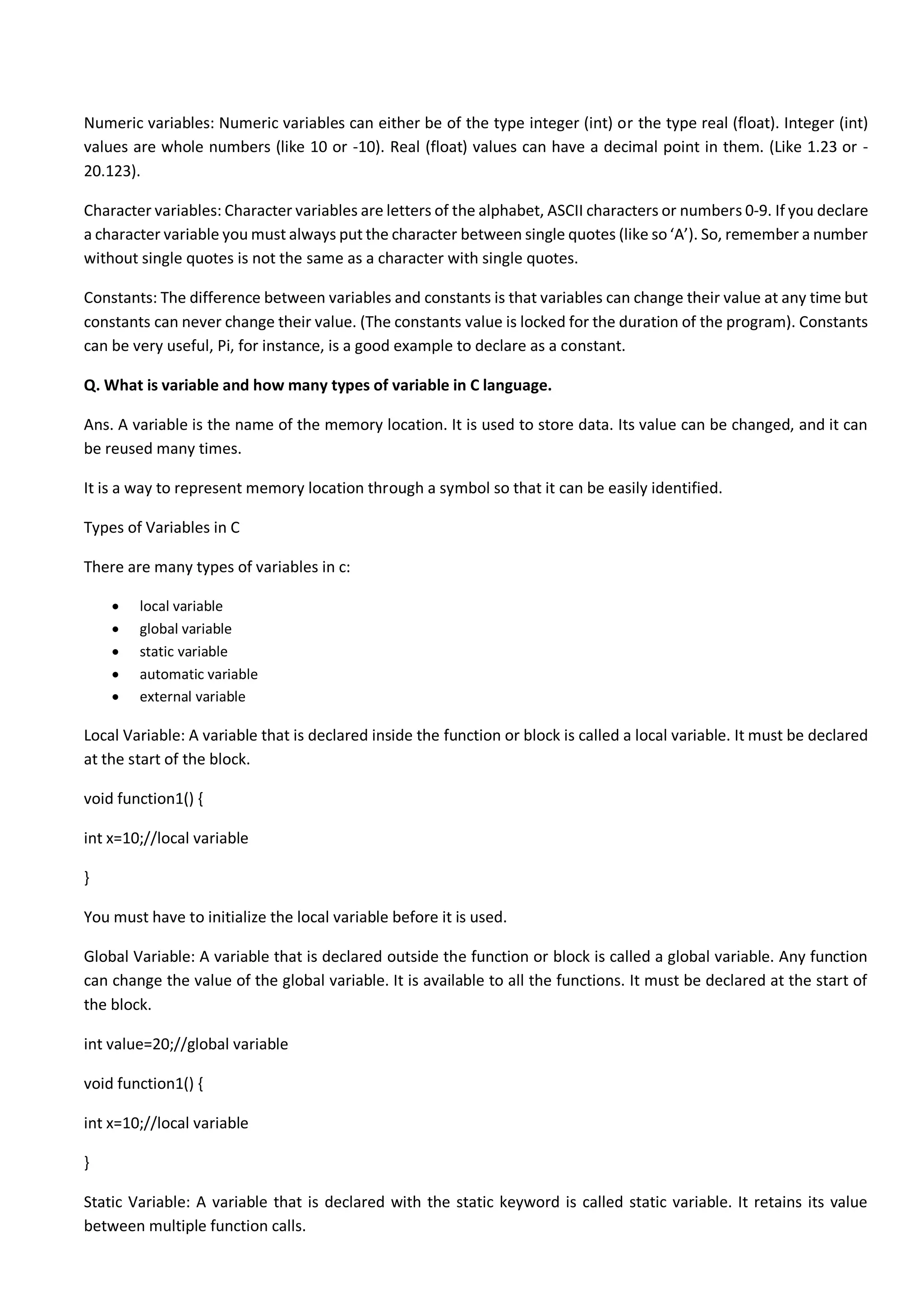
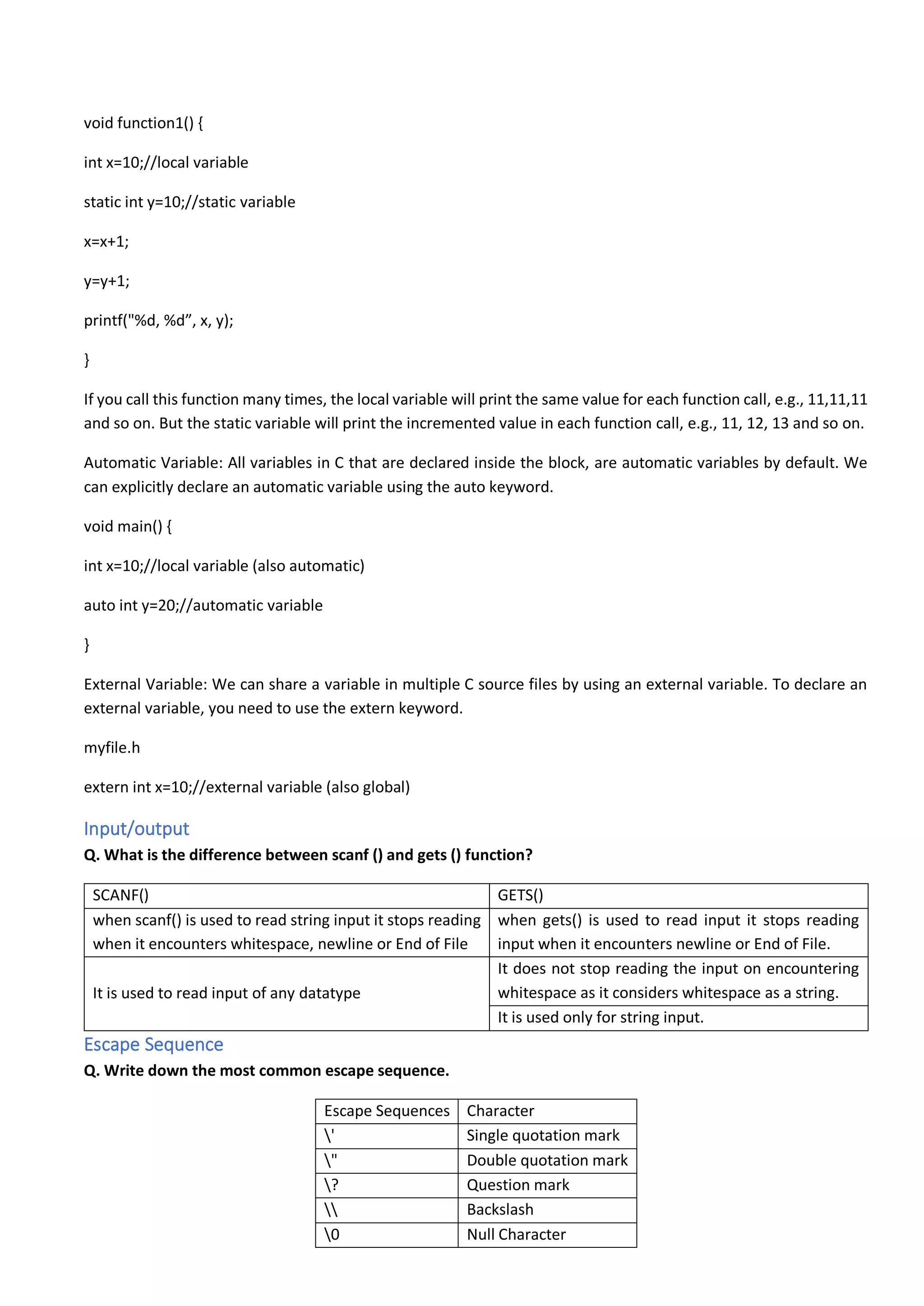
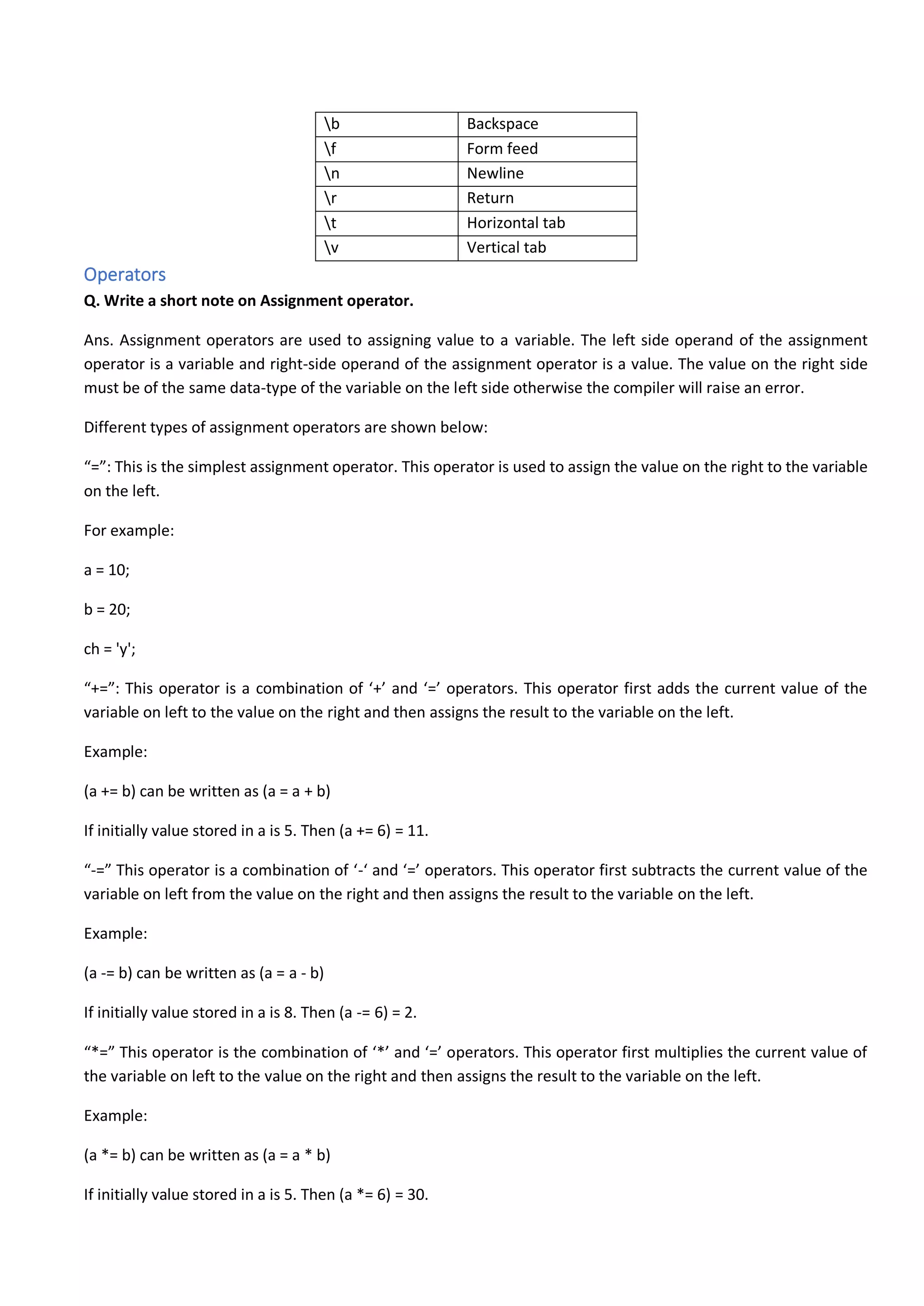
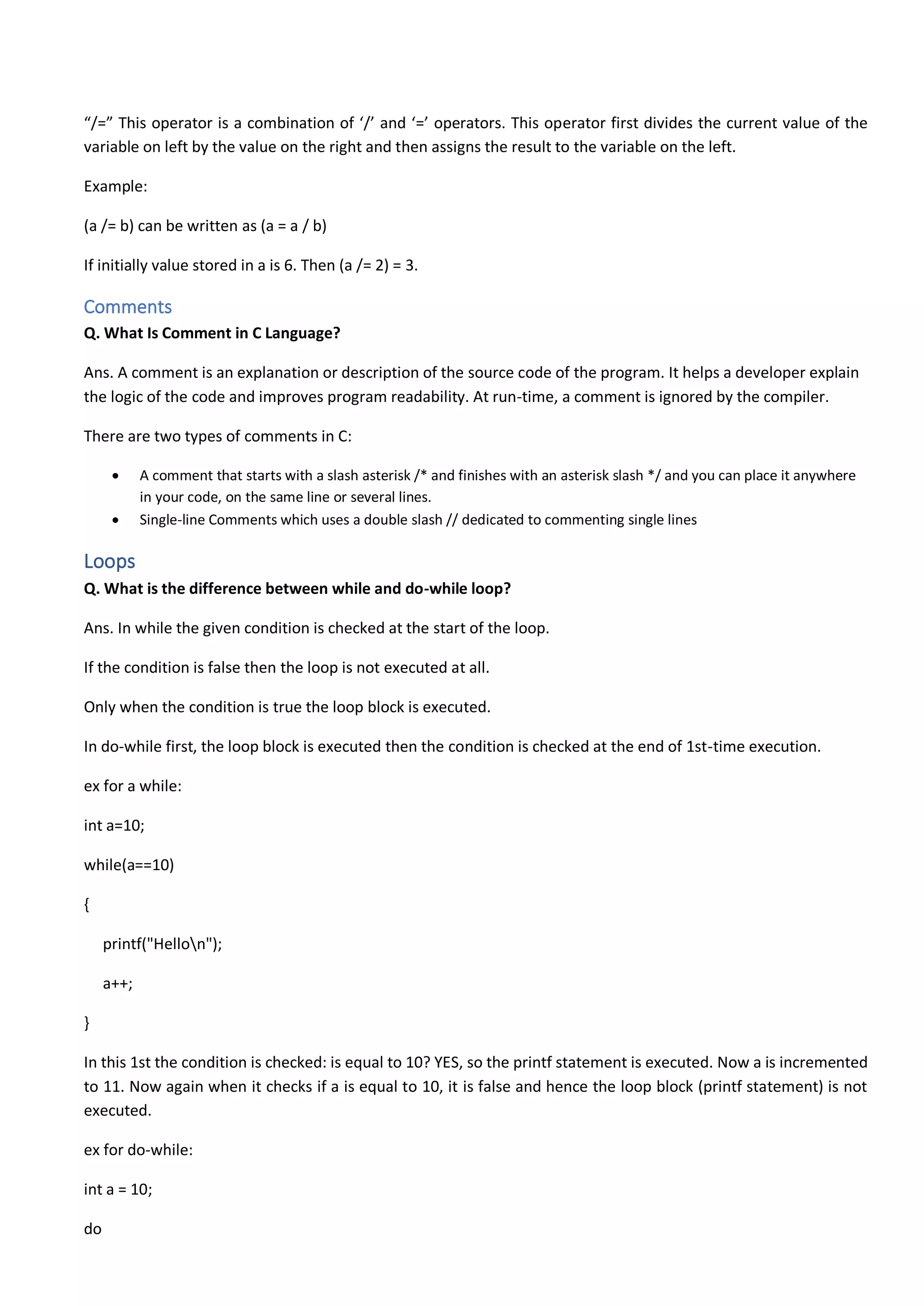
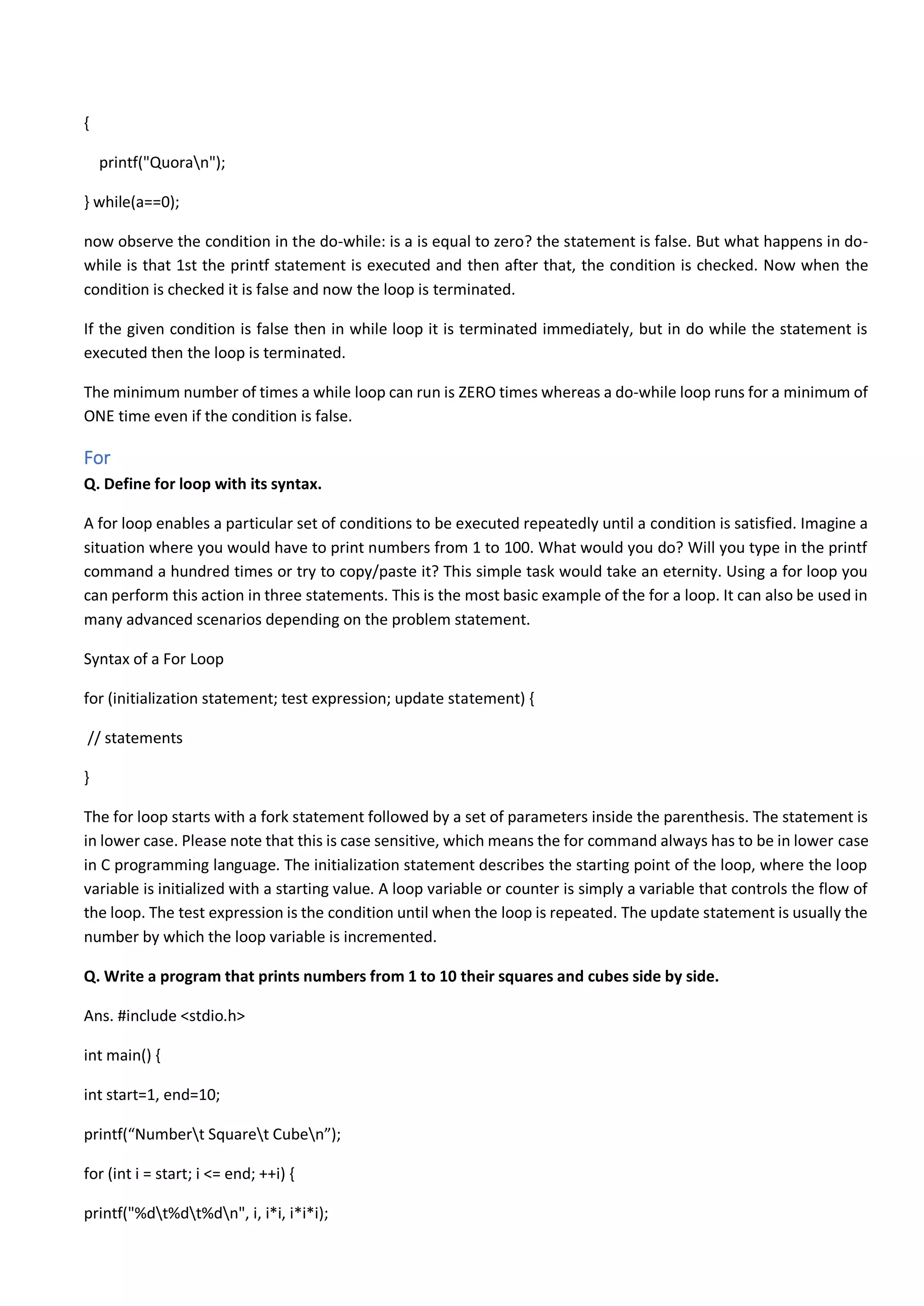
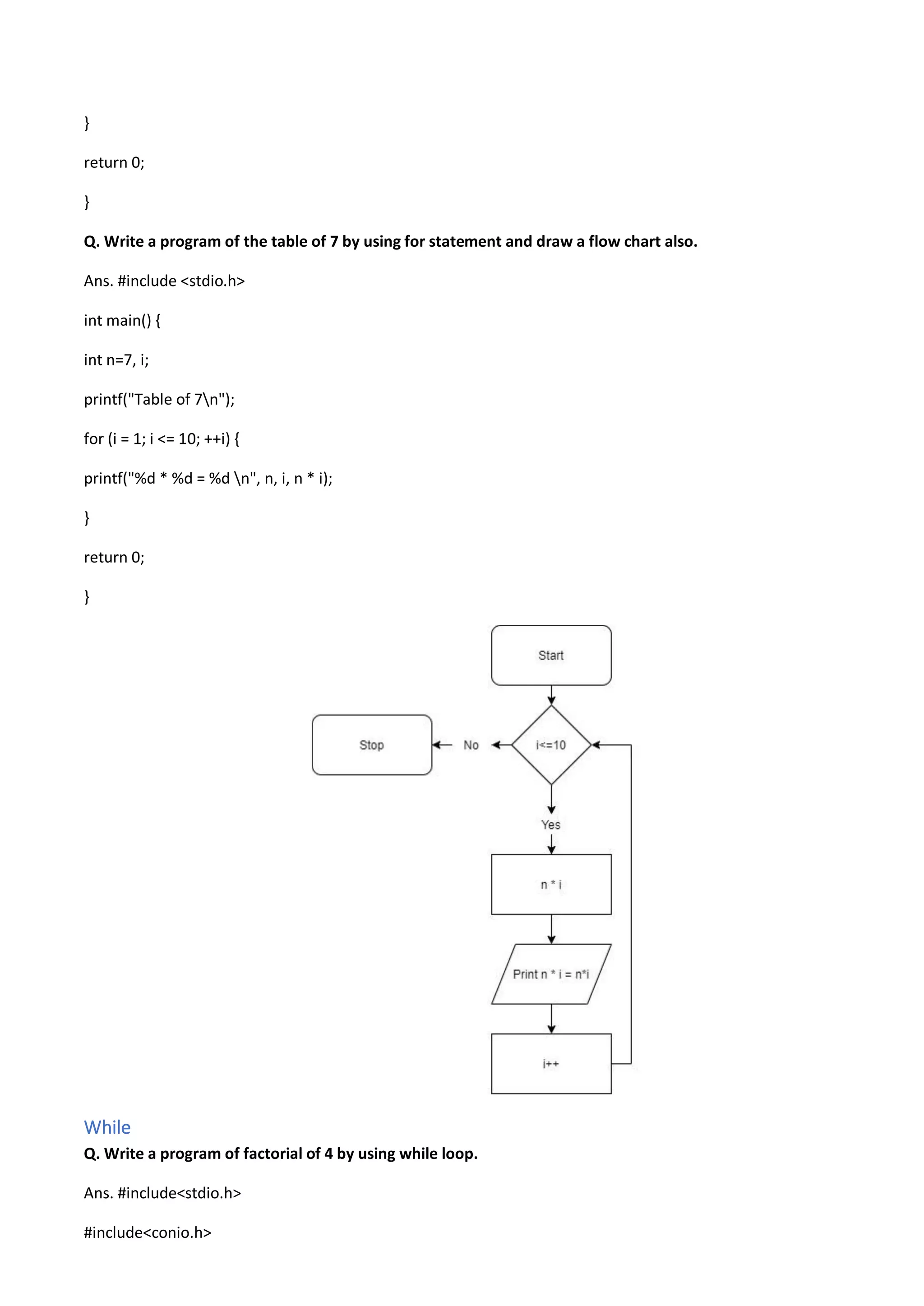
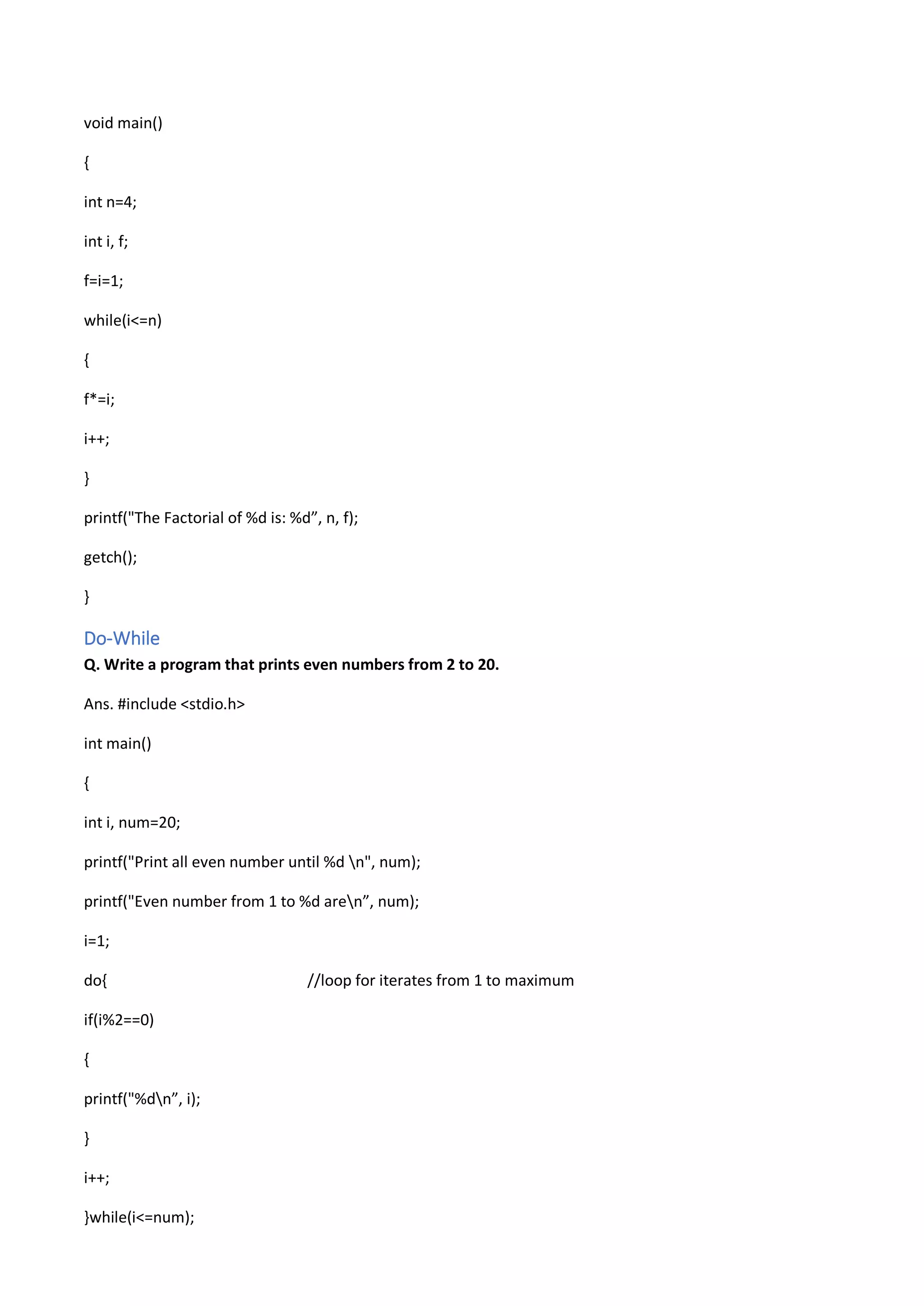
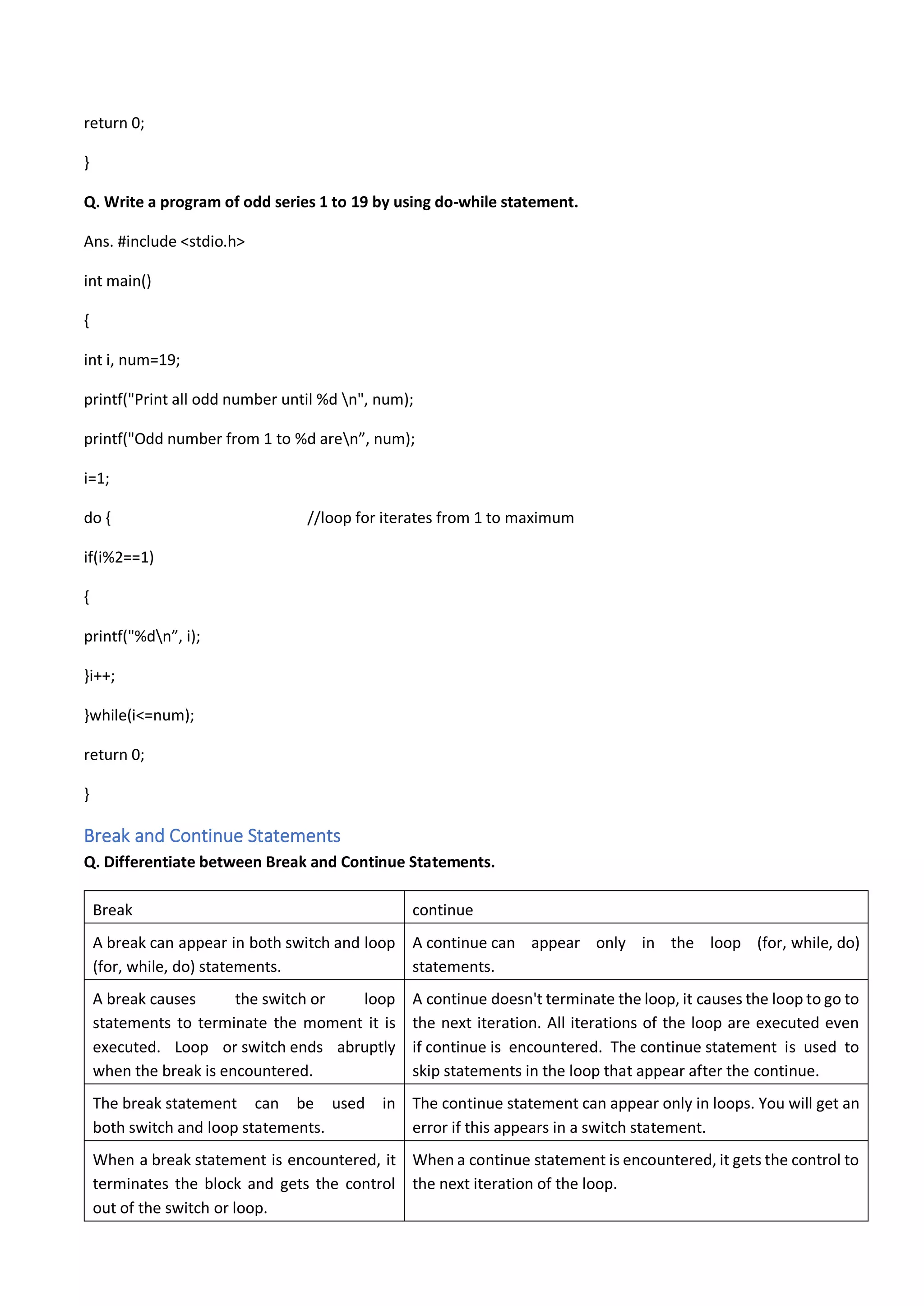
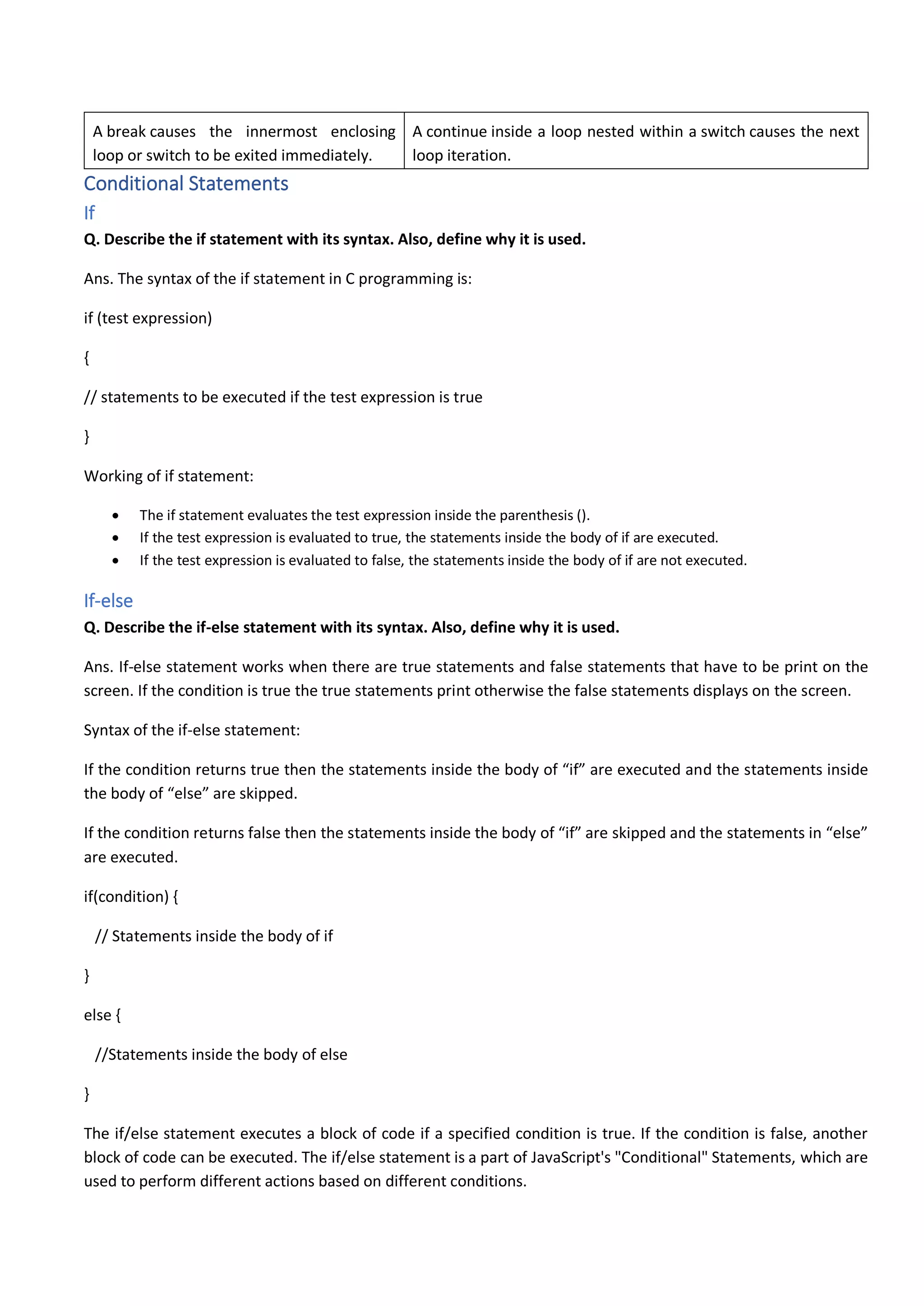
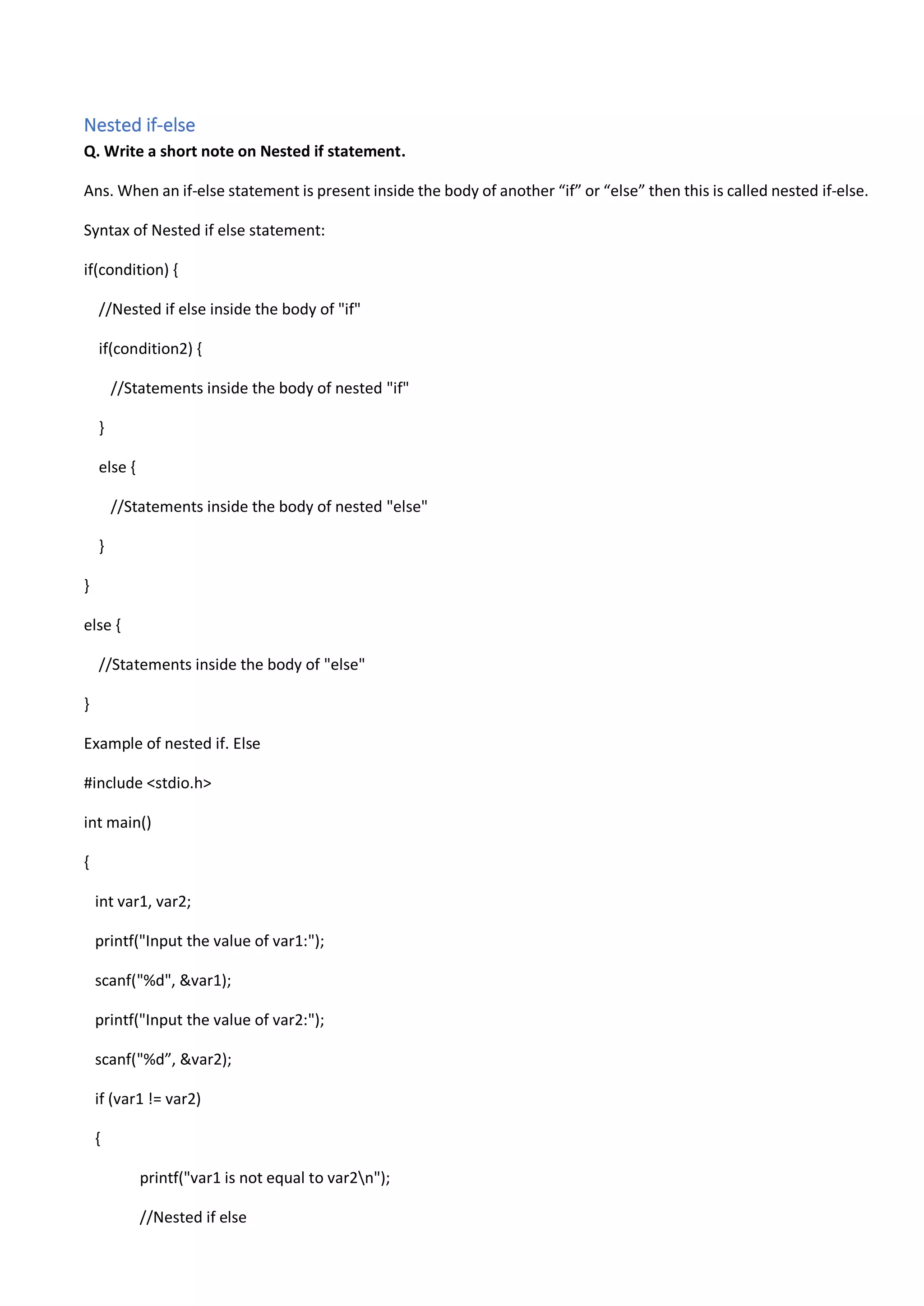
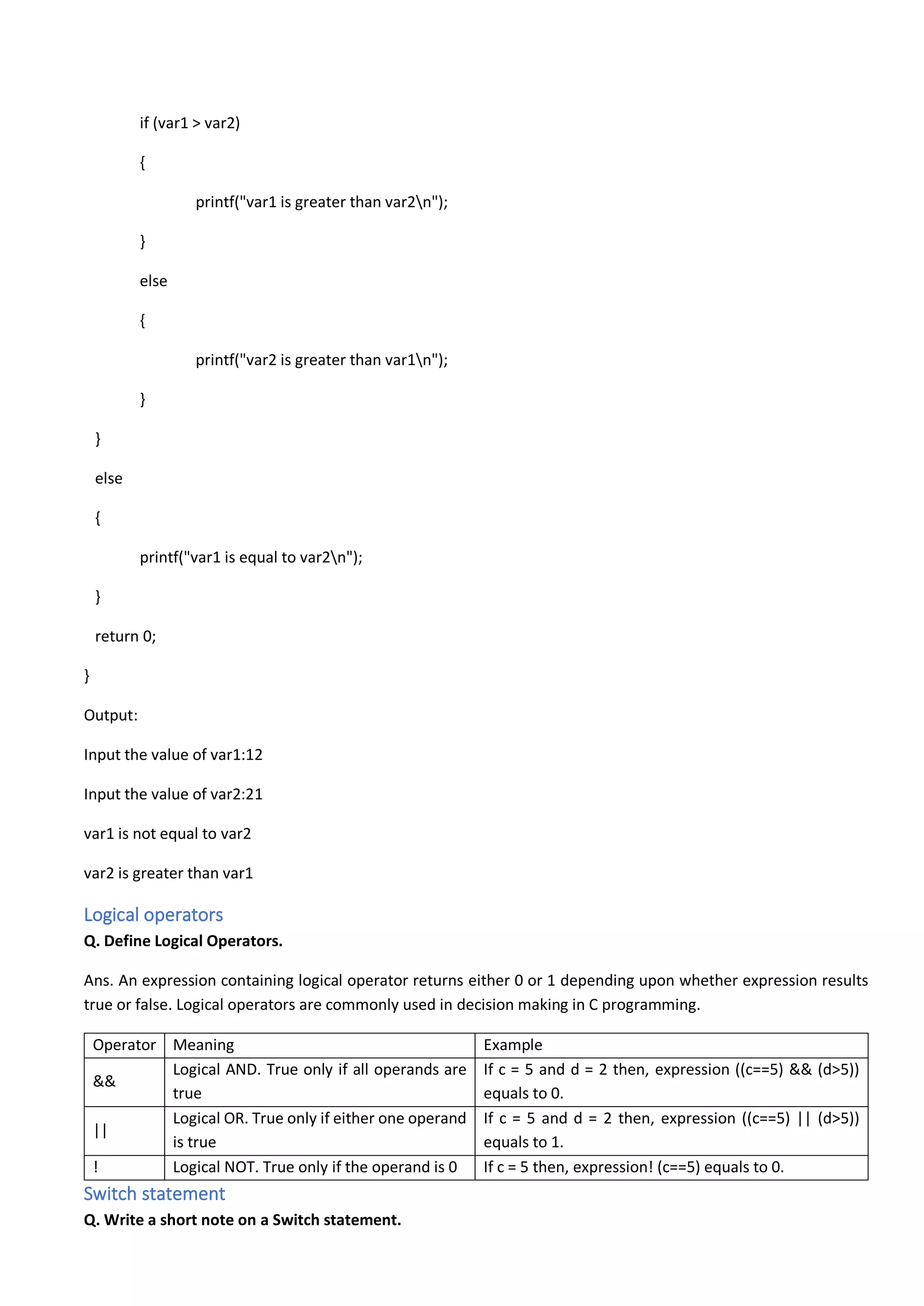
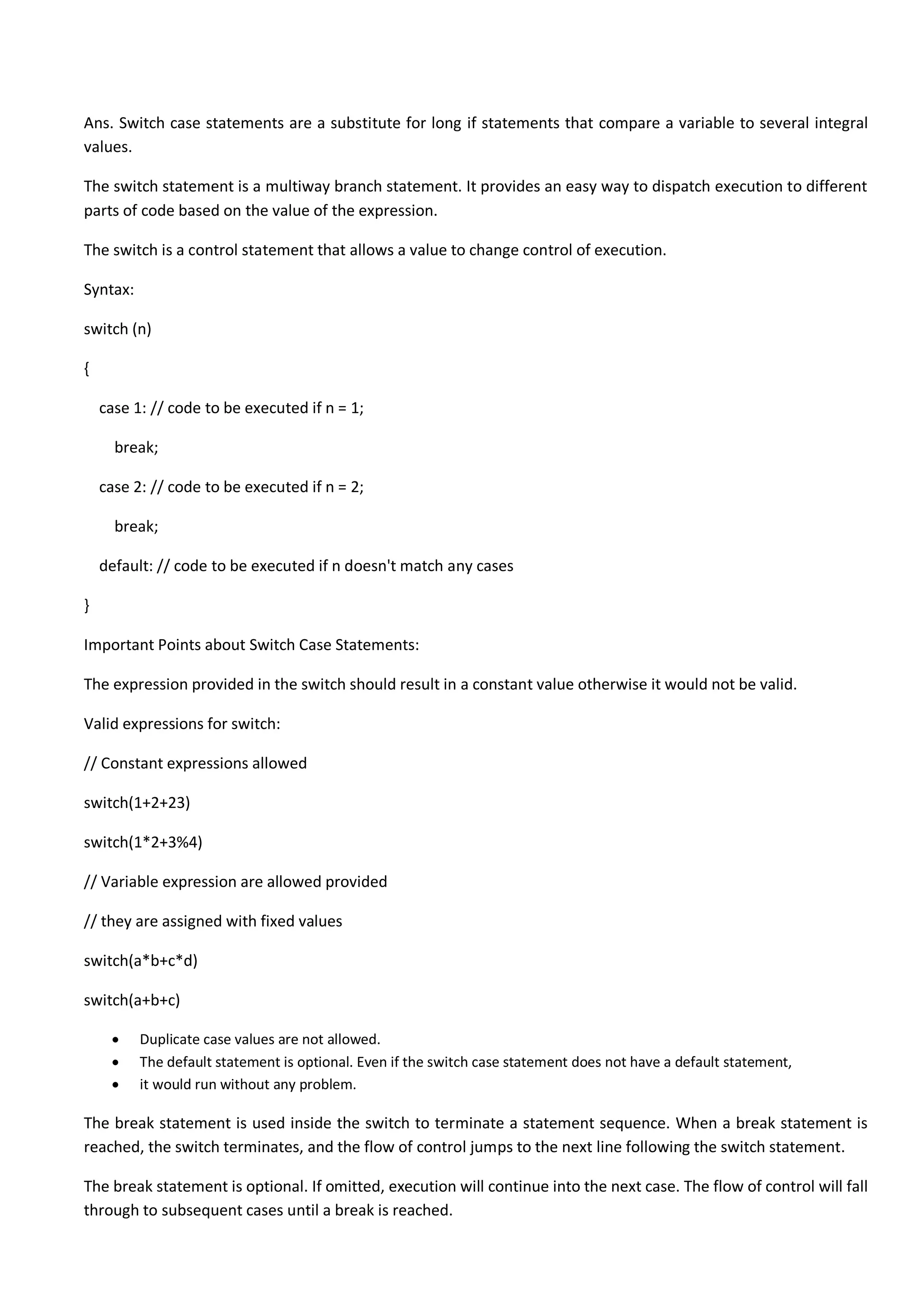
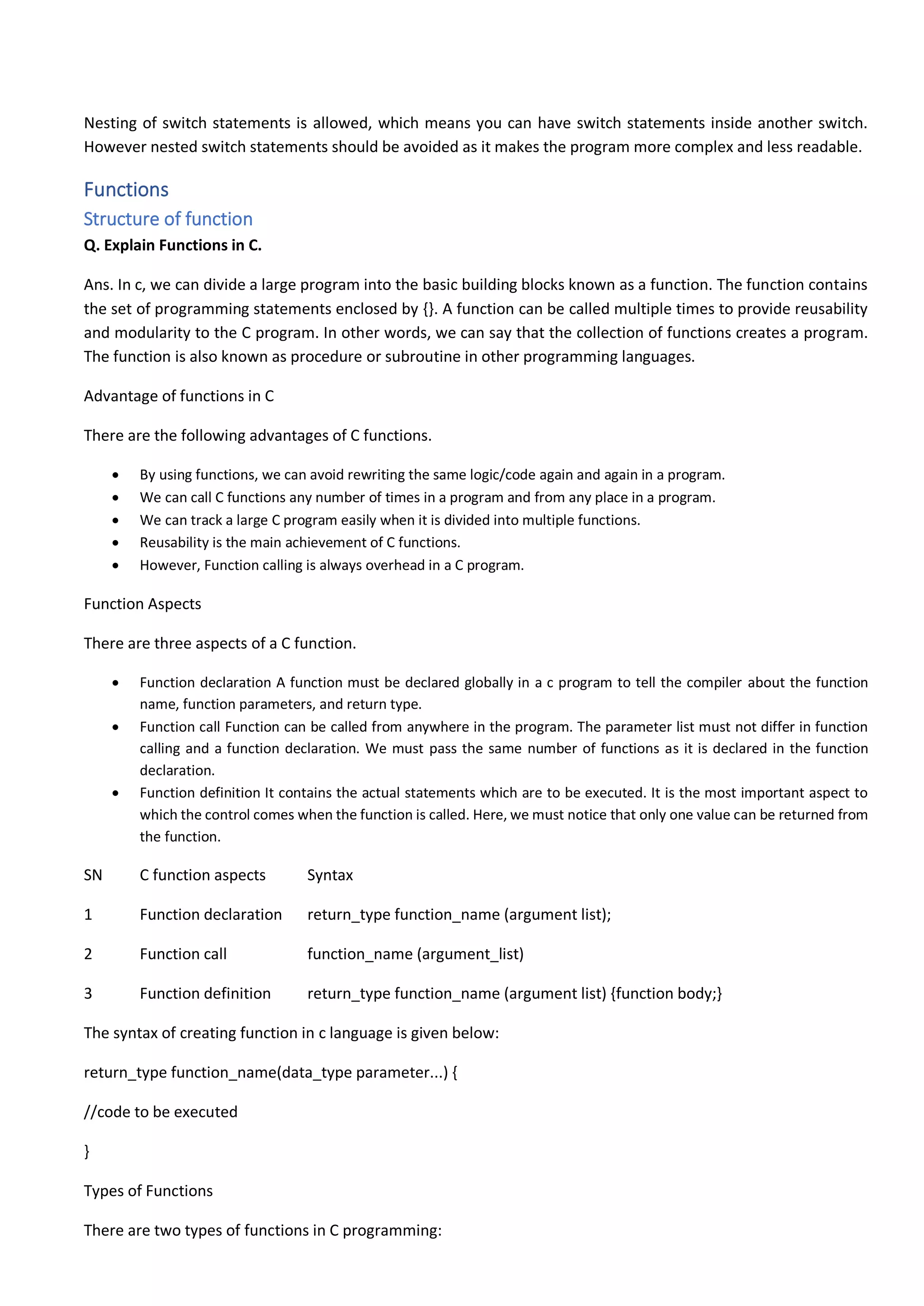
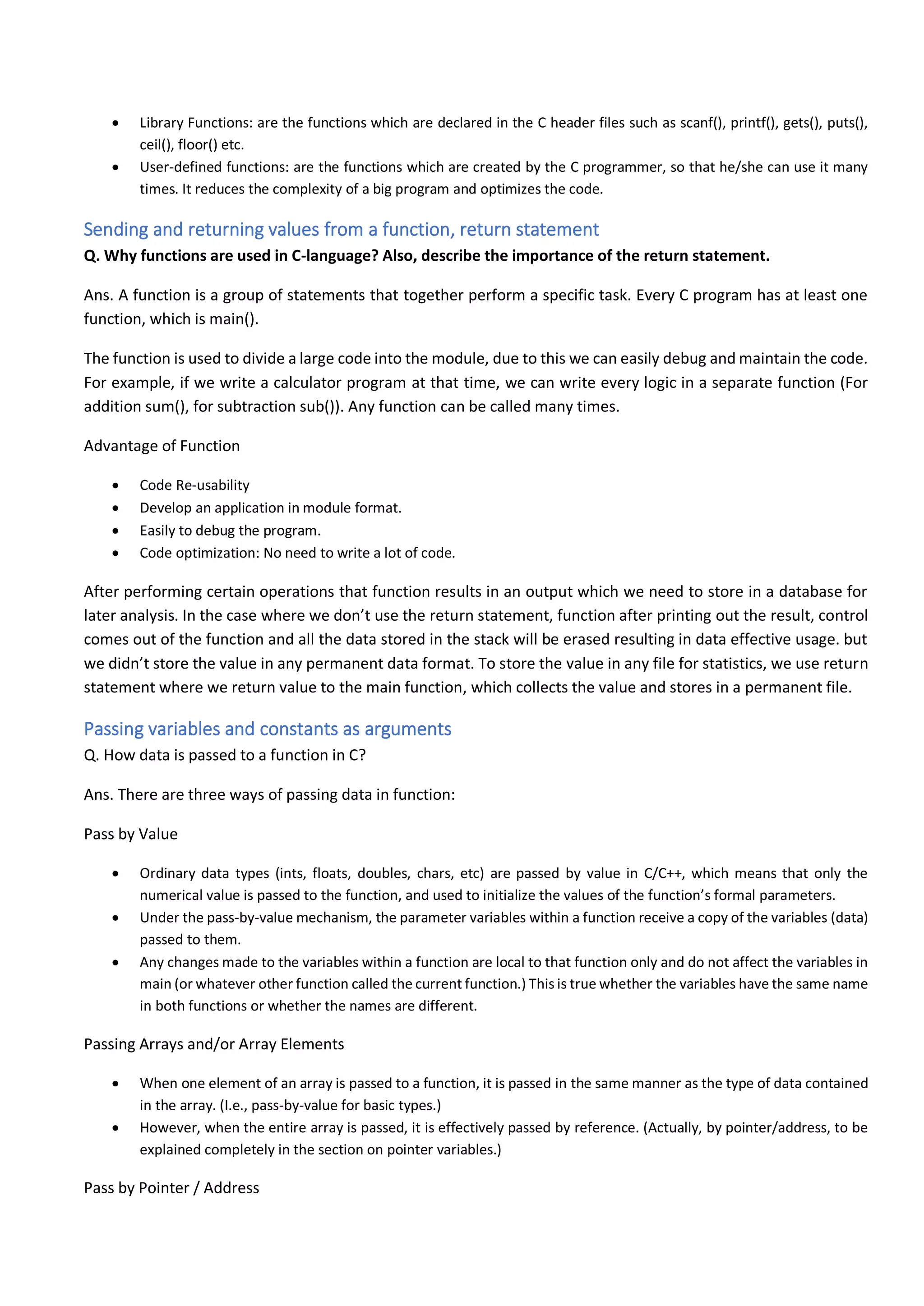
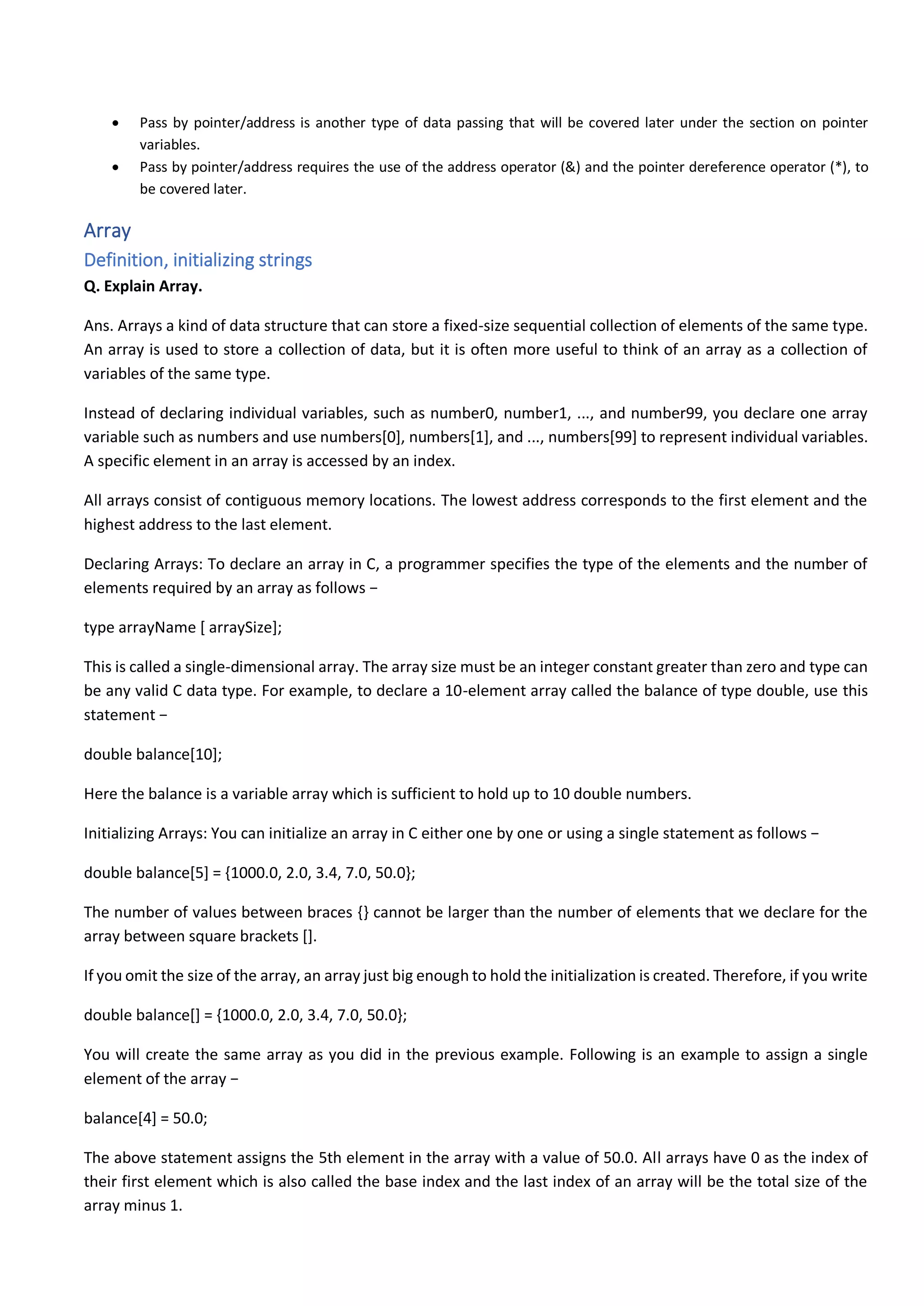
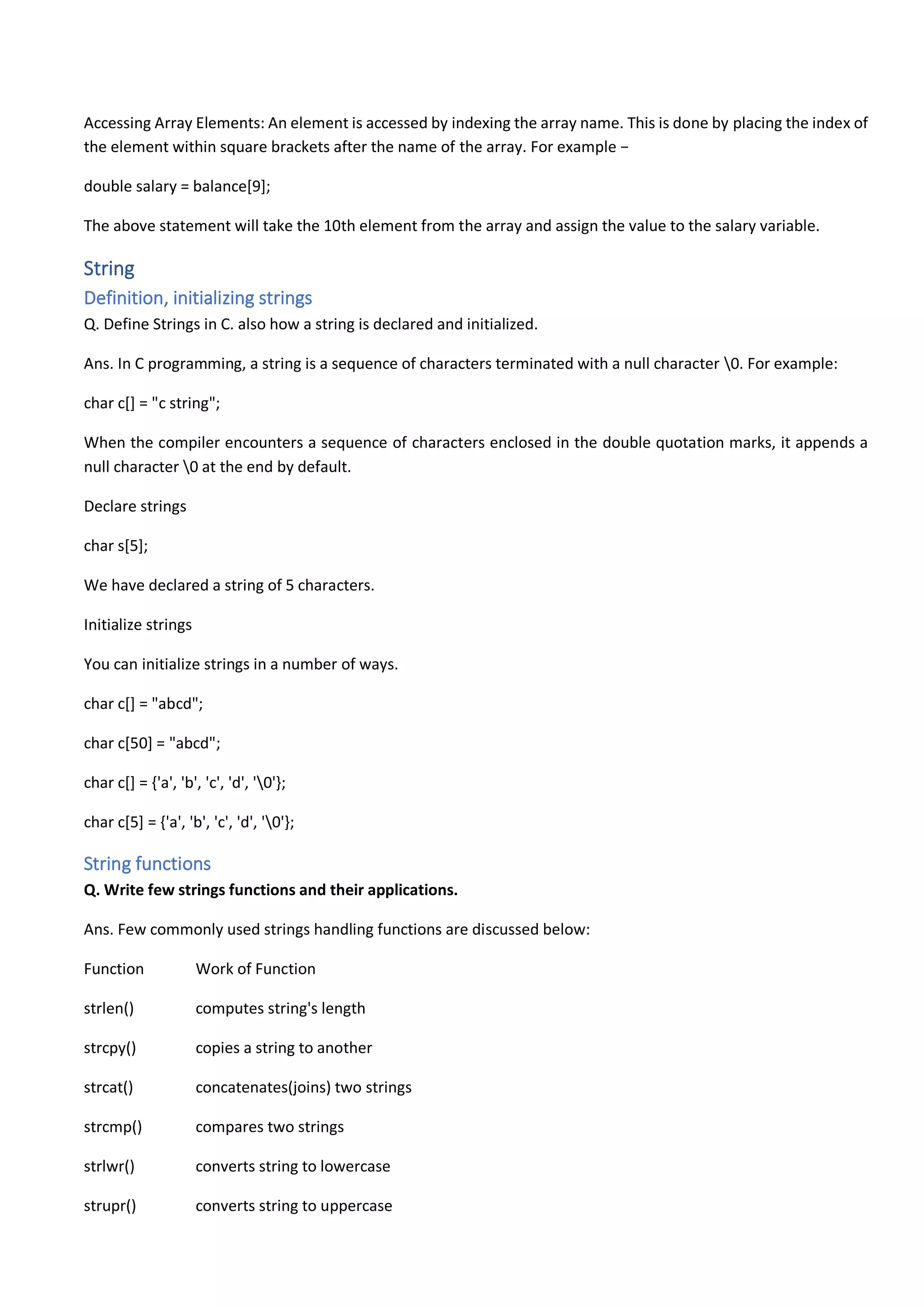

The document contains 40 multiple choice questions related to computer science class 12. It covers topics like variables, data types, operators, loops, functions, arrays and more. The questions test concepts like escape sequences, format specifiers, assignment operators, comments, input/output functions, and the difference between various loops in C programming language. It is a practice test to help students prepare for their computer science exam.