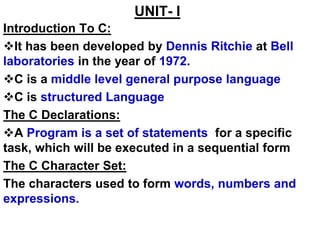
Unit i intro-operators
- 1. UNIT- I Introduction To C: It has been developed by Dennis Ritchie at Bell laboratories in the year of 1972. C is a middle level general purpose language C is structured Language The C Declarations: A Program is a set of statements for a specific task, which will be executed in a sequential form The C Character Set: The characters used to form words, numbers and expressions.
- 2. The characters in C are Classified into the following: 1. Letters – (Capital A – Z , Small a – z) 2. Digits – ( 0 - 9 ) 3. White Spaces – (Blank space, Vertical tab, New Line) 4. Special Characters – ( , . ; : ‘ “ ! / ~ - $ ? * & ^ % # @ { } [ ] ( ) + = _ < > ) Delimiters: : Colon Useful for label ; Semi Colon Terminates statements ( ) Parenthesis Used in expression and function [ ] Square Bracket Used for array declaration { } Curly Brace Scope of Statements # Hash Preprocessor directives , Comma Variable separator
- 3. The C Keywords: The C Keywords are reserved words by the compiler All the C Keywords have been assigned some fixed meaning So The C keywords cannot be used as variable name. Ex: Auto double int struct Break else long switch Case enum union unsigned Const do goto sizeof If static while main
- 4. Identifiers: Identifiers are names of variables, functions and arrays. Lower case letters are preferred, the upper case letters are also permitted ( _ ) under score symbol can be used as an identifier Ex: # define N 10 # define a 15 Constants: ( 8 mark) The constants in C are applicable to the values, which do not change during the execution of a program. They are classified into the following group: User Defined Identifiers
- 5. A. Numeric Constants: i) Integer Constants: - These are the sequence of numbers from 0 to 9 without decimal points or fractional part or any other symbols - It requires 2 bytes or maximum 4 bytes - It could either +ve , -ve or zero Ex: 10, 20, +30, -25, 0 C Constants Character Constants Numeric Constants Integer Constants Real Constants Single Character Constants String Constants
- 6. ii) Real Constants: - Real constants are often known as floating point constants - Real constants can be written in exponential notation, which contains a fractional part and a exponential part Ex: 2.5, 5.32, 3.14 etc. B. Character Constant: i) Single Character Constants: A character constant is a single character enclosed with single quotes. It includes single digit, single character, white space Ex: ‘a’ , ‘7’ , ‘ ’ etc.
- 7. ii) String Constants: Sting constants are sequence of characters enclosed with a double quote marks. Ex: “Heber” , “Basil” , “888” , “a” Variables: A variable is a data name used for storing a data value. Its value may be changed during the execution of the program Ex: a , height, sum, avg Rules for defining variables: 1) They must begin with a character without spaces but underscore is permitted 2) Generally most compilers support 8 characters length
- 8. Maximum length of a variable upto 31 characters 3) The Variable should not be a C Keywords 4) The variable names may be combination of uppercase and lowercase characters Ex: suM, AVg 5) The Variable name should not start with a digit Data Types: ( 8 mark or 15 mark ) The C compiler supports a variety of data types. They are: 1) Integer Data type: a) Integer, short and Long: Short integer requires 2 bytes and the long integers requires 4 bytes
- 9. Name Range Storage Size Format String Example Short integer -32,768 to +32,767 2 bytes %d or %I Int a=2; Short int b=2; Long Integer -2,147,483,648 to 2,147,483,647 4 bytes %ld Long b; Long int c; Signed Integer -32,768 to +32,767 2 bytes %d or %i Int a=5; Signed int d; Un signed integer 0 to 65535 2 bytes %u Unsigned integer c=7; Signed Char -127 to 127 1 byte %c Char c; Unsign ed char 0 to 255 1 byte %c Unsigned char c; float -3.4e38 to 3.4e38 4 bytes %f Float d; Double -1.7e-308 to 1.7e+308 8 bytes %lf Double d; Long double x;
- 10. Declaring variables: -The Variables must be declared before they are used in the program Declaration Provide two things: 1) Compiler Obtains the variable name 2) It tells the compiler data type of the variable an allocating memory Syntax: Data_type Variable_Name; Ex: int age; char c; int b, c; float d; Data types: Char , signed char , Unsigned char , int , signed int , unsigned int , unsigned short int , signed long int , unsigned long int , float , double , long double
- 11. Initializing Variables: Variables can be assigned or initialized using an assignment operator ‘=‘ Declaration & initialization can be done in the same line. Syntax: Data_type Variable_name = Constant; Ex: int a=10; float b=2.17; int a=b=c=20; Type Conversion: Sometimes the programmer needs the result in certain data type Ex: division of 5 with 2 should return float value
- 12. Ex: # include <stdio.h> # include <conio.h> main() { printf(“Two integers (5 & 2) : %d ”, 5/2); printf(“Two integers (5 & 2) : %f ”, (float) 5/2); getch(); } Output: Two integers (5 & 2) : 2 Two integers (5 & 2) : 2.5
- 13. 2. Operators & Expressions: An Operator indicates an operation to be performed on data they yield a value. C Provides 4 Classes of operators: i) Arithmetic Operators ii) Relational Operators ii) Logical Operators iii) Bitwise Operators Types of Operators: Types of Operators Symbolic Representation Arithmetic Operators + , - , * , / and % Relational Operators > , < , >= , <= , = = , and != Increment & Decrement Operator ++ and - - Assigned Operators = Bitwise Operators & , | , ^ , >> , << and ~ Comma Operator , Conditional Operator ? : Logical Operators && , || , !
- 14. Priority Of Operators: ( ) [ ] -> . + - ++ - - ! ~ * & * / % << >> < <= > >= = = != & ^ | Ex: X = 5 * 4 + 8 / 2 1 2 3
- 15. i) Comma & Conditional Operator: a)Comma operator is used to separate two or more variable or expressions Ex: int a, b, c; a=10, b=20, c=a+b; Ex: #include <stdio.h> #include<conio.h> main() { clrscr(); printf(“Addition = %d t Subtraction = %d”, 10+20, 5-2); getch(); } Output: Addition = 30 Subtraction = 3
- 16. b) Conditional Operator: The conditional operator contains a condition followed by two statements or values. If the condition is true the first statement is executed otherwise the second statement is executed The Conditional Operator ? And : are sometimes called ternary operators Syntax: Condition ? (expression1) : (expression2); Ex: main() { clrscr(); 3 > 2 ? printf(“3 is big”) : printf(“2 is big”); getch(); } Output: 3 is big
- 17. ii) Arithmetic Operators: Two types of arithmetic operators: a) Binary Operators b) Unary Operators a) Binary operator: Binary arithmetic operators are used for numerical calculations between the two constant values. + Addition - subtraction * Multiplication / Division % Modular Division (Remainder) Ex: b) Unary Operators: - Minus ++ Increment - - Decrement & Address operator Size of gives the size of variables
- 18. a) Minus ( - ): Indicates the algebraic sign of a value Ex: int x = -10; int y = -25; b) Increment (++) and Decrement (--) Operators: The operator ++ adds one to its operand The operator - - subtract one from its operand Ex: main() { int a, b, x=10, y=20; clrscr(); a=x*y++; b=x*y; printf(“a= %d t b=%d”, a, b); getch() } Output: a=200 b=210
- 19. Ex: main() { int a, z, x=10, y=20; clrscr(); z=x*++y; a=x*y; printf(“a= %d t b=%d”); getch() } Output: 210 210 c) Sizeof () and & operator: Sizeof() gives the size of the variable & prints address of the variable in the memory Ex: main() { int a; clrscr(); scanf(“%d”,&a); printf(“size of (a) =%d”, sizeof(a)); printf(“Address of a = %u”, &a); getch(); }
- 20. iii) Relational Operators: These operators provide the relationship between the two expressions If the relation is true then it returns a value 1 otherwise 0 for false relation Ex: main() { clrscr(); printf(“n 10!=10 : %d”, 10!=10); printf(“n 10==10 : %d”, 10==10); printf(“n 10>=10 : %d”, 10>=10); printf(“n 10<=10 : %d”, 10<=10); printf(“n 10!=9 : %d”, 10!=9); getch() } Output: 10!=10 : 0 10==10 : 1 10>=10 : 1 10<=10 : 1 10!=9 : 1
- 21. iv) Logical Operators: The logical relationship between the two expressions are checked Using these operators two expressions can be joined After checking it provides true(1) or false(0) status Ex: main() { clrscr(); printf(“n (5>3) && (5<10) : %d”, (5>3) && (5<10)); printf(“n (5>20) || (5<10) : %d”, (5>20) || (5<10)); printf(“n !(7==7) : %d”, !(7==7)); getch() } Output: 5>3 && 5<10 : 1 5>20 || 5<10 : 1 !(7==7) : 0
- 22. iv) Bitwise Operators: C support 6 bitwise operators Operators Meaning >> Right shift << Left shift ^ Bitwise XOR (Exclusive OR) ~ One’s Complement & Bitwise AND | Bitwise OR
- 23. Ex: main() { int x, y; clrscr(); printf(“Read the value from keyboard:”); scanf(“%d”, %x); x>>=2; y=x; printf(“The left shifted data is =%d”, y); getch(); }
- 24. Output: Read the value from Keyboard: 8 0 0 0 0 1 0 0 0 The Right shifted data is = 2 0 0 0 0 0 0 1 0 AND: OR: XOR: 00 = 0 00 = 0 00 = 0 01 = 0 01 = 1 01 = 1 10 = 0 10 = 1 10 = 1 11 = 1 11 = 1 11 = 0
- 25. Ex: main() { int x, y, z; clrscr(); printf(“Read the x and y values from keyboard:”); scanf(“%d%d”, &x, &y); z=x&y; printf(“The Answer after AND operation =%d”, z); getch(); }
- 26. Output: Read the x and y values from Keyboard: 8 4 0 0 0 0 1 0 0 0 0 0 0 0 0 1 0 0 0 0 0 0 0 0 0 0 The Answer after AND operation = 0