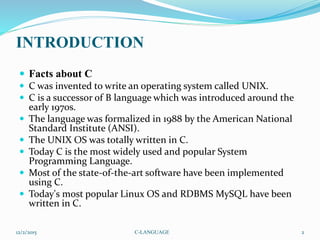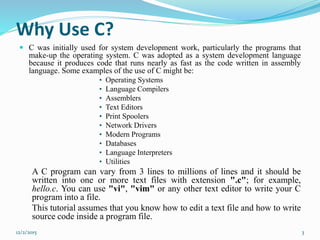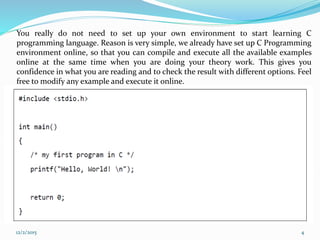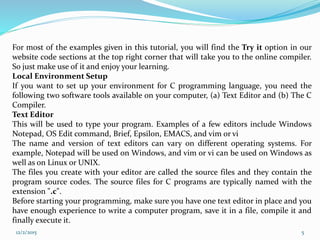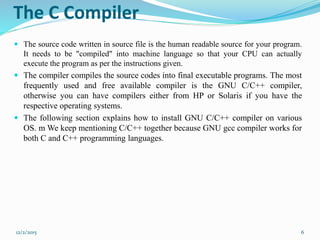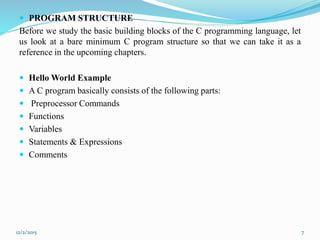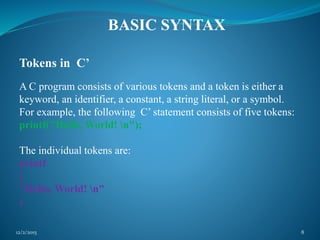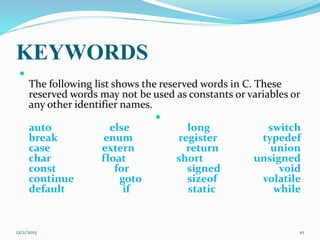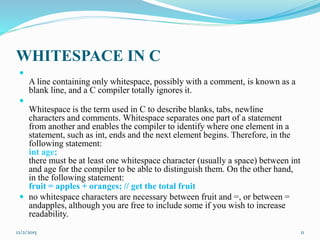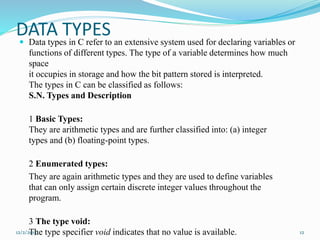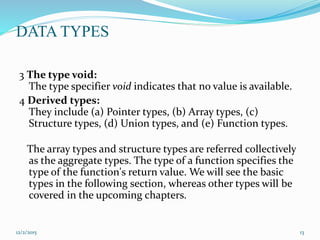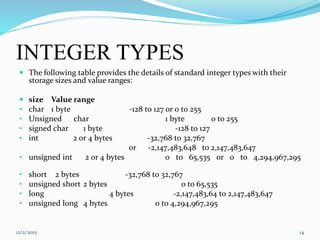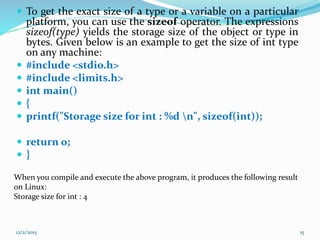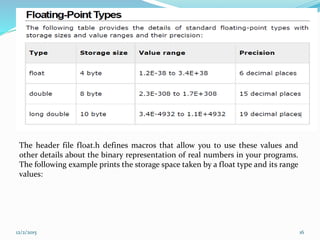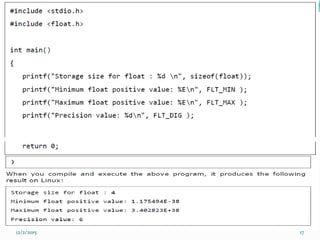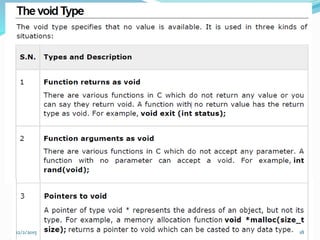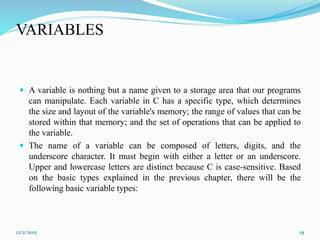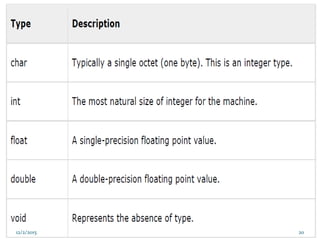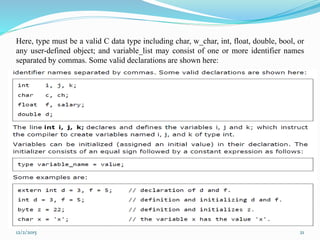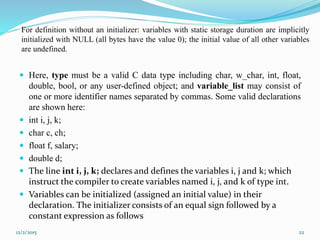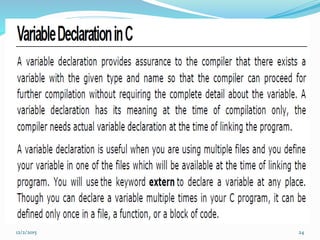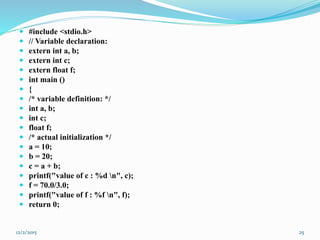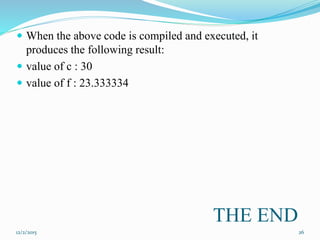This document provides an introduction to the C programming language. It discusses that C was created to develop the UNIX operating system and is widely used for systems programming. The document then covers C program structure, tokens, basic syntax, identifiers, keywords, whitespace, data types including integer and floating point types, variables, and variable scope and storage duration. It provides examples of declaring, defining, initializing and using different variables in a sample C program.