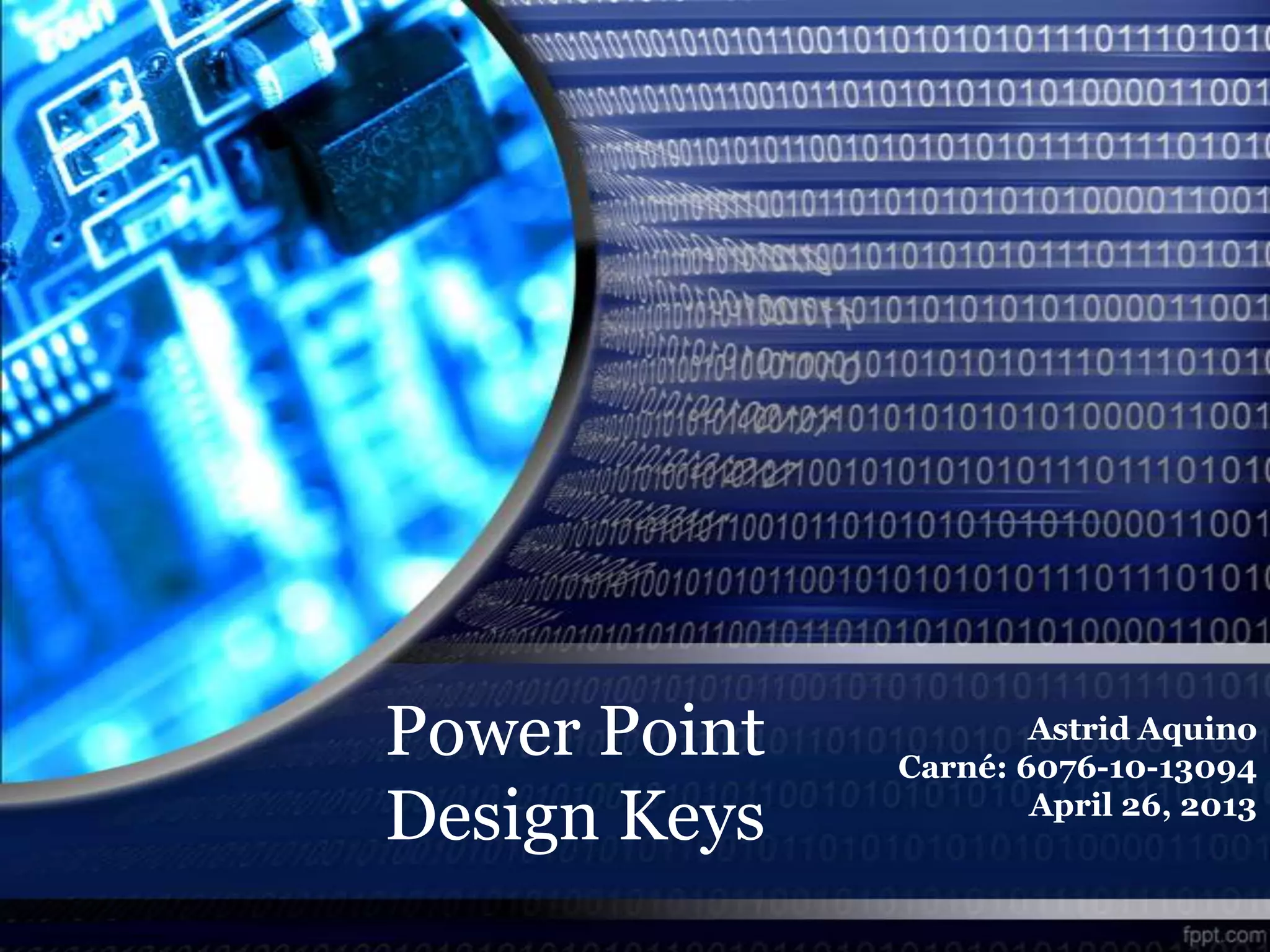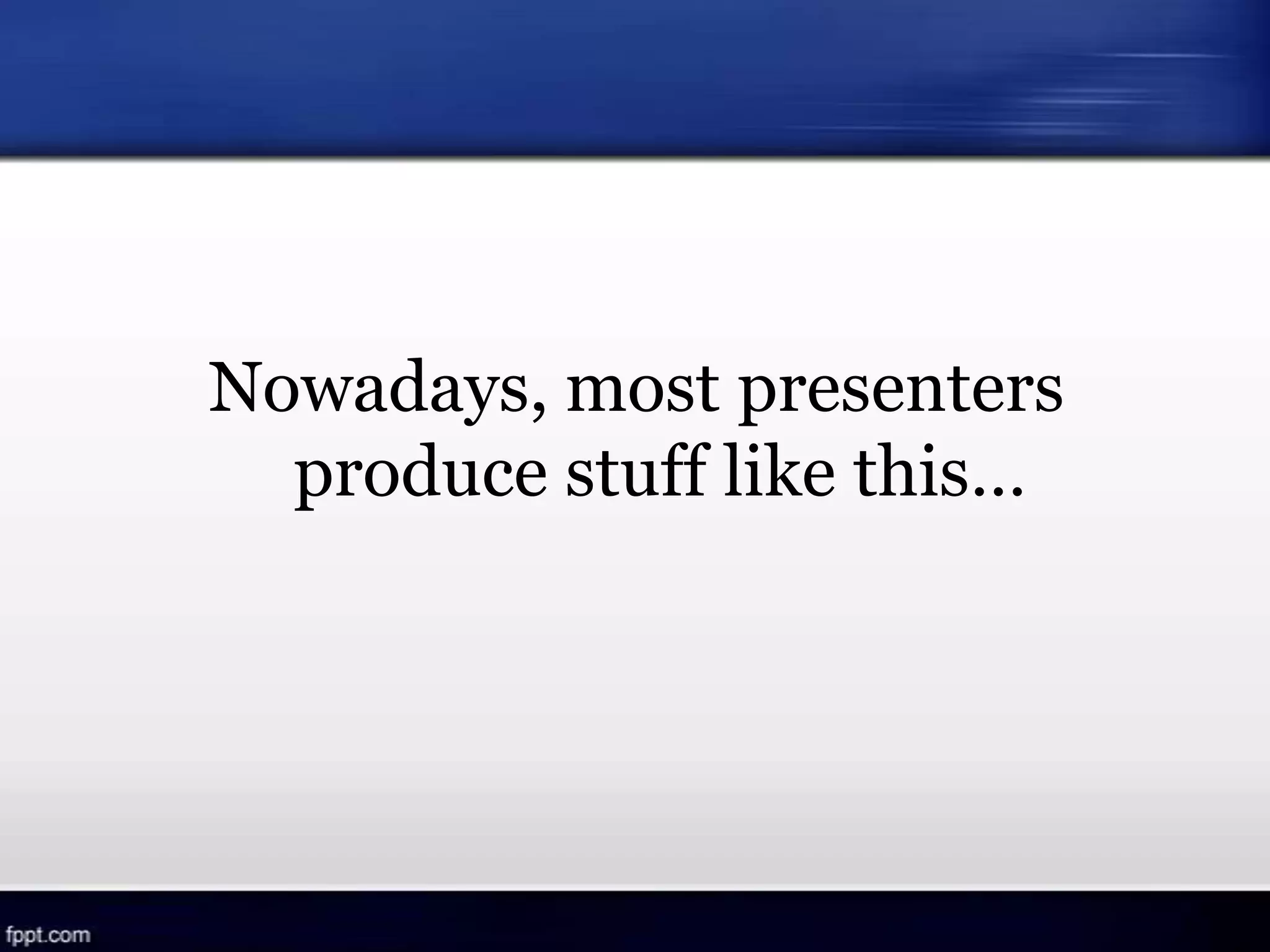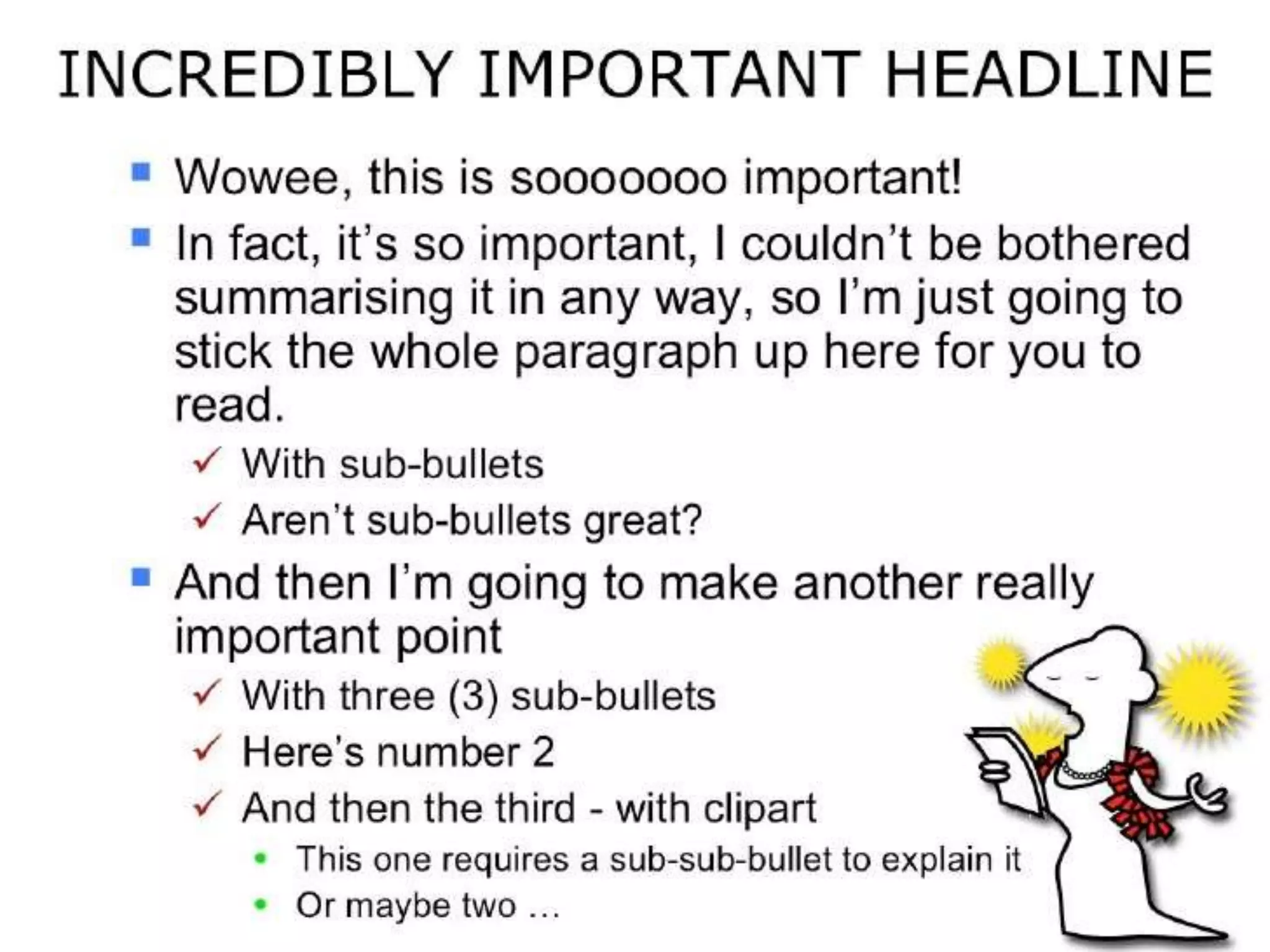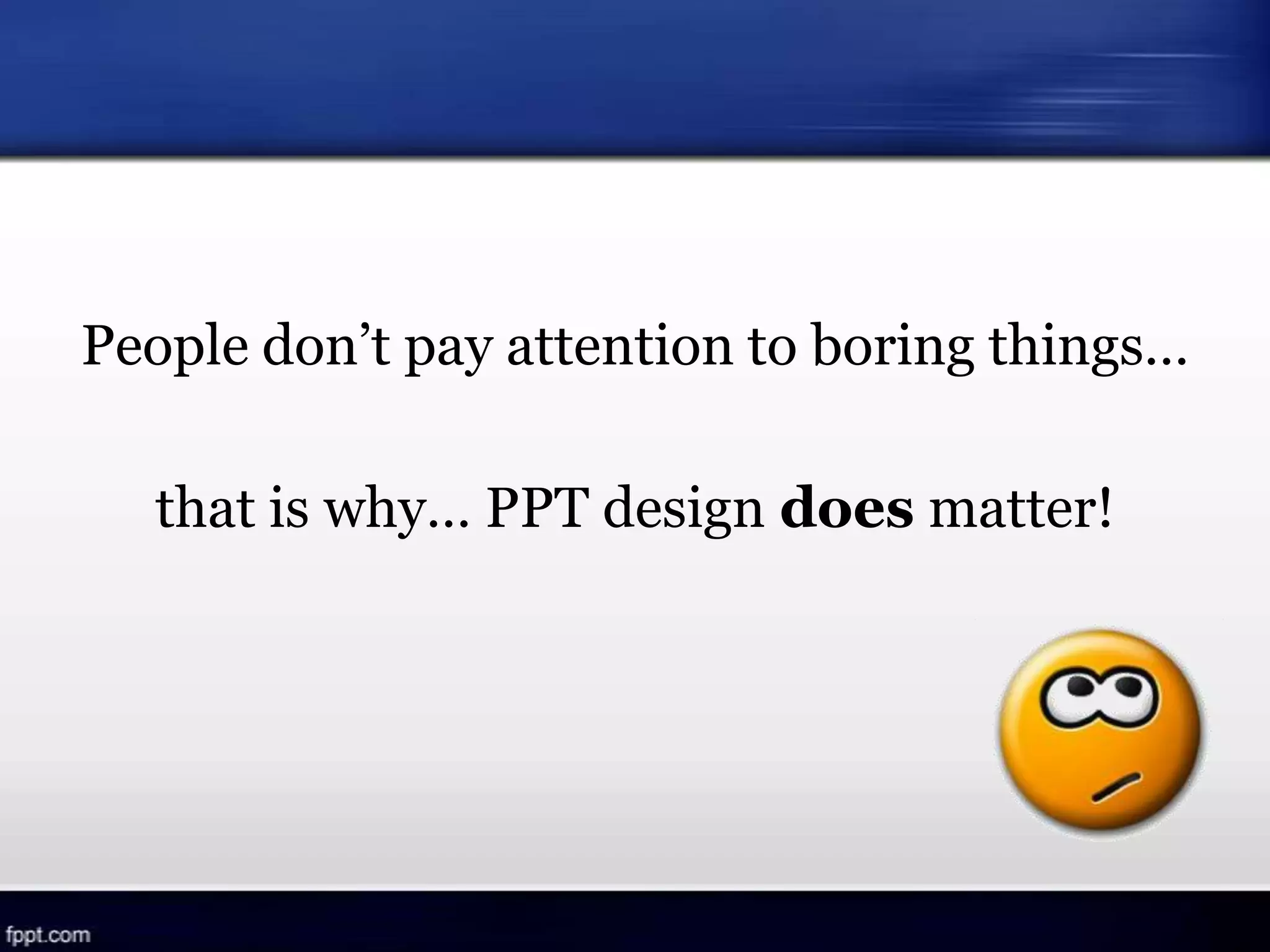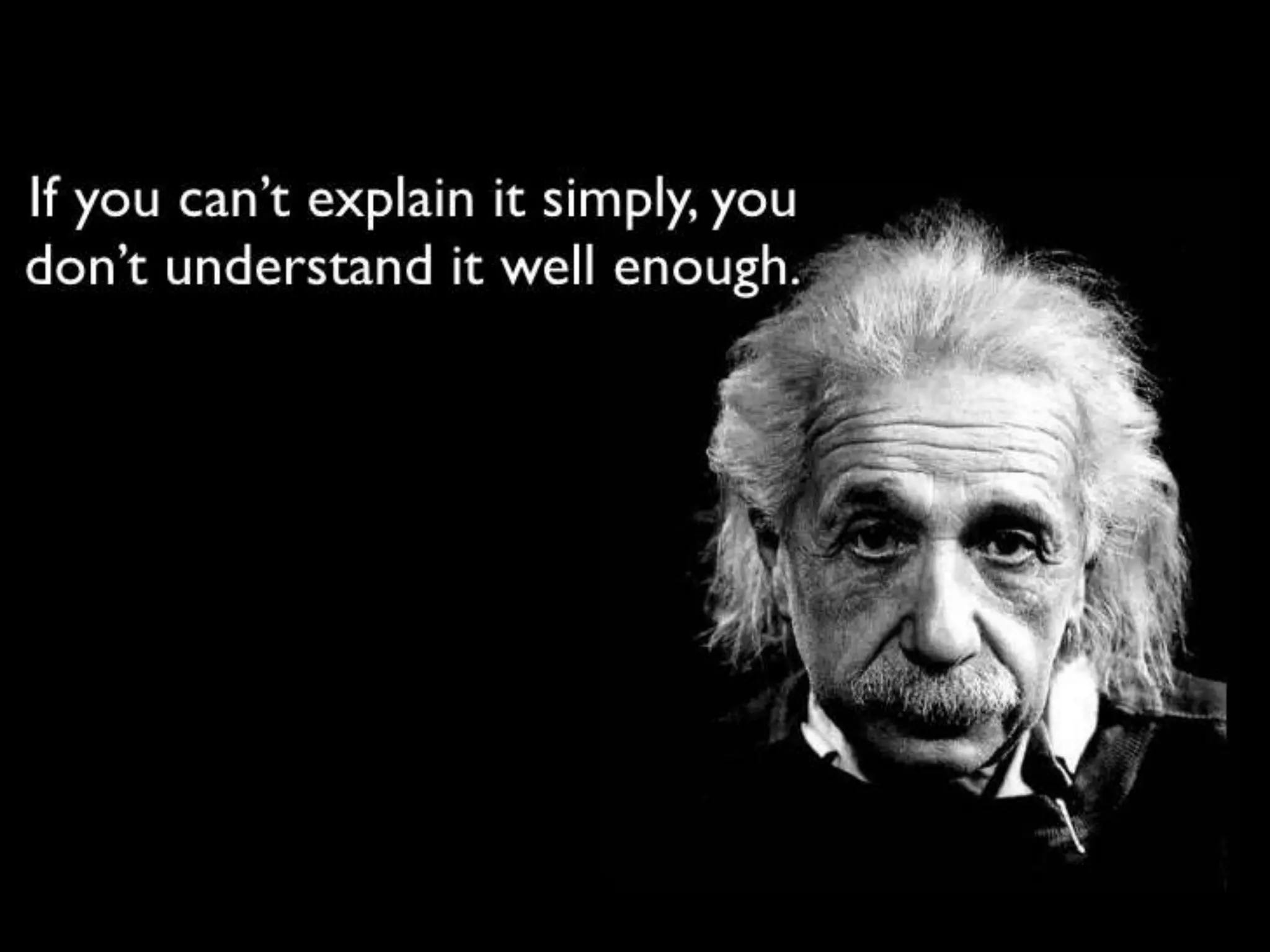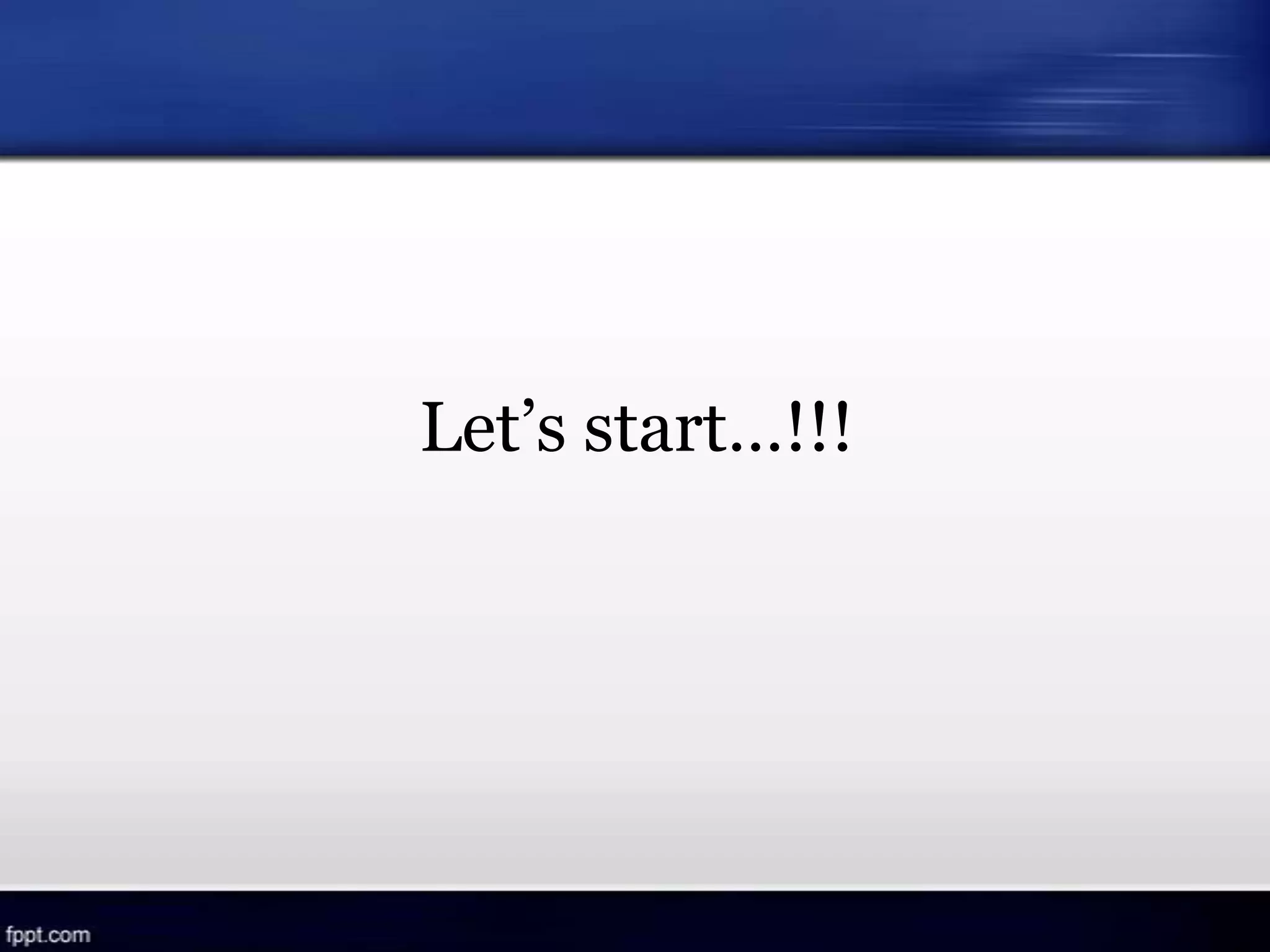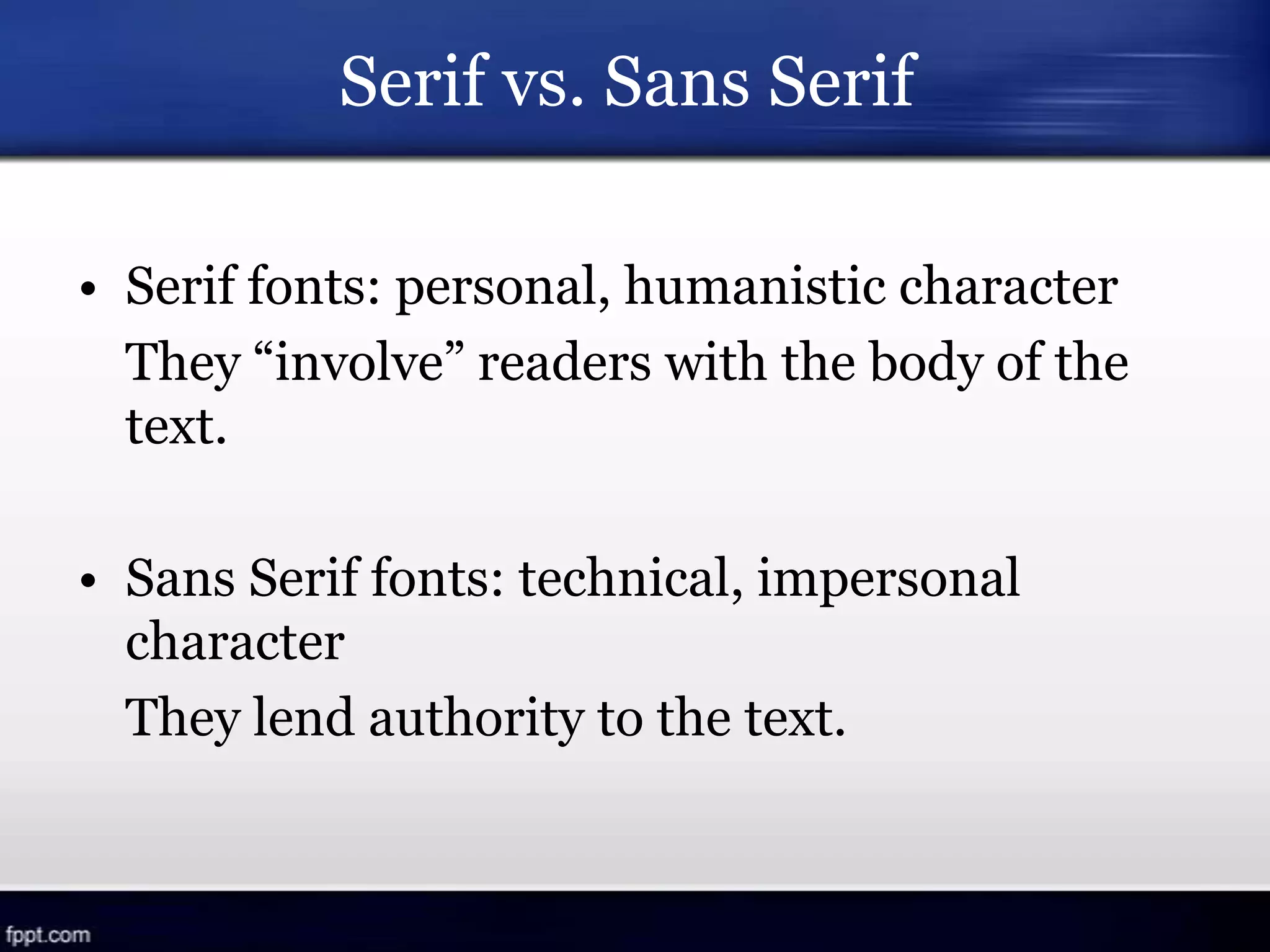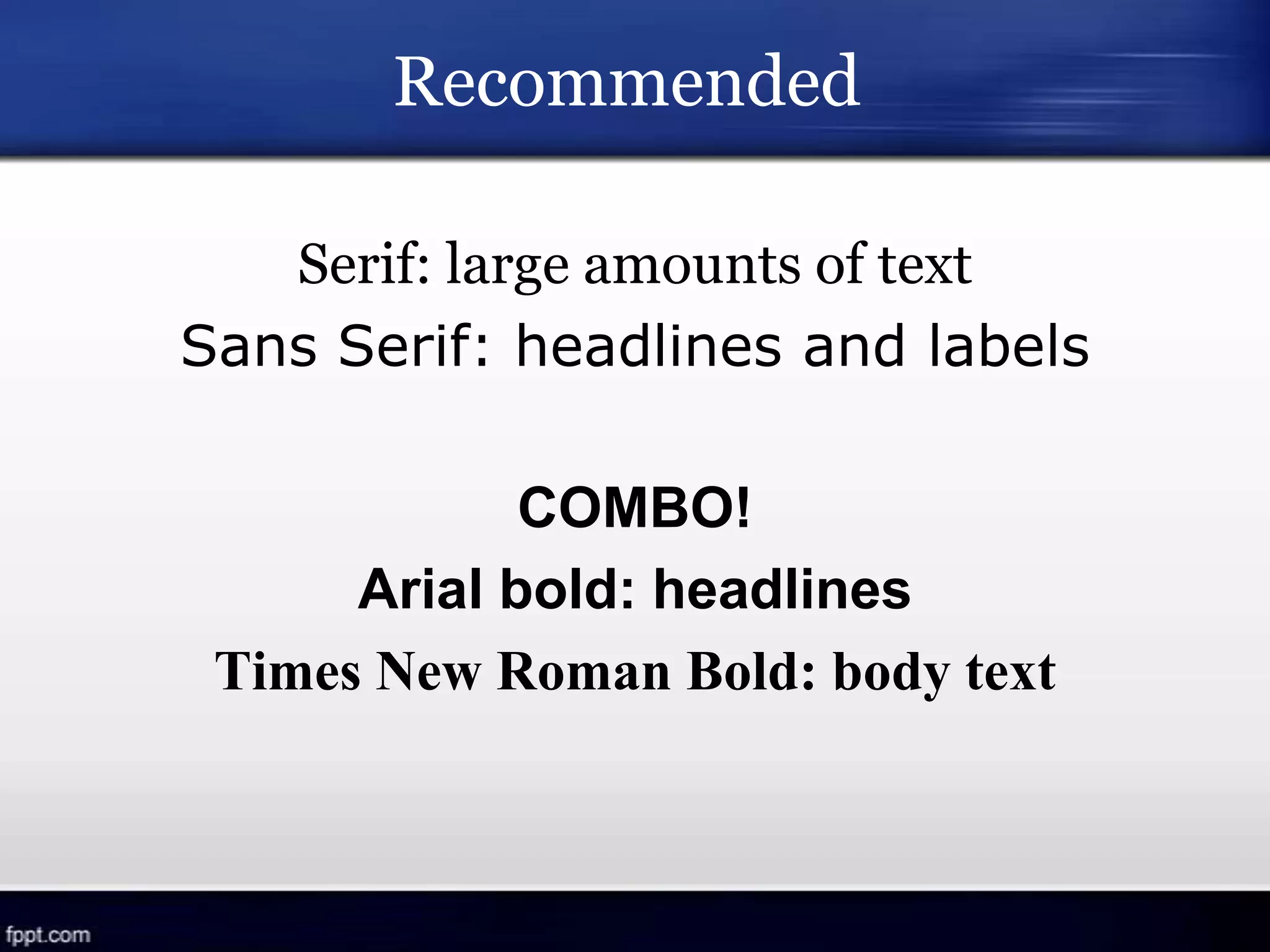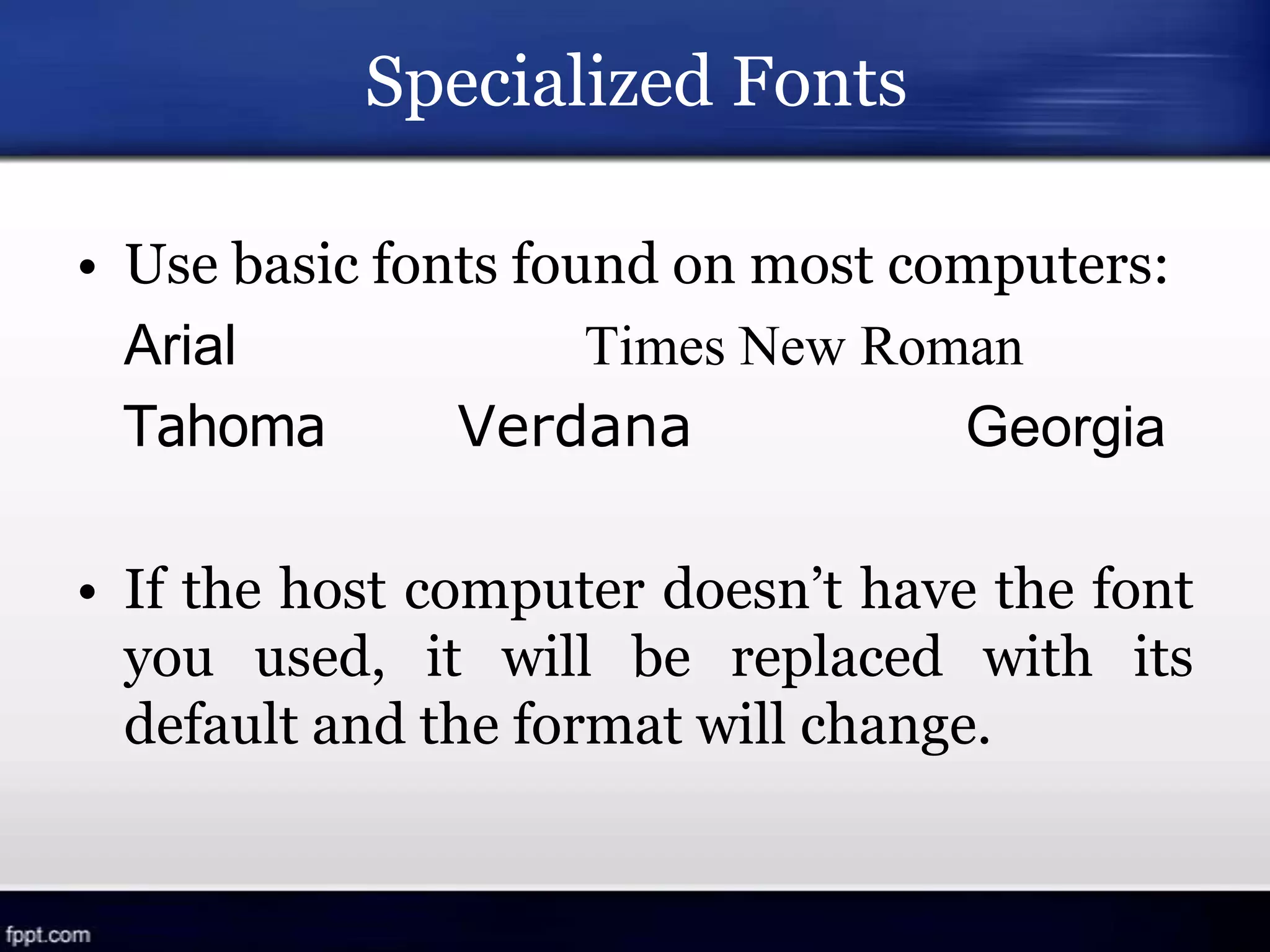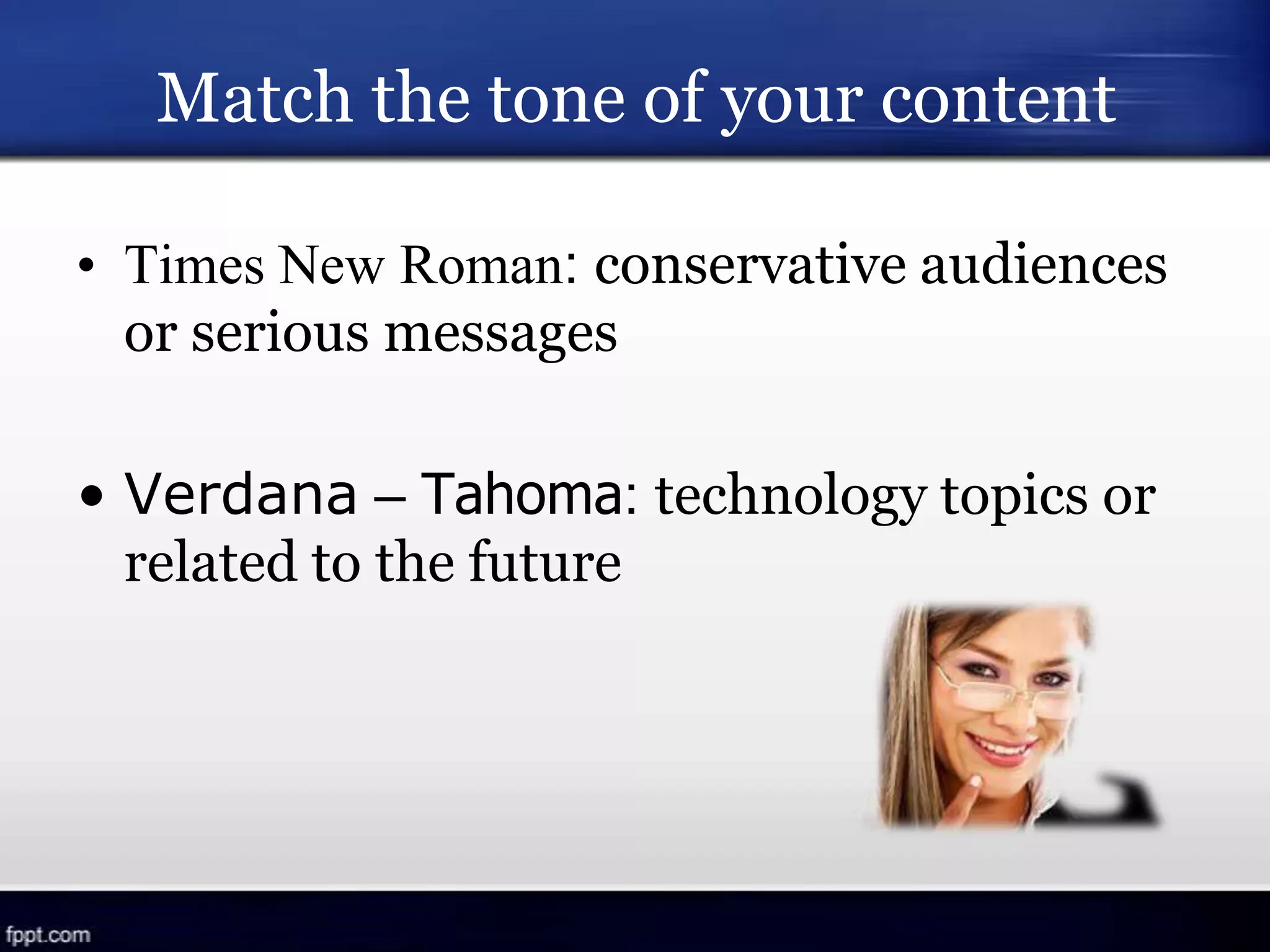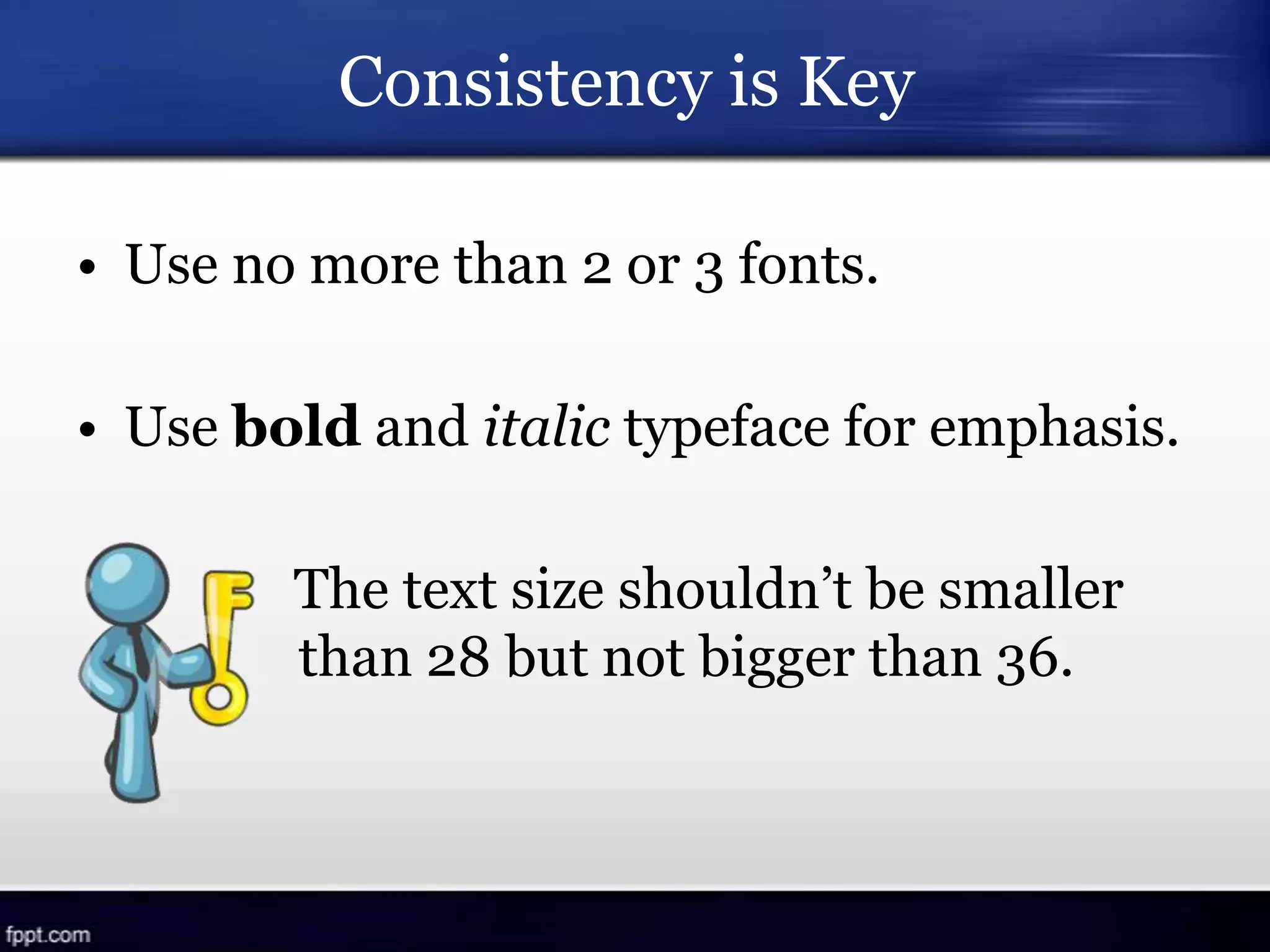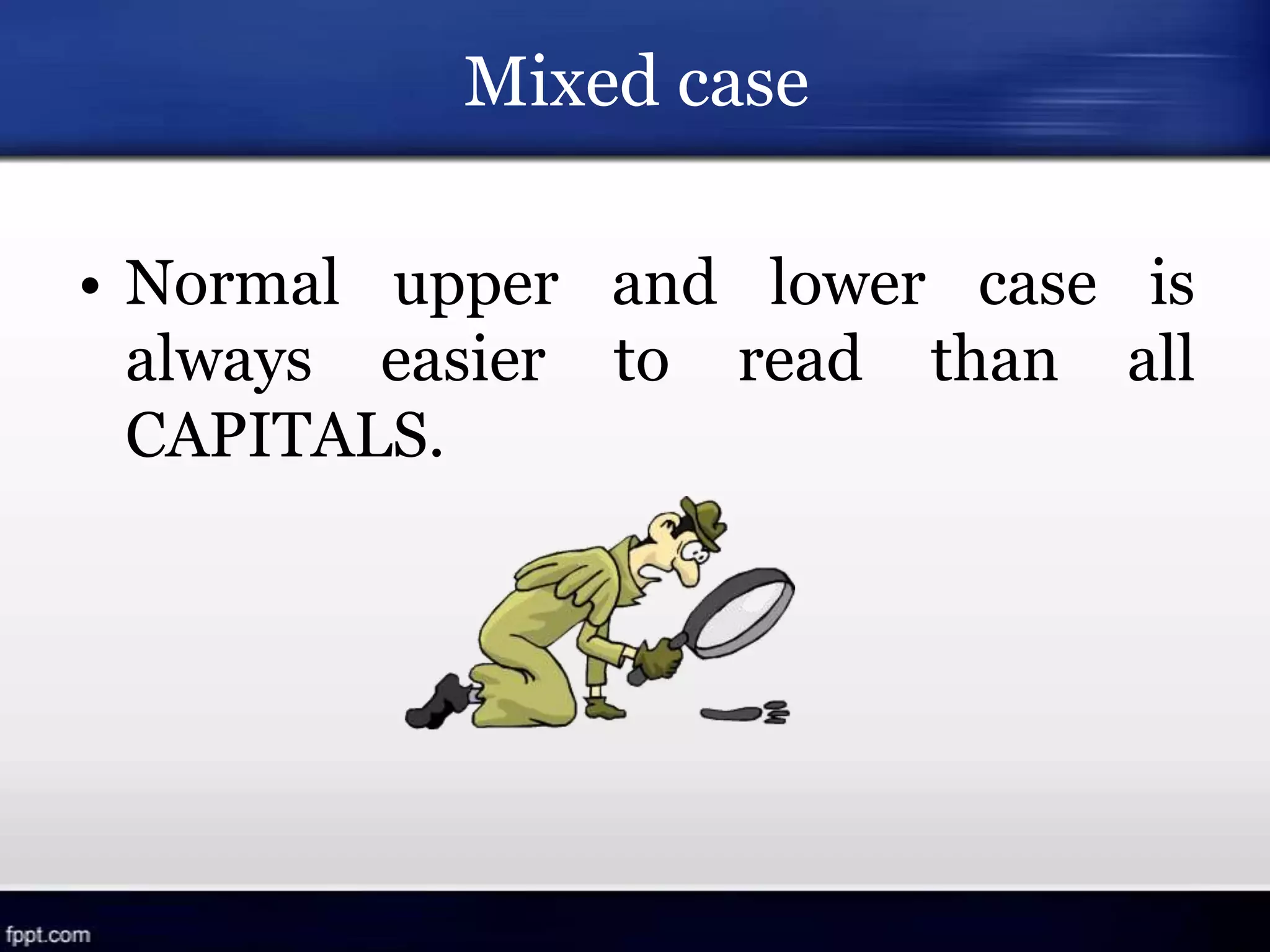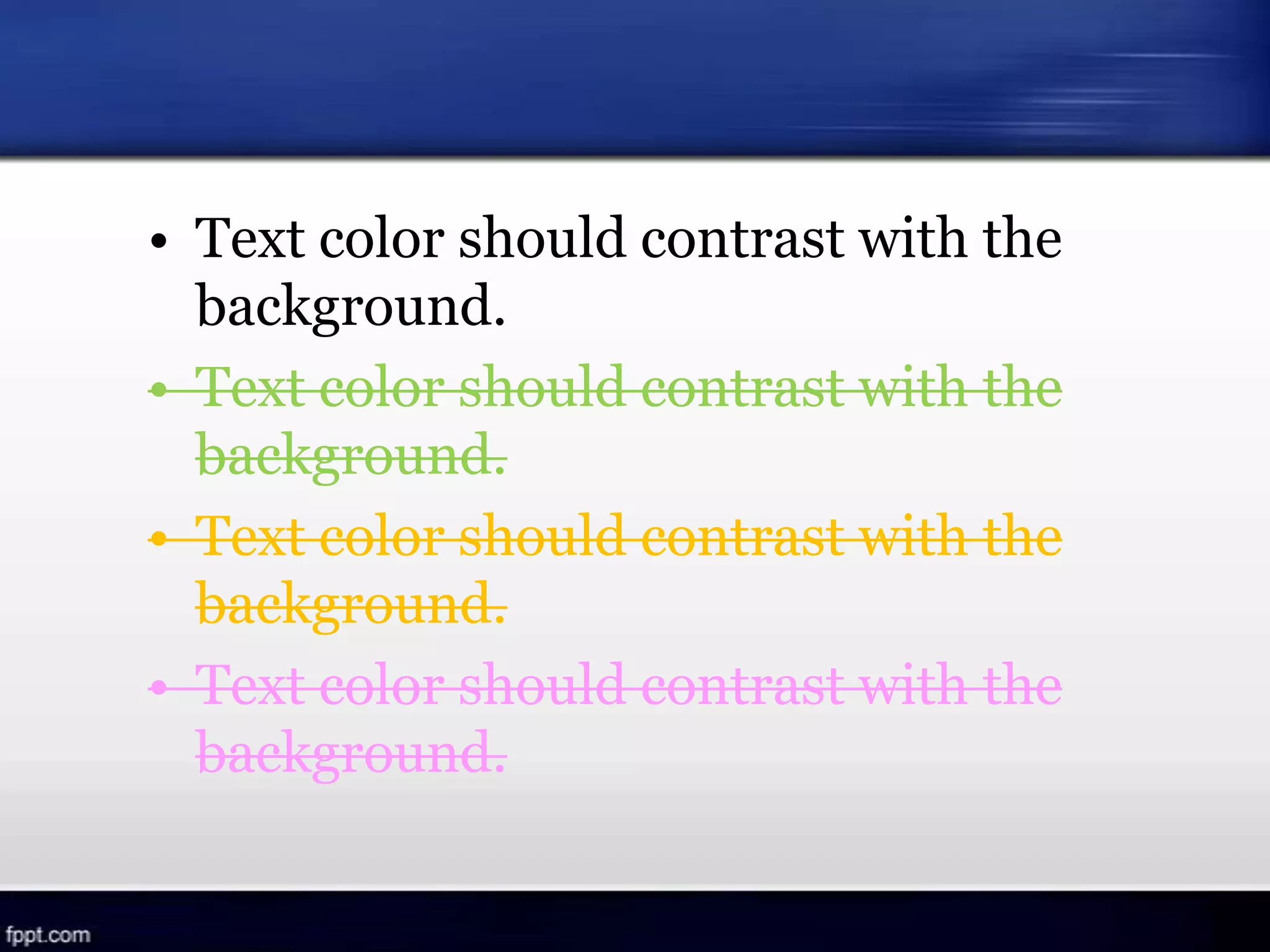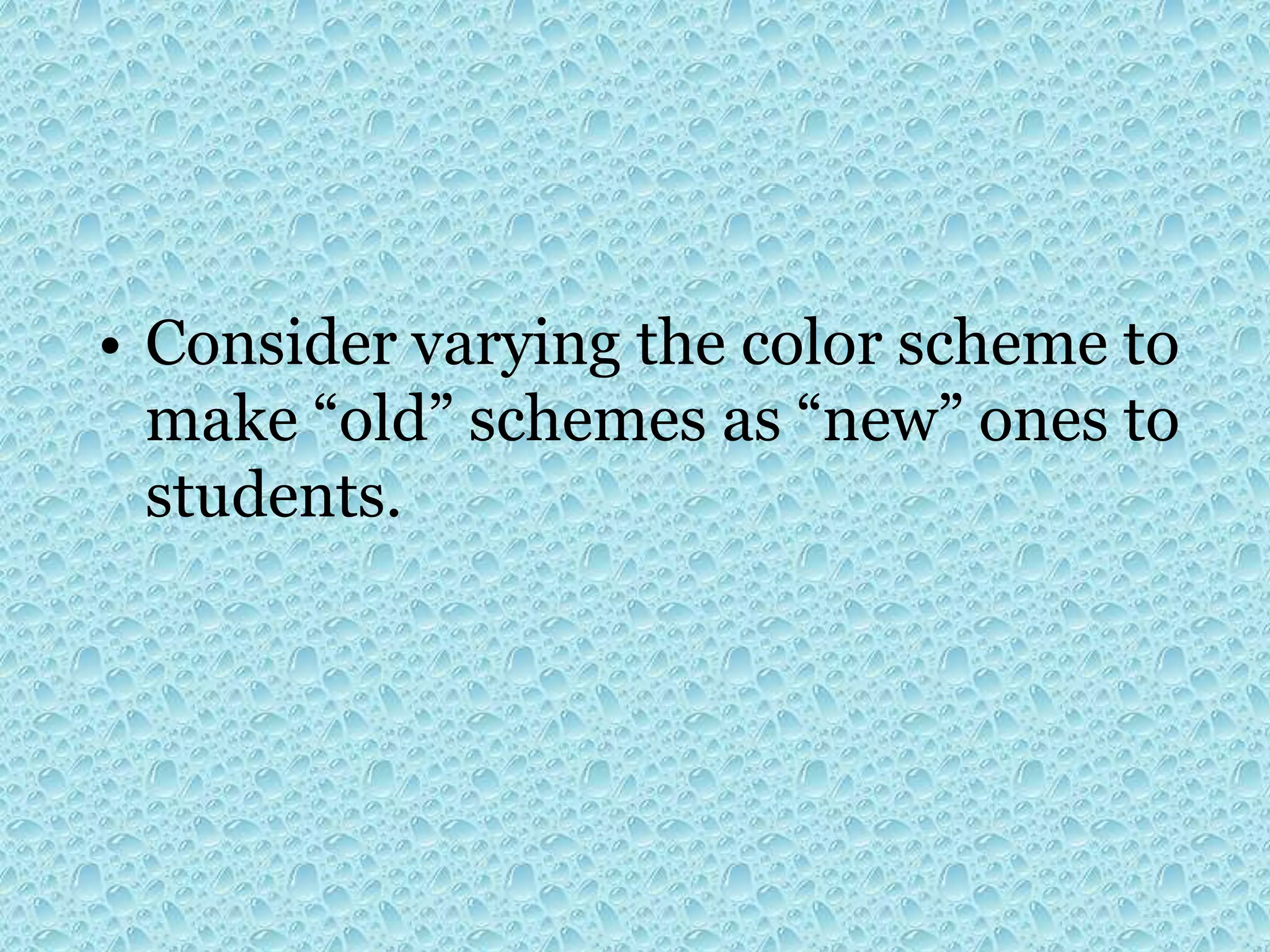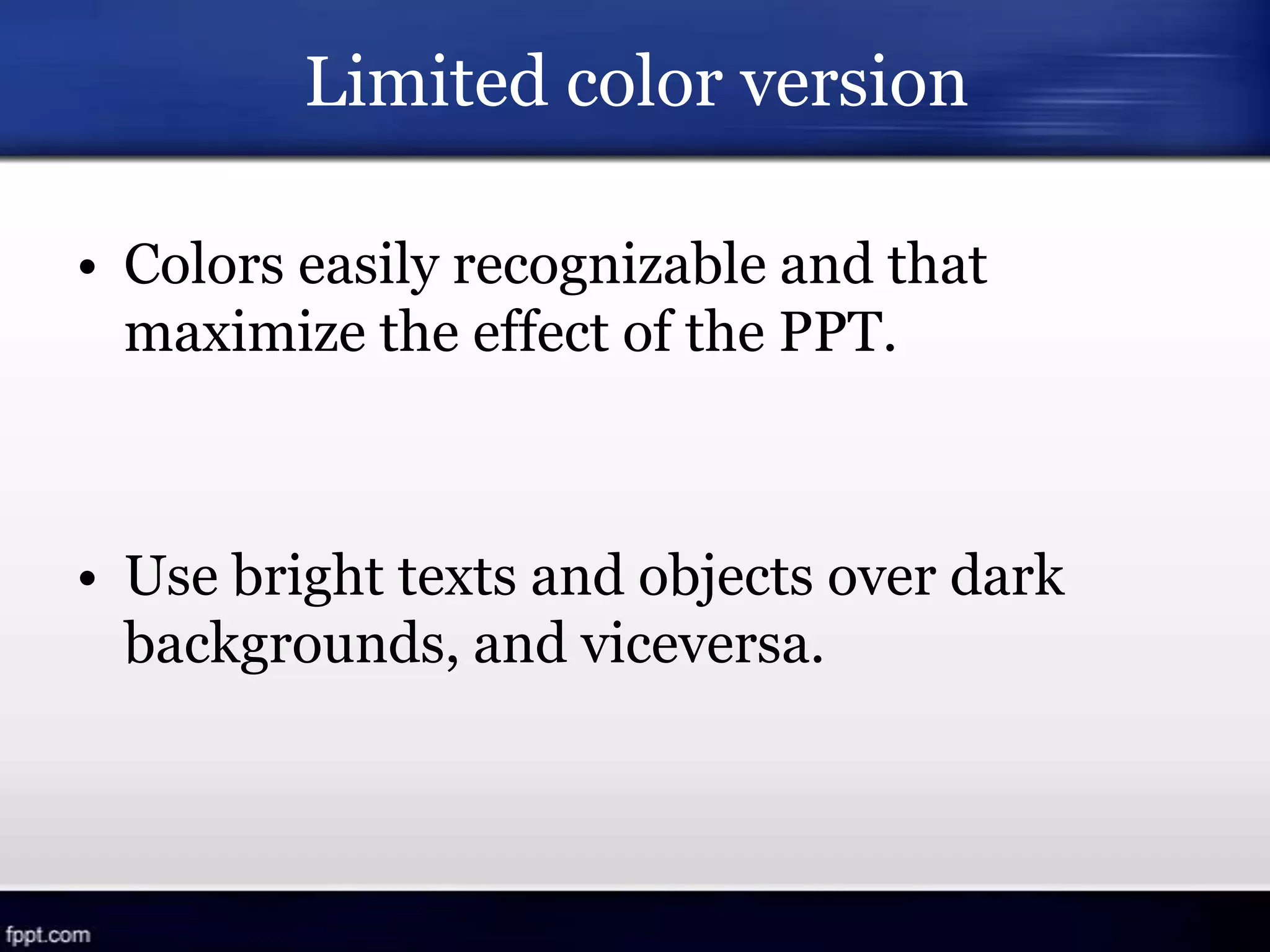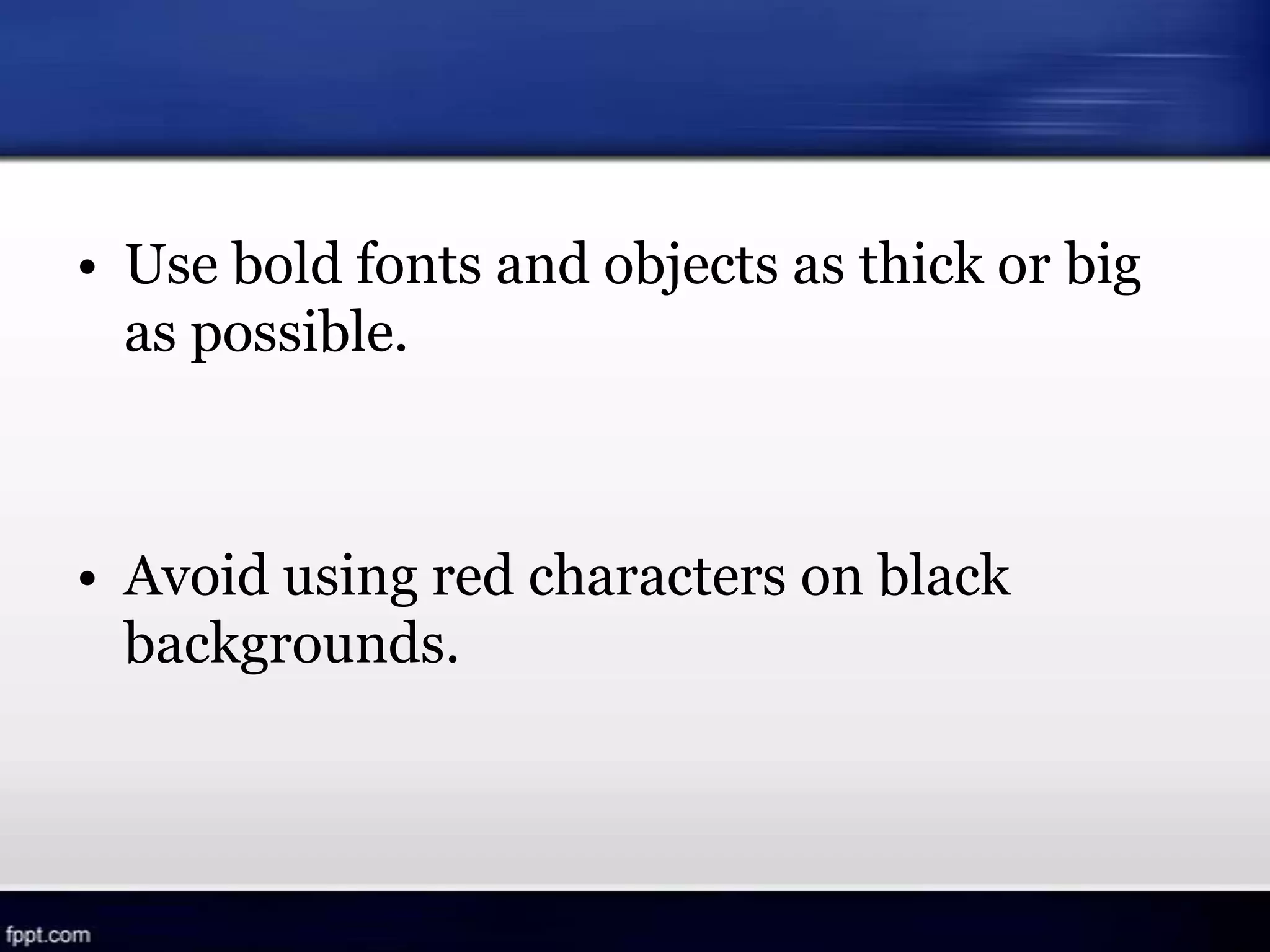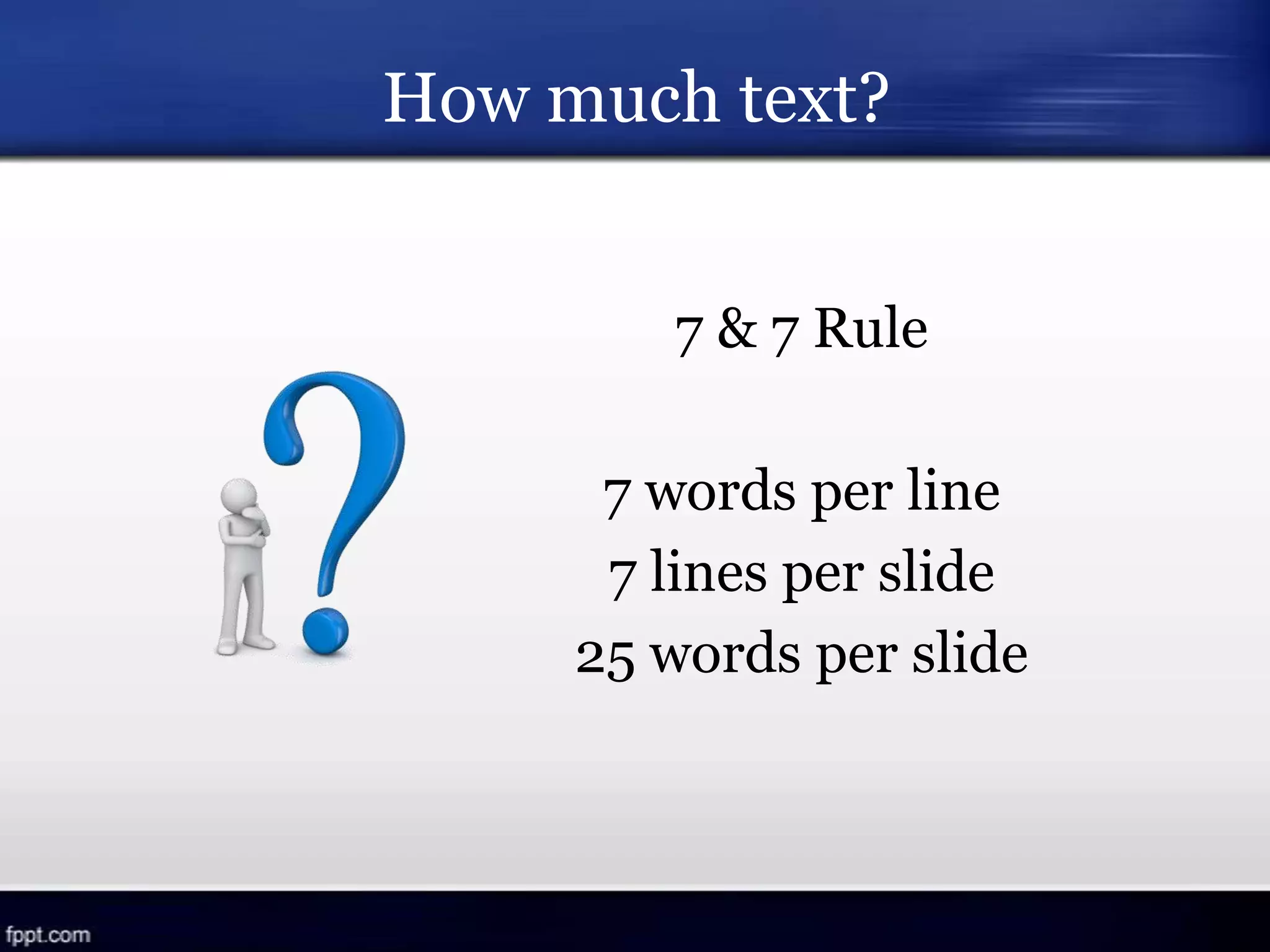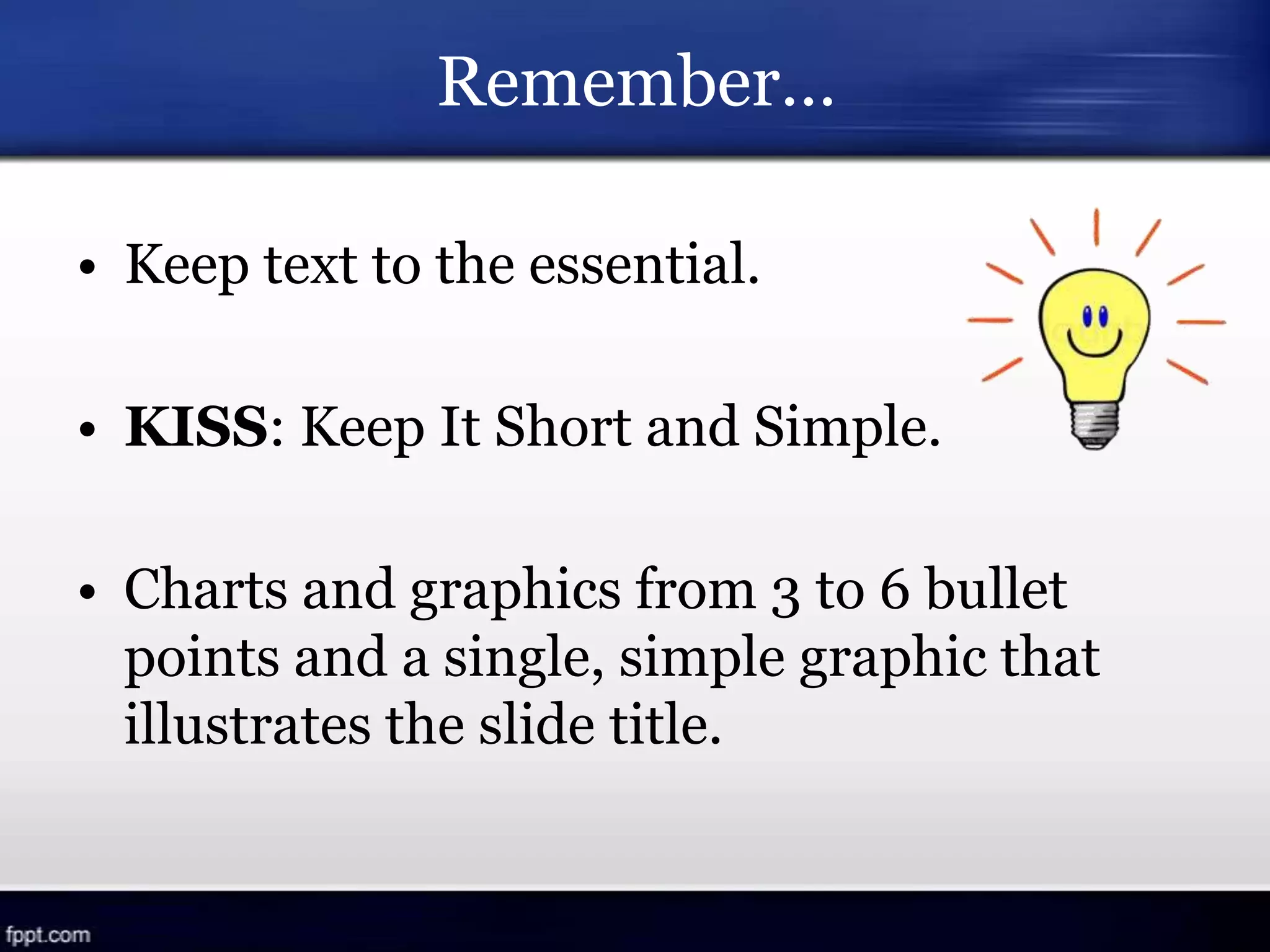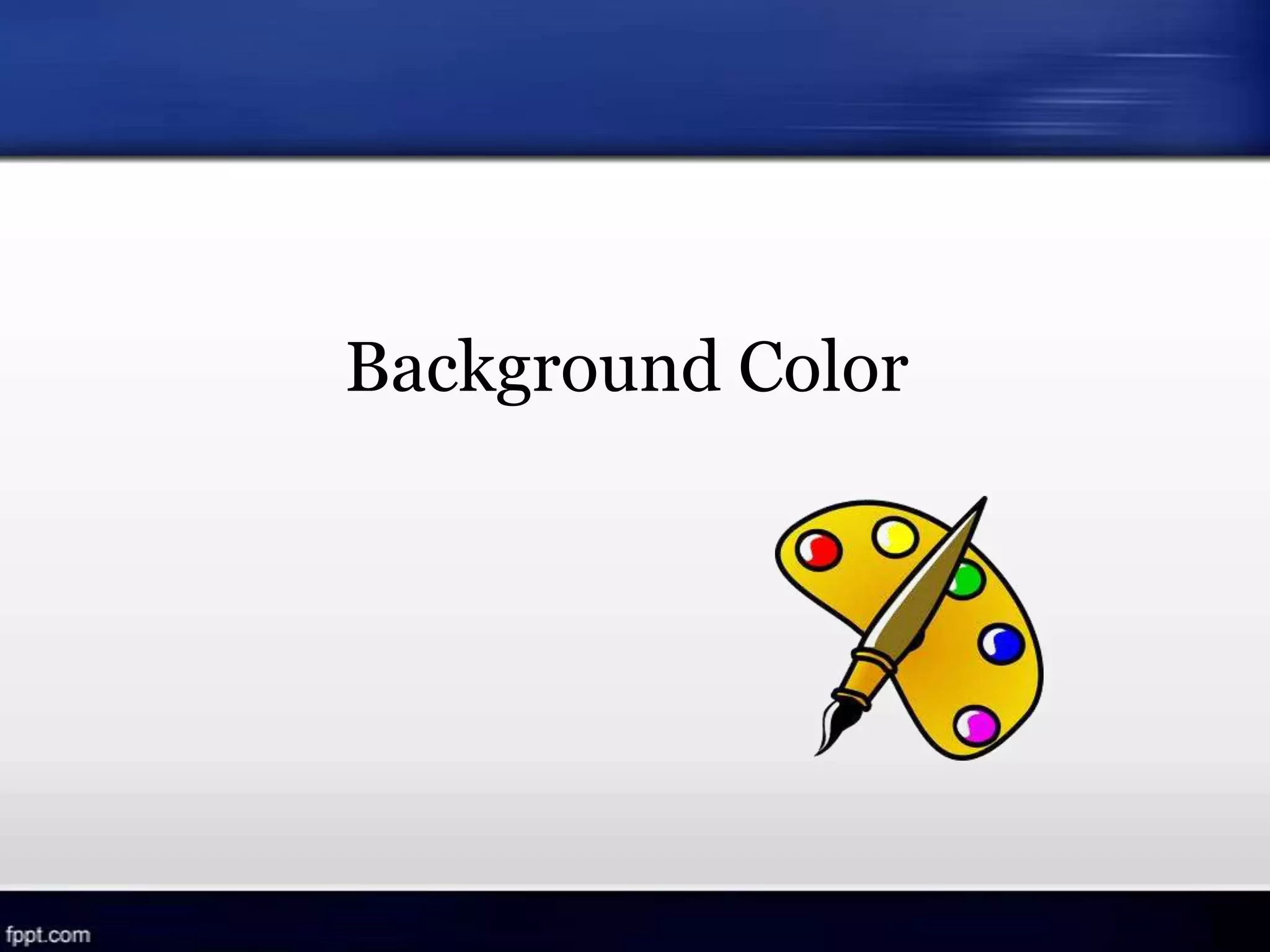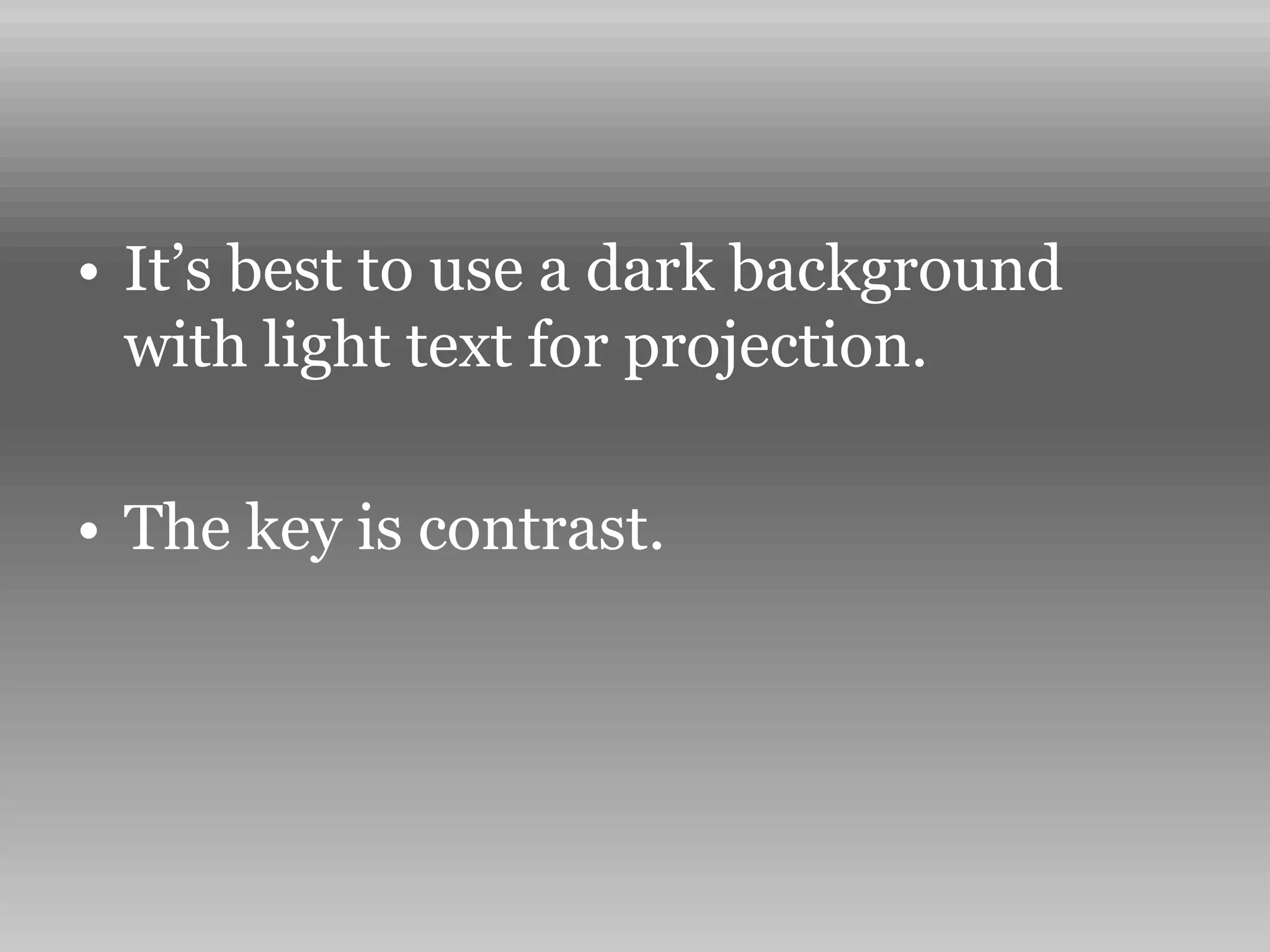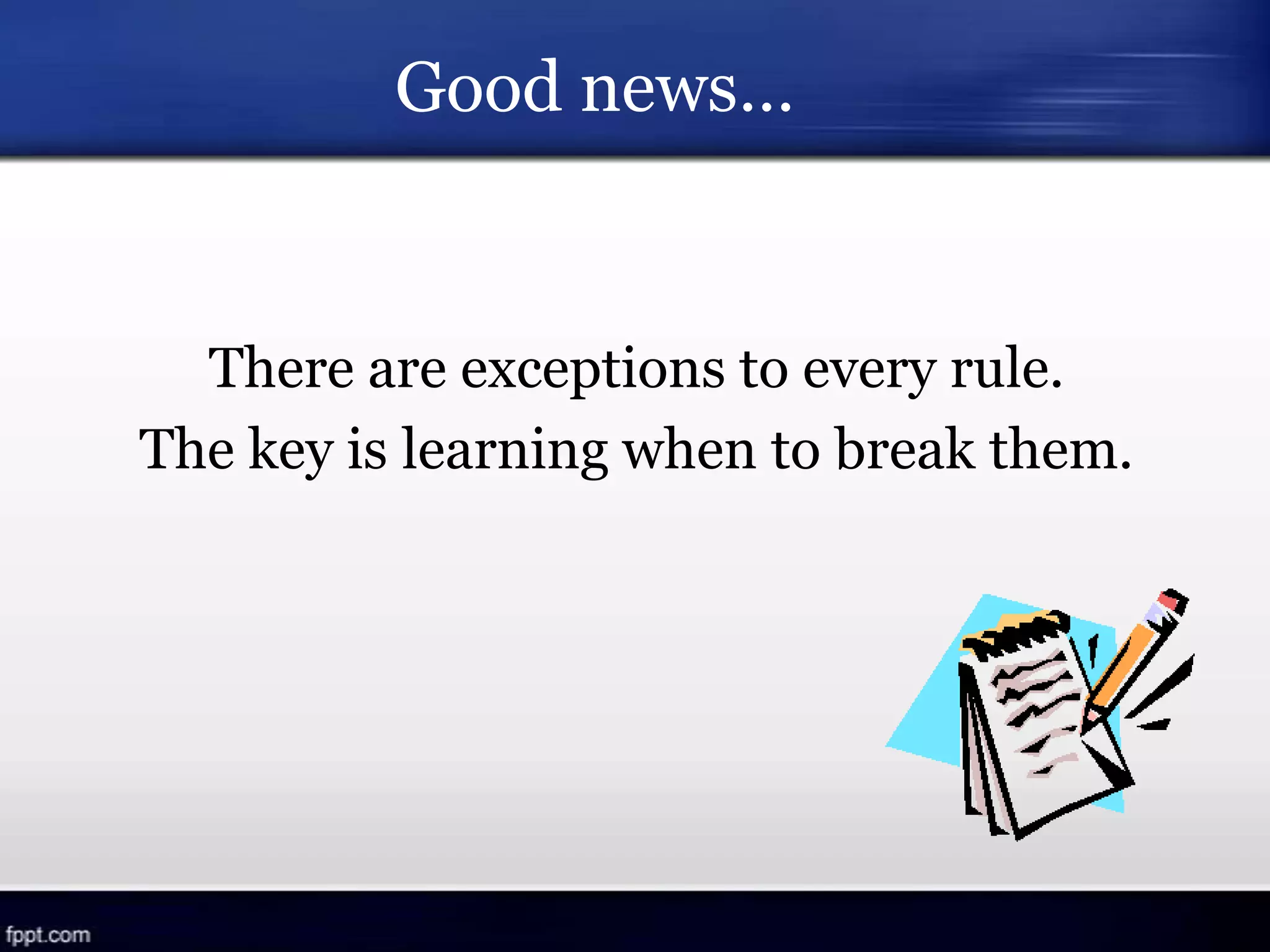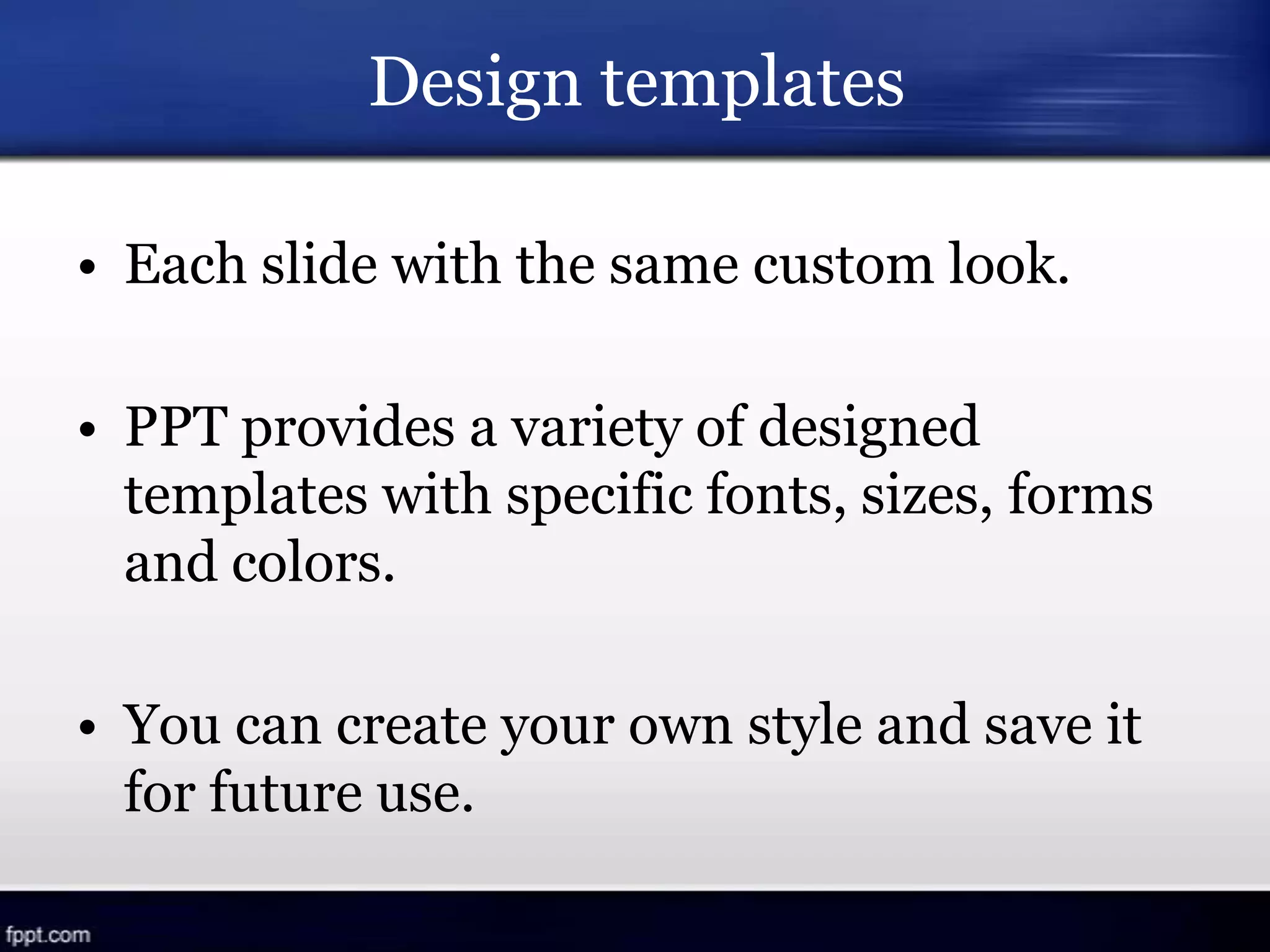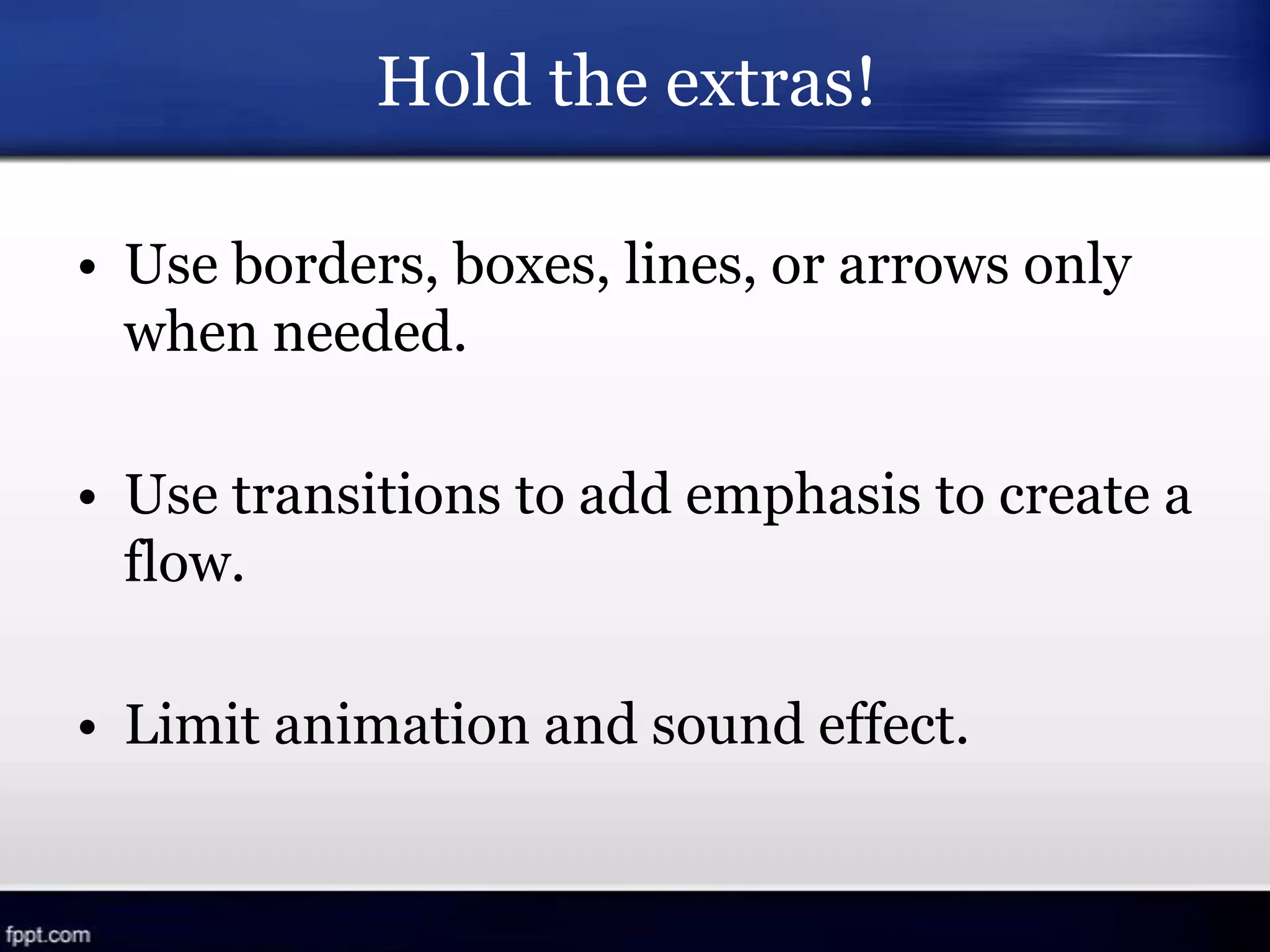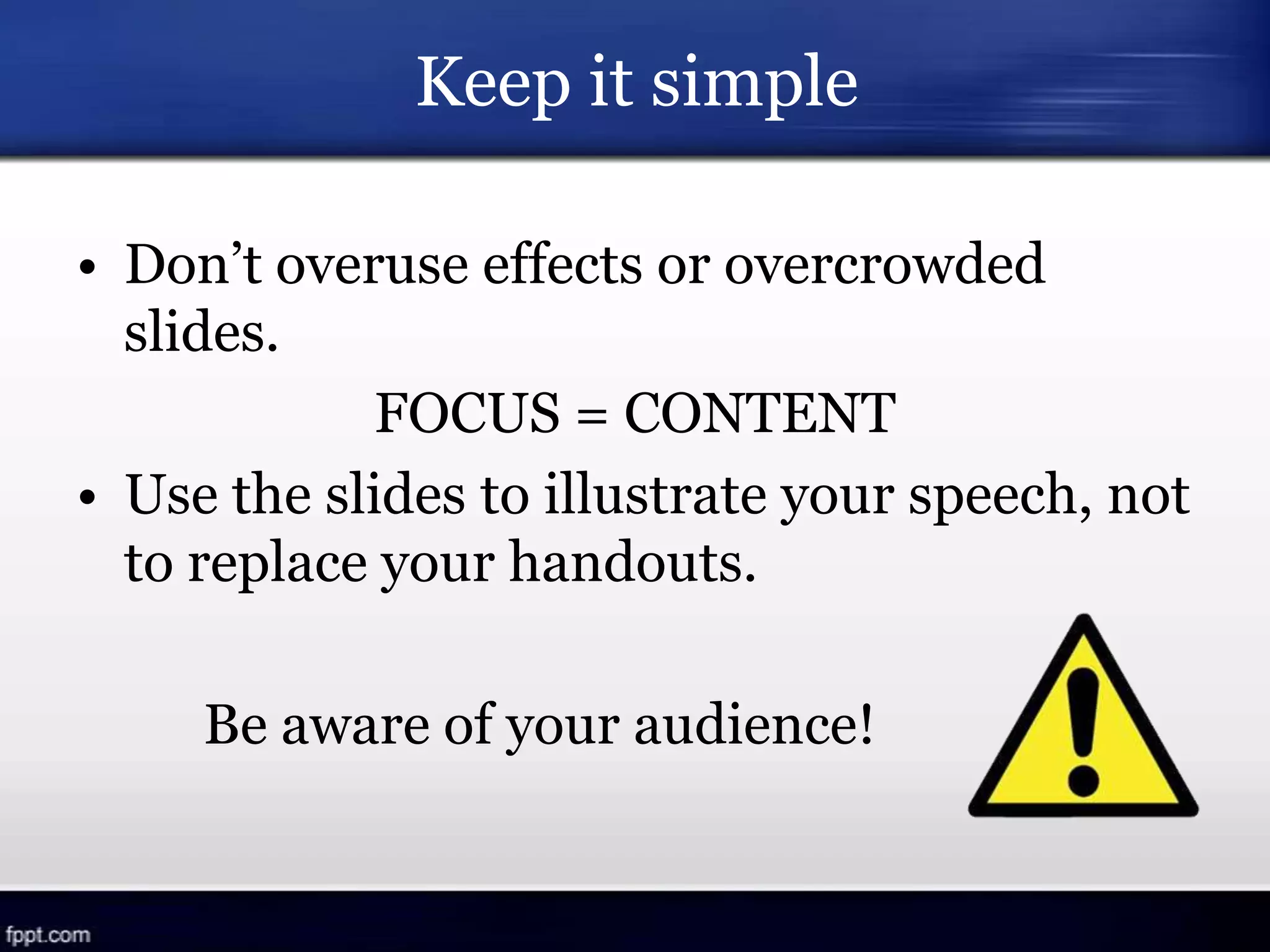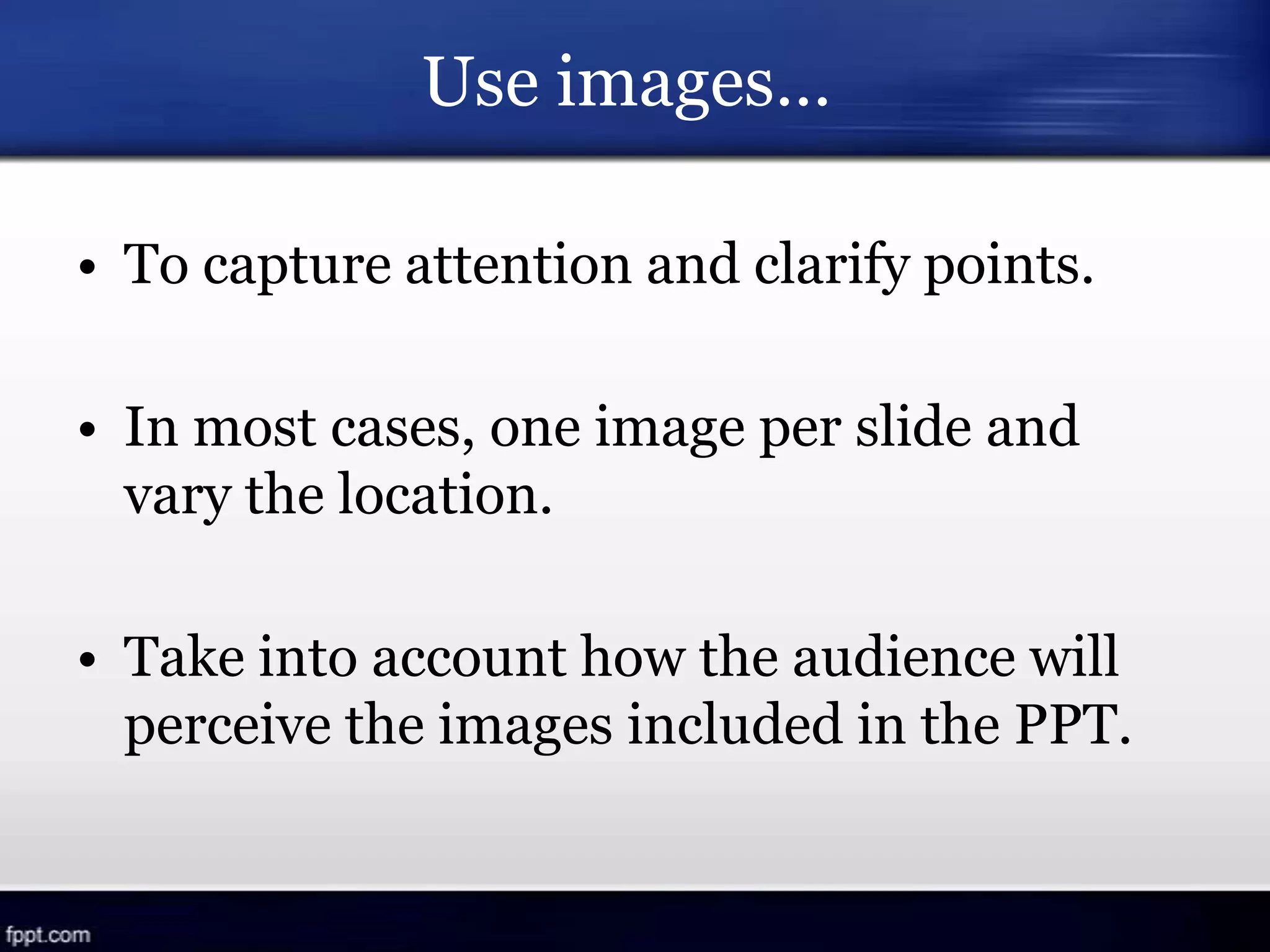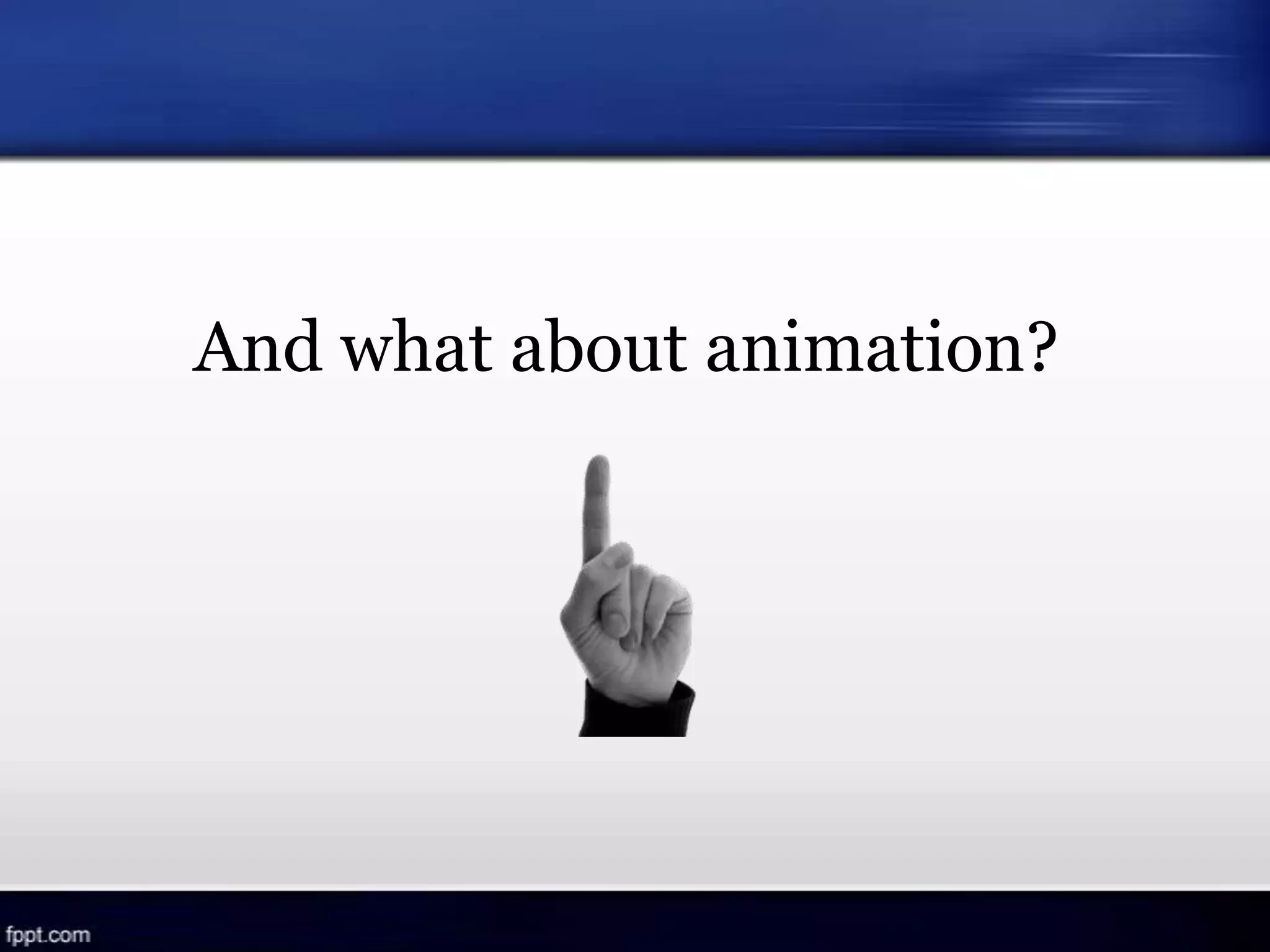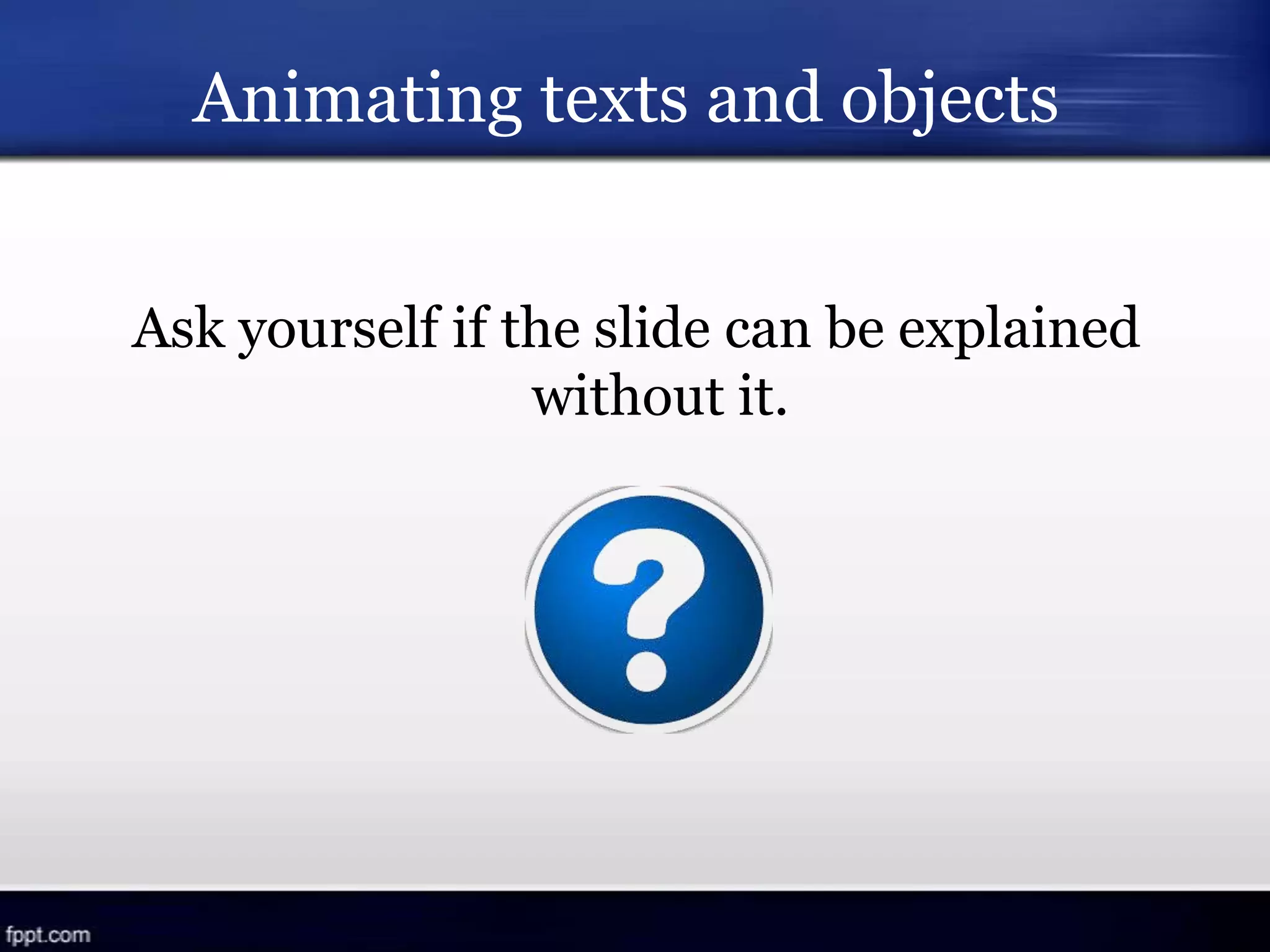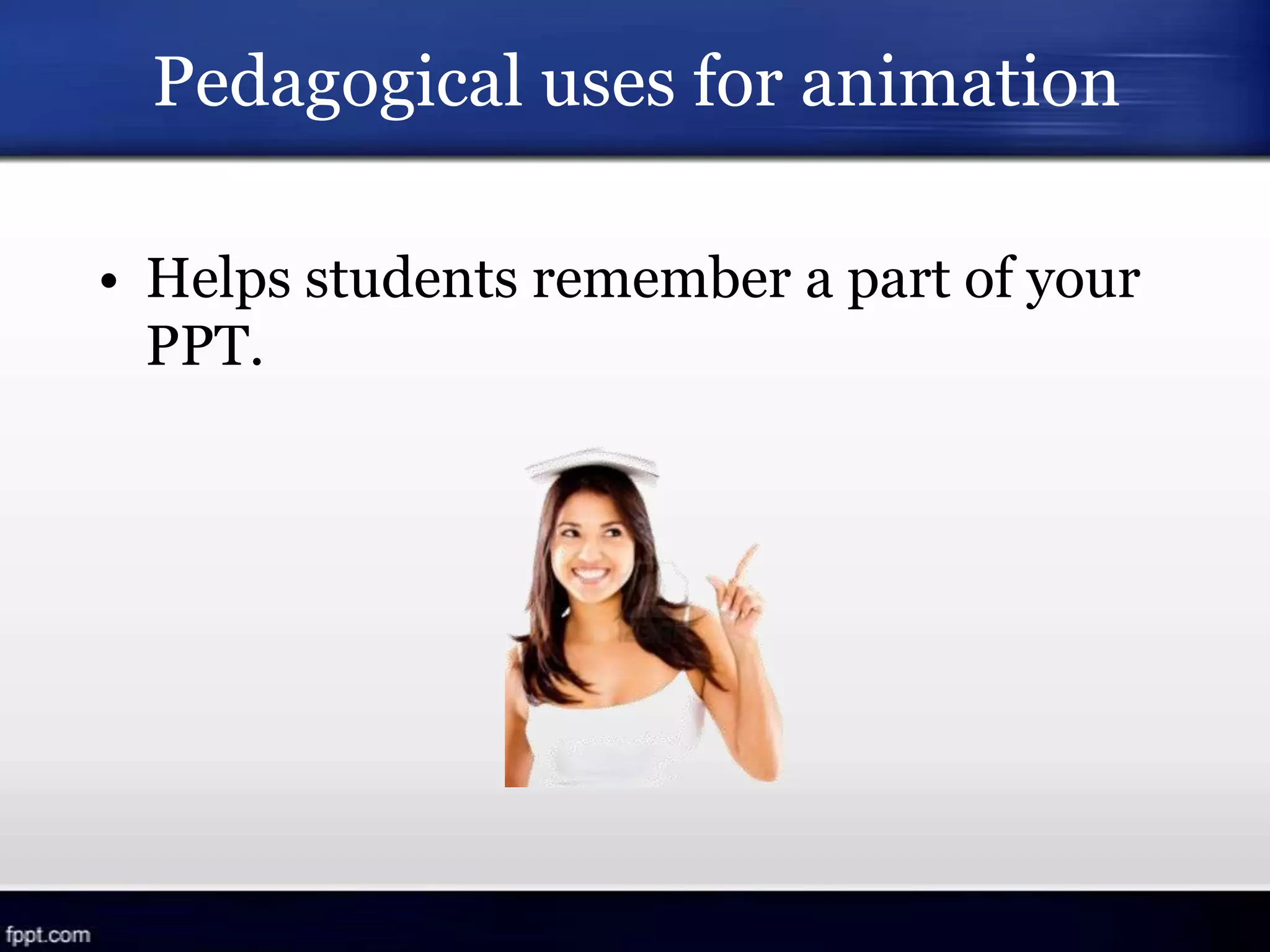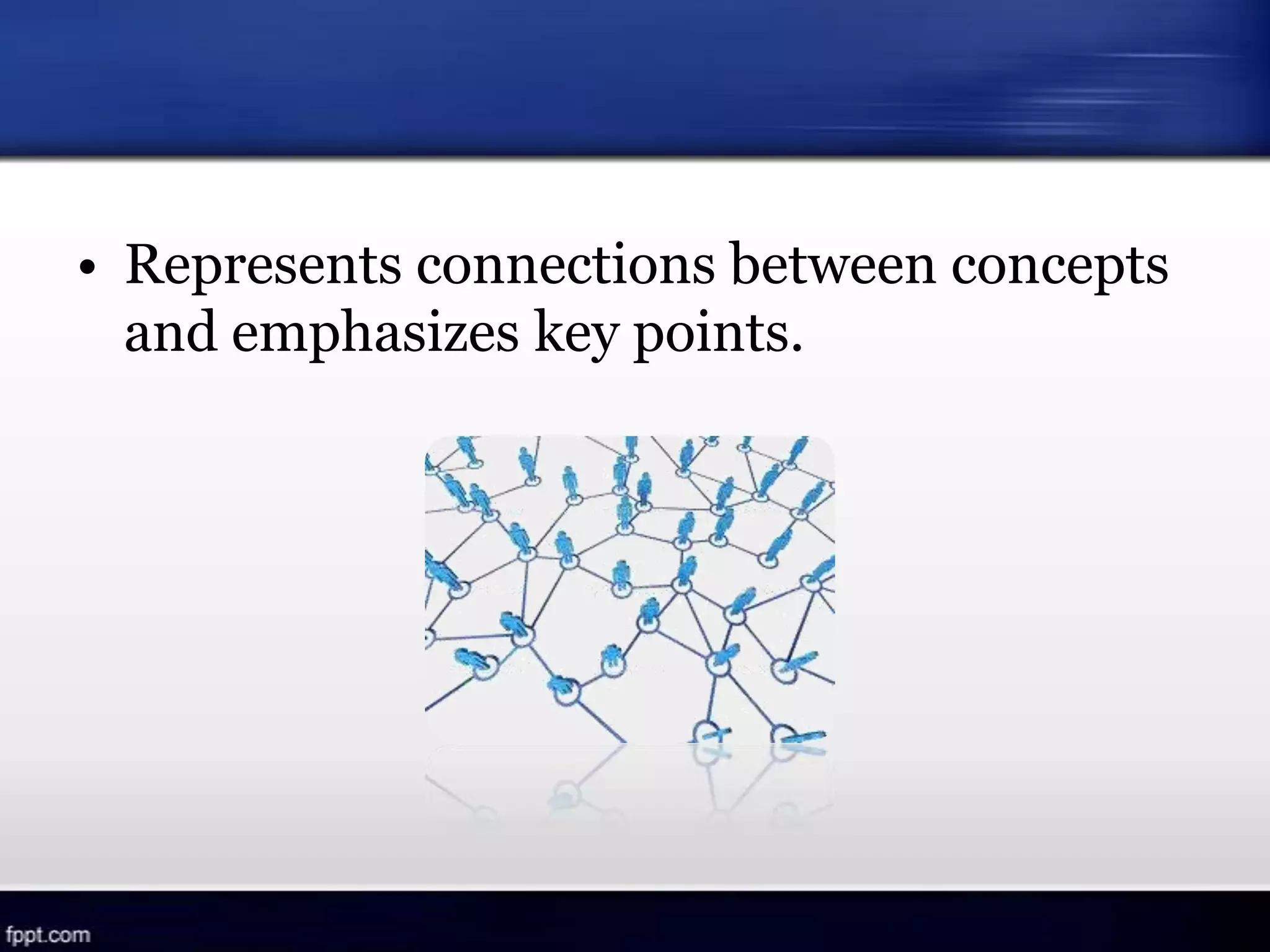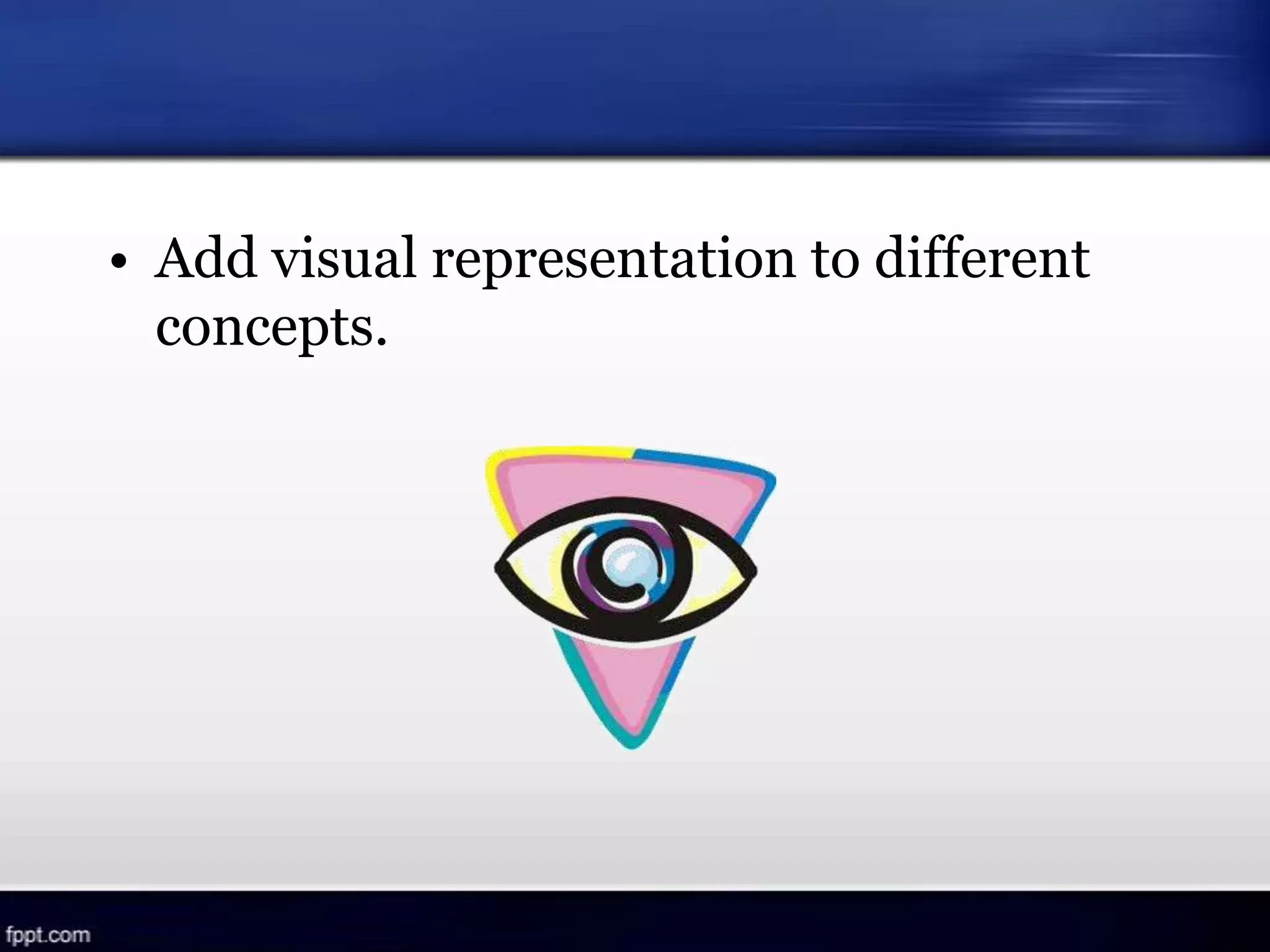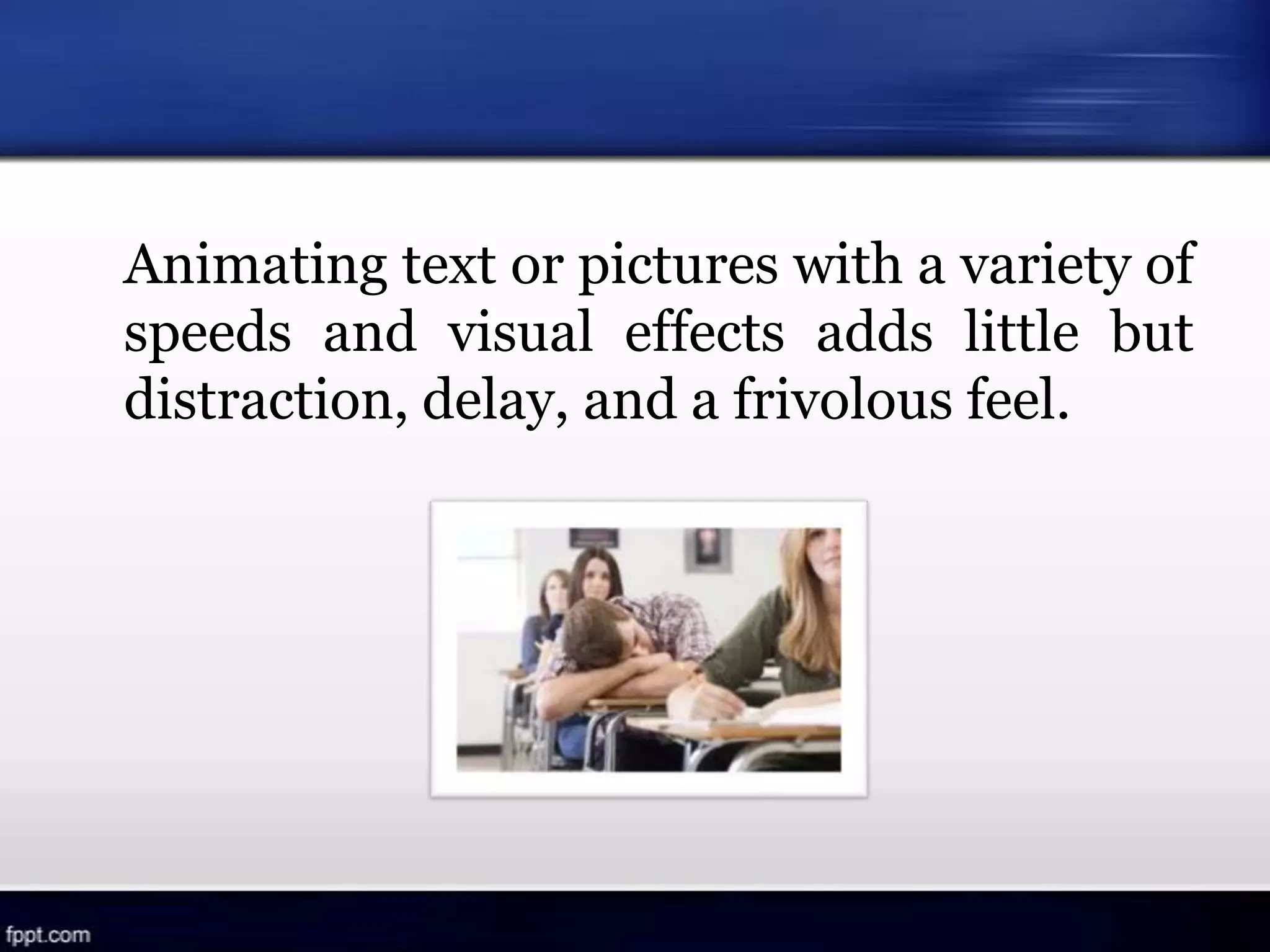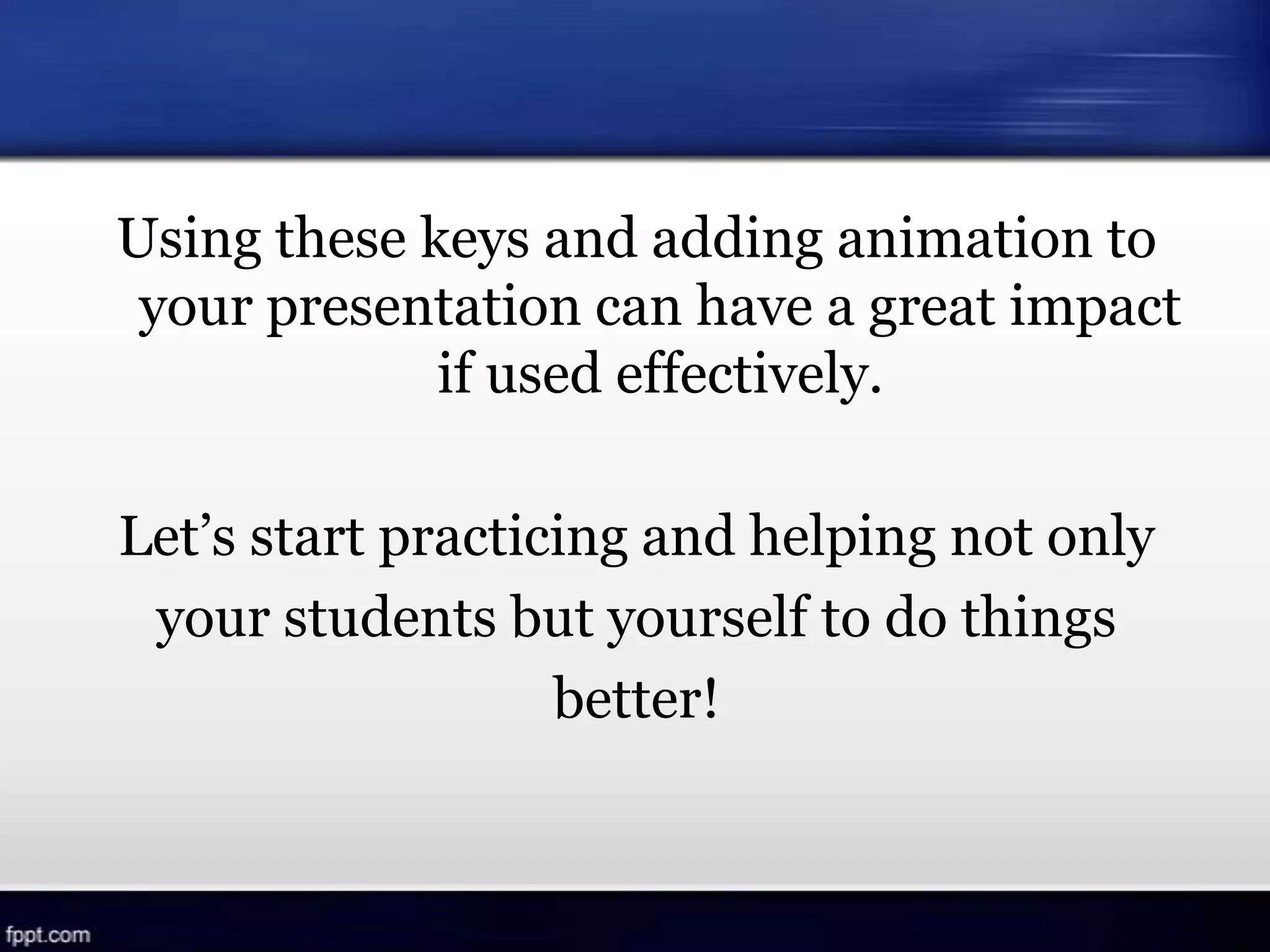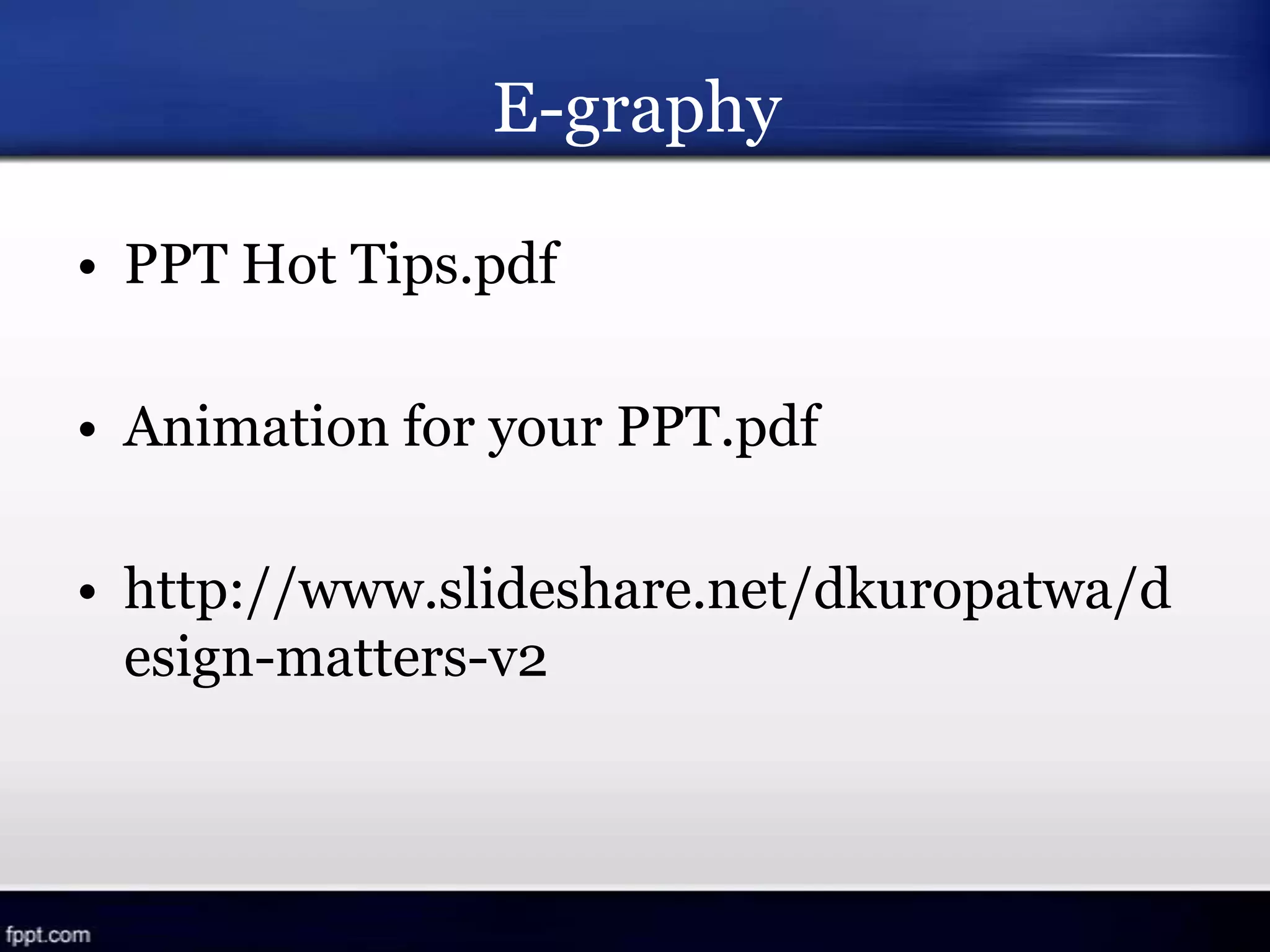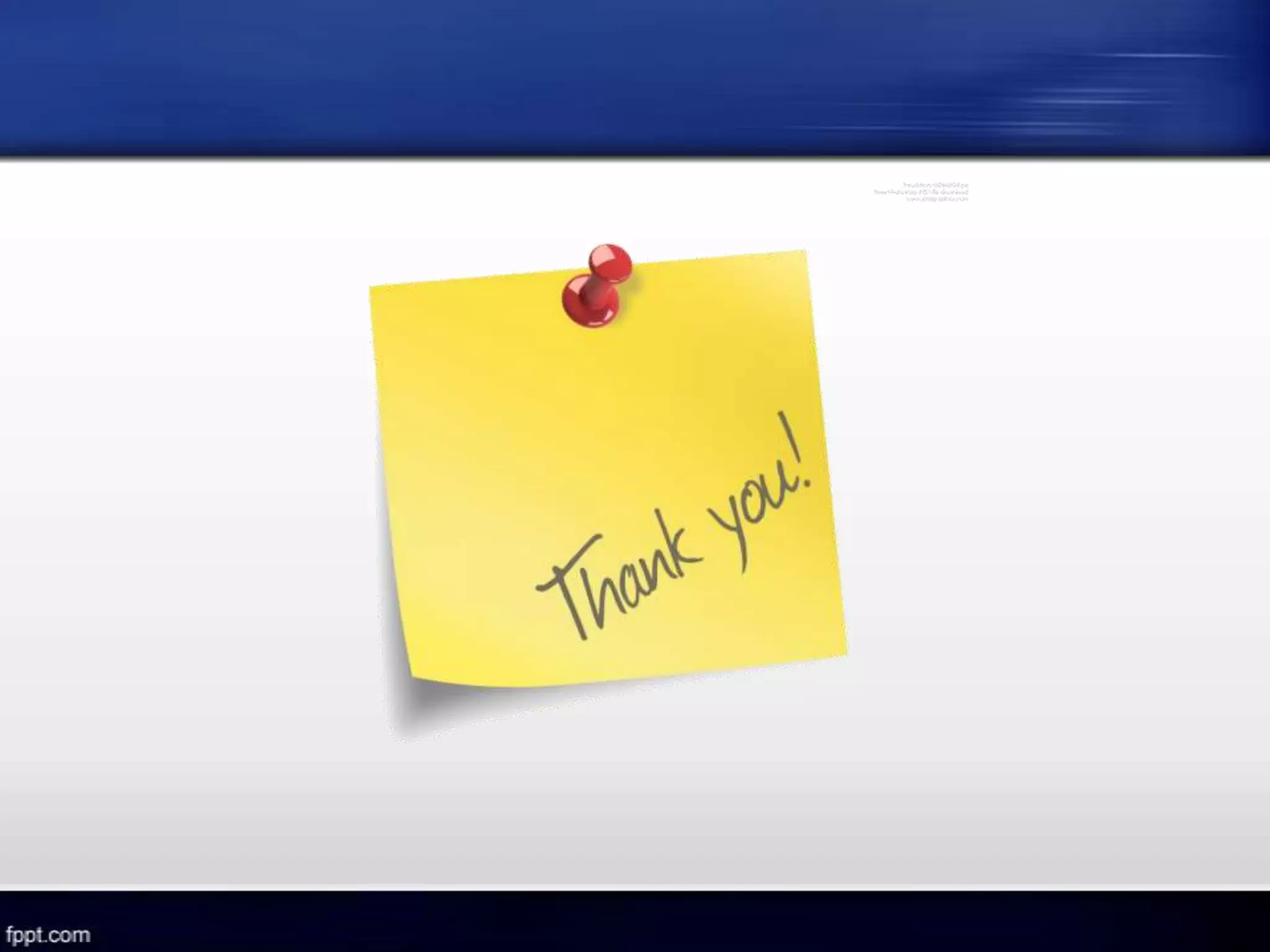This document provides tips for designing effective PowerPoint presentations. It recommends using serif fonts for body text and sans serif fonts for headlines, limiting fonts to 2-3 for consistency. Text size should be between 28-36 points and mixed case is easiest to read. Color schemes should provide good contrast between text and background. Presentations should have 7 words per line, 7 lines per slide, and 25 words total. Images and animation should be used sparingly to emphasize key points without distracting from the content. The focus should remain on the message, not flashy effects.