Powerpoint do's & don'ts
•Download as PPT, PDF•
25 likes•41,997 views
The document provides dos and don'ts for creating effective PowerPoint presentations: 1. Do organize thoughts before starting, use outlines, spell check content, and limit text on slides. 2. Don't work on visuals before text, use too many graphics, or read slides directly. 3. Tips include using keywords, consistent formatting, high contrast colors, proper spacing and alignment, and practicing presentations.
Report
Share
Report
Share
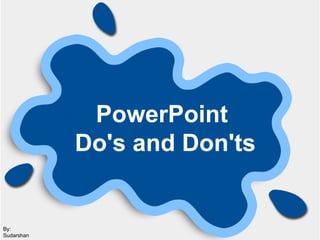
Recommended
Do's and don'ts for an effective PowerPoint Presentation

PowerPoint can be extremely effective
if you follow a few simple rules
Dos and don'ts of power point presentation 

This power point basically focuses on the issues on how to present your presentation with the authentic method.
The do’s and don’ts of presentations

what to do and not do when preparing power point and presentations
Do's and Don't's of powerpoint presentations

This presentation talks about the do's and don't's of a powerpoint presentation
Guidelines on Developing Effective PowerPoint Presentation

Asif Mehmood, [CLDP] is a Certified Learning and Development Professional from Concord Certification Corp, Canada. He holds a Masters degree in Business Administration [MBA] and has undergone a Training of Trainers [ToT] from the Pakistan Institute of Management [PIM]. He also holds a diploma in Information Technology. Currently he is working as a Training Associate at the Centre for Capacity Building, SDPI.
Asif has rich experience of conducting workshops on Microsoft Office 2003, 2007 & 2010 and Prezi for international development, public and corporate sector clients such as the Royal Norwegian Embassy [RNE], Fauji Fertilizer Bin Qasim Limited [FFBL], National Bank of Pakistan [NBP], IESCO, SACH and NDMA. Asif is known for his helpful and personalized training style.
Recommended
Do's and don'ts for an effective PowerPoint Presentation

PowerPoint can be extremely effective
if you follow a few simple rules
Dos and don'ts of power point presentation 

This power point basically focuses on the issues on how to present your presentation with the authentic method.
The do’s and don’ts of presentations

what to do and not do when preparing power point and presentations
Do's and Don't's of powerpoint presentations

This presentation talks about the do's and don't's of a powerpoint presentation
Guidelines on Developing Effective PowerPoint Presentation

Asif Mehmood, [CLDP] is a Certified Learning and Development Professional from Concord Certification Corp, Canada. He holds a Masters degree in Business Administration [MBA] and has undergone a Training of Trainers [ToT] from the Pakistan Institute of Management [PIM]. He also holds a diploma in Information Technology. Currently he is working as a Training Associate at the Centre for Capacity Building, SDPI.
Asif has rich experience of conducting workshops on Microsoft Office 2003, 2007 & 2010 and Prezi for international development, public and corporate sector clients such as the Royal Norwegian Embassy [RNE], Fauji Fertilizer Bin Qasim Limited [FFBL], National Bank of Pakistan [NBP], IESCO, SACH and NDMA. Asif is known for his helpful and personalized training style.
Presentation about powerpoint presentation

Presentation about creating powerpoint slides, it entail all the do's and dont;s of presentation.
DO'S AND DON'TS OF A PRESENTATION 

The following slides will give you full details of the things you need to do and things you need to avoid when planning your presentation.
Effective public speaking

Public Speaking is a show business. For effective pulic presentation follow th three principles:
1. Give the audience what they want.
2. Give them something more.
3. Leave them wanting more.
Great Speakers are not born, they are trained.
Basic Power Point Guidelines

Basic Introduction to elements of PowerPoint planning, designing and executing.
Slide Presentation Guidelines

A set of guidelines for preparing slides for presentation in technical/academic/business seminars/talks
How to create an excellent presentation

A training presentation designed to introduce users to best practice for producing and delivering PowerPoint presentations.
Includes an optional breakout exercise.
Deliver a Presentation

how to deliver a presentation, tips on presentations - http://presentations-expert.blogspot.com
16 Simple Tips to Make Effective PowerPoint presentations

16 SImple Tips you can use to make effective PowerPoint decks
Each tip is explained and shown in a detailed example
You don't have to be a great marketeer to make this work - this is for everyone
How to create a really GOOD Presentation

I proudly present you my presentation from my speech on The Hub events "The Art of Presentation". Some useful tips for your questioners.
Presentation Making Guidelines

How to prepare a good presentation? Good practices, tips and tricks. Making an influential presentation in PowerPoint.
Mpumelelo madlavu do’s and don’ts of power point presentations

The does and don's of PowerPoint presentation
More Related Content
What's hot
Presentation about powerpoint presentation

Presentation about creating powerpoint slides, it entail all the do's and dont;s of presentation.
DO'S AND DON'TS OF A PRESENTATION 

The following slides will give you full details of the things you need to do and things you need to avoid when planning your presentation.
Effective public speaking

Public Speaking is a show business. For effective pulic presentation follow th three principles:
1. Give the audience what they want.
2. Give them something more.
3. Leave them wanting more.
Great Speakers are not born, they are trained.
Basic Power Point Guidelines

Basic Introduction to elements of PowerPoint planning, designing and executing.
Slide Presentation Guidelines

A set of guidelines for preparing slides for presentation in technical/academic/business seminars/talks
How to create an excellent presentation

A training presentation designed to introduce users to best practice for producing and delivering PowerPoint presentations.
Includes an optional breakout exercise.
Deliver a Presentation

how to deliver a presentation, tips on presentations - http://presentations-expert.blogspot.com
16 Simple Tips to Make Effective PowerPoint presentations

16 SImple Tips you can use to make effective PowerPoint decks
Each tip is explained and shown in a detailed example
You don't have to be a great marketeer to make this work - this is for everyone
How to create a really GOOD Presentation

I proudly present you my presentation from my speech on The Hub events "The Art of Presentation". Some useful tips for your questioners.
Presentation Making Guidelines

How to prepare a good presentation? Good practices, tips and tricks. Making an influential presentation in PowerPoint.
What's hot (20)
16 Simple Tips to Make Effective PowerPoint presentations

16 Simple Tips to Make Effective PowerPoint presentations
Viewers also liked
Mpumelelo madlavu do’s and don’ts of power point presentations

The does and don's of PowerPoint presentation
Powerpoint Dos & Donts

Powerpoint Dos & Donts.
Yogesh Goel
http://yogeshgoel.blogspot.com
http://123net.blogspot.com
Viewers also liked (7)
Mpumelelo madlavu do’s and don’ts of power point presentations

Mpumelelo madlavu do’s and don’ts of power point presentations
Sandile Radebe do's and don'ts of powerpoint presentation

Sandile Radebe do's and don'ts of powerpoint presentation
Similar to Powerpoint do's & don'ts
Things necessary to make a good power point presentation

Things necessary to make good Power Point Presentation and Tips for Effective Design and
Increased Interactivity
Increased Interactivity
How to improve your power point presentations

Tips to improve your power point presentation and to let audiences to follow you
5 elements of a good presentation

Anyone can create a presentation, but not everyone can create an effective presentation. We all know some of the basic rules of PowerPoint presentation – use bullet points, keep texts and multimedia to a minimum, etc. But unfortunately, this information can only help you create mediocre presentations. Here’s how you can avoid a PowerPoint disaster and create professional-quality presentations. Use these tips the next time you decide to make a PowerPoint presentation
Effective presentation skill

Presentation Skill - Slides Presentation to teach the students how to effectively deliver ppt and at the same highlighting Dos and Don'ts Of PPt.
How to make efficient powerpoint slides

This presentation describes how to make efficient powerpoint slides
Power Point 7 Design Principles

Seven basic design principles for designing better PowerPoint Presentations.
Similar to Powerpoint do's & don'ts (20)
Things necessary to make a good power point presentation

Things necessary to make a good power point presentation
Recently uploaded
Top Israeli Products and Brands - Plan it israel.pdf

Plan it israel has bifurcated the most notable Israeli brandsthat have made a significant impact worldwide, often featured in Jewish tours in Israel.
Between Filth and Fortune- Urban Cattle Foraging Realities by Devi S Nair, An...

This study examines cattle rearing in urban and rural settings, focusing on milk production and consumption. By exploring a case in Ahmedabad, it highlights the challenges and processes in dairy farming across different environments, emphasising the need for sustainable practices and the essential role of milk in daily consumption.
Transforming Brand Perception and Boosting Profitability

In today's digital era, the dynamics of brand perception, consumer behavior, and profitability have been profoundly reshaped by the synergy of branding, social media, and website design. This research paper investigates the transformative power of these elements in influencing how individuals perceive brands and products and how this transformation can be harnessed to drive sales and profitability for businesses.
Through an exploration of brand psychology and consumer behavior, this study sheds light on the intricate ways in which effective branding strategies, strategic social media engagement, and user-centric website design contribute to altering consumers' perceptions. We delve into the principles that underlie successful brand transformations, examining how visual identity, messaging, and storytelling can captivate and resonate with target audiences.
Methodologically, this research employs a comprehensive approach, combining qualitative and quantitative analyses. Real-world case studies illustrate the impact of branding, social media campaigns, and website redesigns on consumer perception, sales figures, and profitability. We assess the various metrics, including brand awareness, customer engagement, conversion rates, and revenue growth, to measure the effectiveness of these strategies.
The results underscore the pivotal role of cohesive branding, social media influence, and website usability in shaping positive brand perceptions, influencing consumer decisions, and ultimately bolstering sales and profitability. This paper provides actionable insights and strategic recommendations for businesses seeking to leverage branding, social media, and website design as potent tools to enhance their market position and financial success.
Top 5 Indian Style Modular Kitchen Designs

Get the perfect modular kitchen in Gurgaon at Finzo! We offer high-quality, custom-designed kitchens at the best prices. Wardrobes and home & office furniture are also available. Free consultation! Best Quality Luxury Modular kitchen in Gurgaon available at best price. All types of Modular Kitchens are available U Shaped Modular kitchens, L Shaped Modular Kitchen, G Shaped Modular Kitchens, Inline Modular Kitchens and Italian Modular Kitchen.
RTUYUIJKLDSADAGHBDJNKSMAL,D

https://www.google.com/maps/d/view?mid=1sUh3J7CFB6kguEvIDkmPSzgGNxYaDhc&ll=22.396537375469673%2C114.10949749999997&z=11
https://www.google.com/maps/d/view?mid=1GWQ7LizxATvu7y-bt2xjmiR0P9wLHqY&ll=22.396537375469673%2C114.10949749999997&z=11
https://www.google.com/maps/d/view?mid=1l7Lm-hNSlrPpBTI9qKwBJe1KSvksnms&ll=22.396537375469673%2C114.10949749999997&z=11
https://www.google.com/maps/d/view?mid=1ZJXFE_xD9hCAuHpBVfJLcgbvRHcKopg&ll=22.396537375469673%2C114.10949749999997&z=11
https://www.google.com/maps/d/view?mid=1XoZIkPbr-MLXDsODmyJeDVnIadiHkWI&ll=22.396537375469673%2C114.10949749999997&z=11
https://www.google.com/maps/d/view?mid=1AtajAG0zUmrX53ylHYCAFJHLn862Nfc&ll=22.396537375469673%2C114.10949749999997&z=11
https://www.google.com/maps/d/view?mid=18aSFvPkj4MvrWde4hysVZMM2L46sBxY&ll=22.396537375469673%2C114.10949749999997&z=11
https://www.google.com/maps/d/view?mid=1b2euLR3o4p9VDAnc5ZOL6HlZB8RdWaw&ll=22.396537375469673%2C114.10949749999997&z=11
https://www.google.com/maps/d/view?mid=1t1I0y_yW7QP6-vgZLHvOwglg3ZmQEW0&ll=22.396537375469673%2C114.10949749999997&z=11
https://www.google.com/maps/d/view?mid=1BH69YAovncRgbT3yuhHAAzbYBRbArCc&ll=22.396537375469673%2C114.10949749999997&z=11
https://www.google.com/maps/d/view?mid=1m0JQ5DAnT4HdotWcMTbm6WneUoZ3KUw&ll=22.396537375469673%2C114.10949749999997&z=11
https://www.google.com/maps/d/view?mid=1QhzciwHou4r_jf9bxH5fdtJNdaaJTu4&ll=22.396537375469673%2C114.10949749999997&z=11
https://www.google.com/maps/d/view?mid=1ZBwviiuK2GzaecrgHYcLpYdN3wASY-A&ll=22.396537375469673%2C114.10949749999997&z=11
https://www.google.com/maps/d/view?mid=11VxH4QjTUPWnqTDoMu2PrJrgI_FJaQ0&ll=22.396537375469673%2C114.10949749999997&z=11
https://www.google.com/maps/d/view?mid=159dCa7xRBeHO4PXXJHNUUEI_jmzpZps&ll=22.396537375469673%2C114.10949749999997&z=11
https://www.google.com/maps/d/view?mid=1HdkRNw1TJ3QGyPts1okzKRA4P_pHZHI&ll=22.396537375469673%2C114.10949749999997&z=11
https://www.google.com/maps/d/view?mid=10RlWXDSpqq7yk5xikeY7LvKg5geeJYk&ll=22.396537375469673%2C114.10949749999997&z=11
https://www.google.com/maps/d/view?mid=1KIB58j_7i4hmkXYmpZsGcOQ1oO1AQ34
https://www.google.com/maps/d/view?mid=1_AxSjNV8aBeEFPm3pbkKYrabAiujb28&ll=22.396537375469673%2C114.10949749999997&z=11
https://www.google.com/maps/d/view?mid=1T5OZwXLKNsVuRJTgBJdbOYswvfA7UOI&ll=22.396537375469673%2C114.10949749999997&z=11
https://www.google.com/maps/d/view?mid=1RC5R1ljDF2fVzcxL49_Ow1hOvIXD6nA&ll=22.396537375469673%2C114.10949749999997&z=11
Exploring the Future of Smart Garages.pdf

Dive into the innovative world of smart garages with our insightful presentation, "Exploring the Future of Smart Garages." This comprehensive guide covers the latest advancements in garage technology, including automated systems, smart security features, energy efficiency solutions, and seamless integration with smart home ecosystems. Learn how these technologies are transforming traditional garages into high-tech, efficient spaces that enhance convenience, safety, and sustainability.
Ideal for homeowners, tech enthusiasts, and industry professionals, this presentation provides valuable insights into the trends, benefits, and future developments in smart garage technology. Stay ahead of the curve with our expert analysis and practical tips on implementing smart garage solutions.
一比一原版(UAL毕业证书)伦敦艺术大学毕业证成绩单如何办理

原件一模一样【微信:6496090 】【(UAL毕业证书)伦敦艺术大学毕业证成绩单】【微信:6496090 】学位证,留信认证(真实可查,永久存档)offer、雅思、外壳等材料/诚信可靠,可直接看成品样本,帮您解决无法毕业带来的各种难题!外壳,原版制作,诚信可靠,可直接看成品样本。行业标杆!精益求精,诚心合作,真诚制作!多年品质 ,按需精细制作,24小时接单,全套进口原装设备。十五年致力于帮助留学生解决难题,包您满意。
本公司拥有海外各大学样板无数,能完美还原。
1:1完美还原海外各大学毕业材料上的工艺:水印,阴影底纹,钢印LOGO烫金烫银,LOGO烫金烫银复合重叠。文字图案浮雕、激光镭射、紫外荧光、温感、复印防伪等防伪工艺。材料咨询办理、认证咨询办理请加学历顾问Q/微6496090
【主营项目】
一.毕业证【q微6496090】成绩单、使馆认证、教育部认证、雅思托福成绩单、学生卡等!
二.真实使馆公证(即留学回国人员证明,不成功不收费)
三.真实教育部学历学位认证(教育部存档!教育部留服网站永久可查)
四.办理各国各大学文凭(一对一专业服务,可全程监控跟踪进度)
如果您处于以下几种情况:
◇在校期间,因各种原因未能顺利毕业……拿不到官方毕业证【q/微6496090】
◇面对父母的压力,希望尽快拿到;
◇不清楚认证流程以及材料该如何准备;
◇回国时间很长,忘记办理;
◇回国马上就要找工作,办给用人单位看;
◇企事业单位必须要求办理的
◇需要报考公务员、购买免税车、落转户口
◇申请留学生创业基金
留信网认证的作用:
1:该专业认证可证明留学生真实身份
2:同时对留学生所学专业登记给予评定
3:国家专业人才认证中心颁发入库证书
4:这个认证书并且可以归档倒地方
5:凡事获得留信网入网的信息将会逐步更新到个人身份内,将在公安局网内查询个人身份证信息后,同步读取人才网入库信息
6:个人职称评审加20分
7:个人信誉贷款加10分
8:在国家人才网主办的国家网络招聘大会中纳入资料,供国家高端企业选择人才
Design Thinking Design thinking Design thinking

https://www.google.com/maps/d/view?mid=1deXTRaa0CGg1QvFHlnVvmlnp4FPtZ10&ll=22.396537375469673%2C114.10949749999997&z=11
https://www.google.com/maps/d/view?mid=1BHv3gx5ZJJH3inU343hkNLpPQCv6KPo&ll=22.396537375469673%2C114.10949749999997&z=11
https://www.google.com/maps/d/view?mid=1AfH4_M3zoT6_s93ASy0CeE8jovcHgik&ll=22.396537375469673%2C114.10949749999997&z=11
https://www.google.com/maps/d/view?mid=19QktXHVSUwDqMFK3CcLocgXQ6bPz5b8&ll=22.396537375469673%2C114.10949749999997&z=11
https://www.google.com/maps/d/view?mid=1w11lKJgVGX6rOP4J7J1PCJie86IWQVM&ll=22.396537375469673%2C114.10949749999997&z=11
https://www.google.com/maps/d/view?mid=1kVcrH9p-f2MJdJ6voQGvC1P35jx-QZ8&ll=22.396537375469673%2C114.10949749999997&z=11
https://www.google.com/maps/d/view?mid=149RlyyVXCaY65ql-dLC2eZ1fsP01JN8&vomp=1&cid=mp&cv=RgEAcd5aUzg.en.
https://www.google.com/maps/d/view?mid=1jtRQWjvBCrEFjsvsEIDLcLy-VAyeVHY&vomp=1&cid=mp&cv=RgEAcd5aUzg.en.
https://www.google.com/maps/d/view?mid=1L5nx5uSpbzk3VDdxpuIX8TzOM2ZUA4E&vomp=1&cid=mp&cv=RgEAcd5aUzg.en.
https://www.google.com/maps/d/view?mid=1L5nx5uSpbzk3VDdxpuIX8TzOM2ZUA4E&vomp=1&cid=mp&cv=RgEAcd5aUzg.en.
https://www.google.com/maps/d/view?mid=1SudZO_xD1NsTUsnvMCZtPgAHMpZCIaI&ll=22.39653737546966%2C114.10949749999997&z=12
https://www.google.com/maps/d/view?mid=1xl8SHD1eLjf4PbIhmeodTYJF4dPX4oo&ll=22.39653737546966%2C114.10949749999997&z=12
https://www.google.com/maps/d/view?mid=1LikThZPD8S6wG37Lnt1VWYWjBZ4IL_0&ll=22.39653737546966%2C114.10949749999997&z=12
https://www.google.com/maps/d/view?mid=1xl8SHD1eLjf4PbIhmeodTYJF4dPX4oo&ll=22.39653737546966%2C114.10949749999997&z=12
https://www.google.com/maps/d/view?mid=149RlyyVXCaY65ql-dLC2eZ1fsP01JN8&ll=22.396537375469673%2C114.10949749999997&z=11
https://www.google.com/maps/d/viewer?mid=1m72ggtGeWoLJnHpU_3f7LZ-HUQv2Mzk&ll=22.396537375469673%2C114.10949749999997&z=11
https://www.google.com/maps/d/viewer?mid=1F2NYKICN0Wb27ewNUsrV2BB18wvP7GQ&ll=22.396537375469673%2C114.10949749999997&z=11
https://www.google.com/maps/d/viewer?mid=1eKeVRSRhyfqRrG0F9kQiD5yp0cGt4WQ&ll=22.396537375469673%2C114.10949749999997&z=11
https://www.google.com/maps/d/viewer?mid=1g6bB3w3qRleJoX2Psz1zPggAUxwnCdU&ll=22.396537375469673%2C114.10949749999997&z=11
https://www.google.com/maps/d/viewer?mid=1sGPo5jqk_loy-a1es93BLxTKvRXmxt4&ll=22.396537375469673%2C114.10949749999997&z=11
https://www.google.com/maps/d/viewer?mid=1vaAt-Vy9I85rMukOc65MQmt3SoNBpNQ&ll=22.396537375469673%2C114.10949749999997&z=11
https://www.google.com/maps/d/viewer?mid=1r62eAttQMFxuaZeIVC_YF_aqPADXnf8&ll=22.396537375469673%2C114.10949749999997&z=11
一比一原版(Glasgow毕业证书)格拉斯哥大学毕业证成绩单如何办理

原件一模一样【微信:6496090 】【(Glasgow毕业证书)格拉斯哥大学毕业证成绩单】【微信:6496090 】学位证,留信认证(真实可查,永久存档)offer、雅思、外壳等材料/诚信可靠,可直接看成品样本,帮您解决无法毕业带来的各种难题!外壳,原版制作,诚信可靠,可直接看成品样本。行业标杆!精益求精,诚心合作,真诚制作!多年品质 ,按需精细制作,24小时接单,全套进口原装设备。十五年致力于帮助留学生解决难题,包您满意。
本公司拥有海外各大学样板无数,能完美还原。
1:1完美还原海外各大学毕业材料上的工艺:水印,阴影底纹,钢印LOGO烫金烫银,LOGO烫金烫银复合重叠。文字图案浮雕、激光镭射、紫外荧光、温感、复印防伪等防伪工艺。材料咨询办理、认证咨询办理请加学历顾问Q/微6496090
【主营项目】
一.毕业证【q微6496090】成绩单、使馆认证、教育部认证、雅思托福成绩单、学生卡等!
二.真实使馆公证(即留学回国人员证明,不成功不收费)
三.真实教育部学历学位认证(教育部存档!教育部留服网站永久可查)
四.办理各国各大学文凭(一对一专业服务,可全程监控跟踪进度)
如果您处于以下几种情况:
◇在校期间,因各种原因未能顺利毕业……拿不到官方毕业证【q/微6496090】
◇面对父母的压力,希望尽快拿到;
◇不清楚认证流程以及材料该如何准备;
◇回国时间很长,忘记办理;
◇回国马上就要找工作,办给用人单位看;
◇企事业单位必须要求办理的
◇需要报考公务员、购买免税车、落转户口
◇申请留学生创业基金
留信网认证的作用:
1:该专业认证可证明留学生真实身份
2:同时对留学生所学专业登记给予评定
3:国家专业人才认证中心颁发入库证书
4:这个认证书并且可以归档倒地方
5:凡事获得留信网入网的信息将会逐步更新到个人身份内,将在公安局网内查询个人身份证信息后,同步读取人才网入库信息
6:个人职称评审加20分
7:个人信誉贷款加10分
8:在国家人才网主办的国家网络招聘大会中纳入资料,供国家高端企业选择人才
一比一原版(MMU毕业证书)曼彻斯特城市大学毕业证成绩单如何办理

学校原件一模一样【微信:6496090 】【(MMU毕业证书)曼彻斯特城市大学毕业证成绩单】【微信:6496090 】学位证,留信认证(真实可查,永久存档)原件一模一样纸张工艺/offer、雅思、外壳等材料/诚信可靠,可直接看成品样本,帮您解决无法毕业带来的各种难题!外壳,原版制作,诚信可靠,可直接看成品样本。行业标杆!精益求精,诚心合作,真诚制作!多年品质 ,按需精细制作,24小时接单,全套进口原装设备。十五年致力于帮助留学生解决难题,包您满意。
本公司拥有海外各大学样板无数,能完美还原。
1:1完美还原海外各大学毕业材料上的工艺:水印,阴影底纹,钢印LOGO烫金烫银,LOGO烫金烫银复合重叠。文字图案浮雕、激光镭射、紫外荧光、温感、复印防伪等防伪工艺。材料咨询办理、认证咨询办理请加学历顾问Q/微6496090
【主营项目】
一.毕业证【q微6496090】成绩单、使馆认证、教育部认证、雅思托福成绩单、学生卡等!
二.真实使馆公证(即留学回国人员证明,不成功不收费)
三.真实教育部学历学位认证(教育部存档!教育部留服网站永久可查)
四.办理各国各大学文凭(一对一专业服务,可全程监控跟踪进度)
如果您处于以下几种情况:
◇在校期间,因各种原因未能顺利毕业……拿不到官方毕业证【q/微6496090】
◇面对父母的压力,希望尽快拿到;
◇不清楚认证流程以及材料该如何准备;
◇回国时间很长,忘记办理;
◇回国马上就要找工作,办给用人单位看;
◇企事业单位必须要求办理的
◇需要报考公务员、购买免税车、落转户口
◇申请留学生创业基金
留信网认证的作用:
1:该专业认证可证明留学生真实身份
2:同时对留学生所学专业登记给予评定
3:国家专业人才认证中心颁发入库证书
4:这个认证书并且可以归档倒地方
5:凡事获得留信网入网的信息将会逐步更新到个人身份内,将在公安局网内查询个人身份证信息后,同步读取人才网入库信息
6:个人职称评审加20分
7:个人信誉贷款加10分
8:在国家人才网主办的国家网络招聘大会中纳入资料,供国家高端企业选择人才
办理(MMU毕业证书)曼彻斯特城市大学毕业证【微信:6496090 】外观非常简单,由纸质材料制成,上面印有校徽、校名、毕业生姓名、专业等信息。
办理(MMU毕业证书)曼彻斯特城市大学毕业证【微信:6496090 】格式相对统一,各专业都有相应的模板。通常包括以下部分:
校徽:象征着学校的荣誉和传承。
校名:学校英文全称
授予学位:本部分将注明获得的具体学位名称。
毕业生姓名:这是最重要的信息之一,标志着该证书是由特定人员获得的。
颁发日期:这是毕业正式生效的时间,也代表着毕业生学业的结束。
其他信息:根据不同的专业和学位,可能会有一些特定的信息或章节。
办理(MMU毕业证书)曼彻斯特城市大学毕业证【微信:6496090 】价值很高,需要妥善保管。一般来说,应放置在安全、干燥、防潮的地方,避免长时间暴露在阳光下。如需使用,最好使用复印件而不是原件,以免丢失。
综上所述,办理(MMU毕业证书)曼彻斯特城市大学毕业证【微信:6496090 】是证明身份和学历的高价值文件。外观简单庄重,格式统一,包括重要的个人信息和发布日期。对持有人来说,妥善保管是非常重要的。
Expert Accessory Dwelling Unit (ADU) Drafting Services

Whether you’re looking to create a guest house, a rental unit, or a private retreat, our experienced team will design a space that complements your existing home and maximizes your investment. We provide personalized, comprehensive expert accessory dwelling unit (ADU)drafting solutions tailored to your needs, ensuring a seamless process from concept to completion.
Common Designing Mistakes and How to avoid them

You could be a professional graphic designer and still make mistakes. There is always the possibility of human error. On the other hand if you’re not a designer, the chances of making some common graphic design mistakes are even higher. Because you don’t know what you don’t know. That’s where this blog comes in. To make your job easier and help you create better designs, we have put together a list of common graphic design mistakes that you need to avoid.
一比一原版(UCB毕业证书)伯明翰大学学院毕业证成绩单如何办理

原件一模一样【微信:6496090 】【(UCB毕业证书)伯明翰大学学院毕业证成绩单】【微信:6496090 】学位证,留信认证(真实可查,永久存档)offer、雅思、外壳等材料/诚信可靠,可直接看成品样本,帮您解决无法毕业带来的各种难题!外壳,原版制作,诚信可靠,可直接看成品样本。行业标杆!精益求精,诚心合作,真诚制作!多年品质 ,按需精细制作,24小时接单,全套进口原装设备。十五年致力于帮助留学生解决难题,包您满意。
本公司拥有海外各大学样板无数,能完美还原。
1:1完美还原海外各大学毕业材料上的工艺:水印,阴影底纹,钢印LOGO烫金烫银,LOGO烫金烫银复合重叠。文字图案浮雕、激光镭射、紫外荧光、温感、复印防伪等防伪工艺。材料咨询办理、认证咨询办理请加学历顾问Q/微6496090
【主营项目】
一.毕业证【q微6496090】成绩单、使馆认证、教育部认证、雅思托福成绩单、学生卡等!
二.真实使馆公证(即留学回国人员证明,不成功不收费)
三.真实教育部学历学位认证(教育部存档!教育部留服网站永久可查)
四.办理各国各大学文凭(一对一专业服务,可全程监控跟踪进度)
如果您处于以下几种情况:
◇在校期间,因各种原因未能顺利毕业……拿不到官方毕业证【q/微6496090】
◇面对父母的压力,希望尽快拿到;
◇不清楚认证流程以及材料该如何准备;
◇回国时间很长,忘记办理;
◇回国马上就要找工作,办给用人单位看;
◇企事业单位必须要求办理的
◇需要报考公务员、购买免税车、落转户口
◇申请留学生创业基金
留信网认证的作用:
1:该专业认证可证明留学生真实身份
2:同时对留学生所学专业登记给予评定
3:国家专业人才认证中心颁发入库证书
4:这个认证书并且可以归档倒地方
5:凡事获得留信网入网的信息将会逐步更新到个人身份内,将在公安局网内查询个人身份证信息后,同步读取人才网入库信息
6:个人职称评审加20分
7:个人信誉贷款加10分
8:在国家人才网主办的国家网络招聘大会中纳入资料,供国家高端企业选择人才
Book Formatting: Quality Control Checks for Designers

This presentation was made to help designers who work in publishing houses or format books for printing ensure quality.
Quality control is vital to every industry. This is why every department in a company need create a method they use in ensuring quality. This, perhaps, will not only improve the quality of products and bring errors to the barest minimum, but take it to a near perfect finish.
It is beyond a moot point that a good book will somewhat be judged by its cover, but the content of the book remains king. No matter how beautiful the cover, if the quality of writing or presentation is off, that will be a reason for readers not to come back to the book or recommend it.
So, this presentation points designers to some important things that may be missed by an editor that they could eventually discover and call the attention of the editor.
一比一原版(Bristol毕业证书)布里斯托大学毕业证成绩单如何办理

原件一模一样【微信:6496090 】【(Bristol毕业证书)布里斯托大学毕业证成绩单】【微信:6496090 】学位证,留信认证(真实可查,永久存档)offer、雅思、外壳等材料/诚信可靠,可直接看成品样本,帮您解决无法毕业带来的各种难题!外壳,原版制作,诚信可靠,可直接看成品样本。行业标杆!精益求精,诚心合作,真诚制作!多年品质 ,按需精细制作,24小时接单,全套进口原装设备。十五年致力于帮助留学生解决难题,包您满意。
本公司拥有海外各大学样板无数,能完美还原。
1:1完美还原海外各大学毕业材料上的工艺:水印,阴影底纹,钢印LOGO烫金烫银,LOGO烫金烫银复合重叠。文字图案浮雕、激光镭射、紫外荧光、温感、复印防伪等防伪工艺。材料咨询办理、认证咨询办理请加学历顾问Q/微6496090
【主营项目】
一.毕业证【q微6496090】成绩单、使馆认证、教育部认证、雅思托福成绩单、学生卡等!
二.真实使馆公证(即留学回国人员证明,不成功不收费)
三.真实教育部学历学位认证(教育部存档!教育部留服网站永久可查)
四.办理各国各大学文凭(一对一专业服务,可全程监控跟踪进度)
如果您处于以下几种情况:
◇在校期间,因各种原因未能顺利毕业……拿不到官方毕业证【q/微6496090】
◇面对父母的压力,希望尽快拿到;
◇不清楚认证流程以及材料该如何准备;
◇回国时间很长,忘记办理;
◇回国马上就要找工作,办给用人单位看;
◇企事业单位必须要求办理的
◇需要报考公务员、购买免税车、落转户口
◇申请留学生创业基金
留信网认证的作用:
1:该专业认证可证明留学生真实身份
2:同时对留学生所学专业登记给予评定
3:国家专业人才认证中心颁发入库证书
4:这个认证书并且可以归档倒地方
5:凡事获得留信网入网的信息将会逐步更新到个人身份内,将在公安局网内查询个人身份证信息后,同步读取人才网入库信息
6:个人职称评审加20分
7:个人信誉贷款加10分
8:在国家人才网主办的国家网络招聘大会中纳入资料,供国家高端企业选择人才
一比一原版(CITY毕业证书)谢菲尔德哈勒姆大学毕业证如何办理

学校原件一模一样【微信:6496090 】【(CITY毕业证书)谢菲尔德哈勒姆大学毕业证成绩单】【微信:6496090 】学位证,留信认证(真实可查,永久存档)原件一模一样纸张工艺/offer、雅思、外壳等材料/诚信可靠,可直接看成品样本,帮您解决无法毕业带来的各种难题!外壳,原版制作,诚信可靠,可直接看成品样本。行业标杆!精益求精,诚心合作,真诚制作!多年品质 ,按需精细制作,24小时接单,全套进口原装设备。十五年致力于帮助留学生解决难题,包您满意。
本公司拥有海外各大学样板无数,能完美还原。
1:1完美还原海外各大学毕业材料上的工艺:水印,阴影底纹,钢印LOGO烫金烫银,LOGO烫金烫银复合重叠。文字图案浮雕、激光镭射、紫外荧光、温感、复印防伪等防伪工艺。材料咨询办理、认证咨询办理请加学历顾问Q/微6496090
【主营项目】
一.毕业证【q微6496090】成绩单、使馆认证、教育部认证、雅思托福成绩单、学生卡等!
二.真实使馆公证(即留学回国人员证明,不成功不收费)
三.真实教育部学历学位认证(教育部存档!教育部留服网站永久可查)
四.办理各国各大学文凭(一对一专业服务,可全程监控跟踪进度)
如果您处于以下几种情况:
◇在校期间,因各种原因未能顺利毕业……拿不到官方毕业证【q/微6496090】
◇面对父母的压力,希望尽快拿到;
◇不清楚认证流程以及材料该如何准备;
◇回国时间很长,忘记办理;
◇回国马上就要找工作,办给用人单位看;
◇企事业单位必须要求办理的
◇需要报考公务员、购买免税车、落转户口
◇申请留学生创业基金
留信网认证的作用:
1:该专业认证可证明留学生真实身份
2:同时对留学生所学专业登记给予评定
3:国家专业人才认证中心颁发入库证书
4:这个认证书并且可以归档倒地方
5:凡事获得留信网入网的信息将会逐步更新到个人身份内,将在公安局网内查询个人身份证信息后,同步读取人才网入库信息
6:个人职称评审加20分
7:个人信誉贷款加10分
8:在国家人才网主办的国家网络招聘大会中纳入资料,供国家高端企业选择人才
办理(CITY毕业证书)谢菲尔德哈勒姆大学毕业证【微信:6496090 】外观非常简单,由纸质材料制成,上面印有校徽、校名、毕业生姓名、专业等信息。
办理(CITY毕业证书)谢菲尔德哈勒姆大学毕业证【微信:6496090 】格式相对统一,各专业都有相应的模板。通常包括以下部分:
校徽:象征着学校的荣誉和传承。
校名:学校英文全称
授予学位:本部分将注明获得的具体学位名称。
毕业生姓名:这是最重要的信息之一,标志着该证书是由特定人员获得的。
颁发日期:这是毕业正式生效的时间,也代表着毕业生学业的结束。
其他信息:根据不同的专业和学位,可能会有一些特定的信息或章节。
办理(CITY毕业证书)谢菲尔德哈勒姆大学毕业证【微信:6496090 】价值很高,需要妥善保管。一般来说,应放置在安全、干燥、防潮的地方,避免长时间暴露在阳光下。如需使用,最好使用复印件而不是原件,以免丢失。
综上所述,办理(CITY毕业证书)谢菲尔德哈勒姆大学毕业证【微信:6496090 】是证明身份和学历的高价值文件。外观简单庄重,格式统一,包括重要的个人信息和发布日期。对持有人来说,妥善保管是非常重要的。
Recently uploaded (20)
Top Israeli Products and Brands - Plan it israel.pdf

Top Israeli Products and Brands - Plan it israel.pdf
Between Filth and Fortune- Urban Cattle Foraging Realities by Devi S Nair, An...

Between Filth and Fortune- Urban Cattle Foraging Realities by Devi S Nair, An...
Transforming Brand Perception and Boosting Profitability

Transforming Brand Perception and Boosting Profitability
Expert Accessory Dwelling Unit (ADU) Drafting Services

Expert Accessory Dwelling Unit (ADU) Drafting Services
Book Formatting: Quality Control Checks for Designers

Book Formatting: Quality Control Checks for Designers
Powerpoint do's & don'ts
- 1. PowerPoint Do's and Don'ts By: Sudarshan
- 2. Why do you present? To “pass the information”? Your boss told you to? Or to make meaning?
- 3. Connect with the Audience is the primary objective
- 4. Boring bad presentation with meaning less Bullet points …
- 6. Do: Organize your thoughts on paper before working with PowerPoint Use the Outline View for preparing the text part of your presentation Spell check your content Use only appropriate graphs , charts and images that closely follow or complement the concept expressed in each slide Divide topics in one or more slides and keep text to a minimum on each slide Keep a certain consistency in titles, backgrounds, colours and slide transitions Run the show for final adjustments , stand back from the screen at least a meter, perhaps ask a colleague to assist and to give useful ideas
- 7. Don't: Don’t work on the visual part of the presentation before having inserted all the necessary text Don’t use too many pictures and graphics which might take the focus away from more important items such as keywords and relevant data Don’t use so many bullet points , use the keywords to express Don’t use flashy transitions (too much movement will distract your audience) Don't read your material directly from the screen (use the slides as prompts, outlines, or conversation points, not cue cards)
- 8. Project Process Presentation Process Initiation Planning Execution Monitoring & Controlling Closing Think Story Design Optimize Present Translate to…
- 9. What is story ?
- 13. Don’t use Too much info Putting all your points on one slide! The more your audience has to read the less they are listening to you. Use statement not sentence keep relevant points on the same slide. Use Keyword .
- 15. Font size should range between 18 to 48 (according to importance) Use fonts that are easy to read , such as Arial, Tahoma, Times New Roman, etc. ( San Serif fonts ) Use uppercase letters for the first letter Leave space between the lines of text Use statements , not sentences Use keywords to help the audience focus on your message û Don't include too many details and data (no more than 7 words to a line and 7 lines to a slide) Don't crowd the information, don't use flashy or curvy fonts (Serif fonts) Don't use all uppercase letters (they are difficult to read and will appear to your audience that you are yelling) Don't use abbreviations Don't use too may font type and colour in a slide Large font size increases legibility and forces the issue of limiting text per slide Fonts
- 16. Serif fonts
- 18. Use appropriate colours Use high contrast colour( light background with dark text or vice versa) Use colours that will stand out and will be easy on the eyes(dark backgrounds and light text is best) Use PowerPoint colour scheme Limit the use of colour to 2 to 4 colours/shades û Don't have multiple colour schemes Don't use dark colours on a dark background (red, blue, and black should not be used together as text and background) Don’t use too bright colour Don’t use yellow on blue and red on green Colors Use contrasting colours Light on dark vs dark on light Use complementary colours Use contrasting colours Light on dark vs dark on light Use complementary colours
- 20. Use Proper grid Put the either the text or object in a symmetric flow Use proper white space Use proper alignment to place the object û Don’t put scatter object Alignment
- 22. Include graphs and chart that shows relationships, changes and growth Use relevant images and graphics identify with it Use 1 to 2 images per slide Use shapes to illustrate complex topics û Don't use too many shapes and charts Don’t use to many graphics and images (this can be distracting) Don’t use low quality images Don’t use meaningless graphs that are difficult to read Images, Shapes and Graphs
- 23. Not like this
- 24. Use sounds to help convey , complement, or enhance the message Keep transitions to a minimum Use the same transition or a variation of the transition Use appropriate animation if needed û Don't use sounds when they aren't appropriate Avoid flashy transitions (too much movement will distract your audience) Avoid using random slide transitions Avoid meaningless animation Special Effect How r u? Input Output
- 25. Practice Your Presentation Use a data projector to view your presentation: Is it easy to read the text? Is the amount of information on each slide kept to a minimum? Are there any distracting elements? û Don't read your material directly from the screen (use the slides as prompts, outlines, or conversation points, not cue cards) Don't leave all the lights on in the room (be sure people can actually see the screen)
- 26. Wow !