How to Effectively Use PowerPoint
•Download as PPT, PDF•
0 likes•527 views
The document provides tips for effectively using PowerPoint presentations. It recommends keeping slides simple with brief bullet points rather than extensive text. No more than 3-4 sentences per slide is suggested. Slides should not contain too much information or be overcrowded with pictures or backgrounds. Readable text colors with dark text on light backgrounds is advised. Font size should be 24 points or larger for visibility. Slides should enhance but not replace the presenter's message, and presenters should engage the audience rather than just reading slides.
Report
Share
Report
Share
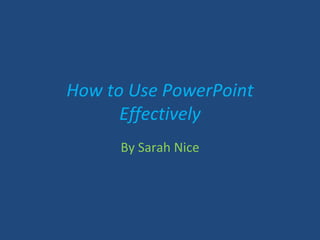
More Related Content
What's hot
What's hot (20)
Principles Of Power Point Design- Readability Improvement

Principles Of Power Point Design- Readability Improvement
Similar to How to Effectively Use PowerPoint
Similar to How to Effectively Use PowerPoint (20)
Effective use of power point as a presentation tool

Effective use of power point as a presentation tool
Effective Use of PowerPoint As A Presentation Tool

Effective Use of PowerPoint As A Presentation Tool
A detailed study of guidelines required for presentation skills

A detailed study of guidelines required for presentation skills
Recently uploaded
Hot Sexy call girls in Panjabi Bagh 🔝 9953056974 🔝 Delhi escort Service

Hot Sexy call girls in Panjabi Bagh 🔝 9953056974 🔝 Delhi escort Service9953056974 Low Rate Call Girls In Saket, Delhi NCR
Recently uploaded (20)
Ensuring Technical Readiness For Copilot in Microsoft 365

Ensuring Technical Readiness For Copilot in Microsoft 365
Unleash Your Potential - Namagunga Girls Coding Club

Unleash Your Potential - Namagunga Girls Coding Club
"Subclassing and Composition – A Pythonic Tour of Trade-Offs", Hynek Schlawack

"Subclassing and Composition – A Pythonic Tour of Trade-Offs", Hynek Schlawack
Hot Sexy call girls in Panjabi Bagh 🔝 9953056974 🔝 Delhi escort Service

Hot Sexy call girls in Panjabi Bagh 🔝 9953056974 🔝 Delhi escort Service
"LLMs for Python Engineers: Advanced Data Analysis and Semantic Kernel",Oleks...

"LLMs for Python Engineers: Advanced Data Analysis and Semantic Kernel",Oleks...
Tech-Forward - Achieving Business Readiness For Copilot in Microsoft 365

Tech-Forward - Achieving Business Readiness For Copilot in Microsoft 365
Streamlining Python Development: A Guide to a Modern Project Setup

Streamlining Python Development: A Guide to a Modern Project Setup
Dev Dives: Streamline document processing with UiPath Studio Web

Dev Dives: Streamline document processing with UiPath Studio Web
Human Factors of XR: Using Human Factors to Design XR Systems

Human Factors of XR: Using Human Factors to Design XR Systems
Unraveling Multimodality with Large Language Models.pdf

Unraveling Multimodality with Large Language Models.pdf
Transcript: New from BookNet Canada for 2024: BNC CataList - Tech Forum 2024

Transcript: New from BookNet Canada for 2024: BNC CataList - Tech Forum 2024
Beyond Boundaries: Leveraging No-Code Solutions for Industry Innovation

Beyond Boundaries: Leveraging No-Code Solutions for Industry Innovation
How to Effectively Use PowerPoint
- 1. How to Use PowerPoint Effectively By Sarah Nice
- 4. Slide Information Try not to spread out your information over to many slides
- 5. Slide Information It can be annoying for people who are watching the show.
- 6. Slide information And drag out you PowerPoint for an extended period of time.
- 8. Font Size Use a larger size font So People can clearly read what you wrote. Size 24 should be the smallest size you use. Especially if you using a projector. Otherwise the people in the back. Will not be able to read this very well. Which will defeat the purpose of the PowerPoint .
- 9. Moving text Click to begin Try not to use a lot of moving text. It Can Be Distracting It can also really… SLOW THINGS DOWN
- 10. Busy Slides Try not to crowd your slide with pictures or distracting backgrounds Try not to crowd your slide with pictures or distracting backgrounds Try not to crowd your slide with pictures or distracting backgrounds
- 11. Presentation tips Let it be the presentation not the presenter. Don’t just read from the PowerPoint. Look at the Audience while presenting Be aware of questions Check your PowerPoint before presenting Know the PowerPoint's content