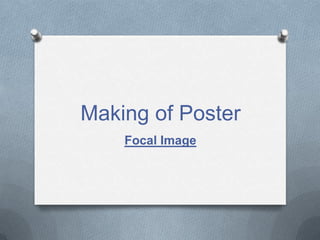
Poster
- 1. Making of Poster Focal Image
- 2. Firstly, to find the silhouette image, I researched on Google and I found this picture; However, I had to be careful when using an image from Google as this could be seen as copyright/plagiarism. On the other hand, my design idea for my poster involves me manipulating this image, therefore it wont be like this original version. I will be editing this photo on ‘Adobe Photoshop CC’.
- 3. Step 1 Firstly, I clicked on ‘file’ then ‘place’, allowing me to insert my chosen picture into Photoshop. Before submitting the image into Photoshop, I resized it to make the black figures larger to make them more dominate as a focal image for my poster.
- 4. Step 2 Before im able to do anything to the image, I have to click on ‘Rasterize Layer’. To do this, I right clicked on the layer which is of the image. Once I right clicked, it gave me all these options, along with the one I need.
- 5. Step 3 In the original picture, you can see the background has a blue tint to it. I wanted to get rid of this background colour. To do this I clicked on the tool highlighted which allowed me to click on the area around/inside the image which I wanted to delete. The screenshot above shows an example of me getting rid of the blue tinted background.
- 6. Step 4 For the areas that are difficult to erase on the image, I used the ‘lasso tool’ to do so. The screenshot above shows an example. The selected background in-between the two figures noses was done using the lasso tool. This tool allows you to select the small difficult areas, creating a more perfect cut.
- 7. This screenshot shows the finishing of erasing the background to the picture. As you can see, the silhouettes have also lost the blue tint to the colour. This is because I wanted the image to be almost black, therefore at the bottom I clicked on ‘solid colour’ which allowed me to change the shape/contrast/brightness of the image to make it darker.
- 8. Step 5 In order for me to include the pattern of a kaleidoscope, I had to find one from Google again to use. Again, to eliminate any chance of plagiarism/copyright, during this process, I will be cutting/pasting and changing this chosen image in order for it to be different from the original however have some similarities. Here is a picture I used;
- 9. Step 6 Creating a new file in Photoshop, I ‘placed’ the kaleidoscope pattern in order for me to copy and past sections which I wanted to include in the other image. To do so, I clicked ‘CMD+A’ which selected the whole image. I then clicked ‘CMD+C’ which copied the picture.
- 10. Step 7 For me to paste the pattern into the first image, I needed to use the ‘Magnetic Lasso Tool’ which allowed me to select and highlighted the places which I wanted the pattern to paste into. In this screenshot, you can see the highlighted space in the middle of the two figures. This is an area I wanted to paste the pattern into.
- 11. Step 8 To past the pattern into this selected area, I clicked on ‘Edit’ then ‘Paste Special’ then ‘Paste Into’.
- 12. Here is the result.
- 13. Step 9 Using the same method, I pasted the pattern into different selected sections of the image, as shown above.
- 14. Step 10 To make it clear to the audience that the pattern is from a kaleidoscope, I wanted the focal image to be within a circle, to represent the shape of the kaleidoscope’s lens. To do this, I created a new layer which would allow me to add/draw on top of my first image.
- 15. Step 11 I named the layer ‘Circle’ in order for me to remember. To make it clear from the background and the background, I clicked on ‘Solid colour’ and changed the background to a random colour. I then dragged the image layer over the top of the circle layer to ensure the image was on top of the background colour to see it.
- 16. Step 12 To be able to draw a circle shape over the top of the image, I had to duplicate the layer in order to do so. To do this, I right clicked on the ‘Circle’ layer. To get the circle shape, I right clicked on the highlighted square and chose the option ‘Elliptical Marquee Tool’.
- 17. Step 13 Here I have selected a circle around the image. I have carefully placed it to get the two characters heads in it, along with some of the background in order for me to include more of the kaleidoscope pattern.
- 18. Step 14 For me to delete the images around the circle edges, I right clicked on the image and clicked on ‘Layer Via Copy’ then deleted the ‘background’ layer. I then clicked on ‘solid colour’ to change the background colour back to white. Using the same technique as previous, I filled in the additional blank spaces with the kaleidoscope pattern.
- 19. Here is my complete image.