Photoshop collage review 1
•Download as PPT, PDF•
0 likes•298 views
The document describes the tools and techniques used to create a photoshop collage. It explains how the author used the eraser tool at 55% opacity to create fading flames and ghosts. It also discusses lowering the opacity to 48% for more precise erasing. Various selection tools like the magic wand, magnetic selection, and rectangular marquee were used to extract different elements against different backgrounds. 12 layers were used total and objects were resized and repositioned using free transform and layer order.
Report
Share
Report
Share
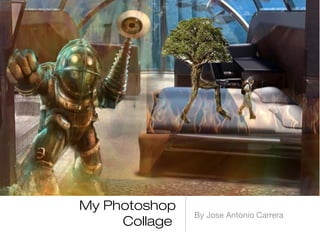
Recommended
Photoshop construction evidence pp

The document describes 14 photo editing techniques demonstrated by Noor Naoum using Photoshop. These include cropping images, changing images to black and white or grayscale, adjusting brightness and contrast, fixing red eye and skin imperfections, changing eye color using selective color, selecting portions of images to change color, moving and positioning images, burning tools, and using selection and adjustment tools to add tattoos or achieve special effects. The techniques are presented step-by-step and utilize various selection, adjustment and editing tools in Photoshop.
3. production experiments (lf) Interactive

The artist started by outlining a ghost with a 1-pixel pencil tool to create a 3D, realistic shape. They built a gray stone platform for the ghost to stand on, adding lighter gray to make it appear 3D. Finally, they drew a bat and health bar. For the final product, the artist intends to include 3D-looking elements and clear, detailed images.
6. production reflection for fighting spirits

The document summarizes the process of creating a digital artwork in Photoshop. It describes the steps taken over multiple sessions, including drawing the characters using basic shape tools, adding color, creating background elements like grass and trees, and adding final touches like text, health bars, and lighting effects. While most elements were completed, the author notes they ran short on time and were unable to fully finish one meter but overall felt proud of the results.
Experiments

The document summarizes two photo editing experiments in Photoshop. The first experiment involves creating a glitch effect on an elephant photo by cutting and moving sections to create lines, giving it a 3D effect. The second experiment involves creating a wallpaper image of a soccer player blended into smoke, with a badge and text overlay, sharpening the image. Both experiments allowed the user to learn and practice different photo editing techniques in Photoshop.
Photoshop Construction Evidence

The document describes various photo editing techniques Courtney Buabeng used in Photoshop. These include cropping photos using the crop tool, changing images to grayscale, adjusting brightness and contrast, selecting portions of images using rectangular marquee and lasso tools, adjusting colors using selective color, replacing colors, removing portions of images, blending images together using burn and dodge tools, and adding shadows to make composites more realistic. The techniques were applied to photos like portraits, weddings, nature scenes, and models to achieve effects like changing eye color, splitting images in half, and creating vampiric appearances.
Production Experiments

In this experiment, the author wanted to learn how to add lighting effects to images in Photoshop. They took a photo of people walking at night and added a lantern for one person to hold. They added shadows and used filters to make the lantern light look more natural. They also added light on the floor and person's body from the lantern. Through this experiment, the author gained knowledge on adding lighting that they want to apply to their final project.
3. production experiments(2)

The document describes experiments Ryan Craft conducted for a project called Ghost Game. Ryan used the line tool to create lines for a ghost character to jump on and the ellipse tool to make a circular moon object. He then used the pencil tool to color an image of a ghost he found online. In his reflection, Ryan notes that none of these experimental elements will be included in the final product, as the brief calls for a game where the goal is to guide a ghost along red lines to reach the moon, which represents heaven.
Surreal Forest

The document describes steps taken to edit a forest image and add surreal effects using motion blur, gradients, and opacity adjustments. Specifically, the author applied motion blur, used the gradient tool to convert the image to black and white, dragged the gradient from top to bottom, adjusted opacity and motion blur, and cropped the edges to create the final surreal image of a forest.
Recommended
Photoshop construction evidence pp

The document describes 14 photo editing techniques demonstrated by Noor Naoum using Photoshop. These include cropping images, changing images to black and white or grayscale, adjusting brightness and contrast, fixing red eye and skin imperfections, changing eye color using selective color, selecting portions of images to change color, moving and positioning images, burning tools, and using selection and adjustment tools to add tattoos or achieve special effects. The techniques are presented step-by-step and utilize various selection, adjustment and editing tools in Photoshop.
3. production experiments (lf) Interactive

The artist started by outlining a ghost with a 1-pixel pencil tool to create a 3D, realistic shape. They built a gray stone platform for the ghost to stand on, adding lighter gray to make it appear 3D. Finally, they drew a bat and health bar. For the final product, the artist intends to include 3D-looking elements and clear, detailed images.
6. production reflection for fighting spirits

The document summarizes the process of creating a digital artwork in Photoshop. It describes the steps taken over multiple sessions, including drawing the characters using basic shape tools, adding color, creating background elements like grass and trees, and adding final touches like text, health bars, and lighting effects. While most elements were completed, the author notes they ran short on time and were unable to fully finish one meter but overall felt proud of the results.
Experiments

The document summarizes two photo editing experiments in Photoshop. The first experiment involves creating a glitch effect on an elephant photo by cutting and moving sections to create lines, giving it a 3D effect. The second experiment involves creating a wallpaper image of a soccer player blended into smoke, with a badge and text overlay, sharpening the image. Both experiments allowed the user to learn and practice different photo editing techniques in Photoshop.
Photoshop Construction Evidence

The document describes various photo editing techniques Courtney Buabeng used in Photoshop. These include cropping photos using the crop tool, changing images to grayscale, adjusting brightness and contrast, selecting portions of images using rectangular marquee and lasso tools, adjusting colors using selective color, replacing colors, removing portions of images, blending images together using burn and dodge tools, and adding shadows to make composites more realistic. The techniques were applied to photos like portraits, weddings, nature scenes, and models to achieve effects like changing eye color, splitting images in half, and creating vampiric appearances.
Production Experiments

In this experiment, the author wanted to learn how to add lighting effects to images in Photoshop. They took a photo of people walking at night and added a lantern for one person to hold. They added shadows and used filters to make the lantern light look more natural. They also added light on the floor and person's body from the lantern. Through this experiment, the author gained knowledge on adding lighting that they want to apply to their final project.
3. production experiments(2)

The document describes experiments Ryan Craft conducted for a project called Ghost Game. Ryan used the line tool to create lines for a ghost character to jump on and the ellipse tool to make a circular moon object. He then used the pencil tool to color an image of a ghost he found online. In his reflection, Ryan notes that none of these experimental elements will be included in the final product, as the brief calls for a game where the goal is to guide a ghost along red lines to reach the moon, which represents heaven.
Surreal Forest

The document describes steps taken to edit a forest image and add surreal effects using motion blur, gradients, and opacity adjustments. Specifically, the author applied motion blur, used the gradient tool to convert the image to black and white, dragged the gradient from top to bottom, adjusted opacity and motion blur, and cropped the edges to create the final surreal image of a forest.
3. production experiments

The document describes the process of creating and animating a ghost image in Photoshop. It discusses drawing the ghost using the pencil tool and adding effects like brightness adjustments and shadows to make it look realistic. It then explains how the ghost was animated in the timeline to start moving. For another ghost image, the same process of using the pencil tool and adding shadow was followed. This second ghost animation showed it jumping, which worked well and looked smooth.
3. production experiments(2)

The document summarizes experiments done to create a ghost game in Photoshop. The author drew a ghost, tree, tombstone, and portal using a pencil tool at 1 pixel size on a 120x80 pixel canvas. They added movement by dragging the ghost and recording new frames on the timeline. For the final product, the author plans to include the video format, size, aim, dark background, start and finish buttons, and some elements from the ghost game though their game will be a fighting game not focused on a ghost.
3. production experiments (1)

The document discusses experiments with photo editing tools to add shadows and dim images. The author tested dropping a shadow on a title to see if it was effective. They also tried dimming a light image and using the "satin" tool to make an image darker and more mysterious. In their final product, the author plans to include the satin effect and dropped shadows that they experimented with when creating a monster poster.
3. production experiments(2)

Georgina Martin created a ghost game experiment in Photoshop by drawing a path and ghost character on a black background and adding collectible green, yellow, and blue gems along the path. For the final product, she plans to use different colored collectibles and a character other than a ghost, and made sure to include a ghost as required by the brief while setting the page size correctly and researching similar games for inspiration.
3. production experiments (interactive)

Nathan created a 120x80 pixel ghost animation in Photoshop. He drew and colored the ghost, then used keyframes and tweening to animate it moving. Nathan improved the background by adding shading and depth to trees using pencils and gradients. For the final animation, he experimented with keyframes and tweening to make the ghost fade in and out, looking more realistic. In his reflection, Nathan said he would include the tree detailing skills and keyframe/tweening animation techniques in his final Ghost Game product.
Editing process

The document discusses editing two images for a magazine cover.
For the first image, the background is removed and the image is darkened to make it stand out on different backgrounds. Tools like levels, curves, hue and saturation are used to mimic artificial lighting effects. Bevel and emboss and drop shadow effects are added.
The second image involves duplicating the layer, cutting out the subject on one layer, desaturating the background layer, and applying a red color filter gradient. Curves are used to make the subject stand out against the red background. Levels and hue/saturation are also used to brighten and desaturate the image slightly.
Photoshop

The document describes editing a photo using Photoshop tools. The spot healing brush was used to smooth blemishes, auto tone balanced tones and contrast, and a new layer was made without altering the original. Adjustments were used to convert the image to black and white by modifying colors. The lasso tool selected the mouth area, which was then deleted from the layer to reveal the red color underneath from the original image.
Image manipulation record

The document summarizes image manipulation done on a front cover. The author used the magic wand, masking, and eraser tools to delete the background and leave a blank canvas. They found the masking tool easiest to use for selecting and deleting areas. Edges were smoothed around the image using the eraser tool. Hue and saturation were adjusted to make the photograph clearer and more aesthetically pleasing.
Editing On Photoshop

The document describes editing a CD cover photo in Photoshop. First, the photographer cropped the image and adjusted levels to make blacks darker and whites brighter. Then they used the Spot Healing Brush tool to remove blemishes. Gaussian blur was added to smooth skin, and the Dust and Scratches filter removed noise. Dodge and burn tools brightened eyes and hair. Finally, the photo was converted to black and white by adjusting color balance and increasing brightness and contrast.
Young minds manipulation process

The document describes the steps taken to create a label in Photoshop, including adding a title, original photo, removing the background using selection tools, and adding effects like burning and cutting using drawing tools to finalize the label with a black background and title.
Green screen

The document describes using Photoshop's Magic Eraser Tool and standard eraser tool to delete a green screen background from an image. It explains that the green screen makes it possible to easily delete the background without deleting parts of the subject by clicking the Magic Eraser on the green areas until mostly removed, and then using the standard eraser to delete remaining small green parts, leaving a professional-looking image without the background.
Photoshop- what I've learned

This document shows the steps taken to edit an image by outlining it with the marquee tool, transforming it by reshaping, rotating and moving it, and then removing the background using the magic wand and paint bucket tools to make the background transparent and change it to a dark grey color.
Image manipulation

The document describes image editing processes applied to photographs of Freddy Krueger and the author's own image. For Freddy Krueger, the author decreased brightness by 115 and increased contrast by 41 to make the image darker. They also cropped out blank space and sharpened Freddy's claw. For their own image, the author cropped part of the left side and stretched the figure to make it more prominent. They increased highlights and shadows to emphasize the brick wall and gloves.
Photoshop Tools

The document describes editing a photo using Photoshop tools. The author used the spot healing tool to remove spots on the model's face, then used the burn tool to define his eyebrows. They blurred the skin using smart blur and erased the background, hair, and clothing to only blur the face. The author changed the eye color to blue at 38% opacity for realism and colored the hair lipstick red, erasing excess color. They whitened the teeth by selecting them and adjusting lightness.
Photo Manipulation 

The document discusses using various photo manipulation tools in Photoshop to edit a model's photograph. It describes using Levels to brighten colors, Magnetic Lasso Tool to selectively brighten hair, Curves to reduce eye bags and shadows, Spot Healing Brush to remove blemishes and hair, and Hue/Saturation to alter eye and lip colors. The goal is to catch the target audience's eye and make the photo look more professional and aesthetically appealing.
Doc2

This document summarizes the steps taken to digitally modify an original image for use on a Frank Lucozade label. The key steps included using painting tools like the brush and smudge to overlay colors on a new layer and blend them together to make the modifications look realistic. Screenshots show the progressive development including adding selections on top of the original, using different brush sizes for details, blending colors on a shirt, and incorporating a cropped smoke image to complete the modified label concept.
Surrealism collage

The document summarizes the main techniques used to create a surrealist collage in Photoshop, including blending, cropping, selection, adjustment of contrast, brightness, black and white, levels, and curves. Key steps involved starting with two background images, cropping parts to use, applying filters to the clouds, using magnetic lasso to crop a figure and leave shoes, and eraser brush to blend colors between layers. Overall adjustments to levels, curves, contrast and brightness were made to each layer and image to create a cohesive collage.
Surrealism 

This document outlines lessons on surrealist art techniques for students. It includes instructions for creating art using post-it notes, matchboxes, and shoeboxes. Students are tasked with copying information, answering questions, and making drawings for different surrealist art projects across 6 lessons. Examples of surrealist artists like John Kenn, Eduardo Recife, and John Stezaker are provided as inspiration. The lessons guide students through creating small-scale surrealist art using common office and household supplies in a step-by-step manner.
Surrealism 1 10 all adapted 2

This document provides lesson plans and materials for teaching surrealism. The objectives are to use surrealist techniques to influence artwork and participate in group work. Key surrealist artists discussed include Dali and Magritte. Students will analyze surrealist images, create their own surreal character, and design a surreal room using one-point perspective with juxtaposed objects and references to surrealist works. Homework includes researching Dali, drawing a surreal object from home, and creating an initial surreal room design using color.
Surreal collage green

Originally a literary movement, Surrealism explored dreams, the unconscious mind, and illogical or irrational juxtapositions to portray multiple levels of reality. Inspired by Freudian psychoanalysis and the chaos of WWI, it used techniques like impossible scales, reversal of natural laws, and dreamlike double images. Major Surrealist artists included Salvador Dali, Rene Magritte, and Joan Miro, working primarily in France and Spain in the 1920s-1930s. Dali's Persistence of Memory and Magritte's Ceci n'est pas une pipe are famous examples that employed Surrealist techniques to challenge conventional perceptions of reality.
Photography in a box

This document discusses the history and basic principles of photography. It explains that photography derives from Greek words meaning "light" and "to draw." Early forms of photography included the camera obscura, a dark box or room with a small hole that projected upside-down images. Pinhole cameras were also used, made from materials like cardboard boxes with a tiny hole, which allowed light to expose photographic paper inside to create an image. The document provides examples of simple pinhole cameras that can be made at home.
Collage & photomontage

Collage is an artistic technique where various materials are cut and pasted onto a surface to compose an artwork. It involves cutting and pasting different materials such as photographs to create photomontages.
More Related Content
What's hot
3. production experiments

The document describes the process of creating and animating a ghost image in Photoshop. It discusses drawing the ghost using the pencil tool and adding effects like brightness adjustments and shadows to make it look realistic. It then explains how the ghost was animated in the timeline to start moving. For another ghost image, the same process of using the pencil tool and adding shadow was followed. This second ghost animation showed it jumping, which worked well and looked smooth.
3. production experiments(2)

The document summarizes experiments done to create a ghost game in Photoshop. The author drew a ghost, tree, tombstone, and portal using a pencil tool at 1 pixel size on a 120x80 pixel canvas. They added movement by dragging the ghost and recording new frames on the timeline. For the final product, the author plans to include the video format, size, aim, dark background, start and finish buttons, and some elements from the ghost game though their game will be a fighting game not focused on a ghost.
3. production experiments (1)

The document discusses experiments with photo editing tools to add shadows and dim images. The author tested dropping a shadow on a title to see if it was effective. They also tried dimming a light image and using the "satin" tool to make an image darker and more mysterious. In their final product, the author plans to include the satin effect and dropped shadows that they experimented with when creating a monster poster.
3. production experiments(2)

Georgina Martin created a ghost game experiment in Photoshop by drawing a path and ghost character on a black background and adding collectible green, yellow, and blue gems along the path. For the final product, she plans to use different colored collectibles and a character other than a ghost, and made sure to include a ghost as required by the brief while setting the page size correctly and researching similar games for inspiration.
3. production experiments (interactive)

Nathan created a 120x80 pixel ghost animation in Photoshop. He drew and colored the ghost, then used keyframes and tweening to animate it moving. Nathan improved the background by adding shading and depth to trees using pencils and gradients. For the final animation, he experimented with keyframes and tweening to make the ghost fade in and out, looking more realistic. In his reflection, Nathan said he would include the tree detailing skills and keyframe/tweening animation techniques in his final Ghost Game product.
Editing process

The document discusses editing two images for a magazine cover.
For the first image, the background is removed and the image is darkened to make it stand out on different backgrounds. Tools like levels, curves, hue and saturation are used to mimic artificial lighting effects. Bevel and emboss and drop shadow effects are added.
The second image involves duplicating the layer, cutting out the subject on one layer, desaturating the background layer, and applying a red color filter gradient. Curves are used to make the subject stand out against the red background. Levels and hue/saturation are also used to brighten and desaturate the image slightly.
Photoshop

The document describes editing a photo using Photoshop tools. The spot healing brush was used to smooth blemishes, auto tone balanced tones and contrast, and a new layer was made without altering the original. Adjustments were used to convert the image to black and white by modifying colors. The lasso tool selected the mouth area, which was then deleted from the layer to reveal the red color underneath from the original image.
Image manipulation record

The document summarizes image manipulation done on a front cover. The author used the magic wand, masking, and eraser tools to delete the background and leave a blank canvas. They found the masking tool easiest to use for selecting and deleting areas. Edges were smoothed around the image using the eraser tool. Hue and saturation were adjusted to make the photograph clearer and more aesthetically pleasing.
Editing On Photoshop

The document describes editing a CD cover photo in Photoshop. First, the photographer cropped the image and adjusted levels to make blacks darker and whites brighter. Then they used the Spot Healing Brush tool to remove blemishes. Gaussian blur was added to smooth skin, and the Dust and Scratches filter removed noise. Dodge and burn tools brightened eyes and hair. Finally, the photo was converted to black and white by adjusting color balance and increasing brightness and contrast.
Young minds manipulation process

The document describes the steps taken to create a label in Photoshop, including adding a title, original photo, removing the background using selection tools, and adding effects like burning and cutting using drawing tools to finalize the label with a black background and title.
Green screen

The document describes using Photoshop's Magic Eraser Tool and standard eraser tool to delete a green screen background from an image. It explains that the green screen makes it possible to easily delete the background without deleting parts of the subject by clicking the Magic Eraser on the green areas until mostly removed, and then using the standard eraser to delete remaining small green parts, leaving a professional-looking image without the background.
Photoshop- what I've learned

This document shows the steps taken to edit an image by outlining it with the marquee tool, transforming it by reshaping, rotating and moving it, and then removing the background using the magic wand and paint bucket tools to make the background transparent and change it to a dark grey color.
Image manipulation

The document describes image editing processes applied to photographs of Freddy Krueger and the author's own image. For Freddy Krueger, the author decreased brightness by 115 and increased contrast by 41 to make the image darker. They also cropped out blank space and sharpened Freddy's claw. For their own image, the author cropped part of the left side and stretched the figure to make it more prominent. They increased highlights and shadows to emphasize the brick wall and gloves.
Photoshop Tools

The document describes editing a photo using Photoshop tools. The author used the spot healing tool to remove spots on the model's face, then used the burn tool to define his eyebrows. They blurred the skin using smart blur and erased the background, hair, and clothing to only blur the face. The author changed the eye color to blue at 38% opacity for realism and colored the hair lipstick red, erasing excess color. They whitened the teeth by selecting them and adjusting lightness.
Photo Manipulation 

The document discusses using various photo manipulation tools in Photoshop to edit a model's photograph. It describes using Levels to brighten colors, Magnetic Lasso Tool to selectively brighten hair, Curves to reduce eye bags and shadows, Spot Healing Brush to remove blemishes and hair, and Hue/Saturation to alter eye and lip colors. The goal is to catch the target audience's eye and make the photo look more professional and aesthetically appealing.
Doc2

This document summarizes the steps taken to digitally modify an original image for use on a Frank Lucozade label. The key steps included using painting tools like the brush and smudge to overlay colors on a new layer and blend them together to make the modifications look realistic. Screenshots show the progressive development including adding selections on top of the original, using different brush sizes for details, blending colors on a shirt, and incorporating a cropped smoke image to complete the modified label concept.
What's hot (16)
Viewers also liked
Surrealism collage

The document summarizes the main techniques used to create a surrealist collage in Photoshop, including blending, cropping, selection, adjustment of contrast, brightness, black and white, levels, and curves. Key steps involved starting with two background images, cropping parts to use, applying filters to the clouds, using magnetic lasso to crop a figure and leave shoes, and eraser brush to blend colors between layers. Overall adjustments to levels, curves, contrast and brightness were made to each layer and image to create a cohesive collage.
Surrealism 

This document outlines lessons on surrealist art techniques for students. It includes instructions for creating art using post-it notes, matchboxes, and shoeboxes. Students are tasked with copying information, answering questions, and making drawings for different surrealist art projects across 6 lessons. Examples of surrealist artists like John Kenn, Eduardo Recife, and John Stezaker are provided as inspiration. The lessons guide students through creating small-scale surrealist art using common office and household supplies in a step-by-step manner.
Surrealism 1 10 all adapted 2

This document provides lesson plans and materials for teaching surrealism. The objectives are to use surrealist techniques to influence artwork and participate in group work. Key surrealist artists discussed include Dali and Magritte. Students will analyze surrealist images, create their own surreal character, and design a surreal room using one-point perspective with juxtaposed objects and references to surrealist works. Homework includes researching Dali, drawing a surreal object from home, and creating an initial surreal room design using color.
Surreal collage green

Originally a literary movement, Surrealism explored dreams, the unconscious mind, and illogical or irrational juxtapositions to portray multiple levels of reality. Inspired by Freudian psychoanalysis and the chaos of WWI, it used techniques like impossible scales, reversal of natural laws, and dreamlike double images. Major Surrealist artists included Salvador Dali, Rene Magritte, and Joan Miro, working primarily in France and Spain in the 1920s-1930s. Dali's Persistence of Memory and Magritte's Ceci n'est pas une pipe are famous examples that employed Surrealist techniques to challenge conventional perceptions of reality.
Photography in a box

This document discusses the history and basic principles of photography. It explains that photography derives from Greek words meaning "light" and "to draw." Early forms of photography included the camera obscura, a dark box or room with a small hole that projected upside-down images. Pinhole cameras were also used, made from materials like cardboard boxes with a tiny hole, which allowed light to expose photographic paper inside to create an image. The document provides examples of simple pinhole cameras that can be made at home.
Collage & photomontage

Collage is an artistic technique where various materials are cut and pasted onto a surface to compose an artwork. It involves cutting and pasting different materials such as photographs to create photomontages.
Metamorphosis Year 9 homework 2

This document provides choices for a surreal combinations task. Choice 1 involves collecting small objects from around the house, arranging them on a page, drawing around them to create an image, photographing the combinations, and presenting them alongside the original drawing in a sketchbook. Choice 2, for those unable to photograph and print in time, involves choosing 2 unrelated everyday objects, putting them together in a surreal composition, and filling the page with a drawing using at least 8 tones and color.
Metamorphosis, Scheme of work, Max Ernst

The document provides instructions for students in grades 3 through 5 to analyze the surrealist work "Une Semaine de Bonte" by Max Ernst. Students are asked to list objects in the image, outline how it fits with surrealist ideology, identify the technique used by the artist, and describe what the image depicts. For grade 5, an additional question asks how the surrealist movement influenced other artists and to link those influences to a specific artist or group.
Painting Techniques Art Class Powerpoint

This document discusses painting techniques used by various artists such as Vincent Van Gogh, Georges Seurat, El Greco, Claude Monet, and Rembrandt van Rijn. It covers techniques like impressionism, pointillism using stippling, impasto using textured paint, blending, visual mixing, and scumbling. The techniques are illustrated through examples of specific artworks like Starry Night, The Parade, The Bedroom, View of Toledo, Portrait of Joseph Roulin, San Georgio Maggiore, and a self-portrait.
How to Make a Photo Collage with PowerPoint

The document provides instructions for creating a photo collage in PowerPoint. It guides the reader to insert images onto a blank slide, resize and rearrange the photos, select a background image, remove backgrounds from photos, add word art, and save the completed collage. The instructions are broken into steps with screenshots to demonstrate how to move, size, layer, and style the images. The overall collage is tied together with an overlay photo and words are added before saving the final product.
Surrealism ppt

Originally a literary movement, Surrealism explored dreams, the unconscious mind, and the intersection of reality and imagination. Inspired by World War I destruction and Sigmund Freud's theories of the mind, early Surrealist artists like Salvador Dali, Rene Magritte, and Joan Miro created works featuring illogical juxtapositions and impossible realities to represent inner psychic processes. Their surreal paintings, filled with dreamlike and disturbing images, became popular in France and other European countries in the 1920s.
Surrealism

Surrealism sought to free the imagination and tap into the unconscious mind. It featured bizarre, dreamlike subject matter and was influenced by Freudian psychoanalysis. Two main types of Surrealists existed: those who created art automatically to depict the subconscious, and those like Dali and Magritte who used everyday objects placed in impossible contexts. Key figures like Dali, Magritte, and Miro used surrealism to comment on the human condition and realities beyond the obvious.
Viewers also liked (12)
Similar to Photoshop collage review 1
Photographic thumbnail 

The document summarizes the steps taken to edit a photo in Photoshop for a magazine. First, the photo of two characters, Jack and Connor, was selected as it aligned with the production's storyline. In Photoshop, the background was removed using selection tools. The characters were isolated on a white background. Jack's character was then modified to appear more sinister by changing his color to red. Additional editing included warping the characters to create a shadow effect and feathering for a smoother finish. The result was a modified image suited for the magazine.
3. FMP Production Experiments

The document describes experiments conducted in Photoshop to create a movie poster for Saw 2. Photographs were taken of the actor Jigsaw and a creepy doll using professional lighting and cameras in the college photography room. Various Photoshop tools like the exposure panel, blur tool, and levels were used to manipulate the images and add text elements. Test shots were taken of the author dressed as a nun to potentially include in posters, but the lighting was deemed too bright and dark, respectively. The experiments helped learn which Photoshop tools were most effective and how to properly use the lighting equipment.
Editing Images

The document discusses editing two photoshoots by removing a green screen background in Photoshop. The editor used the magic eraser tool to delete large areas of green, and the smaller eraser for intricate details. On some areas like clothing, the green screen left a glow that required additional cloning or color balancing tools to modify. Completing the background removal was a long process that required zooming in close and carefully erasing small sections to achieve a professional result.
Image manipulation 2

These images are suitable for magazine covers and thumbnails as they were taken with natural or film noir lighting fitting the realistic or thriller tones. The costumes, props, and expressions fit the genres portrayed. When editing the images, techniques used included removing backgrounds, airbrushing faces, removing red-eye, adding blurs to make certain elements stand out, adjusting saturation, and shaping thumbnails into circles. Stickers were also edited by rotating, selecting parts to peel up, adding shadows and warps to make them appear folded.
3. production experiments (1)

The document describes Nathan Millett's process of recreating elements from a magazine for a school project. He used selection and cropping tools to isolate images and remove backgrounds. He resized images and changed the font and size of text to match the original. He used selection and color picking tools to match colors from the original magazine and positioned elements in similar locations. In his reflection, he plans to include a similar layout and color scheme in his final product.
6. fmp production reflection

Jack Garner reflects on the process of creating a graphic novel cover and sample comic page in Photoshop. He began by setting the canvas size and creating characters using various drawing tools while referencing online images. Backgrounds were added using filters on stock images or gradient tools. Text and logos were incorporated. The comic page was assembled using templates edited with selection and eraser tools. Character and scene details were drawn across tiles to depict a story through movement and sound effects. Layer styles were applied throughout for effects like outlines.
Image manipulation

These images are suitable for magazine covers and thumbnails based on their lighting and composition. The first three images taken in natural lighting would work well as main covers, while the fourth noir-style image could be used as a thumbnail. The costumes, props, and expressions capture the tone of the portrayed film well.
6. fmp production reflection

The document is a production reflection by Reece Boland. It discusses the process of selecting and editing images from Game of Thrones to create duotone images. It describes cropping out backgrounds, adjusting colors and tones, and placing the images on various products like shirts and mugs. It also covers taking screenshots from audio editing software to feature music elements and captions. Overall the document provides details on the creative process and technical steps taken to develop graphic designs and images for different projects.
6. Production Reflection (FMP).pptx

1) The document describes Sophie's process for creating a children's book about animals at a petting zoo.
2) She outlines each step, including drawing backgrounds, adding animals, inserting text, and troubleshooting page sizes during printing and cutting.
3) In the end, Sophie has her book professionally printed and bound in a ring binder, and adds fabric elements glued onto pages to represent different animals and textures from the story.
3. Production Experiments (FMP).pptx

The document describes experiments with editing photos in Photoshop. It discusses using tools like the magic wand and lasso tool to remove backgrounds from photos and add new backgrounds. It also explores using different photo editing techniques like the quick selection tool. Additionally, it examines using various fonts and colors for elements like magazine covers and spreads.
6. production reflection

The document summarizes Jack Morton's process for creating several design projects. For each project, Jack describes the tools used such as the crop tool, move tool, rotate tool, and blending options. He reflects on aspects that worked well, such as the crop tool saving time, and areas for improvement, such as using different images or tools to create sharper edges. Overall, the document outlines Jack's iterative creative process and reflections on multiple projects.
4. production experiments

The document describes the process of creating a movie poster for Halloween. The creator opened images of Michael Myers, Jamie Lee Curtis, and a house in separate layers. Michael Myers was given a darker, monotone look using luminosity. Paint was added dripping down Curtis' jacket. A grey, grungy texture was added to Myers to make him look old. Curtis was darkened slightly. The logo was added and overlays were used to blend all elements together. Areas for improvement included better saturating Curtis and adding shadows to blend her into the background. Key tools used included the exposure, eyedropper, opacity, magic wand, eraser, crop and levels tools. Reflection noted dark overlays are important for horror posters and
4. production experiments (1)

The document describes three photo editing experiments using Photoshop:
1) The "spherize" experiment which involves using the eclipse tool to create a circle, duplicating and filtering the background layer to give it a rounded look within the circle. This works well for landscapes.
2) A glowing effect experiment created by duplicating and blurring object layers with increasing radius to produce a glow, then colorizing the group.
3) A glowing line experiment where the pen tool is used to outline an object, the outline is filled with a brush, and additional brush strokes are added over the line to create a glow.
The author concludes the spherize experiment would work best for their video project which
1. production experiments

The document describes the student's experiments in creating an animated character and game. For the character, the student used separate layers for the eyes to allow independent movement. They also added a glow effect that changed the entire character's color, which they decided to keep. For the game, the student designed a background and table, drew characters, and added frame-by-frame animation moving objects and scores. They exported the animation from Photoshop as a video and added self-made sound effects in Premiere Pro, though matching effects to frames was difficult due to lag. The student plans to include independently moving layers and self-made sound effects matching the game in their final product.
6. fmp production reflection (1) (1)

The document describes the processes used to create a magazine spread in Photoshop. It discusses cropping photos using selection tools, editing photos using dodge and burn tools, adding logos from online sources, choosing fonts from DaFont.com, and arranging elements on the page with shapes and positioning tools while maintaining a color scheme of red and white. It also mentions setting the page size horizontally at A3 and measuring guidelines at half the page width, using cloning and opacity tools to edit background images, and keeping the back cover design simple.
6. FMP production reflection 

The document describes the processes used to create a magazine spread in Photoshop. It discusses cropping photos using selection tools, editing photos using dodge and burn tools, adding logos from online sources, choosing fonts from DaFont.com, and arranging elements on the page with shapes and positioning tools while maintaining a color scheme of red and white. It also mentions setting the page size horizontally at A3 and measuring guidelines at half the page width, using cloning and opacity tools to edit background images, and keeping the back cover simple with a blue color scheme and black logos.
4. production experiments(1)

The document discusses various experiments the author has conducted with Photoshop effects and photo manipulation. It describes applying glitch, dispersion, and other effects to images, as well as combining multiple images. The author reflects on what techniques worked well and areas for improvement, such as using reflectors for better lighting. The experiments aimed to explore branding and logo designs for clothing by adding patterns and text to mock-up t-shirts in Photoshop.
4. production experiments(1)

The document discusses several experiments Fin Sedgwick conducted with Photoshop effects. It describes applying a glitch effect to images, which came out better with a darker image of XXXtentacion than brighter images. It also discusses using the wave effect to create glitches, and combining two images to glitch them together. Another experiment used the dispersion effect to make a person appear to disperse or stretch out. Further experiments included adding patterns, logos and text to clothing images on Photoshop to see which designs looked best. Issues with lighting and using a reflector during a photo shoot are also mentioned.
Final poster creation

This document provides steps for creating a poster. It describes removing blemishes from the subject's face, then removing part of their face to overlay with an image of "wiped away blood". Text is added and styled to look distressed. A wrench image is edited to appear dirty and blended onto the poster. Background images are edited and layers are arranged, styled, and blended together to complete the poster with an unsettling aesthetic.
Photoshop top secret tutorials

This tutorial shows how to create an image of a robotic frog by combining multiple image layers in Photoshop. Key steps include:
1. Extracting mechanical and frog body parts from source images and assembling them on layers over the frog body.
2. Adding shadows and highlights to separate the mechanical parts and give the image depth.
3. Using layer masks and the clone stamp tool to blend the layers together seamlessly.
4. Creating the illusion of pulled back skin to reveal the robotic parts by painting and distorting skin layers.
5. Adding final details like reflections and motion effects to sell the robotic transformation.
Similar to Photoshop collage review 1 (20)
Recently uploaded
SECURING BUILDING PERMIT CITY OF CALOOCAN.pdf

How to apply for building permit in the city of Caloocan?
What is a building permit?
Who applies for building permit?
ARENA - Young adults in the workplace (Knight Moves).pdf

Presentations of Bavo Raeymaekers (Project lead youth unemployment at the City of Antwerp), Suzan Martens (Service designer at Knight Moves) and Adriaan De Keersmaeker (Community manager at Talk to C)
during the 'Arena • Young adults in the workplace' conference hosted by Knight Moves.
Graphic Design Tools and Software .pptx

Explore the essential graphic design tools and software that can elevate your creative projects. Discover industry favorites and innovative solutions for stunning design results.
Connect Conference 2022: Passive House - Economic and Environmental Solution...

Passive House: The Economic and Environmental Solution for Sustainable Real Estate. Lecture by Tim Eian of TE Studio Passive House Design in November 2022 in Minneapolis.
- The Built Environment
- Let's imagine the perfect building
- The Passive House standard
- Why Passive House targets
- Clean Energy Plans?!
- How does Passive House compare and fit in?
- The business case for Passive House real estate
- Tools to quantify the value of Passive House
- What can I do?
- Resources
哪里办理美国中央华盛顿大学毕业证双学位证书原版一模一样

原版一模一样【微信:741003700 】【美国中央华盛顿大学毕业证双学位证书】【微信:741003700 】学位证,留信认证(真实可查,永久存档)offer、雅思、外壳等材料/诚信可靠,可直接看成品样本,帮您解决无法毕业带来的各种难题!外壳,原版制作,诚信可靠,可直接看成品样本。行业标杆!精益求精,诚心合作,真诚制作!多年品质 ,按需精细制作,24小时接单,全套进口原装设备。十五年致力于帮助留学生解决难题,包您满意。
本公司拥有海外各大学样板无数,能完美还原海外各大学 Bachelor Diploma degree, Master Degree Diploma
1:1完美还原海外各大学毕业材料上的工艺:水印,阴影底纹,钢印LOGO烫金烫银,LOGO烫金烫银复合重叠。文字图案浮雕、激光镭射、紫外荧光、温感、复印防伪等防伪工艺。材料咨询办理、认证咨询办理请加学历顾问Q/微741003700
留信网认证的作用:
1:该专业认证可证明留学生真实身份
2:同时对留学生所学专业登记给予评定
3:国家专业人才认证中心颁发入库证书
4:这个认证书并且可以归档倒地方
5:凡事获得留信网入网的信息将会逐步更新到个人身份内,将在公安局网内查询个人身份证信息后,同步读取人才网入库信息
6:个人职称评审加20分
7:个人信誉贷款加10分
8:在国家人才网主办的国家网络招聘大会中纳入资料,供国家高端企业选择人才
一比一原版(UW毕业证)西雅图华盛顿大学毕业证如何办理

UW毕业证学历书【微信95270640】做UW文凭、办UW文凭、买UW文凭Q微信95270640买办国外文凭UW毕业证买学历咨询/代办美国毕业证成绩单文凭、办澳洲文凭毕业证、办加拿大大学毕业证文凭英国毕业证学历认证-毕业证文凭成绩单、假文凭假毕业证假学历书制作仿制、改成绩、教育部学历学位认证、毕业证、成绩单、文 凭、UW学历文凭、UW假学位证书、毕业证文凭、、文凭毕业证、毕业证认证、留服认证、使馆认证、使馆证明 、使馆留学回国人员证明、留学生认证、学历认证、文凭认证、学位认证
(诚招代理)办理国外高校毕业证成绩单文凭学位证,真实使馆公证(留学回国人员证明)真实留信网认证国外学历学位认证雅思代考国外学校代申请名校保录开请假条改GPA改成绩ID卡
1.高仿业务:【本科硕士】毕业证,成绩单(GPA修改),学历认证(教育部认证),大学Offer,,ID,留信认证,使馆认证,雅思,语言证书等高仿类证书;
2.认证服务: 学历认证(教育部认证),大使馆认证(回国人员证明),留信认证(可查有编号证书),大学保录取,雅思保分成绩单。
3.技术服务:钢印水印烫金激光防伪凹凸版设计印刷激凸温感光标底纹镭射速度快。
办理西雅图华盛顿大学西雅图华盛顿大学毕业证假文凭流程:
1客户提供办理信息:姓名生日专业学位毕业时间等(如信息不确定可以咨询顾问:我们有专业老师帮你查询);
2开始安排制作毕业证成绩单电子图;
3毕业证成绩单电子版做好以后发送给您确认;
4毕业证成绩单电子版您确认信息无误之后安排制作成品;
5成品做好拍照或者视频给您确认;
6快递给客户(国内顺丰国外DHLUPS等快读邮寄)
-办理真实使馆公证(即留学回国人员证明)
-办理各国各大学文凭(世界名校一对一专业服务,可全程监控跟踪进度)
-全套服务:毕业证成绩单真实使馆公证真实教育部认证。让您回国发展信心十足!
(详情请加一下 文凭顾问+微信:95270640)欢迎咨询!实伙伴平时山娃上学阿黑也摇头晃脑地跟去暑假用不着上学阿黑更是天天围着山娃转山娃上山除了察看埋下的野兽铁夹子看护早上逐上山的大黄牛外也觅着采草药摘红菇积攒起来拿到镇上卖山娃知道母亲身体不好家里盖新房也欠了不少钱总想趁假期赚点钱在校寄宿时用不着老向爷爷奶奶要盛夏的乡村仍旧清凉清清爽爽的山娃也过得自由自在不知为啥山娃总情不自禁地思念起城里的父亲每年暑假瞅见远乡近邻的小伙伴都争先恐后地往城里跑山娃就更思片
Game Concept Presentation for Ukrainian Mythology Based Game With Designs

The Game Concept created as a Final Project piece for college. Creative Media year 2 student
Revolutionizing the Digital Landscape: Web Development Companies in India

Discover unparalleled creativity and technical prowess with India's leading web development companies. From custom solutions to e-commerce platforms, harness the expertise of skilled developers at competitive prices. Transform your digital presence, enhance the user experience, and propel your business to new heights with innovative solutions tailored to your needs, all from the heart of India's tech industry.
Technoblade The Legacy of a Minecraft Legend.

Technoblade, born Alex on June 1, 1999, was a legendary Minecraft YouTuber known for his sharp wit and exceptional PvP skills. Starting his channel in 2013, he gained nearly 11 million subscribers. His private battle with metastatic sarcoma ended in June 2022, but his enduring legacy continues to inspire millions.
定制美国西雅图城市大学毕业证学历证书原版一模一样

原版一模一样【微信:741003700 】【美国西雅图城市大学毕业证学历证书】【微信:741003700 】学位证,留信认证(真实可查,永久存档)offer、雅思、外壳等材料/诚信可靠,可直接看成品样本,帮您解决无法毕业带来的各种难题!外壳,原版制作,诚信可靠,可直接看成品样本。行业标杆!精益求精,诚心合作,真诚制作!多年品质 ,按需精细制作,24小时接单,全套进口原装设备。十五年致力于帮助留学生解决难题,包您满意。
本公司拥有海外各大学样板无数,能完美还原海外各大学 Bachelor Diploma degree, Master Degree Diploma
1:1完美还原海外各大学毕业材料上的工艺:水印,阴影底纹,钢印LOGO烫金烫银,LOGO烫金烫银复合重叠。文字图案浮雕、激光镭射、紫外荧光、温感、复印防伪等防伪工艺。材料咨询办理、认证咨询办理请加学历顾问Q/微741003700
留信网认证的作用:
1:该专业认证可证明留学生真实身份
2:同时对留学生所学专业登记给予评定
3:国家专业人才认证中心颁发入库证书
4:这个认证书并且可以归档倒地方
5:凡事获得留信网入网的信息将会逐步更新到个人身份内,将在公安局网内查询个人身份证信息后,同步读取人才网入库信息
6:个人职称评审加20分
7:个人信誉贷款加10分
8:在国家人才网主办的国家网络招聘大会中纳入资料,供国家高端企业选择人才
Heuristics Evaluation - How to Guide.pdf

This guide helps identify potential issues related to navigation, clarity, consistency, and other factors that can affect user experience.
EASY TUTORIAL OF HOW TO USE CAPCUT BY: FEBLESS HERNANE

CapCut is an easy-to-use video editing app perfect for beginners. To start, download and open CapCut on your phone. Tap "New Project" and select the videos or photos you want to edit. You can trim clips by dragging the edges, add text by tapping "Text," and include music by selecting "Audio." Enhance your video with filters and effects from the "Effects" menu. When you're happy with your video, tap the export button to save and share it. CapCut makes video editing simple and fun for everyone!
一比一原版(Columbia毕业证)哥伦比亚大学毕业证如何办理

Columbia毕业证offer【微信95270640】☀《哥伦比亚大学毕业证购买》Q微信95270640《Columbia毕业证文凭补》文凭、本科、硕士、研究生学历都可以做,留信认证的作用:
1:该专业认证可证明留学生真实留学身份。
2:同时对留学生所学专业等级给予评定。
3:国家专业人才认证中心颁发入库证书
4:这个入网证书并且可以归档到地方
5:凡是获得留信网入网的信息将会逐步更新到个人身份内,将在网内查询个人身份证信息后,同步读取人才网入库信息。
6:个人职称评审加20分。
7:个人信誉贷款加10分。
8:在国家人才网主办的全国网络招聘大会中纳入资料,供国家500强等高端企业选择人才《文凭Columbia毕业证书原版制作Columbia成绩单》仿制Columbia毕业证成绩单哥伦比亚大学学位证书pdf电子图》。
办国外哥伦比亚大学哥伦比亚大学毕业证录取书教育部学历学位认证留信认证大使馆认证留学回国人员证明修改成绩单信封申请学校offer录取通知书在读证明offer letter。
快速办理高仿国外毕业证成绩单:
1哥伦比亚大学毕业证+成绩单+留学回国人员证明+教育部学历认证(全套留学回国必备证明材料给父母及亲朋好友一份完美交代);
2雅思成绩单托福成绩单OFFER在读证明等留学相关材料(申请学校转学甚至是申请工签都可以用到)。
3.毕业证 #成绩单等全套材料从防伪到印刷从水印到钢印烫金高精仿度跟学校原版100%相同。
专业服务请勿犹豫联系我!联系人微信号:95270640诚招代理:本公司诚聘当地代理人员如果你有业余时间有兴趣就请联系我们。
国外哥伦比亚大学哥伦比亚大学毕业证录取书办理过程:
1客户提供办理信息:姓名生日专业学位毕业时间等(如信息不确定可以咨询顾问:我们有专业老师帮你查询);
2开始安排制作毕业证成绩单电子图;
3毕业证成绩单电子版做好以后发送给您确认;
4毕业证成绩单电子版您确认信息无误之后安排制作成品;
5成品做好拍照或者视频给您确认;
6快递给客户(国内顺丰国外DHLUPS等快读邮寄)。我们的亲人生我养我的父母您们的年迈的苍老换来了我们新一代的新鲜与活力无论我们在哪里父母对我们的爱和思念为我们的生命增加了光彩给予我们自由追求的力量生活的力量我们也不忘感恩正因为这股感恩的线牵着我们使我们在一年的结束时刻义无反顾的踏上了回家的旅途人们常说父母恩最难回报愿我能以当年爸爸妈妈对待小时候的我们那样耐心温柔地对待我将渐渐老去的父母体谅他们以反哺之心奉敬父母以感恩之心孝顺父母哪怕只为父母换洗的
AHMED TALAAT ARCHITECTURE PORTFOLIO .pdf

Architectural and constructions management experience since 2003 including 18 years located in UAE.
Coordinate and oversee all technical activities relating to architectural and construction projects,
including directing the design team, reviewing drafts and computer models, and approving design
changes.
Organize and typically develop, and review building plans, ensuring that a project meets all safety and
environmental standards.
Prepare feasibility studies, construction contracts, and tender documents with specifications and
tender analyses.
Consulting with clients, work on formulating equipment and labor cost estimates, ensuring a project
meets environmental, safety, structural, zoning, and aesthetic standards.
Monitoring the progress of a project to assess whether or not it is in compliance with building plans
and project deadlines.
Attention to detail, exceptional time management, and strong problem-solving and communication
skills are required for this role.
UNIT IV-VISUAL STYLE AND MOBILE INTERFACES.pptx

Visual Style and Aesthetics: Basics of Visual Design
Visual Design for Enterprise Applications
Range of Visual Styles.
Mobile Interfaces:
Challenges and Opportunities of Mobile Design
Approach to Mobile Design
Patterns
Top Interior Designers in Bangalore.pdf1

Decormart Studio is widely recognized as one of the best interior designers in Bangalore, known for their exceptional design expertise and ability to create stunning, functional spaces. With a strong focus on client preferences and timely project delivery, Decormart Studio has built a solid reputation for their innovative and personalized approach to interior design.
Maximize Your Content with Beautiful Assets : Content & Asset for Landing Page 

Figma is a cloud-based design tool widely used by designers for prototyping, UI/UX design, and real-time collaboration. With features such as precision pen tools, grid system, and reusable components, Figma makes it easy for teams to work together on design projects. Its flexibility and accessibility make Figma a top choice in the digital age.
PDF SubmissionDigital Marketing Institute in Noida

https://www.safalta.com/online-digital-marketing/advance-digital-marketing-training-in-noidaTop Digital Marketing Institute in Noida: Boost Your Career Fast
[3:29 am, 30/05/2024] +91 83818 43552: Safalta Digital Marketing Institute in Noida also provides advanced classes for individuals seeking to develop their expertise and skills in this field. These classes, led by industry experts with vast experience, focus on specific aspects of digital marketing such as advanced SEO strategies, sophisticated content creation techniques, and data-driven analytics.
Recently uploaded (20)
ARENA - Young adults in the workplace (Knight Moves).pdf

ARENA - Young adults in the workplace (Knight Moves).pdf
Connect Conference 2022: Passive House - Economic and Environmental Solution...

Connect Conference 2022: Passive House - Economic and Environmental Solution...
Game Concept Presentation for Ukrainian Mythology Based Game With Designs

Game Concept Presentation for Ukrainian Mythology Based Game With Designs
Revolutionizing the Digital Landscape: Web Development Companies in India

Revolutionizing the Digital Landscape: Web Development Companies in India
EASY TUTORIAL OF HOW TO USE CAPCUT BY: FEBLESS HERNANE

EASY TUTORIAL OF HOW TO USE CAPCUT BY: FEBLESS HERNANE
Maximize Your Content with Beautiful Assets : Content & Asset for Landing Page 

Maximize Your Content with Beautiful Assets : Content & Asset for Landing Page
PDF SubmissionDigital Marketing Institute in Noida

PDF SubmissionDigital Marketing Institute in Noida
Photoshop collage review 1
- 1. My Photoshop By Jose Antonio Carrera Collage
- 2. What Tools I used As you can see the flames on the picture have a fading effect on them. To get this effect I used the eraser of size 300 and in an opacity of 55%. So when I erase something it doesn’t completely erase it diffuses with the background, as you can see the flames and the water on top are clear examples of this. To Get the ghost pyramid effect I ha to lower my opacity because 55% was not enough. I went down to about 48%, it takes a little bit more time to get the job done but the end result is good a you can see.
- 3. What Tools I used . The cropping of some images in order to use them in the collage was easier than others. As for the squid tentacles I only had to use the magic wand tool because the contrast was the pinkish color that they have against a black background so it was fairly simple and quick. As for the eye ball I used the magnetic select tool so that the round shape it has would not be destroyed in any way, I didn't use the magic because the eyeball is wight and it was against a grey background. However you could have used the magic wand if you set a high tolerance for it so that it does not closely match the colors. For the Kraken master I quickly erased the background it was in and left him there. But to get all of the edges of his tentacles correct I manually erased them by zooming in really closely.
- 4. What Tools I used . In order to crop out the bioshock character I simply used the magnetic select tool. To crop out the walking man and tree I used the magic wand with a high tolerance of about 0 to 255 to crop out the background surrounding the man. Then to get the background erased from around the tree I used the magnetic select for the top part and a small manual eraser for the legs. I would say a size 9 one would do. Then to get the stone floor I just used the rectangular select and cropped out as much as I wanted and resized it using free transform.
- 5. What Tools I used . I used 12 layers in total for my collage. In order to resize my objects I simply selected their layer and went to edit then clicked on free transform and resized it until I thought it was done. To get objects like the squid tentacles on top of the pyramid you simply have to move the layer containing the squid tentacles on top of the layer of the pyramid. The background has to be you’re first layer.