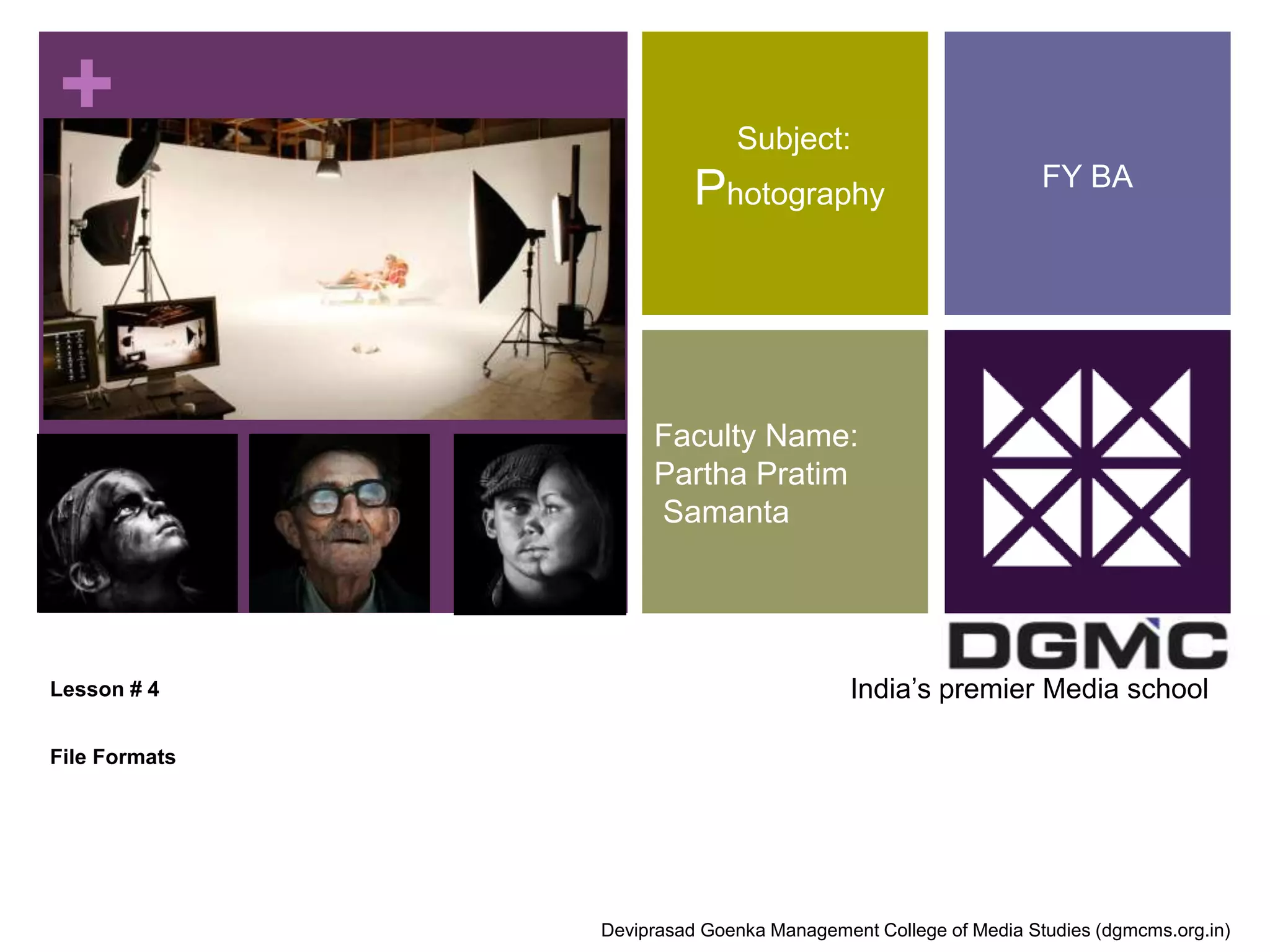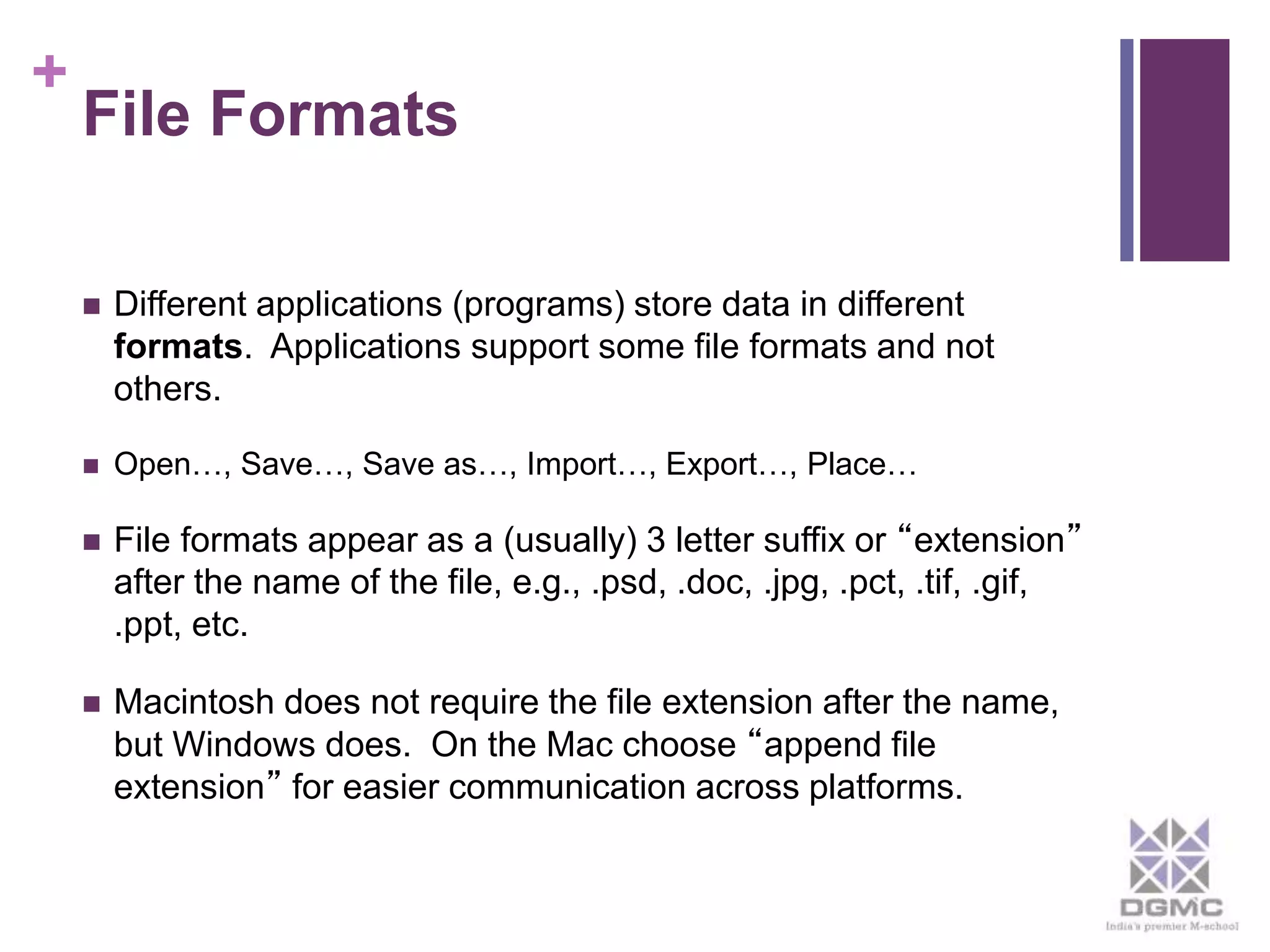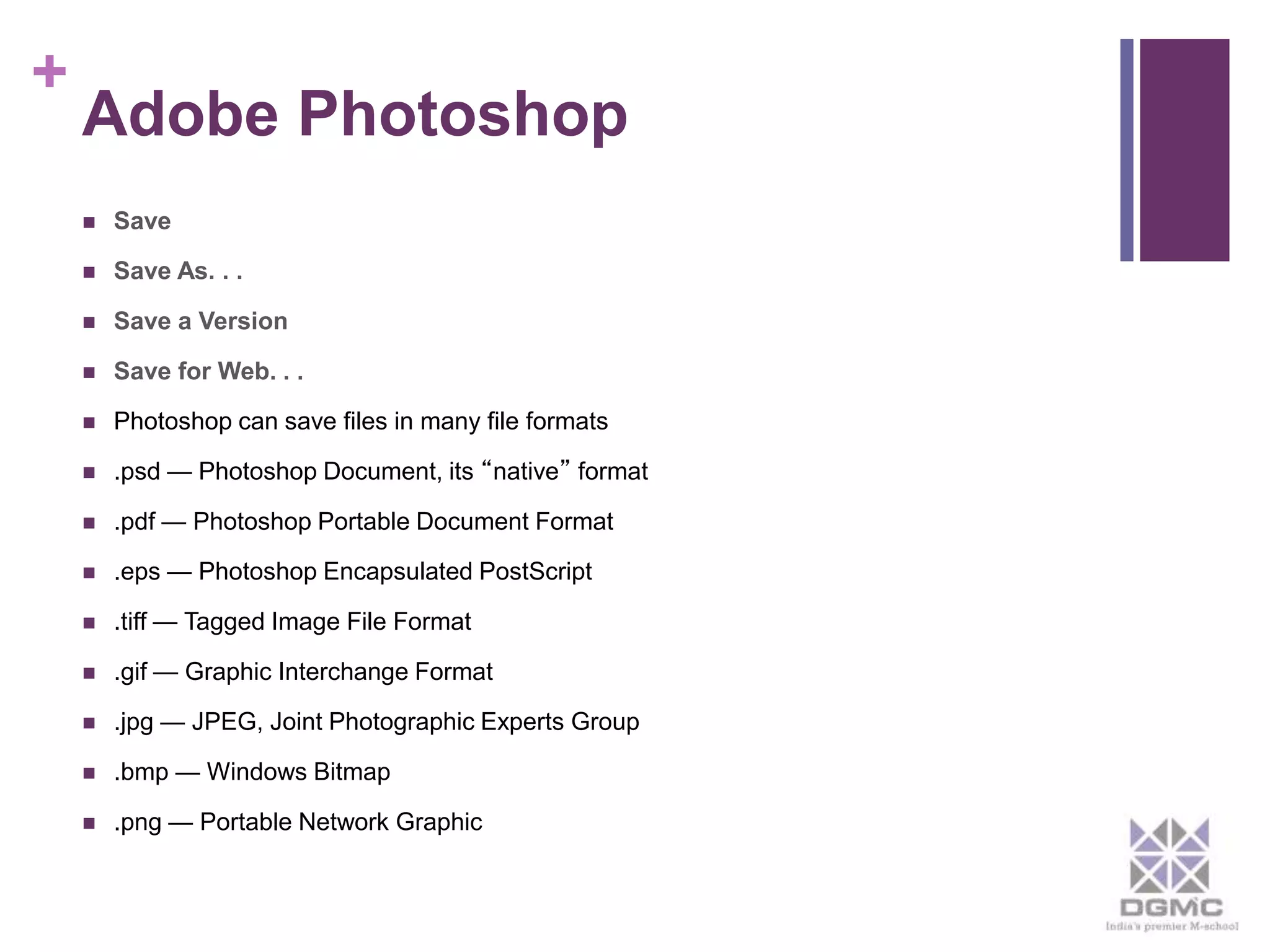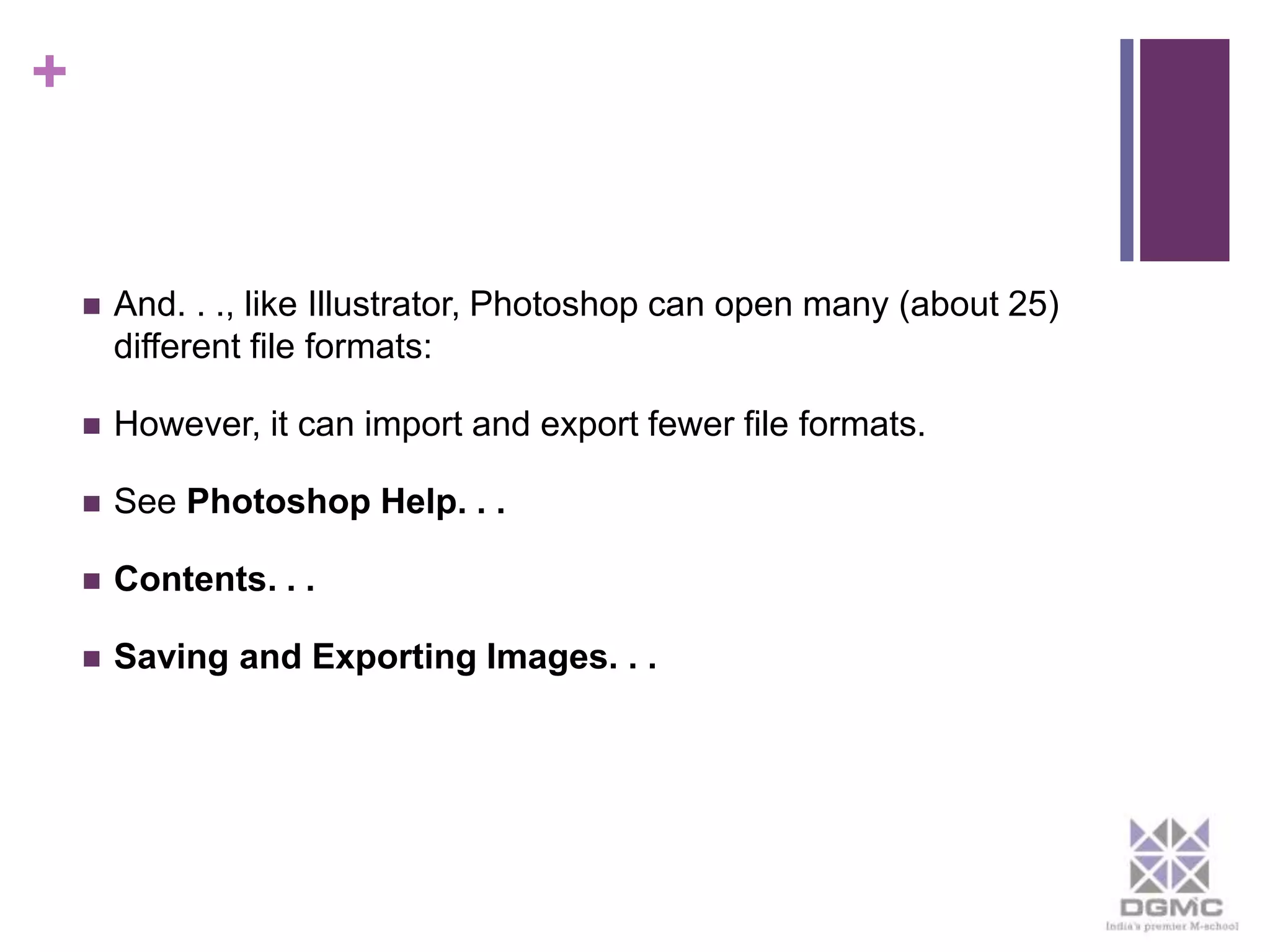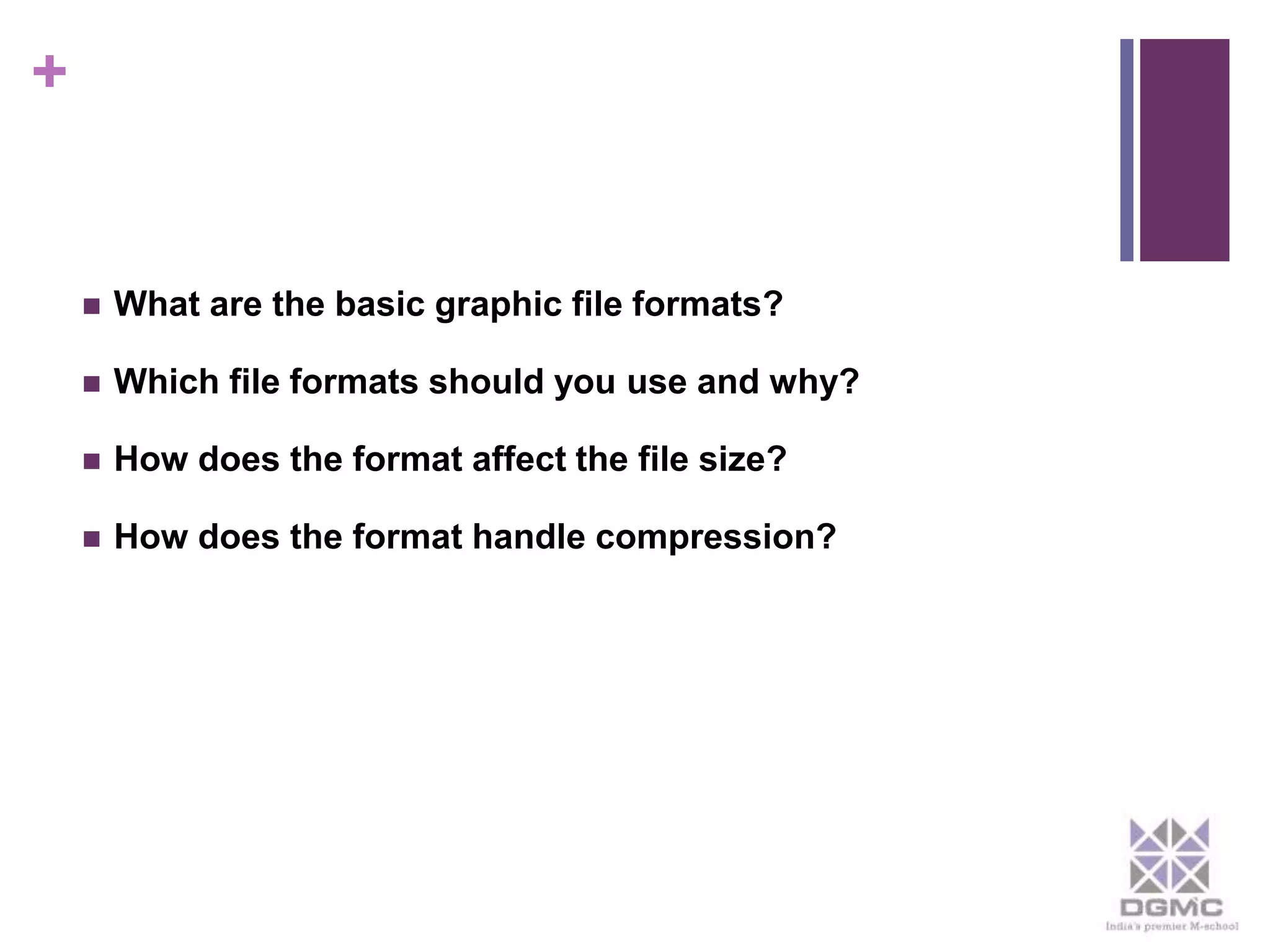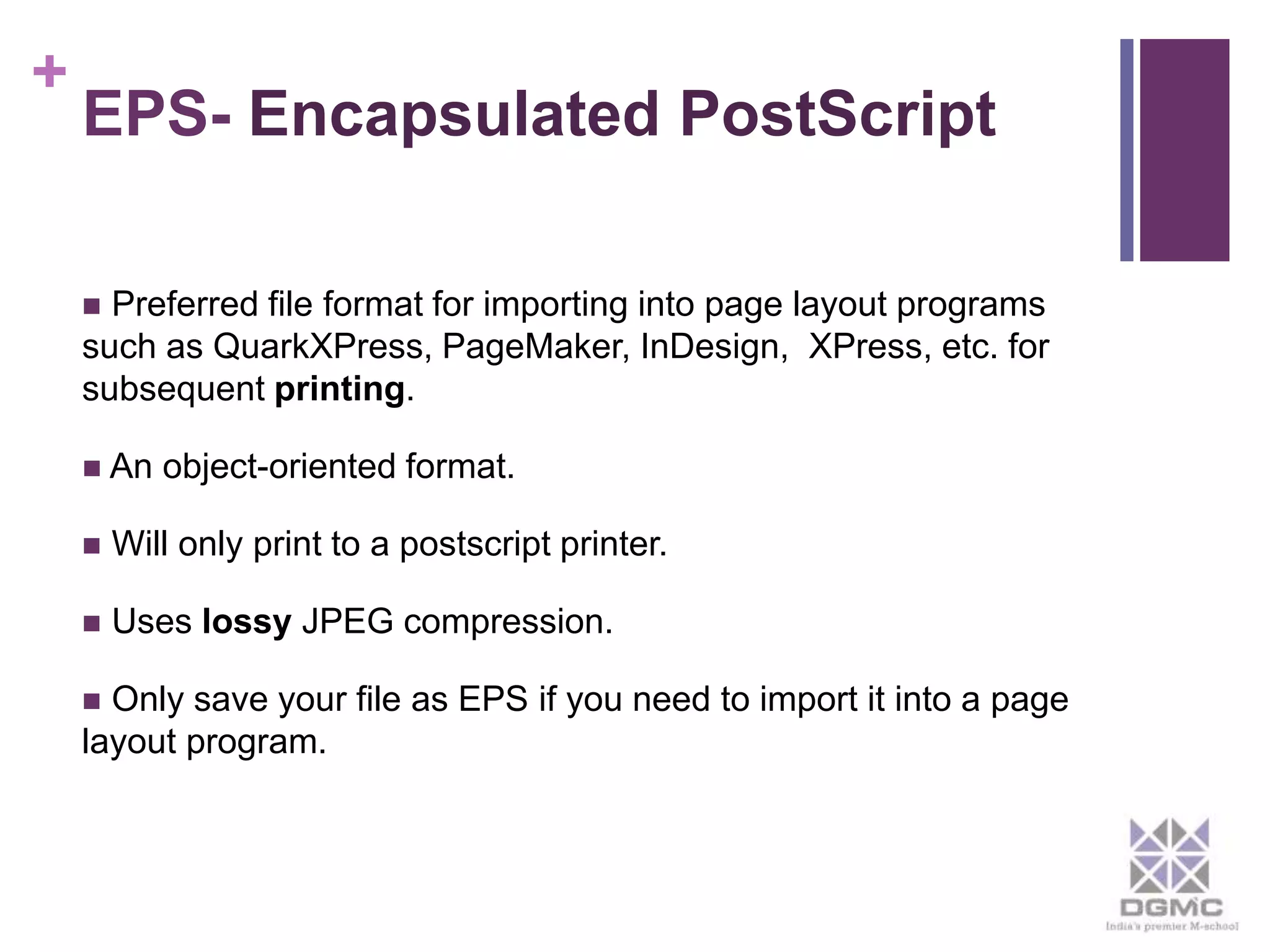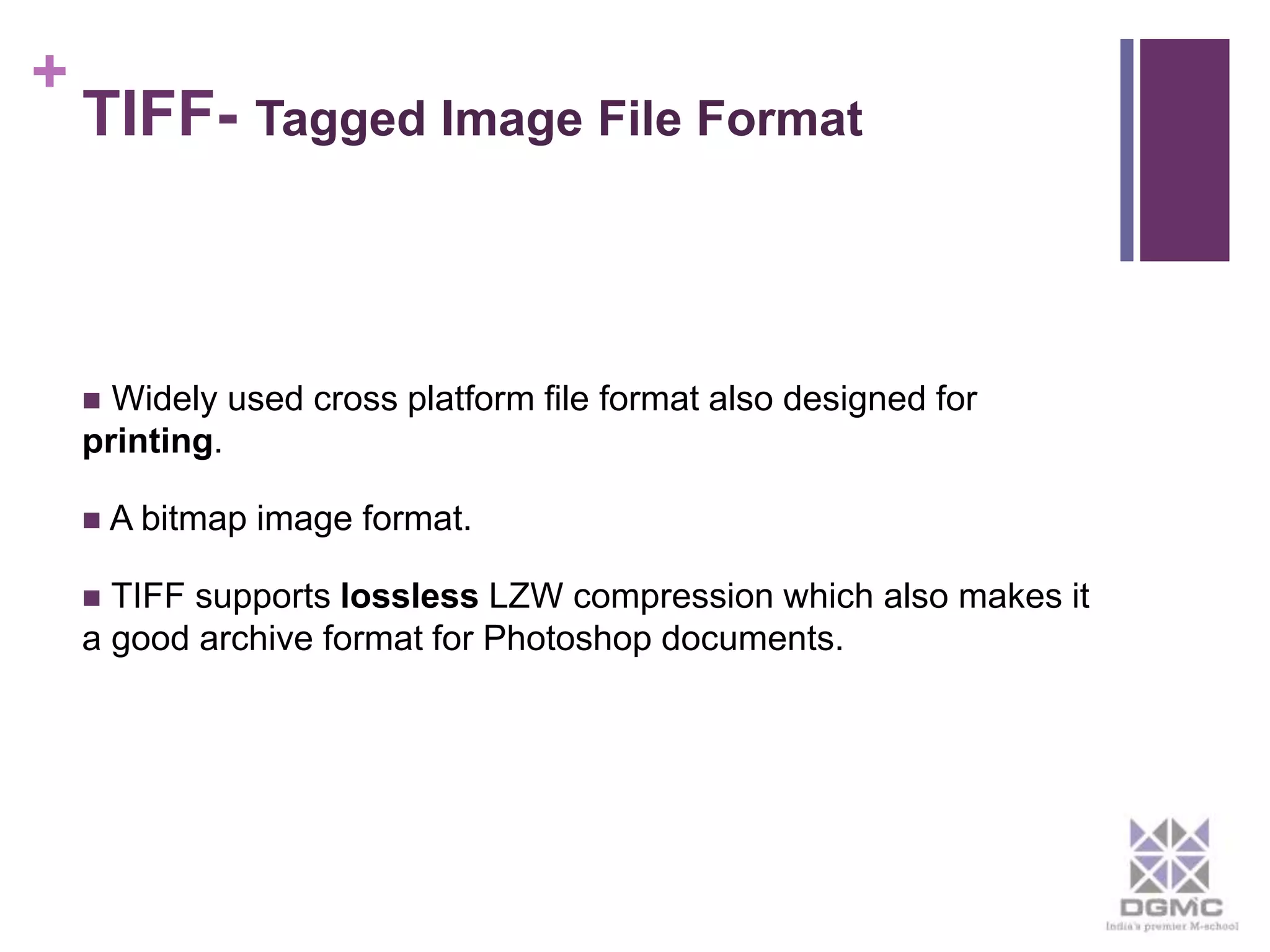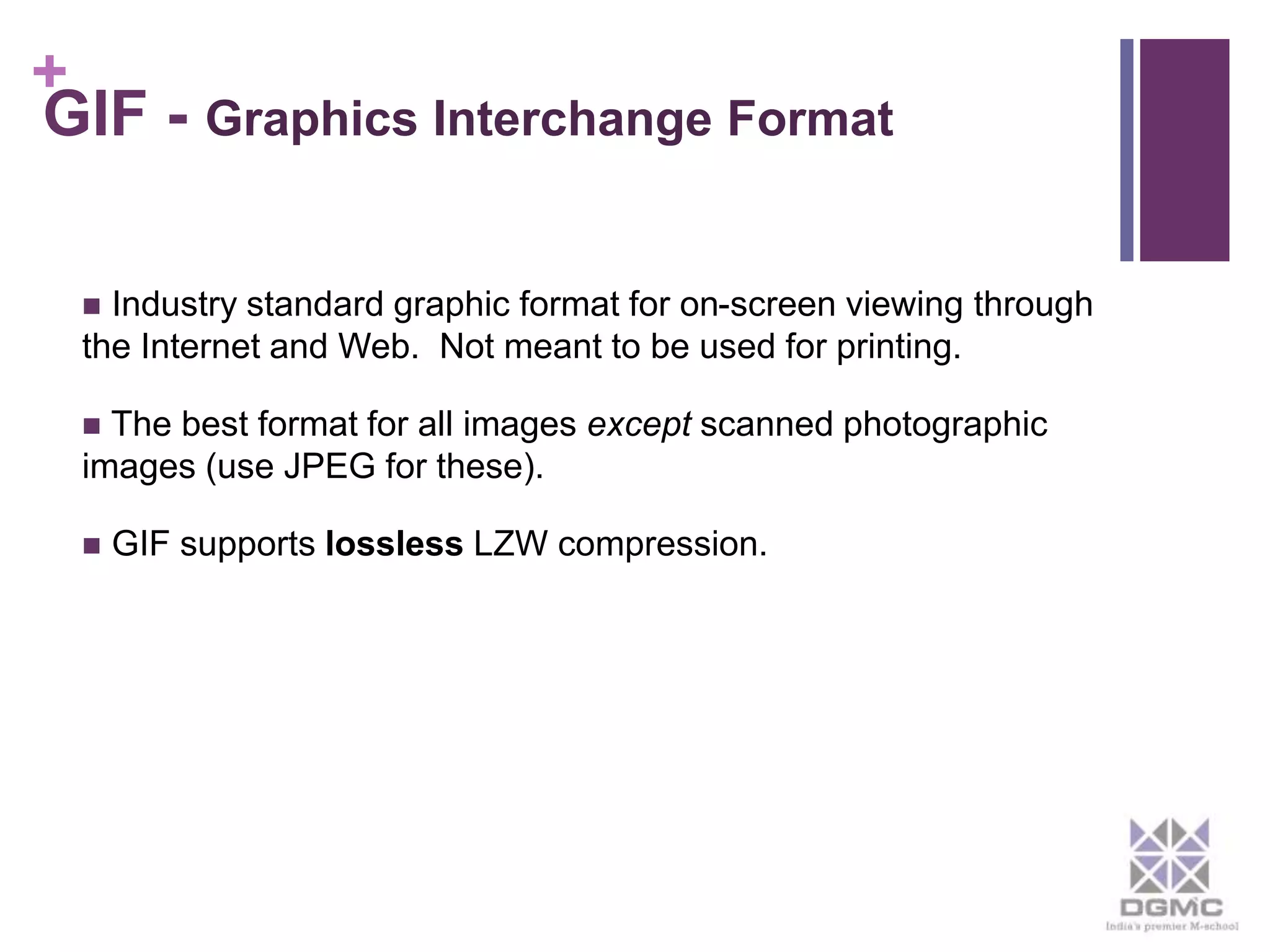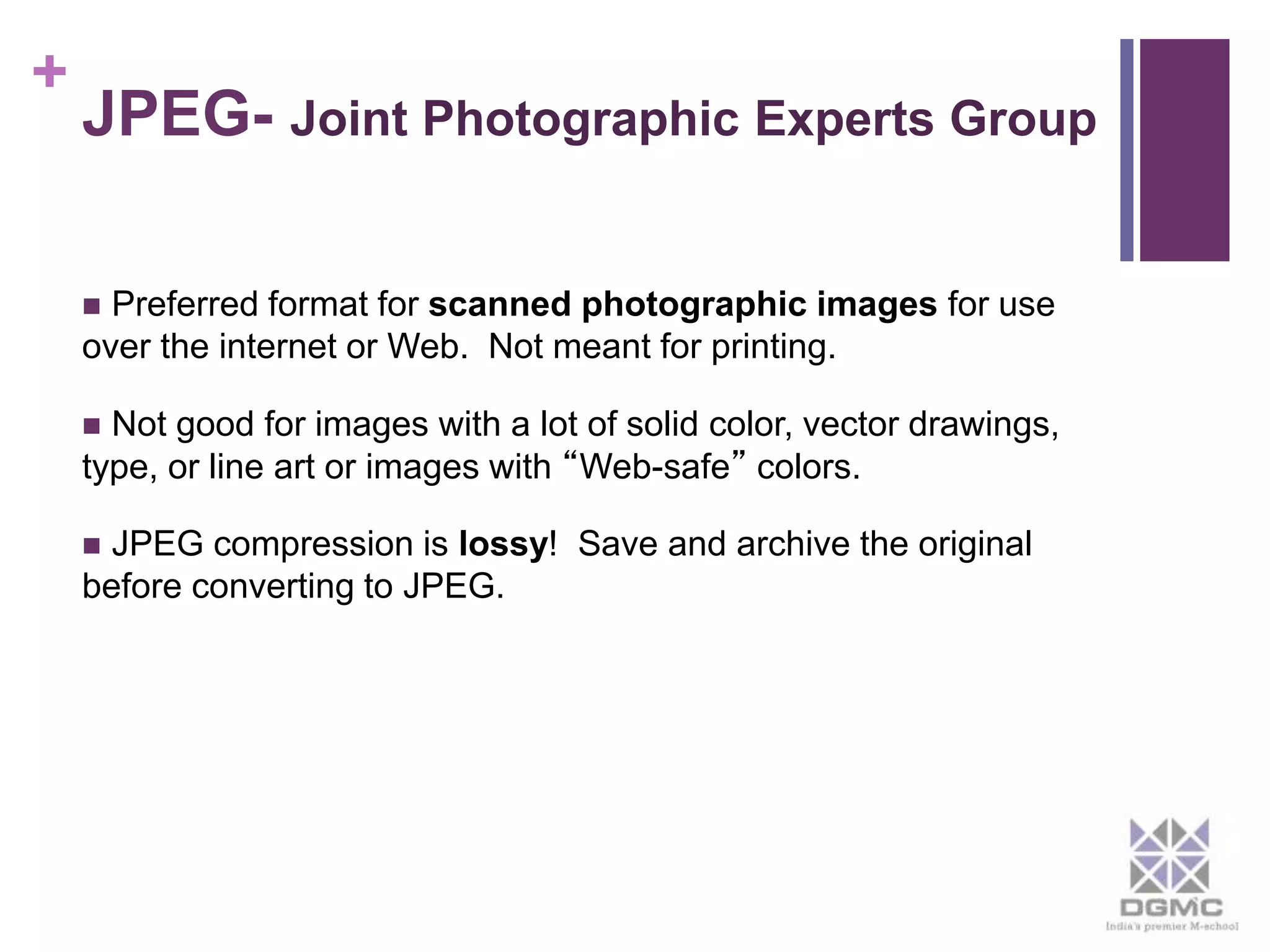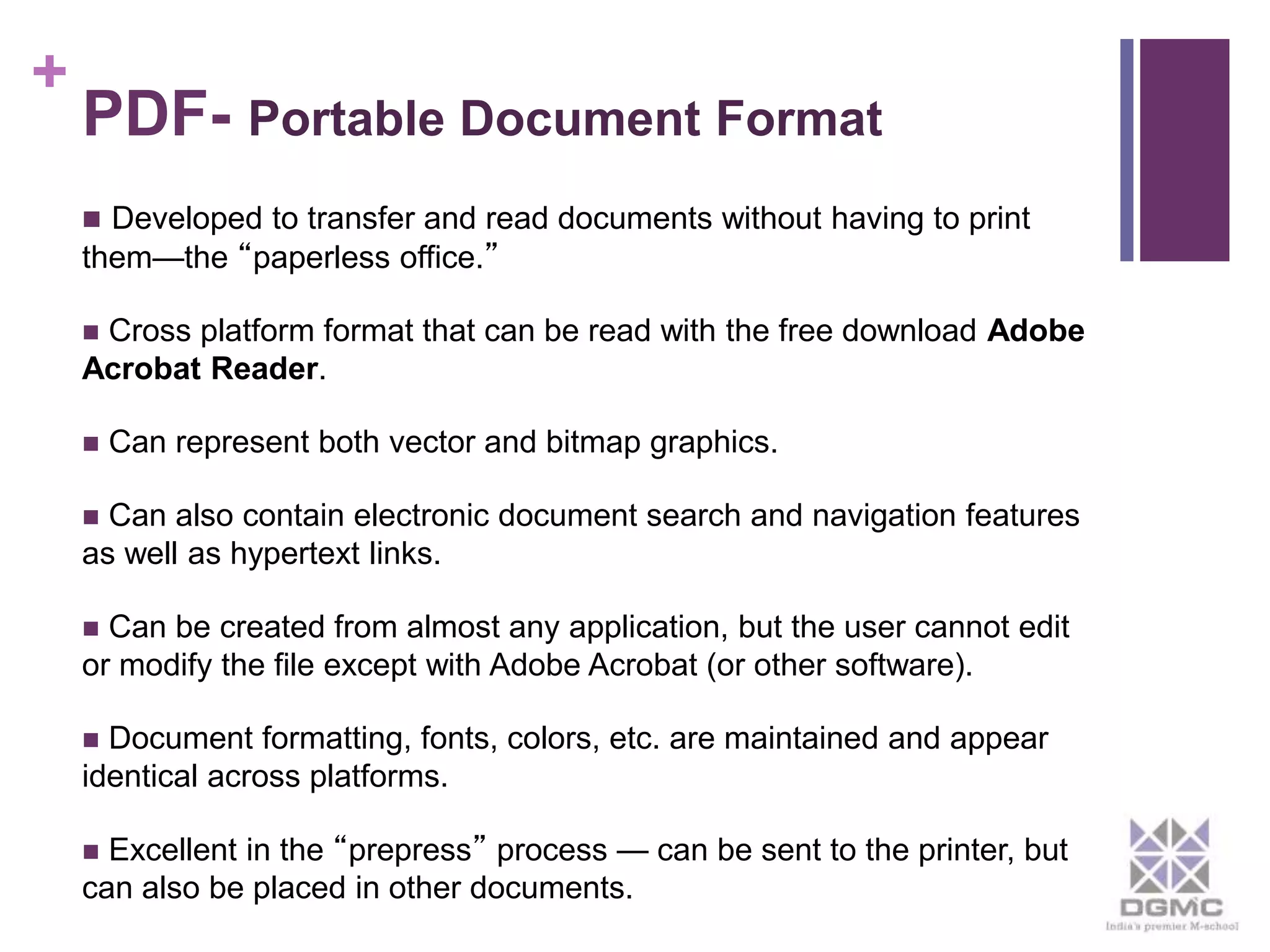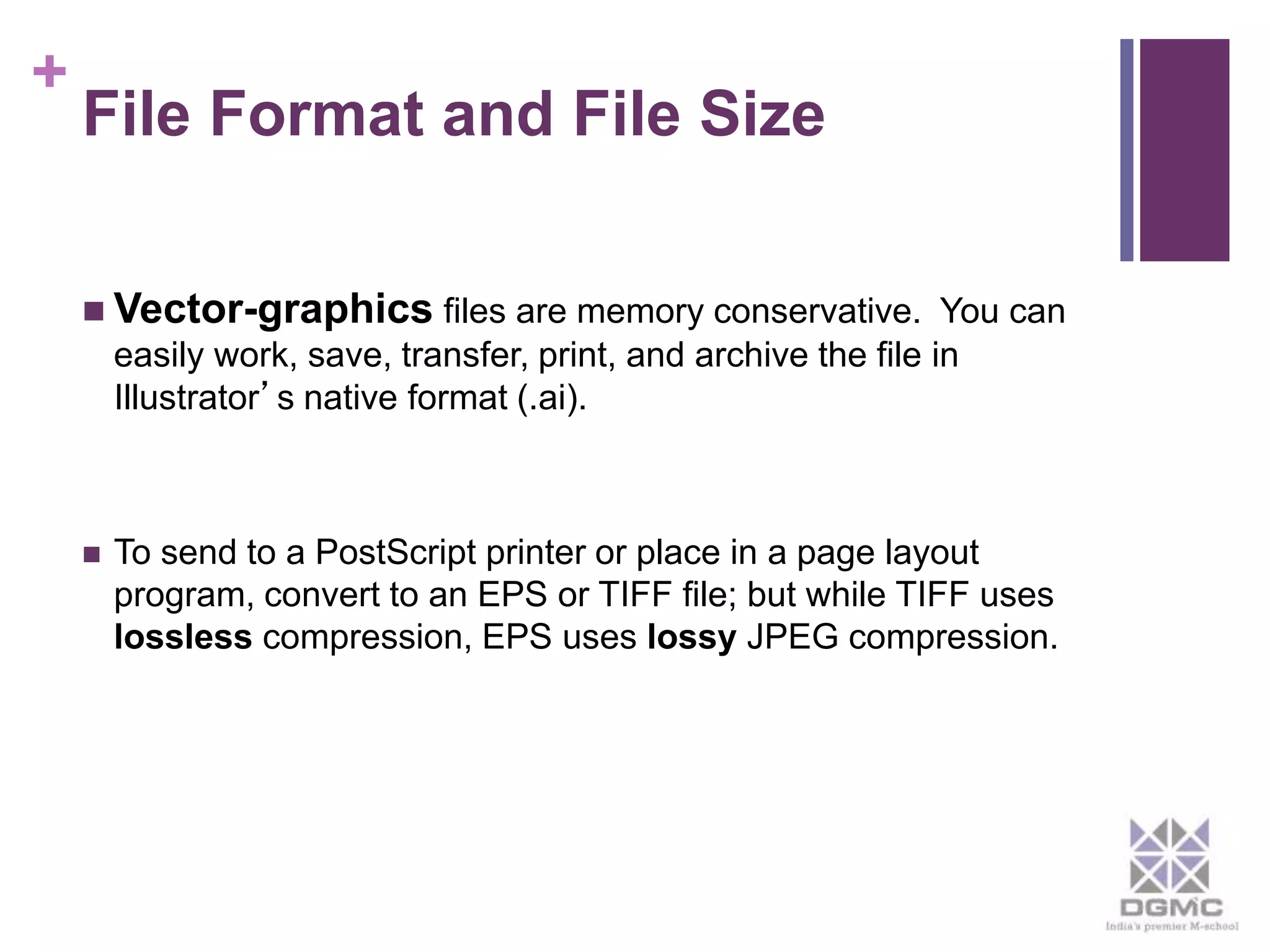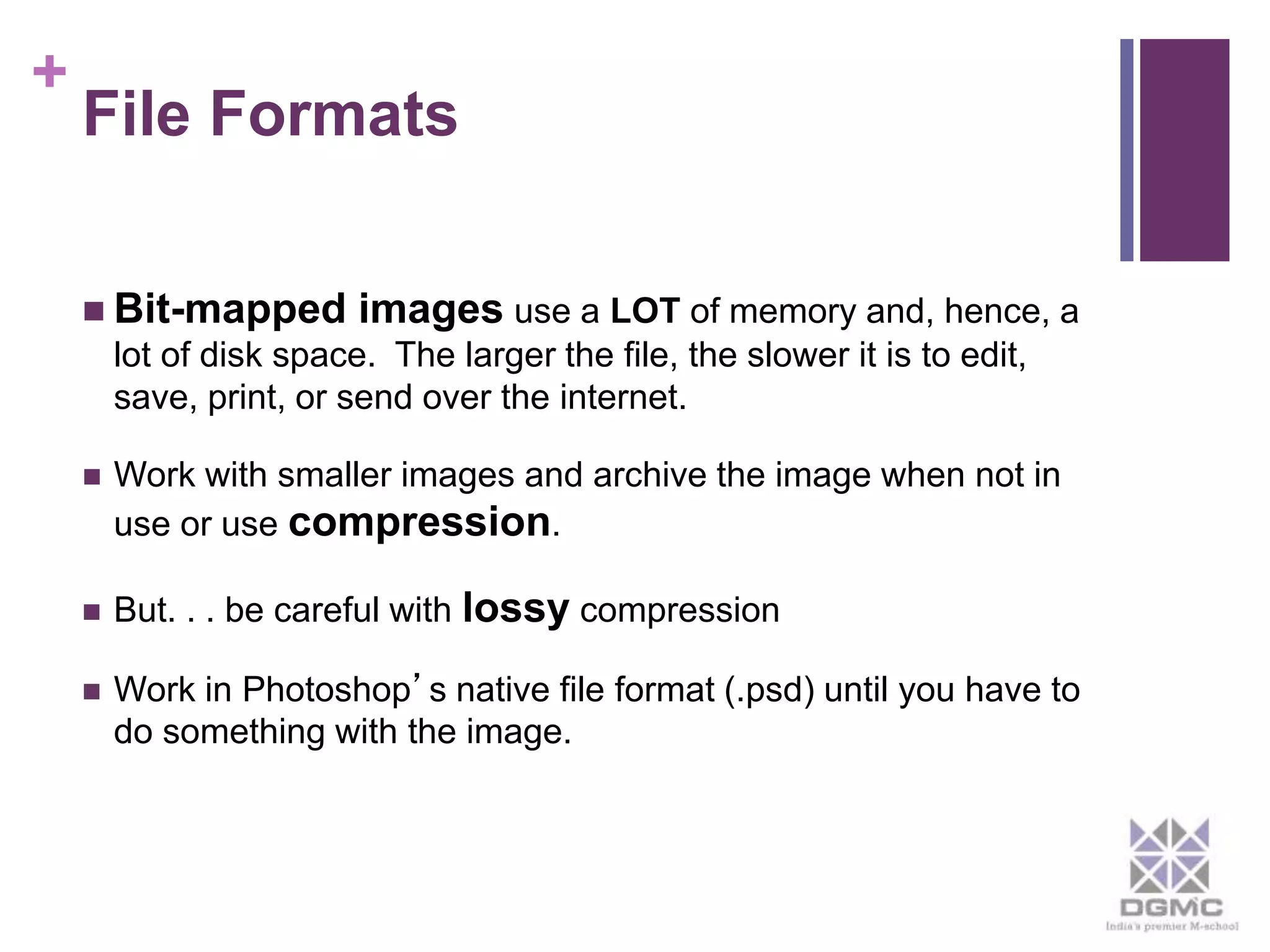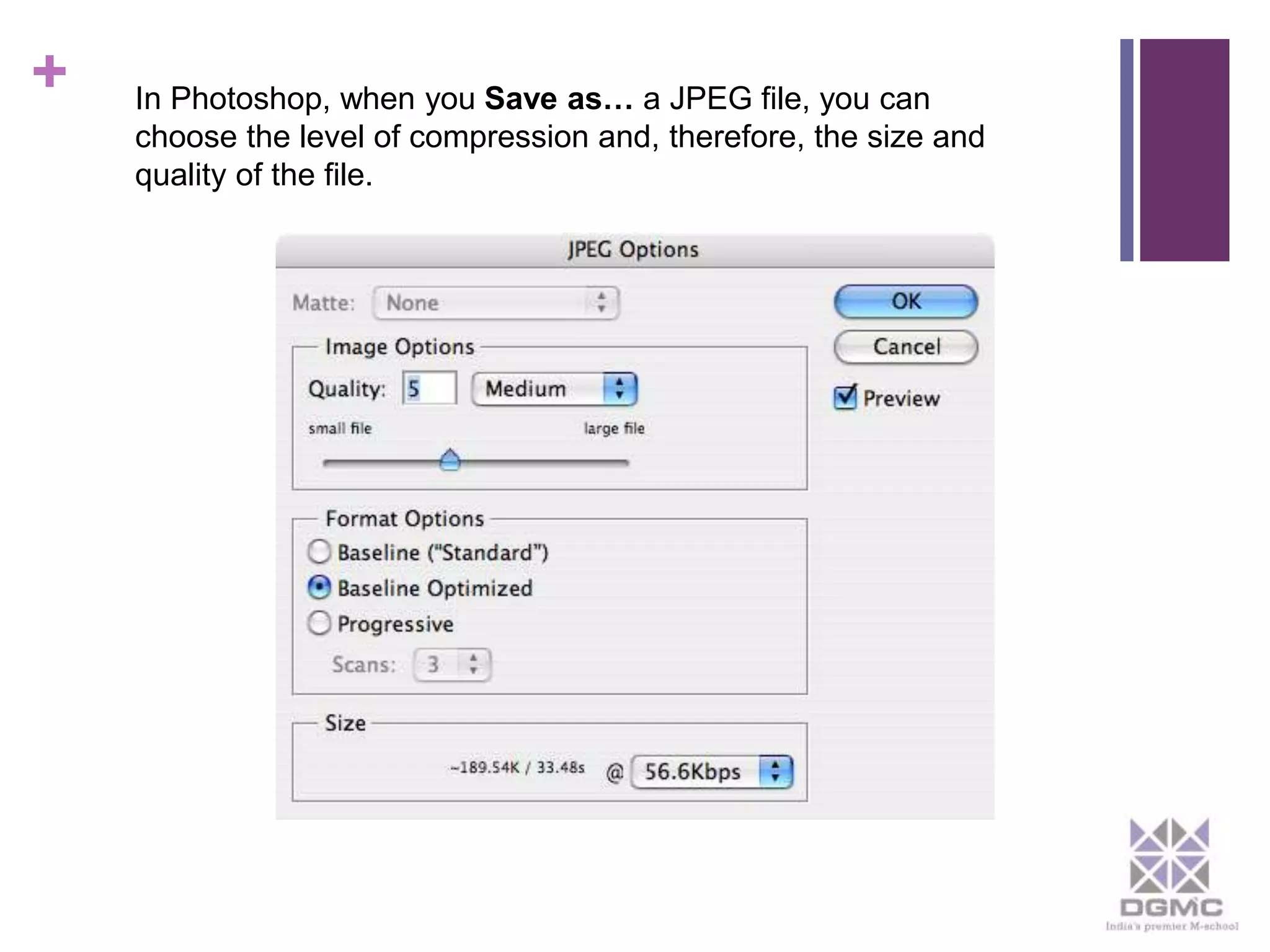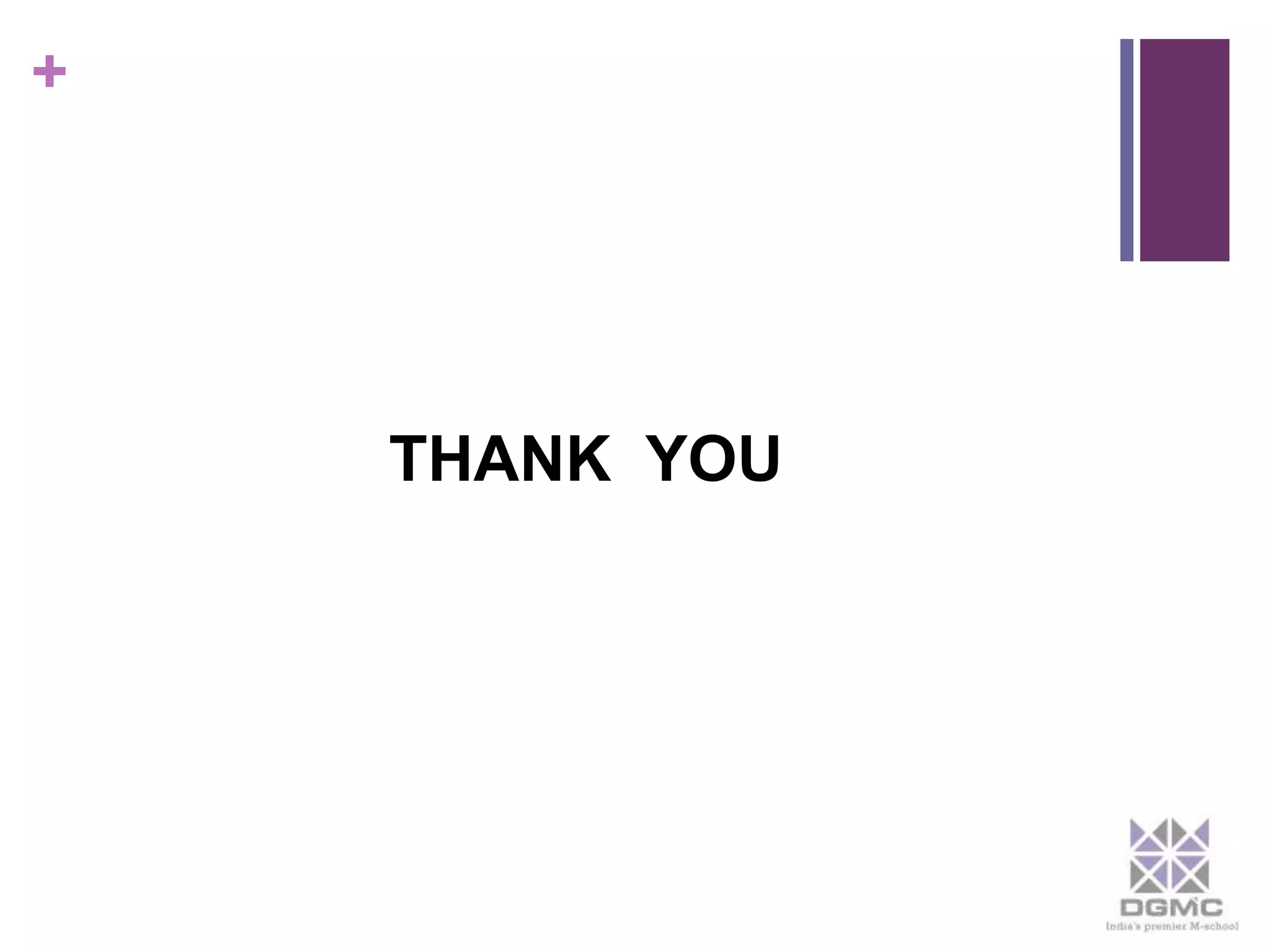The document discusses various file formats used in photography and graphic design, emphasizing the importance of choosing the right format for different applications. It covers the characteristics and best uses of popular formats like PSD, PDF, TIFF, GIF, and JPEG, along with their compression methods and suitability for digital or print. The document also highlights the implications of file size and the necessity of maintaining original file versions to prevent quality loss.