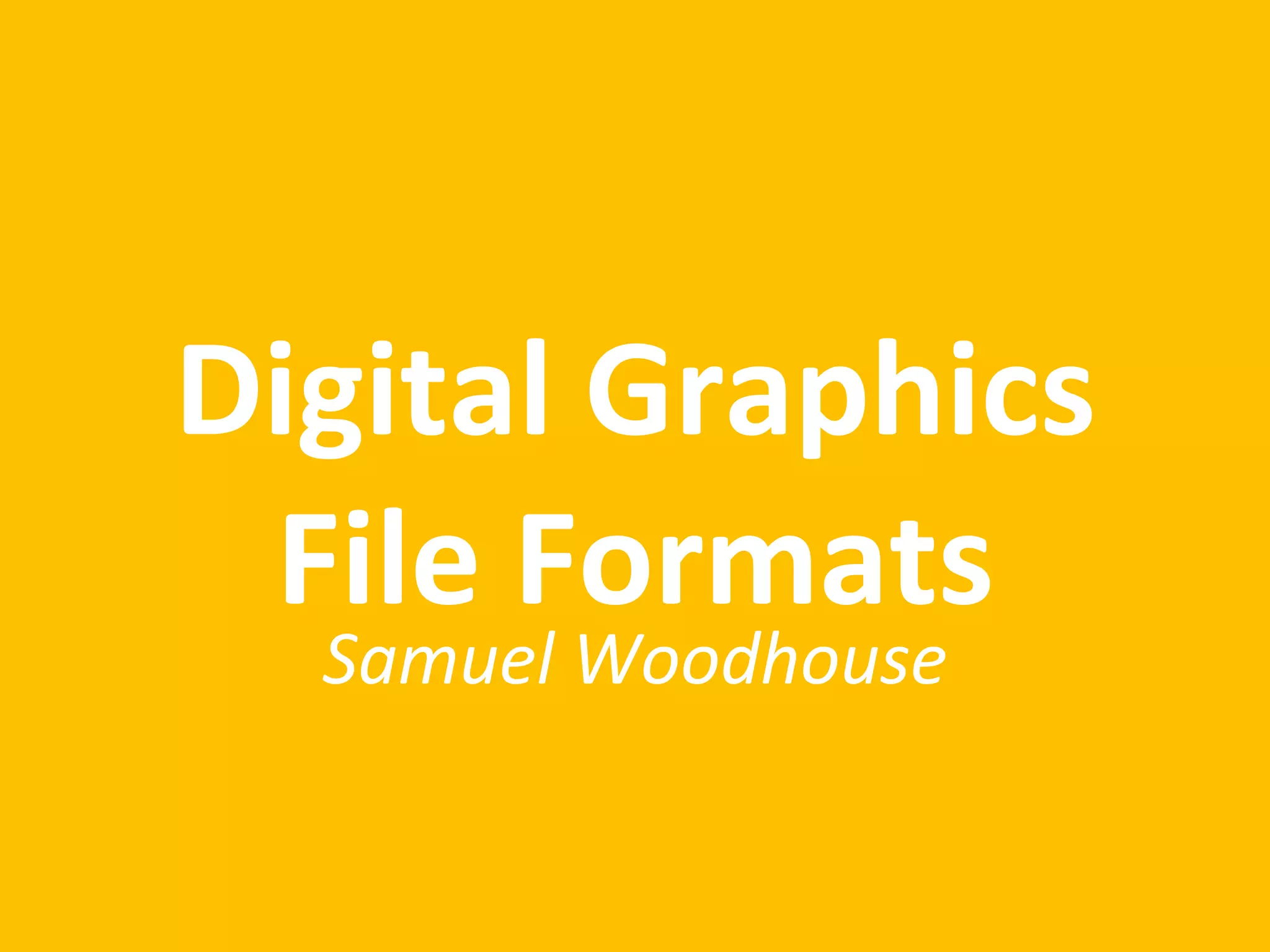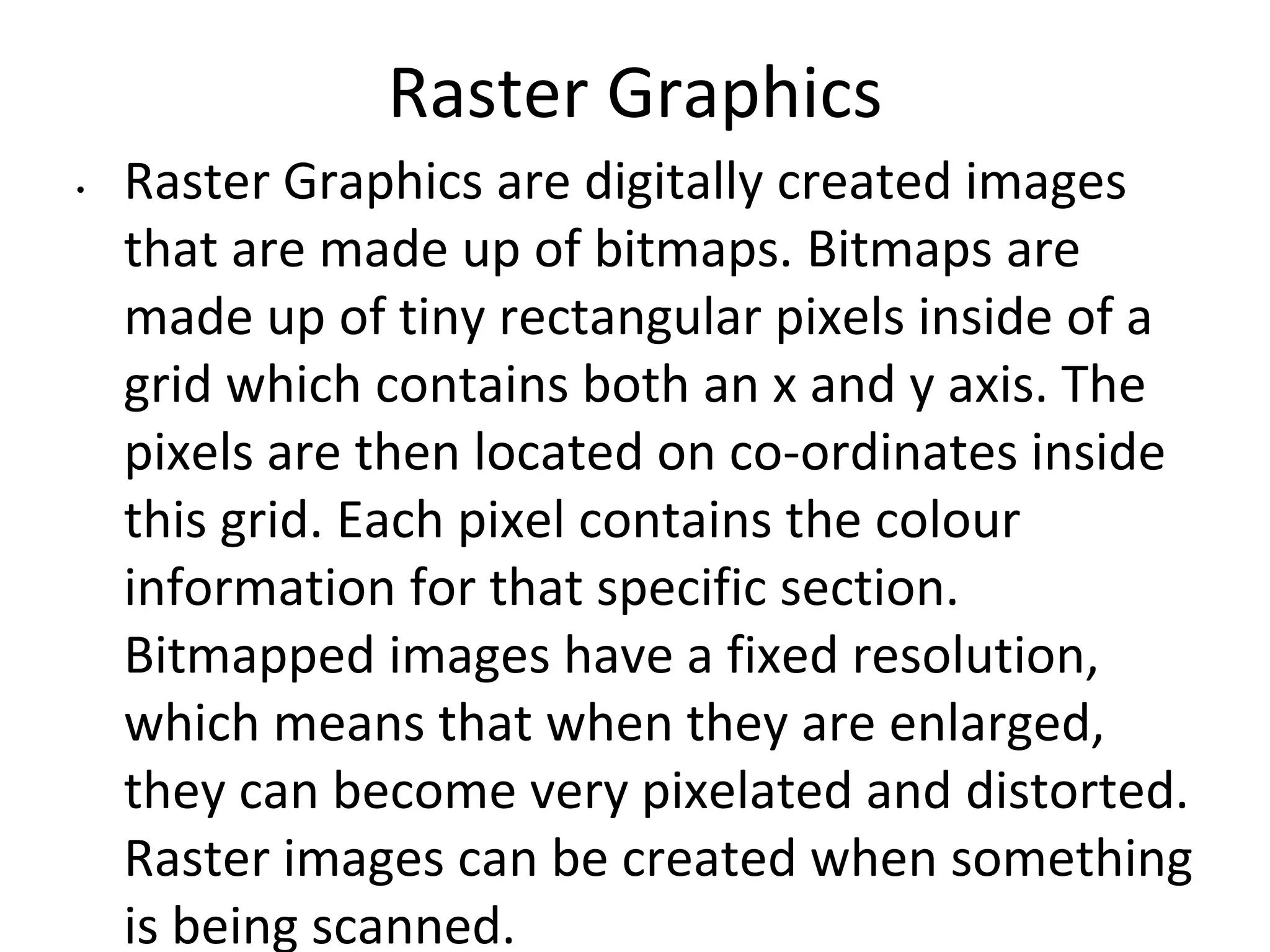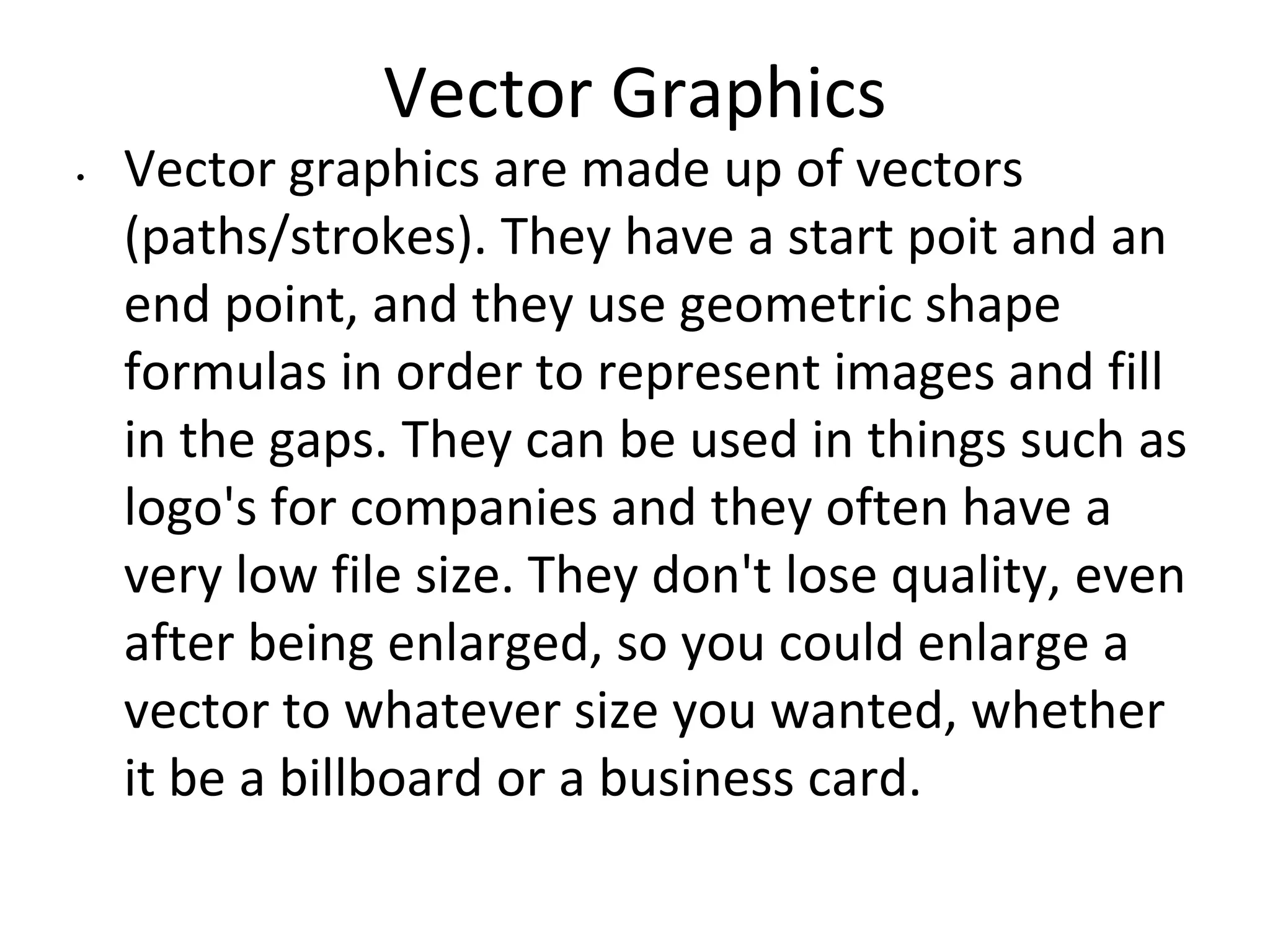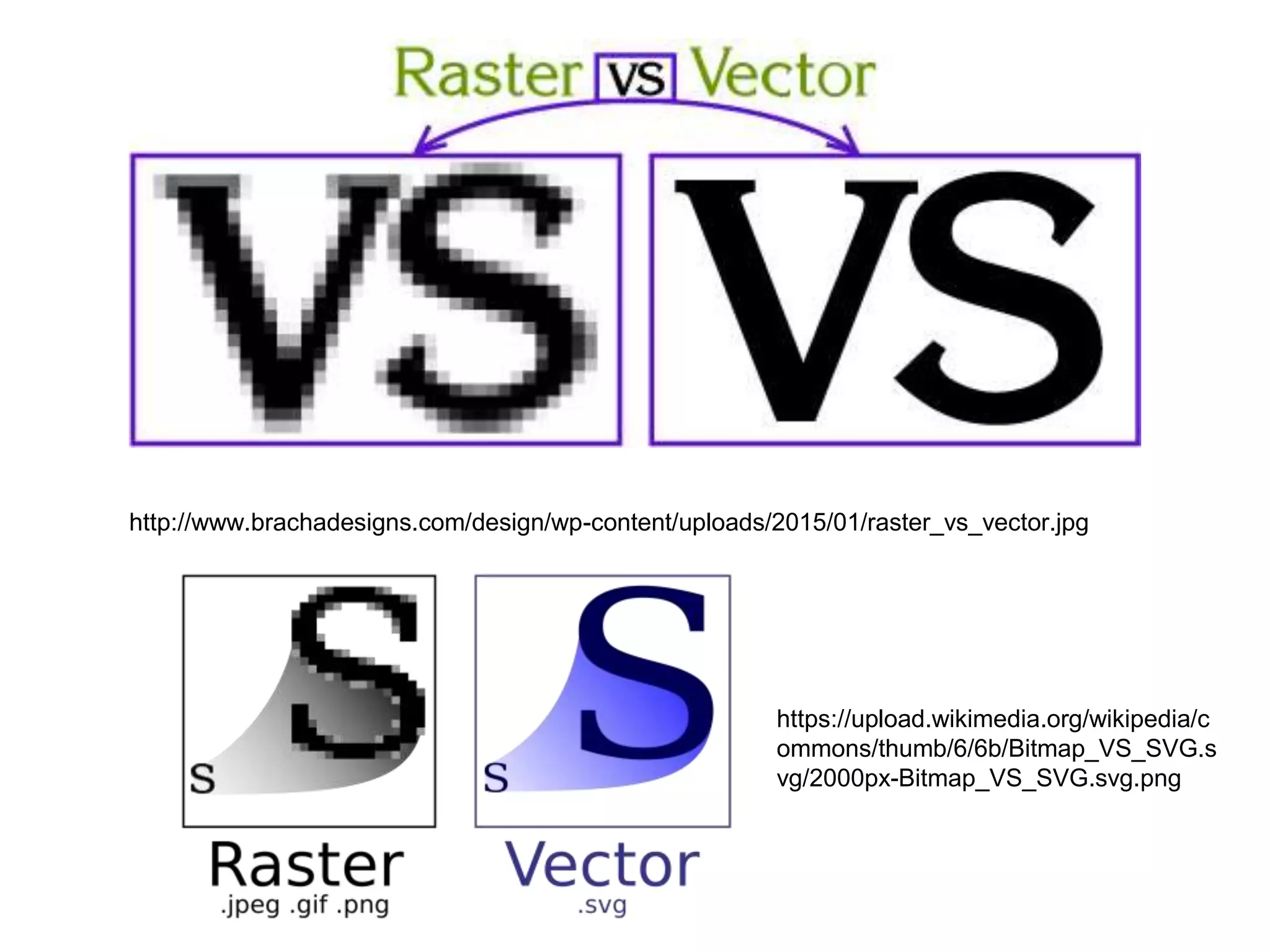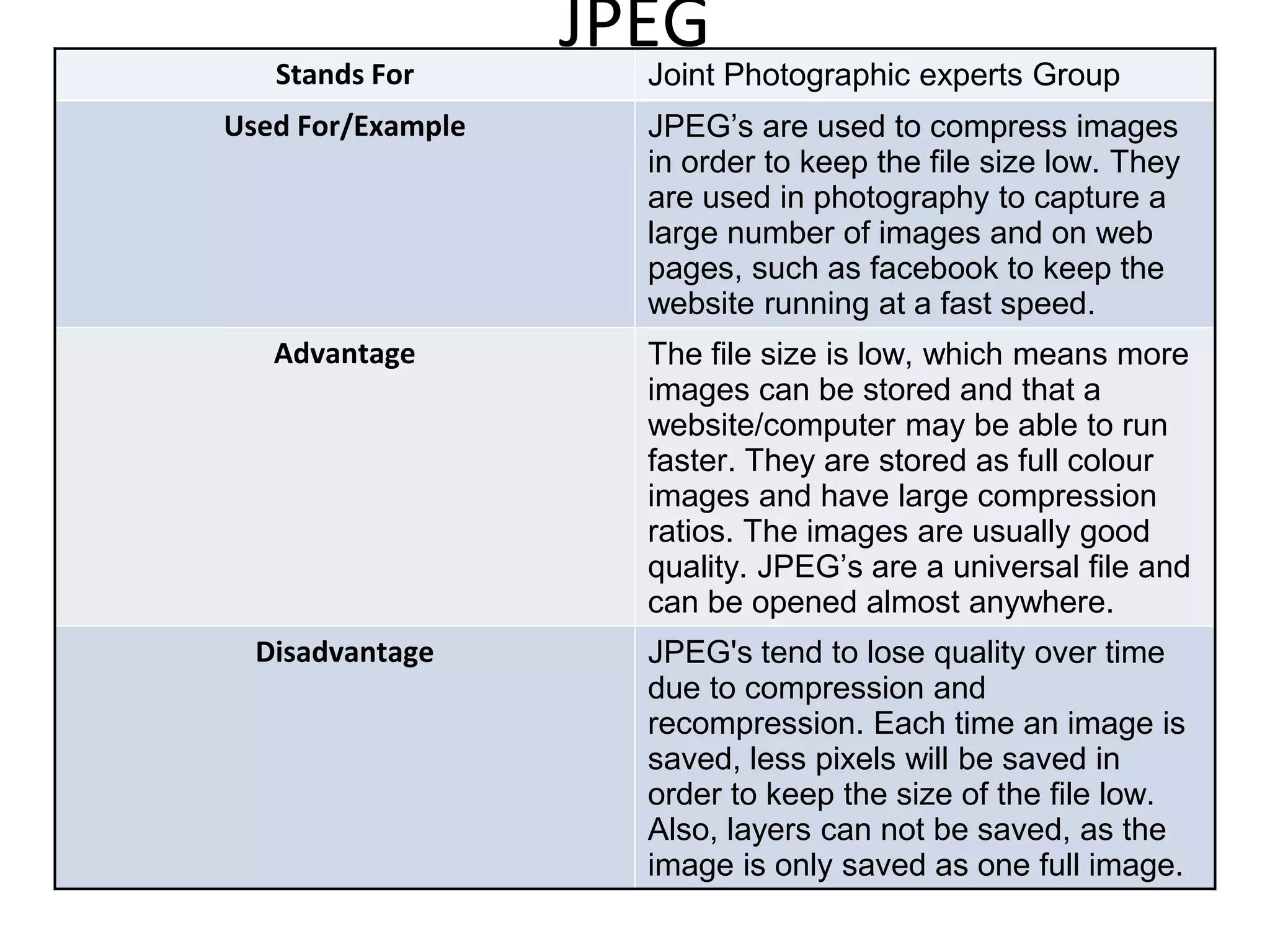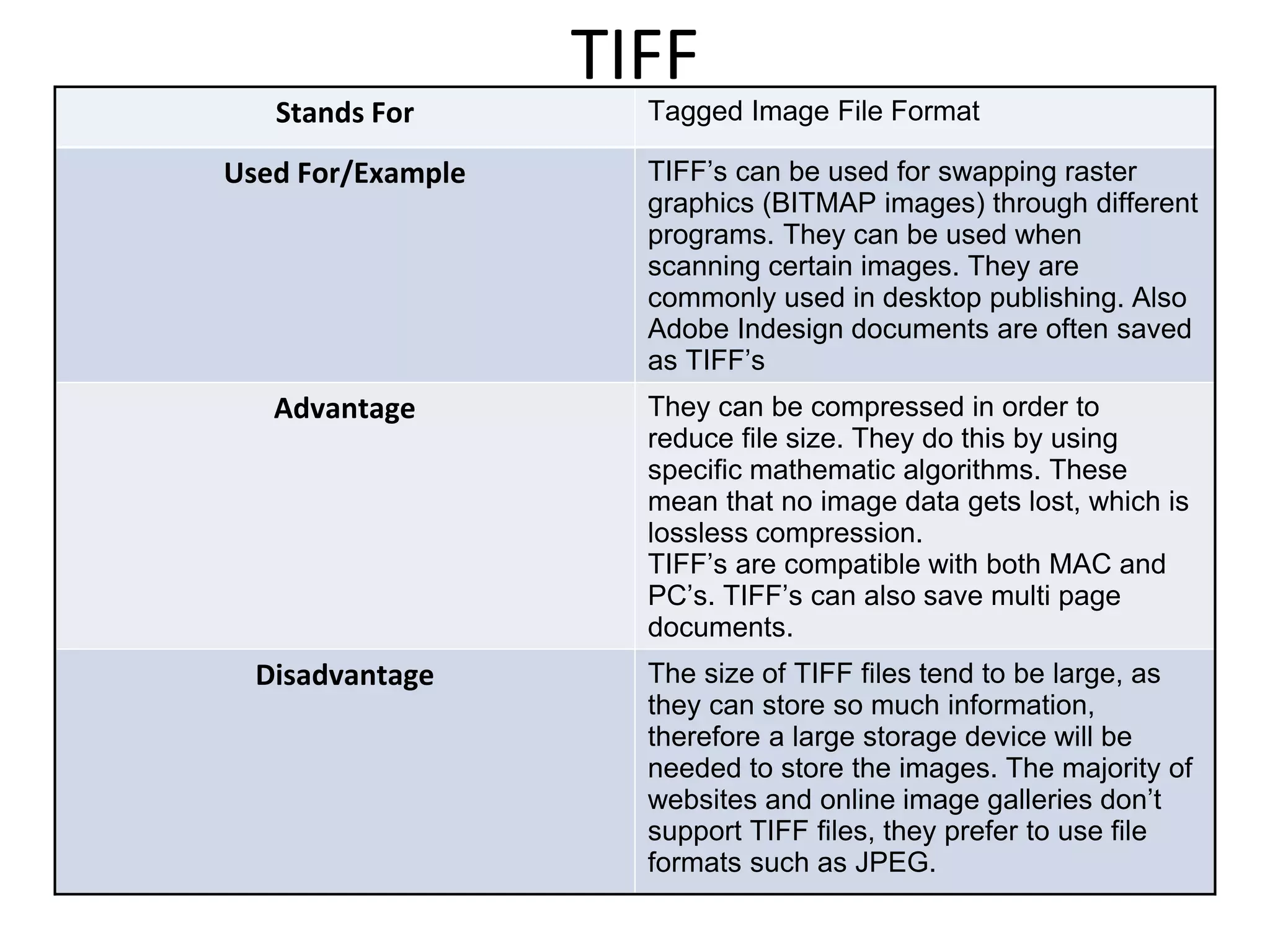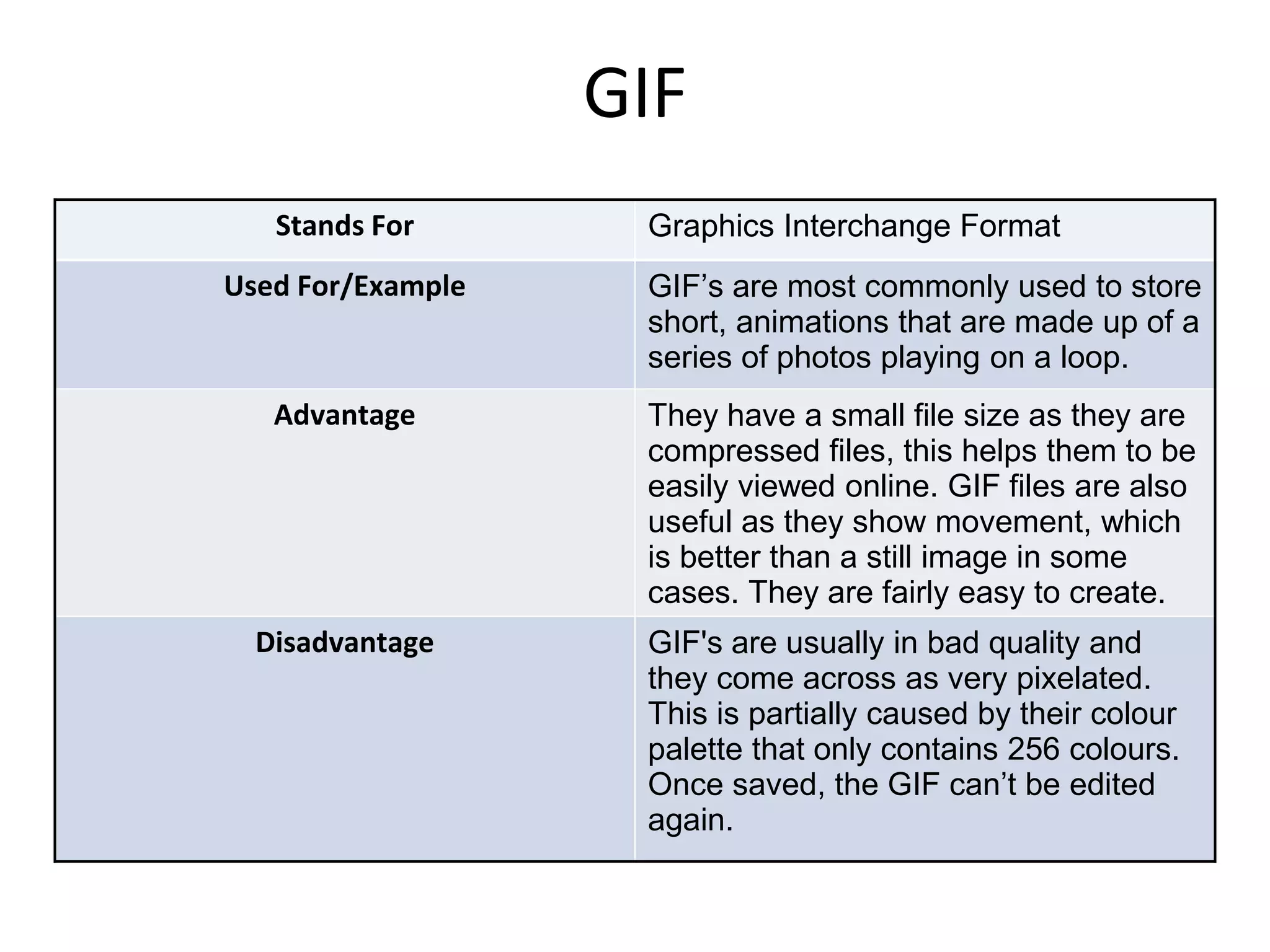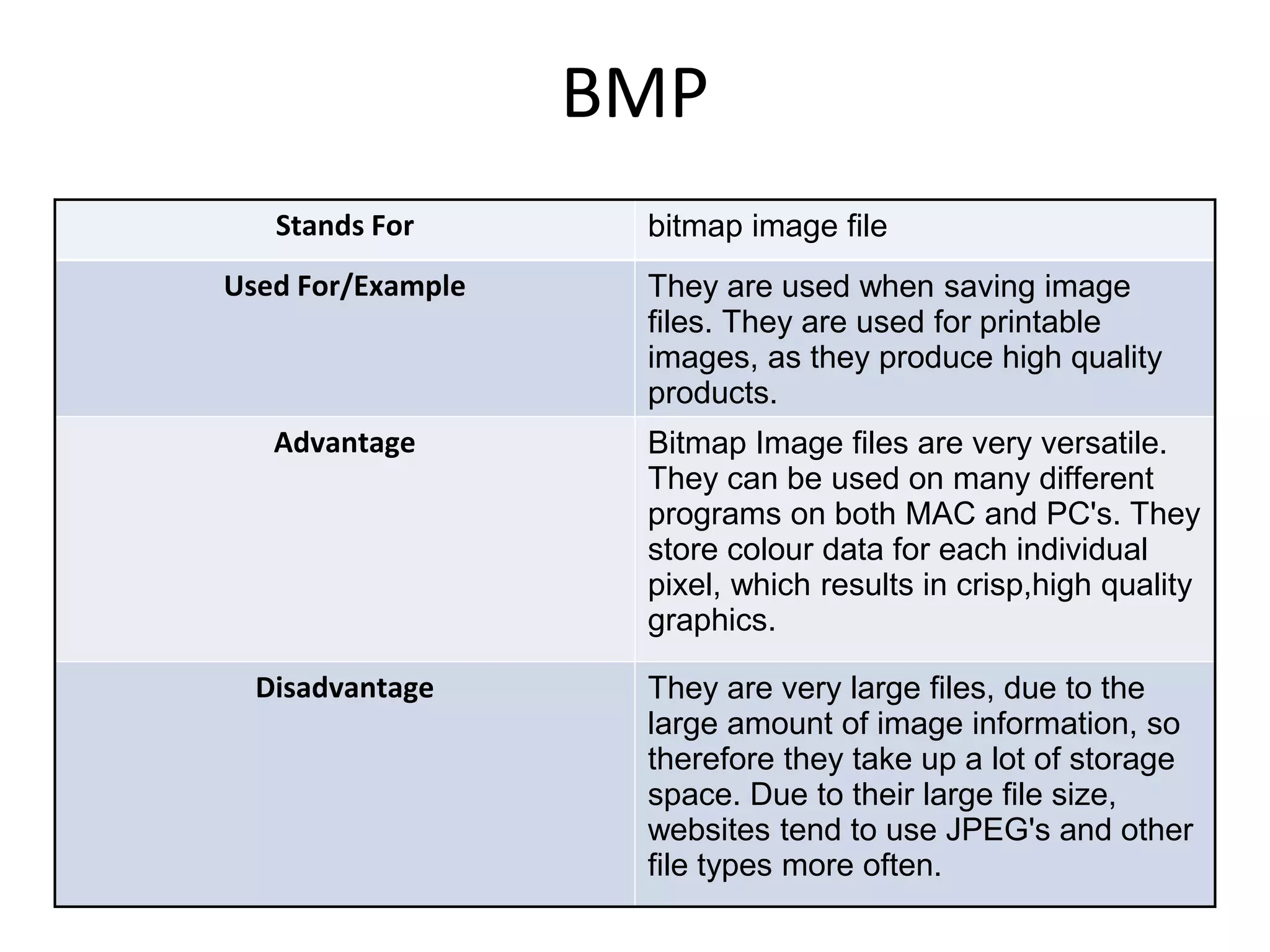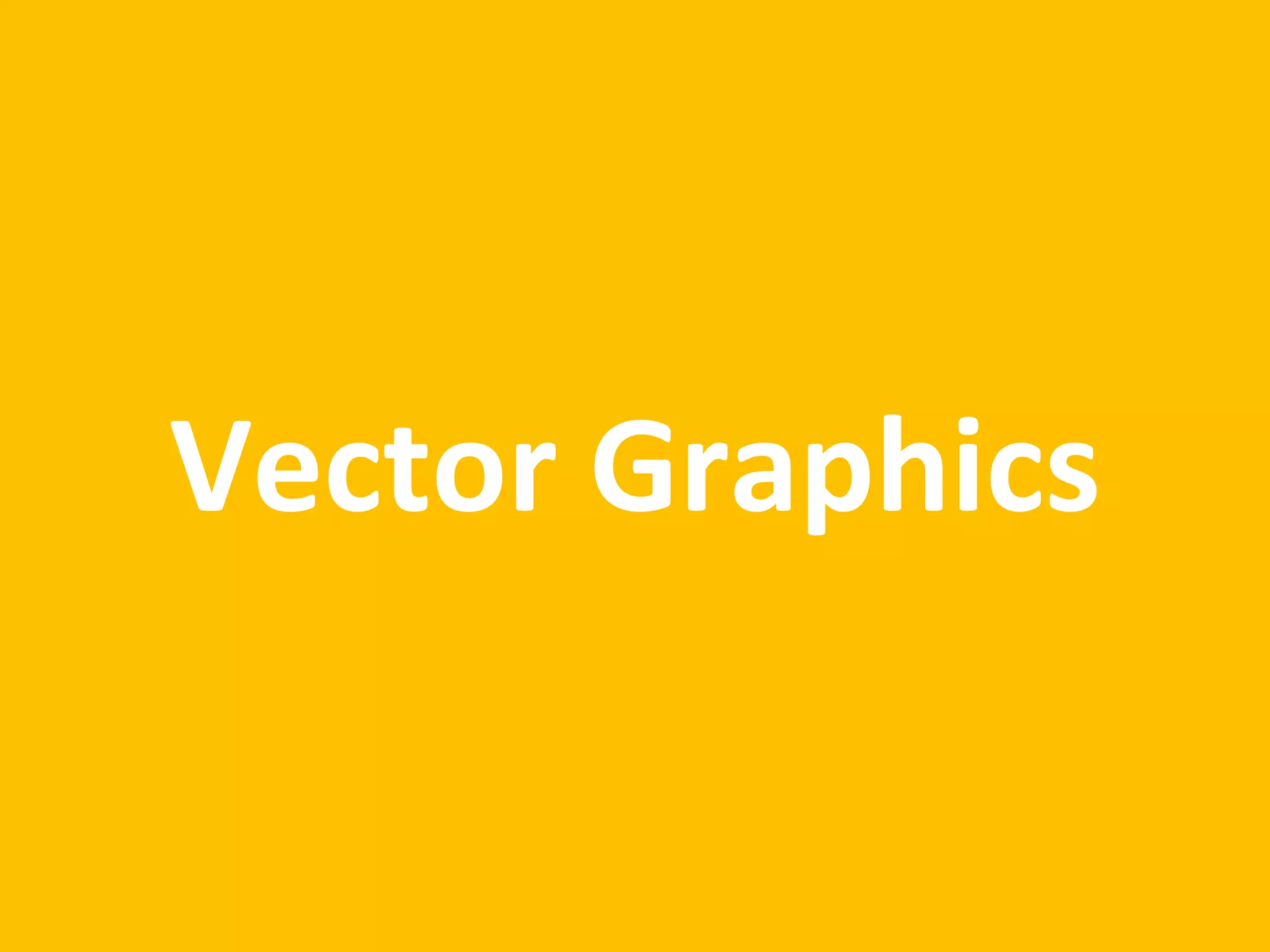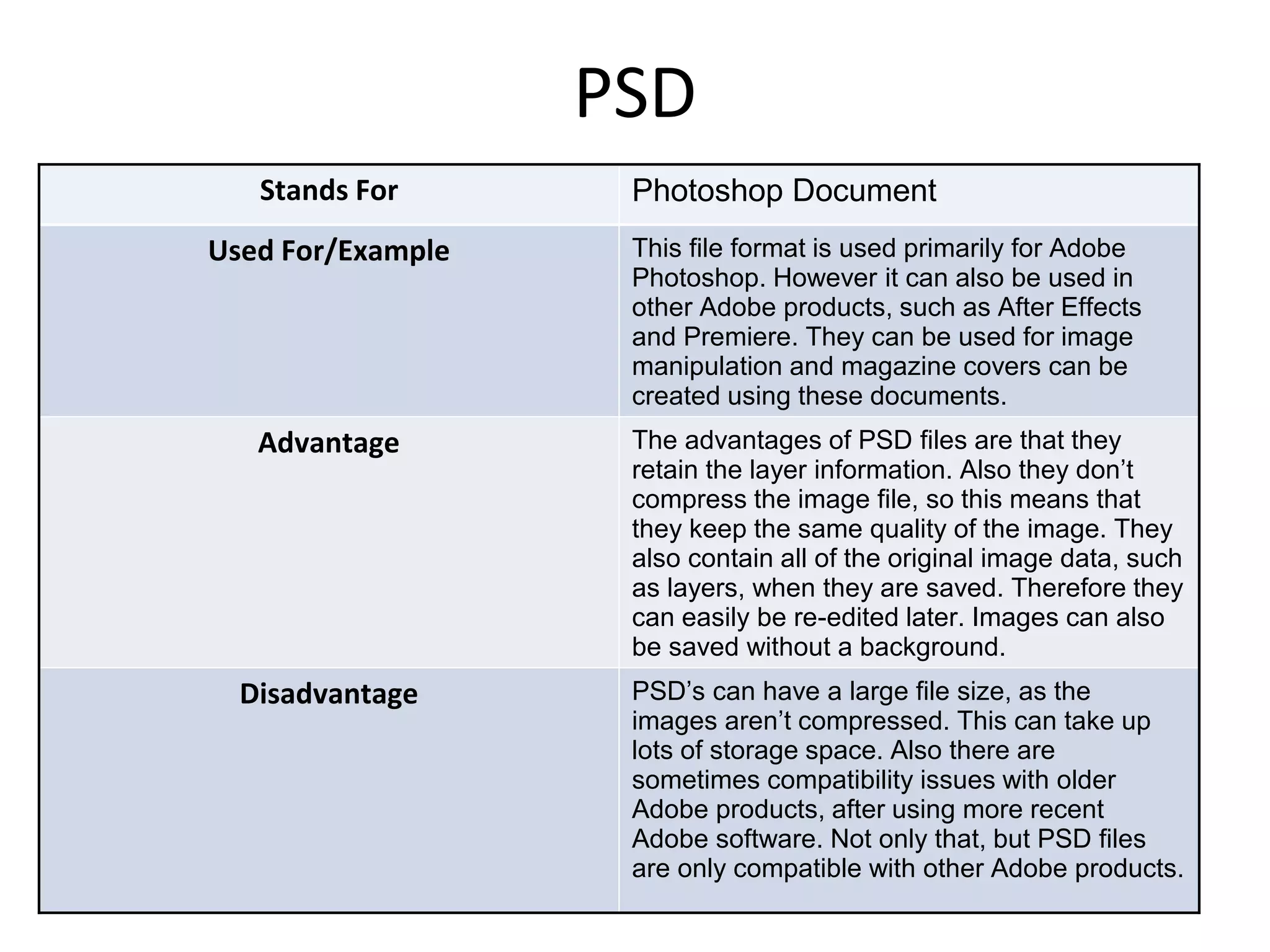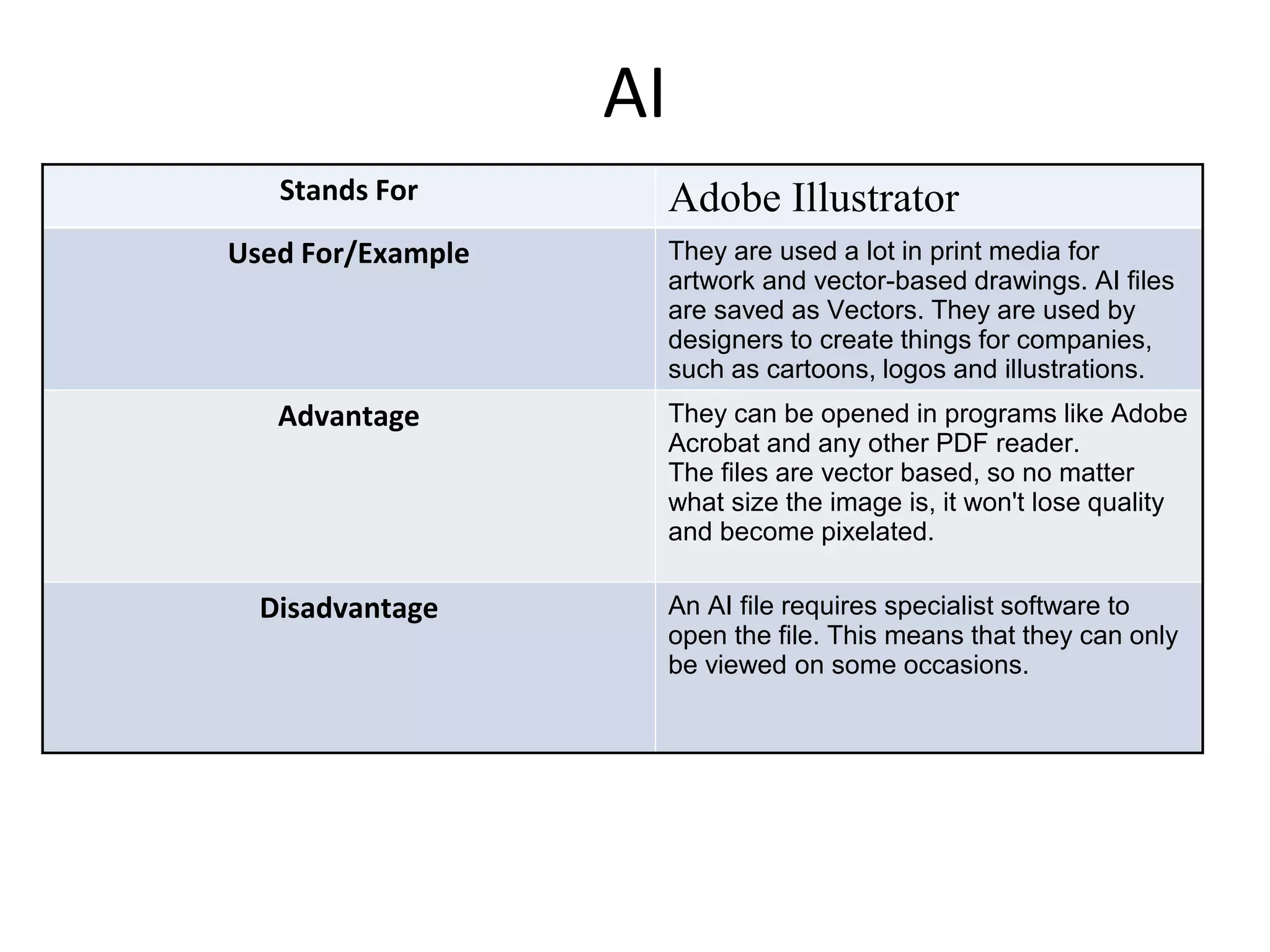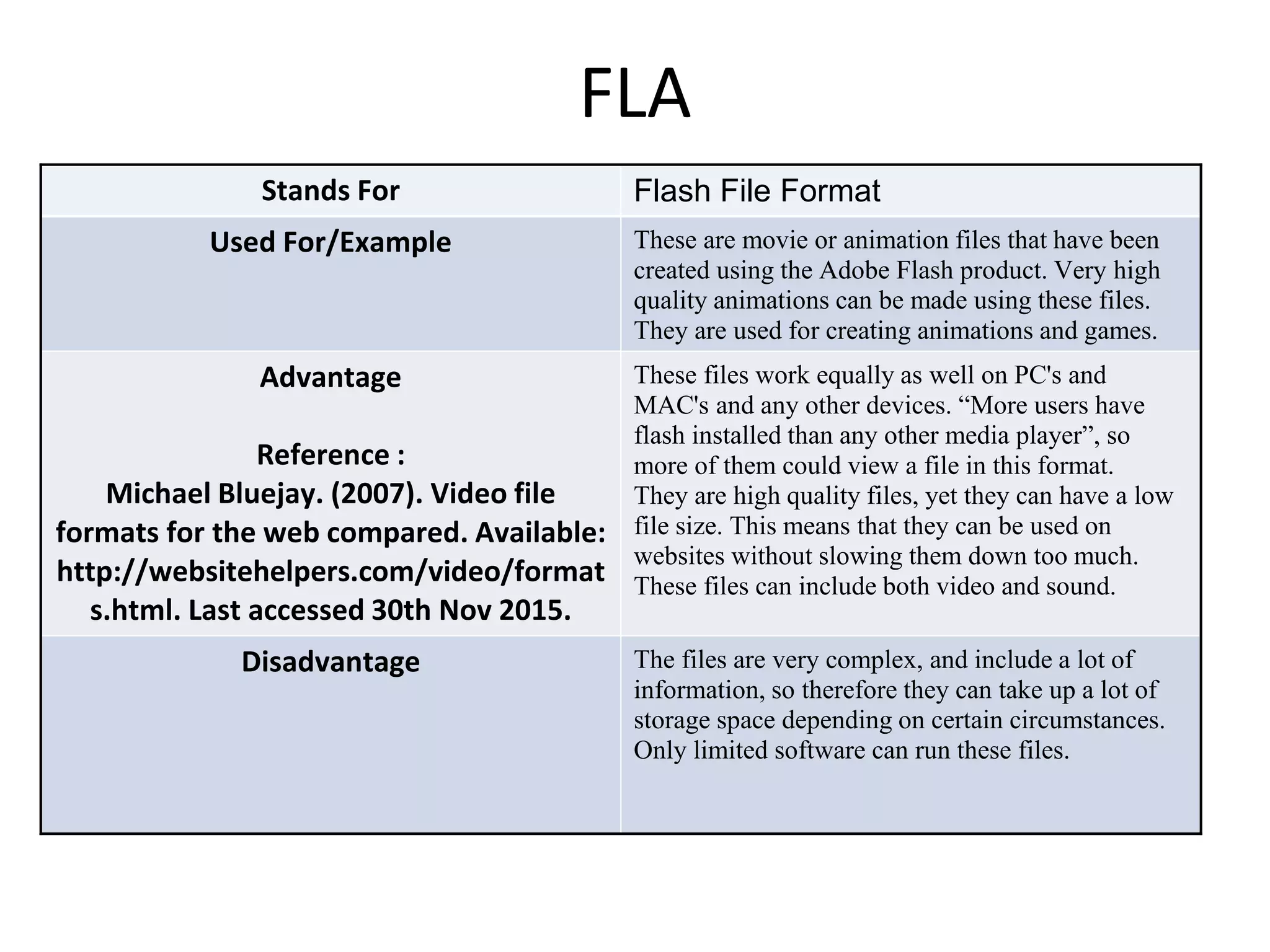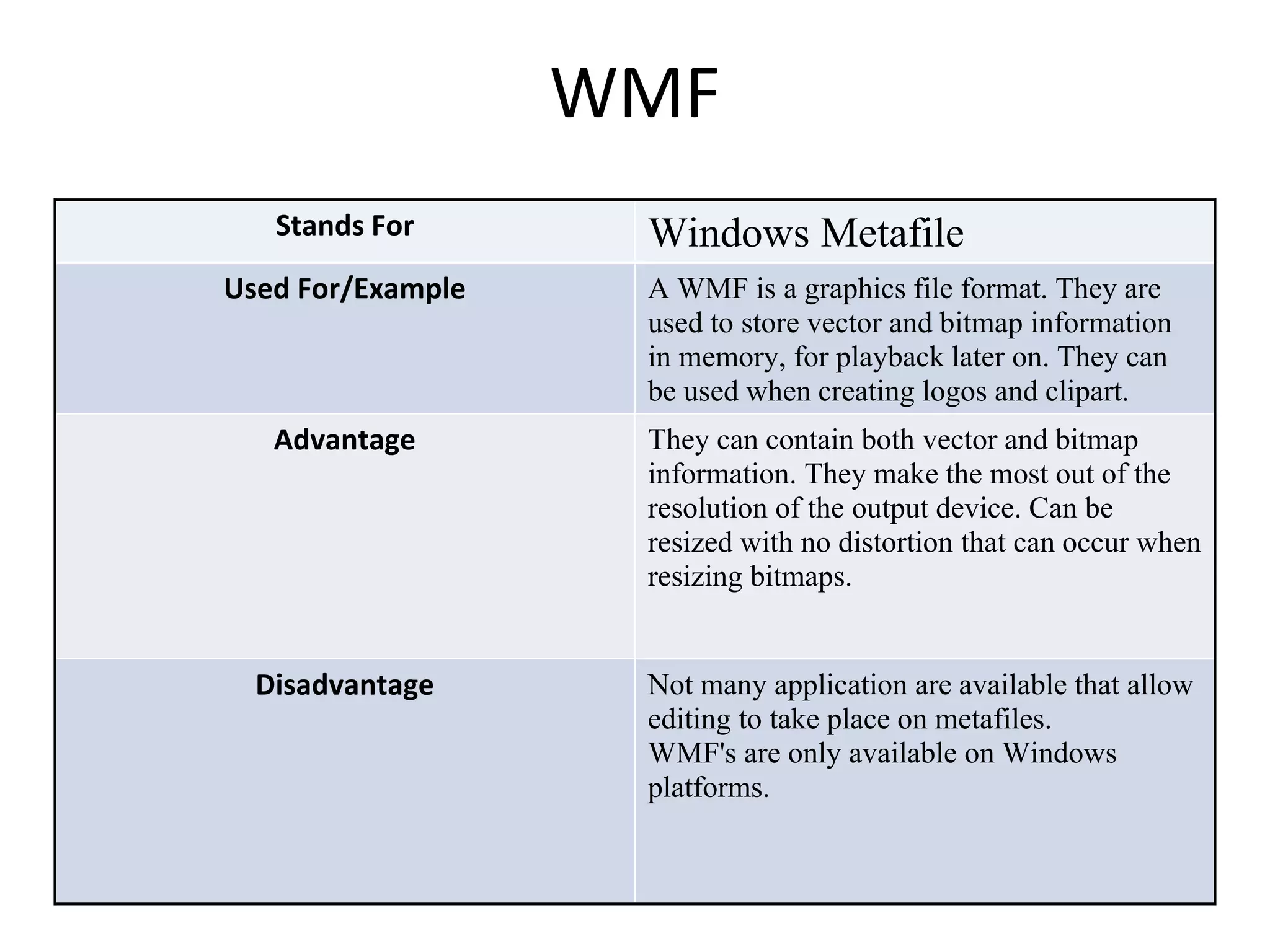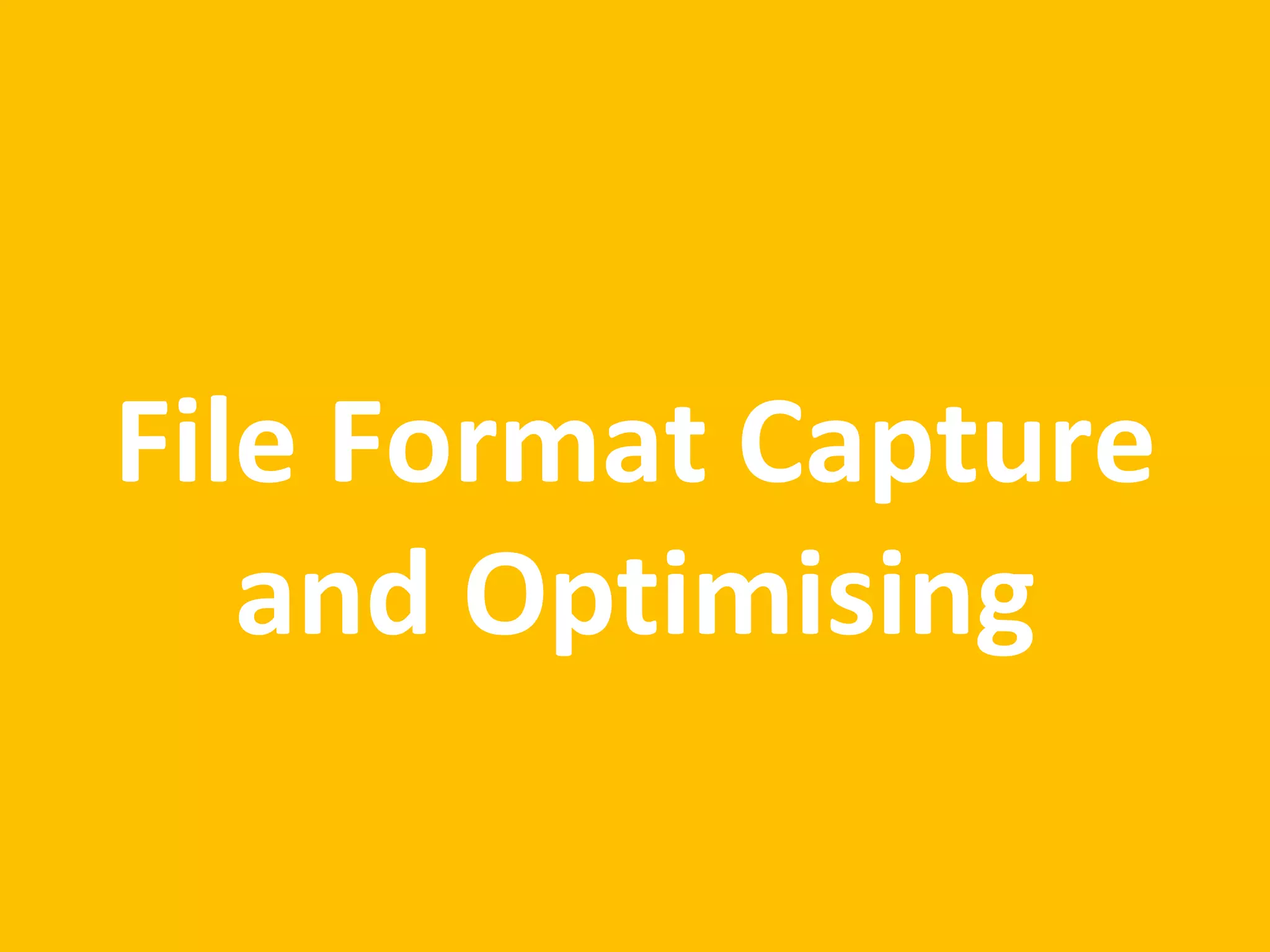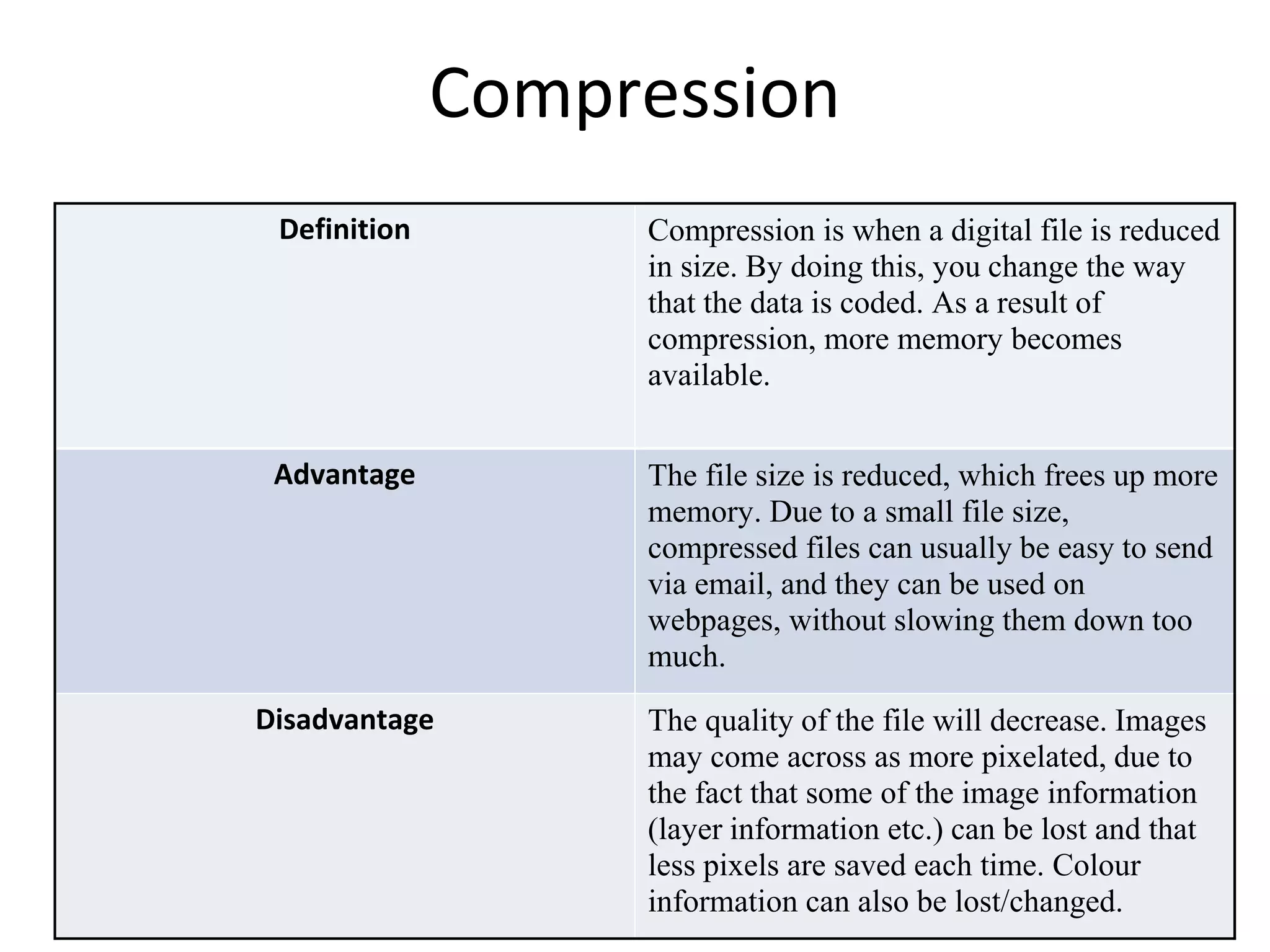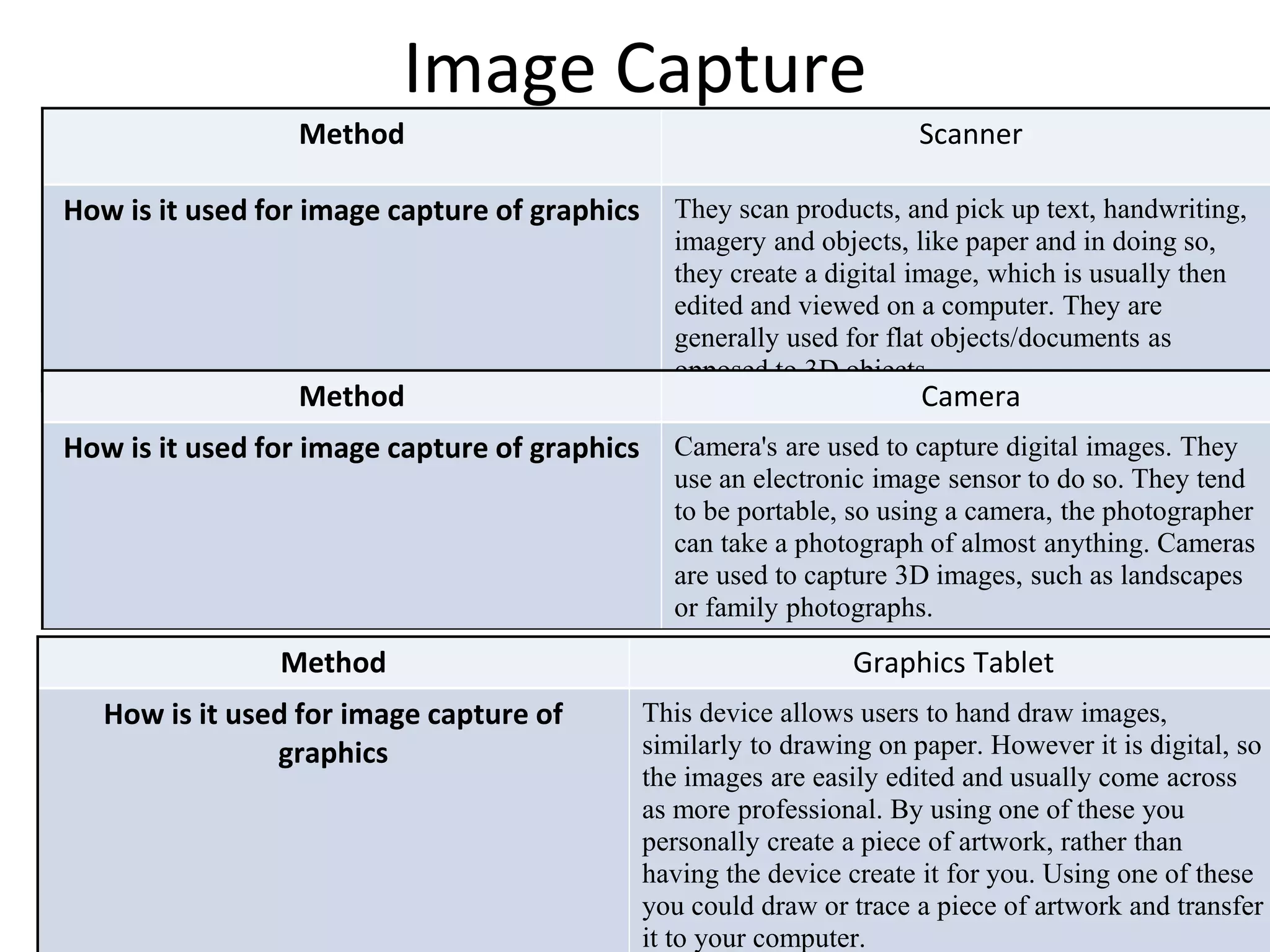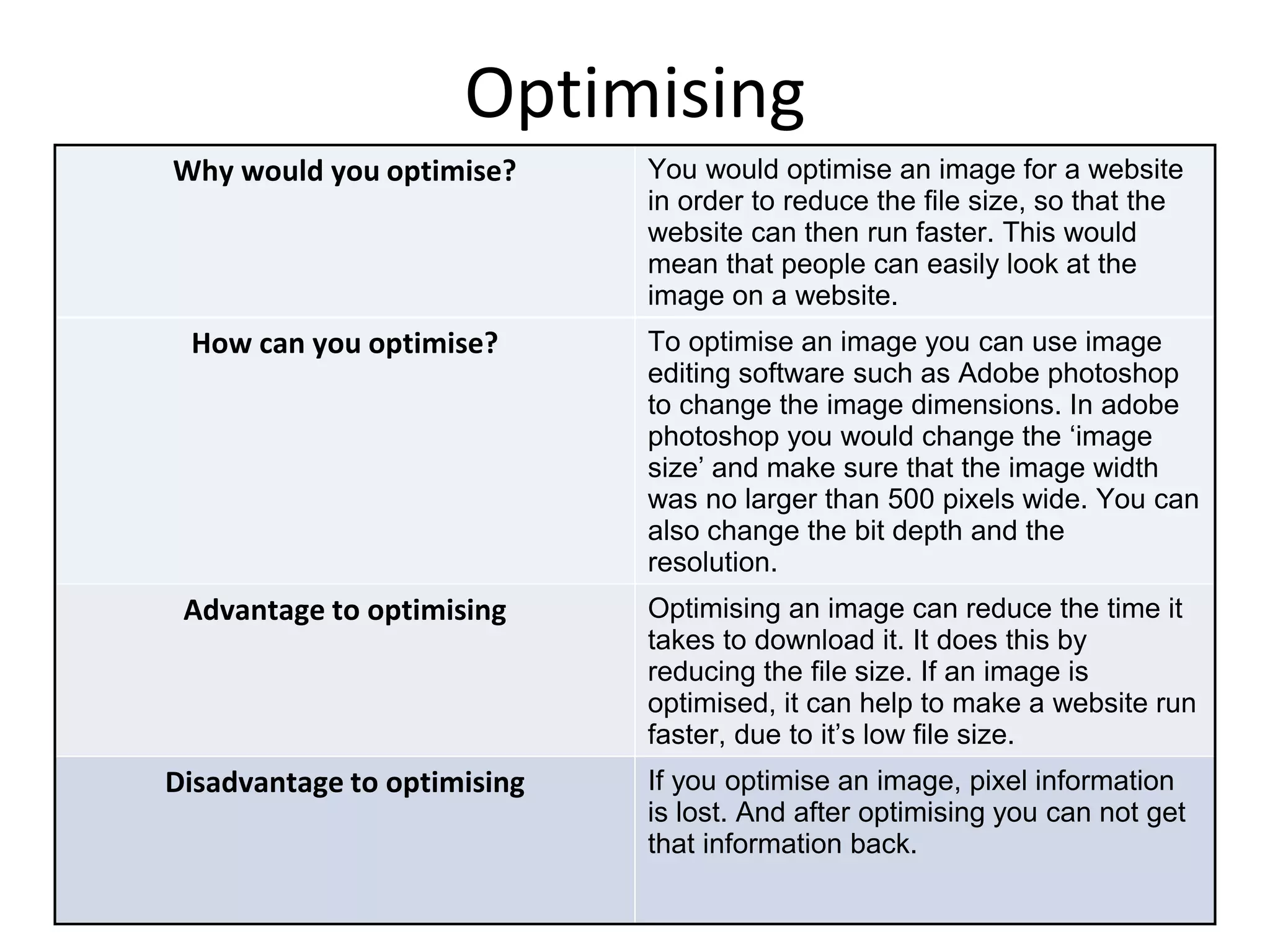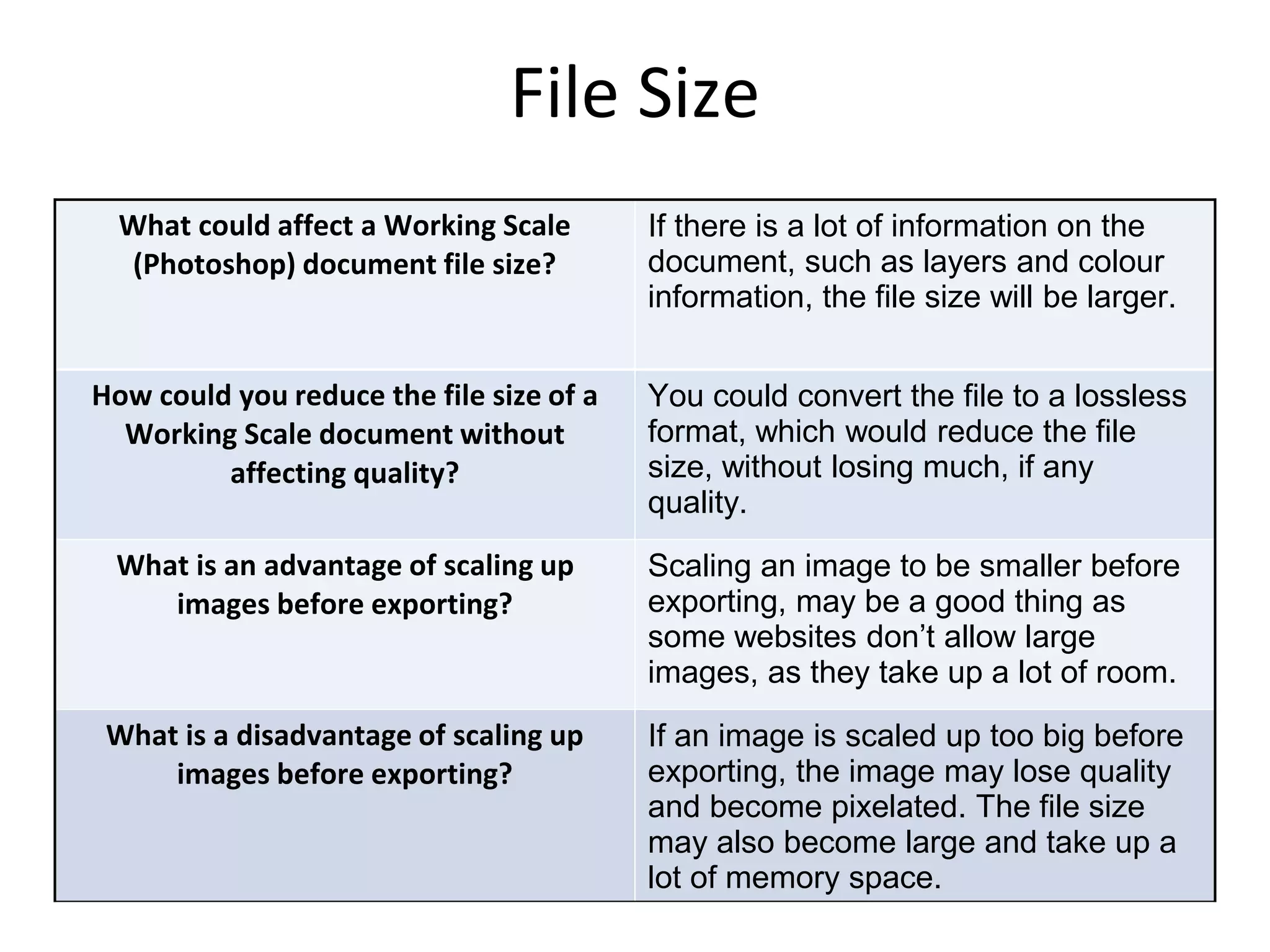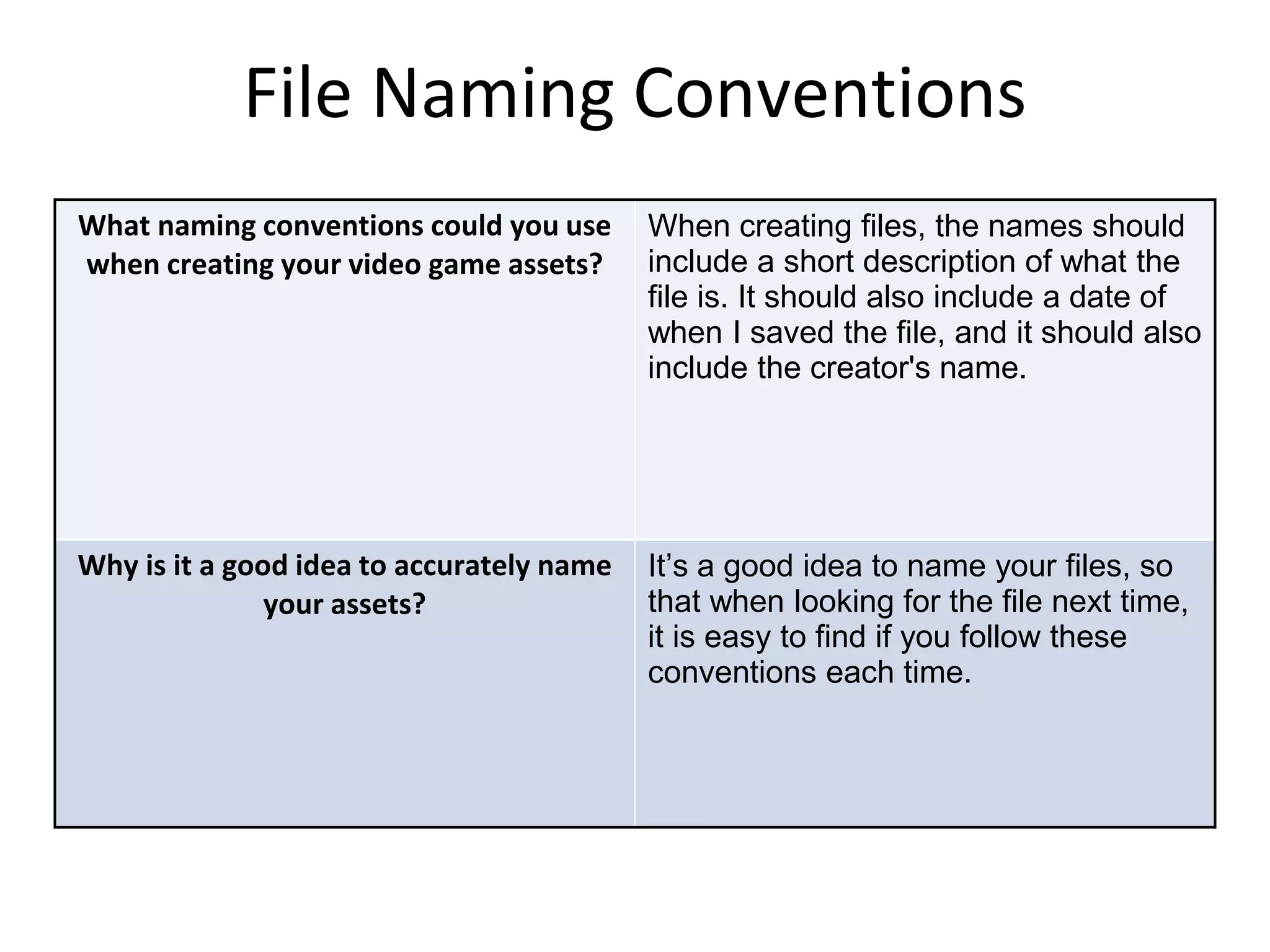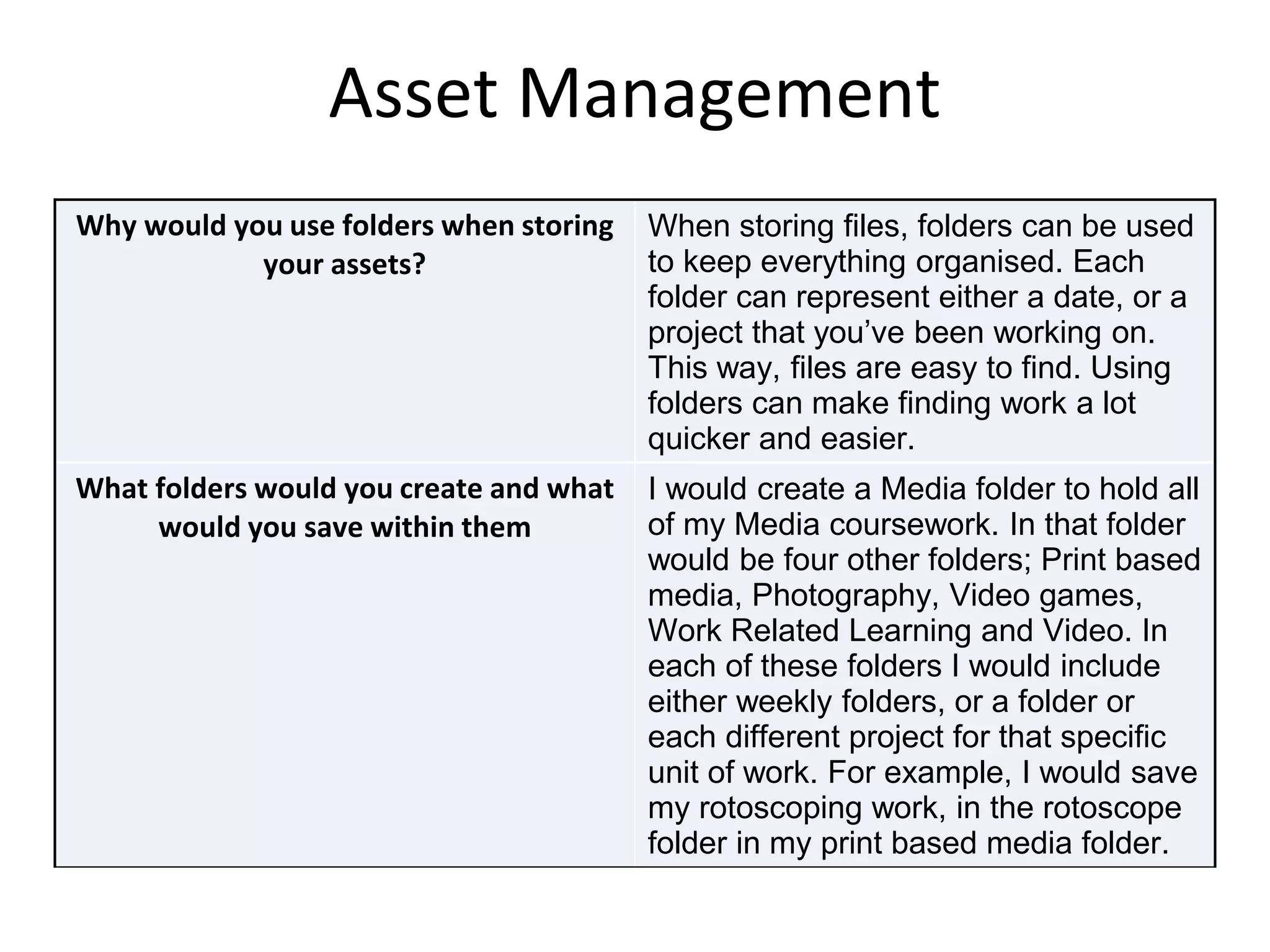This document discusses different types of digital graphics file formats including raster graphics, vector graphics, and various file formats like JPEG, TIFF, GIF, BMP, PSD, AI, FLA, and WMF. It provides details on what each file format stands for, examples of how it is used, advantages, and disadvantages. It also covers topics like raster vs vector graphics, compression, image capture methods using scanners, cameras, and graphics tablets, and optimizing images by reducing file size to improve website loading speeds.