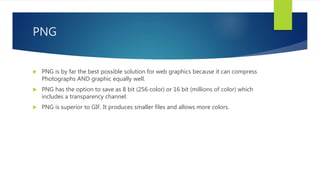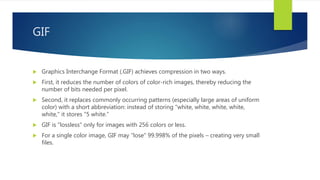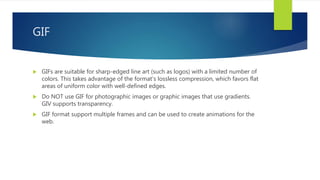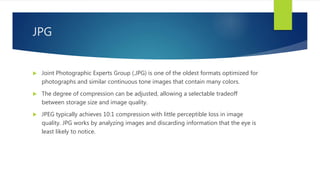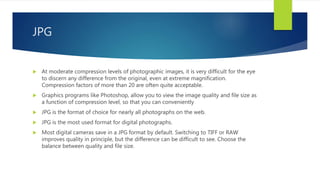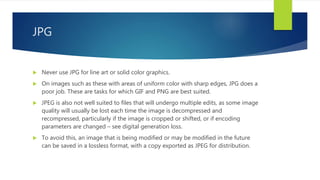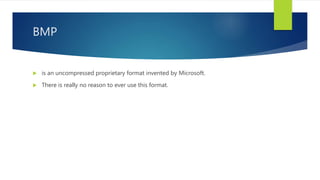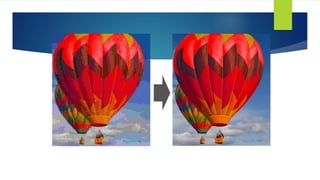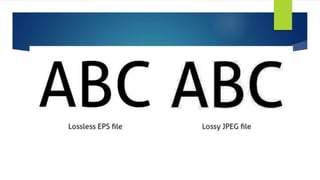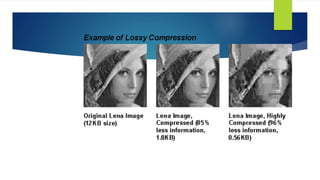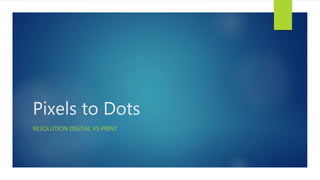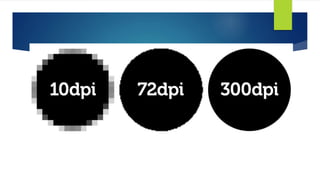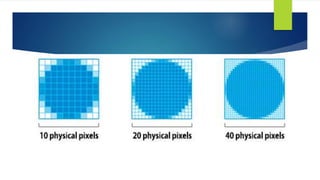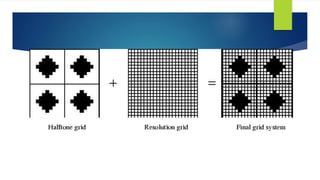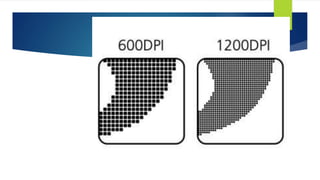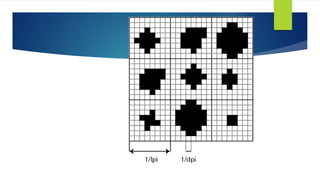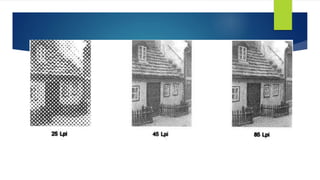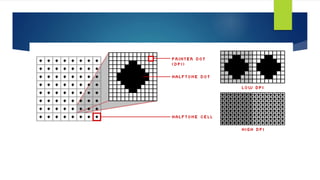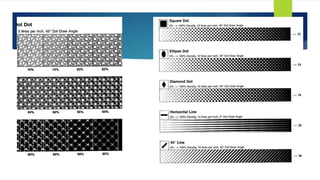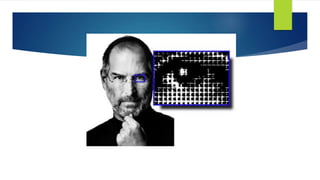This document discusses and compares various digital image file formats including JPG, GIF, TIFF, PNG, BMP, and RAW. It explains the differences between lossy and lossless compression and how different formats support varying numbers of colors. Key points covered include the intended uses of formats for print versus web, how layers and transparency are supported, and recommendations for when to use specific formats for photographs, graphics, and other image types.
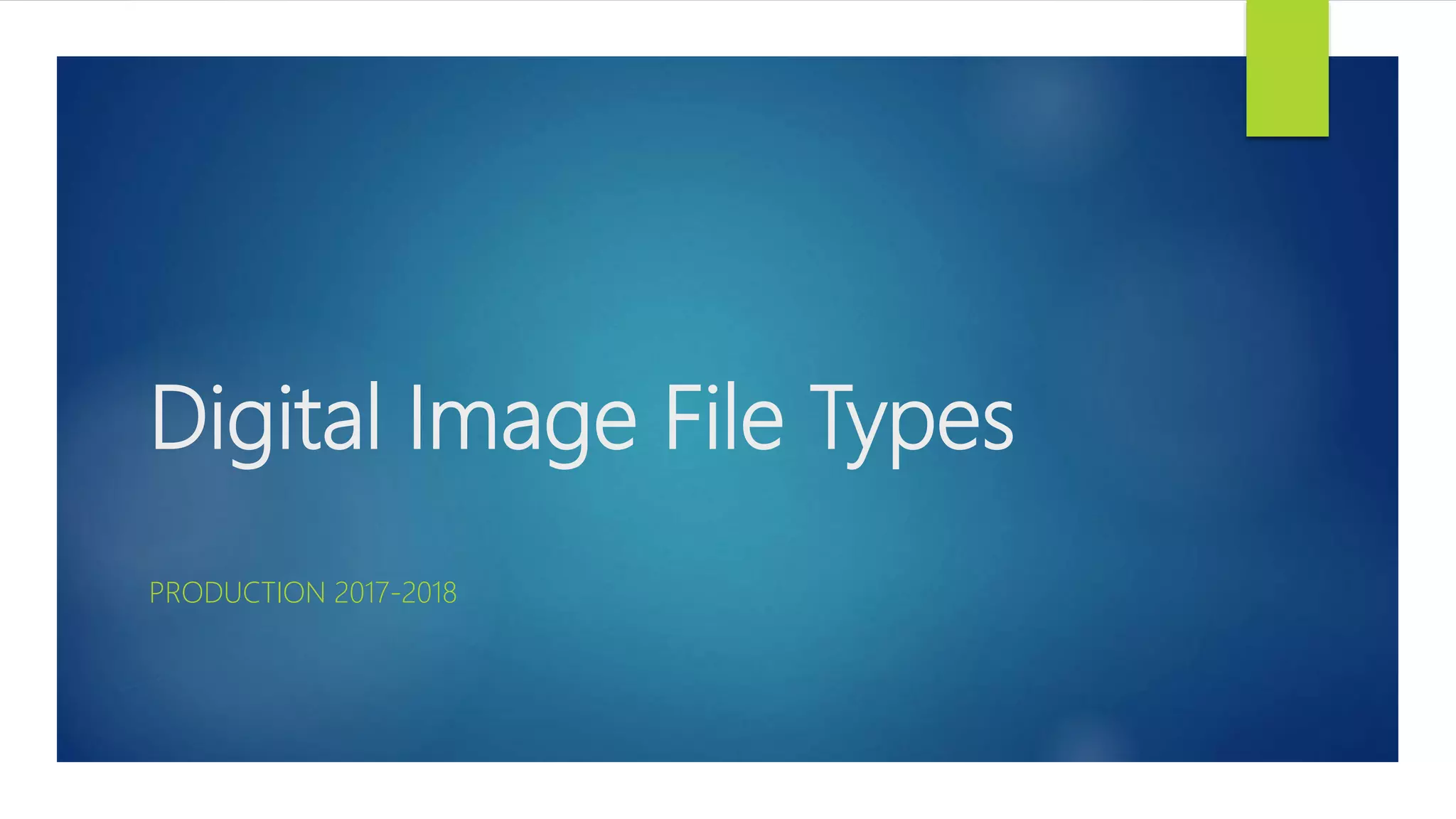
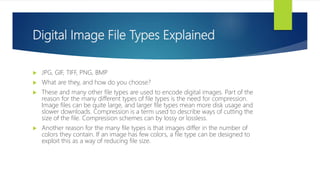
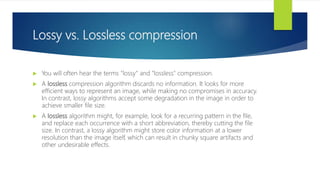
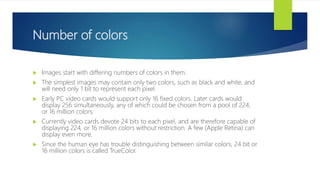
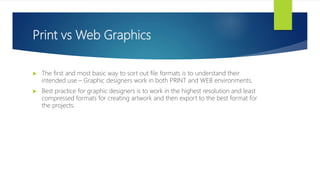
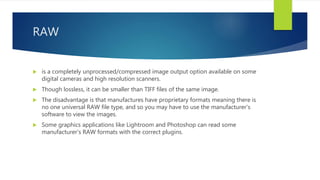
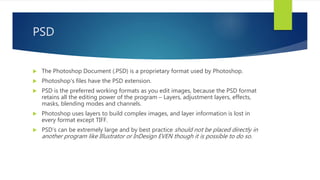
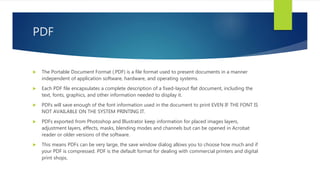
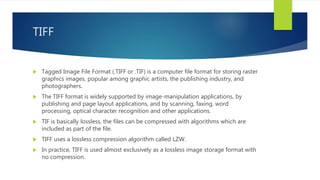
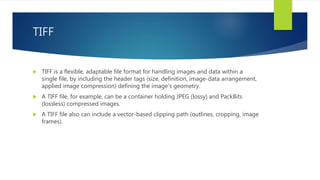
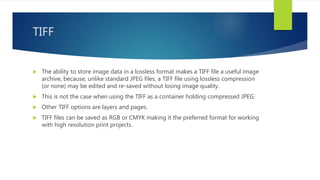
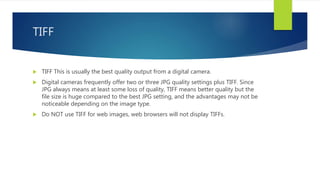
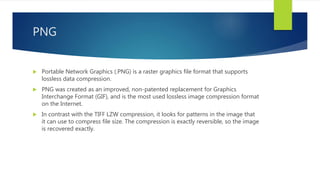
![PNG
PNG supports palette-based images (with palettes of 24-bit RGB or 32-bit RGBA
colors), grayscale images (with or without alpha channel), and full-color non-
palette-based RGB[A] images (with or without alpha channel).
PNG was designed for transferring images on the Internet, not for professional-
quality print graphics, and therefore does not support non-RGB color spaces such
as CMYK.
PNG supports partial transparency. Partial transparency can be used for many
useful purposes, such as fades and antialiasing of text.
PNG transparency is still not completely supported in all web browsers.](https://image.slidesharecdn.com/filetypes-180215092607/85/File-types-14-320.jpg)