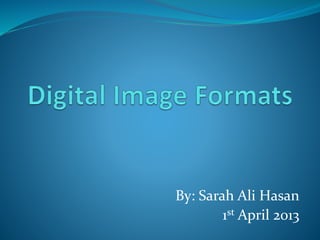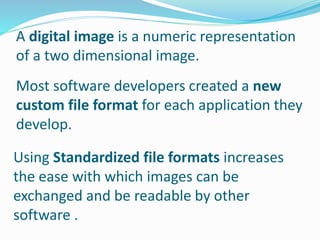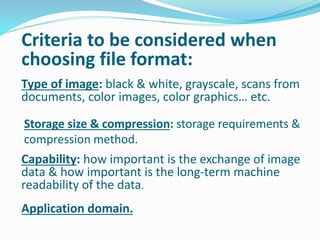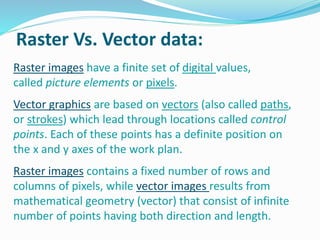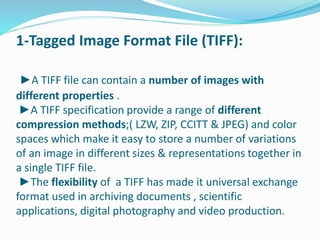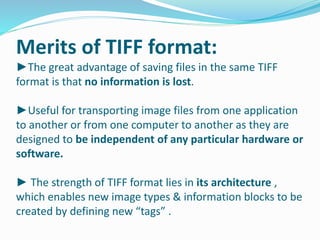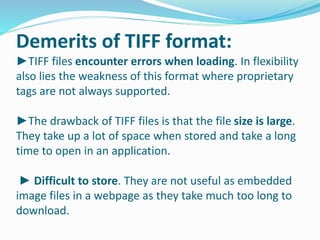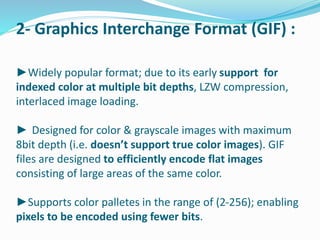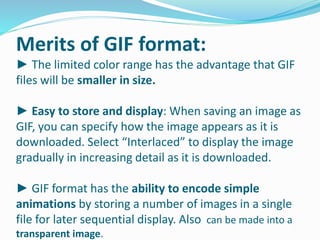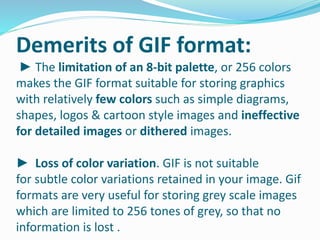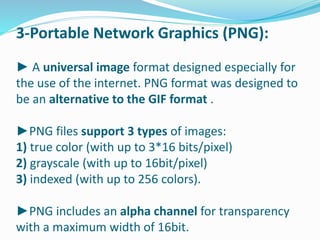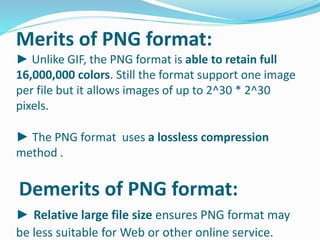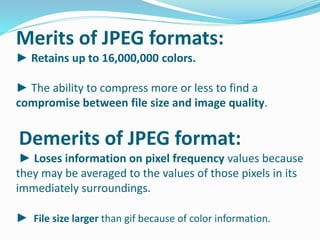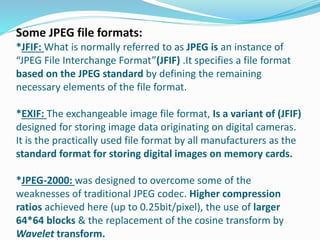The document discusses various digital image file formats including TIFF, GIF, PNG, and JPEG. TIFF files can contain multiple images and compression methods but have large file sizes. GIF is suitable for images with few colors but loses color variation. PNG uses lossless compression and supports more colors than GIF but may have large file sizes. JPEG is used for photographs and uses lossy compression to reduce file size, but information is lost in the process. The optimal file format depends on the image type and intended use.