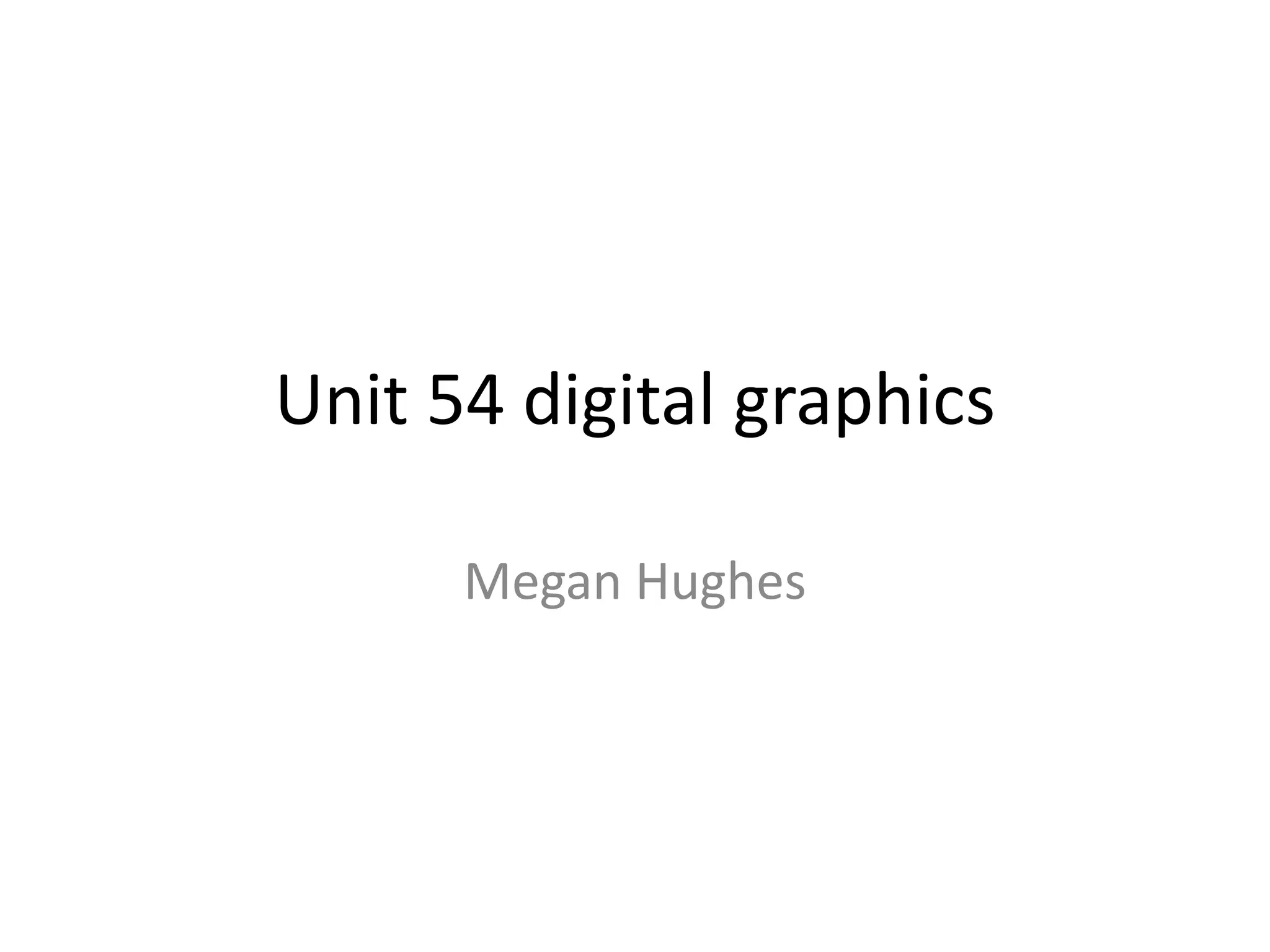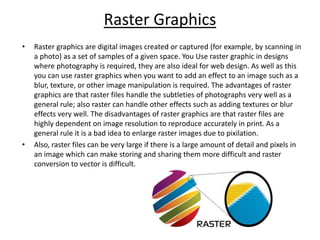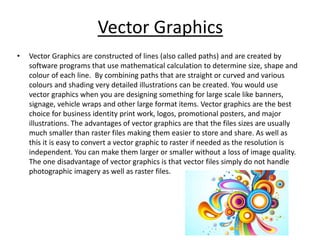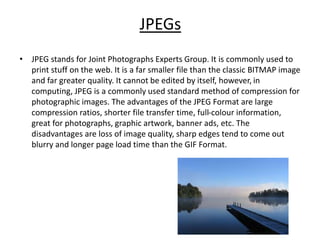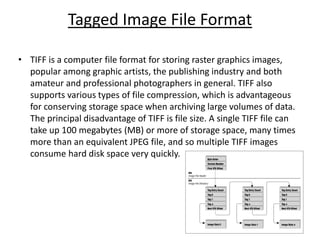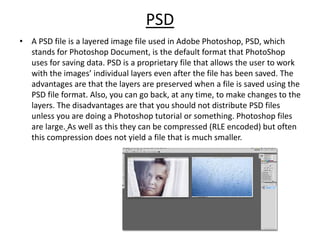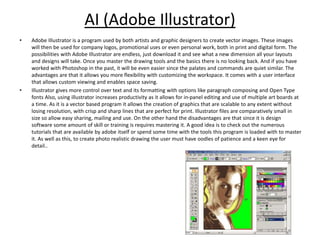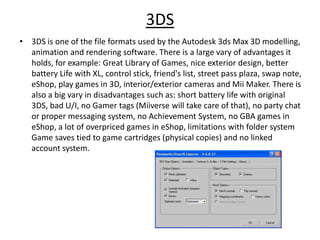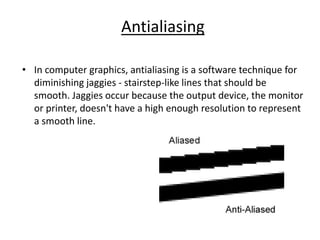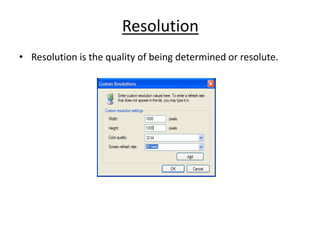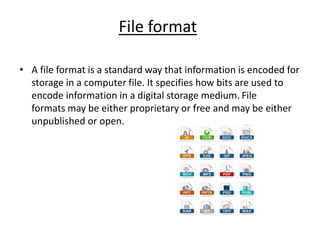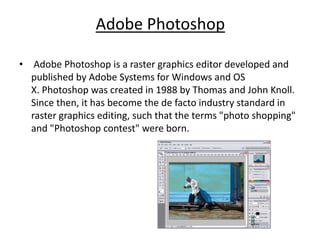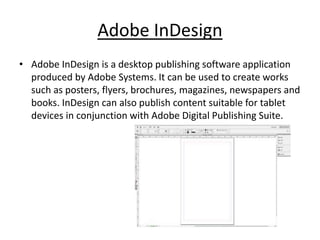The document discusses various types of digital graphics files including raster graphics like JPEGs which are best for photographs, vector graphics like those in AI files which can be scaled without quality loss and are best for logos, and other formats like TIFF, PSD, and 3DS. It provides details on features and advantages and disadvantages of each file type for different uses.