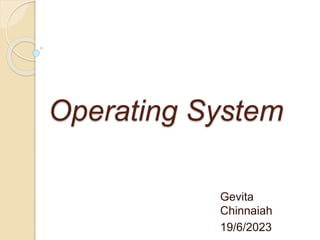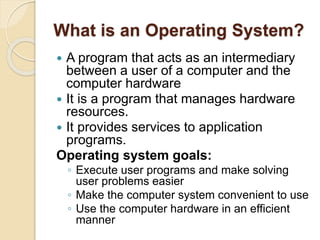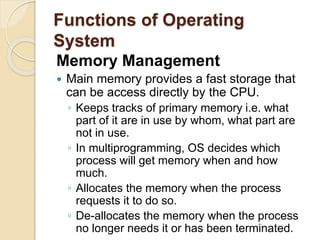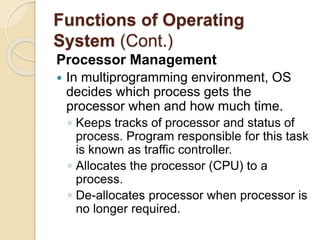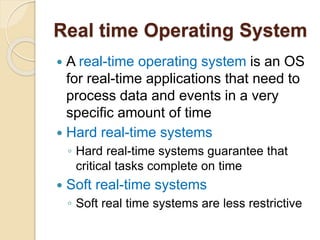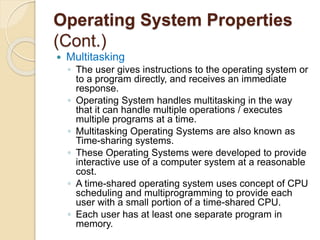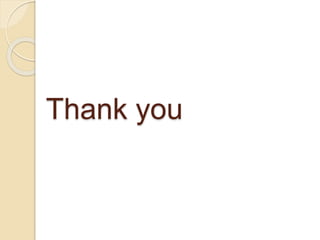The document discusses different types of operating systems. It describes desktop operating systems, server operating systems, embedded operating systems, mobile operating systems, batch operating systems, multi-processor operating systems, multiprogramming operating systems, distributed operating systems, time-sharing operating systems, network operating systems, and mobile operating systems. For each type, it provides a brief definition and highlights some of their key advantages and disadvantages.