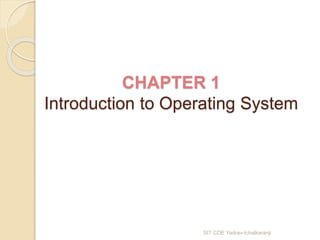
Introduction and Types of Operating System.pptx
- 1. CHAPTER 1 Introduction to Operating System SIT COE Yadrav-Ichalkaranji
- 2. Contents- Concept of OS Components of OS Operations of OS oProgram Management oResource Management oSecurity and Protection SIT COE Yadrav-Ichalkaranji
- 3. Concept of OS Operating System is essential part of any computer system. An OS is a software consisting programs and data that run on computers. A program that acts as an intermediary between a user of a computer and the computer hardware. SIT COE Yadrav-Ichalkaranji
- 4. Operating System SIT COE Yadrav-Ichalkaranji
- 5. Concept of OS (Cont.) Operating system goals: Execute user programs and make solving problems easier Make the computer system convenient to use Use the computer hardware in an efficient manner SIT COE Yadrav-Ichalkaranji
- 6. Four Components of a Computer System SIT COE Yadrav-Ichalkaranji
- 7. Components of OS Computer system can be divided into four components- Hardware – Provides basic computing resources. CPU, memory, I/O devices Operating System – It is an interface between user of computer and computer hardware Controls and coordinates use of hardware among various applications and users Application Programs – define the ways in which the system resources are used to solve the computing problems of the users Word processors, compilers, web browsers, database systems, video games SIT COE Yadrav-Ichalkaranji
- 8. Components of OS(Cont.) Computer system can be divided into four components- Users – People, machines, other computers SIT COE Yadrav-Ichalkaranji
- 9. Operations of OS o Program Management- - A program under execution is called as process. - A program reside on the disk .On disk it dose require any resources. - A program gets executed in main memory. So it should be transferred from disk to memory. - From the computation context point of view, a process is defined by CPU state, memory contents and execution environment. - If many process remain busy in completing I/O,CPU is allocated to only one process at a given point of time. - If multiple user are working on the system, OS switches the CPU from one user process to other - The process management activities involve- 1. To provide control access to shared resources like file, memory, I/O, and CPU. 2. Creation, execution and deletion of user and system processes. 3.Resume a process execution or cancel it. 4.Schedule of a process. SIT COE Yadrav-Ichalkaranji
- 10. Operations of OS(Cont.) o Resource Management- -There are many resources available in the system.eg-CPU, memory, file storage space, I/O devices, files, printers, etc. -OS acts as the manager of these resources. It decides which resource should be given to which program, for how much time and after use it reclaims the resource. - Multiple users/applications can share the resources. The reasons of sharing are: 1. The devices are expensive, so sharing saves the cost. 2.The data needs to be shared as well as needs to be communicated. o Security and Protection- - Security is easy to deal with accidental misuse with compare to malicious misuse. The protection mechanisms are basically designed for protection from accidents. - Security measures deal with threats to resources that come from outside a computer system, while protection measures strictly restricted to manage the internal resources of the system, i.e how we provide controlled access to programs and data stored in a system. -Protection refers to the mechanism for controlling the access of the SIT COE Yadrav-Ichalkaranji
- 11. Views of OS- Operating system can be easily understood by following points: User View System view SIT COE Yadrav-Ichalkaranji
- 12. Views of OS-(Cont.) User View- - The user's view of the computer varies according to the interface being used. - Most computer users sit in front of a PC, consisting of a monitor, keyboard, mouse, and system unit. Such a system is designed for one user to monopolize its resources. - If the user is working on the single autonomous PC for his work, then performance is mostly taken into consideration .OS is designed to give ease of use and gaining performance. -Some users sit at a terminal connected to a mainframe or minicomputer. Other users are accessing the same computer through other terminals. These users share resources and may exchange information. The OS is designed to maximize resource utilization. - Some computers have little or no user view. For example, embedded computers in home devices and automobiles may have numeric keypads and may turn indicator lights on or off to show status, but they and SIT COE Yadrav-Ichalkaranji
- 13. Views of OS-(Cont.) System View- From the computer point of view, the operating system is the program most intimately involved with the hardware. There are two different views- * An Operating system is a resource allocator. - Manages all resources. - Decides between conflicting requites for efficient and fair resource use. * The operating system is control program - Controls execution of programs to prevent errors and improper use of computer. SIT COE Yadrav-Ichalkaranji
- 14. Different Types of Operating System OS are mainly divided into two types- 1. Single User OS- In which only one user can take the advantages of the various features embedded in it. Ex-MS-DOS 2. Multi User OS- In which multiple users can take the various advantage of the features embedded in it. Ex-Windows XP,Windows-7,LINUX,UNIX etc. The different types of Operating System are- a) Batch Operating System b) Multiprogramming Operating System c) Time Sharing Operating System d) Multiprocessor Operating System e) Distributed Operating System f) Real Time Operating System SIT COE Yadrav-Ichalkaranji
- 15. Different Types of Operating System Cont.. Batch Operating System -This type of operating system does not interact with the computer directly. -There is an operator which takes similar jobs having same requirement and group them into batches. - It is the responsibility of operator to sort the jobs with similar needs. SIT COE Yadrav-Ichalkaranji
- 17. Advantages and Disadvantages of Batch Operating System- Advantages- ◦ It is very difficult to guess the time required by any job to complete. Processors of the batch systems know how long the job would be when it is in queue ◦ Multiple users can share the batch systems ◦ It is easy to manage large work repeatedly in batch systems Disadvantages- ◦ Lack of interaction between the user and the job. ◦ CPU is often idle, because the speed of the mechanical I/O devices is slower than the CPU. ◦ Difficult to provide the desired priority. SIT COE Yadrav-Ichalkaranji
- 18. Multiprogramming Operating System -Multiprogramming is the ability to execute multiple programs at the same time on single processor machine . -One or more programs reside in the main memory which are ready to execute. -The CPU can execute only one instruction at a time. if the currently executing process performs i/o operation or waiting for i/o then the OS may interrupt that process and gives the control to other process residing in main memory. - The main aim of Multiprogramming is to make SIT COE Yadrav-Ichalkaranji
- 19. User Area System Area SIT COE Yadrav-Ichalkaranji
- 20. Advantages and Disadvantages of Multiprogramming Operating System- Advantages- ◦ High and efficient CPU utilization. ◦ User feels that many programs are allotted CPU almost simultaneously. Disadvantages- ◦ CPU scheduling is required. ◦ To accommodate many jobs in memory, memory management is required. SIT COE Yadrav-Ichalkaranji
- 21. Multitasking Operating System - Multitasking is the logical extension of Multiprogramming. - A user to perform more than one computer task at a time. SIT COE Yadrav-Ichalkaranji
- 22. Advantages and Disadvantages of Multitasking Operating System- Advantages- ◦ High and efficient CPU utilization. ◦ User feels that many programs are allotted CPU almost simultaneously. Disadvantages- ◦ CPU scheduling is required. ◦ To accommodate many jobs in memory, memory management is required. SIT COE Yadrav-Ichalkaranji
- 24. Time Shared Operating System • Time-sharing is a technique which enables many people, located at various terminals, to use a particular computer system at the same time. •Time-sharing or multitasking is a logical extension of multiprogramming. •Processor's time which is shared among multiple users simultaneously is termed as time-sharing. • If n users are present, then each user can get a time quantum. When the user submits the command, the response time is in few seconds at most. • In time sharing system there is a large computer to which a number of terminals are connected as shown in SIT COE Yadrav-Ichalkaranji
- 25. Time Shared Operating System SIT COE Yadrav-Ichalkaranji
- 26. Time Shared Operating System Advantages and Disadvantages - Advantages Provides the advantage of quick response. Avoids duplication of software. Reduces CPU idle time. Disadvantages Problem of reliability. Question of security and integrity of user programs and data. Problem of data communication. SIT COE Yadrav-Ichalkaranji
- 27. Multiprocessor Operating System- Multiprocessor are increasing in importance nowadays. These systems have multiple processors working in parallel that share the computer clock, memory, bus, peripheral devices etc. These system is also called as parallel system or tightly coupled system. The main advantage of multiprocessor system is to get maximum work in shorter SIT COE Yadrav-Ichalkaranji
- 28. Multiprocessor Operating System- SIT COE Yadrav-Ichalkaranji
- 29. Multiprocessor Operating System- Asymmetric Multiprocessors Symmetric Multiprocessors. ◦ In these types of systems, each processor contains a similar copy of the operating system and they all communicate with each other. All the processors are not in master - slave relationship. ◦ It is called as master-slave architecture. ◦ In asymmetric systems, each processor is given a predefined task. There is a master processor that gives instruction to all the other processors. Asymmetric multiprocessor system contains a master slave relationship. SIT COE Yadrav-Ichalkaranji
- 30. Multiprocessor Operating System- Advantages and Disadvantages - Advantages More reliable Systems Enhanced Throughput More Economic Systems Disadvantages Increased Expense Complicated Operating System Required Large Main Memory Required SIT COE Yadrav-Ichalkaranji
- 31. Real Time Operating System Real time system means that the system is subjected to real time, i.e., response should be guaranteed within a specified timing constraint or system should meet the specified deadline. Example: flight control system, real time monitors, Satellite etc. There are two types of Real Time Operation System- ◦ Hard real time system – This type of system can never miss its deadline. It guaranteeing that critical task be completed within their period. Tardiness means how late a real time system completes its task with respect to its deadline. Example: Flight controller system. ◦ Soft real time system – This type of system can miss its deadline .Real time task will get priority over other task. The usefulness of result produced by a soft real time system decreases gradually with increase in tardiness. Example: Telephone switches, routers, microwave ovens,etc. SIT COE Yadrav-Ichalkaranji
- 32. Real Time Operating System Application of Real Time Operating System- 1. Satellite 2. Simulations 3. Industrial control 4. Military applications. 5. Flight Control System SIT COE Yadrav-Ichalkaranji
- 33. Difference between Time Sharing and Real Time System SIT COE Yadrav-Ichalkaranji
- 34. Distributed Operating System Various autonomous interconnected computers communicate each other using a shared communication network. Independent systems possess their own memory unit and CPU. Remote access is enabled within the devices connected in that network. SIT COE Yadrav-Ichalkaranji
- 35. Distributed Operating System In Distributed Operating System applications would be divided into two types- Horizontal Distribution Vertical Distribution In horizontal distribution all the computer system are at same level. They are equally capable of handling any functionality. Ex-Airline reservation- In that hundreds of computers in the network are able to book or cancel any reservation. Work at same levels In vertical distribution there are various levels of functionality. These levels normally reflect the levels of in an organization. Ex- Any Organizational company Division Zones Branches SIT COE Yadrav-Ichalkaranji
- 36. Distributed Operating System: Advantages and Disadvantages of Distributed System Advantages ◦ Failure of one will not affect the other network communication, as all systems are independent from each other ◦ Electronic mail increases the data exchange speed ◦ Since resources are being shared, computation is highly fast and durable ◦ Load on host computer reduces ◦ These systems are easily scalable as many systems can be easily added to the network Disadvantages ◦ Failure of the main network will stop the entire communication ◦ To establish distributed systems the language which are used are not well defined yet ◦ These types of systems are not readily available as they are very expensive. SIT COE Yadrav-Ichalkaranji