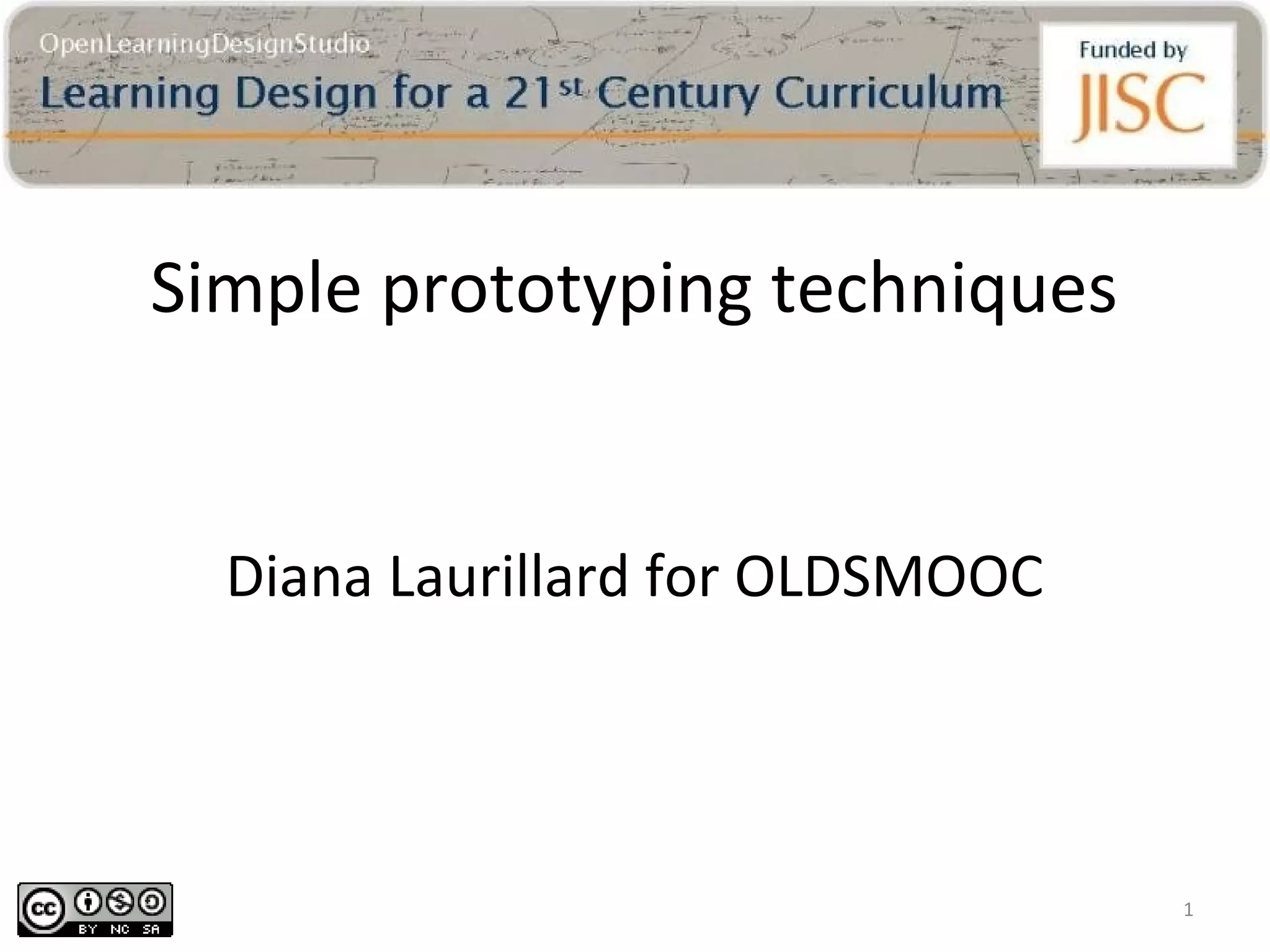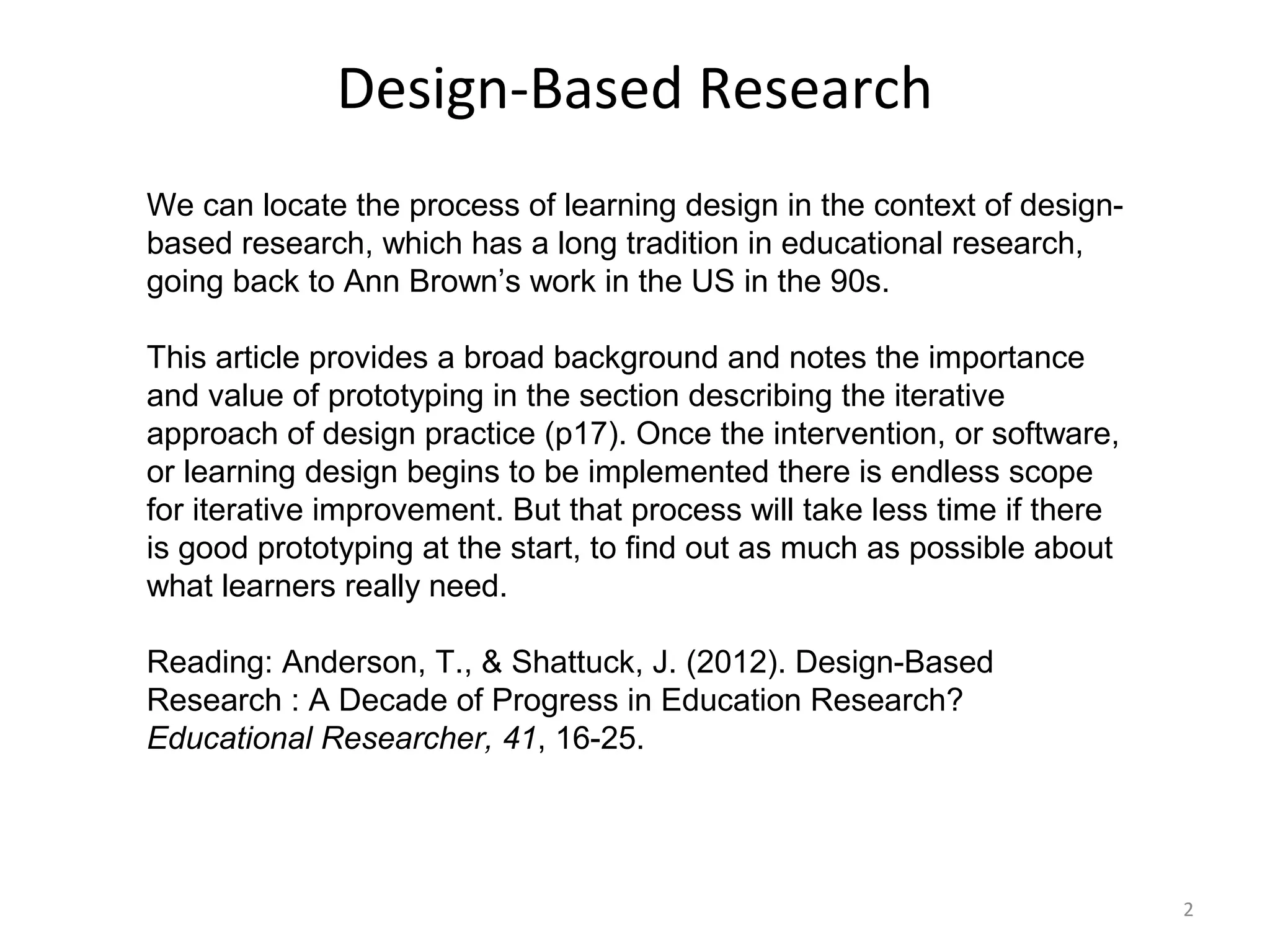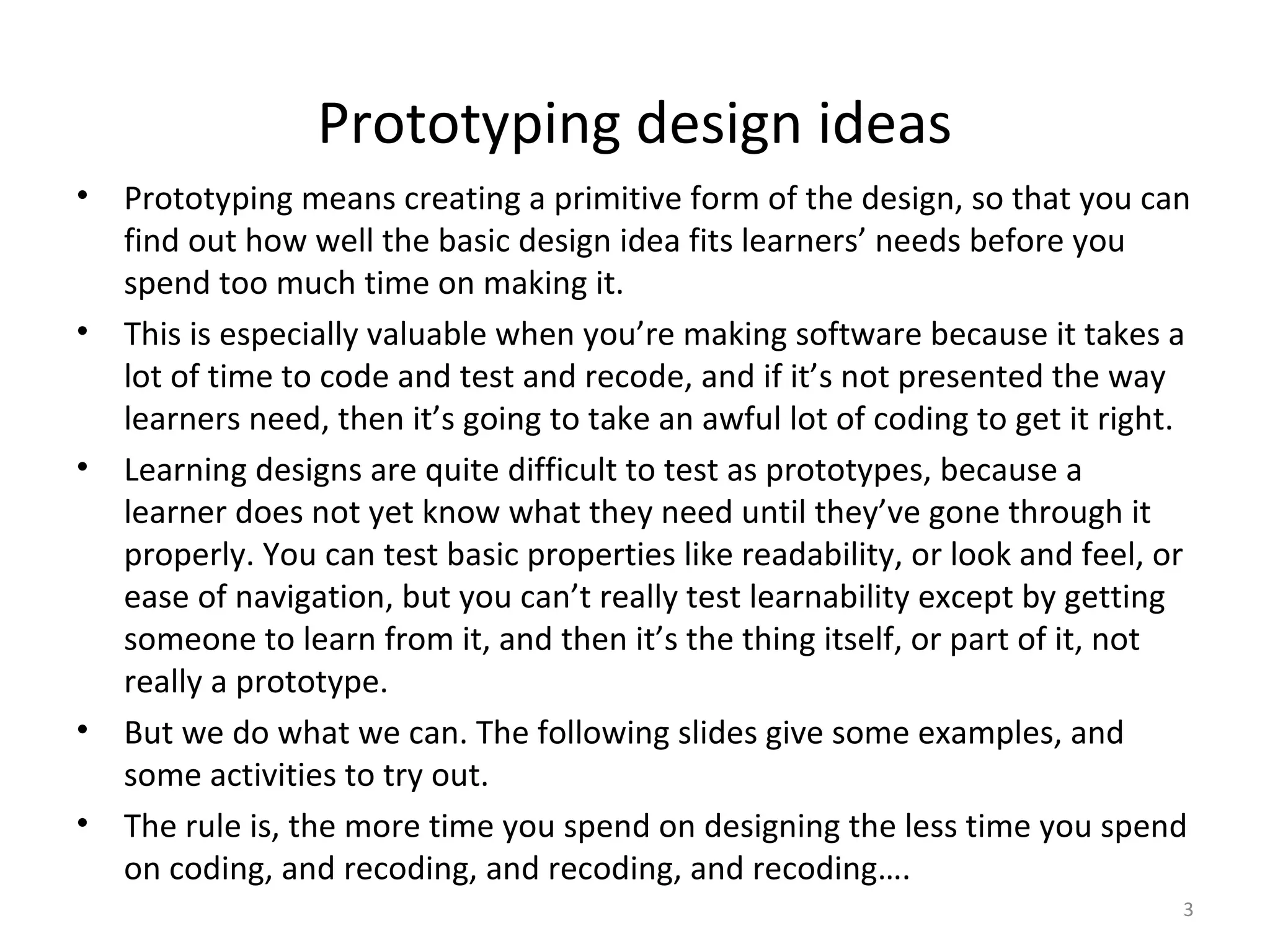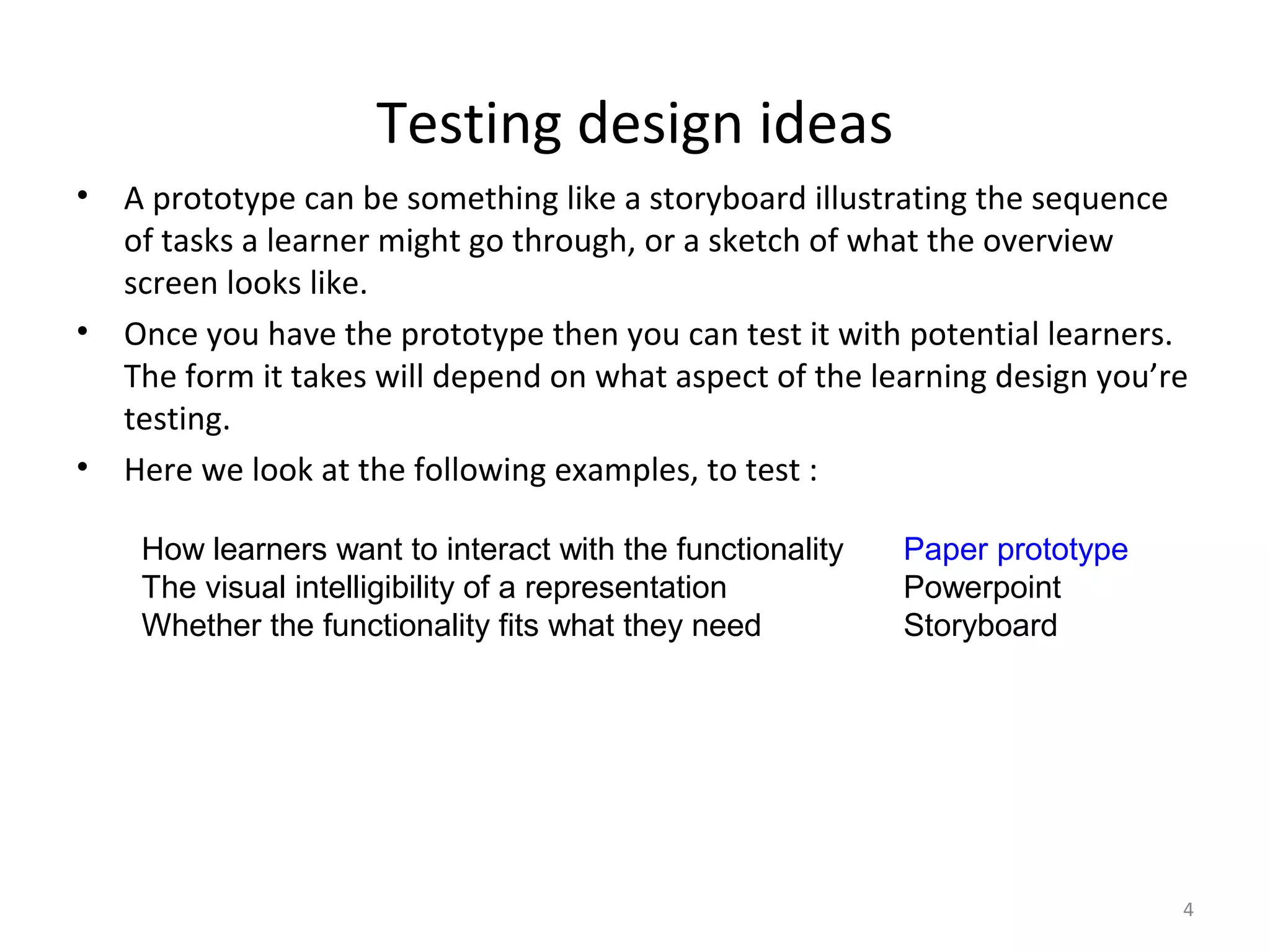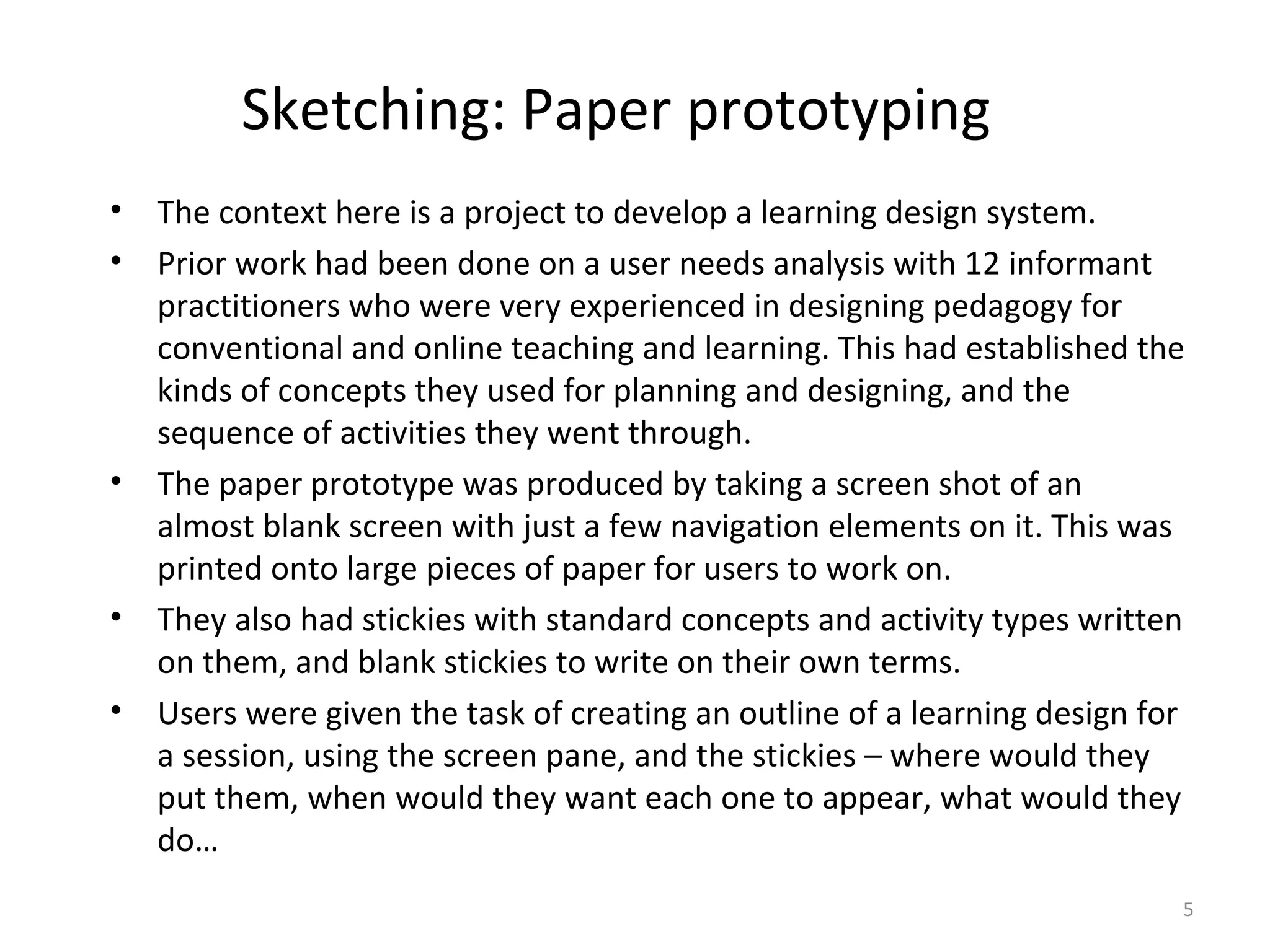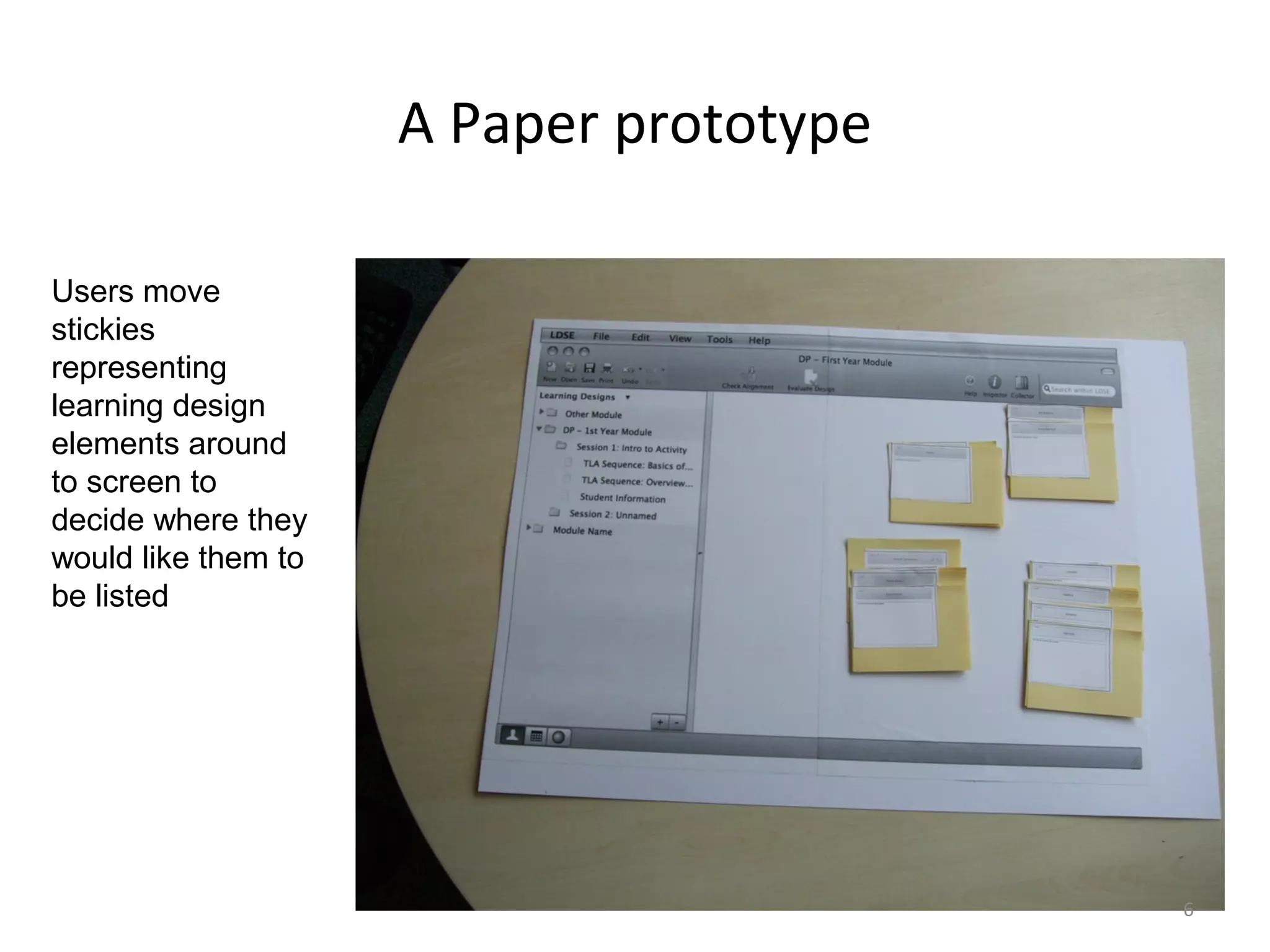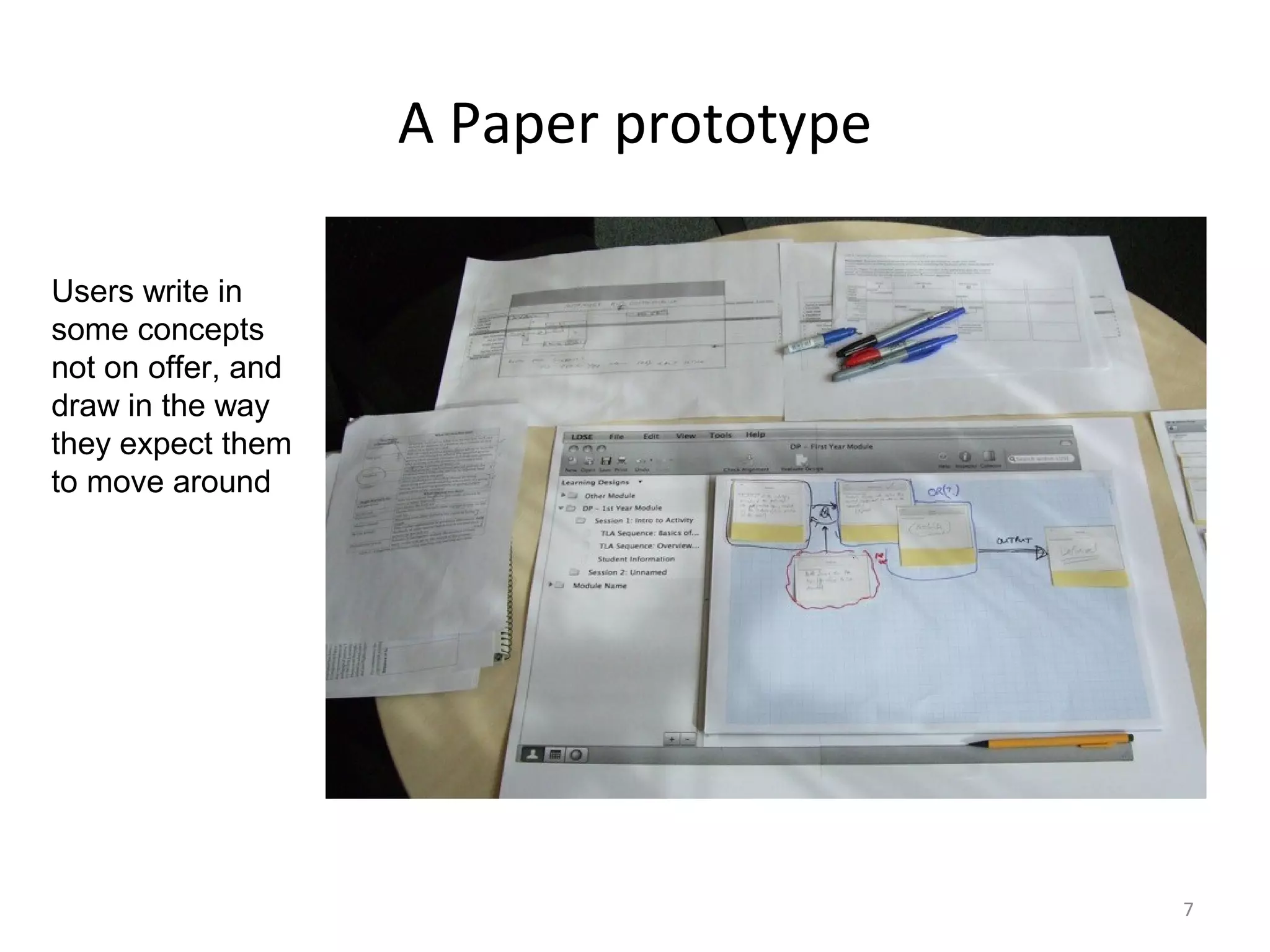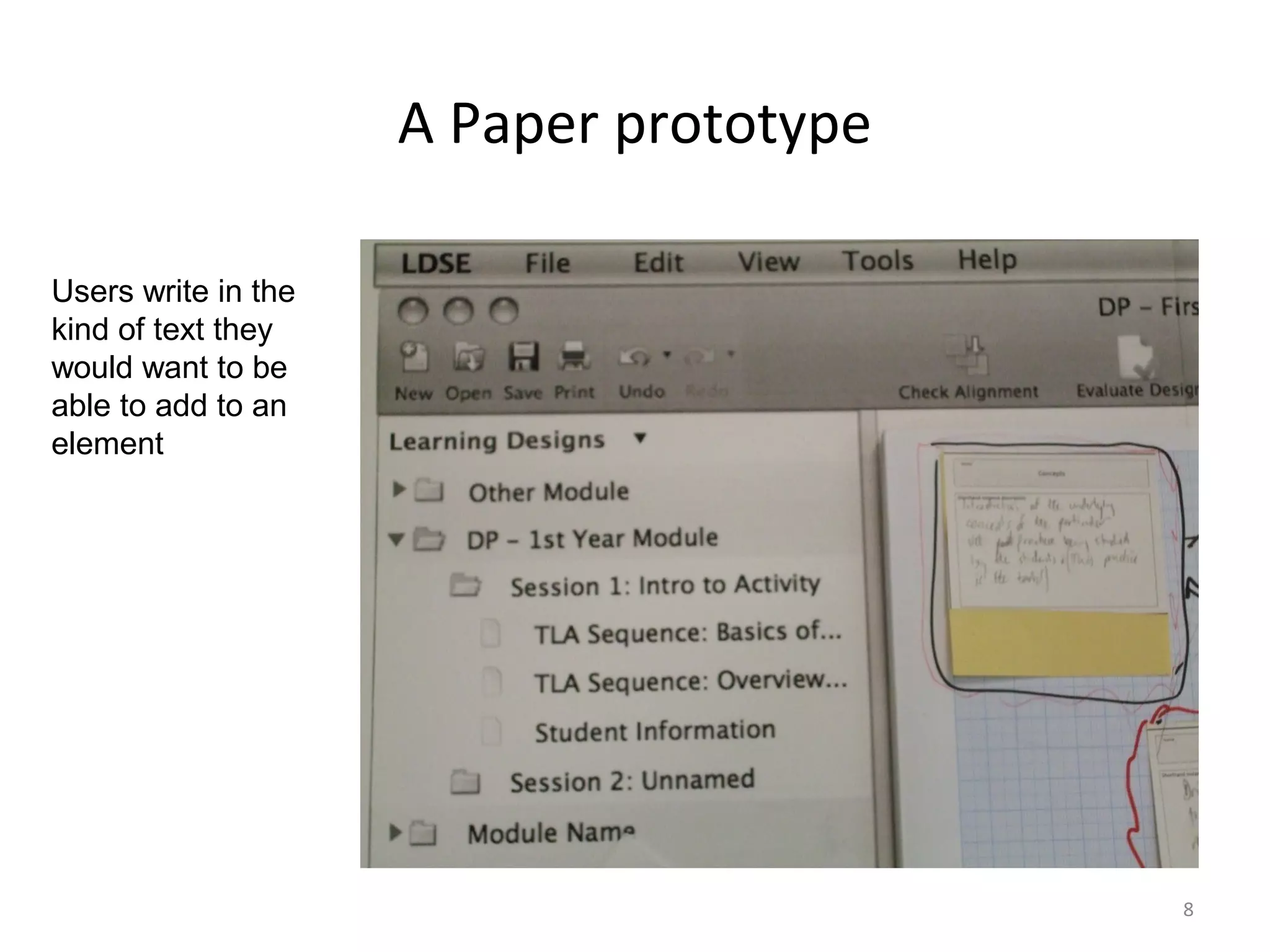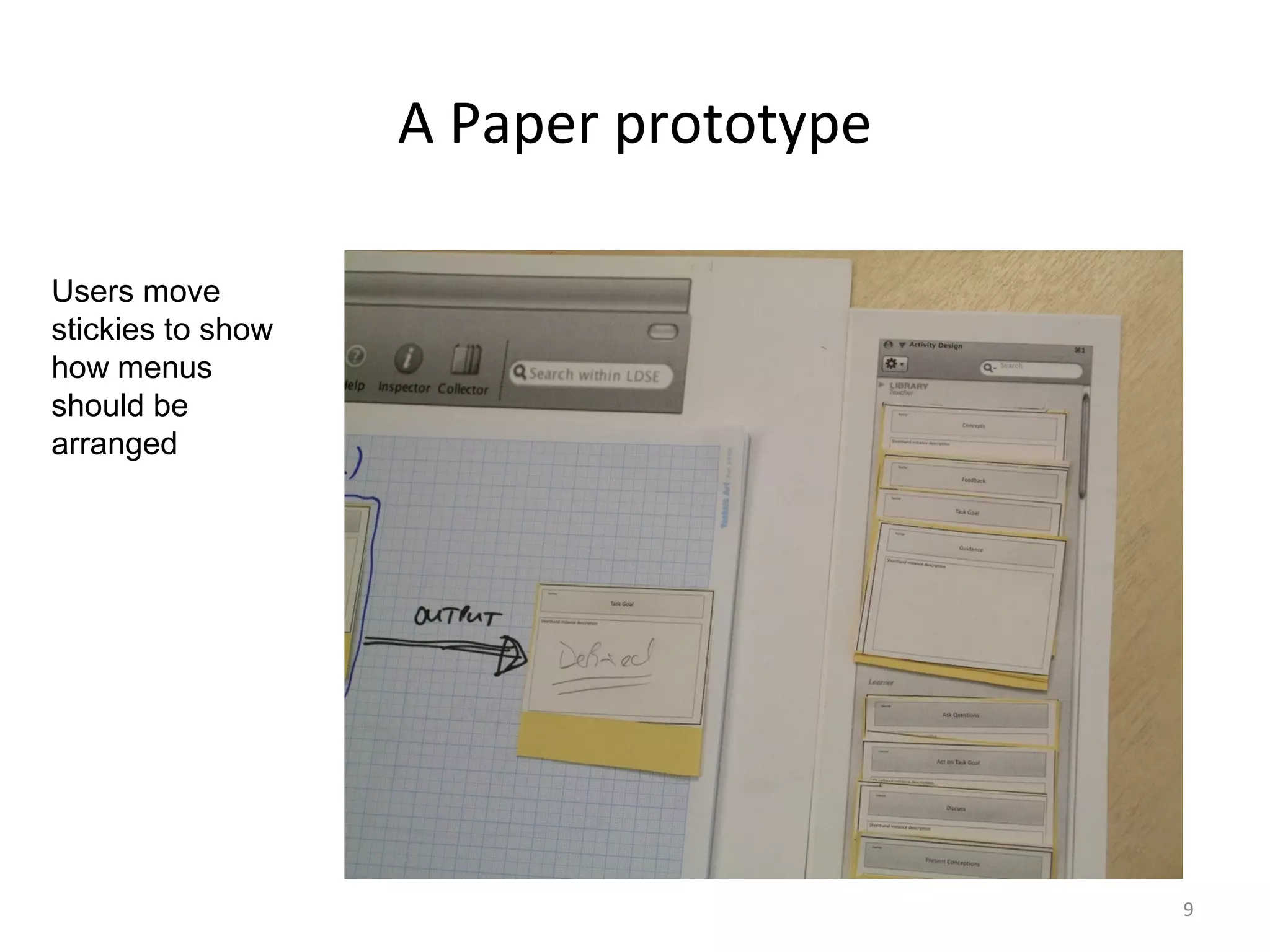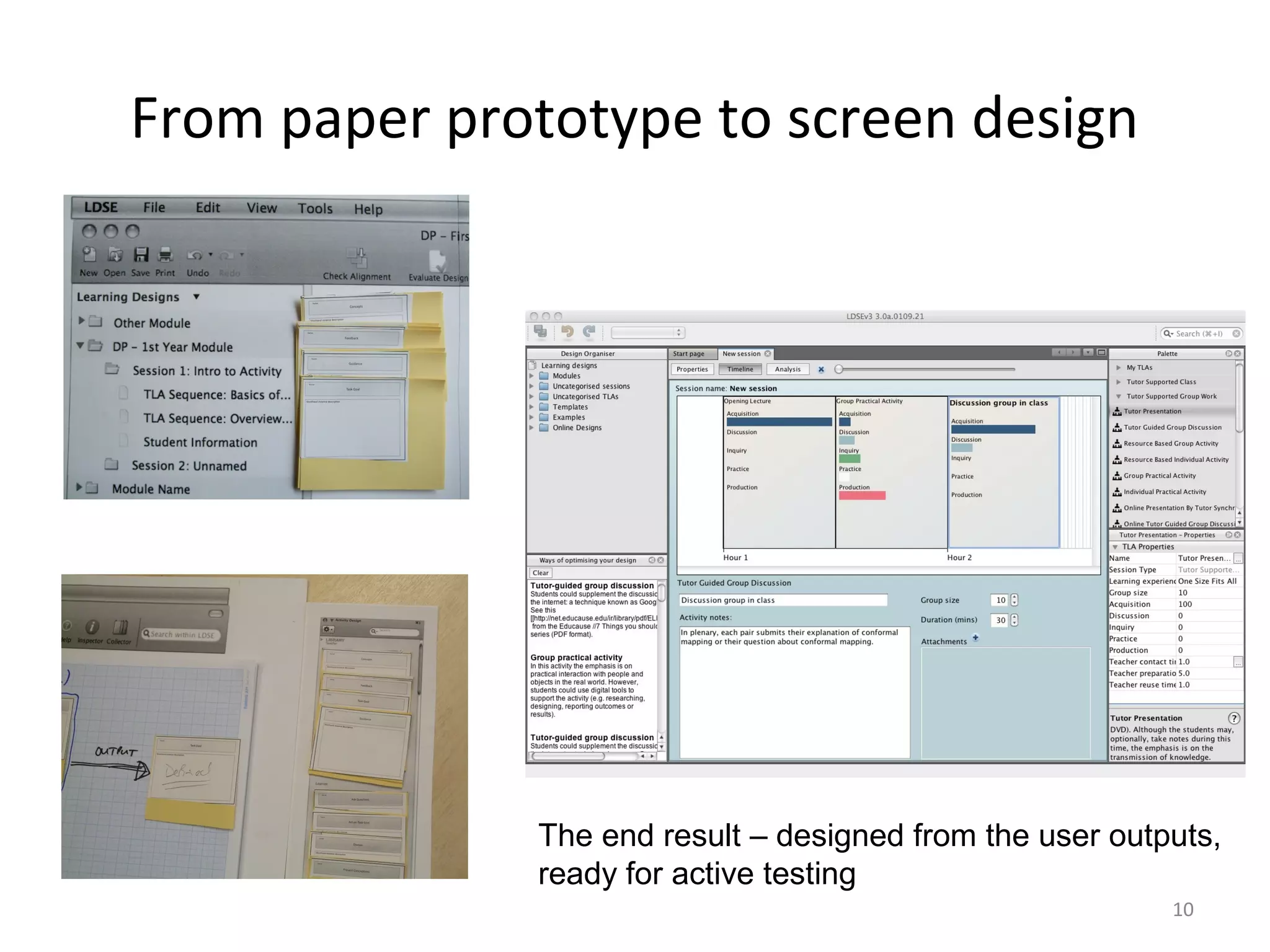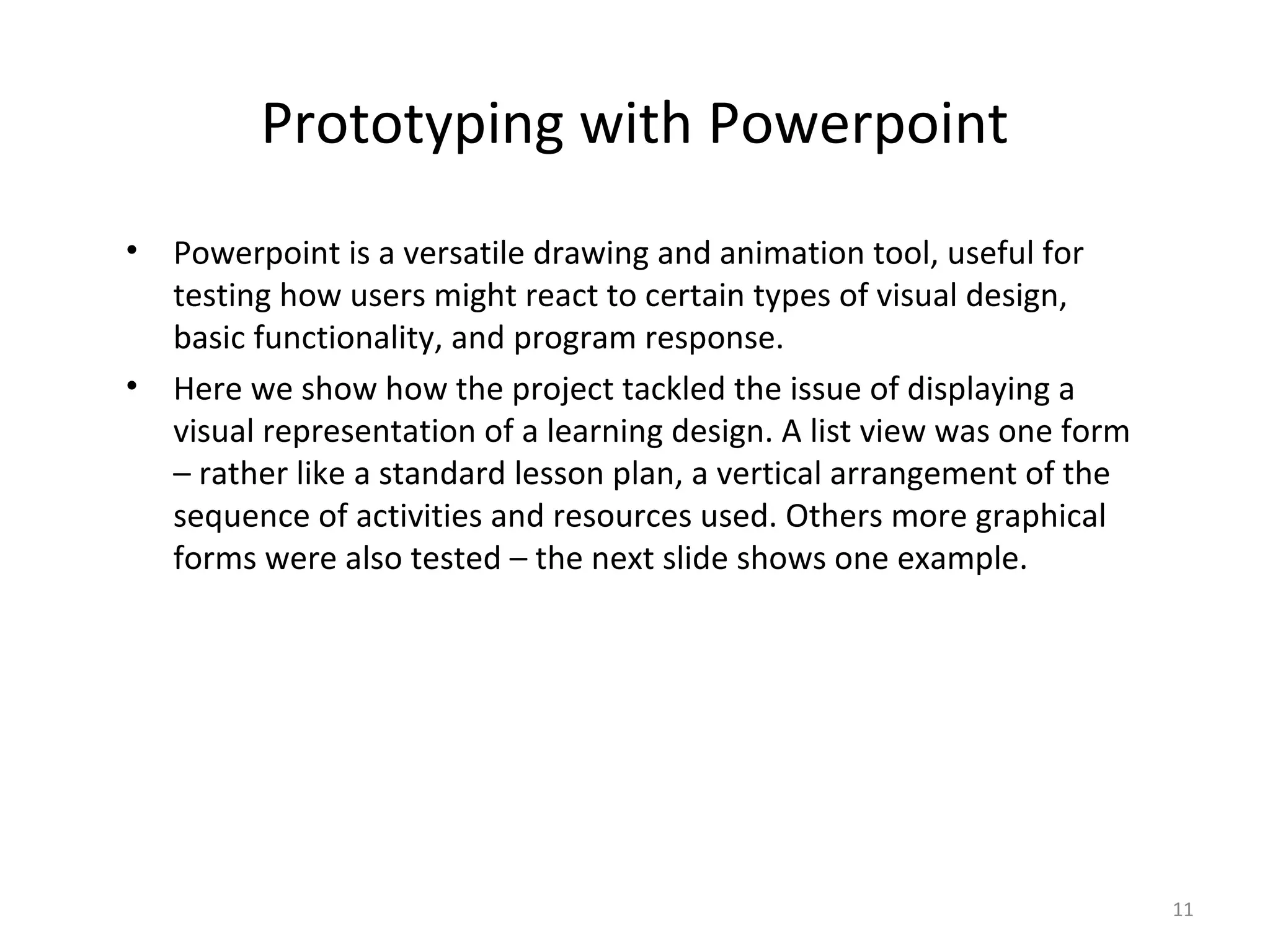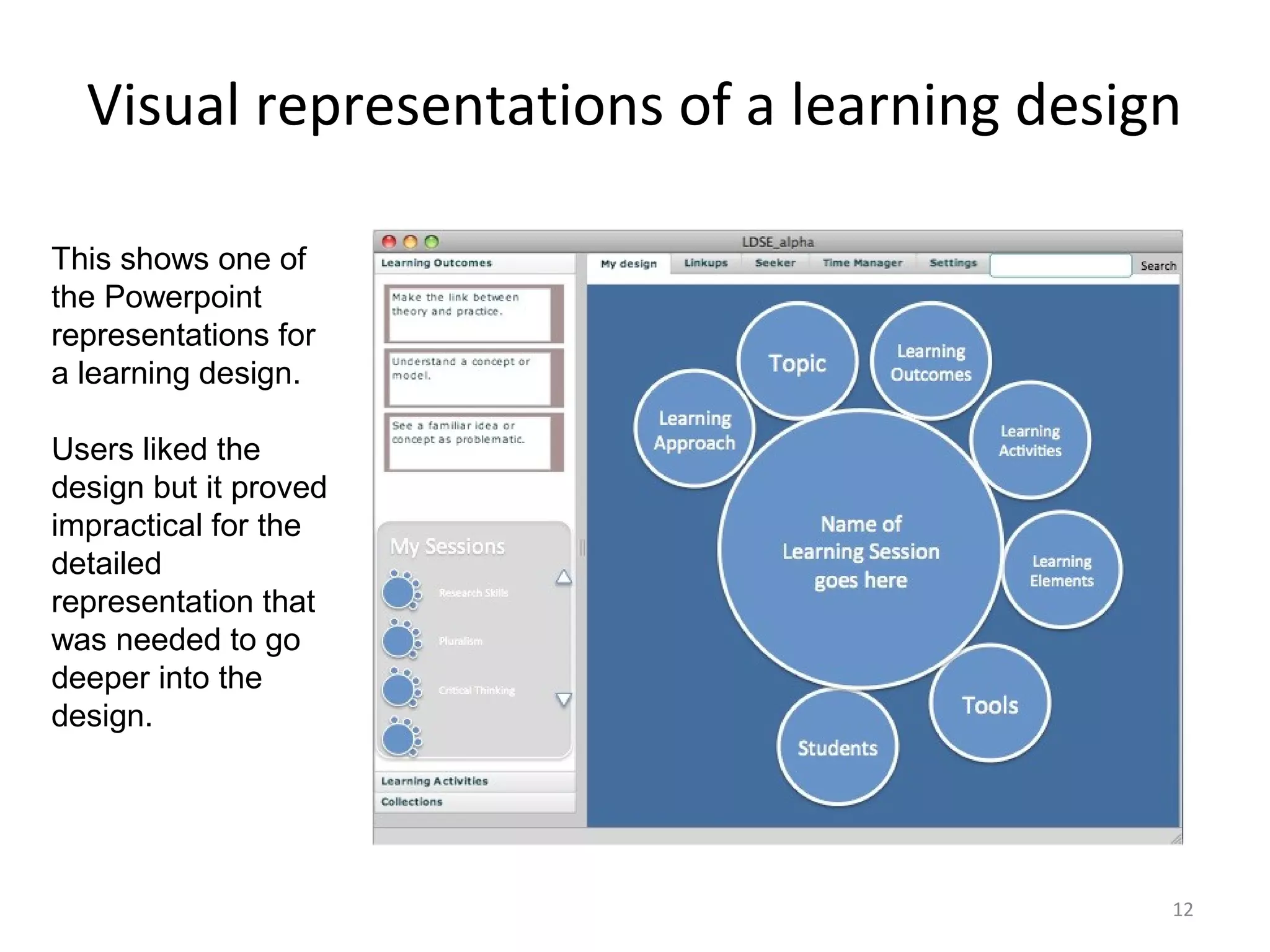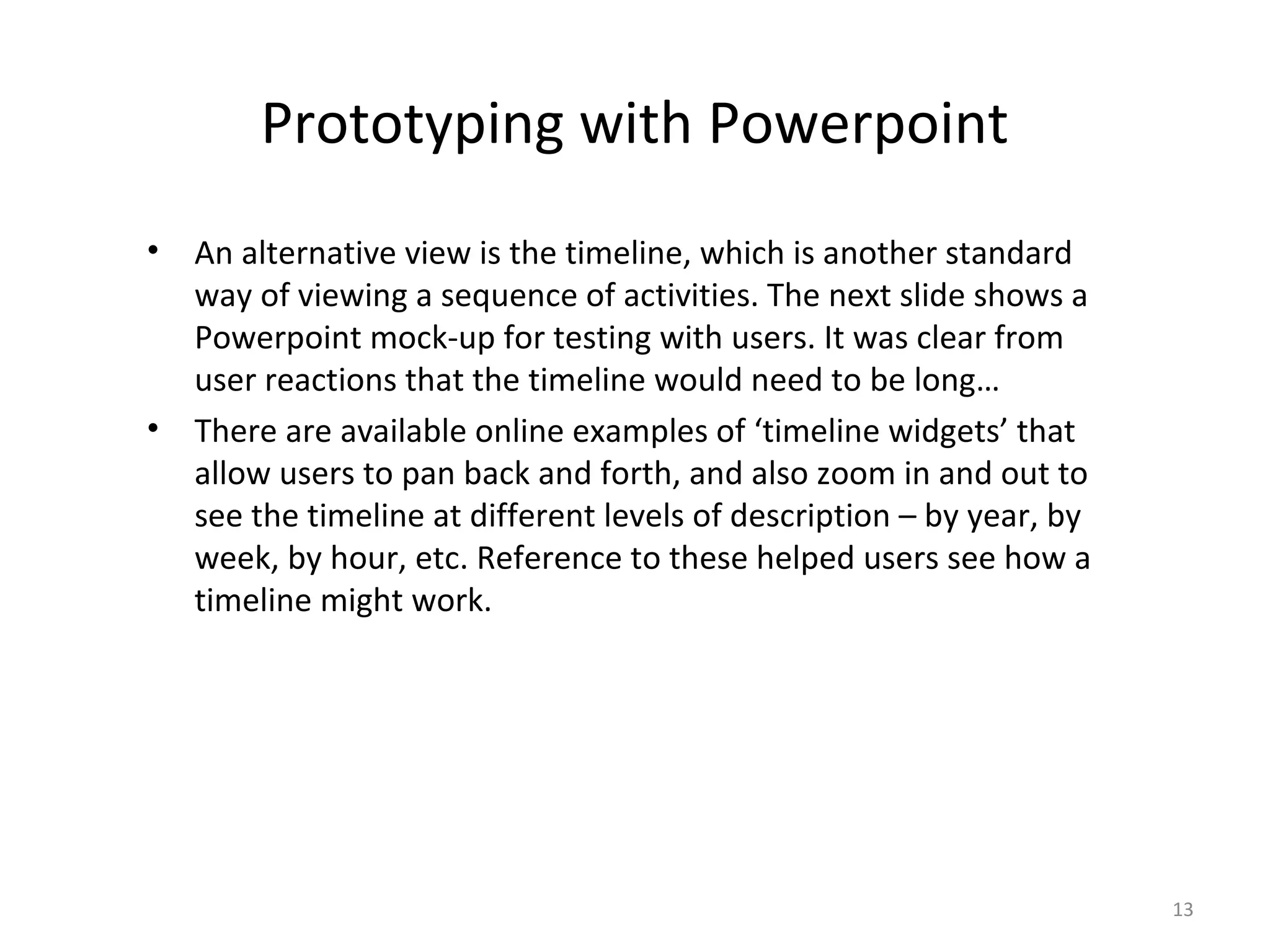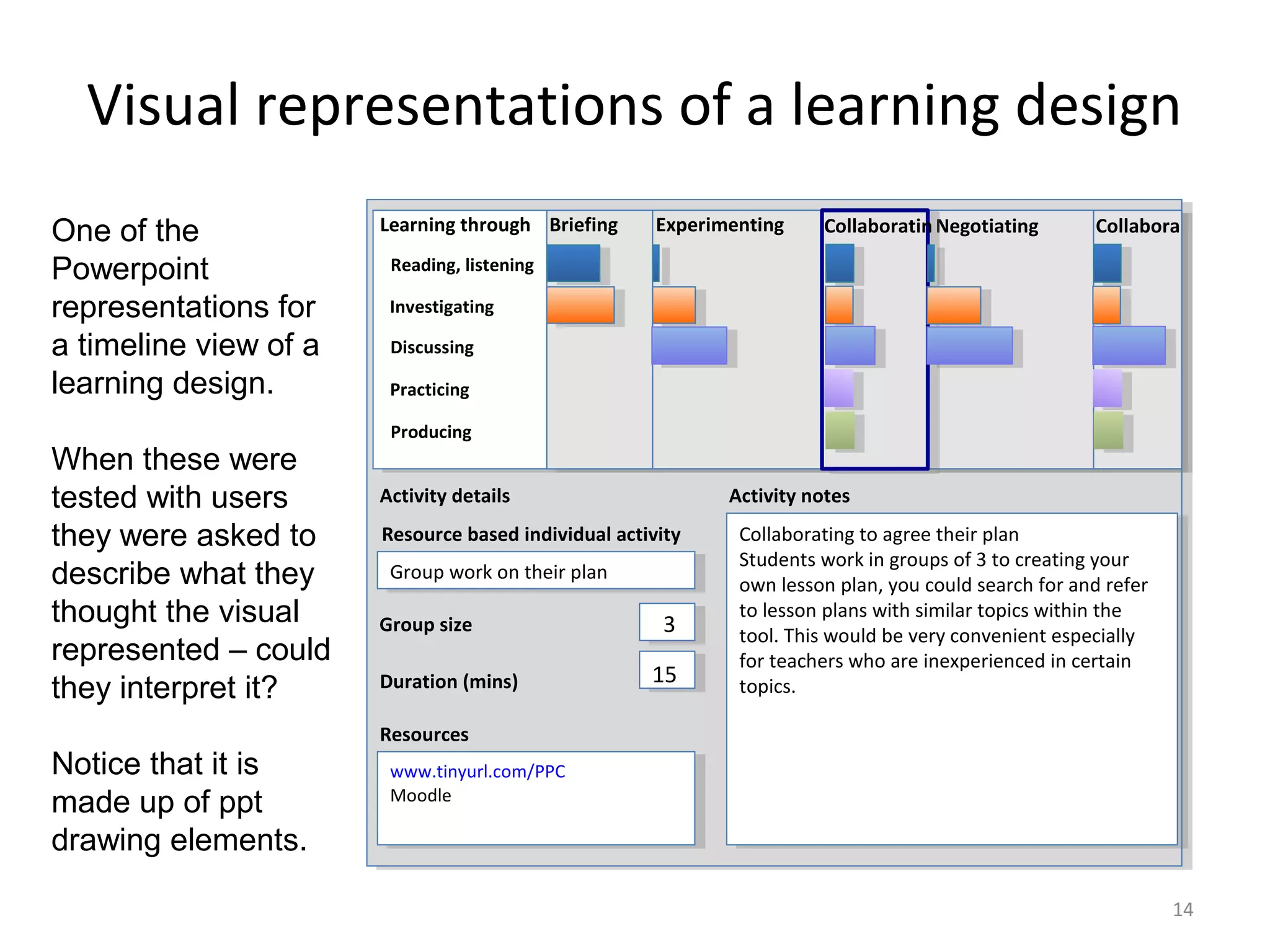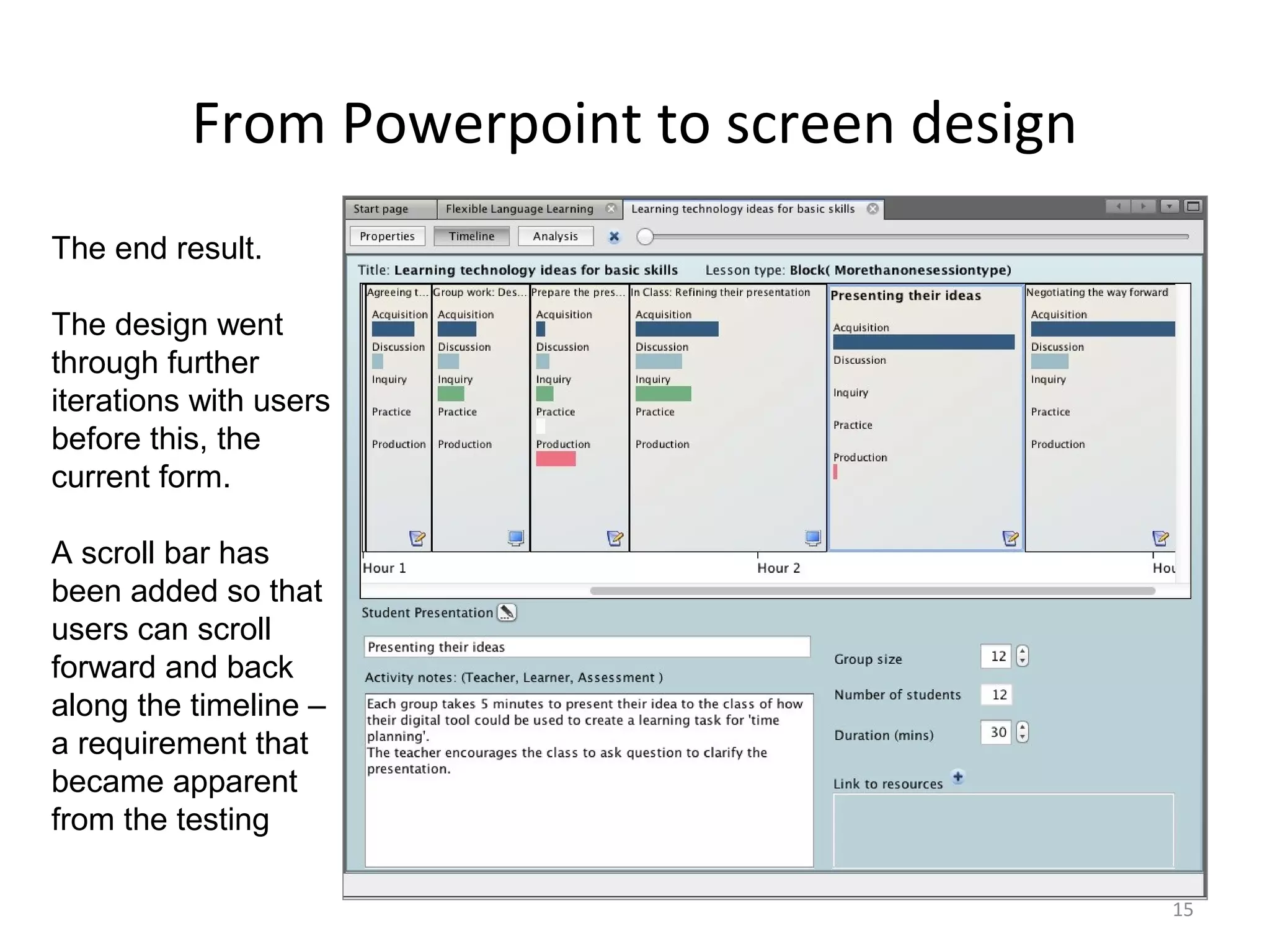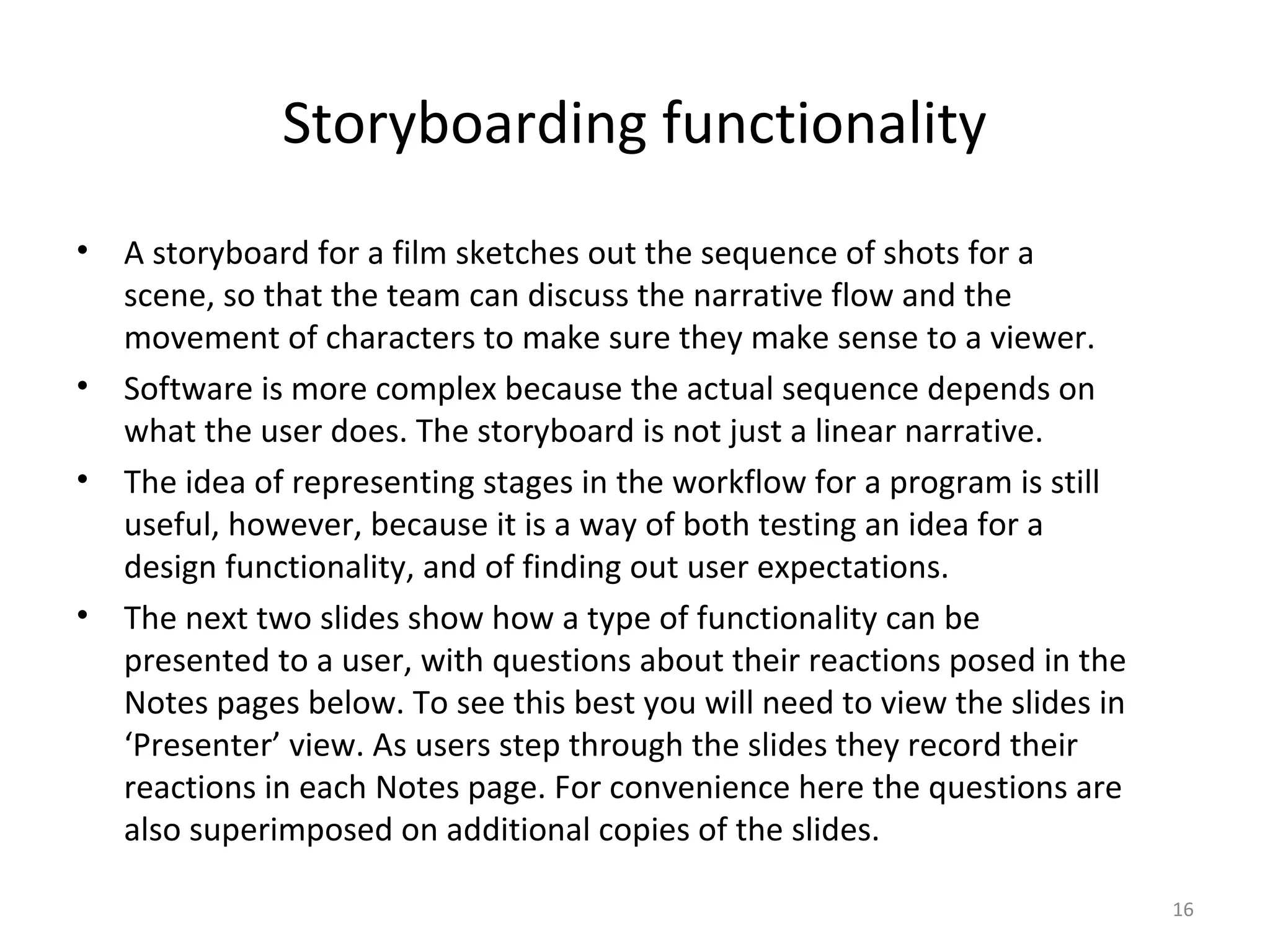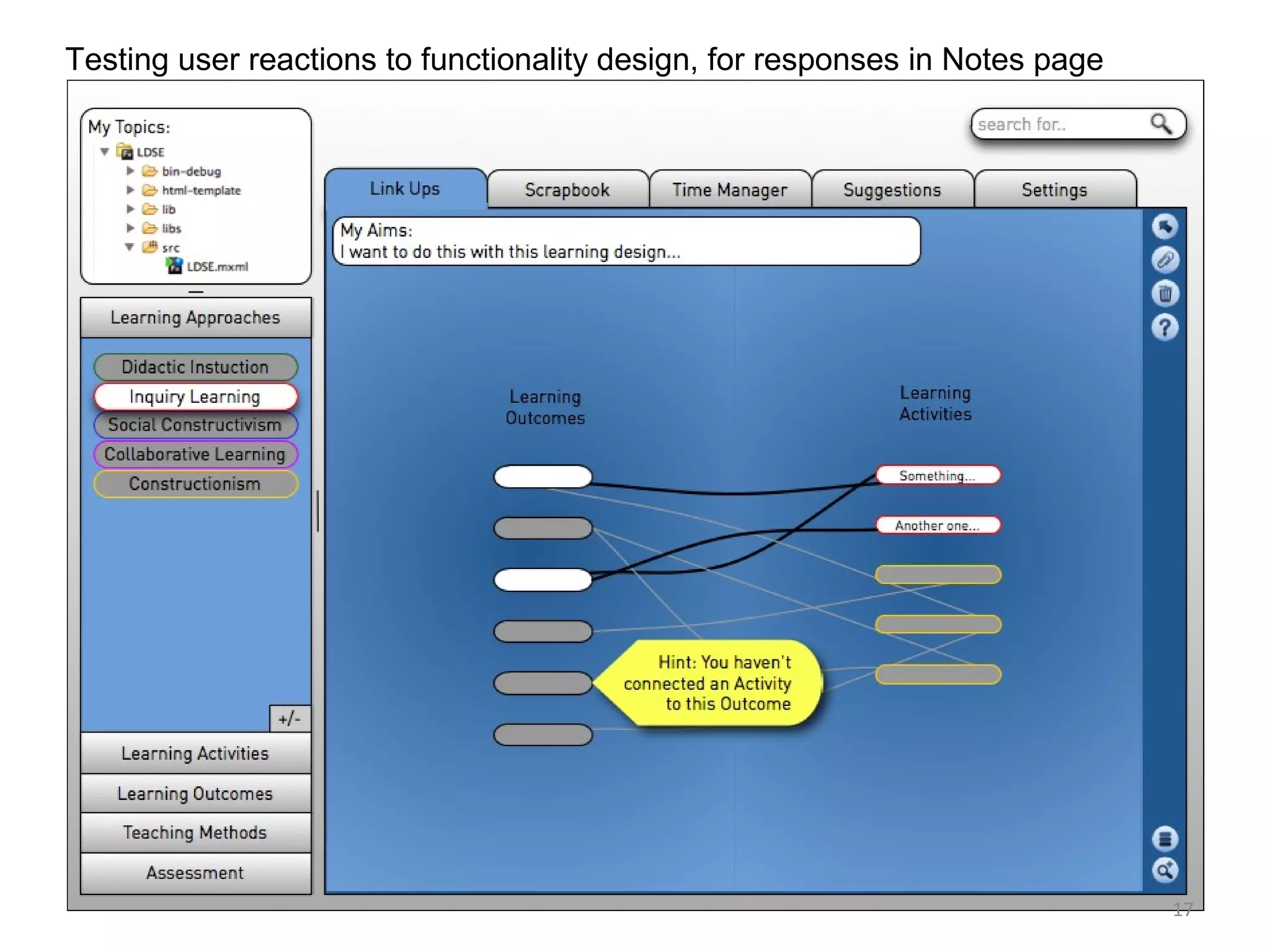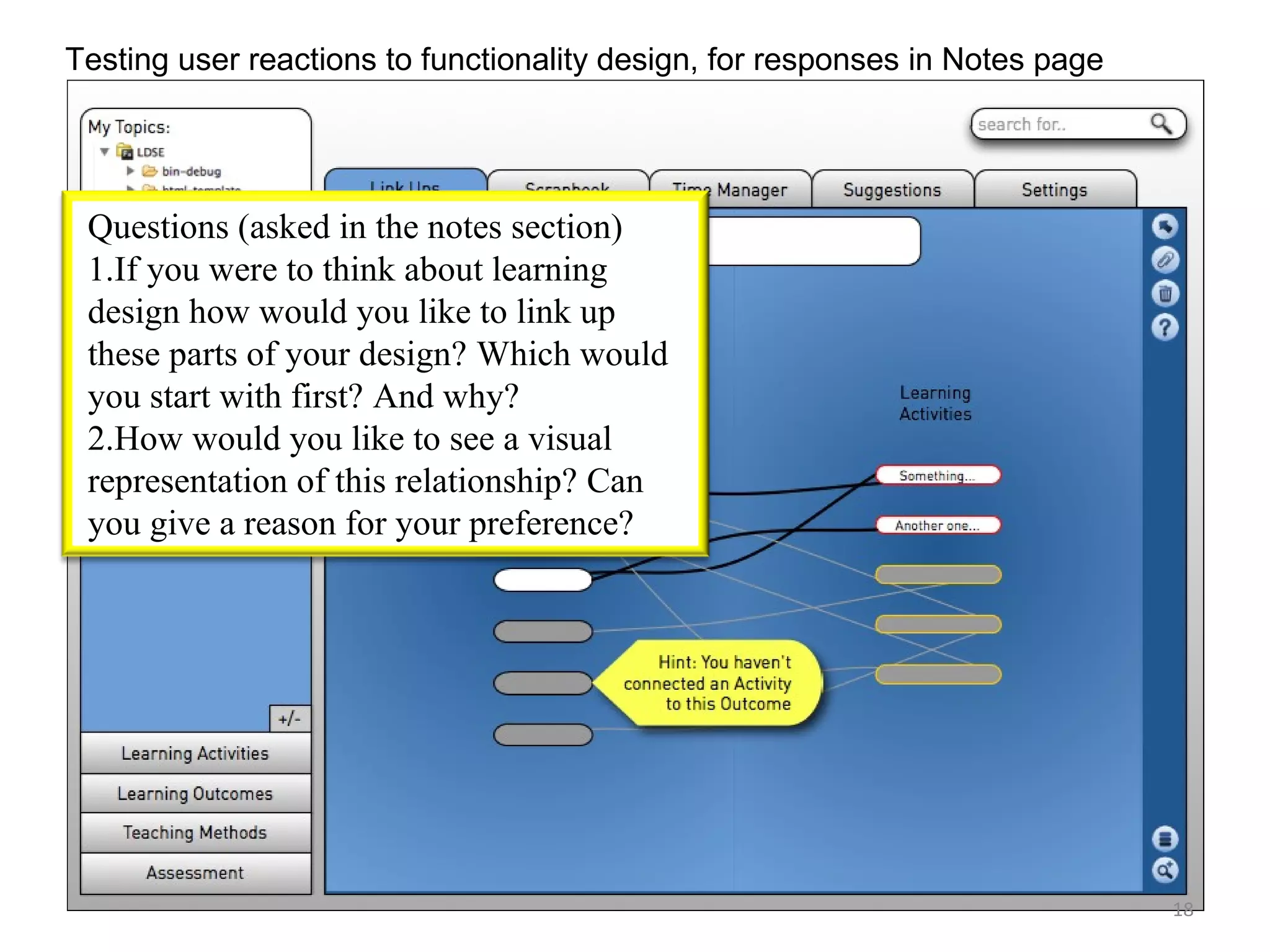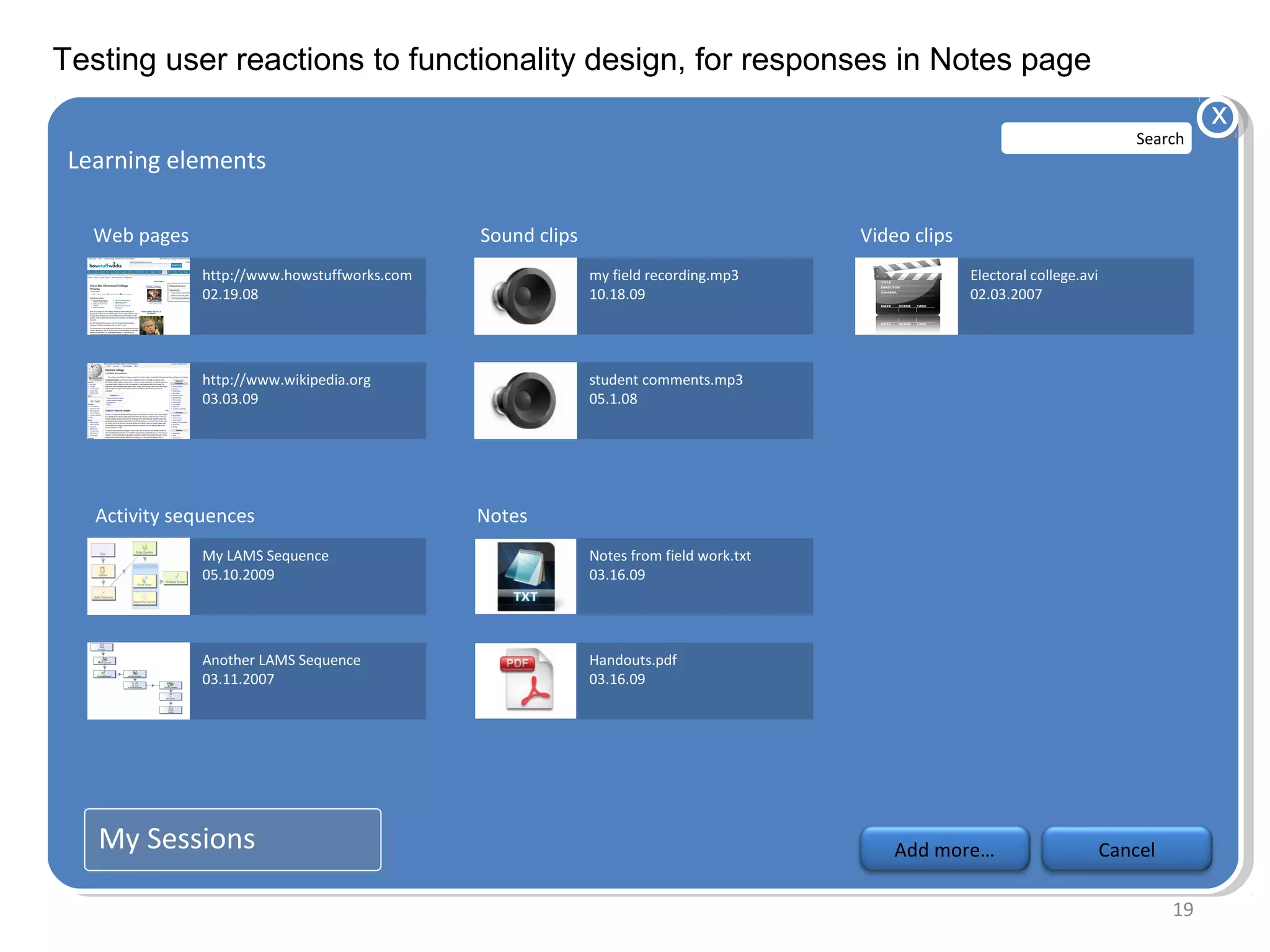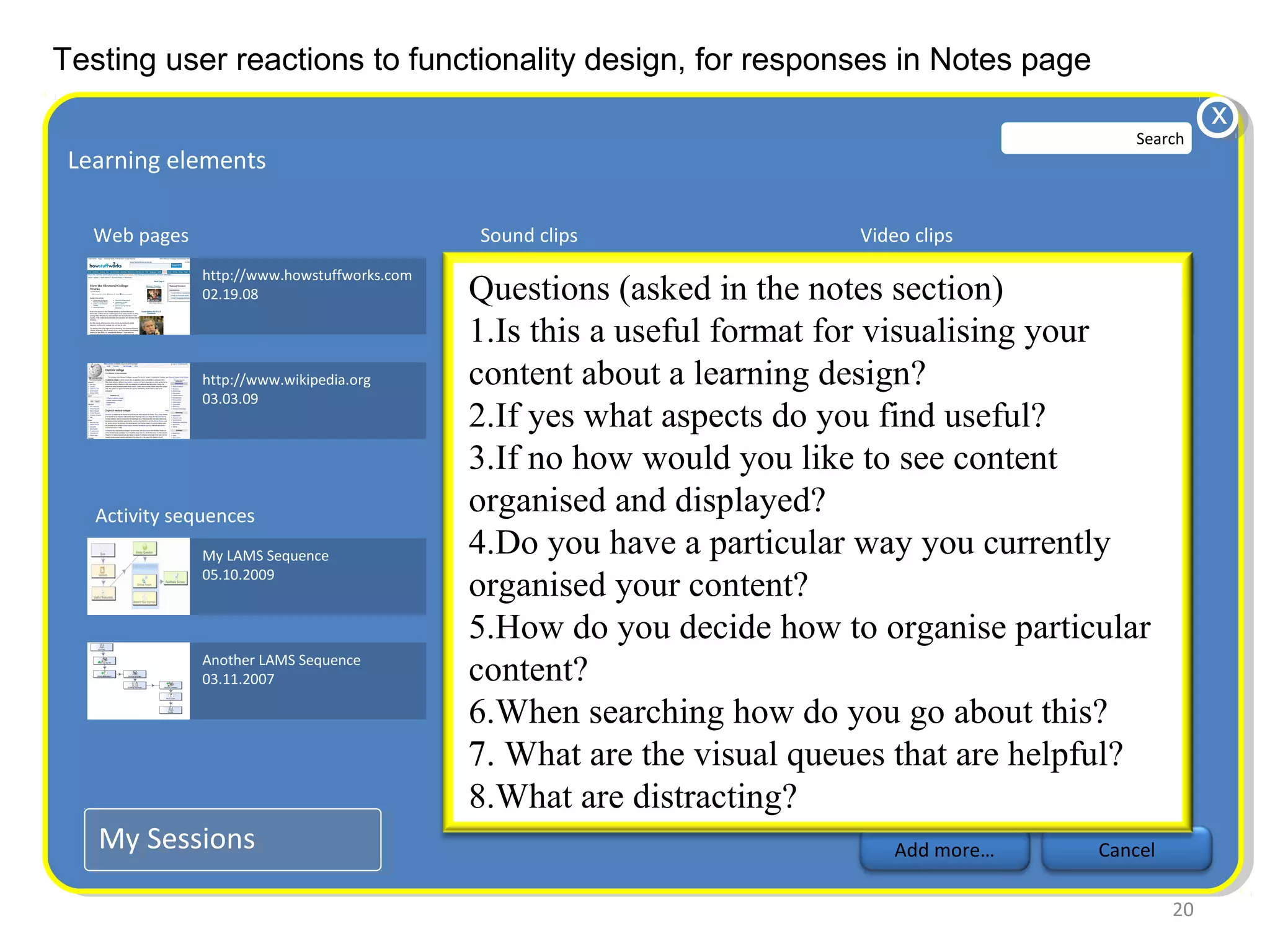Simple prototyping techniques allow designers to test early ideas before spending significant time on implementation. Prototyping involves creating primitive representations of designs, such as paper prototypes, PowerPoint slides, or storyboards, to get feedback from potential learners. This helps ensure the final product meets learners' needs. Prototyping is especially useful for software design since it reduces recoding. Common prototyping methods include paper prototypes to test interfaces, PowerPoint to explore visual representations, and storyboards to illustrate intended workflows. Feedback from prototyping helps produce final designs that are intuitive for users.