The document includes various programming exercises and pseudocode examples in Visual Basic for Applications (VBA) and MATLAB for mathematical computations such as finding roots of equations, calculating cosine approximations, and average grades based on weighted input. It emphasizes the structure of subroutines and the importance of error management in numerical methods. Additionally, specific test case results and programming implementations are provided to demonstrate the functionality of the algorithms discussed.
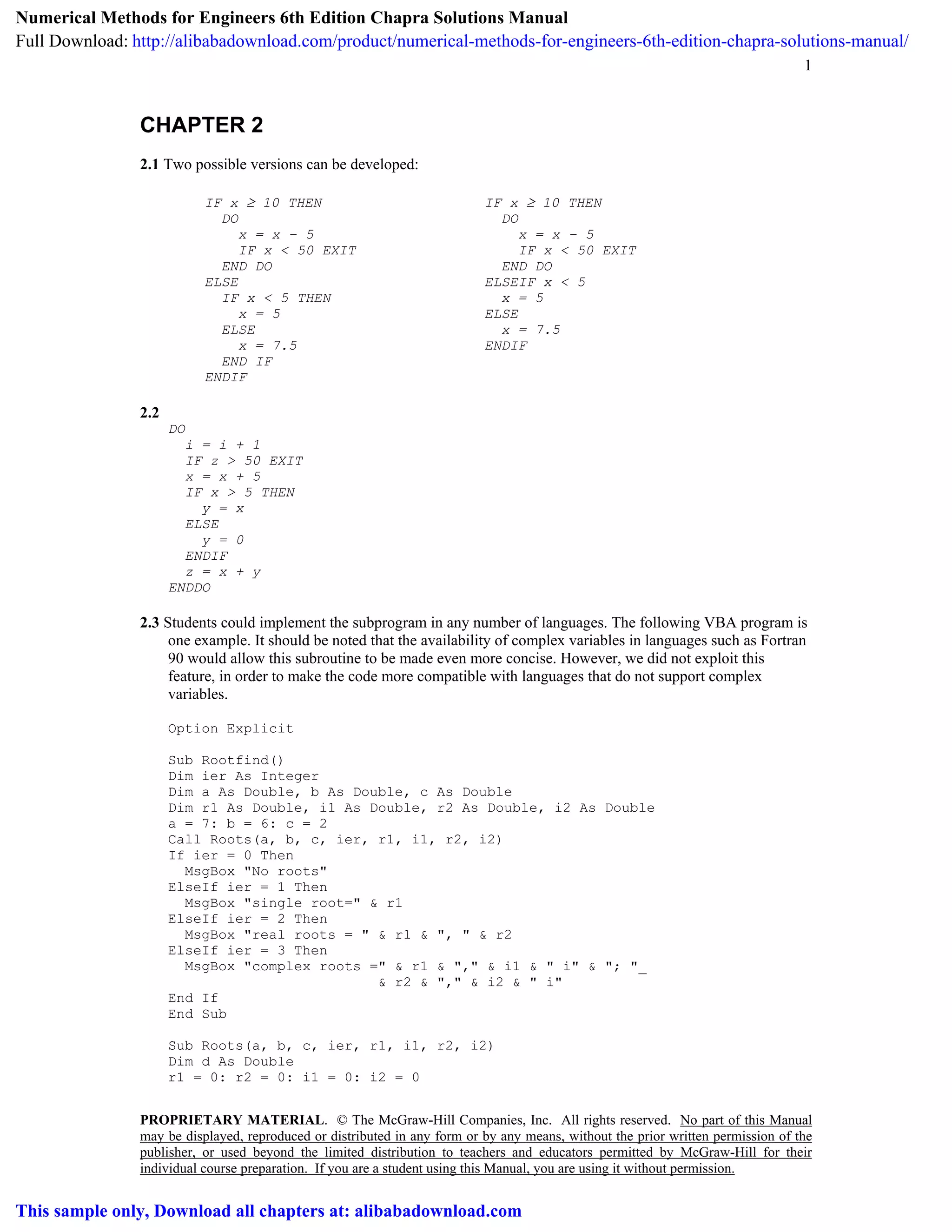

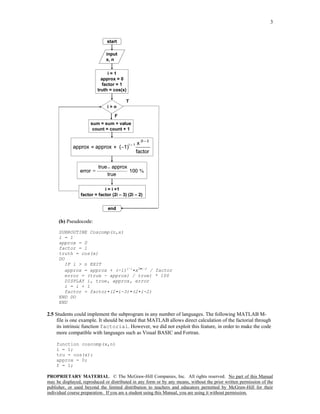


![6
PROPRIETARY MATERIAL. © The McGraw-Hill Companies, Inc. All rights reserved. No part of this Manual
may be displayed, reproduced or distributed in any form or by any means, without the prior written permission of the
publisher, or used beyond the limited distribution to teachers and educators permitted by McGraw-Hill for their
individual course preparation. If you are a student using this Manual, you are using it without permission.
x = a/2
DO
y = (x + a/x)/2
e = ⏐(y – x)/y⏐
x = y
IF e < tol EXIT
END DO
SquareRoot = x
ELSE
SquareRoot = 0
END IF
(b) Students could implement the function in any number of languages. The following VBA and
MATLAB codes are two possible options.
VBA Function Procedure MATLAB M-File
Option Explicit
Function SquareRoot(a)
Dim x As Double, y As Double
Dim e As Double, tol As Double
If a > 0 Then
tol = 0.00001
x = a / 2
Do
y = (x + a / x) / 2
e = Abs((y - x) / y)
x = y
If e < tol Then Exit Do
Loop
SquareRoot = x
Else
SquareRoot = 0
End If
End Function
function s = SquareRoot(a)
if a > 0
tol = 0.00001;
x = a / 2;
while(1)
y = (x + a / x) / 2;
e = abs((y - x) / y);
x = y;
if e < tol, break, end
end
s = x;
else
s = 0;
end
2.8 A MATLAB M-file can be written to solve this problem as
function futureworth(P, i, n)
nn = 0:n;
F = P*(1+i).^nn;
y = [nn;F];
fprintf('n year future worthn');
fprintf('%5d %14.2fn',y);
This function can be used to evaluate the test case,
>> futureworth(100000,0.06,5)
year future worth
0 100000.00
1 106000.00
2 112360.00
3 119101.60
4 126247.70
5 133822.56
2.9 A MATLAB M-file can be written to solve this problem as
function annualpayment(P, i, n)
nn = 1:n;](https://image.slidesharecdn.com/numerical-methods-for-engineers-6th-edition-chapra-solutions-manual-190405032124/85/Numerical-Methods-for-Engineers-6th-Edition-Chapra-Solutions-Manual-6-320.jpg)
![7
PROPRIETARY MATERIAL. © The McGraw-Hill Companies, Inc. All rights reserved. No part of this Manual
may be displayed, reproduced or distributed in any form or by any means, without the prior written permission of the
publisher, or used beyond the limited distribution to teachers and educators permitted by McGraw-Hill for their
individual course preparation. If you are a student using this Manual, you are using it without permission.
A = P*i*(1+i).^nn./((1+i).^nn-1);
y = [nn;A];
fprintf('n year annual paymentn');
fprintf('%5d %14.2fn',y);
This function can be used to evaluate the test case,
>> annualpayment(55000,0.066,5)
year annual payment
1 58630.00
2 30251.49
3 20804.86
4 16091.17
5 13270.64
2.10 Students could implement the function in any number of languages. The following VBA and
MATLAB codes are two possible options.
VBA Function Procedure MATLAB M-File
Option Explicit
Function avgtemp(Tm, Tp, ts, te)
Dim pi As Double, w As Double
Dim Temp As Double, t As Double
Dim sum As Double, i As Integer
Dim n As Integer
pi = 4 * Atn(1)
w = 2 * pi / 365
sum = 0
n = 0
t = ts
For i = ts To te
Temp = Tm+(Tp-Tm)*Cos(w*(t-205))
sum = sum + Temp
n = n + 1
t = t + 1
Next i
avgtemp = sum / n
End Function
function Ta = avgtemp(Tm,Tp,ts,te)
w = 2*pi/365;
t = ts:te;
T = Tm + (Tp-Tm)*cos(w*(t-205));
Ta = mean(T);
The function can be used to evaluate the test cases. The following show the results for MATLAB,
>> avgtemp(22.1,28.3,0,59)
ans =
16.2148
>> avgtemp(10.7,22.9,180,242)
ans =
22.2491
2.11 The programs are student specific and will be similar to the codes developed for VBA and MATLAB
as outlined in sections 2.4 and 2.5. The numerical results for the different time steps are tabulated
below along with an estimate of the absolute value of the true relative error at t = 12 s:
Step v(12) ⎪εt⎪ (%)
2 49.96 5.2
1 48.70 2.6](https://image.slidesharecdn.com/numerical-methods-for-engineers-6th-edition-chapra-solutions-manual-190405032124/85/Numerical-Methods-for-Engineers-6th-Edition-Chapra-Solutions-Manual-7-320.jpg)
![8
PROPRIETARY MATERIAL. © The McGraw-Hill Companies, Inc. All rights reserved. No part of this Manual
may be displayed, reproduced or distributed in any form or by any means, without the prior written permission of the
publisher, or used beyond the limited distribution to teachers and educators permitted by McGraw-Hill for their
individual course preparation. If you are a student using this Manual, you are using it without permission.
0.5 48.09 1.3
The general conclusion is that the error is halved when the step size is halved.
2.12 Students could implement the subprogram in any number of languages. The following VBA/Excel and
MATLAB programs are two examples based on the algorithm outlined in Fig. P2.15.
VBA/Excel MATLAB
Option Explicit
Sub Bubble(n, b)
Dim m As Integer, i As Integer
Dim switch As Boolean, dum As Double
m = n - 1
Do
switch = False
For i = 1 To m
If b(i) > b(i + 1) Then
dum = b(i)
b(i) = b(i + 1)
b(i + 1) = dum
switch = True
End If
Next i
If switch = False Then Exit Do
m = m - 1
Loop
End Sub
function y = Bubble(x)
n = length(x);
m = n - 1;
b = x;
while(1)
s = 0;
for i = 1:m
if b(i) > b(i + 1)
dum = b(i);
b(i) = b(i + 1);
b(i + 1) = dum;
s = 1;
end
end
if s == 0, break, end
m = m - 1;
end
y = b;
Notice how the MATLAB length function allows us to omit the length of the vector in the function
argument. Here is an example MATLAB session that invokes the function to sort a vector:
>> a=[3 4 2 8 5 7];
>> Bubble(a)
ans =
2 3 4 5 7 8
2.13 Students could implement the function in any number of languages. The following VBA and
MATLAB codes are two possible options.
VBA Function Procedure MATLAB M-File
Option Explicit
Function Vol(R, d)
Dim V1 As Double, V2 As Double
Dim pi As Double
pi = 4 * Atn(1)
If d < R Then
Vol = pi * d ^ 3 / 3
ElseIf d <= 3 * R Then
V1 = pi * R ^ 3 / 3
V2 = pi * R ^ 2 * (d - R)
Vol = V1 + V2
Else
Vol = "overtop"
End If
End Function
function Vol = tankvolume(R, d)
if d < R
Vol = pi * d ^ 3 / 3;
elseif d <= 3 * R
V1 = pi * R ^ 3 / 3;
V2 = pi * R ^ 2 * (d - R);
Vol = V1 + V2;
else
Vol = 'overtop';
end
The results are:](https://image.slidesharecdn.com/numerical-methods-for-engineers-6th-edition-chapra-solutions-manual-190405032124/85/Numerical-Methods-for-Engineers-6th-Edition-Chapra-Solutions-Manual-8-320.jpg)
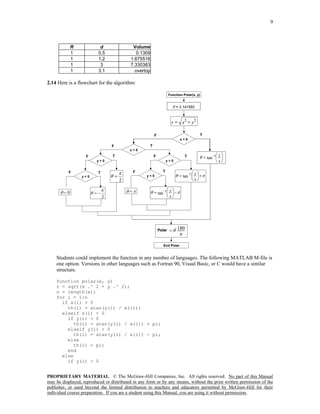
![10
PROPRIETARY MATERIAL. © The McGraw-Hill Companies, Inc. All rights reserved. No part of this Manual
may be displayed, reproduced or distributed in any form or by any means, without the prior written permission of the
publisher, or used beyond the limited distribution to teachers and educators permitted by McGraw-Hill for their
individual course preparation. If you are a student using this Manual, you are using it without permission.
th(i) = pi / 2;
elseif y(i) < 0
th(i) = -pi / 2;
else
th(i) = 0;
end
end
th(i) = th(i) * 180 / pi;
end
ou=[x;y;r;th];
fprintf('n x y radius anglen');
fprintf('%8.2f %8.2f %10.4f %10.4fn',ou);
This function can be used to evaluate the test cases.
>> x=[1 1 1 -1 -1 -1 0 0 0];
>> y=[1 -1 0 1 -1 0 1 -1 0];
>> polar(x,y)
x y radius angle
1.00 1.00 1.4142 45.0000
1.00 -1.00 1.4142 -45.0000
1.00 0.00 1.0000 0.0000
-1.00 1.00 1.4142 135.0000
-1.00 -1.00 1.4142 -135.0000
-1.00 0.00 1.0000 180.0000
0.00 1.00 1.0000 90.0000
0.00 -1.00 1.0000 -90.0000
0.00 0.00 0.0000 0.0000
2.15 Students could implement the function in any number of languages. The following VBA and
MATLAB codes are two possible options.
VBA Function Procedure MATLAB M-File
Function grade(s)
If s >= 90 Then
grade = "A"
ElseIf s >= 80 Then
grade = "B"
ElseIf s >= 70 Then
grade = "C"
ElseIf s >= 60 Then
grade = "D"
Else
grade = "F"
End If
End Function
function grade = lettergrade(score)
if score >= 90
grade = 'A';
elseif score >= 80
grade = 'B';
elseif score >= 70
grade = 'C';
elseif score >= 60
grade = 'D';
else
grade = 'F';
end
2.16 Students could implement the functions in any number of languages. The following VBA and
MATLAB codes are two possible options.
VBA Function Procedure MATLAB M-File
(a) Factorial
Function factor(n)
Dim x As Long, i As Integer
x = 1
For i = 1 To n
x = x * i
Next i
factor = x
function fout = factor(n)
x = 1;
for i = 1:n
x = x * i;
end
fout = x;](https://image.slidesharecdn.com/numerical-methods-for-engineers-6th-edition-chapra-solutions-manual-190405032124/85/Numerical-Methods-for-Engineers-6th-Edition-Chapra-Solutions-Manual-10-320.jpg)
![11
PROPRIETARY MATERIAL. © The McGraw-Hill Companies, Inc. All rights reserved. No part of this Manual
may be displayed, reproduced or distributed in any form or by any means, without the prior written permission of the
publisher, or used beyond the limited distribution to teachers and educators permitted by McGraw-Hill for their
individual course preparation. If you are a student using this Manual, you are using it without permission.
End Function
(b) Minimum
Function min(x, n)
Dim i As Integer
min = x(1)
For i = 2 To n
If x(i) < min Then min = x(i)
Next i
End Function
(c) Average
Function mean(x, n)
Dim sum As Double
Dim i As Integer
sum = x(1)
For i = 2 To n
sum = sum + x(i)
Next i
mean = sum / n
End Function
function xm = xmin(x)
n = length(x);
xm = x(1);
for i = 2:n
if x(i) < xm, xm = x(i); end
end
function xm = xmean(x)
n = length(x);
s = x(1);
for i = 2:n
s = s + x(i);
end
xm = s / n;
2.17 Students could implement the functions in any number of languages. The following VBA and
MATLAB codes are two possible options.
VBA Function Procedure MATLAB M-File
(a) Square root sum of squares
Function SSS(x, n, m)
Dim i As Integer, j As Integer
SSS = 0
For i = 1 To n
For j = 1 To m
SSS = SSS + x(i, j) ^ 2
Next j
Next i
SSS = Sqr(SSS)
End Function
(b) Normalization
Sub normal(x, n, m, y)
Dim i As Integer, j As Integer
Dim max As Double
For i = 1 To n
max = Abs(x(i, 1))
For j = 2 To m
If Abs(x(i, j)) > max Then
max = x(i, j)
End If
Next j
For j = 1 To m
y(i, j) = x(i, j) / max
Next j
Next i
End Sub
function s = SSS(x)
[n,m] = size(x);
s = 0;
for i = 1:n
for j = 1:m
s = s + x(i, j) ^ 2;
end
end
s = sqrt(s);
function y = normal(x)
[n,m] = size(x);
for i = 1:n
mx = abs(x(i, 1));
for j = 2:m
if abs(x(i, j)) > mx
mx = x(i, j);
end
end
for j = 1:m
y(i, j) = x(i, j) / mx;
end
end
Alternate version:
function y = normal(x)
n = size(x);
for i = 1:n
y(i,:) = x(i,:)/max(x(i,:));
end](https://image.slidesharecdn.com/numerical-methods-for-engineers-6th-edition-chapra-solutions-manual-190405032124/85/Numerical-Methods-for-Engineers-6th-Edition-Chapra-Solutions-Manual-11-320.jpg)


![14
PROPRIETARY MATERIAL. © The McGraw-Hill Companies, Inc. All rights reserved. No part of this Manual
may be displayed, reproduced or distributed in any form or by any means, without the prior written permission of the
publisher, or used beyond the limited distribution to teachers and educators permitted by McGraw-Hill for their
individual course preparation. If you are a student using this Manual, you are using it without permission.
>> A=[.035 .0001 10 2
.020 .0002 8 1
.015 .001 20 1.5
.03 .0007 24 3
.022 .0003 15 2.5];
>> Manning(A)
n S B H U
0.035 0.0001 10.00 2.00 0.3624
0.020 0.0002 8.00 1.00 0.6094
0.015 0.0010 20.00 1.50 2.5167
0.030 0.0007 24.00 3.00 1.5809
0.022 0.0003 15.00 2.50 1.1971
2.22 A MATLAB M-file can be written as
function beam(x)
xx = linspace(0,x);
n=length(xx);
for i=1:n
uy(i) = -5/6.*(sing(xx(i),0,4)-sing(xx(i),5,4));
uy(i) = uy(i) + 15/6.*sing(xx(i),8,3) + 75*sing(xx(i),7,2);
uy(i) = uy(i) + 57/6.*xx(i)^3 - 238.25.*xx(i);
end
plot(xx,uy)
function s = sing(xxx,a,n)
if xxx > a
s = (xxx - a).^n;
else
s=0;
end
This function can be run to create the plot,
>> beam(10)
2.23 A MATLAB M-file can be written as
function cylinder(r, L)](https://image.slidesharecdn.com/numerical-methods-for-engineers-6th-edition-chapra-solutions-manual-190405032124/85/Numerical-Methods-for-Engineers-6th-Edition-Chapra-Solutions-Manual-14-320.jpg)

![16
PROPRIETARY MATERIAL. © The McGraw-Hill Companies, Inc. All rights reserved. No part of this Manual
tout(i+1) = t; vout(i+1) = v;
end
plot(tout,vout)
z=[tout;vout]
fprintf(' t vn');
fprintf('%5d %10.3fn',z);
t v
0 -20.000
2 4.620
4 23.085
6 36.934
8 47.320
10 55.110
12 5.842
14 18.159
16 15.080
18 15.850
20 15.658
-40
-20
0
20
40
60
0 5 10 15 20
2.25 Students could implement the function in any number of languages. The following VBA and
MATLAB codes are two possible options.
VBA/Excel MATLAB
Option Explicit
Function fac(n)
Dim x As Long, i As Integer
If n >= 0 Then
x = 1
For i = 1 To n
x = x * i
Next i
fac = x
Else
MsgBox "value must be positive"
End
End If
End Function
function f = fac(n)
if n >= 0
x = 1;
for i = 1: n
x = x * i;
end
f = x;
else
error 'value must be positive'
end
may be displayed, reproduced or distributed in any form or by any means, without the prior written permission of the
publisher, or used beyond the limited distribution to teachers and educators permitted by McGraw-Hill for their
individual course preparation. If you are a student using this Manual, you are using it without permission.
Numerical Methods for Engineers 6th Edition Chapra Solutions Manual
Full Download: http://alibabadownload.com/product/numerical-methods-for-engineers-6th-edition-chapra-solutions-manual/
This sample only, Download all chapters at: alibabadownload.com](https://image.slidesharecdn.com/numerical-methods-for-engineers-6th-edition-chapra-solutions-manual-190405032124/85/Numerical-Methods-for-Engineers-6th-Edition-Chapra-Solutions-Manual-16-320.jpg)