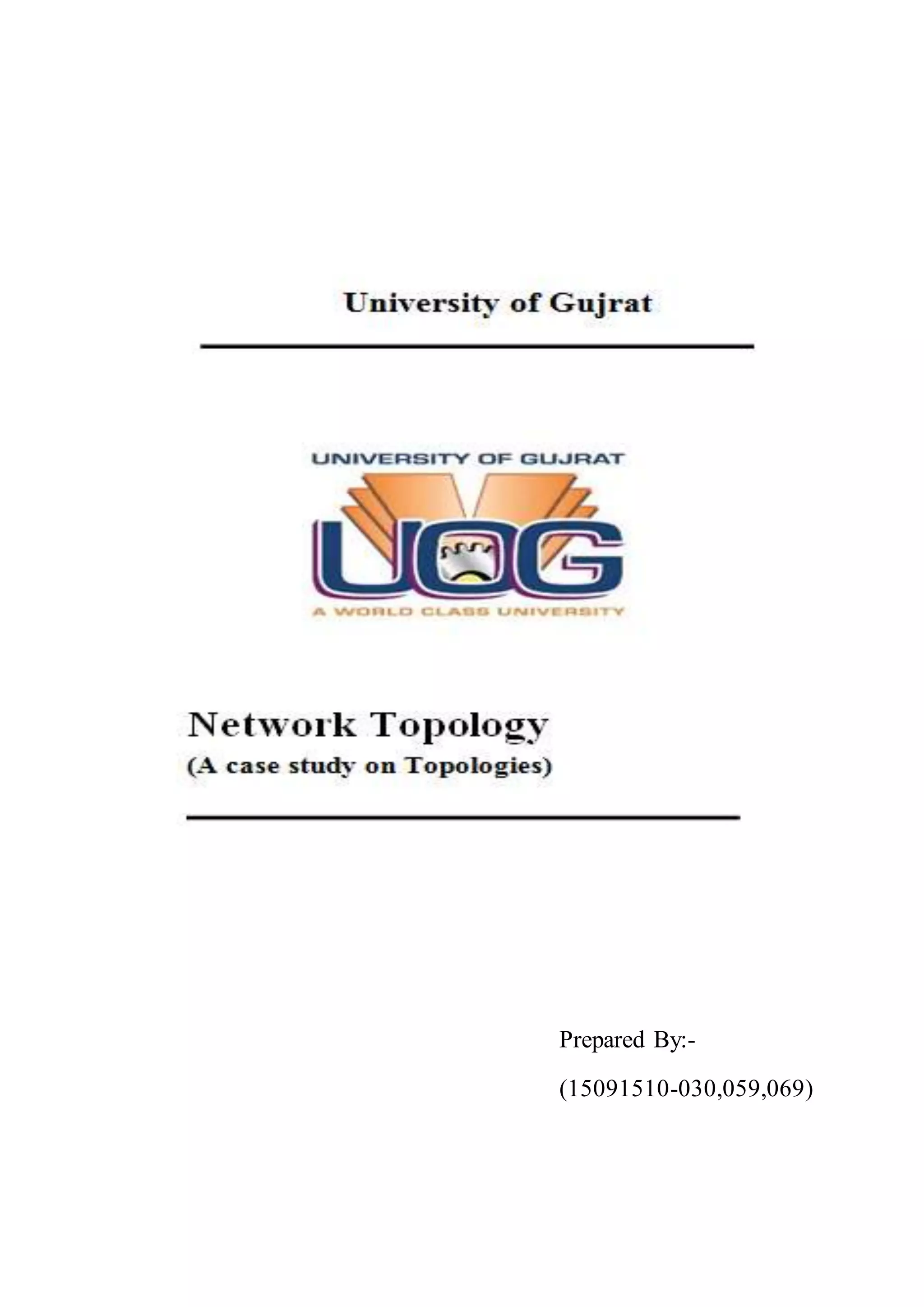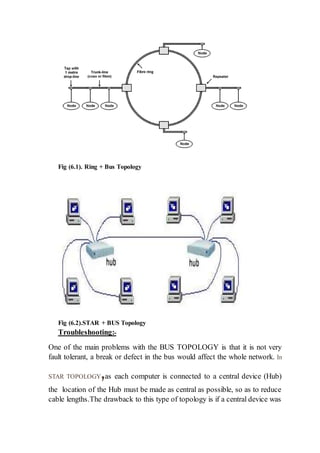This document discusses different network topologies including bus, star, ring, mesh, tree, and hybrid topologies. It provides details on how each topology connects devices, how data is transferred, advantages and disadvantages of each. Bus topology uses a central backbone cable to connect all devices but if it fails the whole network fails. Star topology uses a central hub to connect devices in a point-to-point fashion, avoiding single point of failure issues but the hub remains a bottleneck. Ring topology connects devices in a continuous ring path allowing data to travel in one direction, but a single break disconnects the whole network. Hybrid topologies combine two or more standard topologies to utilize their advantages while reducing weaknesses.