Ms excel (page layout)
•Download as PPT, PDF•
18 likes•7,050 views
This presentation discusses page layout in Microsoft Excel. It covers the Page Layout tab which contains commands for preparing a workbook for printing and PDF export, including page orientation, margins, themes, and more. It explains the different groups on the Page Layout tab like Themes, Page Setup, Scale to Fit, Sheet Options, and Arrange. It provides details on features within these groups for controlling page layout. The presentation also demonstrates how to view the workbook in Page Layout view and includes some example questions and answers about page layout functions in Excel.
Report
Share
Report
Share
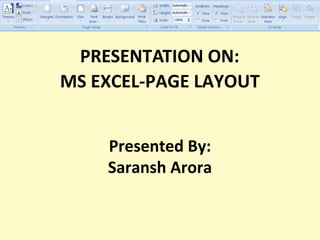
Recommended
excel charts

excel charts in detail ....types of charts ...how to insert the chart n which one is for ur document
Introduction to Microsoft Office

A crash course in the various functions of Word, Publisher, PowerPoint, and Excel.
Microsoft word basics

hello every one ....I am uploading some basic Concept about Microsoft Word.....its helpful for fresh students..
PPT On Microsoft Excel 2007 Full Information.

This PPT On Microsoft Excel 2007. This PPT Cover All Concept about Excel So Enjoy It....
Recommended
excel charts

excel charts in detail ....types of charts ...how to insert the chart n which one is for ur document
Introduction to Microsoft Office

A crash course in the various functions of Word, Publisher, PowerPoint, and Excel.
Microsoft word basics

hello every one ....I am uploading some basic Concept about Microsoft Word.....its helpful for fresh students..
PPT On Microsoft Excel 2007 Full Information.

This PPT On Microsoft Excel 2007. This PPT Cover All Concept about Excel So Enjoy It....
MS Word Introduction and Tools.

An Introduction to MS word, Its Tools and Features, fonts, ribbons, and many more features of microsoft word. Adding up new templates and starting of MS Word.
Ms Word 2010 Training In Ambala ! Batra Computer Centre

Batra Computer Centre is An ISO certified 9001:2008 training Centre in Ambala.
We Provide Best Ms Word 2010 Training in Ambala. BATRA COMPUTER CENTRE provides best training in C, C++, S.E.O, Web Designing, Web Development and So many other courses are available.
ms excel presentation...

a well defined excel presentation describing how to make scenario's in excel
Presentation on msword page layout

A well done presentation on Ms word topic i.e. page layout with pictures for easy to understand.
Charts in EXCEL

This is an introduction to creating charts in EXCEL. Which chart type is appropriate for your data? How do you create a chart?
Notepad

Notepad is one of the most important and qidely used software in Windows operting system. Notepad is simplest yet powerful text editor and used by many people for various purpose.
This is my first presentation designed almost 5 years ago for Computer Basic students.
Page Setup Ppt

This is a presentation I created for teachers, to address the need of learning advanced features of MS Word
More Related Content
What's hot
MS Word Introduction and Tools.

An Introduction to MS word, Its Tools and Features, fonts, ribbons, and many more features of microsoft word. Adding up new templates and starting of MS Word.
Ms Word 2010 Training In Ambala ! Batra Computer Centre

Batra Computer Centre is An ISO certified 9001:2008 training Centre in Ambala.
We Provide Best Ms Word 2010 Training in Ambala. BATRA COMPUTER CENTRE provides best training in C, C++, S.E.O, Web Designing, Web Development and So many other courses are available.
ms excel presentation...

a well defined excel presentation describing how to make scenario's in excel
Presentation on msword page layout

A well done presentation on Ms word topic i.e. page layout with pictures for easy to understand.
Charts in EXCEL

This is an introduction to creating charts in EXCEL. Which chart type is appropriate for your data? How do you create a chart?
Notepad

Notepad is one of the most important and qidely used software in Windows operting system. Notepad is simplest yet powerful text editor and used by many people for various purpose.
This is my first presentation designed almost 5 years ago for Computer Basic students.
What's hot (20)
Ms Word 2010 Training In Ambala ! Batra Computer Centre

Ms Word 2010 Training In Ambala ! Batra Computer Centre
Viewers also liked
Page Setup Ppt

This is a presentation I created for teachers, to address the need of learning advanced features of MS Word
Microsoft Word

Training on:
Creating and Editing page layout
Short-Cut Keys
Inserting Tables and Images in Ms Word
For more of of our Training Materials contact Sardius Systems
How to Create a Professional Layout in MS Word

This layout follows MLA requirements for layout in academic papers.
Using Headers and Footers in Word

Using Headers, Footers, Page Numbring, Print Preview, Page Layout in MS Word
Viewers also liked (6)
Similar to Ms excel (page layout)
Excel Basics

A supplemental PowerPoint to the Excel Basics Training.
A YouTube playlist of the accompanying videos can be found here:
https://www.youtube.com/playlist?list=PLKHQ_KpQoKYbM6MgOvURFfEYaHOoh28D6
NCompass Live: Excel for Librarians

NCompass Live - Aug. 22, 2018
http://nlc.nebraska.gov/ncompasslive/
Microsoft Excel has a variety of uses in the library world from keeping track of budgets or managing program registrations to viewing circulation or collection statistics. Learn some hints and tips for working with already existing spreadsheets as well as building your own. We’ll also take a look at Google Sheets and see how that compares with Excel.
Presenter: Megan Boggs, Seward (NE) Memorial Library.
Similar to Ms excel (page layout) (20)
Recently uploaded
Globus Connect Server Deep Dive - GlobusWorld 2024

We explore the Globus Connect Server (GCS) architecture and experiment with advanced configuration options and use cases. This content is targeted at system administrators who are familiar with GCS and currently operate—or are planning to operate—broader deployments at their institution.
Quarkus Hidden and Forbidden Extensions

Quarkus has a vast extension ecosystem and is known for its subsonic and subatomic feature set. Some of these features are not as well known, and some extensions are less talked about, but that does not make them less interesting - quite the opposite.
Come join this talk to see some tips and tricks for using Quarkus and some of the lesser known features, extensions and development techniques.
Climate Science Flows: Enabling Petabyte-Scale Climate Analysis with the Eart...

The Earth System Grid Federation (ESGF) is a global network of data servers that archives and distributes the planet’s largest collection of Earth system model output for thousands of climate and environmental scientists worldwide. Many of these petabyte-scale data archives are located in proximity to large high-performance computing (HPC) or cloud computing resources, but the primary workflow for data users consists of transferring data, and applying computations on a different system. As a part of the ESGF 2.0 US project (funded by the United States Department of Energy Office of Science), we developed pre-defined data workflows, which can be run on-demand, capable of applying many data reduction and data analysis to the large ESGF data archives, transferring only the resultant analysis (ex. visualizations, smaller data files). In this talk, we will showcase a few of these workflows, highlighting how Globus Flows can be used for petabyte-scale climate analysis.
Corporate Management | Session 3 of 3 | Tendenci AMS

Corporate Management | Session 3 of 3 | Tendenci AMSTendenci - The Open Source AMS (Association Management Software)
Experience our free, in-depth three-part Tendenci Platform Corporate Membership Management workshop series! In Session 1 on May 14th, 2024, we began with an Introduction and Setup, mastering the configuration of your Corporate Membership Module settings to establish membership types, applications, and more. Then, on May 16th, 2024, in Session 2, we focused on binding individual members to a Corporate Membership and Corporate Reps, teaching you how to add individual members and assign Corporate Representatives to manage dues, renewals, and associated members. Finally, on May 28th, 2024, in Session 3, we covered questions and concerns, addressing any queries or issues you may have.
For more Tendenci AMS events, check out www.tendenci.com/eventsNavigating the Metaverse: A Journey into Virtual Evolution"

Join us for an exploration of the Metaverse's evolution, where innovation meets imagination. Discover new dimensions of virtual events, engage with thought-provoking discussions, and witness the transformative power of digital realms."
Dominate Social Media with TubeTrivia AI’s Addictive Quiz Videos.pdf

Dominate Social Media with TubeTrivia AI’s Addictive Quiz Videos
https://www.amb-review.com/tubetrivia-ai
Exclusive Features:
AI-Powered Questions,
Wide Range of Categories,
Adaptive Difficulty,
User-Friendly Interface,
Multiplayer Mode,
Regular Updates.
#TubeTriviaAI
#QuizVideoMagic
#ViralQuizVideos
#AIQuizGenerator
#EngageExciteExplode
#MarketingRevolution
#BoostYourTraffic
#SocialMediaSuccess
#AIContentCreation
#UnlimitedTraffic
Paketo Buildpacks : la meilleure façon de construire des images OCI? DevopsDa...

Les Buildpacks existent depuis plus de 10 ans ! D’abord, ils étaient utilisés pour détecter et construire une application avant de la déployer sur certains PaaS. Ensuite, nous avons pu créer des images Docker (OCI) avec leur dernière génération, les Cloud Native Buildpacks (CNCF en incubation). Sont-ils une bonne alternative au Dockerfile ? Que sont les buildpacks Paketo ? Quelles communautés les soutiennent et comment ?
Venez le découvrir lors de cette session ignite
In 2015, I used to write extensions for Joomla, WordPress, phpBB3, etc and I ...

In 2015, I used to write extensions for Joomla, WordPress, phpBB3, etc and I didn't get rich from it but it did have 63K downloads (powered possible tens of thousands of websites).
Vitthal Shirke Microservices Resume Montevideo

Software Engineering, Software Consulting, Tech Lead.
Spring Boot, Spring Cloud, Spring Core, Spring JDBC, Spring Security,
Spring Transaction, Spring MVC,
Log4j, REST/SOAP WEB-SERVICES.
Innovating Inference - Remote Triggering of Large Language Models on HPC Clus...

Large Language Models (LLMs) are currently the center of attention in the tech world, particularly for their potential to advance research. In this presentation, we'll explore a straightforward and effective method for quickly initiating inference runs on supercomputers using the vLLM tool with Globus Compute, specifically on the Polaris system at ALCF. We'll begin by briefly discussing the popularity and applications of LLMs in various fields. Following this, we will introduce the vLLM tool, and explain how it integrates with Globus Compute to efficiently manage LLM operations on Polaris. Attendees will learn the practical aspects of setting up and remotely triggering LLMs from local machines, focusing on ease of use and efficiency. This talk is ideal for researchers and practitioners looking to leverage the power of LLMs in their work, offering a clear guide to harnessing supercomputing resources for quick and effective LLM inference.
May Marketo Masterclass, London MUG May 22 2024.pdf

Can't make Adobe Summit in Vegas? No sweat because the EMEA Marketo Engage Champions are coming to London to share their Summit sessions, insights and more!
This is a MUG with a twist you don't want to miss.
Enterprise Resource Planning System in Telangana

Enterprise Resource Planning System includes various modules that reduce any business's workload. Additionally, it organizes the workflows, which drives towards enhancing productivity. Here are a detailed explanation of the ERP modules. Going through the points will help you understand how the software is changing the work dynamics.
To know more details here: https://blogs.nyggs.com/nyggs/enterprise-resource-planning-erp-system-modules/
How Recreation Management Software Can Streamline Your Operations.pptx

Recreation management software streamlines operations by automating key tasks such as scheduling, registration, and payment processing, reducing manual workload and errors. It provides centralized management of facilities, classes, and events, ensuring efficient resource allocation and facility usage. The software offers user-friendly online portals for easy access to bookings and program information, enhancing customer experience. Real-time reporting and data analytics deliver insights into attendance and preferences, aiding in strategic decision-making. Additionally, effective communication tools keep participants and staff informed with timely updates. Overall, recreation management software enhances efficiency, improves service delivery, and boosts customer satisfaction.
Into the Box 2024 - Keynote Day 2 Slides.pdf

Into the Box Keynote Day 2: Unveiling amazing updates and announcements for modern CFML developers! Get ready for exciting releases and updates on Ortus tools and products. Stay tuned for cutting-edge innovations designed to boost your productivity.
Using IESVE for Room Loads Analysis - Australia & New Zealand

Roger Cladingboel showcases how IESVE can be used to undertake heating and cooling loads.
Lecture 1 Introduction to games development

Software engineering
Game Development
unity Game Development
A Comprehensive Look at Generative AI in Retail App Testing.pdf

Traditional software testing methods are being challenged in retail, where customer expectations and technological advancements continually shape the landscape. Enter generative AI—a transformative subset of artificial intelligence technologies poised to revolutionize software testing.
Large Language Models and the End of Programming

Talk by Matt Welsh at Craft Conference 2024 on the impact that Large Language Models will have on the future of software development. In this talk, I discuss the ways in which LLMs will impact the software industry, from replacing human software developers with AI, to replacing conventional software with models that perform reasoning, computation, and problem-solving.
AI Pilot Review: The World’s First Virtual Assistant Marketing Suite

AI Pilot Review: The World’s First Virtual Assistant Marketing Suite
👉👉 Click Here To Get More Info 👇👇
https://sumonreview.com/ai-pilot-review/
AI Pilot Review: Key Features
✅Deploy AI expert bots in Any Niche With Just A Click
✅With one keyword, generate complete funnels, websites, landing pages, and more.
✅More than 85 AI features are included in the AI pilot.
✅No setup or configuration; use your voice (like Siri) to do whatever you want.
✅You Can Use AI Pilot To Create your version of AI Pilot And Charge People For It…
✅ZERO Manual Work With AI Pilot. Never write, Design, Or Code Again.
✅ZERO Limits On Features Or Usages
✅Use Our AI-powered Traffic To Get Hundreds Of Customers
✅No Complicated Setup: Get Up And Running In 2 Minutes
✅99.99% Up-Time Guaranteed
✅30 Days Money-Back Guarantee
✅ZERO Upfront Cost
See My Other Reviews Article:
(1) TubeTrivia AI Review: https://sumonreview.com/tubetrivia-ai-review
(2) SocioWave Review: https://sumonreview.com/sociowave-review
(3) AI Partner & Profit Review: https://sumonreview.com/ai-partner-profit-review
(4) AI Ebook Suite Review: https://sumonreview.com/ai-ebook-suite-review
Recently uploaded (20)
Globus Connect Server Deep Dive - GlobusWorld 2024

Globus Connect Server Deep Dive - GlobusWorld 2024
Climate Science Flows: Enabling Petabyte-Scale Climate Analysis with the Eart...

Climate Science Flows: Enabling Petabyte-Scale Climate Analysis with the Eart...
Corporate Management | Session 3 of 3 | Tendenci AMS

Corporate Management | Session 3 of 3 | Tendenci AMS
Navigating the Metaverse: A Journey into Virtual Evolution"

Navigating the Metaverse: A Journey into Virtual Evolution"
Dominate Social Media with TubeTrivia AI’s Addictive Quiz Videos.pdf

Dominate Social Media with TubeTrivia AI’s Addictive Quiz Videos.pdf
Paketo Buildpacks : la meilleure façon de construire des images OCI? DevopsDa...

Paketo Buildpacks : la meilleure façon de construire des images OCI? DevopsDa...
In 2015, I used to write extensions for Joomla, WordPress, phpBB3, etc and I ...

In 2015, I used to write extensions for Joomla, WordPress, phpBB3, etc and I ...
Innovating Inference - Remote Triggering of Large Language Models on HPC Clus...

Innovating Inference - Remote Triggering of Large Language Models on HPC Clus...
May Marketo Masterclass, London MUG May 22 2024.pdf

May Marketo Masterclass, London MUG May 22 2024.pdf
How Recreation Management Software Can Streamline Your Operations.pptx

How Recreation Management Software Can Streamline Your Operations.pptx
Using IESVE for Room Loads Analysis - Australia & New Zealand

Using IESVE for Room Loads Analysis - Australia & New Zealand
A Comprehensive Look at Generative AI in Retail App Testing.pdf

A Comprehensive Look at Generative AI in Retail App Testing.pdf
AI Pilot Review: The World’s First Virtual Assistant Marketing Suite

AI Pilot Review: The World’s First Virtual Assistant Marketing Suite
Ms excel (page layout)
- 1. PRESENTATION ON: Presented By: Saransh Arora MS EXCEL-PAGE LAYOUT
- 2. Microsoft Excel - Page Layout Tab
- 3. INTRODUCTION Many of the commands you'll use to prepare your workbook for printing and PDF export can be found on the Page Layout tab. These commands let you control the way your content will appear on a printed page, including the page orientation and margin size. Other page layout options, such as print titles and page breaks, can help make your workbook easier to read
- 4. GROUPS • Themes Group • Page Setup Group • Scale to Fit Group • Sheet Options Group • Arrange Group
- 5. PAGE LAYOUT VIEW Before you start modifying a workbook's page layout, you may want to view the workbook in Page Layout view, which can help you visualize your changes. To access Page Layout view, locate and select the Page Layout view command in the bottom-right corner of your workbook.
- 6. Themes - Change the overall design of the entire document, including colors, fonts, and effects. Colors - Change the colors for the current theme. Fonts - Change the fonts for the current theme. Effects - Change the effects for the current theme. THEMES
- 7. Margins - Select the margin sizes for the entire document or the current selection. Orientation - Switch the pages between portrait and landscape layouts. Size - Choose a paper size for the current section. To apply a specific paper size to all sections of the document, click on More Paper Sizes . PAGE SETUP
- 8. Print Area - Mark a specific area of the sheet for printing. Breaks - Specify where a new page will begin in the printed copy. Page breaks are inserted above and to the left of the selection. Background - Choose an image to display as the background of a sheet. Print Titles - Specify rows and columns to repeat on each printed page.
- 9. SCALE TO FIT Width - Shrink the width of printed output to fit a maximum number of pages Height - Shrink the height of printed output to fit a maximum number of pages. Scale - Stretch or shrink the printed output to a percentage of its actual size. The maximum width and height must be set to "Automatic" to use this feature.
- 10. SHEET OPTIONS Gridlines - Show, or hide, the lines between rows and columns in the sheet. Showing makes numbers in columns or rows easier to read or edit. Hiding gridlines is useful if you are making a graphic organizer in Excel. These lines will not print unless the Print box is checked.
- 11. SHEET OPTIONS Headings - Show row and column headings. Row headings are the row numbers on the side of the sheet that range from 1 to 1,048,576. Column headings are the letters that appear above the columns on a sheet that range from A to XFD. This is also found on the View tab of an Excel Workbook.
- 12. ARRANGE Bring to Front - Bring the selected object in front of all other objects so that no part of it is hidden behind another object. Send to Back - Click here to send the selected object back one level or to the back of all objects. Selection Pane - Show the Selection Pane to help select individual objects and to change their order and visibility.
- 13. ARRANGE Align - Align the edges of multiple selected objects. You can also center the objects or distribute them evenly across the page. Group - Group objects together so that they can be treated like a single object. Rotate - Rotate or flip the selected object.
- 14. QUESTIONS • Q1. WHAT IS THE SHORTCUT FOR PRINT? • Q2. WHAT IS THE USE OF PAGE ORIENTATION? • Q3. WHAT HAPPENS WHEN YOU SELECT BACKGROUND? • Q4. MOST USED TYPE OF PAGE SIZES. • Q5. WHERE IS HEADER AND FOOTER?
- 15. ANSWERS • Ctrl+P • USED DURING PRINT(PORTRAIT AND LANDSCAPE VIEW) • THE PICTURE YOU SELECT COME BEHIND YOUR DATA WHICH MAKES IT LOOK ATTRACTIVE • LETTER,A4 AND LEDGER • HEADER IS ON THE TOP AND FOOTER IS AT THE END OF SLIDE
- 16. THANK YOU
