Mobilize Learning
•Download as PPTX, PDF•
3 likes•2,104 views
This document discusses implementing a Bring Your Own Device (BYOD) initiative in schools. It notes that students are increasingly using mobile technology and that BYOD can help engage students and prepare them for today's workforce demands. However, there are also concerns like distraction and equity that need to be addressed. The document provides examples of how different mobile devices can be used as learning tools in the classroom and lists various apps and resources that can be incorporated into a BYOD program. It emphasizes establishing school policies and teacher training to ensure BYOD supports learning goals.
Report
Share
Report
Share
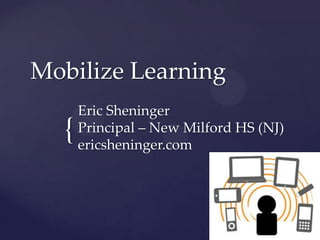
Recommended
Pillars of Digital Leadership

This document outlines the pillars of digital leadership for sustainable change in schools. It identifies six pillars: communication opportunity, branding and public relations, professional learning and growth, student engagement and learning, learning spaces and environment, and digital practice assessment. For each pillar, it provides brief explanations of the focus areas and strategies leaders should employ to build a foundation for digital transformation and innovative learning. The document promotes an evidence-driven and student-centered approach to integrating technology across the school.
Digital Leadership Presentation

Digital leadership focuses on developing 21st century skills like creativity, collaboration, and problem-solving through technology integration. Teacher and student surveys found that Google Classroom, Edmodo, and QR codes were popular tools to engage students. Transitioning to 1:1 devices requires shifting perceptions, supporting teachers, and using technology for interactive learning both in and out of class. Blended learning combins digital tools, BYOD, and interactive lessons to prepare students. True digital leadership requires developing a collaborative culture where all stakeholders contribute to transformation.
Strategies for Integrating Technology into Teaching

This document discusses strategies for integrating technology into teaching, including telecomputing projects, blogging, multimedia presentations, and online discussions. Telecomputing projects allow students in different locations to collaborate by sharing experiences, beliefs, data, problem-solving strategies, and joint projects. Blogging can improve student learning by having students build public blogs where they are more attentive to quality. Multimedia presentations motivate students when they use technology to present research results. Online discussions allow students and teachers to connect with experts and peers through chat rooms, bulletin boards, and email from various locations.
Digital learning

This document outlines 10 key things that teachers and educational leaders should know about students and digital learning based on an annual survey of K-12 students, parents, teachers and administrators. It finds that students are adept users of technology both in and out of school, using devices and social media for learning in various ways. However, obstacles in schools like limited access to devices and the internet inhibit more technology use for learning. The document advocates designing schools that better align with students' digital experiences and interests to enhance engagement and prepare them for future careers and life.
Top 10 Educational Apps

The document provides a review of the top 10 educational apps for use in K-12 classrooms. It summarizes the features and uses of apps such as Kahoot, Google Classroom, YouTube, Quizlet, Khan Academy, ABCYa, BrainPOP Jr., and Epic Books. For each app, the summary addresses how it connects to curriculum standards, provides feedback, encourages higher-order thinking skills, is intuitive for students to use, and offers privacy protections. Most of the reviewed apps were found to directly align with curriculum, immediately score student work, and be easy for students to independently navigate.
The integrated classroom and the role of the educator

The document discusses the benefits of creating a social learning environment in the workplace. It notes that social learning tools can help leverage the learning experience and help organizations and employees adapt to changes. Social learning encourages collaboration, sharing of ideas, and user-generated content. It also caters to different learning styles within social learning communities. Creating a social learning environment will encourage collaboration and sharing of content among employees.
Strategies for Teaching with Technology

This document provides strategies for integrating technology into teaching. It discusses how technology can increase student motivation, improve communication of learning goals, facilitate higher-order thinking skills, and build skills for college and careers. Some strategies include creating a class website, having students create multimedia presentations, and using common software like word processors and spreadsheets. The document also provides guidelines for effective technology lessons such as defining learning objectives and preparing backup plans for technology failures.
Technology Enhanced Learning Design Briefing

The document discusses technology enhanced learning design. It defines learning design as the description of teaching and learning processes within a learning event or module. An iterative, evidence-based approach to learning design is advocated. Learning design is broader than instructional design as it considers all tools, resources and methods used. Conceptual models for learning design include personas, maps and templates. Levels of design include curriculum, module and activity levels. Technology enhanced learning design focuses on evidence-based activity design considering student activity, outcomes, support, technology and practice improvement. A variety of tools for content delivery, assessment, collaboration and student support are discussed. Regular evaluation and reflection on practice is emphasized.
Recommended
Pillars of Digital Leadership

This document outlines the pillars of digital leadership for sustainable change in schools. It identifies six pillars: communication opportunity, branding and public relations, professional learning and growth, student engagement and learning, learning spaces and environment, and digital practice assessment. For each pillar, it provides brief explanations of the focus areas and strategies leaders should employ to build a foundation for digital transformation and innovative learning. The document promotes an evidence-driven and student-centered approach to integrating technology across the school.
Digital Leadership Presentation

Digital leadership focuses on developing 21st century skills like creativity, collaboration, and problem-solving through technology integration. Teacher and student surveys found that Google Classroom, Edmodo, and QR codes were popular tools to engage students. Transitioning to 1:1 devices requires shifting perceptions, supporting teachers, and using technology for interactive learning both in and out of class. Blended learning combins digital tools, BYOD, and interactive lessons to prepare students. True digital leadership requires developing a collaborative culture where all stakeholders contribute to transformation.
Strategies for Integrating Technology into Teaching

This document discusses strategies for integrating technology into teaching, including telecomputing projects, blogging, multimedia presentations, and online discussions. Telecomputing projects allow students in different locations to collaborate by sharing experiences, beliefs, data, problem-solving strategies, and joint projects. Blogging can improve student learning by having students build public blogs where they are more attentive to quality. Multimedia presentations motivate students when they use technology to present research results. Online discussions allow students and teachers to connect with experts and peers through chat rooms, bulletin boards, and email from various locations.
Digital learning

This document outlines 10 key things that teachers and educational leaders should know about students and digital learning based on an annual survey of K-12 students, parents, teachers and administrators. It finds that students are adept users of technology both in and out of school, using devices and social media for learning in various ways. However, obstacles in schools like limited access to devices and the internet inhibit more technology use for learning. The document advocates designing schools that better align with students' digital experiences and interests to enhance engagement and prepare them for future careers and life.
Top 10 Educational Apps

The document provides a review of the top 10 educational apps for use in K-12 classrooms. It summarizes the features and uses of apps such as Kahoot, Google Classroom, YouTube, Quizlet, Khan Academy, ABCYa, BrainPOP Jr., and Epic Books. For each app, the summary addresses how it connects to curriculum standards, provides feedback, encourages higher-order thinking skills, is intuitive for students to use, and offers privacy protections. Most of the reviewed apps were found to directly align with curriculum, immediately score student work, and be easy for students to independently navigate.
The integrated classroom and the role of the educator

The document discusses the benefits of creating a social learning environment in the workplace. It notes that social learning tools can help leverage the learning experience and help organizations and employees adapt to changes. Social learning encourages collaboration, sharing of ideas, and user-generated content. It also caters to different learning styles within social learning communities. Creating a social learning environment will encourage collaboration and sharing of content among employees.
Strategies for Teaching with Technology

This document provides strategies for integrating technology into teaching. It discusses how technology can increase student motivation, improve communication of learning goals, facilitate higher-order thinking skills, and build skills for college and careers. Some strategies include creating a class website, having students create multimedia presentations, and using common software like word processors and spreadsheets. The document also provides guidelines for effective technology lessons such as defining learning objectives and preparing backup plans for technology failures.
Technology Enhanced Learning Design Briefing

The document discusses technology enhanced learning design. It defines learning design as the description of teaching and learning processes within a learning event or module. An iterative, evidence-based approach to learning design is advocated. Learning design is broader than instructional design as it considers all tools, resources and methods used. Conceptual models for learning design include personas, maps and templates. Levels of design include curriculum, module and activity levels. Technology enhanced learning design focuses on evidence-based activity design considering student activity, outcomes, support, technology and practice improvement. A variety of tools for content delivery, assessment, collaboration and student support are discussed. Regular evaluation and reflection on practice is emphasized.
Importance of technology in education

The document discusses the importance of technology in education. It argues that technology engages students through interactive methods, allows access to up-to-date digital textbooks, and encourages collaboration. Technology prepares students for their future careers by developing skills like creating and analyzing multimedia texts as well as building relationships to solve problems collaboratively. It also allows students to take more control over their own learning and makes online learning a credible option.
Teaching in the digital age

Teaching in the digital age has a range of challenges. This presentation is a summary of my teaching idea that incorporates design aspects into teaching with technology
Power point

The document discusses several key issues related to implementing technology in education. It covers legal issues like copyright and privacy; social issues such as the digital divide; and ethical issues including freedom of speech, privacy, and academic dishonesty. Districts create technology plans to guide implementation and teachers must be aware of these challenges. Emerging technologies may decentralize instruction and change the role of teachers in the future.
7 benefits of digital learning

Up to now Golf has been difficult to learn and train due to the traditional learning methodology. Digital learning system is quickly changing this. www.focusband.com
Evolution of education

The document discusses how education has evolved from the 1990s to the present. It covers topics like the impact of social media and interactive media on education, with social media providing benefits but also risks from excessive use. Interactive media has led to rises in interactive class systems, learning apps, and interactive cable TV learning. Less emphasis on outdoor activities has reduced their importance while focusing more on studies with no moral education classes. E-learning and skill-based courses have grown through better techniques.
Flexible Learning Environment Lesson 1: Online Distance Education and Commun...

This document discusses flexible learning environments and online distance learning. It defines distance learning and describes various learning management systems (LMS) that can be used, such as Moodle, Google Classroom, and Edmodo. It also discusses synchronous and asynchronous learning, blended learning models, and using online communities/social networking for education. The benefits and dangers of social networking are outlined, as well as tips for safe social networking. References are provided at the end.
EDUC511_FinalPresentation_Wolfe_Nathan

The document discusses the importance of technology in education. It notes that over 60% of students prefer using mobile devices for educational tasks like checking grades and taking notes. It argues that denying students the ability to use technology in school would hinder their learning. The document also emphasizes that teachers must make efforts to learn and implement new technologies in order for educational technologies to be useful. It outlines several innovative technologies that can make learning more engaging, such as augmented reality apps and educational gaming. Finally, the document expresses a personal goal of using technological innovations to provide relevant teaching and facilitate collaboration.
E-Learning is Here to Stay!

E-learning is here to stay as it provides more affordable, accessible, and flexible education compared to traditional methods. Thanks to technologies like smart devices and interactive multimedia, e-learning methods have evolved into more efficient and scalable systems. Key benefits include lower costs, accessibility anywhere at any time, flexibility to learn at one's own pace, simplified complex concepts through gamification and visuals, and enhanced learning through live online tutoring sessions. While e-learning faces some unique challenges like losing interest in solitary learning, online tutoring helps address these challenges through human interaction and feedback.
Conole learning design

The document outlines strategies for designing and evaluating effective learning activities. It introduces the 7Cs framework for learning design, which involves conceptualizing a course vision, capturing resources, communicating activities, collaborating, considering outcomes and assessment, combining elements, and consolidating the design. Each step of the 7Cs process is described in detail. The document emphasizes the importance of aligning learning outcomes, teaching activities, and assessment. A variety of learning design tools and approaches are also presented, such as course mapping, activity profiling, storyboarding, and rubrics for evaluation.
Digital learning pie 160512

Digital Learning presentation to Pinehill parents 16 May 2012 - BYOD digital learning and digital citizenship. Outcomes from Digital learning survey
Higher Education With Technology

The document discusses how technology has become integrated in higher education over time. Initially, traditional classrooms were reluctant to adopt technology, but instructors have become more knowledgeable about technology and its benefits. This led higher education to embrace technology and create strategies to use it. Now, organizations set standards to ensure technology is used legitimately and improves learning, with tools like PowerPoint, email, online classrooms, virtual labs, and website creation being commonly applied in classrooms.
Digital Learning Design 100913

‘Digital learning’ is gaining traction as more organisations begin to offer individual units and entire programs in the online space. But what are the characteristics of digital learning that make it good? This session provides an opportunity to learn more about digital learning pedagogy, and digital learning design.
Educational online platforms

"A project in Empowering Tech Subject'
Submitted to: Ms. Jenny Dayrit
Submitted by: Ruella Joy Perez from HONESTY
ESCOLA Module 5 Collaborative Learning in Virtual Environments 

This module demonstrates the shift from traditional learning environments to collaborative virtual spaces which has been happening in the IT sphere.
Importance of Technology in Education

The document discusses the importance of technology in education by outlining how it can make learning more interesting through interactive methods, improve students' skills such as collaboration and problem solving, and reduce the physical weight students have to carry to class by allowing them to access books and projects digitally. It also notes that technology enables increased collaboration as students can work with others remotely, and that education needs to embrace technology to remain future-oriented.
Digital learning

Digital learning utilizes technology to enhance the learning experience and comes in several forms, such as mobile learning, blended learning, online-only learning, and flipped classrooms. It offers benefits like flexibility, self-paced learning, and engaging content. However, digital learning also faces challenges like higher costs compared to traditional learning and limited evidence that it significantly improves K-12 student achievement. More research is still needed on digital learning's effectiveness, especially in personalized instruction.
Mathematics Rigor and Relevance with Web 2.0

The document discusses using Web 2.0 technologies to enrich mathematics learning experiences for students. It encourages project-based instruction and developing skills like critical thinking. Specific Web 2.0 tools are presented that could motivate students and support higher-order thinking skills, including blogs, wikis, videos and voice threads. The document argues technology complements good teaching by extending lessons beyond the classroom.
Conole keynote sligo

The document discusses future scenarios for learning and education, focusing on addressing increasing complexity and harnessing emerging technologies. It describes a future where digital technologies are ubiquitous and seamlessly integrated into daily life and learning environments. It also discusses the need to focus more on competencies like problem solving, collaboration, and digital literacy rather than just knowledge acquisition. Examples of new learning approaches are provided, including open practices using OERs and MOOCs, flipped classrooms, and learner-centered pedagogies like heutagogy.
5 benefits of multimedia learning

There are 5 main benefits of multimedia learning according to the document: 1) It leads to deeper understanding by taking advantage of connections between verbal and visual representations, 2) It improves problem solving by stimulating both visual and textual brain processing, 3) It increases positive emotions which enhances learning, 4) It provides access to a vast variety of online information resources, and 5) It allows students to explore places and subjects they otherwise would not be able to through interactive multimedia.
SD57 - from December 3 school board meeting - Tech presentation

1) The school district developed a technology plan in 2011 after gathering feedback from staff on how technology could enhance student learning. The plan focused on improving wireless connectivity, web applications, policies, and internet connections across schools.
2) Key goals included providing wireless access at all schools, developing an online learning portal, updating policies for privately-owned devices, and upgrading internet connections which has now been completed.
3) Moving forward, the district aims to empower learning through increased use of online resources, collaboration tools, and professional development while ensuring compliance with data privacy laws.
Motivation

The document discusses how to motivate and mobilize volunteers for a cause. It covers dynamics of volunteer motivation, including focusing on productivity not just happiness, understanding generational values, challenging volunteers with goals, rewarding the right behaviors, and considering intrinsic and extrinsic motivators. It also discusses attracting and retaining volunteers by selling the vision and mission, making contributions meaningful, clearly defining expectations, giving feedback, recognizing achievements, and developing a productive environment.
On the road to Paris: mobilization of civil society in the region

This document outlines a planning session to mobilize public pressure and civil society ahead of key 2014 climate change meetings and the 2015 Paris agreement. Attendees will break into working groups to propose ideas on creating public pressure before the 2014 UN Climate Summit, mobilizing participation in Paris, prioritizing climate change on political agendas, and utilizing the CAN EECCA civil society network to mobilize regions. The groups will then present one or two selected ideas to the full attendees.
More Related Content
What's hot
Importance of technology in education

The document discusses the importance of technology in education. It argues that technology engages students through interactive methods, allows access to up-to-date digital textbooks, and encourages collaboration. Technology prepares students for their future careers by developing skills like creating and analyzing multimedia texts as well as building relationships to solve problems collaboratively. It also allows students to take more control over their own learning and makes online learning a credible option.
Teaching in the digital age

Teaching in the digital age has a range of challenges. This presentation is a summary of my teaching idea that incorporates design aspects into teaching with technology
Power point

The document discusses several key issues related to implementing technology in education. It covers legal issues like copyright and privacy; social issues such as the digital divide; and ethical issues including freedom of speech, privacy, and academic dishonesty. Districts create technology plans to guide implementation and teachers must be aware of these challenges. Emerging technologies may decentralize instruction and change the role of teachers in the future.
7 benefits of digital learning

Up to now Golf has been difficult to learn and train due to the traditional learning methodology. Digital learning system is quickly changing this. www.focusband.com
Evolution of education

The document discusses how education has evolved from the 1990s to the present. It covers topics like the impact of social media and interactive media on education, with social media providing benefits but also risks from excessive use. Interactive media has led to rises in interactive class systems, learning apps, and interactive cable TV learning. Less emphasis on outdoor activities has reduced their importance while focusing more on studies with no moral education classes. E-learning and skill-based courses have grown through better techniques.
Flexible Learning Environment Lesson 1: Online Distance Education and Commun...

This document discusses flexible learning environments and online distance learning. It defines distance learning and describes various learning management systems (LMS) that can be used, such as Moodle, Google Classroom, and Edmodo. It also discusses synchronous and asynchronous learning, blended learning models, and using online communities/social networking for education. The benefits and dangers of social networking are outlined, as well as tips for safe social networking. References are provided at the end.
EDUC511_FinalPresentation_Wolfe_Nathan

The document discusses the importance of technology in education. It notes that over 60% of students prefer using mobile devices for educational tasks like checking grades and taking notes. It argues that denying students the ability to use technology in school would hinder their learning. The document also emphasizes that teachers must make efforts to learn and implement new technologies in order for educational technologies to be useful. It outlines several innovative technologies that can make learning more engaging, such as augmented reality apps and educational gaming. Finally, the document expresses a personal goal of using technological innovations to provide relevant teaching and facilitate collaboration.
E-Learning is Here to Stay!

E-learning is here to stay as it provides more affordable, accessible, and flexible education compared to traditional methods. Thanks to technologies like smart devices and interactive multimedia, e-learning methods have evolved into more efficient and scalable systems. Key benefits include lower costs, accessibility anywhere at any time, flexibility to learn at one's own pace, simplified complex concepts through gamification and visuals, and enhanced learning through live online tutoring sessions. While e-learning faces some unique challenges like losing interest in solitary learning, online tutoring helps address these challenges through human interaction and feedback.
Conole learning design

The document outlines strategies for designing and evaluating effective learning activities. It introduces the 7Cs framework for learning design, which involves conceptualizing a course vision, capturing resources, communicating activities, collaborating, considering outcomes and assessment, combining elements, and consolidating the design. Each step of the 7Cs process is described in detail. The document emphasizes the importance of aligning learning outcomes, teaching activities, and assessment. A variety of learning design tools and approaches are also presented, such as course mapping, activity profiling, storyboarding, and rubrics for evaluation.
Digital learning pie 160512

Digital Learning presentation to Pinehill parents 16 May 2012 - BYOD digital learning and digital citizenship. Outcomes from Digital learning survey
Higher Education With Technology

The document discusses how technology has become integrated in higher education over time. Initially, traditional classrooms were reluctant to adopt technology, but instructors have become more knowledgeable about technology and its benefits. This led higher education to embrace technology and create strategies to use it. Now, organizations set standards to ensure technology is used legitimately and improves learning, with tools like PowerPoint, email, online classrooms, virtual labs, and website creation being commonly applied in classrooms.
Digital Learning Design 100913

‘Digital learning’ is gaining traction as more organisations begin to offer individual units and entire programs in the online space. But what are the characteristics of digital learning that make it good? This session provides an opportunity to learn more about digital learning pedagogy, and digital learning design.
Educational online platforms

"A project in Empowering Tech Subject'
Submitted to: Ms. Jenny Dayrit
Submitted by: Ruella Joy Perez from HONESTY
ESCOLA Module 5 Collaborative Learning in Virtual Environments 

This module demonstrates the shift from traditional learning environments to collaborative virtual spaces which has been happening in the IT sphere.
Importance of Technology in Education

The document discusses the importance of technology in education by outlining how it can make learning more interesting through interactive methods, improve students' skills such as collaboration and problem solving, and reduce the physical weight students have to carry to class by allowing them to access books and projects digitally. It also notes that technology enables increased collaboration as students can work with others remotely, and that education needs to embrace technology to remain future-oriented.
Digital learning

Digital learning utilizes technology to enhance the learning experience and comes in several forms, such as mobile learning, blended learning, online-only learning, and flipped classrooms. It offers benefits like flexibility, self-paced learning, and engaging content. However, digital learning also faces challenges like higher costs compared to traditional learning and limited evidence that it significantly improves K-12 student achievement. More research is still needed on digital learning's effectiveness, especially in personalized instruction.
Mathematics Rigor and Relevance with Web 2.0

The document discusses using Web 2.0 technologies to enrich mathematics learning experiences for students. It encourages project-based instruction and developing skills like critical thinking. Specific Web 2.0 tools are presented that could motivate students and support higher-order thinking skills, including blogs, wikis, videos and voice threads. The document argues technology complements good teaching by extending lessons beyond the classroom.
Conole keynote sligo

The document discusses future scenarios for learning and education, focusing on addressing increasing complexity and harnessing emerging technologies. It describes a future where digital technologies are ubiquitous and seamlessly integrated into daily life and learning environments. It also discusses the need to focus more on competencies like problem solving, collaboration, and digital literacy rather than just knowledge acquisition. Examples of new learning approaches are provided, including open practices using OERs and MOOCs, flipped classrooms, and learner-centered pedagogies like heutagogy.
5 benefits of multimedia learning

There are 5 main benefits of multimedia learning according to the document: 1) It leads to deeper understanding by taking advantage of connections between verbal and visual representations, 2) It improves problem solving by stimulating both visual and textual brain processing, 3) It increases positive emotions which enhances learning, 4) It provides access to a vast variety of online information resources, and 5) It allows students to explore places and subjects they otherwise would not be able to through interactive multimedia.
SD57 - from December 3 school board meeting - Tech presentation

1) The school district developed a technology plan in 2011 after gathering feedback from staff on how technology could enhance student learning. The plan focused on improving wireless connectivity, web applications, policies, and internet connections across schools.
2) Key goals included providing wireless access at all schools, developing an online learning portal, updating policies for privately-owned devices, and upgrading internet connections which has now been completed.
3) Moving forward, the district aims to empower learning through increased use of online resources, collaboration tools, and professional development while ensuring compliance with data privacy laws.
What's hot (20)
Flexible Learning Environment Lesson 1: Online Distance Education and Commun...

Flexible Learning Environment Lesson 1: Online Distance Education and Commun...
ESCOLA Module 5 Collaborative Learning in Virtual Environments 

ESCOLA Module 5 Collaborative Learning in Virtual Environments
SD57 - from December 3 school board meeting - Tech presentation

SD57 - from December 3 school board meeting - Tech presentation
Viewers also liked
Motivation

The document discusses how to motivate and mobilize volunteers for a cause. It covers dynamics of volunteer motivation, including focusing on productivity not just happiness, understanding generational values, challenging volunteers with goals, rewarding the right behaviors, and considering intrinsic and extrinsic motivators. It also discusses attracting and retaining volunteers by selling the vision and mission, making contributions meaningful, clearly defining expectations, giving feedback, recognizing achievements, and developing a productive environment.
On the road to Paris: mobilization of civil society in the region

This document outlines a planning session to mobilize public pressure and civil society ahead of key 2014 climate change meetings and the 2015 Paris agreement. Attendees will break into working groups to propose ideas on creating public pressure before the 2014 UN Climate Summit, mobilizing participation in Paris, prioritizing climate change on political agendas, and utilizing the CAN EECCA civil society network to mobilize regions. The groups will then present one or two selected ideas to the full attendees.
Tweet Me: Using Social Media to Mobilize People and Customers

Prof. Libby Hemphill
IIT Lewis College of Human Sciences
@libbyh
Prof. Edward Lee
IIT Chicago-Kent College of Law
@edleeprof
Using social media to mobilize people, whether for a product campaign or a political protest, is no easy task. This presentation will highlight some of the challenges organizers and entities face when trying to mobilize and sustain a campaign through social media. It is based on our empirical analysis of the ongoing efforts of political activists to engage the public about the NSA surveillance controversy by use of Twitter.
Trainer skills

This document outlines the key skills required of a trainer. It discusses technical skills like subject matter expertise and work experience. It also covers professional skills such as lesson planning, facilitating learning, and evaluation. Personal skills mentioned include interpersonal communication, analytical abilities, and commercial awareness. Integrity, respect for authority, credibility, flexibility, and excellent communication skills are also highlighted as important trainer qualities.
Qualities of an excellent trainer

A good trainer exhibits several key qualities: they link individual concepts to the bigger picture; facilitate active learning through hands-on activities; use creative approaches and variety to engage learners; demonstrate acceptance of different views; see the big picture while breaking it down; motivate learning through encouragement and support; and create a safe and organized environment. Learning thrives when trainers exhibit patience, simplify concepts, encourage active and creative learning, accept diverse views, provide motivation and organization, and foster a safe space.
Trainer’s role and functions

The document discusses the role and functions of a trainer. It states that a trainer must be able to organize and present information to increase trainees' knowledge, organize activities to reinforce learning, and check that learning has occurred. A trainer acts as a facilitator, subject matter expert, motivator, presenter, and quality controller. Good trainers exhibit qualities like confidence, guidance, problem-solving, clarity of expression, and flexibility. They employ different training styles like active, passive, independent, collaborative, and cooperative learning to accommodate different learning needs.
Viewers also liked (6)
On the road to Paris: mobilization of civil society in the region

On the road to Paris: mobilization of civil society in the region
Tweet Me: Using Social Media to Mobilize People and Customers

Tweet Me: Using Social Media to Mobilize People and Customers
Similar to Mobilize Learning
Creating and Sustaining a Successful BYOD Envrionment

Learn why schools should institute Bring Your Own Device (BYOD) initiatives and how to sustain them to enhance student learning.
Sharon presentation1

Mobile learning refers to learning activities enabled by portable handheld devices like tablets and phones. While not originally designed for education, these devices can maximize learning potential through various mobile learning tools. Tablets allow access to ebooks, notes, and media, while phones enable polls, surveys, links to course materials, and collaboration through apps and internet access. Mobile devices provide an accessible way to learn anywhere, though some users may find certain interfaces difficult. Overall, mobile technology expands opportunities for digital learning resources outside the classroom.
How do we engage the Net Generation?

Some of the new technologies and initiatives that may engage young minds. A look at the future of education and the role of ICT. Social Networking, bookmarking, classroom2.0
The use of mobile devices for learning

This document discusses using mobile devices for learning. It begins by introducing how ubiquitous technology is for today's students and how incorporating familiar devices like phones, tablets, and smartphones into learning can help engage them. It then provides details on the capabilities of different mobile devices - cell phones, e-books, MP3 players, tablets, and smartphones - and how they can be used for educational purposes. The document concludes with the results of a survey given to students on their use of educational apps, how frequently they use apps, their perceptions of how apps facilitate learning, and whether teachers promote technology use in class.
Engage The Bebo Boomers

The document discusses strategies for engaging "Bebo-boomer" students who are accustomed to using Web 2.0 technologies and mobile devices. It proposes using these technologies in the classroom through projects like "Multivision" where students create videos on their phones. It envisions future education becoming more flexible, portable, and personalized through virtual learning environments, wireless devices, and e-curriculums not constrained by traditional school structures. Web 2.0 tools like blogs, wikis, and social networking could provide collaborative and interactive learning opportunities for students.
Information and communication technologies in ELT

This document discusses the use of information and communication technologies (ICT) to support English language teaching and learning. It defines key concepts like computer-assisted language learning (CALL), technology-enhanced language learning (TELL), and web-based language learning (WBLL). It also provides examples of how different technologies like word processors, email, and multimedia tools can be used in the classroom and for distance learning. Finally, it offers guidance on implementing technology in EFL teaching and integrating ICT into language learning activities and projects.
Educational Mobility

Mobile learning, or mLearning, utilizes mobile technologies and devices to enable learning anywhere and anytime. It goes beyond just using devices by allowing learning across multiple digital environments. Effective mLearning combines pedagogically relevant content designed for different devices and environments with accessibility across multiple touchpoints. This adaptive approach to mLearning provides learning accompaniment outside of formal educational settings.
Mobile learning

This document presents a project on mobile learning. It discusses the objectives of teaching students about mobile learning, its advantages, and challenges. It defines mobile learning as obtaining educational content on devices like phones and tablets. It provides examples of mobile learning devices and apps that can be used, such as smartphones, e-book readers, tablets, Evernote, Twitter, and chemistry apps. It discusses the concepts of mobile learning including the mobility of technology, learning, and learners. It outlines advantages like flexibility and collaboration, and challenges like cultural attitudes, learning theories, and device limitations.
Tech training 7.17.13

This document provides an overview of various technology tools and applications that can be used to support instructional goals in different subject areas. It discusses how tools like Socrative, Infuse Learning, Padlet, and LearnZillion can be used to increase skills in areas like math, reading, geography, and 21st century skills. It also explores how technology can be used to increase student engagement, meet the needs of diverse learners, and increase productivity by reducing paper use. The document shares several cloud storage, file sharing, and digital creation tools as well. It aims to connect the use of technology to specific instructional goals and district goals.
Mobile learning presentation for the 4t Virtual Conference 2012

These are my presentation slides for the 2012 4T Virtual Conference http://4tvirtualcon.soe.umich.edu/
Ipads Classroom Applications

This document provides an overview of using iPads in the classroom presented by Nancy Caramanico, an education technology specialist. It discusses exploring education apps, effective classroom technology integration, and showcases various app categories including basics, curation, communication, creativity, and flipped classroom. Productivity apps like Evernote and pages are presented for note-taking and collaboration. Guidelines for evaluating apps are shared. The document emphasizes how mobile technologies can enhance learning through communication, critical thinking, and digital content creation.
Encourage webinar participation through gamification

These are slides from a Professional Development webinar on 'Hints and Tips for Mobile Learning'. Participation was encouraged by allocating points per individual which then were added up as a group (NSW vs QLD). Points were offered for creative thinking, skills, experience and participation.
M-Learning in Your ESL Classroom

M-learning represents a new form of personalized learning using mobile devices. The document discusses the growing use of smartphones worldwide and various m-learning projects. It provides many ideas for incorporating m-learning in the classroom, such as using apps for language learning, digital storytelling, and collaborative work. Teachers are encouraged to leverage the capabilities of mobile devices to enhance learning in innovative ways.
M portfolios epic2014

This document discusses using mobile apps to support e-portfolio development through reflection, goal-setting, and capturing learning experiences. It provides examples of apps for iOS and Android that allow students to store evidence, reflect, collaborate, and present their learning. Key apps mentioned include Evernote, WordPress, Edmodo, and Google Drive for capturing and organizing content, as well as tools like Prezi, Voicethread and iMovie for presenting learning. The document emphasizes that e-portfolios should allow student choice, voice, and a digital story of deep learning. Mobile devices expand the possibilities for just-in-time reflection and presentation of learning anywhere.
Byod3

The document discusses Bring Your Own Device (BYOD) programs in schools and 21st century learning. It describes today's digital native students and how they learn best through mobile, collaborative, connected, and multimedia experiences. BYOD allows personalized learning through student-owned devices and has benefits like engaged learning and cost effectiveness, but also challenges like different devices and platforms. The document provides examples of how teachers can implement BYOD and digital tools to support 21st century skills like critical thinking, collaboration, and communication.
Mba2011

The document discusses emerging technologies and their impact on today's students based on a presentation given at an EDUCAUSE leadership conference. It summarizes trends seen in student technology ownership, use of technologies in courses, and student perceptions. Examples of mobile learning initiatives are provided and metrics for evaluating the impact of mobile learning initiatives are discussed.
Review Of A De Technology (Report)

Mobile learning (m-learning) involves using mobile technologies to enhance the learning experience. It began developing in the 1990s and focuses on learning across contexts using mobile devices. There are several advantages to m-learning over internet learning, including improved literacy/numeracy skills, independent/collaborative learning, and overcoming the digital divide. However, m-learning also faces technical challenges like small screens and limited storage/performance, as well as social challenges regarding accessibility and assessing mobile learning. Effective m-learning design and evaluation methods are still needing development to address these issues.
Technology in EFL - ESL

The document discusses the use of technology in language classrooms. It describes how computer-mediated language learning (CALL) emerged in the 1980s using computer programs for exercises and feedback. Technology-enhanced language learning (TELL) developed in the 1990s with the rise of the internet and web-based tools. Basic uses of technology included computer rooms for projects, CD-ROMs for group work, and email/word processing for assignments. Newer technologies support oral interaction through video chat, simulated environments for identity exploration, and written interactions through messaging and chat rooms. Technologies also aid pronunciation practice, reading with multimedia supports, and writing through discussion forums, blogs and wikis. Effective implementation considers teacher skills, facilities, and using the
Mobile learningp pt

Mobile learning involves using portable devices like smartphones, tablets, and laptops to access educational content anywhere. It benefits students by allowing more flexible, personalized learning and greater interaction between online students. Teachers must adapt to using new technologies and managing devices in the classroom. While mobile learning provides opportunities, challenges include the costs of devices and technical support as well as monitoring student usage. Overall, mobile learning complements online education by making learning even more accessible for non-traditional students.
M learning 

Mobile learning is the ability to obtain or provide educational content on personal pocket devices such as PDAs, smartphones and mobile phones.
Similar to Mobilize Learning (20)
Creating and Sustaining a Successful BYOD Envrionment

Creating and Sustaining a Successful BYOD Envrionment
Mobile learning presentation for the 4t Virtual Conference 2012

Mobile learning presentation for the 4t Virtual Conference 2012
Encourage webinar participation through gamification

Encourage webinar participation through gamification
More from Eric Sheninger
PLN's

The document discusses personal learning networks (PLNs) and their importance for educators. It defines a PLN as a collection of people with whom one exchanges information and engages in conversations, which has been enhanced by new social media tools. These PLNs allow educators to learn from others anytime through accessible online resources. The document provides examples of useful tools for building a PLN, such as Twitter, blogs, and RSS readers. It emphasizes that PLNs can transform teaching and learning by facilitating collaboration and sharing of best practices.
Leadership 3.0

Leadership 3.0 requires a dynamic combination of mindset, behaviors, and skills that are employed to change and/or enhance school culture with the assistance of technology. It focuses on establishing direction, influencing others, and initiating sustainable change though the access to information to establish relationships in order to anticipate changes pivotal to school success in the future.
Keys to Sustaining Change

The document discusses keys to initiating sustainable change in schools. It identifies common obstacles to change such as resistance, lack of time, and fear. It emphasizes the importance of developing a shared vision, strong communication, and embracing change through empowerment and risk-taking rather than mandates. Sustainable change requires ownership, strategic planning, support through resources and professional development, and adapting initiatives so they thrive over time.
Social media njpsa

The document discusses the role of social media in education. It argues that social media is a powerful tool for educators to engage with students, promote professional development, and communicate with stakeholders. However, many schools and educators have been slow to adopt social media. The document provides examples of how educators can leverage social media to enhance learning, communication, public relations, and opportunities. It emphasizes the importance of collaboration, risk-taking, and defining best practices when using social media.
Twitter for educators

This document provides an overview of how educators can use Twitter as a professional learning and collaboration tool. It defines key Web 2.0 and Twitter concepts like hashtags and retweets. It encourages educators to build a personal learning network on Twitter by following experts, organizations, and interests. Specific best practices are offered, like keeping personal and professional accounts separate. Resources are shared to help educators get started and improve their use of Twitter.
Best Practices in Social Networking

The document discusses the use of social networking and social media by educators and schools. It defines social networking as interaction between groups sharing interests, and social media as user-generated content and conversations. Examples of social media applications that can be used for communication, professional growth, and public relations are given, including Twitter, YouTube, LinkedIn, Facebook, and Ning. Guidelines are provided for appropriate educational use of social media through professionalism, policy, and maintaining a positive digital footprint.
Leadership and Learning in the 21st century

This document discusses how social media can be used as an educational tool for leadership, communication, and professional development. It advocates that educational leaders embrace social media to collaborate, share resources, take risks and model innovation. Specific uses outlined include using tools like Twitter, blogs, videos and photos for communication, public relations, branding and engaging with other educators. The document argues that social media is not the enemy and can be a multidimensional tool if leaders support educators in leveraging these technologies.
Improving Schools With Social Media

Practical strategies on how educators and schools can utilize social media to improve communications, engage students, foster meaningful professional development, and discover opportunities.
Social Media Best Practices

This document discusses best practices for using social networking in education. It defines social networking and social media as interactions between groups of people who share interests and user-generated content. Several social networking applications that can be used in education are described, including Twitter for microblogging and sharing resources, WebEx for video conferencing, Ning for creating customized social networks, YouTube for hosting videos, and LinkedIn for professional networking. Guidelines are provided for using these tools to improve instruction, communicate with students and staff, market schools, and build professional learning networks.
More from Eric Sheninger (9)
Recently uploaded
Pengantar Penggunaan Flutter - Dart programming language1.pptx

Pengantar Penggunaan Flutter - Dart programming language1.pptx
مصحف القراءات العشر أعد أحرف الخلاف سمير بسيوني.pdf

مصحف أحرف الخلاف للقراء العشرةأعد أحرف الخلاف بالتلوين وصلا سمير بسيوني غفر الله له
Benner "Expanding Pathways to Publishing Careers"

This presentation was provided by Rebecca Benner, Ph.D., of the American Society of Anesthesiologists, for the second session of NISO's 2024 Training Series "DEIA in the Scholarly Landscape." Session Two: 'Expanding Pathways to Publishing Careers,' was held June 13, 2024.
BÀI TẬP BỔ TRỢ TIẾNG ANH LỚP 9 CẢ NĂM - GLOBAL SUCCESS - NĂM HỌC 2024-2025 - ...

BÀI TẬP BỔ TRỢ TIẾNG ANH LỚP 9 CẢ NĂM - GLOBAL SUCCESS - NĂM HỌC 2024-2025 - ...Nguyen Thanh Tu Collection
https://app.box.com/s/tacvl9ekroe9hqupdnjruiypvm9rdaneRHEOLOGY Physical pharmaceutics-II notes for B.pharm 4th sem students

Physical pharmaceutics notes for B.pharm students
How to Setup Warehouse & Location in Odoo 17 Inventory

In this slide, we'll explore how to set up warehouses and locations in Odoo 17 Inventory. This will help us manage our stock effectively, track inventory levels, and streamline warehouse operations.
Wound healing PPT

This document provides an overview of wound healing, its functions, stages, mechanisms, factors affecting it, and complications.
A wound is a break in the integrity of the skin or tissues, which may be associated with disruption of the structure and function.
Healing is the body’s response to injury in an attempt to restore normal structure and functions.
Healing can occur in two ways: Regeneration and Repair
There are 4 phases of wound healing: hemostasis, inflammation, proliferation, and remodeling. This document also describes the mechanism of wound healing. Factors that affect healing include infection, uncontrolled diabetes, poor nutrition, age, anemia, the presence of foreign bodies, etc.
Complications of wound healing like infection, hyperpigmentation of scar, contractures, and keloid formation.
BBR 2024 Summer Sessions Interview Training

Qualitative research interview training by Professor Katrina Pritchard and Dr Helen Williams
HYPERTENSION - SLIDE SHARE PRESENTATION.

IT WILL BE HELPFULL FOR THE NUSING STUDENTS
IT FOCUSED ON MEDICAL MANAGEMENT AND NURSING MANAGEMENT.
HIGHLIGHTS ON HEALTH EDUCATION.
The History of Stoke Newington Street Names

Presented at the Stoke Newington Literary Festival on 9th June 2024
www.StokeNewingtonHistory.com
Stack Memory Organization of 8086 Microprocessor

The stack memory organization of 8086 microprocessor.
Philippine Edukasyong Pantahanan at Pangkabuhayan (EPP) Curriculum

(𝐓𝐋𝐄 𝟏𝟎𝟎) (𝐋𝐞𝐬𝐬𝐨𝐧 𝟏)-𝐏𝐫𝐞𝐥𝐢𝐦𝐬
𝐃𝐢𝐬𝐜𝐮𝐬𝐬 𝐭𝐡𝐞 𝐄𝐏𝐏 𝐂𝐮𝐫𝐫𝐢𝐜𝐮𝐥𝐮𝐦 𝐢𝐧 𝐭𝐡𝐞 𝐏𝐡𝐢𝐥𝐢𝐩𝐩𝐢𝐧𝐞𝐬:
- Understand the goals and objectives of the Edukasyong Pantahanan at Pangkabuhayan (EPP) curriculum, recognizing its importance in fostering practical life skills and values among students. Students will also be able to identify the key components and subjects covered, such as agriculture, home economics, industrial arts, and information and communication technology.
𝐄𝐱𝐩𝐥𝐚𝐢𝐧 𝐭𝐡𝐞 𝐍𝐚𝐭𝐮𝐫𝐞 𝐚𝐧𝐝 𝐒𝐜𝐨𝐩𝐞 𝐨𝐟 𝐚𝐧 𝐄𝐧𝐭𝐫𝐞𝐩𝐫𝐞𝐧𝐞𝐮𝐫:
-Define entrepreneurship, distinguishing it from general business activities by emphasizing its focus on innovation, risk-taking, and value creation. Students will describe the characteristics and traits of successful entrepreneurs, including their roles and responsibilities, and discuss the broader economic and social impacts of entrepreneurial activities on both local and global scales.
How to deliver Powerpoint Presentations.pptx

"How to make and deliver dynamic presentations by making it more interactive to captivate your audience attention"
Recently uploaded (20)
NEWSPAPERS - QUESTION 1 - REVISION POWERPOINT.pptx

NEWSPAPERS - QUESTION 1 - REVISION POWERPOINT.pptx
Pengantar Penggunaan Flutter - Dart programming language1.pptx

Pengantar Penggunaan Flutter - Dart programming language1.pptx
REASIGNACION 2024 UGEL CHUPACA 2024 UGEL CHUPACA.pdf

REASIGNACION 2024 UGEL CHUPACA 2024 UGEL CHUPACA.pdf
مصحف القراءات العشر أعد أحرف الخلاف سمير بسيوني.pdf

مصحف القراءات العشر أعد أحرف الخلاف سمير بسيوني.pdf
BÀI TẬP BỔ TRỢ TIẾNG ANH LỚP 9 CẢ NĂM - GLOBAL SUCCESS - NĂM HỌC 2024-2025 - ...

BÀI TẬP BỔ TRỢ TIẾNG ANH LỚP 9 CẢ NĂM - GLOBAL SUCCESS - NĂM HỌC 2024-2025 - ...
RHEOLOGY Physical pharmaceutics-II notes for B.pharm 4th sem students

RHEOLOGY Physical pharmaceutics-II notes for B.pharm 4th sem students
How to Setup Warehouse & Location in Odoo 17 Inventory

How to Setup Warehouse & Location in Odoo 17 Inventory
Film vocab for eal 3 students: Australia the movie

Film vocab for eal 3 students: Australia the movie
Philippine Edukasyong Pantahanan at Pangkabuhayan (EPP) Curriculum

Philippine Edukasyong Pantahanan at Pangkabuhayan (EPP) Curriculum
Mobilize Learning
- 1. Mobilize Learning { Eric Sheninger Principal – New Milford HS (NJ) ericsheninger.com
- 2. Society is becoming more and more reliant on mobile technology
- 3. Why BYOD? Take a few minutes and generate reasons for a BYOD initiative
- 4. Pew Internet Project: In 2011, 77% of 12 to 17 year olds have cell phones or other electronic devices, up 45% from 2004.
- 5. Common Core Standards and call for students to develop digital media and technology skills
- 6. Workforce demands students that are technologically literate and savvy
- 7. Funding has been cut.
- 8. It is much harder to engage students
- 11. Cell phones - The simplest of them all but still fairly powerful. They can be used for group discussions via text messaging and for photography-based projects. Students can also record themselves reading stories aloud for writers’ workshops or practicing speeches. Types of devices
- 12. Smartphones - The older the students, the more likely they are to be wielding one of these. Like tablets, smartphones have many computer-like functions. They can run apps and software, record audio and video, send and receive email and texts —functionalities that can easily be channeled into classroom inquiry. Types of devices
- 13. E-Book Readers - Their fundamental function is for reading books and storing entire libraries. They also provide easy access to dictionaries. Many students also use their e-book readers as a replacement for the daily paper, since they can read various editions and magazines on it. Types of devices
- 14. iPods - Free lectures and short videos are available for downloading via the iTunes U app, or on the Internet Apps can also be downloaded onto the devices and many are equipped with cameras students can use to shoot and to post to a website. Types of devices
- 15. Tablets - Apple’s iPad, the Kindle Fire, and the Galaxy are just a few models of tablets, and they can do anything e-book readers can do and then some. Downloadable apps, many educational, make these machines nearly comparable to computers; you can surf the Web, play games, watch (and even make) movies, as well as take photographs Types of devices
- 16. What are/should be the outcomes of a BYOD initiative?
- 17. Engagement Projects Assessment Productivity Leverage available technology Research tool Teach digital responsibility/citizenship Multiple platforms Pros
- 18. What are the issues/concerns that have to be overcome?
- 19. Distraction in school Off task behavior Equity in devices (haves/have not’s; smartphones vs. regular cell phones) WiFi Access (computing devices) FEAR Cons
- 21. What support structures have to be put into place?
- 23. What are you trying to achieve? Survey students about what devices they have Encourage students to make suggestions Establish guidelines to ensure equity Align school policies and practices How to begin
- 26. Integrating cell phones as mobile learning devices
- 28. Anticipatory set/do-now Checking for understanding Assessment Closure Homework reminders to students A natural pedagogical fit
- 32. Digital projects (shooting video and taking pictures) Backchanneling Text message rewrites - Translating old stories into contemporary vernacular nurtures a greater understanding of the major themes, characters, and plotlines Field research Create audio tours Create ringtones with use of other Web 2.0 apps Record field trips Develop mini-documentaries Use as a learning tool
- 33. QR Code scavenger hunts Access podcasts, video lectures, animations Storyboarding - Have students draw or shoot photos of sequential images and challenge them to draw up their own stories or storyboards involving both text and visuals. Calculator Notebook Research on the Internet Read news articles and current events Data collection (i.e. stopwatch) Use as a Learning Tool
- 34. Google Apps Poll Everywhere Celly Remind 101 Socrative Evernote Edmodo Dropbox Nearpod Voki TodaysMeet Classpage Tools and resources
- 36. GAFE – Mail/Chat, Drive (Docs, Spreadsheets, Presentations, Forms), Site s, Groups, Calendar Other Google Apps – Search/Books/Scholar, Google +, YouTube, Maps, Blogger, Translate, Moderat or, Earth Google Apps Work on Any Device
- 37. Create free polls in seconds Can be multiple choice of open-ended response Free for up to 40 people (clear poll results after each class) Access at http://www.polleverywhere.com/ Poll Everywhere
- 38. platform of tools that enhances school communication communicate freely with Celly whilekeeping phone numbers private create cells, instant mobile networks that connect your school members can join a cell by texting or logging in to the web Group messages can be moderated by one or more curators to keep conversations on-topic and friendly Celly
- 39. Celly
- 40. A safe way for teachers to text message students and stay in touch with parents for free Remind 101
- 41. Remind 101
- 42. Teachers create enriched multimedia presentations w/ interactive features In classroom teachers share content with students and control the activity w/ Nearpod App Students receive content and submit responses on mobile devices using the app Teachers monitor classroom activity and measure student results on an individual and aggregate basis Nearpod
- 43. Nearpod
- 44. Socrative Smart student response system that empowers teachers to engage their classrooms through a series of educational exercises and games via smartphones, laptops, and tablets
- 45. Socrative
- 46. Capture notes, save research, collaborate on projects, snap photos of whitebaords/notes, record audio Automatically syncs to all computes Access anywhere Visit http://evernote.com/schools/ Evernote
- 47. Free service that lets you bring your photos, docs, and videos anywhere and share them easily. Everything is stores in the cloud (all file types) Never email yourself a file again Dropbox
- 48. Safe and easy way for your class to connect and collaborate, share content, and access homework, grades and school notices Ssecure place to connect and collaborate, share content and educational applications, and access homework, grades, class discussions and notifications Edmodo
- 49. Create and use digital avatars Enable students to call into with a code on their phones and use their voice for the avatar. Use for storytelling, public speaking practice Visit http://www.voki.com/learn.php Voki
- 50. TodaysMeet helps you embrace the backchannel and connect with your audience in realtime. Encourage the room to use the live stream to make comments, ask questions, and use that feedback to tailor your presentation, sharpen your points, and address audience needs.
- 51. Run classroom-wide polls using text messages Give personalized feedback to individuals or groups. Broadcast updates and info to parents and students Visit https://www.classpager.com/ ClassPager
- 52. Time to play! Create some free accounts
- 56. Flipped Classroom and Mobile Learning
- 59. Devices need to support learning, not drive instruction
- 63. Develop learning activities to demo and share at the end of the day
