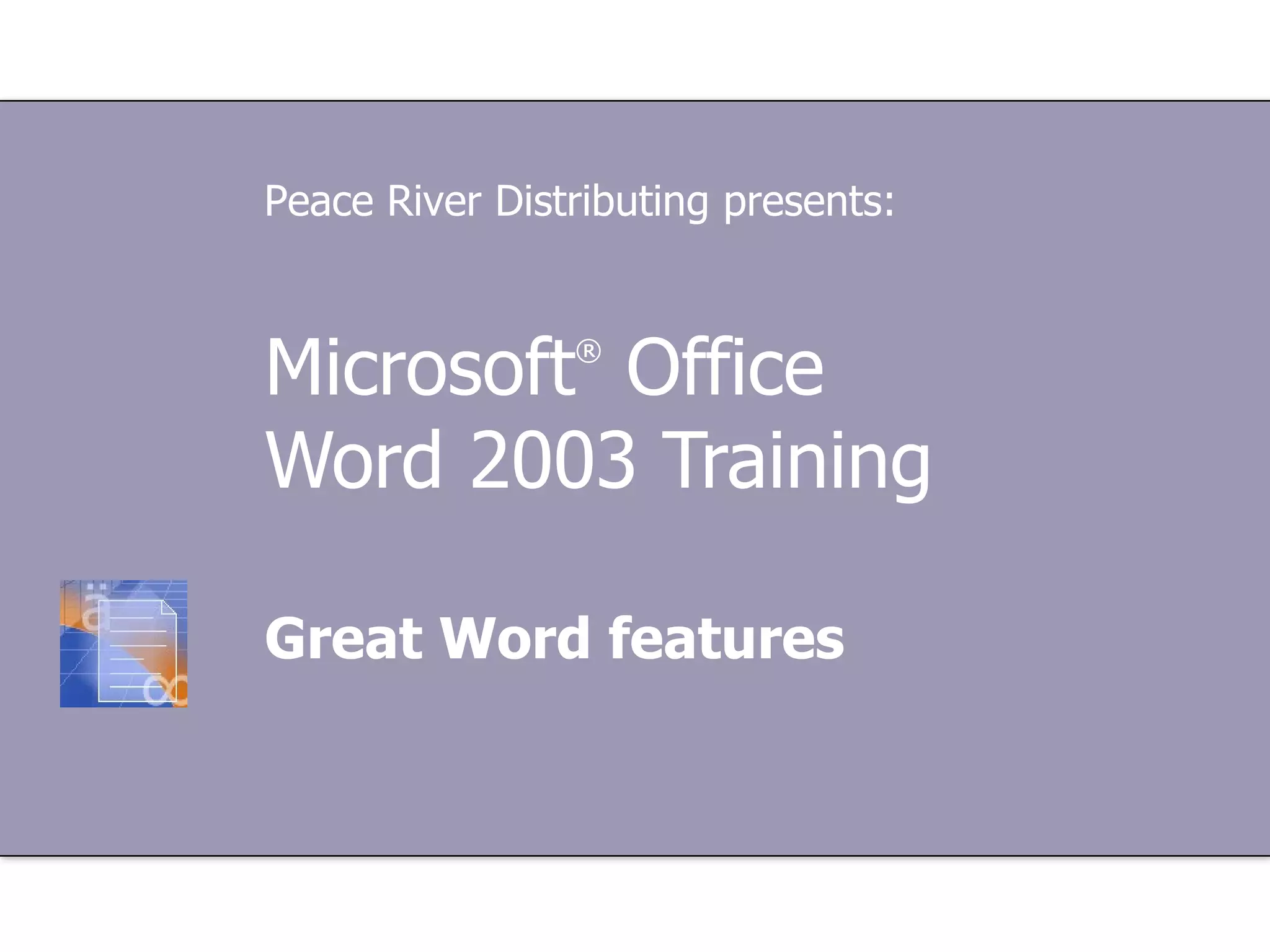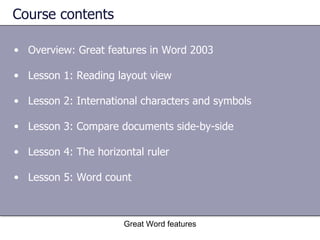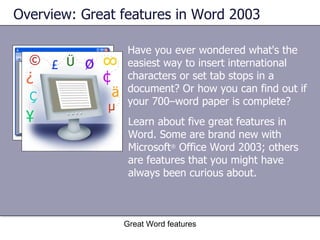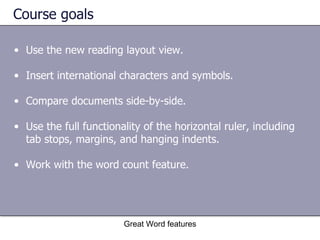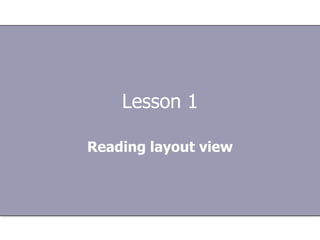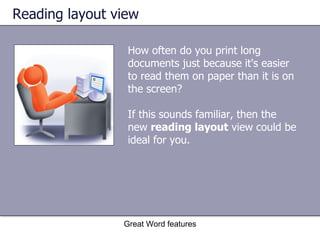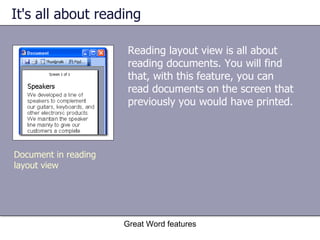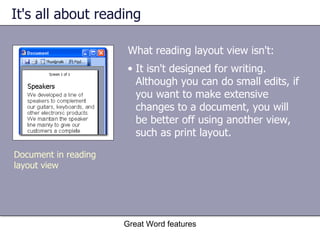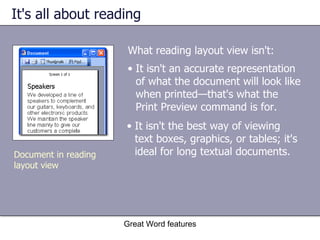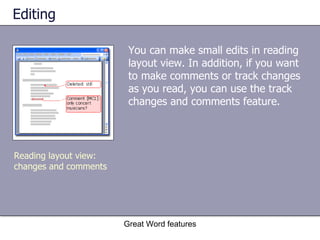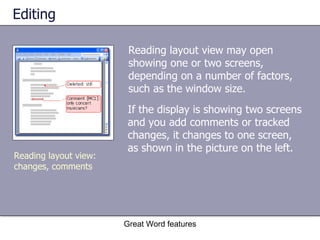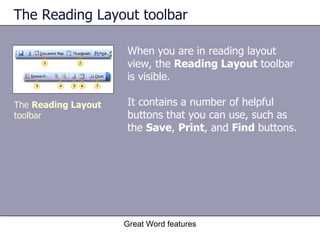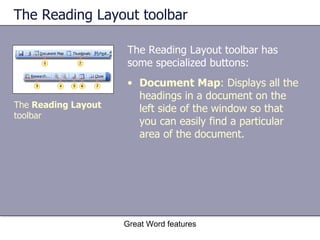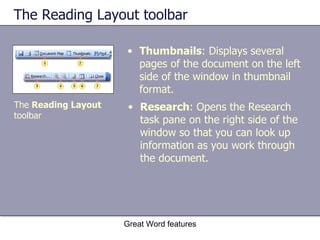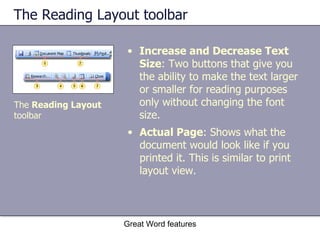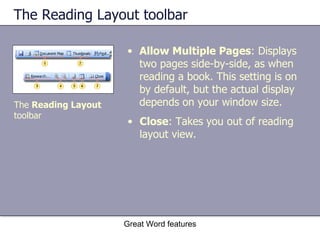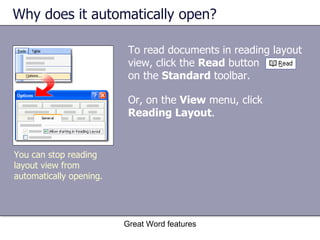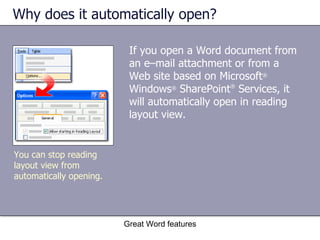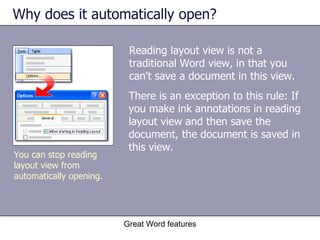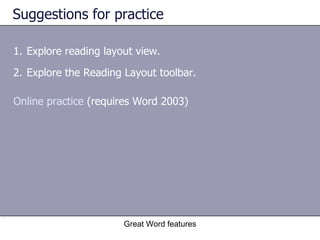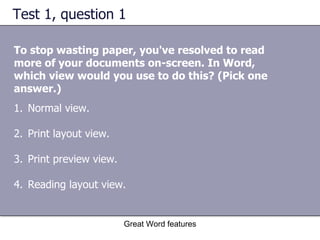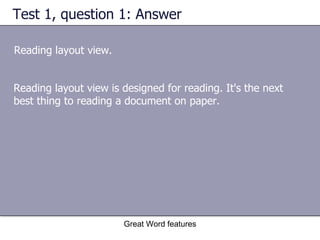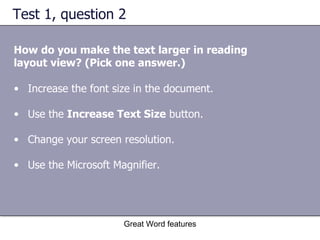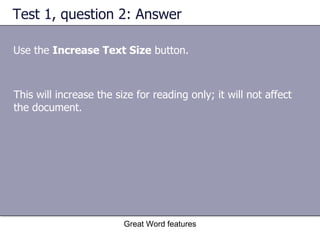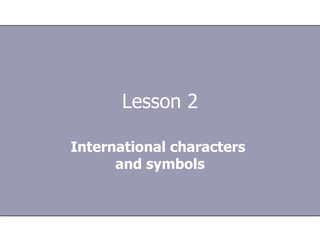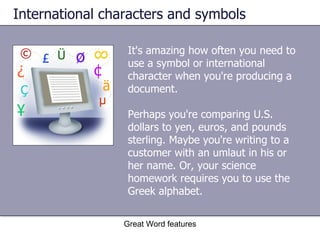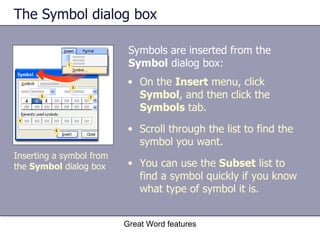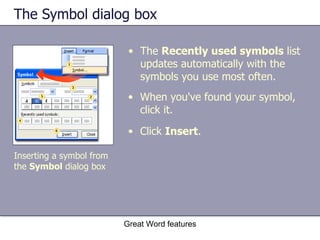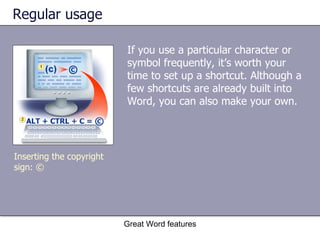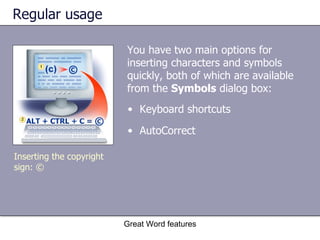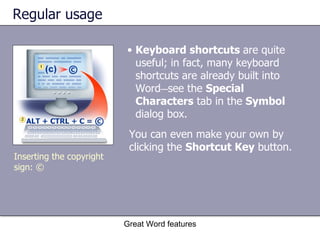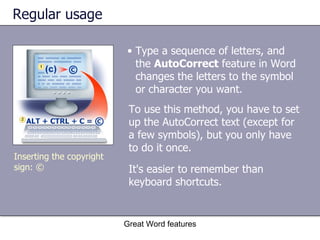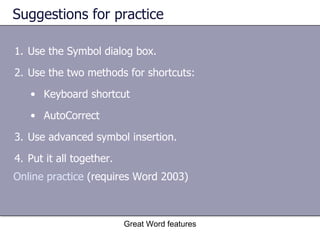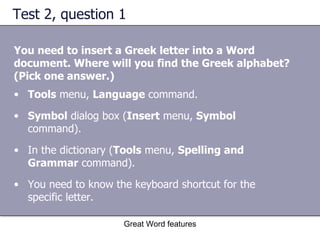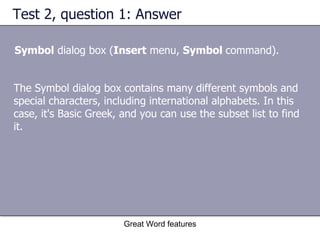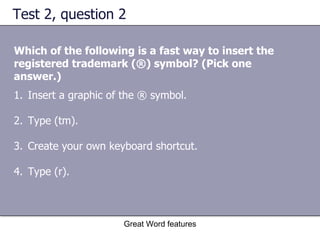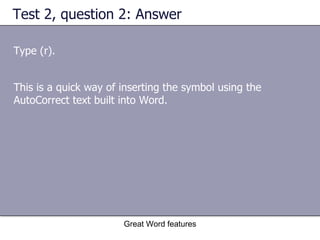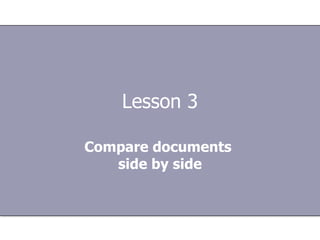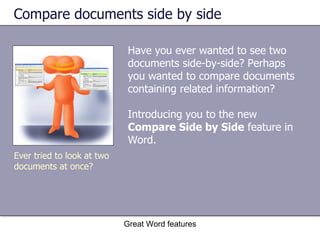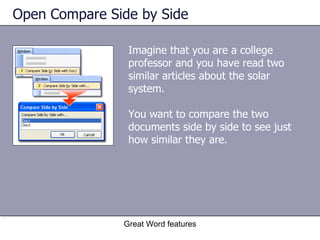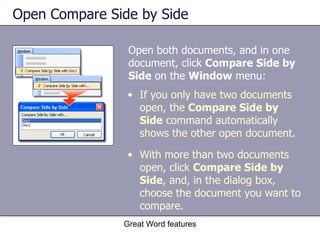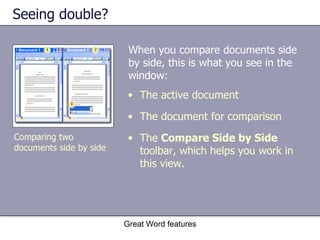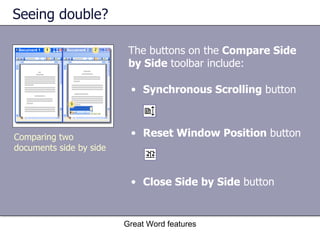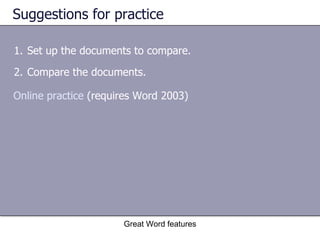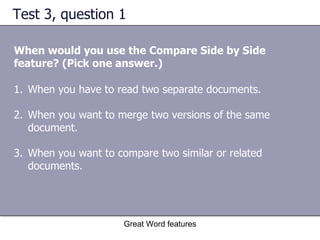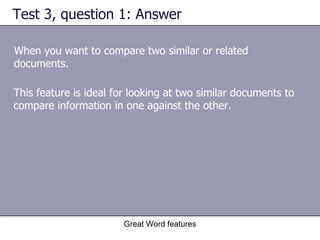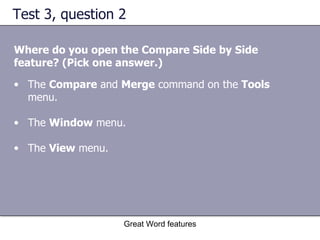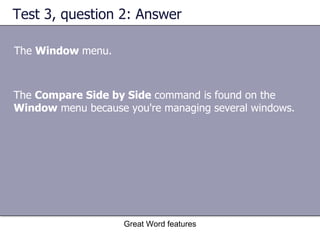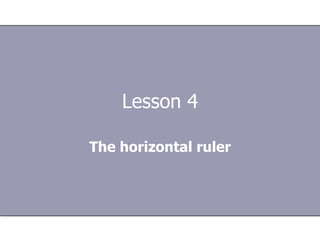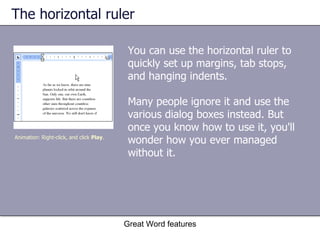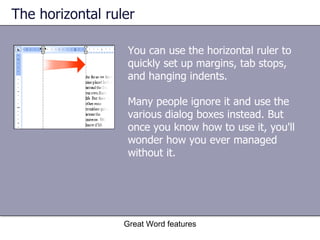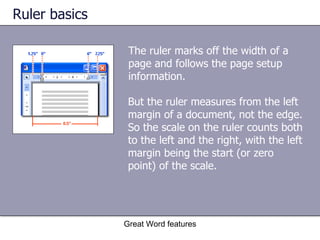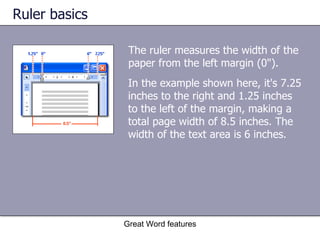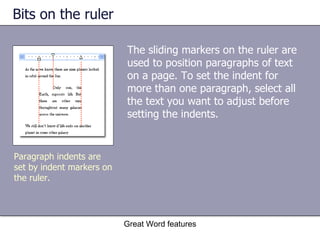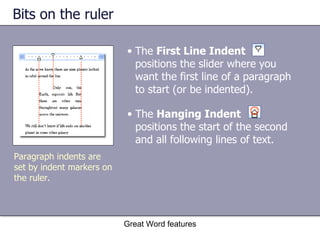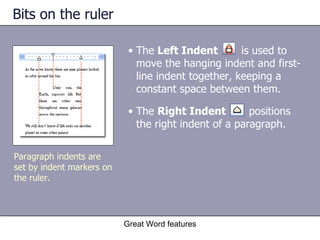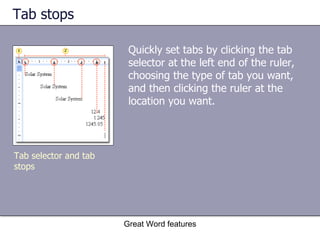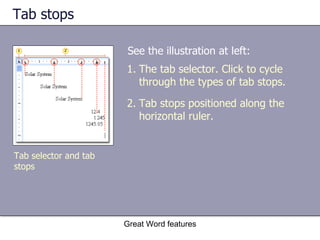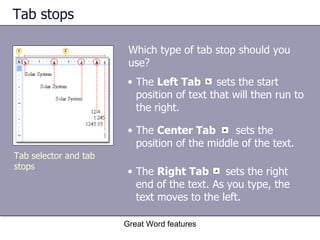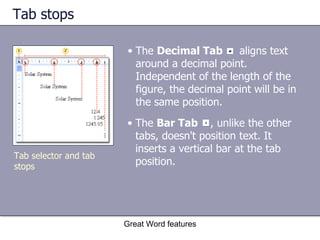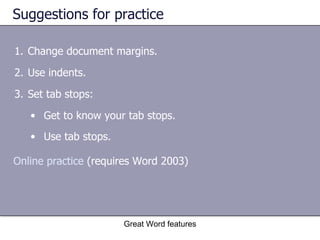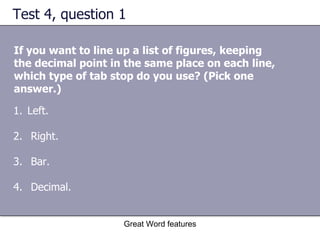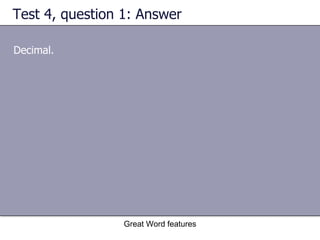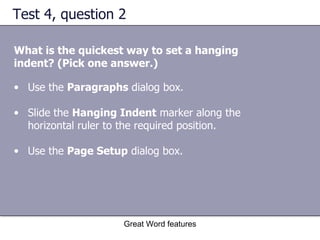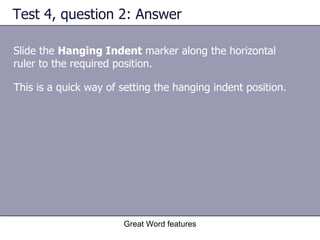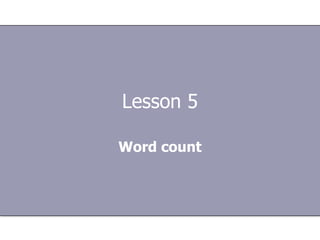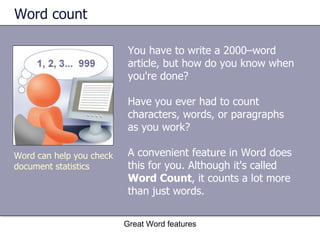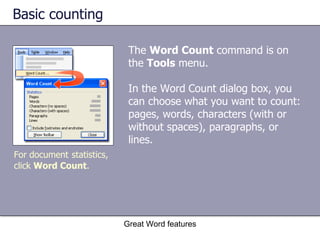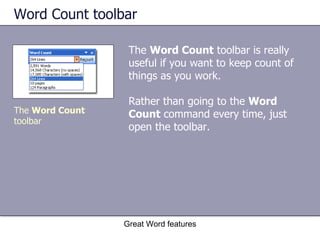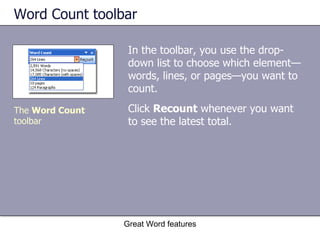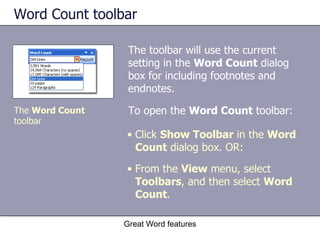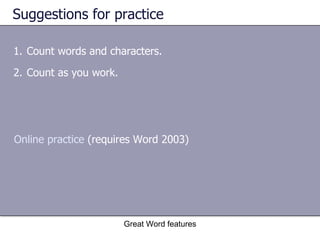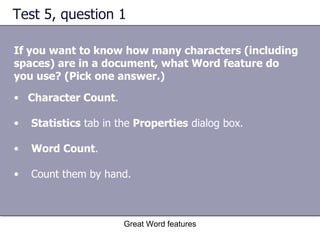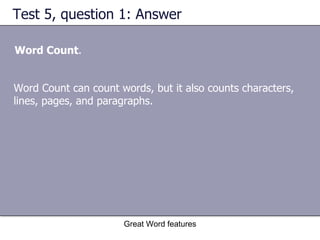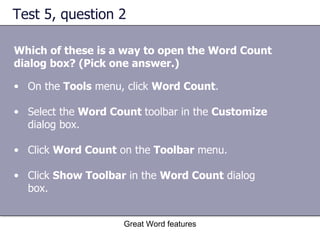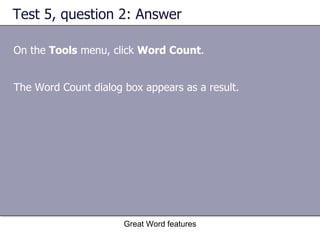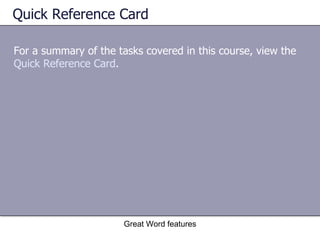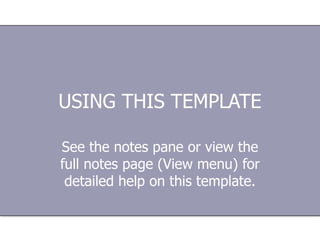The document discusses features in Microsoft Word 2003, including reading layout view, international characters and symbols, and comparing documents side-by-side. It provides lessons on each feature, including how to use reading layout view for on-screen reading, insert symbols using the Symbol dialog box or AutoCorrect, and compare two documents displayed next to each other. Practice questions and answers review using these features.