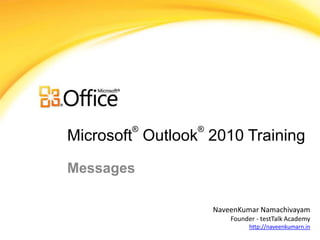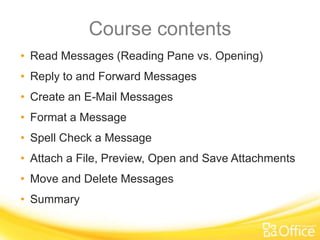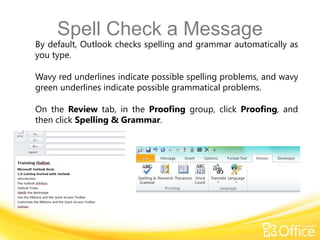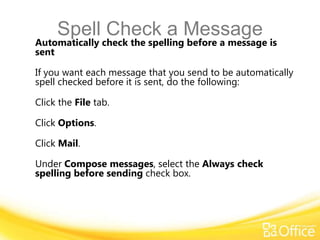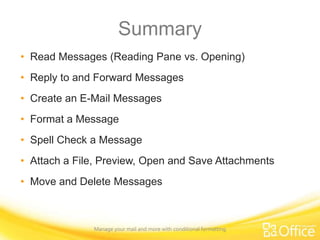This document provides an overview of Microsoft Outlook 2010 training topics including reading messages, replying and forwarding, creating emails, formatting messages, spell checking, attaching files, and moving and deleting messages. Spell checking in Outlook 2010 allows automatic checking of spelling and grammar as messages are typed and enables setting Outlook to always check spelling before sending a message.