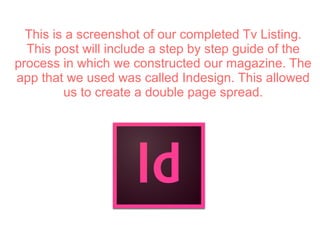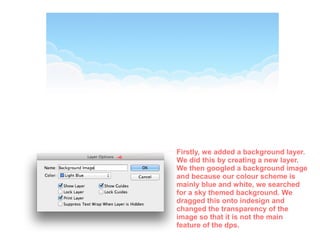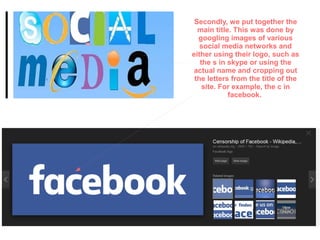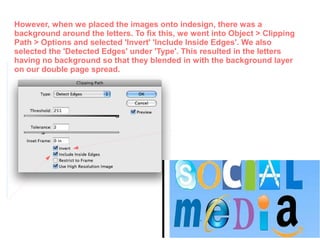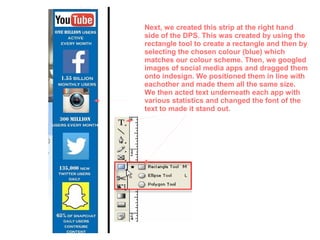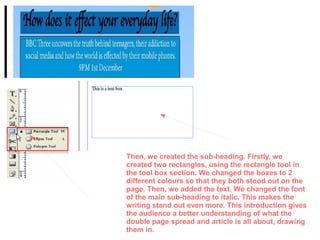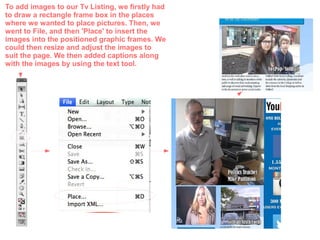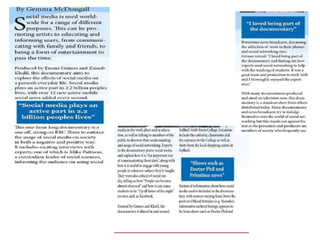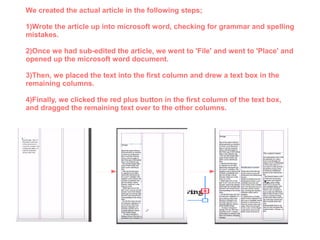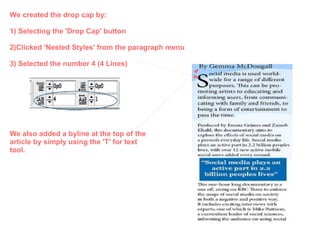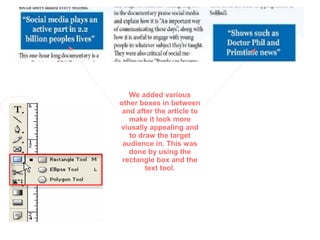This document provides a step-by-step guide for creating a magazine double page spread (DPS) in InDesign. Key steps included adding a background layer, designing the main title using social media logos, removing backgrounds from images, adding a sidebar with app icons and statistics, and formatting the text article by importing from Word and using drop caps and bylines. The overall process guided the reader through visually designing multiple elements to construct an engaging two-page magazine layout.