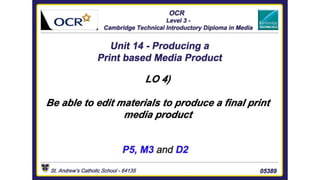
Unit 14 LO4
- 2. Contents 8. Safe Working Practices 9. Proof Reading and Sub-Editing 10. House Style 11. Font Style 12. Final Front Cover, DPS and Back Cover 13. Witness Statement 14. Conclusion 1. LO4 2. Contents 3. Deadlines 4. Post-Production Skills – Front Cover 5. Post-Production Skills – Front Cover 6. Post-Production Skills – DPS 7. Post-Production Skills – Back Cover
- 3. Deadlines The deadline I set for the magazine to be completed by is 01/01/2019. This is so that there is enough time for the printers to print and for the magazine to be distributed by 05/01/2019. This also means that the magazine is distributed in time for the new year. It will encourage initial sales as most people will think of a new magazine for the new year.
- 4. Post-Production Skills – Front Cover Open Photoshop, use international paper template, must set the background to white in order to edit it later, cmd = R brings up the rulers, click and drag from the ruler edge to make guidelines to set up the page and have bleed lines. Insert the image from my user area, remove the “green screen” background by clicking on the heading ‘select’ and clicking on colour range, then selecting the green parts of the image, then clicking OK. This removes the green parts of the image. The masthead was created with a font downloaded from dafont.com. This was placed rotated 90º on the right hand side of the magazine cover. Some of this covered the main image. The background was created by inserting a .png image of palm trees over the white reducing the opacity and creating a gradient over the top from red through orange to turquoise.
- 5. Post-Production Skills – Front Cover The cover lines were created through the use of the text tool, here there is the option to edit the font through the character tab. This can change the height, width and style. Through holding alt and dragging the text away, I created a duplicate of that text, this ensured that the text is the same throughout the cover. To make the puff promotion I used the eclipse tool and held shift as I dragged outwards this kept the perfect circular shape. I used the fill bucket to make the circle red. I placed this in the bottom right hand corner to keep similar to the red gradient at the top. I added the text the same way as the cover lines. The text was aligned central. The barcode was added through a .png image of a barcode, I added the date and issue the same was as the cover lines. The social media logos were .png’s found on the internet, I used the fill bucket to change the colour of the blue for Facebook and yellow for Snapchat to make this red, keeping in the similar as the puff promotion. The Instagram logo was made red through a colour overlay.
- 6. Post-Production Skills – DPS Open Photoshop, use international paper template, change the width to 420 pixels, must set the background to white in order to edit it later, cmd = R brings up the rulers, click and drag from the ruler edge to make guidelines to set up the pages and have bleed lines. Insert the image from my user area, remove the “green screen” background by clicking on the heading ‘select’ and clicking on colour range, then selecting the green parts of the image, then clicking OK. This removes the green parts of the image. The background was created with a gradient from pink to red and purple to blue. The text was added with the text tool and this was edited to show the difference in who was speaking, to establish the stand first and the pull quote, and page numbers.
- 7. Post-Production Skills – Back Cover Open Photoshop, use international paper template, must set the background to white in order to edit it later, cmd = R brings up the rulers, click and drag from the ruler edge to make guidelines to set up the page and have bleed lines. The background was created by inserting a .png image of palm trees over the white reducing the opacity and creating a gradient over the top from red through orange to turquoise. I added the quote from Selena Gomez using the text tool, through holding alt and dragging the text away, I created a duplicate of that text, this ensured that the text is the same throughout the cover.
- 8. Safe Working Practices When using Adobe Photoshop, it is necessary to use multiple tools to ensure that the images created is of the highest quality. One way to do this is when resizing an image, the shift button must be held as the image is clicked and dragged to change the size. Another way is using the eyedropper tool to choose the exact same colour of text, image or any other colour. This keeps the colours consistent and keeps the house styles the same as well.
- 9. Proof Reading and Sub-Editing In order for the DPS article to have no silly spelling, punctuation or grammar mistakes. I typed it all up on the Microsoft Word, and utilised the spell check function which checks all of the possible grammatical mistakes. There is an example shown in the screen shots below.
- 10. House Style This will be similar to Billboard, keeping the masthead and cover lines black and white and including colours in the background to highlight the image further. The black and white shows the simplicity and sophistication levels of the magazine. This is because black and white together connote a sense of pure strength. This will relate to the power ‘Musique’ will have in the music magazine industry. The other colours will be bright to show and highlight the importance of each feature of the magazine. This could be a colourful image, to show that this image will be important and relate to the text surrounding it.
- 11. Font Styles I will get the magazine’s fonts from www.dafont.com because the website allows fonts to be downloaded and used. The font I will use is ‘Couture Bold’. This is because it looks similar to my inspiration magazine and is clear to see what the magazine is called. This allows for easy reading of the name and masthead.
- 12. Final Front Cover, DPS and Back Cover
- 14. Conclusion This document has evidenced the ability I have to edit the photos in order to produce a final magazine front cover, DPS and back cover. The post production plan is how I created the covers and DPS. Using different tools and skills that have been highlighted throughout this presentation.
Editor's Notes
- Colours and connotations
- What font you have picked and why?