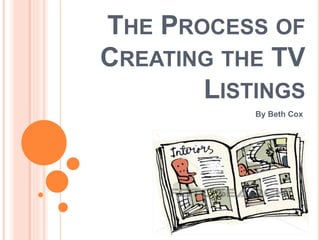
The Process of Creating the TV Listings
- 1. THE PROCESS OF CREATING THE TV LISTINGS By Beth Cox
- 2. STEP 1. We cropped all the pictures we print screened from the documentary, leaving us with a neat image to use in our double page spread.
- 3. We cropped all the pictures by using this tool… which is found on the sidebar within Photoshop. This is what it looked like when we were cropping the image. You drag the box over the area you want to keep and let go when you are happy with the crop. Then you should be left with only what you wanted to keep.
- 4. STEP 2. We then placed the images, we just cropped, into InDesign, and sized them to what size we wanted them. We decided we wanted to use the image of the phone as our main image in the article, therefore we enlarged it so it stands out. Typically the main image is bigger than the rest.
- 5. STEP 3. We have inserted some filler text into our columns so we can get an idea of how much we need to write for the article, the size of font we want, and whether we have the right amount of columns and the columns are the right length/width.
- 6. STEP 4. We’ve made more progress here. In this stage, we chose the photos we want to use. Also we’ve added the title on the main image, and added a caption on one of the photos. The image of the police officer in the bottom right hand corner has been made transparent and we’ve cut him out. This was all done on Photoshop. We’ve added a background behind the police officer as this is going to include top tips about internet safety given by Adrian Taylor, the police man.
- 7. Below Julie’s name, there is a description (which is smaller than her name) as to what she does in the documentary. It gives the reader a brief insight as what to expect off her. The name of the interviewee (Julie Maitland) is stated so the reader knows who is in the picture.
- 8. STEP 5. Here, we are creating the title for the column, down the right hand side of the article, about ‘Top Tips on Internet Safety’. We have made it transparent and added a blue stroke around the text, to make it stand out. We have chosen the colour blue as this is a common colour used within social media e.g. Facebook and Twitter. We will go onto adding this to InDesign and placing it in the blue box.
- 9. STEP 6. We then placed the text we just created in Photoshop, into InDesign. We resized it to the size we wanted and placed it where we wanted it to be. It’s the title for the article down the right hand side of the double page spread. The title ‘Top Tips for Internet Safety’ gives the reader a clear understanding as to what that article is going to be about.
- 10. STEP 7. We then wrote the text that was going to appear in the blue box. The text involved a brief insight as to what was going to be involved in this part of the article. We then went onto write 5 top tips about internet safety that officer Adrian Taylor though were most important.
- 11. STEP 8. We added the text in the box, but dragged the blue background away so we could see the text properly, checking the size and font was okay. We also numbered each tip, from 1-5.
- 12. STEP 9. Then we went onto dragging the background back into the article and placing it behind the text to make the text visible. Also we added a light blue background. We chose to do this just to make our magazine look more colourful and appealing. Also we picked the colour blue as it relates to social media.
- 13. This is what the page looked like before and after a background: Before: After:
- 14. STEP 10. Here, we have added in a quote from officer Adrian Taylor. His name is by the sides of him so people reading the article know the quote is coming from him. Also people know he’s said it as the text is in quotation marks- “…”
- 15. STEP 11. This is what our double page spread looks like so far. We’ve neatened up the Top Tips article, making all the text equal and placed correctly. Also we’ve made sure that all the text is visible and readable. This is a print screen of what the article looks like without the guide lines, giving us a more realistic view of what the final product will look like.
- 16. STEP 12. We then wrote a summary of the article which appears just above the actual article. We wrote 2 possible summaries. We decided to go with the second summary as it is more clear to the audience what the article is going to be about. Furthermore, it doesn’t give too much about the article away making it intriguing for the audience and making them want to read on. 1. 2.
- 17. STEP 13. Here we added a frame so the text fitted around the image. This is a typical convention in a magazine article, having an image relating to the article appearing in the article. It creates a visual interest for the reader.
- 18. STEP 14. Here, we’ve added our article. We’ve decided to do a Q&A article, interviewing the directors and producers of the documentary ‘Greedier for Social Media’, that being us. Therefore, someone else, an outside source, has interviewed us and asked us questions about the documentary, digging deeper into the meaning of it and why we chose to create it on social media. Also, we’ve made Adrian’s name bolder and white so it stands out more. And we’ve made the quotation marks bigger as this is a typical convention used.
- 19. STEP 15. Here, we’ve made progress on our article. We’ve highlighted the questions being asked and the person answering the question by making the text bold. Also for the person we’ve highlighted the names in blue to make them stand out even more. Again, we’ve used the colour blue to carry on our theme.
- 20. We’ve added the name of the documentary ‘Greedier for Social Media’, and the time it’s being aired and the channel it’s being aired on, into the article. The title has been made more bold as this is what is typically done and then the time and channel has been made smaller. This has been placed above the article as this is where it would normally be placed in a professional TV listings magazine, therefore following the conventions.
- 21. STEP 16. Instead of having an image in the article, we’ve decided to replace it with a pull quote. This is a quote from the article, made bigger and bolder, the attract the audience to the magazine article. Therefore the quote needs to be interesting. Even though the image was interesting and visual for the eye, we already have 4 images on our double page spread, therefore it looked a bit crammed with 5 images. Also adding a pull quote includes another convention to our list of conventions we have used.
- 22. STEP 17. Here, we’ve made the pull quote larger to make it stand out more within the article. Pull quotes are typically large if they are appearing in the article itself.
- 23. STEP 18. The date and page number of the article have been added to the bottom of the magazine article in the typical places.
- 24. STEP 19. We’ve come to the decision to change the background back to white as it makes the article look more professional and by researching into professional TV listings, generally they all have a white background too. We’ve tried to wrap the text around the pull quote but it hasn’t worked. We had an issue with this and tried several ways to try and make it work. Finally we found a way.
- 25. STEP 20. Firstly we print screened the article and imported the image into Photoshop as that’s where it’s going to edit it. Then we cropped the image and make it transparent so there was no white background for when we imported it back into InDesign.
- 26. STEP 21. We then imported the image that we saved from Photoshop, used a pen tool to add little points around the box of the text, and then pulled each point in which dragged the text around the quote. We added points and dragged them until we were happy with how it fitted in the text. Personally I think the end result looks neat and professional.
- 27. STEP 22. We changed the font of the summary and made it bold so it stands out and catches the readers attention. Also we highlighted the words we want the reader to see instantly in blue (our theme colour). We also added these blue lines around the text including the programme name and date/time/channel of showing. These lines just add some colour to the article, make it look a bit more appealing and more professional.
- 28. STEP 23. As you can see, here, we have removed one of the picture we previously had in the article. Our reasons for this were; we looked at a variety of TV listings and found that a review section was a convention and the reader may want to hear about an opinion another has.
- 29. STEP 24. We picked to have the review off ‘The Guardian’ as they usually give reviews on documentary articles, so they were perfect to use. We then went on to deciding what the review should say. As the article is a Q&A with us (the directors) we wanted the review to sell the article to the reader, therefore we focused on The Guardian expressing why the documentary is ‘One not to miss’ (as highlighted in the review to grab the audiences attention).
- 30. FINAL PRODUCT
- 31. Overall, I am happy with the outcome of the TV Listings double page spread. I think it looks professional, intriguing, and fun. The use of the blue colour scheme makes it look fun and not boring which will attract the readers attention, making them more likely to read the article. The font type and size are readable and the images and pull quote are the correct size and positioning within the article. By following the conventions of TV Listings, I am happy with the article we have produced to advertise our documentary ‘Greedier for Social Media’. OVERALL…