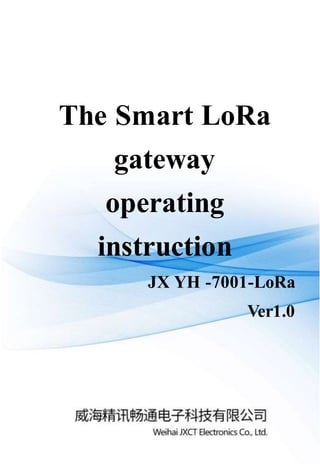
智能LoRa网关使用说明 (1).docx
- 1. The Smart LoRa gateway operating instruction JX YH -7001-LoRa Ver1.0
- 3. Chapter 1 Product Introduction 0 1.1Product overview..............................................................0 1.2functional characteristics .................................................0 1.3main parameter .................................................................1 Chapter 2: Hardware Connections............................................2 2.1product list ........................................................................2 2.2product description...........................................................3 2.2.1 Size description........................................................3 2.2.2 Interface description ................................................3 Chapter 3 Function Introduction...............................................5 3.1Network mode ..................................................................6 3.1.1 Ethernet.....................................................................6 3.1.2 4G network card.......................................................7 3.2Log in to the management interface................................8 3.2.1 WIFI Login ...............................................................8 3.2.2, Ethernet Login.........................................................9 3.3Status query function .....................................................10 3.4Mobile network function ............................................... 11 3.5Hub Management ........................................................... 11 3.5.1, Concentrator settings ............................................ 11 3.5.2 Node management..................................................13 3.5.3 Product management..............................................16 3.5.4 Commissioning log ................................................18 3.6System Settings ..............................................................19 3.7Service management ......................................................21 3.8administration of networks ............................................21 Chapter 4 Fault Investigation..................................................22 4.1The power indicator light is not on...............................22
- 4. 1 4.2Cannot be connected with network cable devices........22 4.3Cannot be networked with 4G .......................................23 4.4The gateway cannot connect to the server....................23 4.5Forget the Gateway WiFi password or login password (modified).............................................................................23
- 5. Chapter 1 Product profile 1.1 Product Overview Intelligent LoRa Gateways (hereinafter referred to as gateways) have four LoRa pathways, in which channel one is the control channel and the other three channels are the transmission channels.Each channel is independent of each other, and the multi-channel design greatly expands the capacity of the concentrator LoRa nodes (hereinafter referred to as the nodes).The gateway can automatically node into the network operation, and the network will be successful to assign the corresponding channel to the node. Users can view the parameters and status of the nodes through the Gateway Management page.Configure the LoRa channel parameters, modify the server parameters, etc. 1.2 Functional Characteristics Encryption transmission, multi-protocol support The node automatically enters the network Node heartbeat detection Support connecting precision cloud, MQTT protocol (not SSL) Support for the Modbus-RTU host mode The Web page views the configuration parameters
- 6. 1 Provide 4G LTE (down compatible with 3G, 2G) / network cable two Internet access modes, or can also connect to the concentrator WiFi for parameter configuration 4 Long distance LoRa, maximum transmission distance of 3000 m 1.3 Main Parameter The parameter name Parameter content working voltage 9-15V DC working current ≤200mA working temperature -40 ~ 85 ℃ Storage temperature -40 ~ 90 ℃ Ethernet mouth Road 1 (WAN port) RS-485 joggle 1, road The LoRa working frequency band 470 ~ 510 MHZ LoRa transmission distance 3 km (Km) (test conditions: open, clear, maximum power, antenna gain 5dBi,0.125Kbps transmission rate) Node capacity 65535
- 7. One-stop Internet of Things supply platform 2 Chapter 2 Hardware Connection 2.1 Product List Please check the equipment list before installing the equipment name quantity Through the bridge cloud box 1 short for Taizhou 4G antenna 1 Item (optional) WIFI antenna 1 individual LoRa antenna 4 individual Internet of Things card 1 (Optional) Power adapter 1 individual Certificate of conformity / warranty card 1 portion
- 8. 3 2.2 Product Description 2.2.1 Sizing Specification The following figure is the size diagram of the product, as shown in Fig: Figure 1. gateway dimension 2.2.2 Interface Specification The following figure is the interface description of the gateway, as shown in Fig. (Table 1):
- 9. One-stop Internet of Things supply platform 4 graph 2. Table 1 Function description: order number name function 1 SIM card slot SIM card plug-in 2 Ethernet mouth 3 pilot lamp 4 RESET System reset button: Start the device briefly in 0 to 3 seconds Press it long for 5 to 30 seconds to restore the factory settings 5 485 RS-485 interface, A + on one side near the system reset button and B-on the other side 6 USB System debugging interface for developers
- 10. 5 7 12V DC Power supply interface Table 2 Description of the indicator lamp function: name Functions, instructions source Power supply indicator lamp, the light is on when the power supply is normal shakedow n test The light is on during USB cable debugging Web The lamp flashes when the equipment conducts network communication LoRa The light flashes when the LoRa receives the data System System operation indicator lamp: The lights flash quickly when the system starts up Flashing at 1S after a successful startup 4G 4G network card working indicator lamp signal quality 4G network card signal strength indicator, near the power side of the low, the more the signal, the better Chapter 3 Function Introduction Gateway function options include status viewing, mobile network, centrator management, system settings,
- 11. One-stop Internet of Things supply platform 6 service management, network Settings, and exit functions, as shown in Fig: Figure 3. Functional interface 3.1 Network Mode The gateway supports 4G network card and Ethernet, the two networking methods, and the two network methods cannot be used at the same time. The specific use methods are as follows: 3.1.1 Ethernet Use the network cable to connect to the gateway Ethernet interface and to the switch / router LAN port at the other end.Connect gateway WiFi enters the network interface interface. The gateway opens the DHCP client by default. If the switch / router opens the DHCP server gateway, it will automatically acquire the IP address, as shown in Figure 5.If the DHCP server is not turned on,
- 12. 7 click the "Modify" protocol in the WAN column to select the static address switching protocol, and then fill in the IP to connect the network. Verify whether the current concentrator is connected normally, you can click the "PING" button on the page Diagnostics for the network diagnosis, and the network will display the following information: Figure 4. Network diagnosis 3.1.2 4G Network Card In the state of shutdown, the card hole on the side of the card slot, and the SIM card is inserted into the card slot for turning on. Through the mobile network SIM information, the SIM network can be viewed, and the network information bar displays the network log information.In addition, the user can also view the signal status of the 4G network card through the indicator light.
- 13. One-stop Internet of Things supply platform 8 3.2 Log In To the Management Interface The parameter name Default parameter Manage IP addresses (wifi connections 192.168.3.111 Wifi name JXCT_xxxx (xxxx is the last four digits of the concentrator ID WiFi password jxctdzkj Manage the page user name admin Manage the page password admin 3.2.1 WIFI Entry Log in with WIFI. After the gateway, connect WiFi name JXCT_xxxx through a mobile phone or laptop (xxxx is the last four ID number of the gateway). Enter 192.168.3.111 in the browser and jump to the login page and enter the user name and password to prevent the user from consuming 4G traffic of the concentrator wifi when connecting to WiFi, as shown in Fig:
- 14. 9 Figure 3. Mobile WIFI interface Figure 4. Login interface 3.2.2 Ethernet Login Using cable login, the gateway will automatically obtain the IP address (the router needs to open DHCP), through the WAN port IP under the network interface of the gateway page, by entering the IP address into the browser to the login page, as shown in the figure:
- 15. One-stop Internet of Things supply platform 10 Figure 5. The IP interface of the W A N port 3.3 Status Query Function The status query function is only viewed, without any operation.Includes gateway profiles, firewalls, routing tables, and real-time information. (1) "Overview" can view the gateway system situation, memory usage, network situation, etc
- 16. 11 (2) The Firewall is only used to view the network security status (3) The Routing Table is used to view the network status settings (4) Real-time Information can view load status, traffic usage, wireless status, and network connection status 3.4 Mobile Network Function Mobile networks include the SIM card information query and the network information. (1) The SIM Card Information can query the information about the SIM card (2) The Network Information is used to query and display the SIM card status information, while printing the log information generated during the mobile network connection process 3.5 Hub Management Concentrator management includes centrator settings, node management, product management, and debug logs. 3.5.1 Hub settings Users can make some functional changes to this function.This function also includes server settings, basic settings, channel one to channel four, as shown in Fig:
- 17. One-stop Internet of Things supply platform 12 Figure 6. Parameter management interface (1)The Server Settings device has set the corresponding parameters when it leaves the factory, and there is no default configuration without special requirements. Protocol: Set the protocol uploaded to the server and currently supports TCP Client IP address (TCP Client): The IP address uploaded to the server, such as uploaded to the precision news cloud using the default address. Port (TCP Client): The port number is uploaded to the server, such as the default port. Precision Cloud Transmission (TCP Client): When checking this option, forward the concentrator data through Precision Cloud Cloud to meet the customer needs of local equipment to process the concentrator data. Time Control Relay Support: Set to support the
- 18. 13 LoRa Time Control Relay version of the protocol, this is generally not modified. Mirror code: you need to fill in this option. Users can only change ip and Port, and other parameters of this function cannot be modified. After the parameter is set, click Save button to save the corresponding configuration and click Save & Apply button to save the corresponding configuration and take effect immediately. (2) "Basic Settings" can view the relevant information of the gateway. This function is set at the factory, and modification is prohibited. (3) "Channel 1 to Channel 4" contains transmission rate and channel information. This function is set at the factory, and modification is prohibited. 3.5.2 node administration (1) "Node Management", the addition of nodes is divided into manual add and automatic add two ways, the default is automatic addition. Add node manually: add node to node list by manually filling in the serial number, node ID, type, version number and heartbeat. The fixed node serial number can be realized through this function to read the device data through RS485, and click and restart after the
- 19. One-stop Internet of Things supply platform 14 application and save. If you need the serial number of the fixed device, you can manually add the node information through this function. The serial number and ID of the added node should not conflict with the serial number and ID of the bound node, otherwise it cannot be added normally.After filling in the information of the node, click the Add button to add the node, and display the node information in the list of nodes below. Serial number: The serial number assigned to the node, and the user can access the original data of the node device through the Modbus protocol of the RS-485 interface. The serial number is the station address of the device. Node ID: The unique ID of the node with a marked length of 12 on the product enclosure. Version number: indicates the software version number of the current node, with no other requirements for the default value. Type: It represents the type of the current node and needs to be selected according to the type of the current node. Heartbeat: The heartbeat time of the device. If the node does not upload the heartbeat data for a long time, the gateway will think that the node is
- 20. 15 offline.If the node is of the sensor type Add: Click the Add button to add nodes to the list of nodes. (2)After the "Node List" can check the information of the nodes through this page. Click the button to remove it, it will delete all the information of the node and become effective after restart the gateway, as shown in the figure: Figure 7. List of nodes Serial number: the serial number of the node registration. Node ID: Unique ID of the node, length 12. Transport Channel: indicates which of the four transport channels the node is on. Mode: The working mode of the node is divided into real-time mode and active upload mode. Quantity: It represents the current number of templates for the device. Template: Displays the specific value for each template that corresponds to the node type. Heartbeat: The heartbeat time of the device. If the node does not upload the heartbeat data for a long time, the gateway will think that the node is
- 21. One-stop Internet of Things supply platform 16 offline. Status: The current status of the device that appears online or offline. Voltage: indicates the battery voltage value of the current device. Rssi: The signal strength of the node, the larger the value represents the stronger the receiving signal. Error code: Error during the node device are displayed as an error code. Device Serect: When the gateway is uploaded to Aliyun platform, the node needs to be authenticated. Then the authentication information will be displayed after the node authentication is successful, otherwise the display is not verified. Remove: Remove the node and the settings take effect after restart the gateway. 3.5.3 Product Management When the device uses the Aliyun Link Kit transmission protocol, if the user needs to configure his own Ali Cloud Internet of Things platform to use the corresponding product information, and the device model
- 22. 17 provided by the company is required to create the product and the corresponding device on the Ali Cloud platform, as shown in Fig: Figure 8. Product Management (1)"Product Add" adds the corresponding type, ProductKey, and ProductScrect according to the type of the product, and click the Add button to add the product. After adding success, you can view the product information in the product list below (2)The Product List lists all the currently stored product information, and clicking the Remove button will remove the top product and its information. Product: For indicating the data type of the current product, the product type and its corresponding object model, see the object model and product list provided by the company. ProductKey: This field is generated for device authentication with a new product on the Ali Cloud Internet of Things platform. ProductSecret: This field is generated for device
- 23. One-stop Internet of Things supply platform 18 authentication with a new product on the Ali Cloud Internet of Things platform. Remove: Remove the current line product and its information. 3.5.4 Commissioning Log If the user uses their own device to access the concentrator, they can view the communication data between the concentrator and the node device through this page to facilitate the user's debugging, as shown in Fig: Figure 9. The debug log Data are in the following format: The LORA concentrator receives data: [timestamp] receipt and receiving indication: transmission channel, packet length ⬅packet The LORA concentrator sends data: [timestamp] receipt and receiving indication: transmission channel, packet length packet Number of debug log lines: represent the number
- 24. 19 of rows of the current log, refresh the data in real time, the maximum of 500 lines, more than 500 lines of automatically empty data. Timestamp: The time format of the current packet transfer hh: mm: ss. Send and receiving indication: indicates the transmission direction of the current data package, R represents the concentrator receiving the data packet, and T represents the data packet coming from the concentrator. Transport Channel: the LORA transport channel representing the current packet that corresponds to the channel set by the concentrator. Package length, which represents the length of the current packet. Pages: The content of the current package, hexadecimal display, space-separated bytes. 3.6 System Settings This feature includes the system, management rights, system backup / upgrade, and restart functions.The function of management power has not yet been opened. (1)The system includes basic settings, logs, language, and interfaces, and time synchronization.The
- 25. One-stop Internet of Things supply platform 20 basic settings can modify the host name and time zone; log view system information, factory set default parameters; language and interface can modify the theme and language type; and time synchronization set the factory parameters.After the parameter modification settings, click Save & Apply effective settings. (2)Before the "Backup / Upgrade" function, we need to consult our technicians to lose power during the firmware upgrade, otherwise the core board of the gateway will be damaged and the gateway cannot be used. The user can update the firmware of the concentrator through the backup / upgrade page of the concentrator. It should be noted that all the information of the nodes will be deleted after the concentrator updates the firmware, and all the nodes will need to be re-connected to the network.Check the retention configuration and select the file to locate the concentrator.The bin file will then click "Refresh firmware" as shown below: Figure 10. Brush down the firmware After the firmware verification is completed, click to
- 26. 21 brush into the firmware, refresh the page after about 5 minutes, or re-enter the website after completing the firmware refresh. Figure 11. Firmware validation (3)The Restart feature is suitable for a gateway restart. 3.7 Service Management This function is set by the default parameters of the factory, to modify users under the guidance of a professional. 3.8 Administration of Networks This feature includes interface settings, wireless functionality, DHCP / DNS, hostname, static routing, firewall, diagnostics, and load balancing. (1)"Interface Settings" can view the relevant configuration information of the network port and the IP address used by the web page login, and set the relevant parameters from the factory. If you want to modify it, it
- 27. One-stop Internet of Things supply platform 22 can be conducted under the guidance of professional personnel. (2)Wireless can modify the WIFI name and password, and view the devices connected to this WIFI. (3)The Diagnostic Function is used to determine whether the network is normal (4)Load Balancing can view the interface status and logs Chapter 4 troubleshooting 4.1 The Power Indicator Light Is Not On Power not plugged: Please check. Power damage: please contact the after-sales service and replace the power supply. 4.2 Cannot Be Connected With Network Cable Devices Network exception: Please first test whether the devices on the same LAN as the gateway can be connected normally. Network cable damage: replace the network cable
- 28. 23 Poor network port plug connection: check carefully to ensure normal plug connection Switch / router does not open DHCP: Open DHCP or use static IP, see Network Mode for details. 4.3 Cannot Be Networked With 4G Poor SIM contact: Check for SIM re-insertion. SIM card arrears: please recharge and restart the device and try again. No signal: Check the antenna for normal connection 4.4 The Gateway Cannot Connect To the Server IP or port number fill error: Please check and fill in again. Network error: see the networking fault above. 4.5 Forget The Gateway WiFi Password or Login Password (Modified) Restore the factory setting: please press the
- 29. One-stop Internet of Things supply platform 24 gateway "RESET" for 530 seconds. The equipment will resume the factory setting and do not cut power off during the recovery.