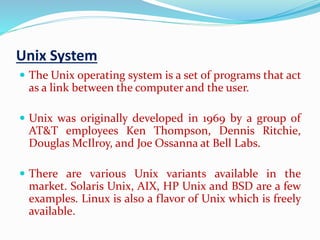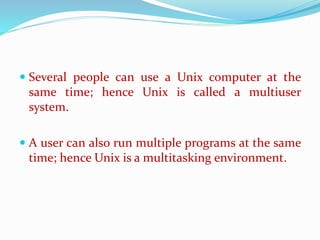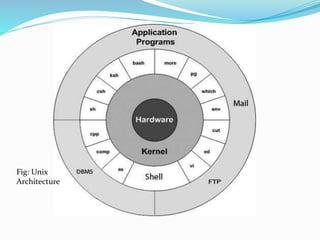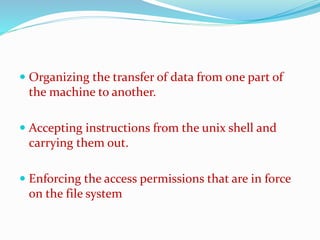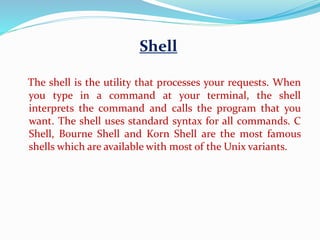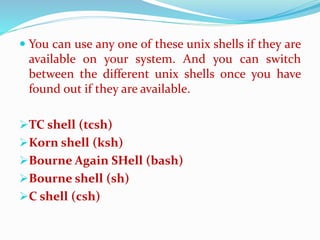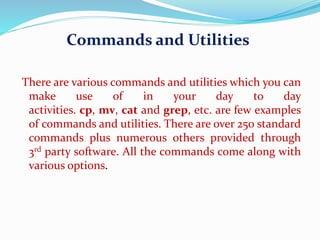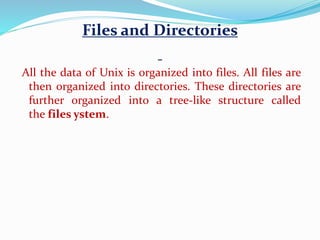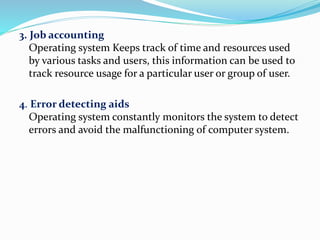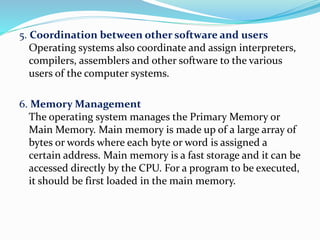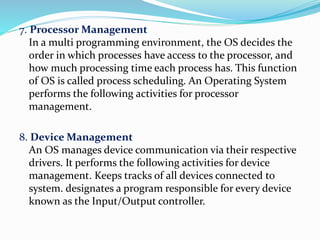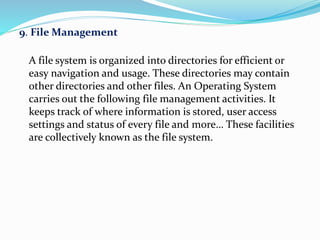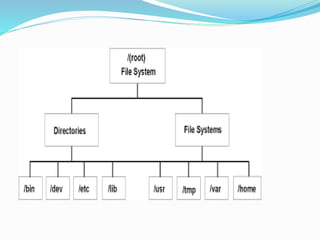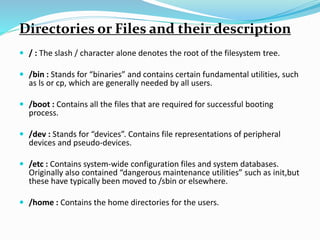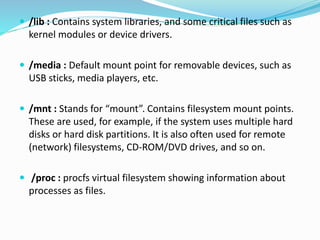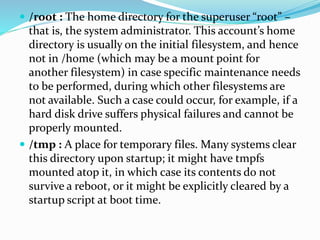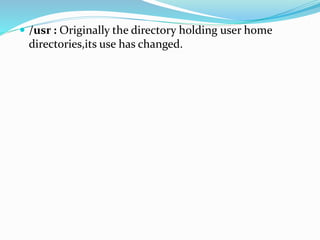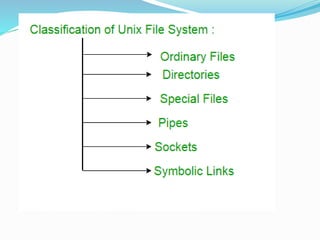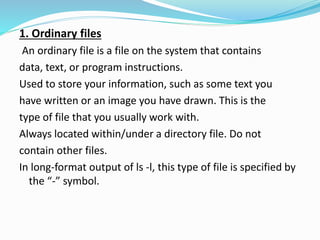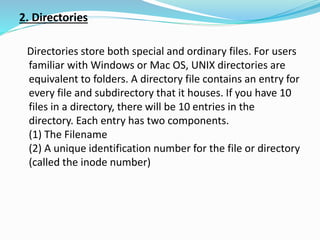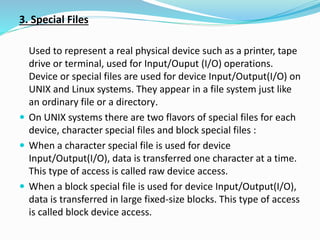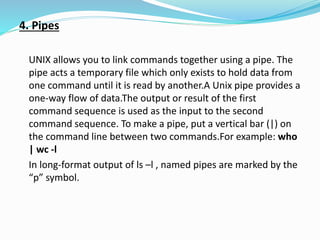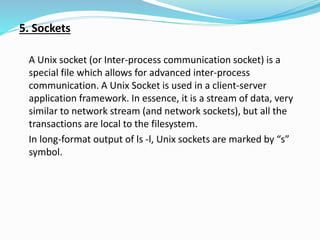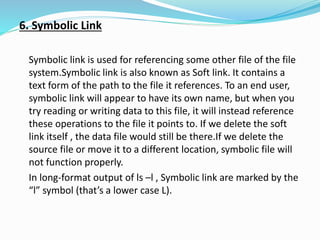The document provides information about the Unix operating system, including:
- Unix was originally developed in 1969 at Bell Labs and consists of programs that link the computer and user. There are various commercial and open-source variants available.
- It allows for multi-user access where many users can use the system at once, and multitasking where users can run multiple programs simultaneously.
- The kernel manages hardware interaction, memory, processes, I/O, and enforces access permissions. The shell interprets commands for the kernel to execute programs and utilities like cp, mv, cat, and grep.
- All data is organized into files within a hierarchical directory structure called the file system, with directories like