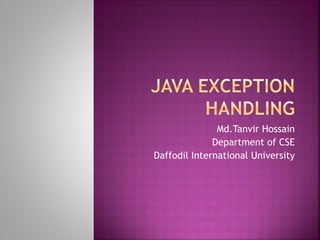
Java exception handling
- 1. Md.Tanvir Hossain Department of CSE Daffodil International University
- 2. Exception is an abnormal condition that arises when executing a program. In the languages that do not support exception handling, errors must be checked and handled manually, usually through the use of error codes. In contrast, Java: 1. provides syntactic mechanisms to signal, detect and handle errors 2. ensures a clean separation between the code executed in the absence of errors and the code to handle various kinds of errors 3. brings run-time error management into object- oriented programming 2
- 3. An exception is an object that describes an exceptional condition (error) that has occurred when executing a program. Exception handling involves the following: 1. when an error occurs, an object (exception) representing this error is created and thrown in the method that caused it 2. that method may choose to handle the exception itself or pass it on 3. either way, at some point, the exception is caught and processed 3
- 4. Exceptions can be: 1. generated by the Java run-time system Fundamental errors that violate the rules of the Java language or the constraints of the Java execution environment. 2. manually generated by programmer’s code Such exceptions are typically used to report some error conditions to the caller of a method. 4
- 5. Five constructs are used in exception handling: 1. try – a block surrounding program statements to monitor for exceptions 2. catch – together with try, catches specific kinds of exceptions and handles them in some way 3. finally – specifies any code that absolutely must be executed whether or not an exception occurs 4. throw – used to throw a specific exception from the program 5. throws – specifies which exceptions a given method can throw 5
- 6. General form: try { … } catch(Exception1 ex1) { … } catch(Exception2 ex2) { … } … finally { … } where: try { … } is the block of code to monitor for exceptions catch(Exception ex) { … } is exception handler for the exception Exception finally { … } is the block of code to execute after the try block ends. 6
- 7. All exceptions are sub-classes of the build-in class Throwable. Throwable contains two immediate sub-classes: 1. Exception – exceptional conditions that programs should catch. The class includes: a) RuntimeException – defined automatically for user programs to include: division by zero, invalid array indexing, etc. b) User-defined exception classes 2. Error – exceptions used by Java to indicate errors with the runtime environment; user programs are not supposed to catch them 7
- 8. What happens when exceptions are not handled? class Exc0 { public static void main(String args[]) { int d = 0; int a = 42 / d; } } When the Java run-time system detects the attempt to divide by zero, it constructs a new exception object and throws this object. This will cause the execution of Exc0 to stop – once an exception has been thrown it must be caught by an exception handler and dealt with. 8
- 9. As we have not provided any exception handler, the exception is caught by the default handler provided by the Java run-time system. This default handler: 1. displays a string describing the exception, 2. prints the stack trace from the point where the exception occurred 3. terminates the program java.lang.ArithmeticException: / by zero at Exc0.main(Exc0.java:4) Any exception not caught by the user program is ultimately processed by the default handler. 9
- 10. The stack trace displayed by the default error handler shows the sequence of method invocations that led up to the error. Here the exception is raised in subroutine() which is called by main(): class Exc1 { static void subroutine() { int d = 0; int a = 10 / d; } public static void main(String args[]) { Exc1.subroutine(); } } 10
- 11. Default exception handling is basically useful for debugging. Normally, we want to handle exceptions ourselves because: 1. if we detected the error, we can try to fix it 2. we prevent the program from automatically terminating Exception handling is done through the try and catch block. 11
- 12. Try and catch: try surrounds any code we want to monitor for exceptions catch specifies which exception we want to handle and how. When an exception is thrown in the try block: try { d = 0; a = 42 / d; System.out.println("This will not be printed."); } 12
- 13. control moves immediately to the catch block: catch (ArithmeticException e) { System.out.println("Division by zero."); } The exception is handled and the execution resumes. The scope of catch is restricted to the immediately preceding try statement - it cannot catch exceptions thrown by another try statements. 13
- 14. Resumption occurs with the next statement after the try/catch block: try { … } catch (ArithmeticException e) { … } System.out.println("After catch statement."); Not with the next statement after a = 42/d; which caused the exception! a = 42 / d; System.out.println("This will not be printed."); 14
- 15. The purpose of catch should be to resolve the exception and then continue as if the error had never happened. Try/catch block inside a loop: import java.util.Random; class HandleError { public static void main(String args[]) { int a=0, b=0, c=0; Random r = new Random(); 15
- 16. After exception-handling, the program continues with the next iteration: for (int i=0; i<32000; i++) { try { b = r.nextInt(); c = r.nextInt(); a = 12345 / (b/c); } catch (ArithmeticException e) { System.out.println("Division by zero."); a = 0; // set a to zero and continue } System.out.println("a: " + a); } } } 16
- 17. All exception classes inherit from the Throwable class. Throwable overrides toString() to describe the exception textually: try { … } catch (ArithmeticException e) { System.out.println(“Exception: “ + e); } The following text will be displayed: Exception: java.lang.ArithmeticException: / by zero 17
- 18. When more than one exception can be raised by a single piece of code, several catch clauses can be used with one try block: 1. each catch catches a different kind of exception 2. when an exception is thrown, the first one whose type matches that of the exception is executed 3. after one catch executes, the other are bypassed and the execution continues after the try/catch block 18
- 19. Two different exception types are possible in the following code: division by zero and array index out of bound: class MultiCatch { public static void main(String args[]) { try { int a = args.length; System.out.println("a = " + a); int b = 42 / a; int c[] = { 1 }; c[42] = 99; } 19
- 20. Both exceptions can be caught by the following catch clauses: catch(ArithmeticException e) { System.out.println("Divide by 0: " + e); } catch(ArrayIndexOutOfBoundsException e) { System.out.println("Array index oob: " + e); } System.out.println("After try/catch blocks."); } } 20
- 21. Order is important: catch clauses are inspected top-down a clause using a super-class will catch all sub- class exceptions Therefore, specific exceptions should appear before more general ones. In particular, exception sub-classes must appear before super-classes. 21
- 22. A try block with two catch clauses: class SuperSubCatch { public static void main(String args[]) { try { int a = 0; int b = 42 / a; //This exception is more general but occurs first: } catch(Exception e) { System.out.println("Generic Exception catch."); } 22
- 23. //This exception is more specific but occurs last: catch(ArithmeticException e) { System.out.println("This is never reached."); } } } The second clause will never get executed. A compile-time error (unreachable code) will be raised. 23
- 24. The try statements can be nested: 1. if an inner try does not catch a particular exception 2. the exception is inspected by the outer try block 3. this continues until: one of the catch statements succeeds or all the nested try statements are exhausted 4. in the latter case, the Java run-time system will handle the exception 24
- 25. An example with two nested try statements: class NestTry { public static void main(String args[]) { //Outer try statement: try { int a = args.length; /*Division by zero when no command-line argument is present*/ int b = 42 / a; System.out.println("a = " + a); 25
- 26. //Inner try statement: try { /*Division by zero when one command-line argument is present:*/ if (a==1) a = a/(a-a); /*Array index out of bound when two command-line arguments are present:*/ if (a==2) { int c[] = { 1 }; c[42] = 99; } 26
- 27. /*Catch statement for the inner try statement, catches the array index out of bound exception:*/ } catch(ArrayIndexOutOfBoundsException e) { System.out.println(e); } /*Catch statement for the outer try statement, catches both division-by-zero exceptions for the inner and outer try statements:*/ } catch(ArithmeticException e) { System.out.println("Divide by 0: " + e); }}} 27
- 28. Nesting of try statements with method calls: method call is enclosed within one try statement the method includes another try statement Still, the try blocks are considered nested within each other. class MethNestTry { static void nesttry(int a) { try { if (a==1) a = a/(a-a); if (a==2) { int c[] = { 1 }; c[42] = 99;} } catch(ArrayIndexOutOfBoundsException e) { System.out.println(e);}} 28
- 29. Method main contains another try block which includes the call to nesttry: public static void main(String args[]) { try { int a = args.length; int b = 42 / a; System.out.println("a = " + a); nesttry(a); }} catch(ArithmeticException e) { System.out.println("Divide by 0: " + e); }}} 29
- 30. So far, we were only catching the exceptions thrown by the Java system. In fact, a user program may throw an exception explicitly: throw ThrowableInstance; ThrowableInstance must be an object of type Throwable or its subclass. 30
- 31. Once an exception is thrown by: throw ThrowableInstance; 1. the flow of control stops immediately 2. the nearest enclosing try statement is inspected if it has a catch statement that matches the type of exception: 1. if one exists, control is transferred to that statement 2. otherwise, the next enclosing try statement is examined 3. if no enclosing try statement has a corresponding catch clause, the default exception handler halts the program and prints the stack 31
- 32. Two ways to obtain a Throwable instance: 1. creating one with the new operator All Java built-in exceptions have at least two constructors: one without parameters and another with one String parameter: throw new NullPointerException("demo"); 2. using a parameter of the catch clause try { … } catch(Throwable e) { … e … } 32
- 33. class ThrowDemo { /*The method demoproc throws a NullPointerException exception which is immediately caught in the try block and re- thrown:*/ static void demoproc() { try { throw new NullPointerException("demo"); } catch(NullPointerException e) { System.out.println("Caught inside demoproc."); throw e; } } 33
- 34. The main method calls demoproc within the try block which catches and handles the NullPointerException exception: public static void main(String args[]) { try { demoproc(); } catch(NullPointerException e) { System.out.println("Recaught: " + e); }}} 34
- 35. If a method is capable of causing an exception that it does not handle, it must specify this behavior by the throws clause in its declaration: type name(parameter-list) throws exception-list { … } where exception-list is a comma-separated list of all types of exceptions that a method might throw. All exceptions must be listed except Error and RuntimeException or any of their subclasses, otherwise a compile-time error occurs. 35
- 36. The throwOne method throws an exception that it does not catch, nor declares it within the throws clause. class ThrowsDemo { static void throwOne() { System.out.println("Inside throwOne."); throw new IllegalAccessException("demo");} public static void main(String args[]) { throwOne();}} Therefore this program does not compile. 36
- 37. Corrected program: throwOne lists exception, main catches it: class ThrowsDemo { static void throwOne() throws IllegalAccessException { System.out.println("Inside throwOne."); throw new IllegalAccessException("demo"); } public static void main(String args[]) { try { throwOne(); } catch (IllegalAccessException e) { System.out.println("Caught " + e); } } } 37
- 38. When an exception is thrown: the execution of a method is changed the method may even return prematurely. This may be a problem is many situations. For instance, if a method opens a file on entry and closes on exit; exception handling should not bypass the proper closure of the file. The finally block is used to address this problem. 38
- 39. The try/catch statement requires at least one catch or finally clause, although both are optional: try { … } catch(Exception1 ex1) { … } … finally { … } Executed after try/catch whether of not the exception is thrown. Any time a method is to return to a caller from inside the try/catch block via: uncaught exception or explicit return the finally clause is executed just before the method returns. 39
- 40. Three methods to exit in various ways. class FinallyDemo { procA prematurely breaks out of the try by throwing an exception, the finally clause is executed on the way out: static void procA() { try { System.out.println("inside procA"); throw new RuntimeException("demo"); } finally { System.out.println("procA's finally"); } } 40
- 41. procB’s try statement is exited via a return statement, the finally clause is executed before procB returns: static void procB() { try { System.out.println("inside procB"); return; } finally { System.out.println("procB's finally"); } } 41
- 42. In procC, the try statement executes normally without error, however the finally clause is still executed: static void procC() { try { System.out.println("inside procC"); } finally { System.out.println("procC's finally"); } } 42
- 43. Demonstration of the three methods: public static void main(String args[]) { try { procA(); } catch (Exception e) { System.out.println("Exception caught"); } procB(); procC(); } } 43
- 44. The default java.lang package provides several exception classes, all sub-classing the RuntimeException class. Two sets of build-in exception classes: unchecked exceptions – the compiler does not check if a method handles or throws there exceptions checked exceptions – must be included in the method’s throws clause if the method generates but does not handle them 44
- 45. Methods that generate exceptions but do not handle those exceptions need not declare them in the throws clause: 45
- 46. 46
- 47. Methods that generate but do not handle those exceptions must declare them in the throws clause: 47
- 48. Built-in exception classes handle some generic errors. For application-specific errors define your own exception classes. How? Define a subclass of Exception: class MyException extends Exception { … } MyException need not implement anything – its mere existence in the type system allows to use its objects as exceptions. 48
- 49. Exception itself is a sub-class of Throwable. All user exceptions have the methods defined by the Throwable class: 1. Throwable fillInStackTrace() – returns a Throwable object that contains a completed stack trace; the object can be rethrown. 2. Throwable getCause() – returns the exception that underlies the current exception. If no underlying exception exists, null is returned. 3. String getLocalizedMessage() – returns a localized description of the exception. 4. String getMessage() – returns a description of the exception 5. StackTraceElement[] getStackTrace() – returns an array that contains the stack trace; the method at the top is the last one called before exception. 49
- 50. More methods defined by the Throwable class: 1. Throwable initCause(Throwable causeExc) – associates causeExc with the invoking exception as its cause, returns the exception reference 2. void printStackTrace() – displays the stack trace 3. void printStackTrace(PringStream stream) – sends the stack trace to the specified stream 4. void setStackTrace(StackTraceElement elements[]) – sets the stack trace to the elements passed in elements; for specialized applications only 5. String toString() – returns a String object containing a description of the exception; called by print() when displaying a Throwable object. 50
- 51. A new exception class is defined, with a private detail variable, a one-parameter constructor and an overridden toString method: class MyException extends Exception { private int detail; MyException(int a) { detail = a; } public String toString() { return "MyException[" + detail + "]"; } } 51
- 52. The static compute method throws the MyException exception whenever its a argument is greater than 10: class ExceptionDemo { static void compute(int a) throws MyException { System.out.println("Called compute(" + a + ")"); if (a > 10) throw new MyException(a); System.out.println("Normal exit"); } 52
- 53. The main method calls compute with two arguments within a try block that catches the MyException exception: public static void main(String args[]) { try { compute(1); compute(20); } catch (MyException e) { System.out.println("Caught " + e); }}} 53
- 54. The chained exception allows to associate with a given exception another exception that describes its cause. Throwable class includes two constructors to handle chained exceptions: Throwable(Throwable causeExc) Throwable(String msg, Throwable causeExc) They both create an exception with causeExc being its underlying reason and optional msg providing the textual description. 54
- 55. Throwable class also includes two methods to handle chained exceptions: 1. Throwable getCause() – returns an exception that is the cause of the current exception, or null if there is no underlying exception. 2. Throwable initCause(Throwable causeExc) – associates causeExc with the invoking exception and returns a reference to the exception: a. initCause() allows to associate a cause with an existing exception b. the cause exception can be set only once c. if the cause exception was set by a constructor, it is not possible to set it again with initCause. 55
- 56. The demoproc method creates a new NullPointerException exception e, associates ArithmethicException as its cause, then throws e: class ChainExcDemo { static void demoproc() { NullPointerException e = new NullPointerException(“top layer”); e.initCause(new ArithmeticException (“cause”)); throw e; } 56
- 57. The main method calls demoproc within the try block that catches NullPointerException, then displays the exception and its cause: public static void main(String args[]) { try { demoproc(); } catch(NullPointerException e) { System.out.println(“Caught: “ + e); System.out.println(“Cause: “ + e.getCause());}}} A cause exception may itself have a cause. In fact, the cause-chain of exceptions may be arbitrarily long. 57
- 58. New Java programmers should break the habit of returning error codes to signal abnormal exit from a method. Java provides a clean and powerful way to handle errors and unusual boundary conditions through its: try catch finally throw and throws statements. However, Java’s exception-handling should not be considered a general mechanism for non-local branching! 58
- 59. 59