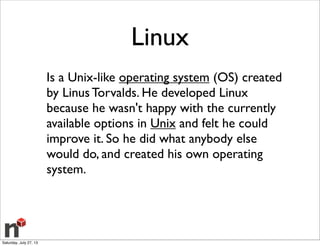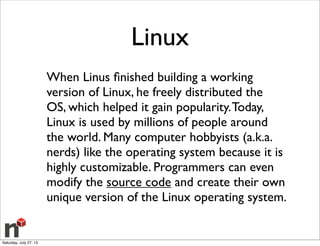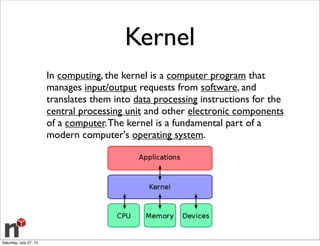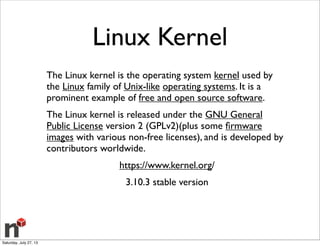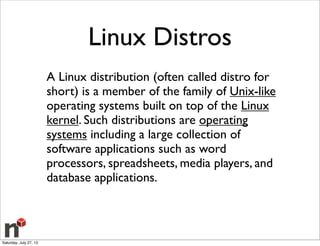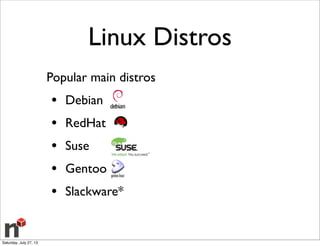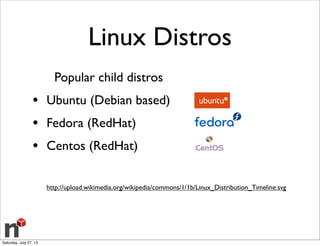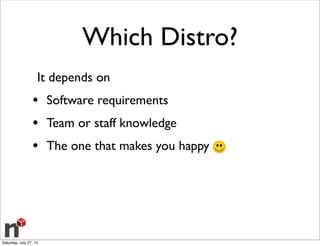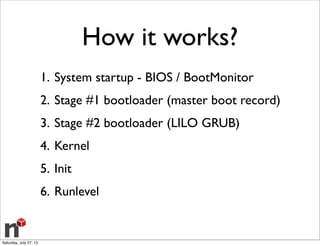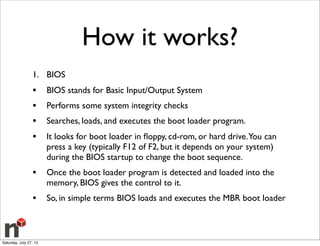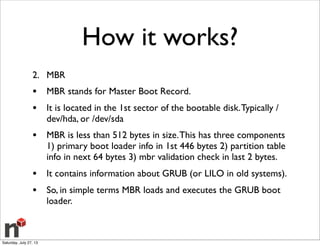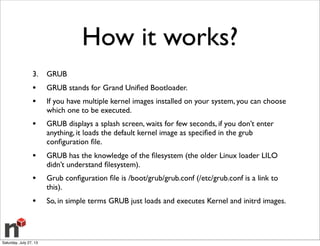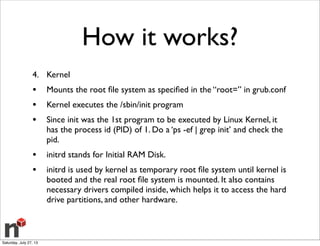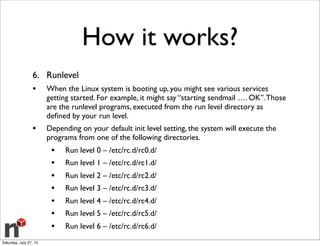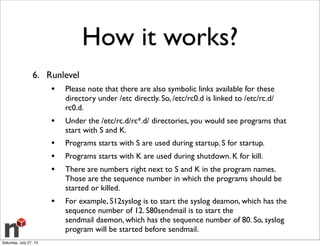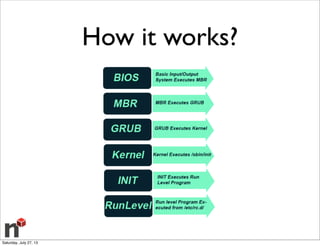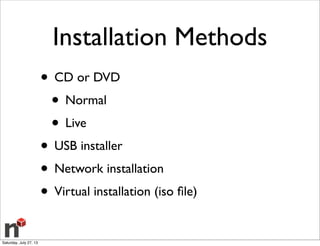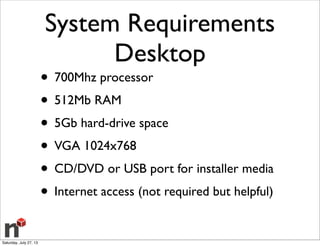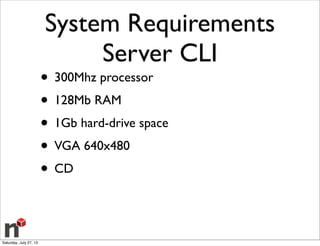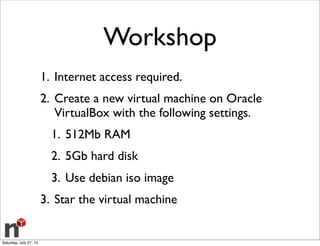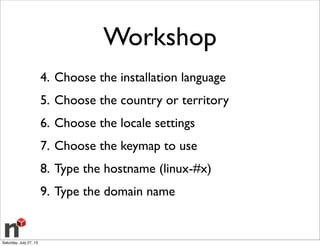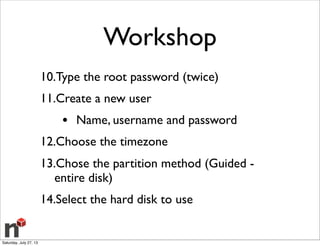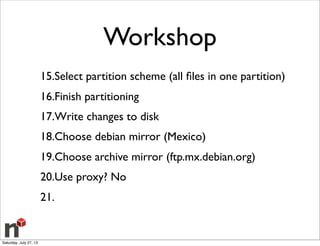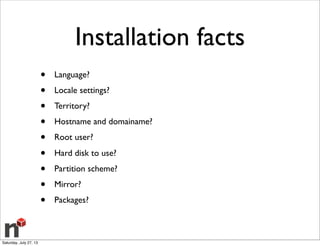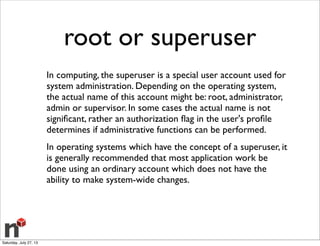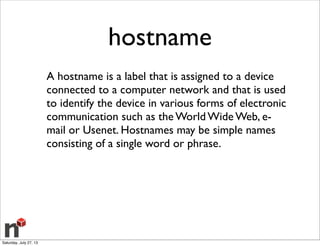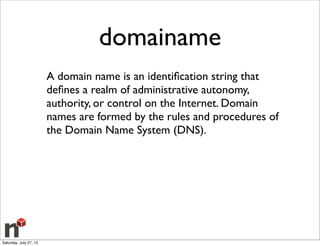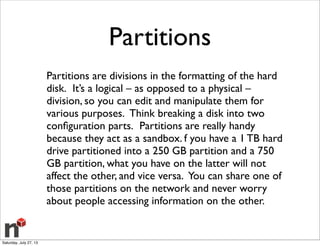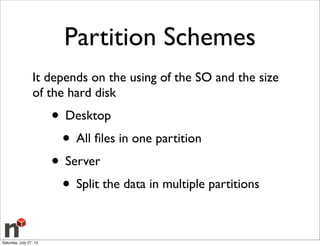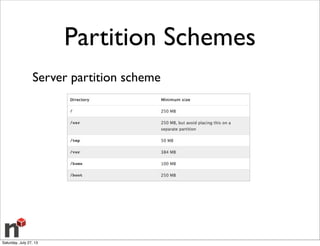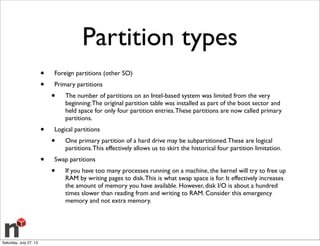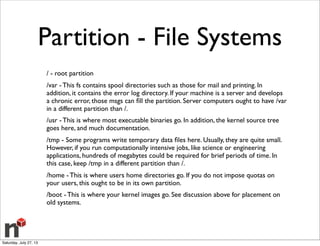The document provides an overview of the Linux operating system, including:
- Linux was created by Linus Torvalds as an open source alternative to Unix.
- It gained popularity when freely distributed and is now used widely by computer hobbyists and programmers.
- The Linux kernel manages hardware and software resources. Popular Linux distributions include Debian, Red Hat, and Ubuntu, which are built on top of the Linux kernel.
- The document then details the step-by-step process of how a Linux system boots up, from the BIOS loading the bootloader to the kernel loading programs at different runlevels.