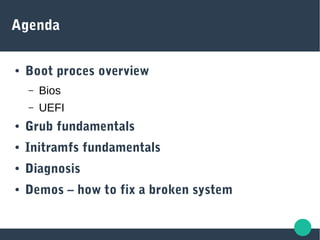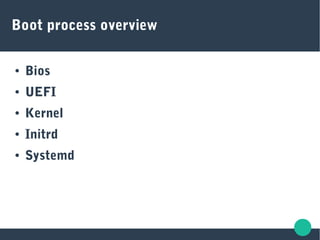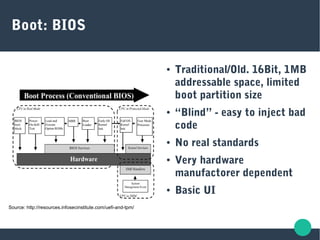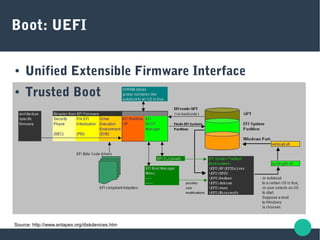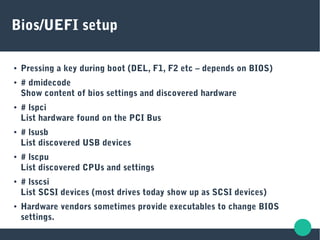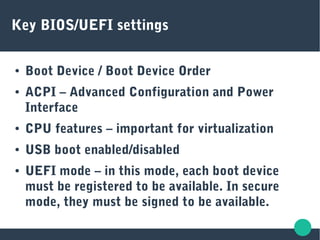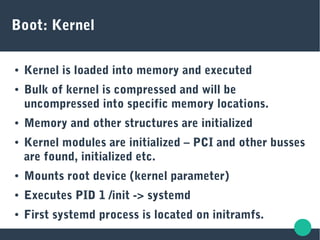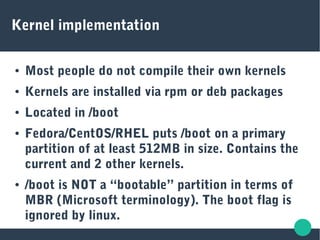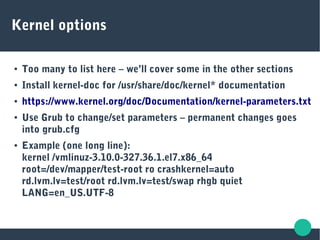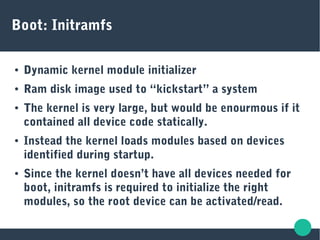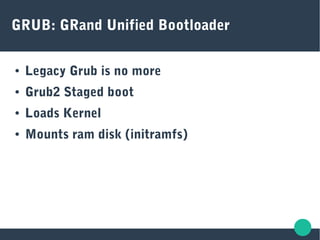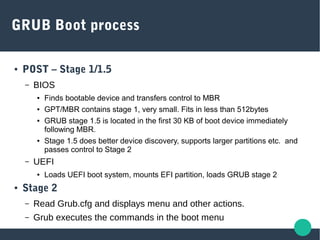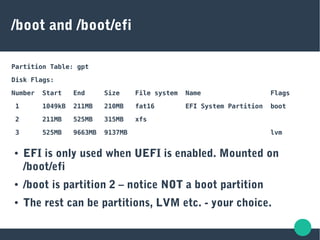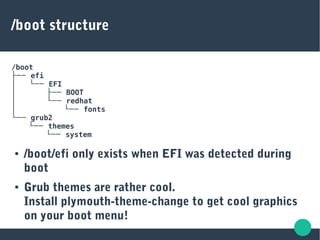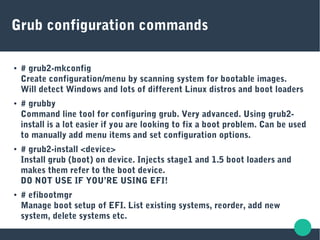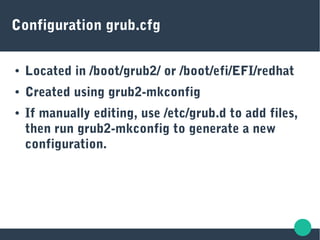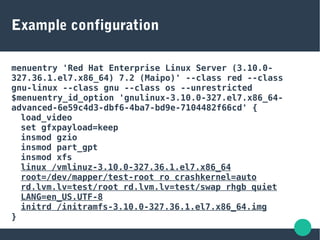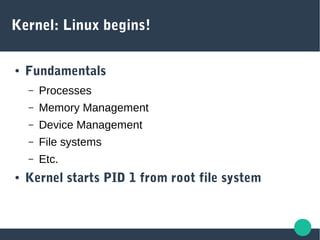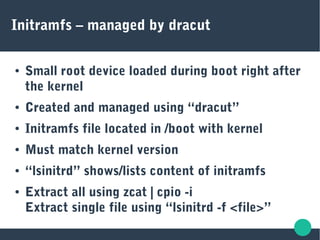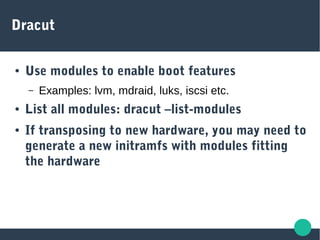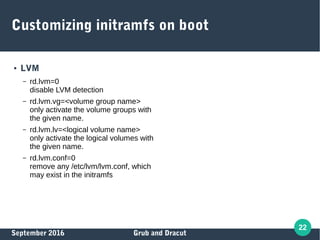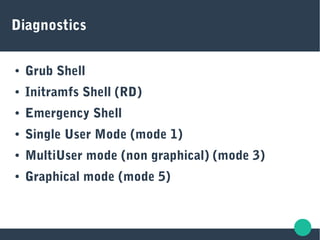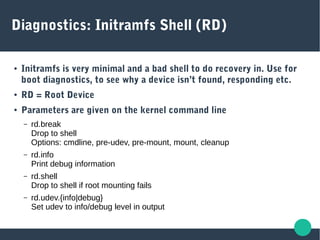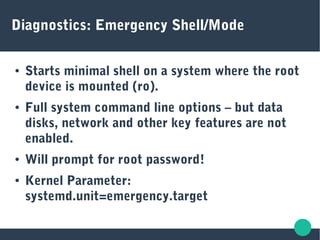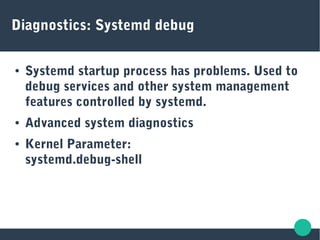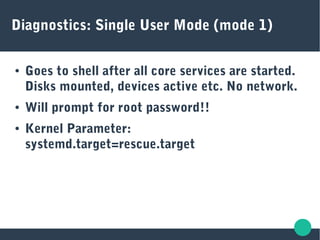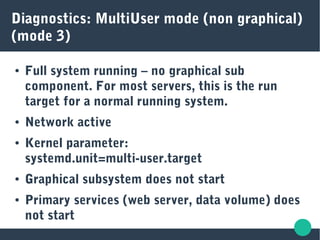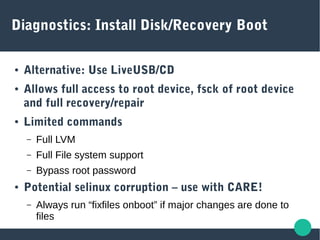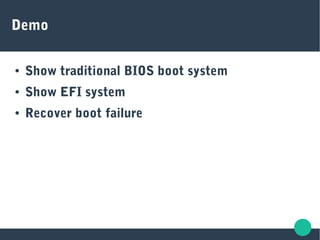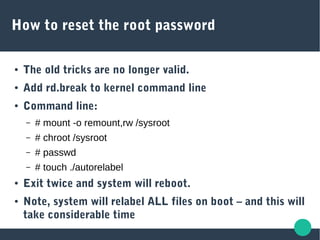The document discusses the Linux boot process and management tools Grub and Dracut. It provides an overview of the BIOS and UEFI boot methods, the kernel loading process, and the role of the initramfs and systemd. It describes Grub fundamentals like the multi-stage boot process and configuration via grub.cfg. Diagnostic tools like the Grub shell, initramfs shell, and systemd targets are covered. The document concludes with demonstrations of BIOS vs UEFI boot and recovering from a boot failure.