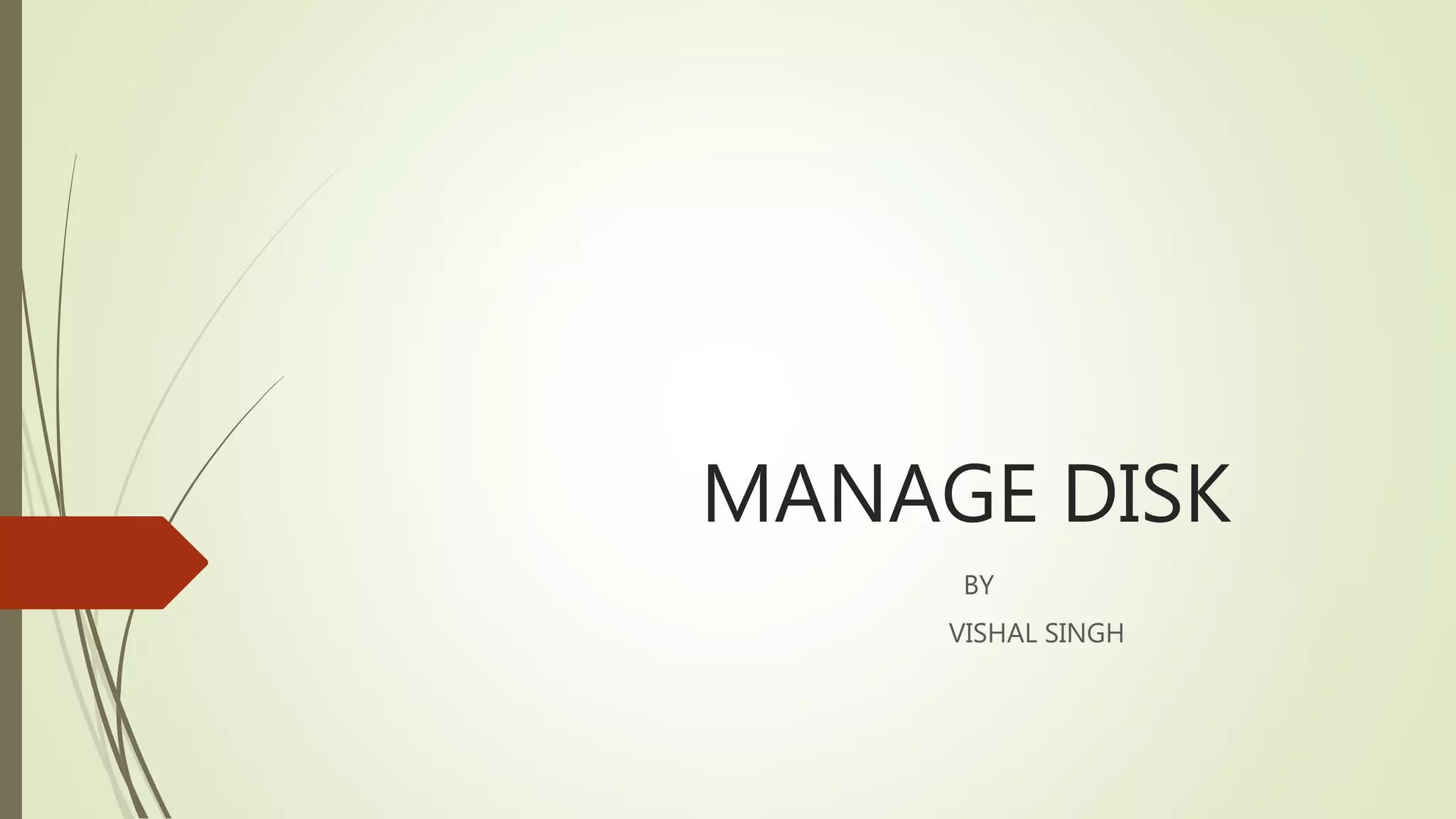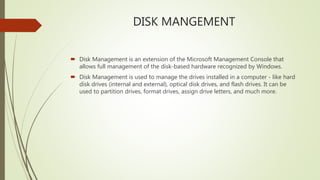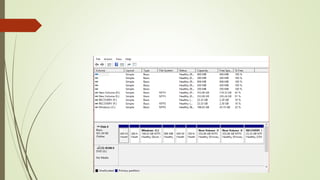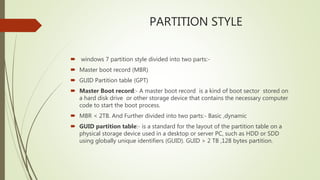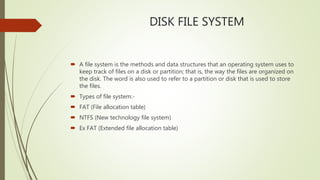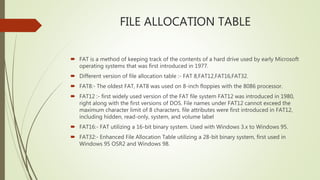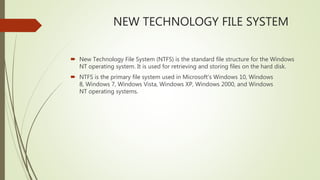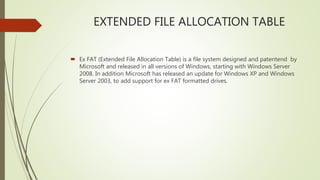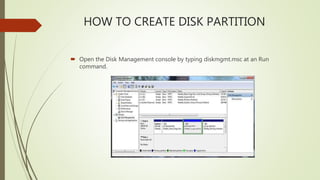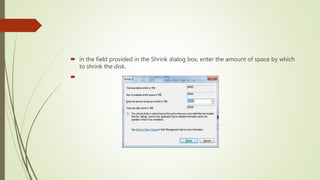Disk Management allows managing drives and partitions on a computer. It can partition drives, format them, assign letters, and more. To open Disk Management, run "diskmgmt.msc". Disks can be partitioned into primary, extended, and logical partitions. Partition style is MBR for disks under 2TB and GPT for larger disks. Common file systems are FAT, NTFS, and exFAT. FAT tracks files using allocation tables of 8, 12, 16 or 32 bits. NTFS is Windows' standard and exFAT supports larger files. To create a partition, shrink an existing volume in Disk Management, then allocate the unallocated space to a new simple volume, assign a letter, and format.