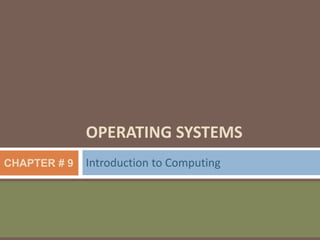
Itc chapter # 9
- 1. OPERATING SYSTEMS Introduction to ComputingCHAPTER # 9
- 2. Introduction to Computing 2Chapter # 9 Operating System Definition Operating Systems OS is a control program which manages computer resources and allocate these resources among competing tasks OS control and coordinates use of hardware among applications for users OS is the interface between the hardware and software environment OS is a program that acts as an intermediary between the user and computer hardware
- 3. Introduction to Computing 3Chapter # 9 Operating System Goals Execute user programs and make solving user problems easier Make the computer system convenient to use Use the computer hardware in an efficient manner
- 4. Introduction to Computing 4Chapter # 9 Computer System Overview From hardware and software point of view, a computer system can be divided into six parts Application programs Compliers, editors, interpreters Operating system Machine language Microprogramming Physical devices
- 5. Introduction to Computing 5Chapter # 9 Computer System Overview
- 6. Introduction to Computing 6Chapter # 9 Computer System Overview Operating Systems OS is an integrated set of programs used to manage the computer resources and its overall operations Provide a layer of services which manage the resources of the hardware and permit the user to drive the system
- 7. Introduction to Computing 7Chapter # 9 Computer System Overview Operating Systems An operating system performs Resource Management CPU management Memory management File System management I/O management Resource Sharing Among Users Among CPUs Interfacing between hardware and users
- 8. Introduction to Computing 8Chapter # 9 Operating Systems Evolution In early systems the programs were entered by using a set of switches to define memory address value The program was started by setting the program counter to the first instruction word and pressing a start button The execution was progressed by displaying light on console The first step towards improvement was to reduce human involvement in this process Offline input devices like cards or paper tape reader were introduced later A program loader was established in Computer memory to read program from input device and setup it in memory
- 9. Introduction to Computing 9Chapter # 9 Operating Systems Evolution Around 1960, a new computer called Atlas was developed with the requirements of an operating system in mind Batch processing was applied to submit jobs in batches to the computer Multiprogramming was introduced to run several programs at the same time The processor should be kept busy for most of the time by switching its attention from one program to another Fist time sharing system (support multiple interactive users) was developed at MIT Mini Computer took place having multi-user OS
- 10. Introduction to Computing 10Chapter # 9 Types of Operating Systems With the passage of time operating systems are divided into different categories. They can be categories as follows Single User OS Network OS Distributed OS Multiprocessor OS Real-time OS Embedded OS
- 11. Introduction to Computing 11Chapter # 9 Single User Operating Systems These types of OS are used with modern computer systems referred as Personal Computers Cheaper OS Easy to use May run several different types of operating systems (Windows, Mac OS, UNIX, Linux) Supports multiple applications not dedicated for one type of application Have centralized resources Supports multimedia (images, text, graphics and audio/video) Example: Windows 98,ME Linux, Fedora, Mac OS
- 12. Introduction to Computing 12Chapter # 9 Network Operating Systems Network Operating Systems are used to connect more than one computer User can login to a remote computer, to share its resources Network OS do not follow any transparency (e.g. location, migration) Every operation has to be explicitly specified by the user User knows where his job is processing Examples: Windows NT Sun Solaris
- 13. Introduction to Computing 13Chapter # 9 Distributed Operating Systems Distribute computation among several physical processors Follows the transparencies Requires networking infrastructure Local area networks (LAN) or Wide area networks (WAN) May be either client-server or peer-to-peer systems Main features of Distributed System Resource sharing Computation speed up Reliability Communication
- 14. Introduction to Computing 14Chapter # 9 Distributed Operating Systems Two types of Distributed OS Tightly coupled DOS (Multiprocessor) Multiprocessor system Processor share memory Communication takes place through memory Loosely coupled DOS (Multicomputer) Single processor system Clusters of workstations Do not communicate via memory Communicate via high speed buses, telephone lines Examples: Windows 2000, XP, Vista, 7, 8 Linux Unix
- 15. Introduction to Computing 15Chapter # 9 Multiprocessor Operating Systems These are actually distributed operating systems which run on machines having more than one processor Communication is done via shared memory through message passing, pipes etc. Microsoft Windows 2000 Profile Windows 2000 Professional supports 2 processors at same machine Windows 2000 Server supports 4 processors at same machine Windows Advanced Server supports 8 processors at same machine Windows 2000 Datacenter Server supports 16 processors at same machine
- 16. Introduction to Computing 16Chapter # 9 Real-time Operating Systems These OS run on Real-time systems Very fast operating system Normally designed for a set of specific applications A real-time system is any information processing system which has to respond to externally generated input stimuli within a finite and specified period the correctness depends not only on the logical result but also the time it was delivered failure to respond is as bad as the wrong response In a real time system emphasis is on timely execution of tasks than speed of execution Often used as a control device in a dedicated application such as controlling scientific experiments, medical imaging systems, industrial control systems, and some display systems Real-Time systems may be either hard or soft real-time
- 17. Introduction to Computing 17Chapter # 9 Real-time Operating Systems Hard real-time system systems where it is absolutely imperative that responses occur within the required deadline E.g. Flight control systems Secondary storage limited or absent, data stored in short term memory, or read-only memory (ROM) Soft real-time system systems where deadlines are important but which will still function correctly if deadlines are occasionally missed E.g. Data acquisition system Limited utility in industrial control of robotics Useful in applications (multimedia, virtual reality) requiring advanced operating-system features
- 18. Introduction to Computing 18Chapter # 9 Mobile Operating System A mobile operating system, is the operating system that operates a smart phone, tablet, PDA, or other digital mobile devices Modern mobile operating systems combine the features of a personal computer operating system with some other features like touch screen, cellular, Bluetooth, Wi-Fi, GPS mobile navigation, camera, video camera, speech recognition, voice recorder, music player, Near field communication, personal digital assistant (PDA) and other features Example includes Google Android Apple I OS Symbian Windows Mobile Blackberry OS
- 19. Introduction to Computing 19Chapter # 9 Embedded Operating Systems These operating systems are dedicated for devices These are normally built-in with devices Embedded operating systems are designed to be used in embedded computer systems They are designed to operate on small machines like PDAs with less autonomy They are able to operate with a limited number of resources They are very compact and extremely efficient by design Windows Mobile and I OS are some examples of embedded operating systems Example: Mobile set OS PDA OS Issues: Limited memory Slow processors Small display screens
- 20. Introduction to Computing 20Chapter # 9 Operating System Management Process management Memory management File management I/O system management Secondary storage management
- 21. Introduction to Computing 21Chapter # 9 Process Management A process is a program in execution A process needs certain resources, including CPU time, memory, files, and I/O devices, to accomplish its task The operating system is responsible for the following activities in connection with process manager Process creation and termination Process suspension and resumption Provision of mechanisms for: process synchronization process communication
- 22. Introduction to Computing 22Chapter # 9Chapter # 2 22 Memory Management Memory is a large array of words or bytes, each with its own address It is a repository of quickly accessible data shared by the CPU and I/O devices. Main memory is a volatile storage device It loses its contents in the case of system failure The operating system is responsible for the following activities in connections with memory management: Keep track of which parts of memory are currently being used and by whom Decide which processes to load when memory space becomes available Allocate and deallocate memory space as needed
- 23. Introduction to Computing 23Chapter # 9Chapter # 2 23 File Management A file is a collection of related information defined by its creator Commonly, files represent programs (both source and object forms) and data The operating system is responsible for the following activities in connections with file management: File creation and deletion Directory creation and deletion Support of primitives for manipulating files and directories Mapping files onto secondary storage File backup on stable (nonvolatile) storage media
- 24. Introduction to Computing 24Chapter # 9Chapter # 2 24 I/O System Management Operating system is responsible for I/O system management The I/O system consists of: A buffer-caching system A general device-driver interface Drivers for specific hardware devices
- 25. Introduction to Computing 25Chapter # 9Chapter # 2 25 Secondary Storage Management Since main memory (primary storage) is volatile and too small to accommodate all data and programs permanently, the computer system must provide secondary storage to back up main memory Most modern computer systems use disks as the principle on- line storage medium, for both programs and data The operating system is responsible for the following activities in connection with disk management: Free space management Storage allocation Disk scheduling
- 26. Introduction to Computing 26Chapter # 9 Operating System Services Program execution system capability to load a program into memory and to run it I/O operations since user programs cannot execute I/O operations directly, the operating system must provide some means to perform I/O File-system manipulation program capability to read, write, create, and delete files Communications exchange of information between processes executing either on the same computer or on different systems tied together by a network. Implemented via shared memory or message passing
- 27. Introduction to Computing 27Chapter # 9 Operating System Services Error detection ensure correct computing by detecting errors in the CPU and memory hardware, in I/O devices, or in user programs Resource allocation allocating resources to multiple users or multiple jobs running at the same time Accounting keep track of and record which users use how much and what kinds of computer resources for account billing or for accumulating usage statistics Protection ensuring that all access to system resources is controlled
- 28. Introduction to Computing 28Chapter # 9Chapter # 2 28 System Protection Protection refers to a mechanism for controlling access by programs, processes, or users to both system and user resources The protection mechanism must distinguish between authorized and unauthorized access specify the controls to be imposed provide a means of enforcement
- 29. Introduction to Computing 29Chapter # 9 System Design Goals User goals Operating system should be convenient to use, easy to learn, reliable, safe, and fast System goals Operating system should be easy to design, implement, and maintain, as well as flexible, reliable, error-free, and efficient
- 30. Introduction to Computing 30Chapter # 9 Operating System Implementation Traditionally written in assembly language, operating systems can now be written in higher-level languages like C or C++ Code written in a high-level language: can be written faster is more compact is easier to understand and debug An operating system is far easier to port (move to some other hardware) if it is written in a high-level language
