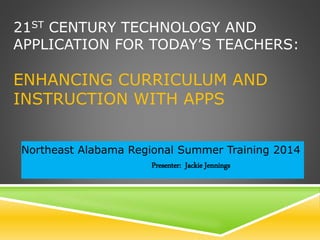
Enhancing curriculum and instruction with the iPad
- 1. 21ST CENTURY TECHNOLOGY AND APPLICATION FOR TODAY’S TEACHERS: ENHANCING CURRICULUM AND INSTRUCTION WITH APPS Northeast Alabama Regional Summer Training 2014 Presenter: Jackie Jennings
- 2. MATERIALS FOR TODAY’S SESSION Apps to Install Socrative Nearpod Website with Presentation for download http://bit.ly/1qG8084
- 3. OVERVIEW Define 21st Century Skills Four Cs Revisit Bloom’s Taxonomy HOTs Explore iPad Apps and Technology Integration Ideas for Meeting 21st Century Skills
- 4. WHAT IS 21ST CENTURY EDUCATION? BY EF EXPLORE AMERICA
- 5. IS THERE EVIDENCE OF 21ST CENTURY EDUCATION IN THESE PICTURES?
- 6. 21ST CENTURY SKILLS Communicate Collaborate Creativity Critical Thinking Global Awareness Digital Literacy
- 8. 21ST CENTURY SKILLS DEFINED Definition: core competencies such as collaboration, digital literacy, critical thinking, and problem-solving that help students thrive in today's world What is the teacher’s role?
- 9. HOW HAS THE ROLE OF THE TEACHER CHANGED? 20th Century 21st Century Library of Congress
- 10. THE IPAD AND APPS
- 11. RESEARCH AND OBSERVATIONS Benefits WARNINGS • iPads improve student engagement • Students collaborate more when using iPads • Students persevere through problems when using iPads • Students grasp concepts more thoroughly and quickly through the use of apps • Allows more for differentiation • Students have better opportunities to create and produce (HOTs) Can be a distraction without proper classroom management Teachers cannot let the iPad be the teacher Need appropriate use of apps as it is related to curriculum enhancement Inadequate iPad management/use without teacher support and ongoing training
- 12. APPS BY CATEGORY • Teacher Productivity • Assessment Apps • Presentation Apps • Student Productivity • Skill/Subject-Specific Apps • Digital Storytelling
- 13. TEACHER PRODUCTIVITY iPad Tips – not an app Edmodo – Classroom Management Email – set up on iPad for on-the-go emails Remind (Remind101) – one way messages to parents Common Core App – quick access for lesson plans Wifi Photo – easily access iPad photos on computer Apps Gone Free – get apps for free QR Scanner – to access sites with QR codes Google Drive – cloud folders Google Forms – for surveys/voting/assessments
- 14. IPAD TIPS (WITH IOS7) Using AirPlay Mirroring (with AirServer or Apple TV) Sleep versus Powered Off Rebooting the iPad Screenshot Opening/Closing Apps Searching iPad Multitasking Internet Browsers – opening/sending/closing Notifications Center and Control Center Settings Keyboard Guided Access
- 15. LEARNING MANAGEMENT SYSTEM (LMS) Edmodo Safe, online environment for classroom management Digital platform for sharing links, files, and communicating
- 17. EMAIL REMIND COMMON CORE WiFi Photo AppsGone QR Scanner Transfer Free
- 18. GOOGLE DRIVE – CLOUD STORAGE File sharing/Collaborative Writing Form, Docs, Presentation
- 19. GOOGLE FORMS Go to www.tech-infused.weebly.com QR Code generated at qrcode.kaywa.com
- 20. WEBSITE – COMPLETE FORM
- 21. ASSESSMENT APPS Kahoot - https://getkahoot.com/ Socrative – http://www.socrative.com/ Edmodo Quiz – https://www.edmodo.com Google Forms – https://www.drive.google.com Nearpod – http://www.nearpod.com
- 24. NEARPOD REPORTS
- 25. PRESENTATION APPS Keynote – similar to PowerPoint Prezi – web-based presentation Educreations – recordable whiteboard Nearpod – synchronized presentation Explain Everything - screencasting
- 27. STUDENT PRODUCTIVITY Notability – digital notebook with annotating ability Quizlet - flashcards Pages – word processing Google Drive – cloud storage Edmodo – classroom management system iBooks – reading, highlighting, bookmarking
- 28. NOTABILITY – ANNOTATING APP A Digital Notebook
- 29. QUIZLET - FLASHCARDS http://quizlet.com/
- 30. PAGES – WORD PROCESSOR
- 31. GOOGLE DRIVE – CLOUD STORAGE File sharing/Collaborative Writing Form, Docs, Presentation
- 32. IBOOKS Suggested iBook: “Engaging iPad Lesson Ideas” By the e7Programme - Jigsaw24
- 33. SKILL/SUBJECT-SPECIFIC APPS Futaba – multiplayer game for math, reading, language, and self-created content Mitosis – cell division discovery Sushi Monster – elementary math iCell – interactive cell by HudsonAlpha Biotechnology
- 34. DIGITAL STORYTELLING Animoto – pictures into video Bookabi – recordable story using pitures Book Creator – digital storytelling to iBooks Tellagami – animated video Comic Life – comic strip creation Sonic Pics – photographs into a narrated show iMovie – video production
- 35. 21ST CENTURY LESSON EXAMPLES CELLS - Biology GMO – Genetics Muscular System - Anatomy
- 36. ESSENTIAL QUESTION: HOWIS THECELLCYCLERELATEDTO CANCER? iCell app to identify cell structures and their functions Mitosis app to explore the cell cycle Lab- View cells under the microscope TEDed video – “How do Cancer Cells Behave Differently from Healthy Ones?” Research and summarize article – related to P53 gene Podcast – “Double Blasted” Lab – Tobacco-induced mutations Create a form of media answering the essential question Present to your peers
- 37. GMO PROJECT Group 6 GMO Google Hangout Website
- 39. LESSON PLANNING QUESTIONS TO ASK 1) Have I integrating technology into this lesson? 2) Have I promoted critical thinking? 3) Have I created a lesson that will require students to communicate and collaborate? 4) Have I encouraged creativity through a project assignment, activity, or such? *Remember to promote producing and creating something to show what they know. (HOTs)
- 40. CONCLUSION 21st Century Skills Bloom’s Taxonomy Apps and 21st Century Lesson Integration QUESTIONS?
- 41. Apps Harrold, R. (2012). Measuring the Effect of iPads in the Classroom. The International Educator. Retrieved from: http://connection.ebscohost.co m/c/articles/74482139/measuri ng-effect-ipads-classroom Harrold, R. (2012). The iPad Effect: Leveraging Engagement, Collaboration, and Perseverance. The International Educator. Retrieved from: http://www.tieonline.com/view_ article.cfm?ArticleID=100 10 Big Benefits of Using iPads in Schools • September 27, 2011 by Corey Fitzgeraldhttp://www.scilearn.c om/blog/using-ipads-in- schools.php Airplay with AirServer Pages Keynote Notability Socrative Nearpod Educreations and Explain Everything Common Core Google Forms and Docs and Drive iBooks Edmodo iMovie Garage Band Bookabi Book Creator Futaba Comic Life Sonic Pics Animoto Tellagami Quizlet REFERENCES