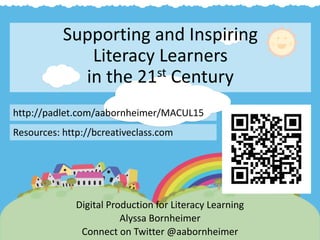
Literacy in the 21st century- Digital Production using Apps
- 1. Supporting and Inspiring Literacy Learners in the 21st Century Digital Production for Literacy Learning Alyssa Bornheimer Connect on Twitter @aabornheimer http://padlet.com/aabornheimer/MACUL15 Resources: http://bcreativeclass.com
- 3. Stand up when one of the following applies to you. Sit down if one of the following does not apply to you. • I ate breakfast this morning • I have laughed at least once today • I have learned something new at MACUL15 • I have a smartphone • I have a classroom computer for student use • I have used a cloud storage space like Dropbox, Google Drive, Box.com or iCloud • I have one mobile device available in my classroom Stand Up/Sit Down
- 4. • I have uploaded a video to YouTube • I have taken a screenshot on an ipad, iPhone, or similar device • I have a classroom website • I have had students create something using an iPad • I have more than one mobile device available in my classroom • I share a cart (or something similar) in my school with devices enough for each child to use when it’s in my room • I have one device for each student in my classroom all day, everyday (1 to 1) • I have used technology (laptops, computers, tablets, iPads) with students Stand Up/Sit Down
- 6. Pondered how students viewed technology use?
- 7. Wondered how you could move students from saying- “We play games” to a more meaningful response when asked about tech use?
- 8. Struggled to “fit technology in” in a world of crammed schedules and accountability for standards?
- 9. Considered how students could be motivated readers/writers using technology?
- 10. Thought about how technology could support and advance the literacy skills of even your lowest performing students?
- 16. Creation/Production vs. Consumption of Technology • Consumption • Absorb technology • Play games • Watch videos • Benefit from what others have created • Creation • Produce or discover something new • Create videos or projects • Share work with others to benefit others and share information/learning
- 18. • Literacy motivation while using digital platforms to support the components of reading/writing: • Comprehension • Vocabulary • Word Study/Phonics/Spelling • Fluency • Writing All while… Meet standards, authentic engagement, real world application/ assessment Support Literacy
- 19. • Use small group iPads during small group reading/guided reading • 1 Group a week creates a reading product • Each month each group would have the opportunity to work digitally • A set of iPads as a station or center • Change out which station has the digital learning activity each week • Station or Center possibilities: Read to Self, Word Work, Reading Response, Vocabulary How to… Building into your routine
- 20. • Classroom website or blog • Weebly, Wix and Blogger make it very easy • Kidblog to involve student content sharing- each student has a blog connected to a teacher’s Kidblog • To share classroom created content • Serve as a “hub” for student projects and activities • Bcreativeclass.com How to… Share
- 21. • iPads/devices fill quickly when students are creating content!! • Classroom YouTube account • Limitless storage for videos! • Easily make videos private or public for safety • Classroom cloud space: • To store and share files with and among students • Dropbox, iCloud, Google Drive How to… Storage Space
- 22. • Classroom Cloud storage • Sign all iPads into the cloud storage and set so that pictures/videos upload to that service. • Log-in to that account on a classroom or personal computer to access content (to print, put on website etc.) • Apps that allow saving outside that app • Classroom Accounts • Create classroom accounts for apps requiring an account/log-in for student iPad usage • All iPads on one account How to… Accounts
- 23. • Set the background on iPads to personalize each • Have students use the same iPad each time • So they always know where their content is • Decide how you’ll use them with students • Suggestions: • Small Group reading groups for guided/small group reading activities and lessons • As a center or work station in your rotation How to… Plan for student use
- 24. • Personal Disclaimer! • Download an app • Try it, play with it- see if it’ll work • Think about extensions for your classroom, content uses • How can it be used for classroom creation? Finding and Trying Apps
- 25. • You may have a classroom library, but iPads offer a plethora of content beyond what you may already have available. • More choice on students’ part=motivation • E-Books are appealing to some children • Offer note taking and highlighting options • Audio Books or digital books that read to students • http://padlet.com/aabornheimer/4ubhkge1tyx0 Digital Text Sources
- 26. • Epic App is free, offers free subscription for educators! • Great selection of popular trade books • https://www.getepic.com/educa tors/ Digital Text Sources: Epic
- 27. • FarFaria has a library of e-books • Subscription monthly or 1 book free per day • Sorted by genre • Books read aloud to students Digital Text Sources: FarFaria
- 28. • Readworks.org is a free library of reading comprehension passages (many information!) • Save a PDF of the passage you want students to read • Post this PDF on a Padlet wall • Students access the Padlet to read the passage • Leave a comment right next to the text! • Pairing digital text with comprehension and discussion around text Digital Text Sources… Readworks/Padlet
- 30. Using Padlet
- 31. • You may find a digital story online (YouTube etc) • Make a QR Code to the story and have students scan to easily get there (qrstuff.com) Digital Text Sources… Accessing
- 32. • Sharing books with others = motivation • Make reading a social activity - sharing about books • Take paper and pencil strategies and transform them into digital strategies • Students demonstrate their understand of the story or a specific skill related to reading • Examples: • Setting • Characters/ character traits • Summary • Information facts learned Reading Comprehension
- 33. • Each student has their own “blog” • Connected to classroom blog • App for iPads as well as web access • Great for students to post their own projects • Reading Comprehension usage: • Reading Log: Summarize 1 book they’ve read per week • Book Talks- share about books students have read • Book Recommendation posts Reading Comprehension: Kidblog
- 35. Reading Comprehension: Padlet • http://www.reading.org/literacy- daily/digital/post/engage/2014/08/08/creating- collaborative-spaces-using-padlet Make Padlet walls for students to comment and work with text or response questions
- 36. • Found Poetry/Word Splash • Apps to use: • Poetics ($1.99) or • Word Mover (free!) • Either before or after reading, students brainstorm what they know or learned about a topic. • Arrange the words “poeticly” to make a “found poem” or “word splash. Reading Comprehension
- 37. • Students take a picture of the book cover or a character in the book • Brainstorm character traits that describe the character Reading Comprehension: Pic-Collage
- 38. • Students find certain features in books- information text features for example • Take photos • Arrange the photos in a collage Reading Comprehension: Pic-Collage
- 39. • Students take a picture of the book cover, a character, the setting etc. • Create a “Talking picture” that tells about the book • Book Talks or summaries Reading Comprehension: ChatterPix
- 41. • Possible Projects: • Students use a drawing app to draw a picture of the setting OR take a screen shot in Google earth OR draw with pencil and crayon on paper and take a picture • Create a Tellagami to tell about an element of the story • Possibilities • Talk about the setting • Take a picture of the cover and summarize what Happened in the Story (like a newscast) Reading Comprehension: Tellagami
- 42. • Have students use and work with words as much as possible • Use words that already in your content- science, math, social studies, reading stories • Exposure and repeated practice= knowing the words • When the practice is hands on and multimodal, students are more likely to engage Vocabulary
- 43. • Students draw pictures that illustrate vocab words • Use the pictures and words to write a short script • Director’s Pass (Puppet Pals, in app purchase) allows for using own pictures to create puppets Vocabulary: Puppet Pals or Sock Puppets
- 44. Vocabulary Videos: Puppet Pals Vocabulary Word: stall
- 45. • Aurasma Vocab Word Wall • Students create a picture on vocab words that acts as a “trigger” image • Make your vocab words come to life! • http://www.kleinspiration.com/2013/05/using- augmented-reality-via-aurasma-in.html Vocabulary
- 47. • Students use words being learned in your classroom • Practice spelling and reading them • Not just “playing a game” with sight words but creating and demonstrating their mastery of the words Word Study/Phonics/Spelling
- 48. • Audio Boom- App and Web tool • Account automatically uploads And creates an iTunes podcast- Parents can subscribe! • Can download recordings in iTunes • Embed in classroom Weebly/website • Reader’s Theater, Radio Shows, Weekly Poetry selections • http://www.bcreativeclass.com/audioboom.html • When students are recording themselves= motivation for repeated reading practice! http://padlet.com/aabornheimer/2akweufq6sms Fluency: AudioBoom
- 49. • In small groups, give sight word assessment • Students spell the words and take screenshot of the pictures • Later on they use a recording app to read the words for additional practice Spelling: Magentic ABC, Draw Sand
- 50. • Canva is a web tool but recently an app • “Graphic Design” tool- posters etc. • Make letter books • Collages or posters of pictures/words for different letters/sounds Word Study Phonics: Canva
- 51. • Word Sort: Popplet • Students can sort words ahead of time or • Students can create their own words to fit sort categories Word Study/Phonics/Spelling
- 53. • Padlet Spelling Sentences • Could also have students create or complete a word sort using Padlet Word Study/Phonics/Spelling: Padlet
- 55. • Students practice reading multiple times for increased speed, intonation, expression • By adding digital recording, students are motivated to repeatedly practice • Voice only- must be expressive and understandable • No faces- takes away fear • Reader’s Theater without the elaborate productions, “Radio Shows” instead Fluency
- 56. • Turn student work into published pieces- using writing you already do! • Tool: Dictionary App for looking up spelling (speak the word in!) • Speech to Text Apps allow students to verbalize • Encourage more writing through classroom blog (KidBlog) • Top ways to motivate writing: • Blog- real world purpose and audience • Share Share Share- when students have an audience, they care Writing
- 57. • Students write stories, illustrate on paper (saves time using devices!) • Take pictures of each page • Insert pictures into iMovie • Students narrate • Upload to YouTube Writing: iMovie Digital Stories
- 58. • Many apps can be used across multiple literacy strands • Teach students a select few apps • Soon their creativity will flow as they see how they can use apps as tools for different purposes and projects-demonstrating their learning digitally Tools and Apps are Flexible
- 59. • Once you’ve taught students to use a few creative apps… • You can move into using multiple apps to create a finished product- multiapping! Worlds to explore… Multi-Apping/App Smashing
- 60. App-Smashing (aka App Flow, Multi-Apping)
- 61. • Begin with one app or digital tool you’d like students to use/learn- ChatterPix for example • Teach the tool first and allow “sandbox time” to explore/play • Begin with one literacy strand • Pick something in that strand that you’d traditionally teach or a routine you’d like to “digitize”- Book Talks • Combine the two- the use of the app with the traditional learning- ChatterPix Book Talk • Take it a step further- have students post their project to their KidBlog! Where can I go?