The document discusses I/O streams in computer science, describing streams as sequences of data processed over time rather than in bulk. It explains the differences between byte and character streams, serialization and deserialization of Java objects, and includes code examples demonstrating these concepts. Additionally, it outlines various stream classes and functionalities for handling input and output operations in Java.



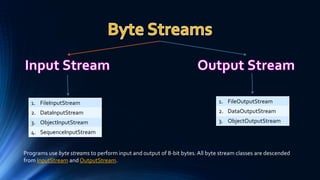
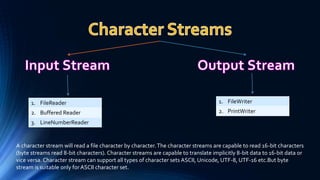
![import java.io.*;
class A {
public static void main(String[] args) throws IOException {
FileInputStream fis = null;
int c;
try {
fis = new FileInputStream("D:BCD.txt");
while ((c = fis.read()) != -1) {
System.out.println("Value: " + c + " Character: " + (char) c);
}
}
finally{
if(fis !=null)
fis.close();
}
}
}
FileInputStream
Output:
Value: 65 Character: A
Value: 66 Character: B
Value: 67 Character: C](https://image.slidesharecdn.com/iostreams-171226151036/85/IO-Streams-Serialization-de-serialization-autoboxing-6-320.jpg)
![import java.io.*;
class CopyBytes {
public static void main(String[] args) throws IOException {
FileInputStream in = null;
FileOutputStream out = null;
try {
in = new FileInputStream("D:BCD.txt");
out = new FileOutputStream("D:XYZ.txt");
int c;
while ((c = in.read()) != -1) {
out.write(c);
}
} finally {
if (in != null)
in.close();
if (out != null)
out.close();
}
}
}
FileOutputStream](https://image.slidesharecdn.com/iostreams-171226151036/85/IO-Streams-Serialization-de-serialization-autoboxing-7-320.jpg)
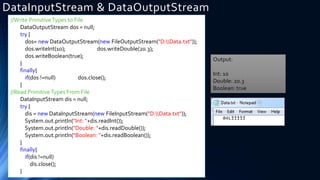

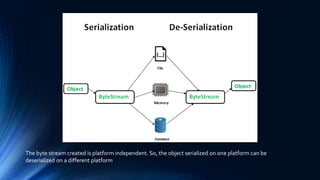
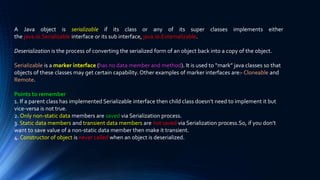

![import java.io.*;
public class SerializeDemo {
public static void main(String [] args) {
Employee e = new Employee();
e.name = "Reyan Ali";
e.address = "Phokka Kuan,Ambehta Peer";
e.SSN = 11122333;
e.number = 101;
try {
FileOutputStream fileOut = new FileOutputStream("/tmp/employee.ser");
ObjectOutputStream out = new ObjectOutputStream(fileOut);
out.writeObject(e);
out.close();
fileOut.close();
System.out.printf("Serialized data is saved in /tmp/employee.ser");
}catch(IOException i) {
i.printStackTrace();
}
}
}
Serialization in Java](https://image.slidesharecdn.com/iostreams-171226151036/85/IO-Streams-Serialization-de-serialization-autoboxing-13-320.jpg)
![import java.io.*;
public class DeserializeDemo {
public static void main(String [] args) {
Employee e = null;
try {
FileInputStream fileIn = new FileInputStream("/tmp/employee.ser");
ObjectInputStream in = new ObjectInputStream(fileIn);
e = (Employee) in.readObject();
in.close();
fileIn.close();
}catch(IOException i) {
i.printStackTrace();
return;
}catch(ClassNotFoundException c) {
System.out.println("Employee class not found");
c.printStackTrace();
return;
}
System.out.println("Deserialized Employee...");
System.out.println("Name: " + e.name);
System.out.println("Address: " + e.address);
System.out.println("SSN: " + e.SSN);
System.out.println("Number: " + e.number);
}
}
De-Serialization in Java
Output
Deserialized Employee...
Name: Reyan Ali
Address:Phokka Kuan, Ambehta Peer
SSN: 0
Number:101](https://image.slidesharecdn.com/iostreams-171226151036/85/IO-Streams-Serialization-de-serialization-autoboxing-14-320.jpg)

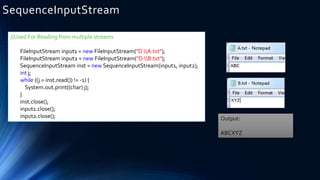
![FileReader
import java.io.*;
class A {
public static void main(String[] args) throws IOException {
FileReader fr=new FileReader("D:A.txt");
int r;
while((r=fr.read())!=-1)
System.out.print((char)r);
fr.close();
}
}
Output:
ABC](https://image.slidesharecdn.com/iostreams-171226151036/85/IO-Streams-Serialization-de-serialization-autoboxing-17-320.jpg)
![BufferedReader
import java.io.*;
class A {
public static void main(String[] args) throws IOException {
FileReader fr=new FileReader("D:A.txt");
BufferedReader br= new BufferedReader(fw);
String s;
while ((s =br.readLine() !=null){
System.out.println(s);
}
fr.close();
br.close();
}
}](https://image.slidesharecdn.com/iostreams-171226151036/85/IO-Streams-Serialization-de-serialization-autoboxing-18-320.jpg)
![FileWriter
import java.io.*;
class A {
public static void main(String[] args) throws IOException {
FileWriter fw=new FileWriter("D:A.txt");
int r=65; //Character "A"
fw.write(r);
fw.close();
}
}](https://image.slidesharecdn.com/iostreams-171226151036/85/IO-Streams-Serialization-de-serialization-autoboxing-19-320.jpg)
![PrintWriter
import java.io.*;
class A {
public static void main(String[] args) throws IOException {
FileWriter fw=new FileWriter("D:A.txt");
PrintWriter pw=new PrintWriter(fw);
pw.println(“Hello”);
pw.close();
fw.close();
}
}](https://image.slidesharecdn.com/iostreams-171226151036/85/IO-Streams-Serialization-de-serialization-autoboxing-20-320.jpg)
![LineNumberReader
import java.io.*;
class A {
public static void main(String[] args) throws IOException {
LineNumberReader lnr=new LineNumberReader(new
FileReader("D:A.txt"));
System.out.println(lnr.getLineNumber());
System.out.println(lnr.readLine());
System.out.println(lnr.getLineNumber());
lnr.close();
}
Output:
0
Line1
1](https://image.slidesharecdn.com/iostreams-171226151036/85/IO-Streams-Serialization-de-serialization-autoboxing-21-320.jpg)