This document discusses console and file input/output in Java. It describes how to read from standard input using System.in, write to standard output using System.out, and read/write files using File and FileReader/FileWriter classes. Methods for formatted output/input are also covered. The document provides examples for reading keyboard input, writing to console, and reading/writing files line-by-line.
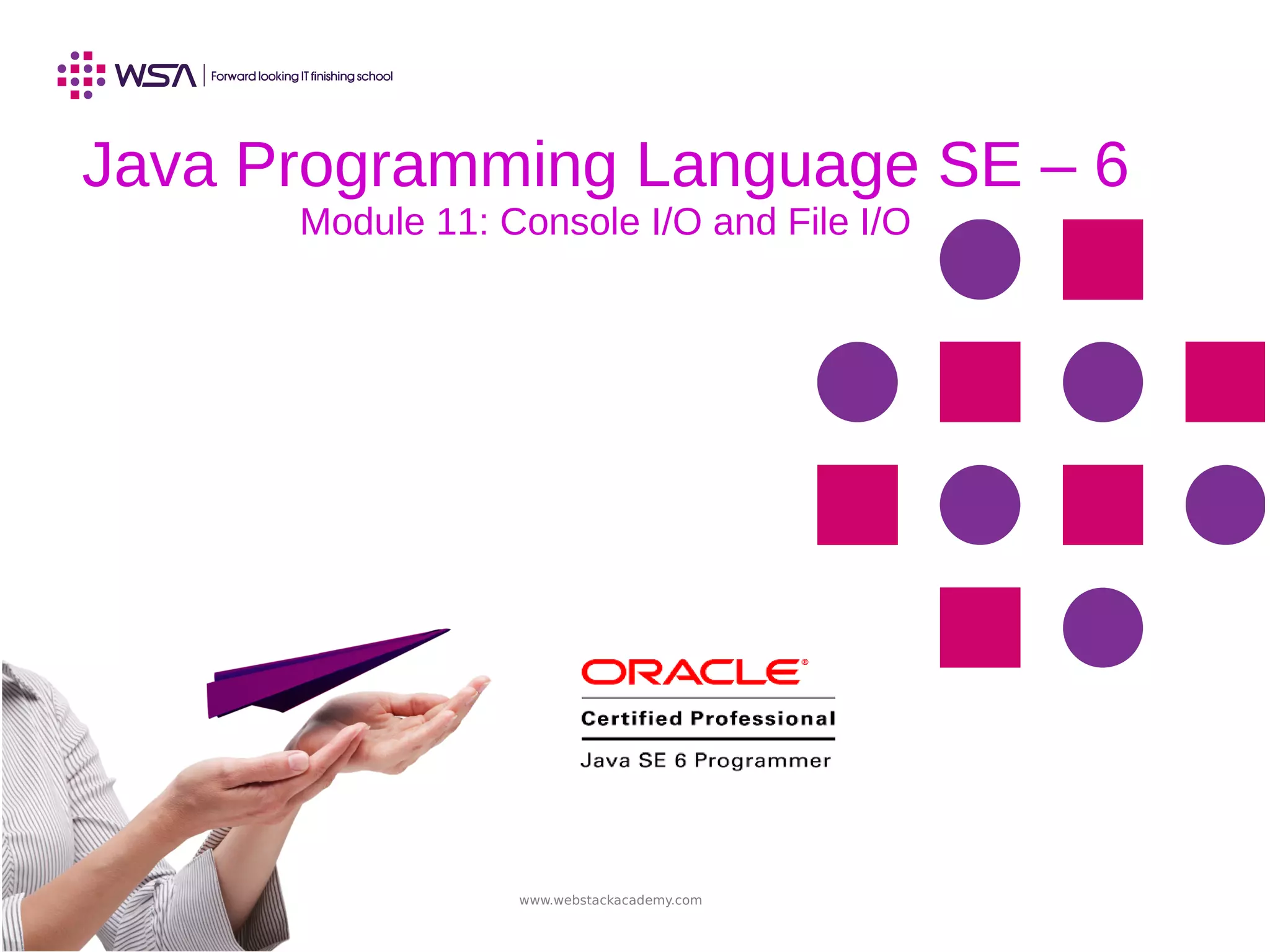


![www.webstackacademy.com
Writing to Standard Output
● The println methods print the argument and a newline character (n).
● The print methods print the argument without a newline character.
● The print and println methods are overloaded for most primitive types
(boolean, char, int, long, float, and double) and for char[], Object, and
String.
● The print(Object) and println(Object) methods call the toString method
on the argument.](https://image.slidesharecdn.com/011javaseconsoleiofileio-190430063228/85/Core-Java-Programming-Language-JSE-Chapter-XI-Console-I-O-and-File-I-O-4-320.jpg)
![www.webstackacademy.com
Reading From Standard
Input
public class KeyboardInput {
public static void main (String args[]) {
String s;
// Create a buffered reader to read
// each line from the keyboard.
InputStreamReader ir
= new InputStreamReader(System.in);
BufferedReader in = new BufferedReader(ir);
System.out.println("Unix: Type ctrl-d to exit." +
"nWindows: Type ctrl-z to exit");](https://image.slidesharecdn.com/011javaseconsoleiofileio-190430063228/85/Core-Java-Programming-Language-JSE-Chapter-XI-Console-I-O-and-File-I-O-5-320.jpg)

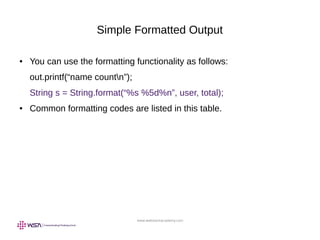
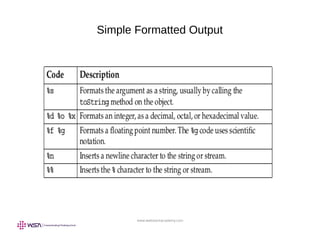

![www.webstackacademy.com
Simple Formatted Input
You can read console input as follows:
import java.io.*;
import java.util.Scanner;
public class ScanTest {
public static void main(String [] args) {
Scanner s = new Scanner(System.in);
String param = s.next();
System.out.println("the param 1" + param);
int value = s.nextInt();
System.out.println("second param" + value);
s.close();
}}](https://image.slidesharecdn.com/011javaseconsoleiofileio-190430063228/85/Core-Java-Programming-Language-JSE-Chapter-XI-Console-I-O-and-File-I-O-10-320.jpg)

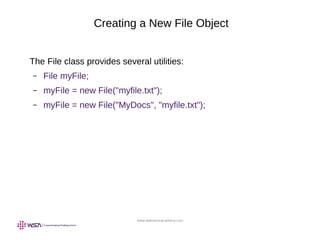


![www.webstackacademy.com
The File Tests and Utilities
● File modification:
– boolean renameTo(File newName)
– boolean delete()
● Directory utilities:
– boolean mkdir()
– String[] list()](https://image.slidesharecdn.com/011javaseconsoleiofileio-190430063228/85/Core-Java-Programming-Language-JSE-Chapter-XI-Console-I-O-and-File-I-O-15-320.jpg)
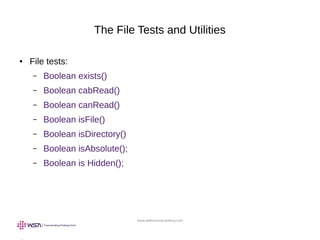
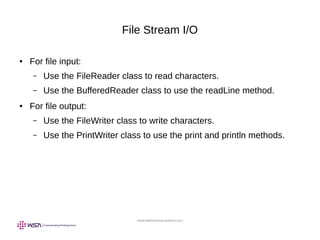
![www.webstackacademy.com
File Input Example
public class ReadFile {
public static void main (String[] args) {
// Create file
File file = new File(args[0]);
try {
// Create a buffered reader
// to read each line from a file.
BufferedReader in
= new BufferedReader(new FileReader(file));
String s;](https://image.slidesharecdn.com/011javaseconsoleiofileio-190430063228/85/Core-Java-Programming-Language-JSE-Chapter-XI-Console-I-O-and-File-I-O-18-320.jpg)

![www.webstackacademy.com
File Output Example
public class WriteFile {
public static void main (String[] args) {
// Create file
File file = new File(args[0]);
try {
// Create a buffered reader to read each line from standard in.
InputStreamReader isr
= new InputStreamReader(System.in);
BufferedReader in
= new BufferedReader(isr);
// Create a print writer on this file.
PrintWriter out
= new PrintWriter(new FileWriter(file));
String s;](https://image.slidesharecdn.com/011javaseconsoleiofileio-190430063228/85/Core-Java-Programming-Language-JSE-Chapter-XI-Console-I-O-and-File-I-O-20-320.jpg)
![www.webstackacademy.com
File Output Example
System.out.print("Enter file text. ");
System.out.println("[Type ctrl-d to stop.]");
// Read each input line and echo it to the screen.
while ((s = in.readLine()) != null) {
out.println(s);
}
// Close the buffered reader and the file print writer.
in.close();
out.close();
} catch (IOException e) {
// Catch any IO exceptions.
e.printStackTrace();
}}}](https://image.slidesharecdn.com/011javaseconsoleiofileio-190430063228/85/Core-Java-Programming-Language-JSE-Chapter-XI-Console-I-O-and-File-I-O-21-320.jpg)
