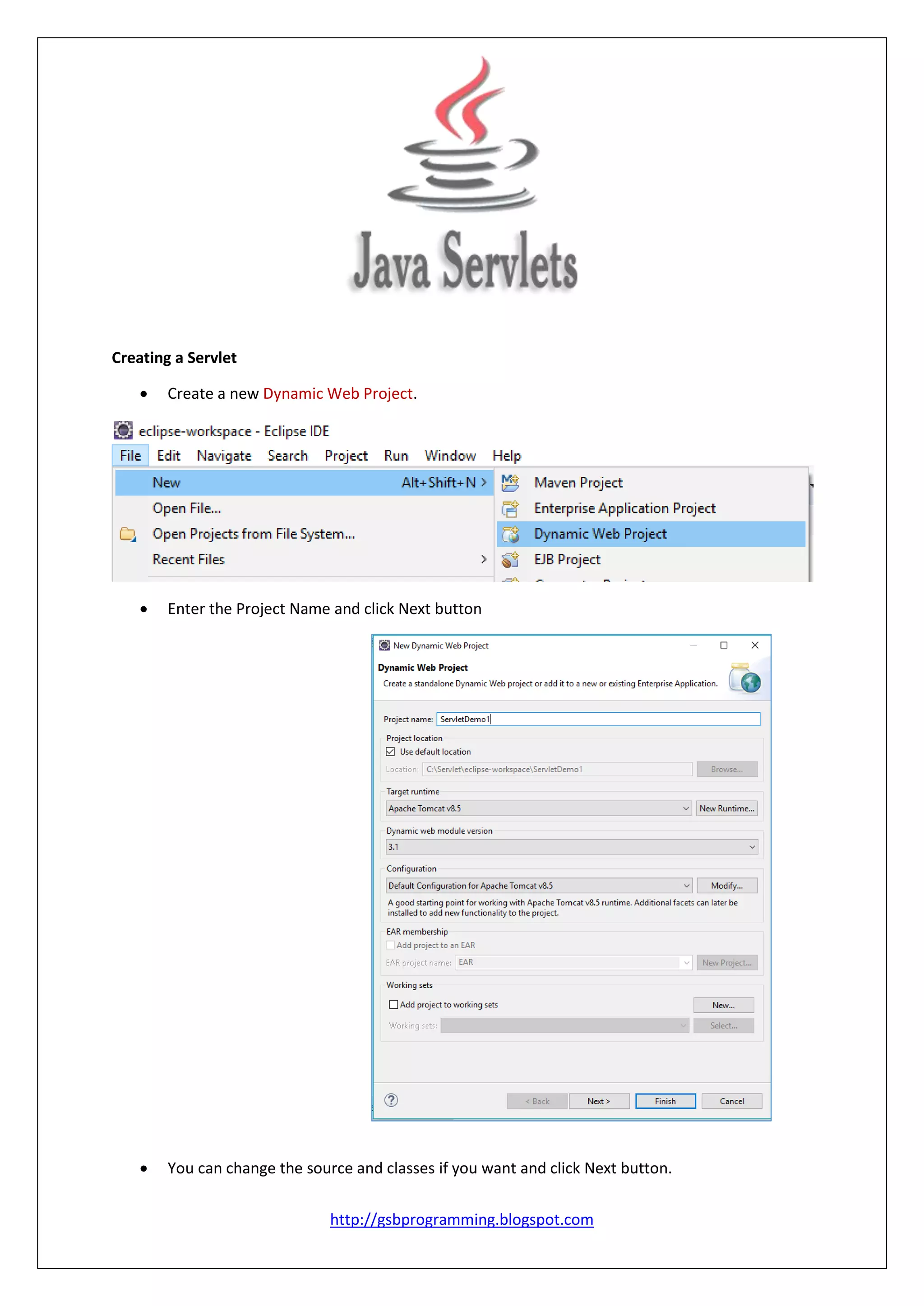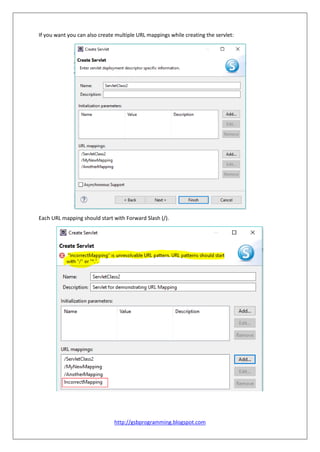To create a servlet:
1. Create a new Dynamic Web Project and configure the project name, source, and context root.
2. Right click the project and select New > Servlet to generate a servlet class. Configure the package name, class name, and URL mapping.
3. The URL mapping defines which requests will trigger the servlet and follow the pattern of http://localhost:port/context-root/servlet-name. Multiple mappings can be defined separated by commas.