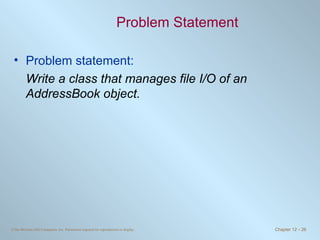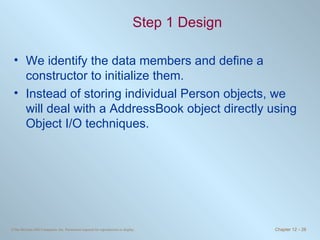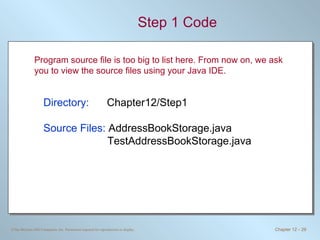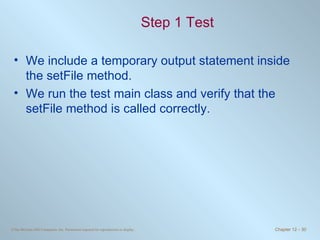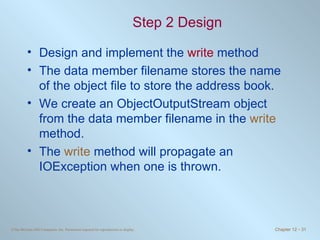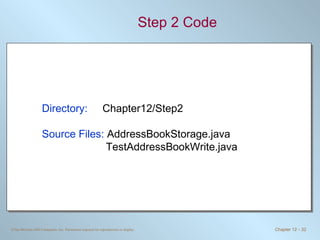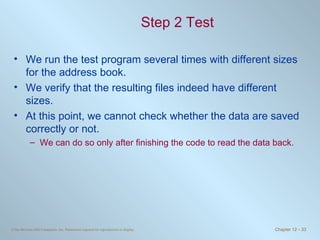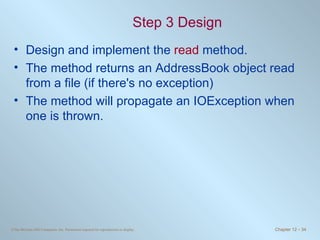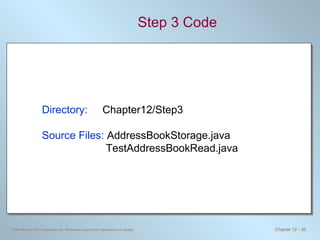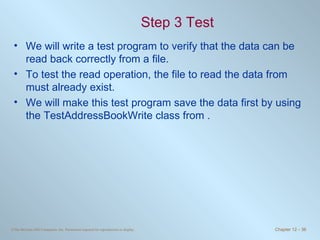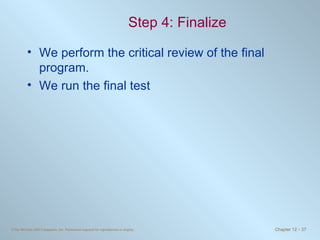This chapter discusses various methods of file input and output in Java, including low-level file I/O using FileInputStream and FileOutputStream, high-level file I/O using DataInputStream and DataOutputStream to read and write primitive data types, reading and writing text files using PrintWriter, BufferedReader, and Scanner, and object file I/O using ObjectInputStream and ObjectOutputStream to save and load objects. It also covers using JFileChooser to allow users to select files and applying file filters.
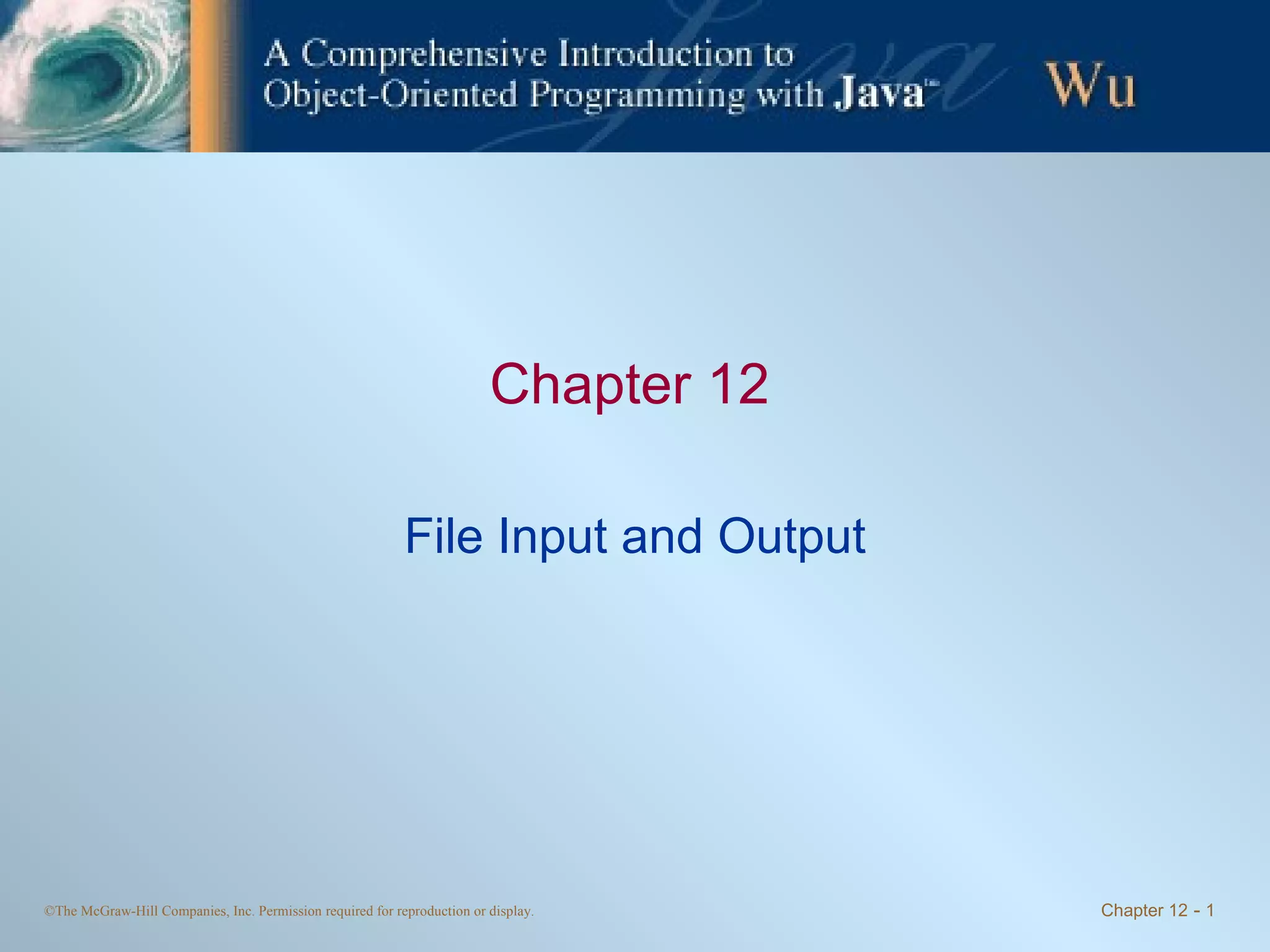

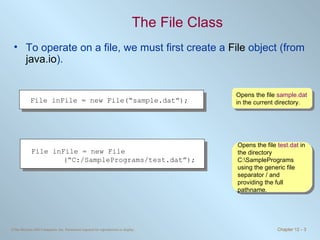
![Some File Methods To see if inFile is associated to a real file correctly. To see if inFile is associated to a file or not. If false, it is a directory. List the name of all files in the directory C:\JavaProjects\Ch12 if ( inFile.exists ( ) ) { if ( inFile.isFile () ) { File directory = new File ( "C:/JavaPrograms/Ch12" ) ; String filename [] = directory.list () ; for ( int i = 0; i < filename.length; i++ ) { System.out.println ( filename [ i ]) ; }](https://image.slidesharecdn.com/chapter12-100706182622-phpapp02/85/Chapter-12-File-Input-and-Output-4-320.jpg)
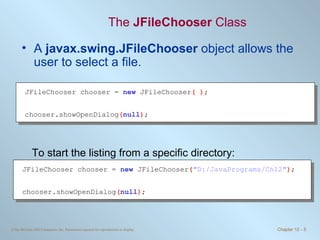
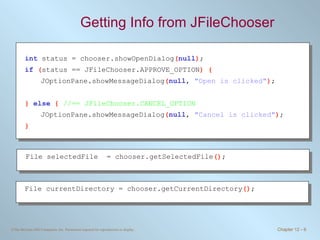
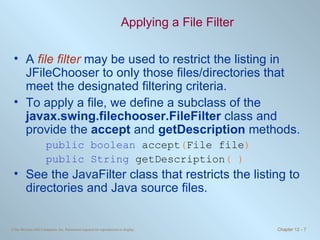
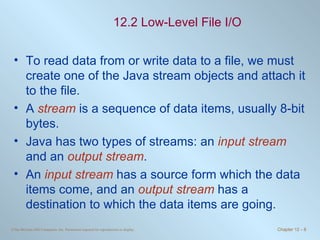

![Sample: Low-Level File Output //set up file and stream File outFile = new File ( "sample1.data" ) ; FileOutputStream outStream = new FileOutputStream ( outFile ) ; //data to save byte [] byteArray = { 10, 20, 30, 40, 50, 60, 70, 80 } ; //write data to the stream outStream.write ( byteArray ) ; //output done, so close the stream outStream.close () ;](https://image.slidesharecdn.com/chapter12-100706182622-phpapp02/85/Chapter-12-File-Input-and-Output-10-320.jpg)
![Sample: Low-Level File Input //set up file and stream File inFile = new File ( "sample1.data" ) ; FileInputStream inStream = new FileInputStream ( inFile ) ; //set up an array to read data in int fileSize = ( int ) inFile.length () ; byte [] byteArray = new byte [ fileSize ] ; //read data in and display them inStream.read ( byteArray ) ; for ( int i = 0; i < fileSize; i++ ) { System.out.println ( byteArray [ i ]) ; } //input done, so close the stream inStream.close () ;](https://image.slidesharecdn.com/chapter12-100706182622-phpapp02/85/Chapter-12-File-Input-and-Output-11-320.jpg)
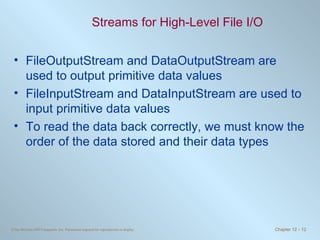
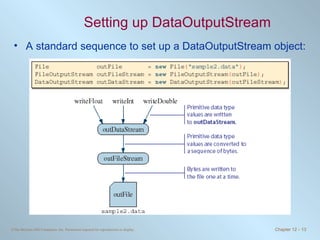
![Sample Output import java.io.*; class Ch12TestDataOutputStream { public static void main ( String [] args ) throws IOException { . . . //set up outDataStream //write values of primitive data types to the stream outDataStream.writeInt ( 987654321 ) ; outDataStream.writeLong ( 11111111L ) ; outDataStream.writeFloat ( 22222222F ) ; outDataStream.writeDouble ( 3333333D ) ; outDataStream.writeChar ( 'A' ) ; outDataStream.writeBoolean ( true ) ; //output done, so close the stream outDataStream.close () ; } }](https://image.slidesharecdn.com/chapter12-100706182622-phpapp02/85/Chapter-12-File-Input-and-Output-14-320.jpg)
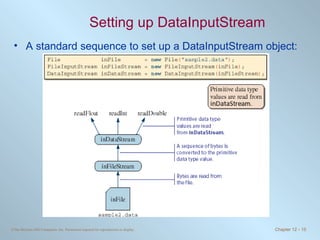
![Sample Input import java.io.*; class Ch12TestDataInputStream { public static void main ( String [] args ) throws IOException { . . . //set up inDataStream //read values back from the stream and display them System.out.println ( inDataStream.readInt ()) ; System.out.println ( inDataStream.readLong ()) ; System.out.println ( inDataStream.readFloat ()) ; System.out.println ( inDataStream.readDouble ()) ; System.out.println ( inDataStream.readChar ()) ; System.out.println ( inDataStream.readBoolean ()) ; //input done, so close the stream inDataStream.close () ; } }](https://image.slidesharecdn.com/chapter12-100706182622-phpapp02/85/Chapter-12-File-Input-and-Output-16-320.jpg)
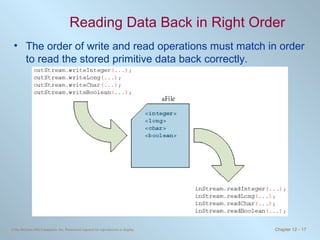

![Sample Textfile Output import java.io.*; class Ch12TestPrintWriter { public static void main ( String [] args ) throws IOException { //set up file and stream File outFile = new File ( "sample3.data" ) ; FileOutputStream outFileStream = new FileOutputStream ( outFile ) ; PrintWriter outStream = new PrintWriter ( outFileStream ) ; //write values of primitive data types to the stream outStream.println ( 987654321 ) ; outStream.println ( "Hello, world." ) ; outStream.println ( true ) ; //output done, so close the stream outStream.close () ; } }](https://image.slidesharecdn.com/chapter12-100706182622-phpapp02/85/Chapter-12-File-Input-and-Output-19-320.jpg)
![Sample Textfile Input import java.io.*; class Ch12TestBufferedReader { public static void main ( String [] args ) throws IOException { //set up file and stream File inFile = new File ( "sample3.data" ) ; FileReader fileReader = new FileReader ( inFile ) ; BufferedReader bufReader = new BufferedReader ( fileReader ) ; String str; str = bufReader.readLine () ; int i = Integer.parseInt ( str ) ; //similar process for other data types bufReader.close () ; } }](https://image.slidesharecdn.com/chapter12-100706182622-phpapp02/85/Chapter-12-File-Input-and-Output-20-320.jpg)
![Sample Textfile Input with Scanner import java.io.*; class Ch12TestScanner { public static void main ( String [] args ) throws IOException { //open the Scanner Scanner scanner = new Scanner ( new File ( "sample3.data" )) ; //get integer int i = scanner.nextInt () ; //similar process for other data types scanner.close () ; } }](https://image.slidesharecdn.com/chapter12-100706182622-phpapp02/85/Chapter-12-File-Input-and-Output-21-320.jpg)
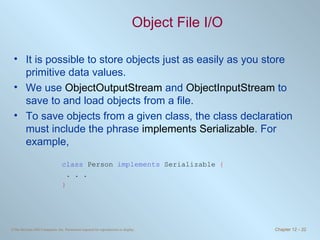
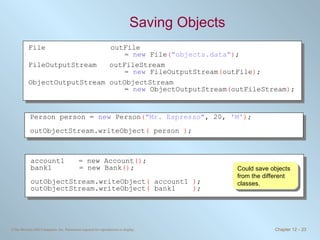
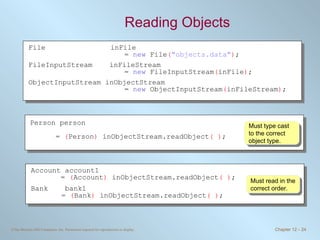
![Saving and Loading Arrays Instead of processing array elements individually, it is possible to save and load the whole array at once. Person [] people = new Person [ N ] ; //assume N already has a value //build the people array . . . //save the array outObjectStream.writeObject ( people ) ; //read the array Person [ ] people = ( Person []) inObjectStream.readObject ( ) ;](https://image.slidesharecdn.com/chapter12-100706182622-phpapp02/85/Chapter-12-File-Input-and-Output-25-320.jpg)