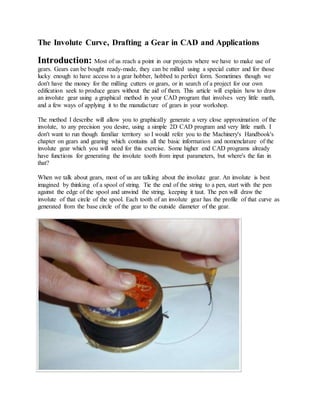
Involute curve in AutoCad
- 1. The Involute Curve, Drafting a Gear in CAD and Applications Introduction: Most of us reach a point in our projects where we have to make use of gears. Gears can be bought ready-made, they can be milled using a special cutter and for those lucky enough to have access to a gear hobber, hobbed to perfect form. Sometimes though we don't have the money for the milling cutters or gears, or in search of a project for our own edification seek to produce gears without the aid of them. This article will explain how to draw an involute gear using a graphical method in your CAD program that involves very little math, and a few ways of applying it to the manufacture of gears in your workshop. The method I describe will allow you to graphically generate a very close approximation of the involute, to any precision you desire, using a simple 2D CAD program and very little math. I don't want to run though familiar territory so I would refer you to the Machinery's Handbook's chapter on gears and gearing which contains all the basic information and nomenclature of the involute gear which you will need for this exercise. Some higher end CAD programs already have functions for generating the involute tooth from input parameters, but where's the fun in that? When we talk about gears, most of us are talking about the involute gear. An involute is best imagined by thinking of a spool of string. Tie the end of the string to a pen, start with the pen against the edge of the spool and unwind the string, keeping it taut. The pen will draw the involute of that circle of the spool. Each tooth of an involute gear has the profile of that curve as generated from the base circle of the gear to the outside diameter of the gear.
- 2. SPUR GEAR TERMINOLOGY Drawing a Gear: The easiest way to teach is to demonstrate, so here are our parameters for drawing a: 16 Diametral Pitch (P), 20 Tooth (N), 14-1/2 Pressure Angle (PA) involute spur gear We need to compute the following information; a scientific calculator is handy for figuring out the cosine of the pressure angle. ("/" Denotes division, "*" denotes multiplication, the dedendum (d) is computed differently for other pressure angles; see Machinery's Handbook for the correct formula.) The Pitch Diameter (D) = N/P = 20/16 = 1.25" The Pitch Radius (R) = D/2 = .625" The Base Circle Diameter (DB) = D * COS (PA) = 1.25 * COS (14.5 deg) = 1.210" The Base Circle Radius (RB) = DB/2 = .605" The Addendum (a) = 1/P = 1/16 = .0625 The Dedendum (d) = 1.157/P = 1.157/16 = .0723" (rounding off at .0001") Outside Diameter (DO) = D+2*a = 1.375" Outside Radius (RO) = .625" (R) + .0625" (a) = .6875" Root Diameter (DR) = D-2*d = 1.1054" (I had earlier used the letter "b" instead of "d", I think this was a typo, making a note here on 10/09/10 of the revision) Root Radius (RR) = .625" (R) - .0723" (d) = .5527" (I had earlier used the letter "b" instead of "d", I think this was a typo, making a note here on 10/09/10 of the revision) For our method we need to compute the following as well:
- 3. 1. Circumference of the Base circle, (CB) = Pi * (DB) = Pi * 1.210" = 3.8013" 2. 1/20th of the Base Circle Radius, (FCB) = .03025" 3. Number of times that FCB can be divided into CB, (NCB) = 125.6628 4. 360 degrees divided by NCB, (ACB) = 2.86 degrees 5. Gear Tooth Spacing (GT) = 360/T = 18 degrees 6. The 1/20th of the Base Circle Radius (FCB) is an arbitrary division, which yields a very close approximation; you can use whatever fraction you think will yield a good result. Now we have all our pertinent data, let's get drawing! Note: Click on any drawing to download a .dxf file of that drawing. Open up your CAD program and draw concentric circles of the Pitch Diameter (D), Base Circle diameter (DB), Outside Diameter (DO), and Root Diameter (DR). Add a circle of .25" diameter for the bore of the gear. Make sure the circle centers are at x=0, y=0.
- 4. 1) Draw a line from the circle center (0,0) to the base circle perpendicular to your grid. In other words at 0, 90, 180 or 270 degrees. I chose 270 degrees. 2) Draw a line 1/20th of the Base Circle Radius (RB) long (FCB = .03025") at a right angle from the end of that line. This line is now tangent to the base circle. It will be very hard to see unless you zoom in on the intersection of the base circle and the lines. 3) Radially copy the two lines (center at 0,0), make 14 copies at 2.86 degrees apart (ACB), for a total of 15 line pairs. Depending on the diameter of the gear you may need more or less lines, smaller gears need more, and larger gears may need a smaller fraction of RB (base circle radius). 4) Number each set of lines, starting with 0 for the first one, going to 14 Drawing shows the two lines, and the copies of the line laid out and numbered.
- 5. 5) Extend the tangent line for each copy so it's length is the 1/20th of the base circle radius (FCB) times the number that you have next to that tangent line (0 x FCB, 1 x FCB, 2 x FCB…14 x FCB) extend them from the tangent point. Most CAD programs will make this very easy, providing that you started the line from tangent point, usually you just change the length parameter for each line, in Autosketch there is a display showing the line data and retyping the length extends the line from its start point. Make sure you zoom in on the drawing so you extend the correct line. Drawing shows the tangent lines extended, and the length of tangent #14, which is .4235" or FCB x 14 6) Starting at tangent line #0, draw a line from the end of tangent #0 to then end of tangent #1, from the end of tangent #1 to tangent #2, tangent #2 to tangent #3 and so on. You should now have a very close approximation of the involute curve starting at the base circle and extending past the addendum circle. Trim the involute curve to DO, the outside diameter of the gear. Drawing shows the involute drawn along the ends of the tangent lines.
- 6. 7) Erase all the tangent lines, leaving the involute curve generated by the process. Make a line that goes from the intersection of the involute curve and the pitch diameter circle (D) to the center of the gear. Note that this will not be the same as the line going from the start of the involute at the base circle (DB) to the center. 8) Draw a second line ¼ of the Gear tooth spacing (GT) radially from the first line; usually this is best accomplished by radially copying the line from the first. 4.5 degrees is ¼ of the gear tooth spacing (GT=18 degrees). 9) Now mirror a copy of the involute curve around this second line, make sure you leave the original curve, thus copying the other side of the involute 9 degrees (1/2 GT) from the pitch circle (D) intersection with the involute. Drawing shows steps 7 - 9
- 7. 10) Erase the radial lines, leaving the two involute curves. Draw a line from the start of each involute at the base circle to the center of the gear. Trim those lines to the Root Diameter (DR) circle. 11) Erase all the circles except the Root Diameter (DR) circle. Draw a curve from the outside tip of one involute to the other, which has a center at 0,0 (the center of the gear) thus drawing the outside of the tooth (the curve has the radius of RO). You now have a completed gear tooth. 12) Radially copy the completed gear tooth 19 times around the Root Diameter (DR) circle, spacing the copies 18 degrees apart (GT), making 20 gear teeth (T) in total. 13) Erase the Root Diameter (DR) circle and make a curve (or straight line) between ends of two teeth which has a center at 0,0 (the center of the gear). Purists will note that I have omitted the small fillet generally drawn at the bottom of the root. I
- 8. did not draw it because I will be milling this gear on my CNC milling machine and the endmill will provide a fillet automatically. 14) Radially copy that curve or line around the gear as you did with the gear teeth. You now have a completed involute gear.
