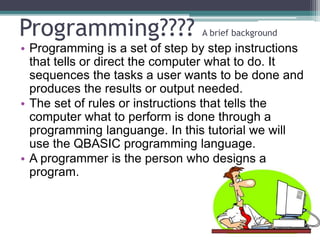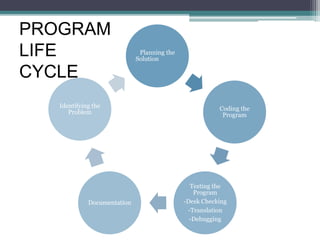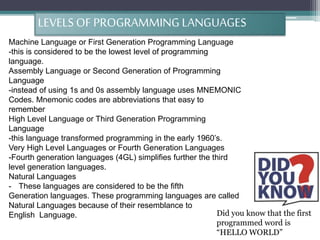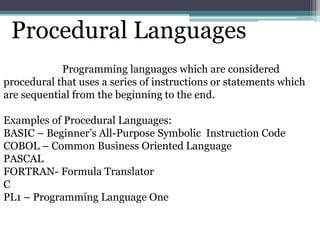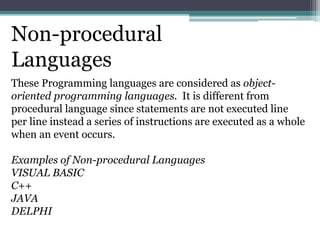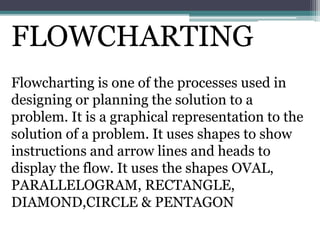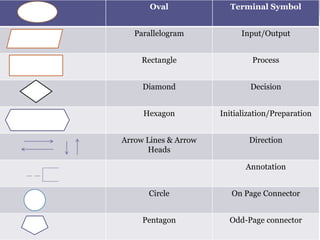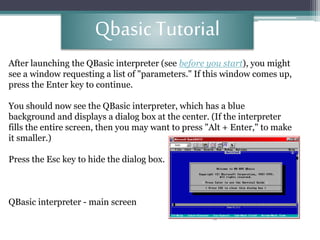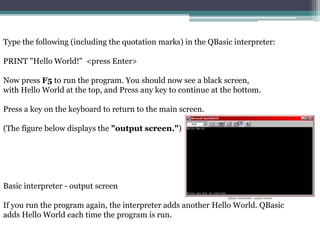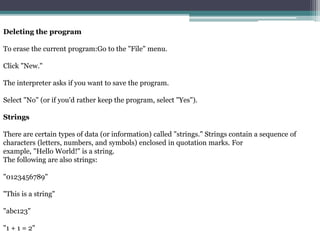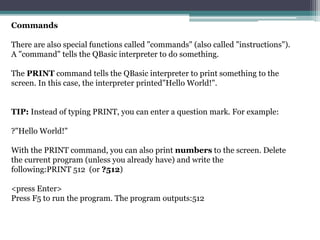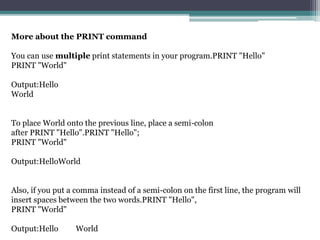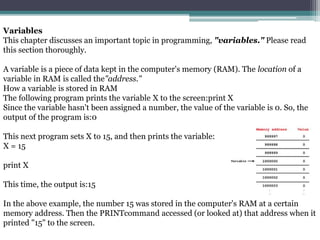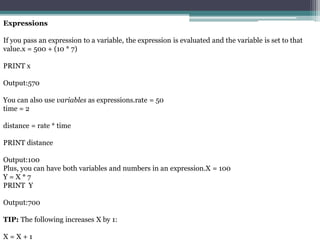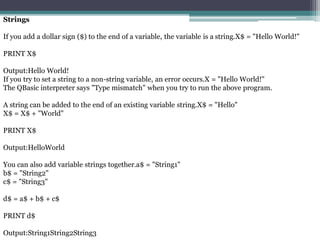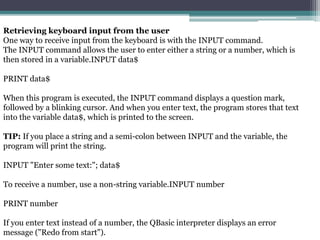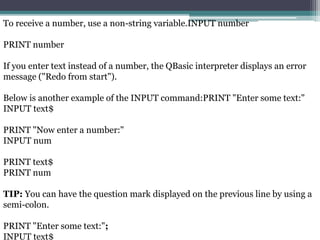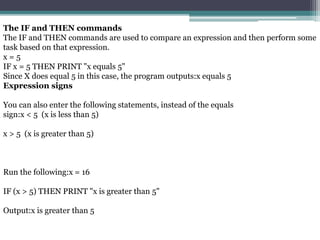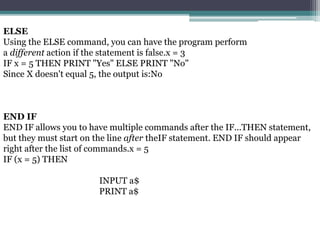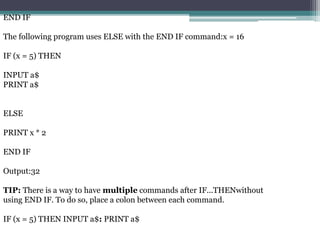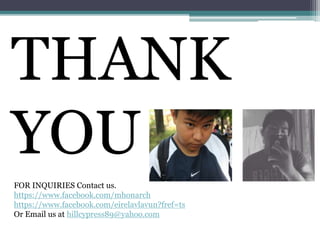This document introduces programming and the QBasic programming language. It discusses what programming is, the program life cycle, levels of programming languages from machine language to natural languages. It also covers flowcharting, variables, strings, input/output, and basic programming structures like IF/THEN statements. The document uses examples in QBasic to demonstrate concepts like printing output, taking user input, and making conditional comparisons. It provides an overview of key programming concepts for beginners to get started with QBasic.