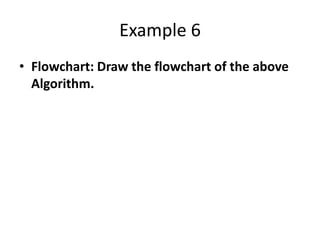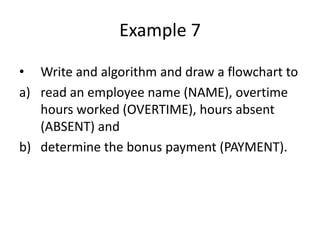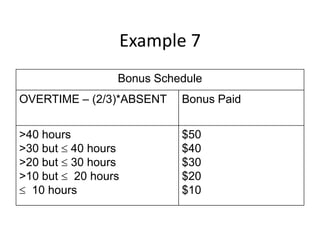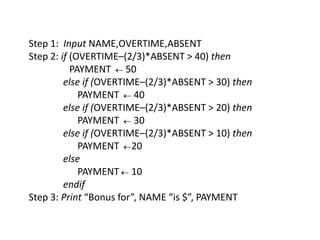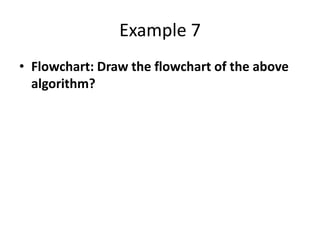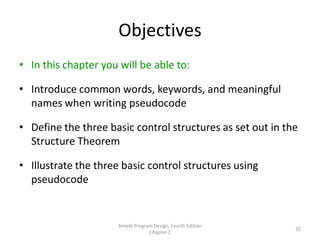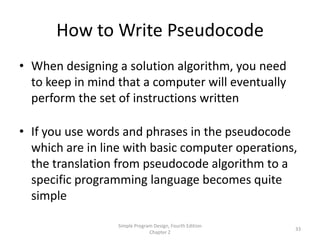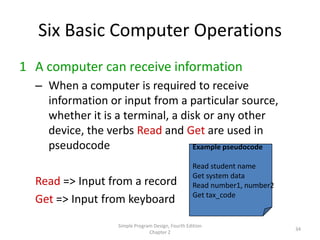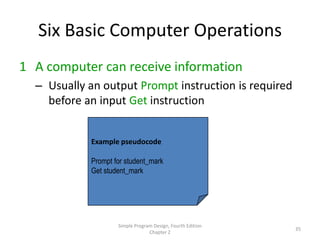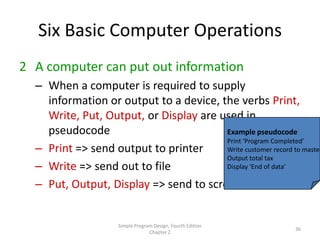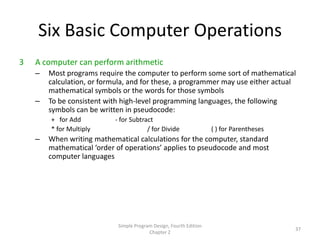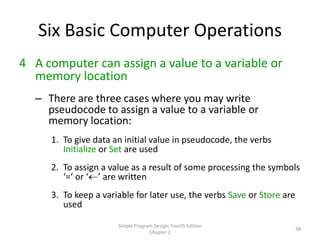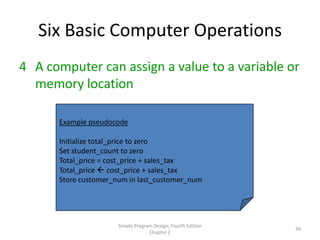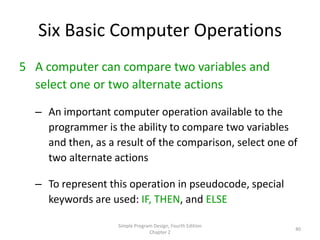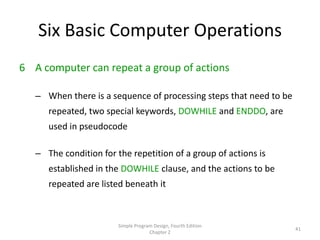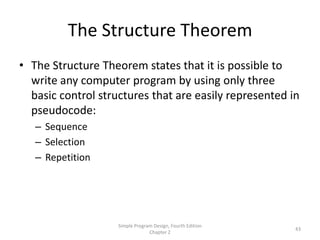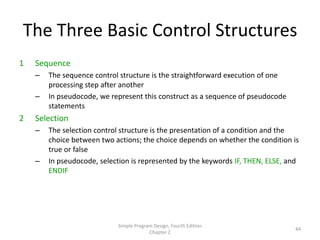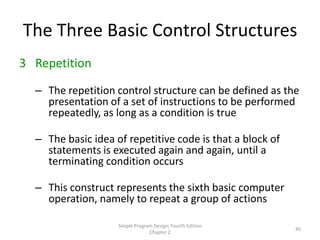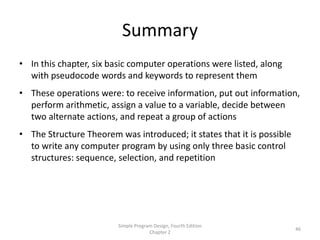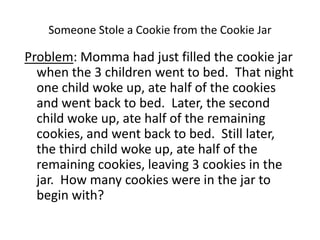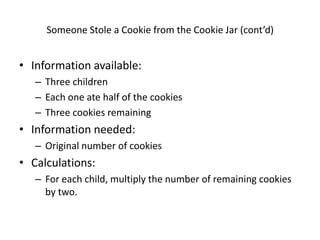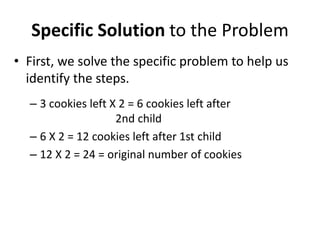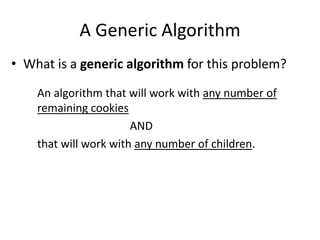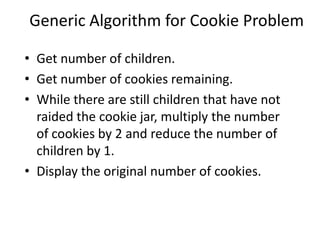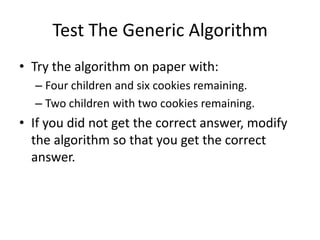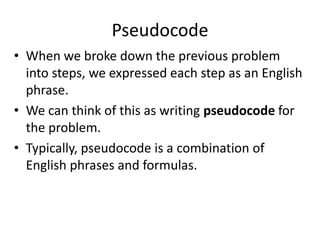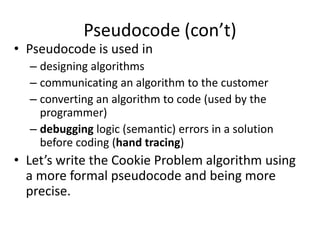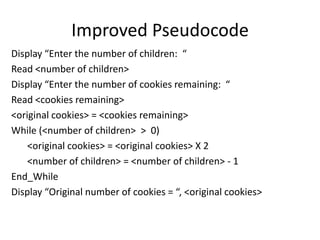Here is an algorithm to determine which child stole the cookie:
1. Interview each child individually
2. Ask each child if they took a cookie
3. If the child says no, go to the next child
4. If the child says yes, that child is the cookie thief
5. If all children say no, no one has confessed - the cookie thief remains unknown
This uses a sequence structure to interview each child one by one, and a selection structure (if/then) to determine if the child confesses or moving on to the next child.
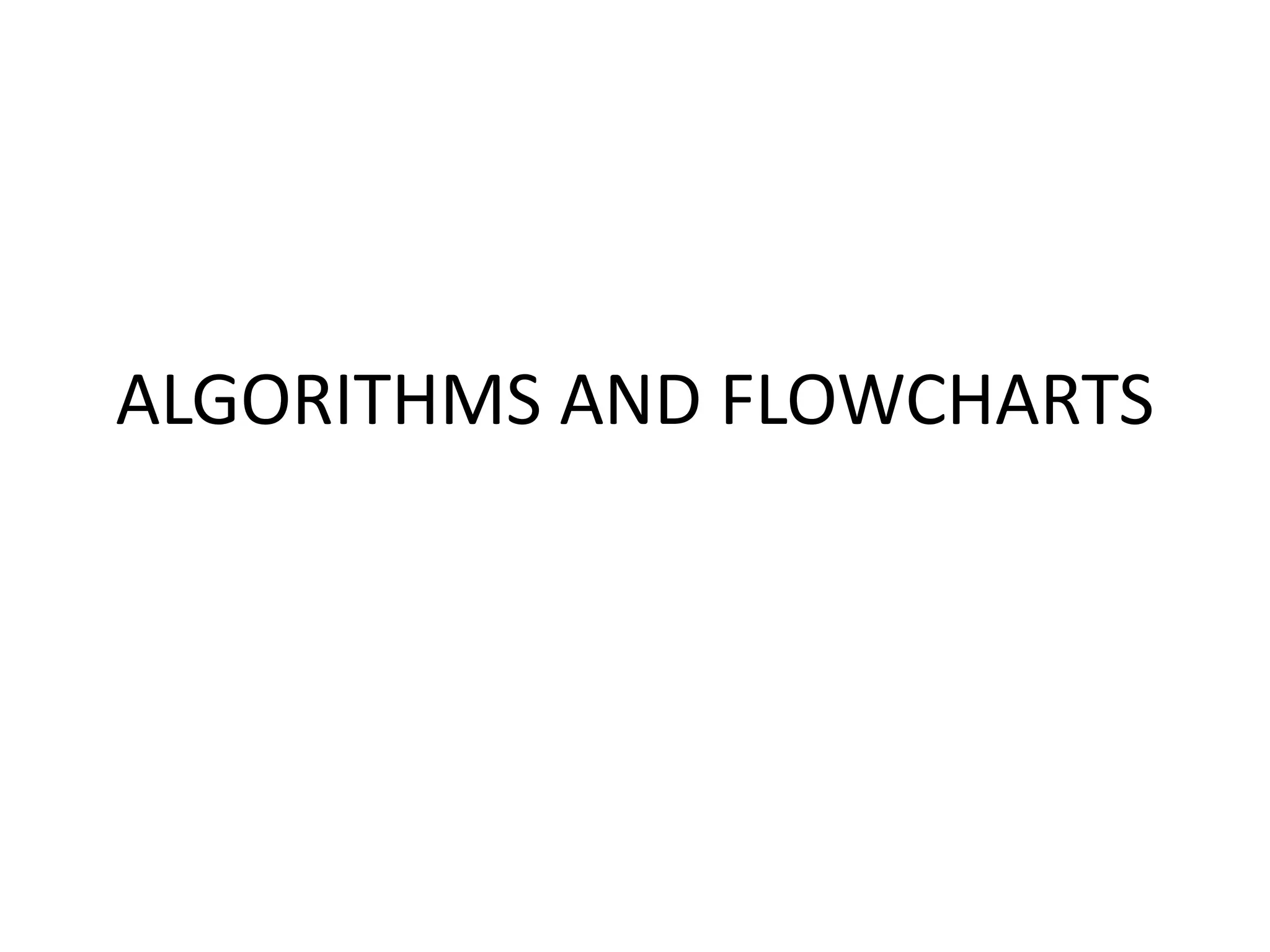
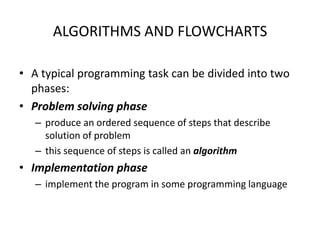
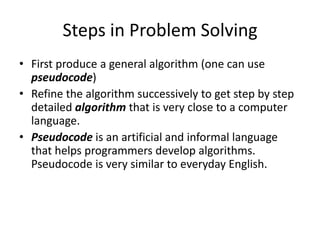
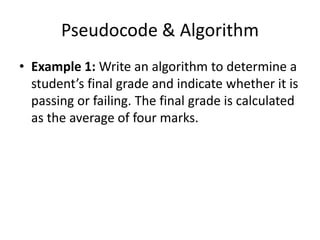
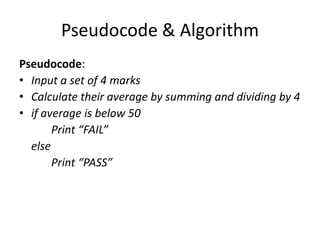
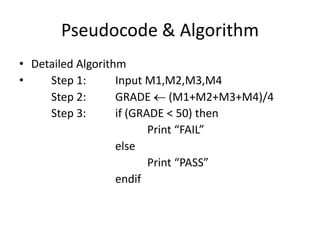
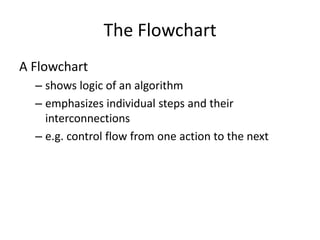
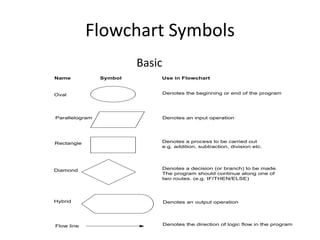
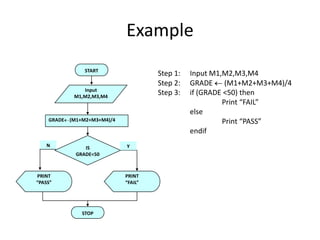
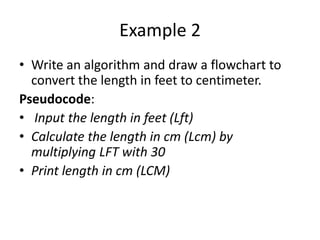
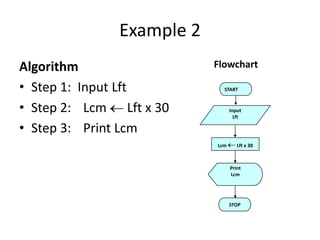
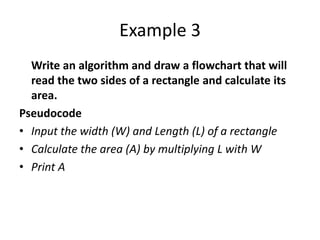
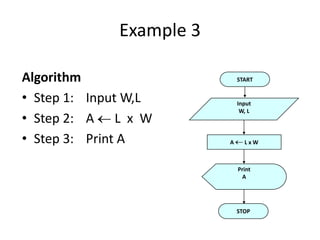
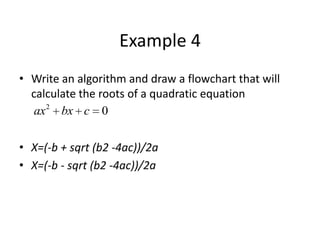
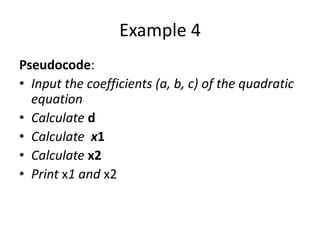
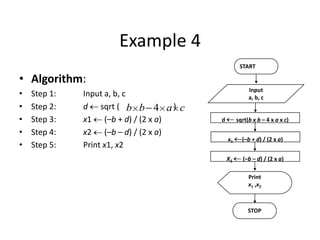
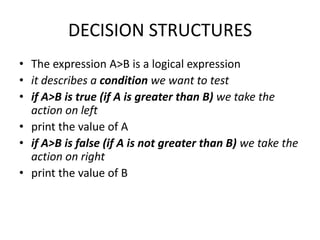
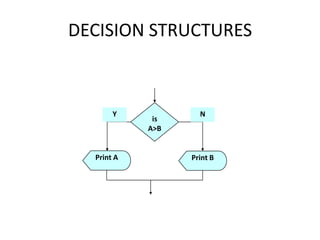
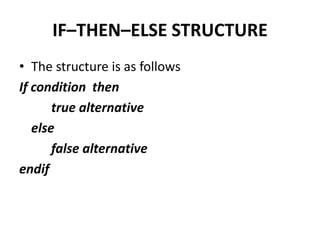
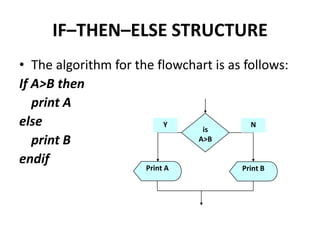
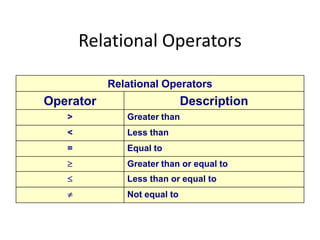
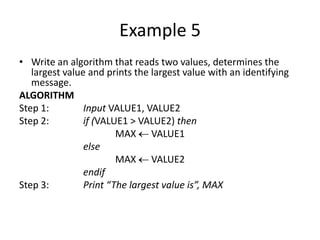
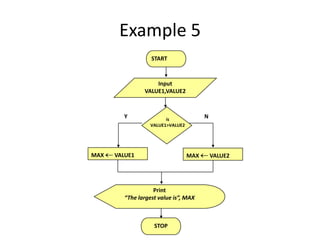
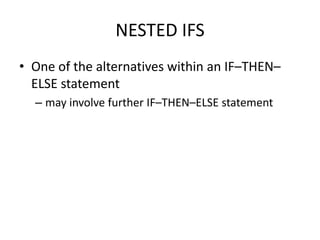
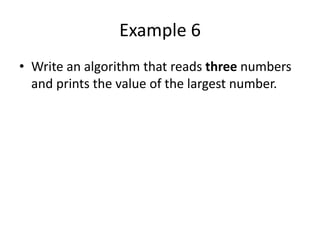
![Example 6
Step 1: Input N1, N2, N3
Step 2: if (N1>N2) then
if (N1>N3) then
MAX N1 [N1>N2, N1>N3]
else
MAX N3 [N3>N1>N2]
endif
else
if (N2>N3) then
MAX N2 [N2>N1, N2>N3]
else
MAX N3 [N3>N2>N1]
endif
endif
Step 3: Print “The largest number is”, MAX](https://image.slidesharecdn.com/programmingfundamentalslecture4-121009101830-phpapp02/85/Programming-fundamentals-lecture-4-26-320.jpg)