Utkarsh Kapoor expresses gratitude to various people who helped and supported him in completing another chapter of his life. He thanks his industrial supervisor Mr. Setu Maheshwari for guiding him during his training. He also thanks his colleagues for their kindness and help. Finally, he thanks his parents for their sacrifice and inspiration in allowing him to pursue his studies.
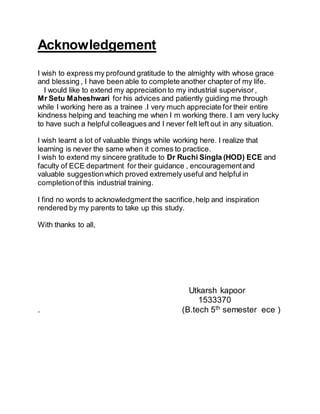


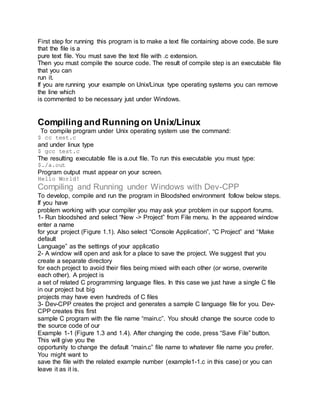





![this rule. They will not come with this sign before them. We will study about character
strings in this
lesson.
Important: You are not allowed to insert any additional characters in format string other
than
placeholders and some special characters. Entering even a space or other undesired
character will cause
your program to work incorrectly and the results will be unexpected. So make sure you
just insert
placeholder characters in scanf format string.
The following example receives multiple variables from keyboard.
float a;
int n;
scanf("%d%f",&n,&a);
Pay attention that scanf function has no error checking capabilities built in it.
Programmer is responsible
for validating input data (type, range etc.) and preventing errors.
Variable Arrays
Arrays are structures that hold multiple variables of the same data type. An array from
integer type holds
integer values.
int scores[10];
The array "scores" contains an array of 10 integer values. We can use each member of
array by
specifying its index value. Members of above array are scores[0],...,scores[9] and we
can work with these
variables like other variables:
scores[0]=124;
scores[8]=1190;
Example 2-2
Receive 3 scores of a student in an array and finally calculate his average.
#include<stdio.h>
main()
{
int scores[3],sum;
float avg;
G E T T I N G I N P U T , A R R A Y S , S T R I N G S …
14
printf("Enter Score 1 : ");
scanf("%d",&scores[0]);
printf("Enter Score 2 : ");
scanf("%d",&scores[1]);
printf("Enter Score 3 : ");
scanf("%d",&scores[2]);
sum=scores[0]+scores[1]+scores[2];](https://image.slidesharecdn.com/uk-171224141716/85/C-language-industrial-training-report-10-320.jpg)
![avg=sum/3;
printf("Sum is = %dnAverage = %fn",sum,avg);
system("pause");
}
Output results:
Enter Score 1 : 12
Enter Score 2 : 14
Enter Score 3 : 15
Sum is = 41
Average = 13.000000
Character Strings
In C language we hold names, phrases etc in character strings. Character strings are
arrays of characters.
Each member of array contains one of characters in the string. Look at this example:
Example 2-3
#include<stdio.h>
main()
{
char name[20];
printf("Enter your name : ");
scanf("%s",name);
printf("Hello, %s , how are you ?n",name);
system("pause");
}
Output Results:
Enter your name : Brian
Hello, Brian, how are you ?
If user enters "Brian" then the first member of array will contain 'B' , second cell will
contain 'r' and so
on. C determines end of a string by a zero value character. We call this character as
"NULL" character
and show it with '0' character. (It's only one character and its value is 0, however we
show it with two
characters to remember it is a character type, not an integer)
G E T T I N G I N P U T , A R R A Y S , S T R I N G S …
15
Equally we can make that string by assigning character values to each member.
name[0]='B';
name[1]='r';
name[2]='i';
name[3]='a';
name[4]='n';
name[5]=0; //or name[5]='0';
As we saw in above example placeholder for string variables is %s. Also we will not use
a '&' sign for
receiving string values. For now be sure to remember this fact and we will understand
the reason in](https://image.slidesharecdn.com/uk-171224141716/85/C-language-industrial-training-report-11-320.jpg)













![case 4 : printf("nProgram Ends. !");
exit(0);
default:
printf("nInvalid choice");
}
}
}
In "switch…case" command, each “case” acts like a simple label. A label determines a
point in program
which execution must continue from there. Switch statement will choose one of “case”
sections or
labels from where the execution of the program will continue. The program will continue
execution
until it reaches “break” command.
"break" statements have vital rule in switch structure. If you remove these statements,
program
execution will continue to next case sections and all remaining case sections until the
end of "switch"
block will be executed (while most of the time we just want one “case” section to be
run).
As we told, this is because each “case” acts just as a label. The only way to end
execution in switch block
is using break statements at the end of each “case” section.
In one of case sections we have not used "break". This is because we have used a
termination
command "exit(0)" (which terminates program execution) and a break statement will not
make any
difference.
"default" section will be executed if none of the case sections match switch comparison.
Parameter inside “switch” statement must be of type “int or char” while using a variable
in “case
sections” is not allowed at all. This means that you are not allowed to use a statement
like below one in
your switch block.
case i: something;
break;
Break statement
We used "break" statement in “switch...case” structures in previous part of this lesson.
We can also use
"break" statement inside loops to terminate a loop and exit it (with a specific condition).
Example 5-2: example5-2.c
while (num<20)
{
printf("Enter score : ");
scanf("%d",&scores[num]);
if(scores[num]<0)
break;](https://image.slidesharecdn.com/uk-171224141716/85/C-language-industrial-training-report-25-320.jpg)












![we need the array to be sorted in ascending order, each cell should be bigger or equal
to previous cell
and the first cell should be smaller than any other cell. If we perform these compares
and swaps for “n-
1” times on the entire array, our array will be completely sorted.
Example
#include<stdio.h>
void swap(int *a,int *b);
main()
{
int ar[5],i,j,n;
ar[0]=7;ar[1]=3;ar[2]=9;ar[3]=2;ar[4]=11;
printf("Array before sort:nn");
for(i=0;i<5;i++)
printf("ar[%d]=%dn",i,ar[i]);
n=5; /*numberof items in sort array*/
for(i=0;i<n-1;i++)
F U N C T I O N A R G U M E N T S
48
for(j=0;j<n-1;j++)
{
if(ar[j]>ar[j+1])
swap(&ar[j],&ar[j+1]);
}
printf("Array after sort:nn");
for(i=0;i<5;i++)
printf("ar[%d]=%dn",i,ar[i]);
system("pause");
return 0;
}
void swap(int *a,int *b)
{
int temp;
temp=*a;
*a=*b;
*b=temp;
}
The output is:
Array before sort:
ar[0]=7
ar[1]=3
ar[2]=9
ar[3]=2
ar[4]=11
Array after sort:
ar[0]=2
ar[1]=3
ar[2]=7
ar[3]=9
ar[4]=11.](https://image.slidesharecdn.com/uk-171224141716/85/C-language-industrial-training-report-38-320.jpg)